Week 16 : Interface and application programming
Assignment
write an application that interfaces with an input &/or output device that you made,comparing as many tool options as possible
what is an interface
a point where two systems, subjects, organizations, etc. meet and interact is called interface.to elaburate,An interface device (IDF) is a hardware component or system of components that allows a human being to interact with a computer, a telephone system, or other electronic information system.
what i did
For this week assignment I am reused in my input week assignment (ultrasonic sensor),in that week i amused a LED ,if any obstacle will be came in our setting area,infront of the sensor that time LED will be blinked. in this time i decided to mesure the distance between the ultrasonic sensor and obstacle.moreover,i developed a applictionfor the displaying purpose.in this assignment will be helped in my main projet also for that i decided to do it..
what i am use in interface part
for the interfacing purpouse i am used bluetooth module(HC-O5).the HC-05 is
3Mbps Modulation with complete 2.4GHz radio transceiver and baseband.
It uses CSR Bluecore 04-External single chip Bluetooth system with CMOS
technology and with Adaptive Frequency Hopping Feature. It has the footprint as
small as 12.7mmx27mm

dowload the data sheet of bluetooth module
pin out configratin of bluetooth module
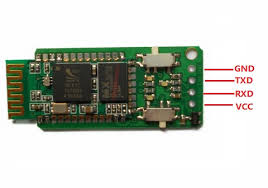
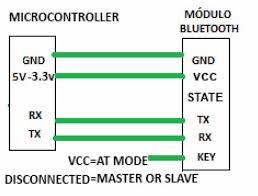
Input part
For this week assignment i am used in my input week board,that time i am added subsidery pins.for that,the conetion of bluetooth module is easy to done with my input week board. digrams
schematic: board :
board :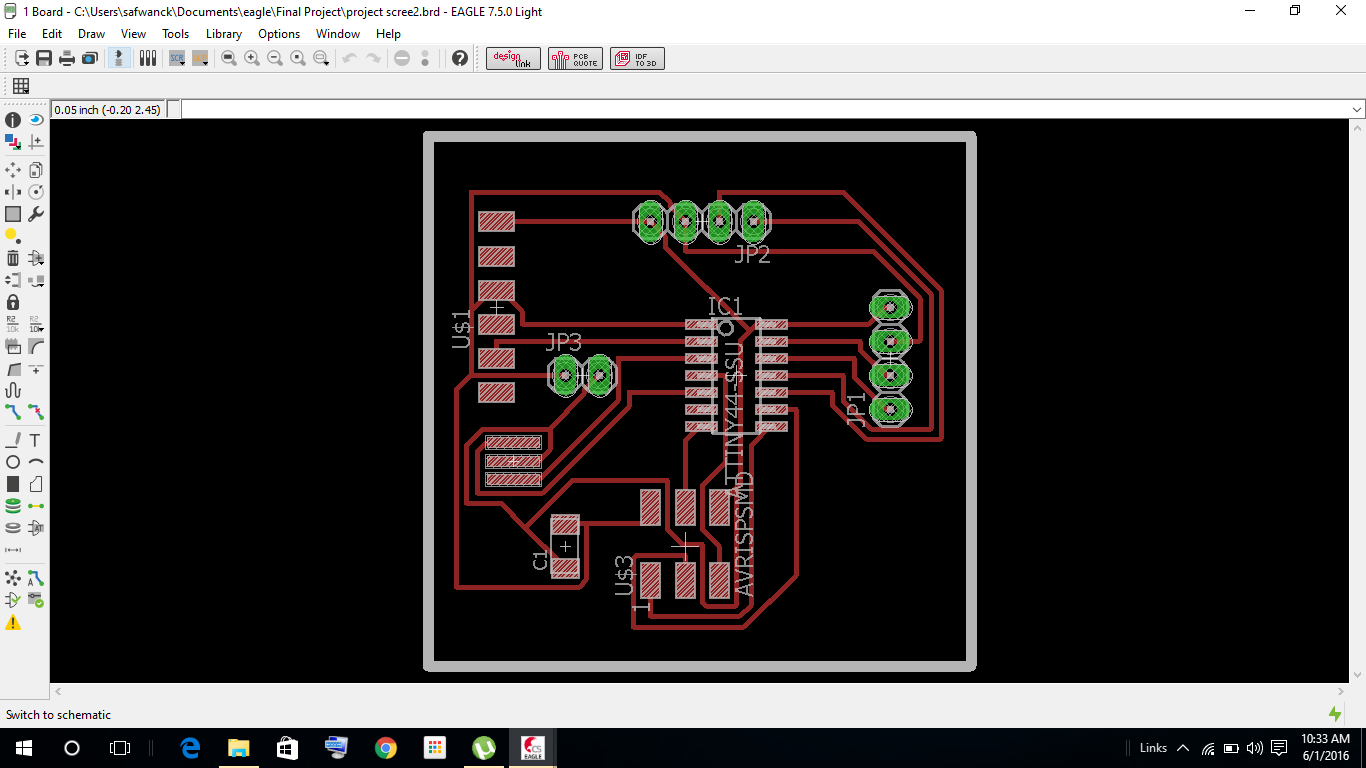
here are the original files
sch file: bluetooth
brd file: bluetooth
then i conect bluetooth module with my input boards,for the guidelines of data
sheet and my schematic diagram is used.
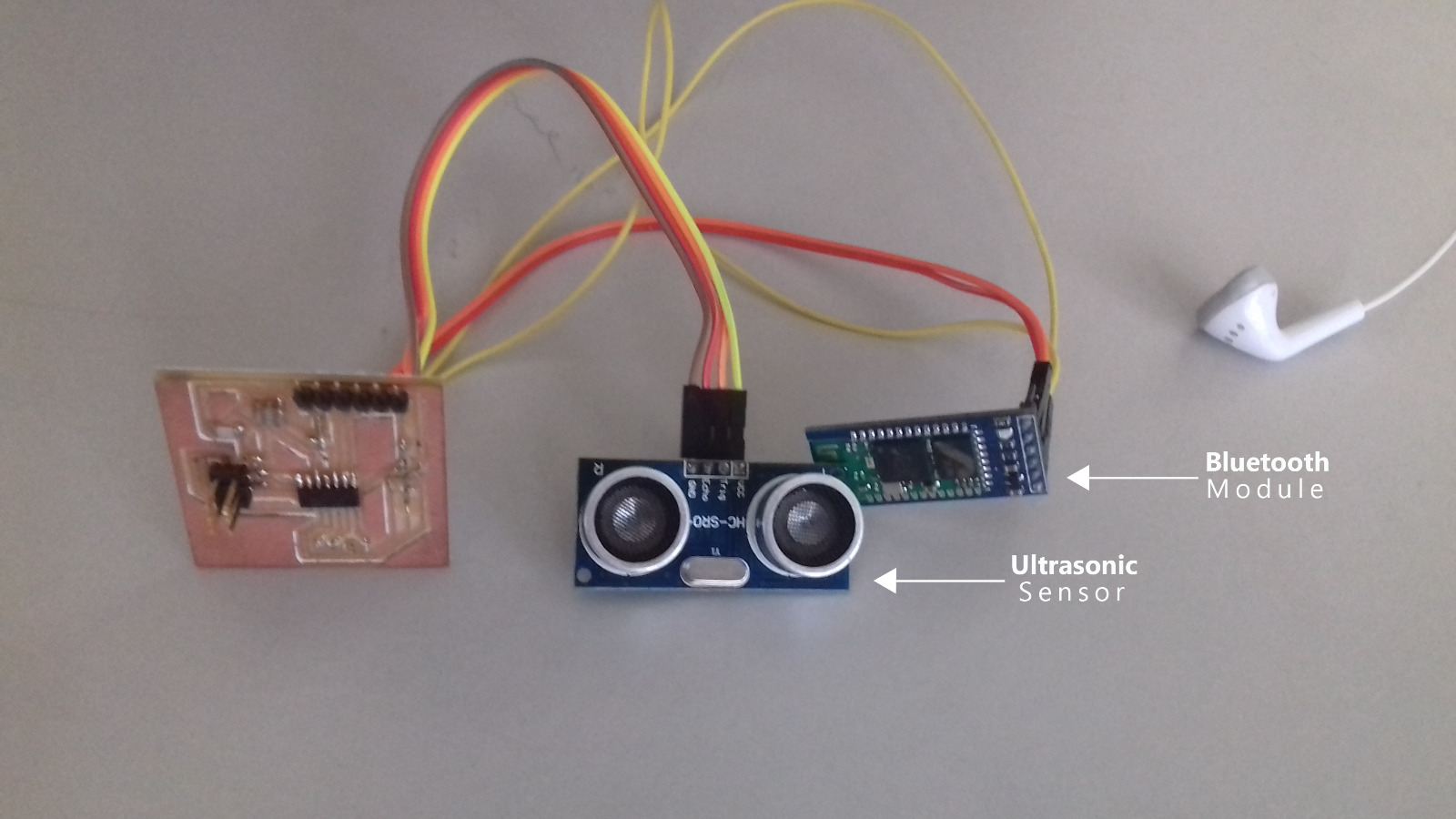
After the connection of Bluetooth module and ultrasonic sensor with my board, I have moved to the programming stage.for the Attiny programming,I am used Arduino IDE software.my codes.
#include <SoftwareSerial.h>
#include <Ultrasonic.h>
#define RxD 1
#define TxD 2
#define DEBUG_ENABLED 1
int Range;
SoftwareSerial blueToothSerial(RxD,TxD);
Ultrasonic ultrasonic(0,1);
void setup()
{
blueToothSerial.begin(9600);
}
void loop()
{
Range = ultrasonic.Ranging(CM);
blueToothSerial.write(Range);
}
My program is running successfully so input part is done.then I i have moved to the application developing .
Development Of Appliction
In this assignment, another part is an application development.nowadays different languages are using for the application development .in this time, I am planned to use “MIT APP INVENTOR”,and my friends are told me about MIT app inventor, it is Used we can easily to develop applications,and it is a new thing for me that is why I start an attempt in the MIT app inventor .for that I signed in it for the studying purpouse i am refer some youtube videos
developing stages
MIT app inventor has two sides one is designer and another one is blocks side, the designs are done with the designer page and the coding will be done with the blocks.first, I completed my design side.for the button or text etc.. choosing only want a drag from the toolbox to design page.
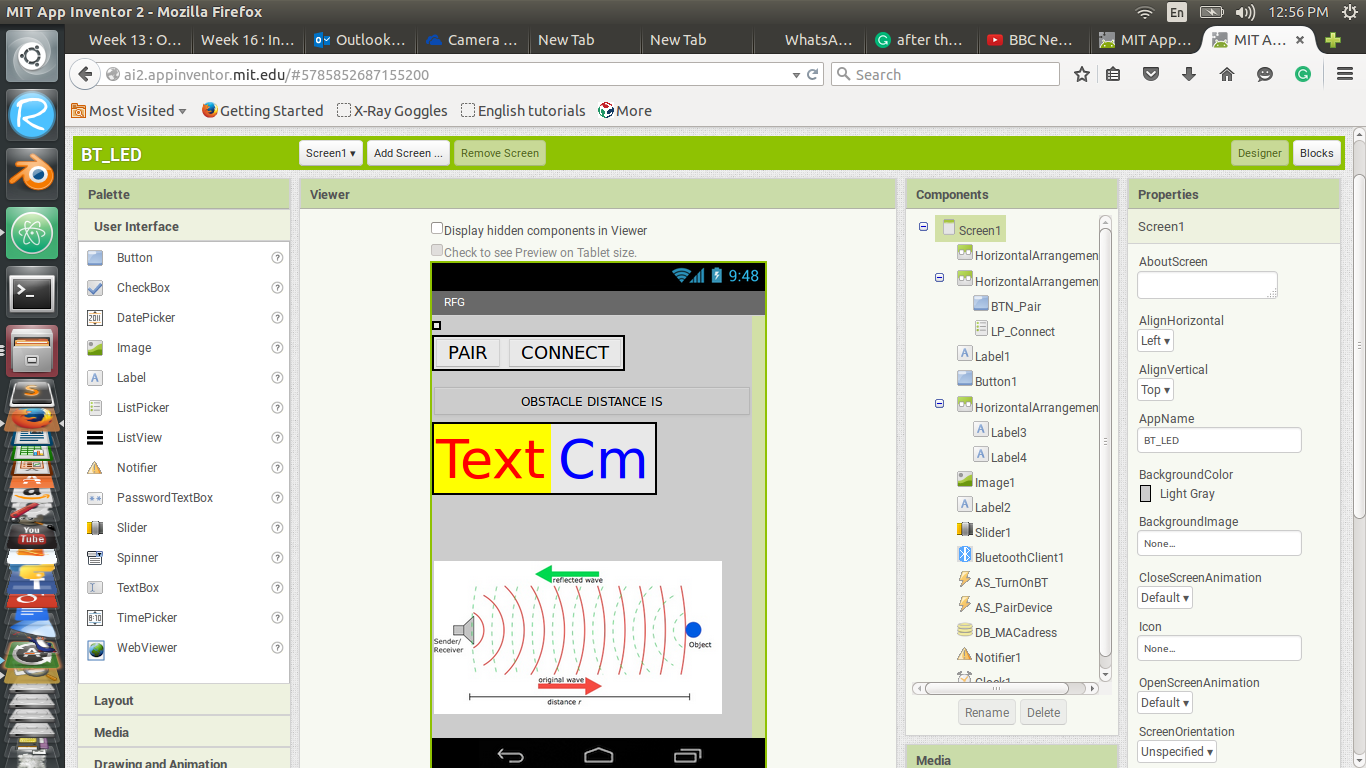
After completing design I click the blocks button in the app inventor that time
open a program page,some tutorials are used to complete my program side.I think
app inventor is used to building application very easily.however,there are
some limitations also.
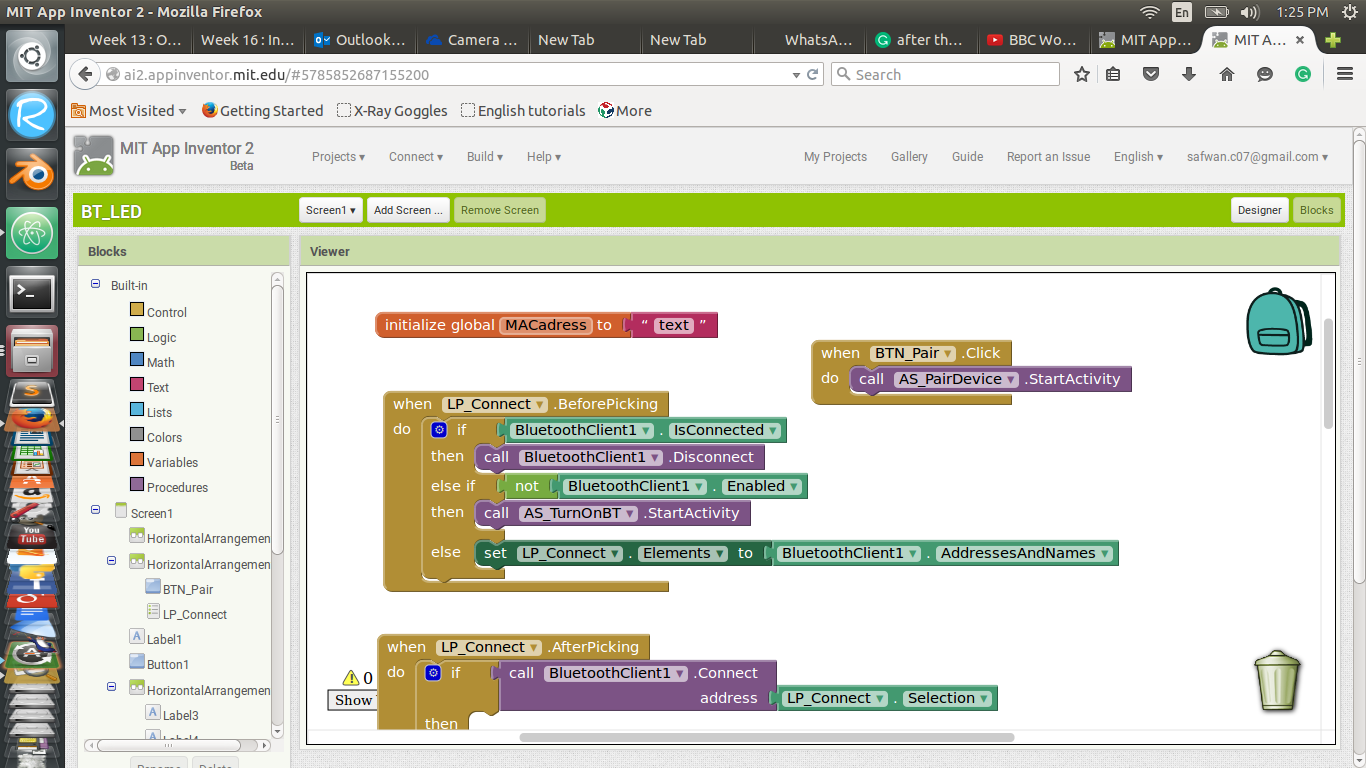
My application is over,next step is,I want the application in my mobile phone for that the app inventor has a build option in that there is provide QR code, the QR code is scanned in my mobile phone the application is installed in my phone automatically.
downlad my original file .apk
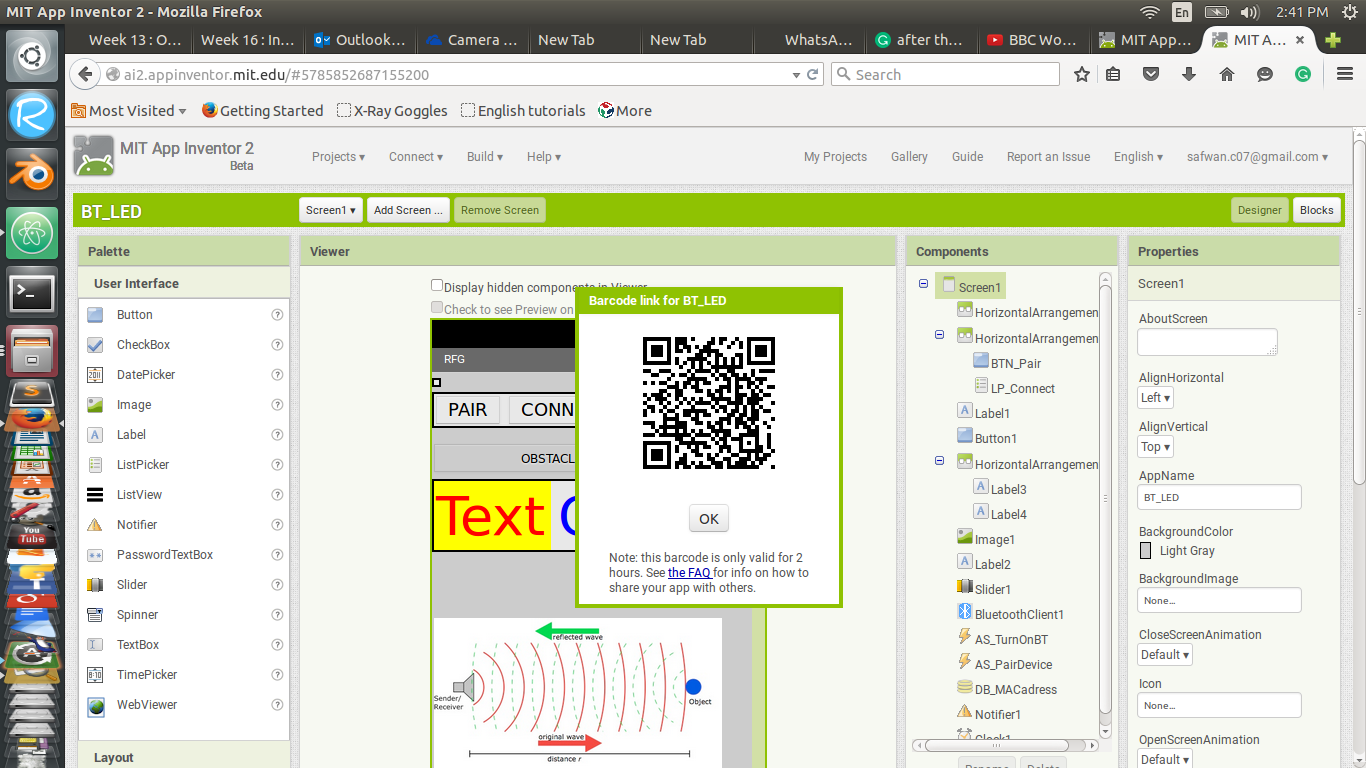
mobile view

result
Then I open my application and it paired with the blutooth module and it connects it.my assignment is successful,I got the result,it read the obstacle distance,