Assignment
make an in-circuit programmer
This Week I am going to make an ISP Programmer .
ISP Programmer ?
In-System Programming(ISP) also called also called In-Circuit Serial Programming (ICSP) allows programming and reprogramming of any AVR micro-controller positioned inside the end system .
My First Programmer
While I was doing my college degree,I created a parallel AVR programmer on my own.It was to be connected to a PC’s parallel port(LPT).The following shown is the diagram.It is basically available at lower rates(0.2$ only).
: 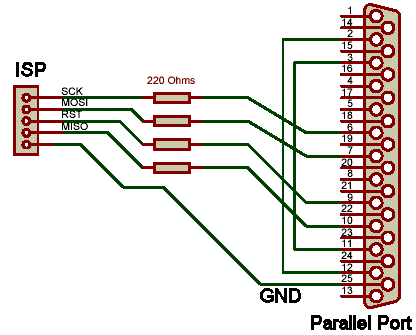
Fab ISP
This is a Fab Friendly ISP Programmer widely used in Fablabs , in Fablab we are mainly using AVR Microcontrollers
I downloaded FabISP Circuit and Board Traces Interior from Neil’e Note
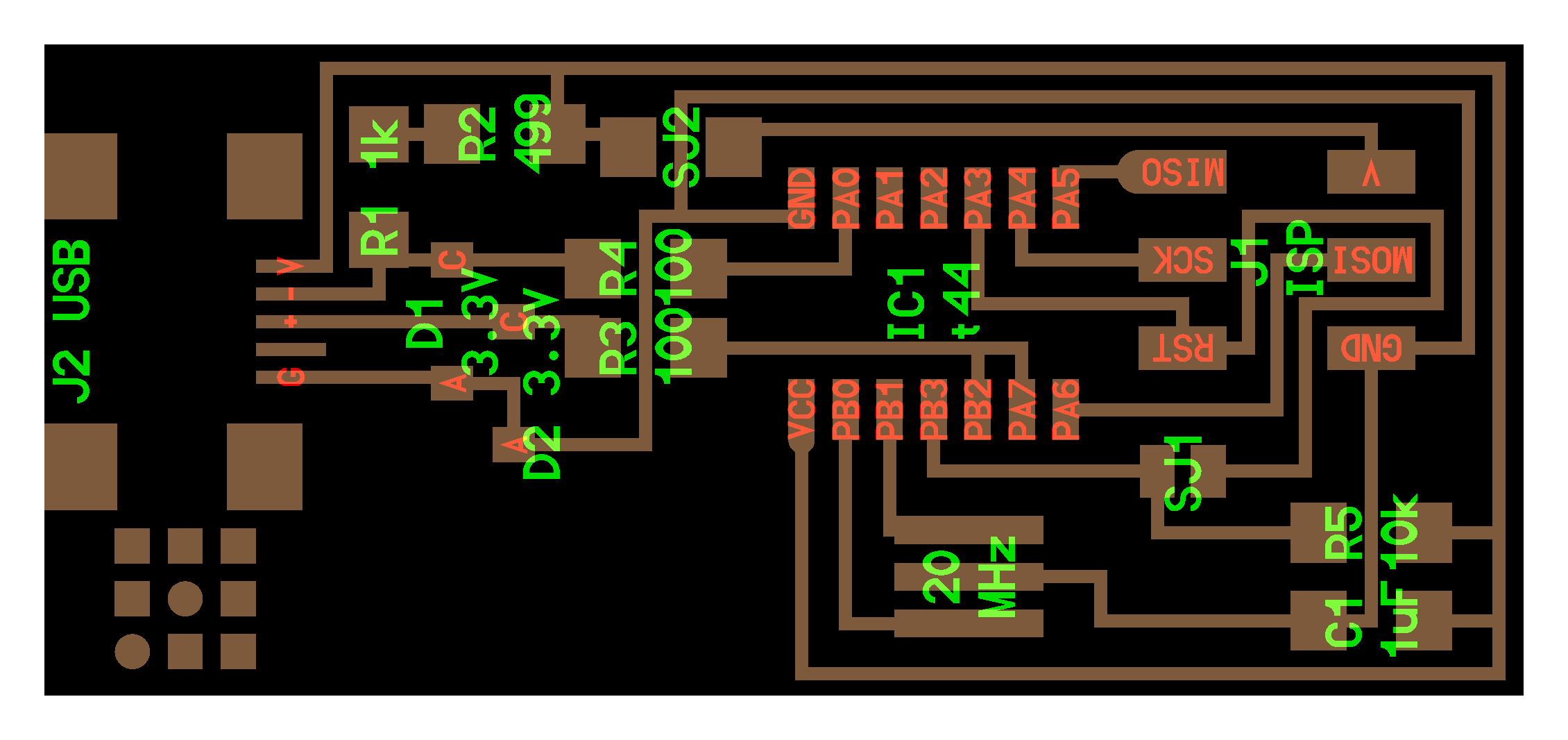
This circuit designed in[kokopelli] (https://github.com/mkeeter/kokopelli) but i am going to use Eagle for my future designs.
Check out my Electronics Designing Week for getting idea about making PNG files for milling .
PCB Milling
In Fablab we have a Roland Modela-MDX20 it is a desktop CNC machined used for milling. ,Modela also using for 3D Scanning that explained in my 3D Scanning and Printing Week ,It doesn’t leave any chemical wastes compared to conventional etching process.
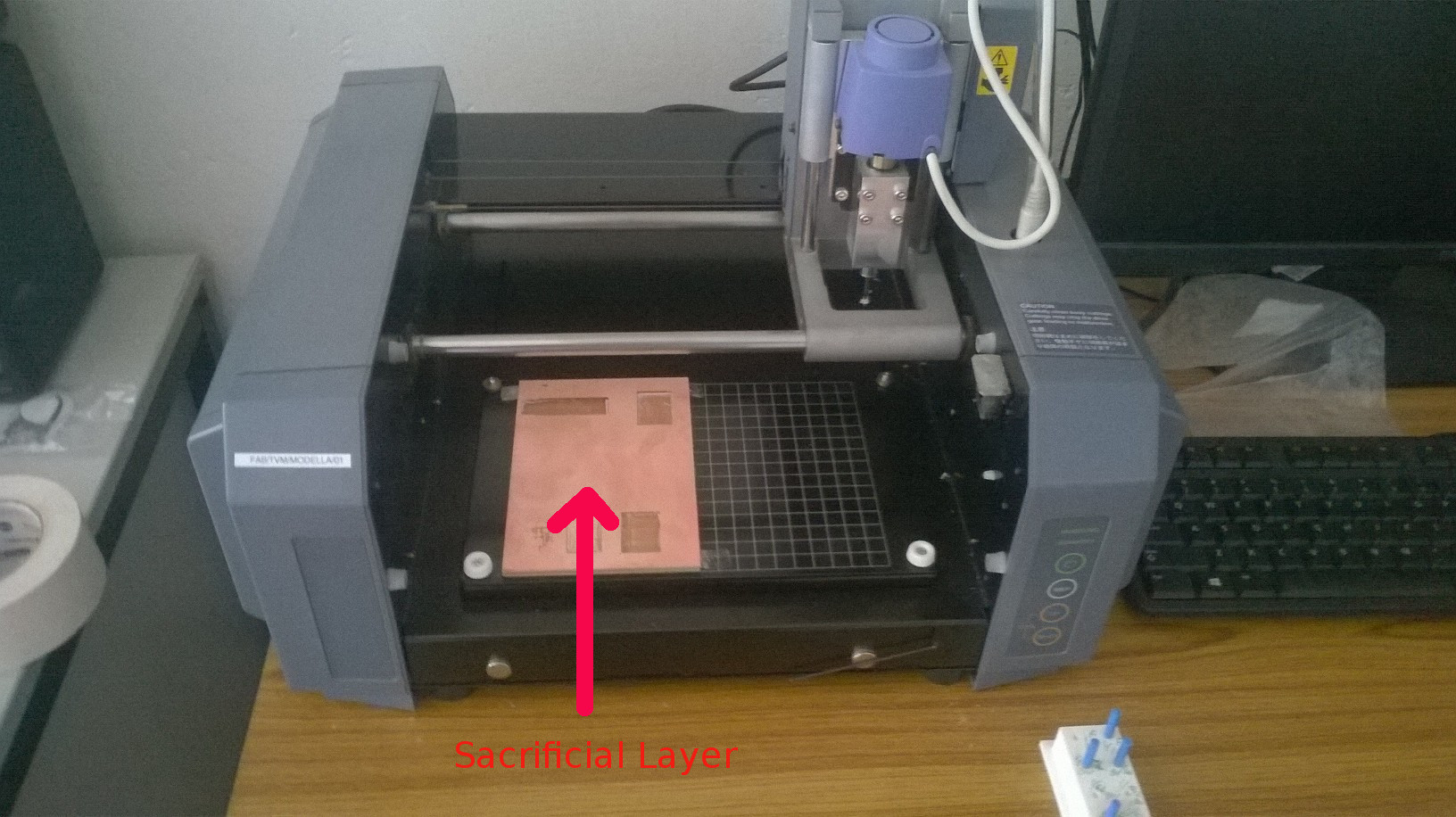
First Make sure that you have a sacrificial layer under your PCB for safety of the machine ,Then attach your board with double tape properly with out any bends, if have bends in your board it affects your pcb traces.

FR-1 Board
FR = Flame Resistant
It is a grade designation assigned to glass-reinforced epoxy laminate sheets, tubes, rods and printed circuit boards (PCB) We are using FR-1 Boards for milling PCBs which is Paper based coper plate .
FR-4 Boards (Fiber GLass based) can’t used in modella because it is will ake fine dusts thats make irritating and have a chance to break modella bits .

Difeerent types of bits available for Modela (1/32”,1/64”,1/100” etc) Normally we are using 1/32” and 1/64”.

Diameter :1/32 Inch = 0.79375 mm
2FL = 2 Flutes
used to cut/drill board
Operating Modela Using Fab Modules
We are using Fab Modules(Software to run any Fab Machine)
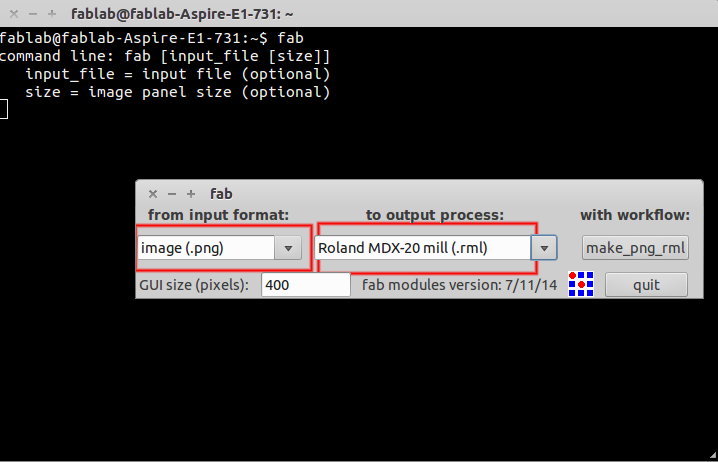
Open Fab Modules and Select Input Format = .png and Output Process = Roland MDX-20mil .rml Change Default to 1/64(for making traces)and load Image then Click Make Path>Make rml , You can adjust the origin by changing “Xmin” and “Ymin”
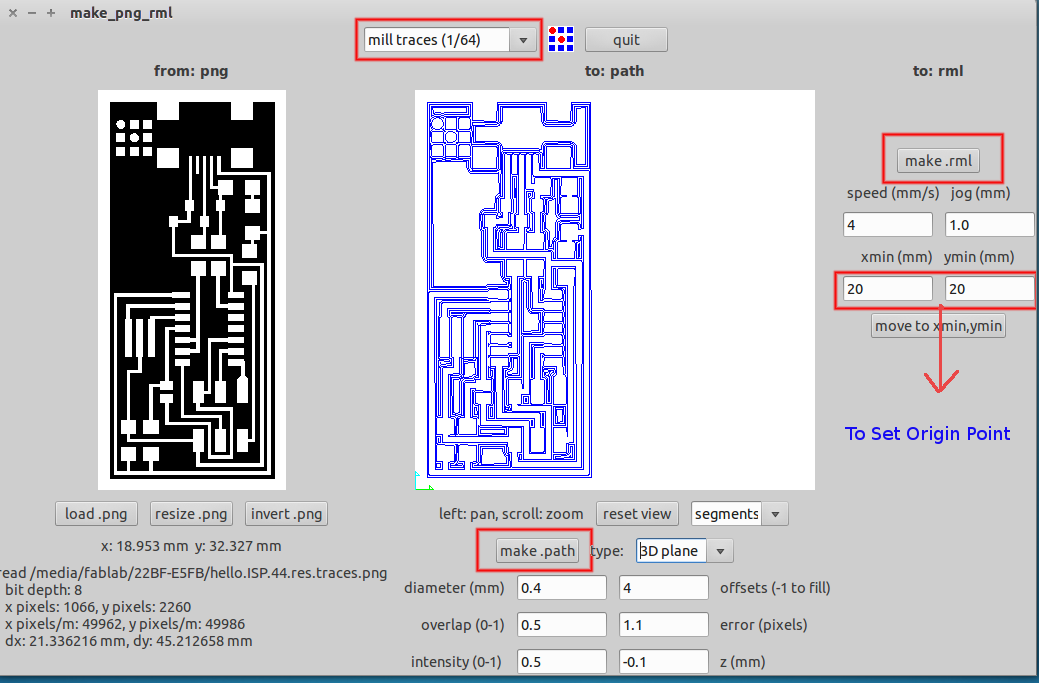
and adjust Z axis by pressing Up/Down Buttuns .

The position which bit just touch the PCB is the zero (Z axis =0) ,then Press the Buttun Send It to start milling .
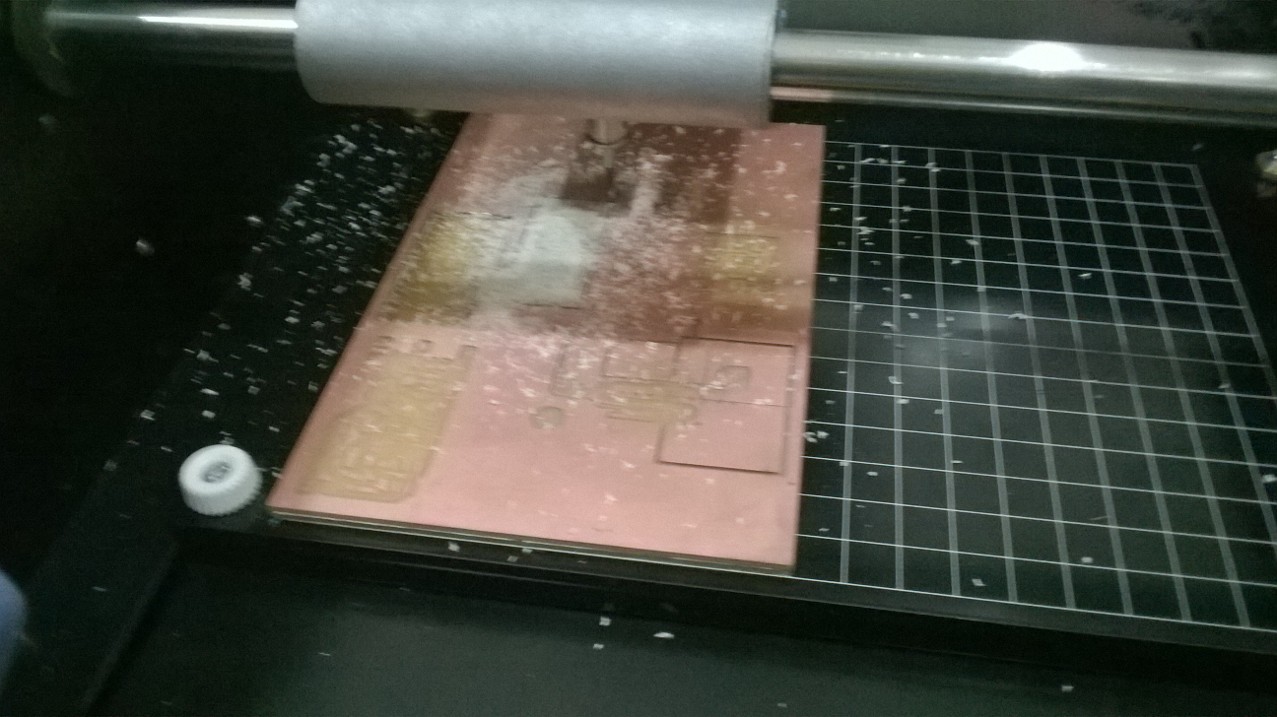 After Tracing change the Bit to 1/32(For Cutting) and load cutting png files then follow the same steps .
After Tracing change the Bit to 1/32(For Cutting) and load cutting png files then follow the same steps .
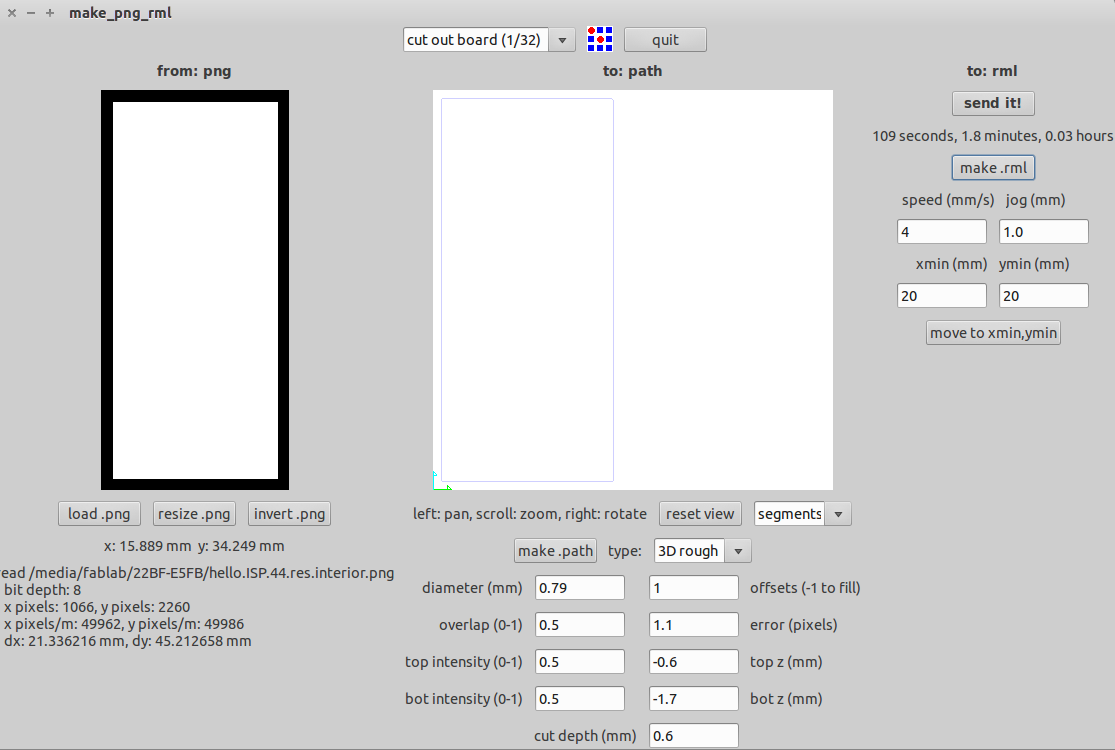 After cutting carefully take PCB outside and check it have any traces missing .
After cutting carefully take PCB outside and check it have any traces missing .
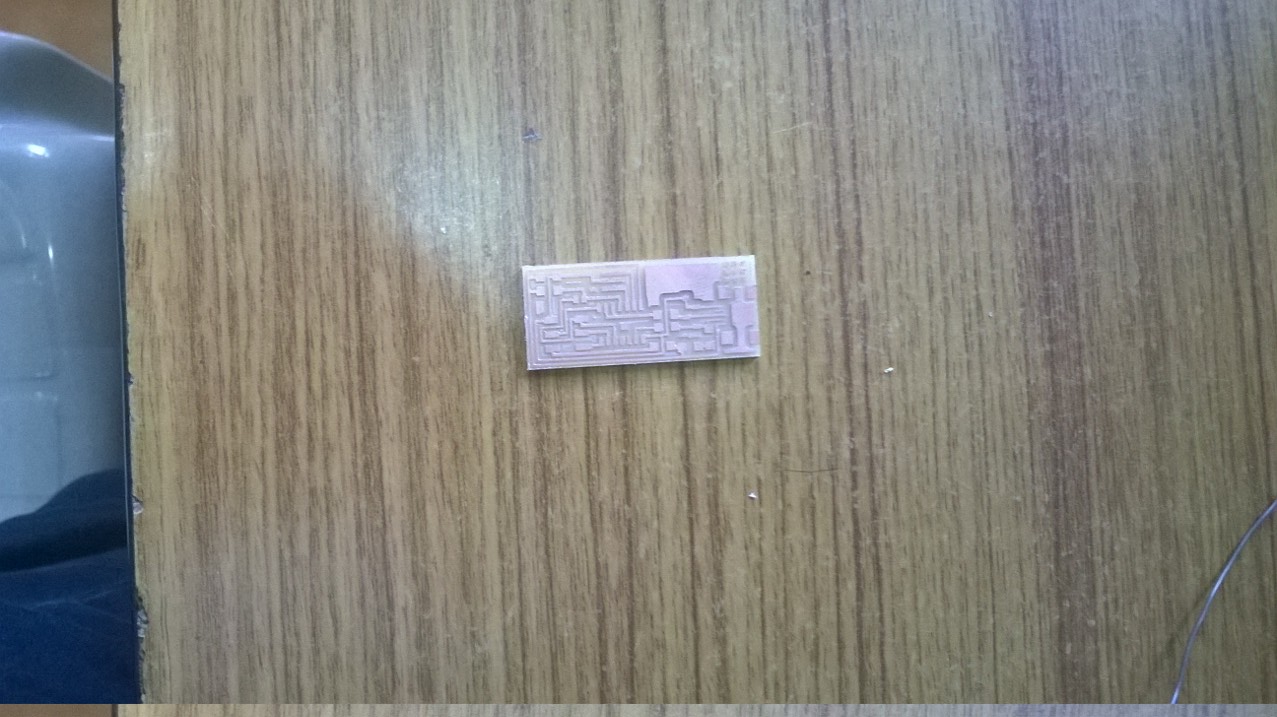
Note : not touch the surface traces as it would make soldering a lot more difficult
Stuffing
Process of soldering components ,i just placed all components in a paper with a name tag because SMD components difficult to recignize .
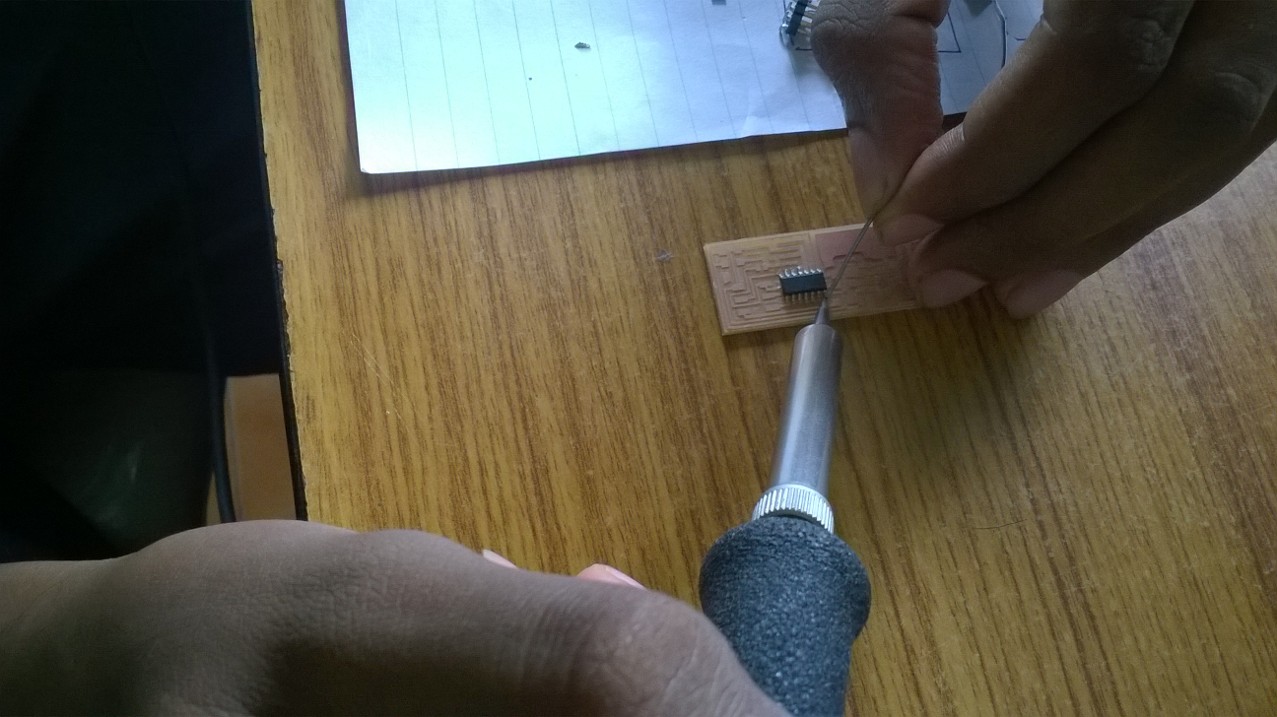 Soldering of SMD components is not easy for beginners but you can be expert after practice.
Soldering of SMD components is not easy for beginners but you can be expert after practice.

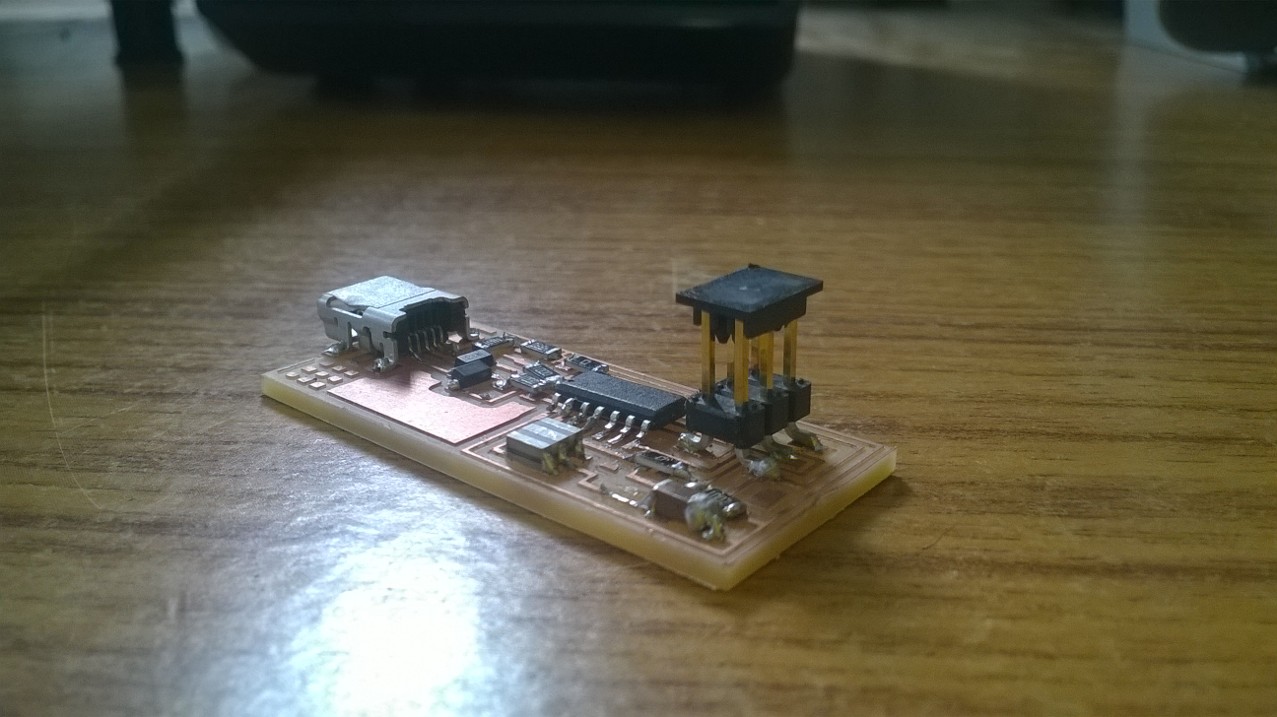 Hero Shot
Hero Shot
Programming of Fab ISP
First Download FabISP Firmware from here
FabISP need to program in this design we are using ATtiny44 Microcontroller , Wee need to install avrdude for avr programming
sudo apt-get install gcc-avr binutils-avr gdb-avr avr-libc avrdudeOpen the firware extracted folder and type
make clean
make hexThen Open generated makefile in a text editor then replace this line
#AVRDUDE = avrdude -c avrisp2 -P usb -p $(DEVICE)
Replace “avrisp2” this is a name of programmer we using to program FabISP , i relaced with “usbtiny” beacuse iam using another fabisp to program my fabisp.
Problems Faced:
After Powering FabISP system not detcting
Solution :
Double checked all the connections using multimeter then i found an mistake in soldering then i resoldered , it fixed .