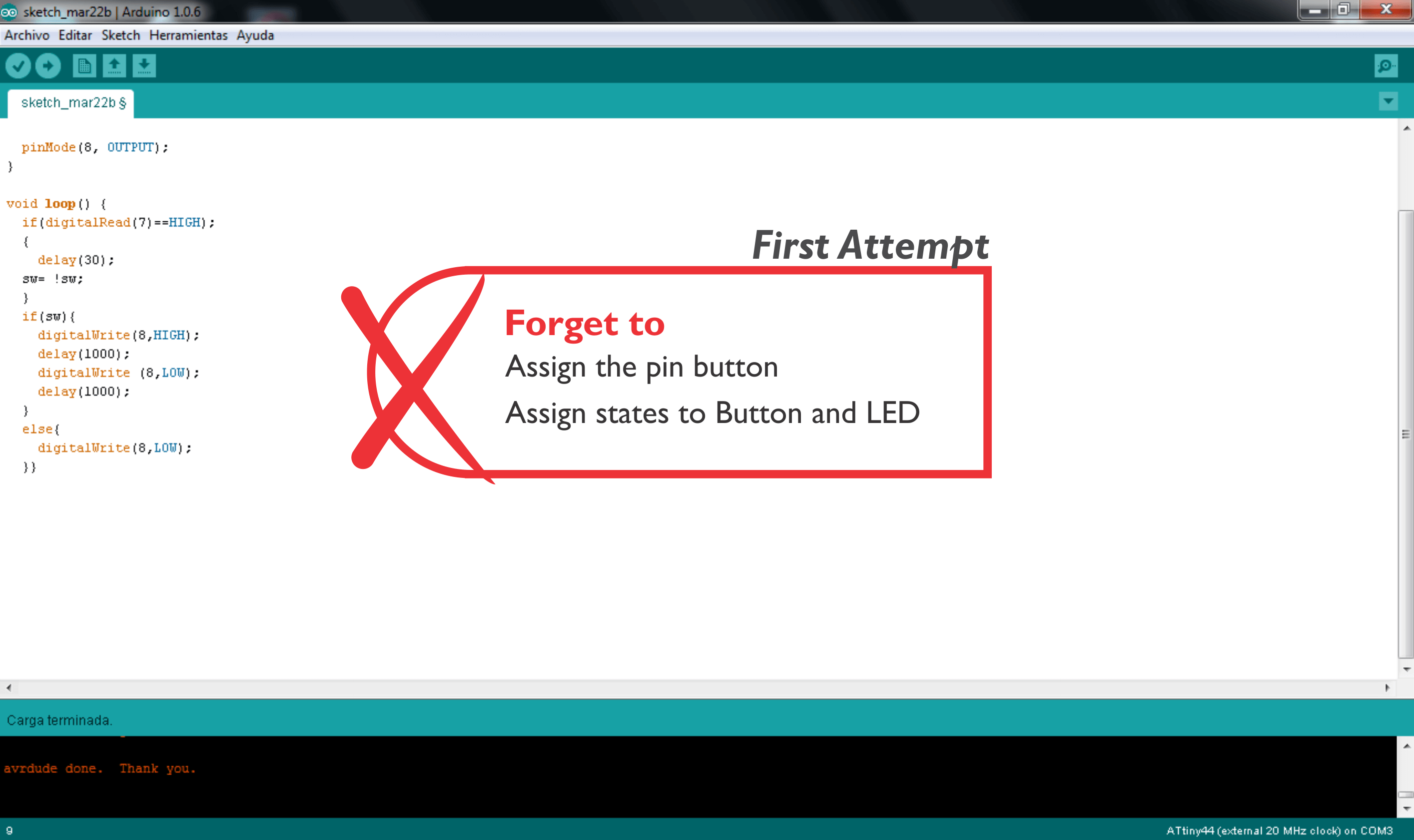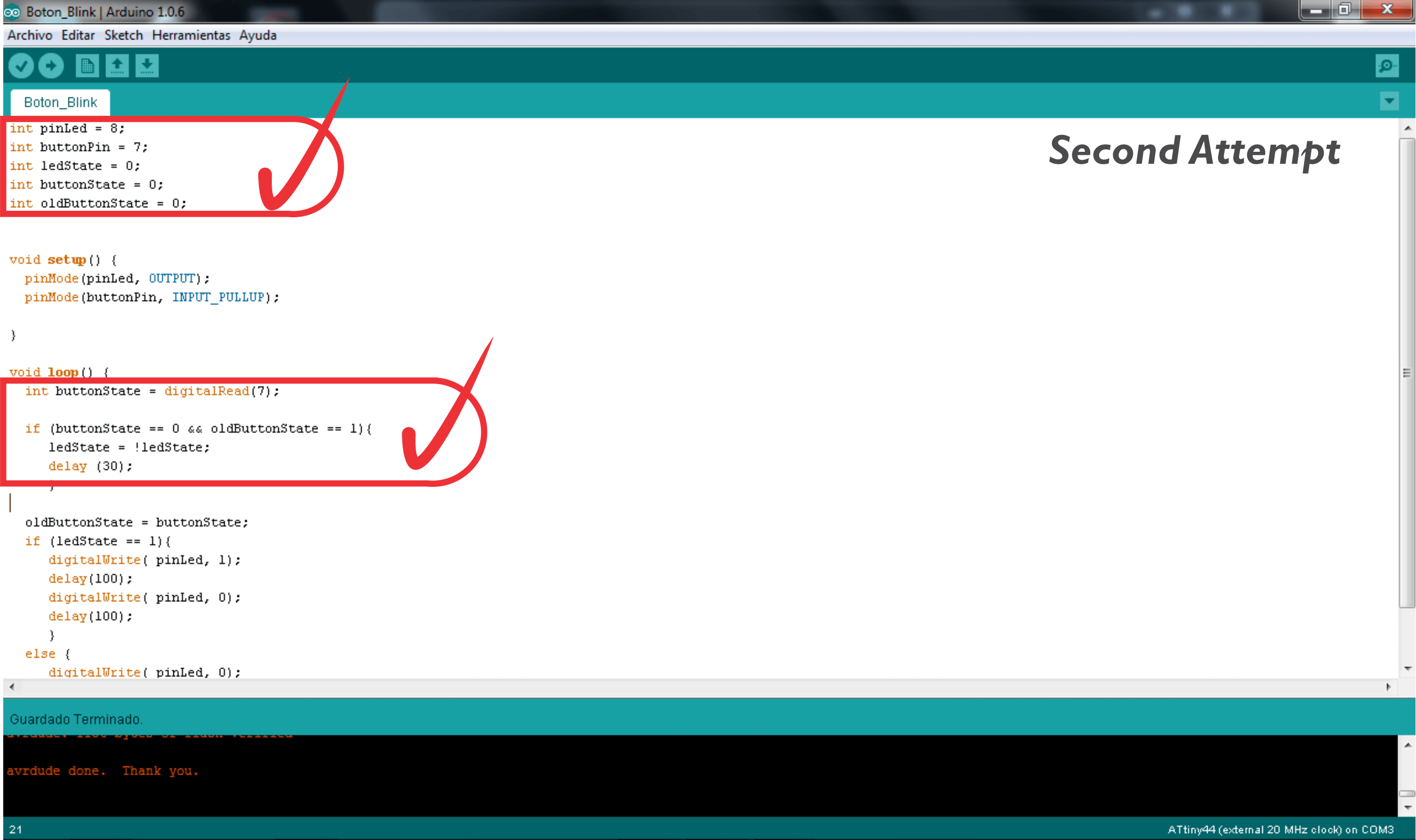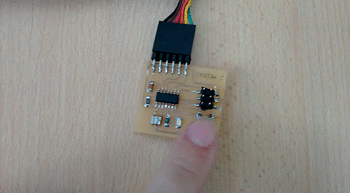For this weeks assignment we have to read a microcontroller data sheet and program our board to do something.
Read the data sheet was very difficult for me, because is my first time I'm familiarized with electronics programming, and could not quite understand many thing of what I saw.
But, by and large can say that this microcontroller has 8-pin for the port A and 4-pin to the port B. +5V supply, grounded and pin to reset. The pins of the ports A and B are of digital input and output, in the port A we have converters analog/digital and also they can be used as analog pins.
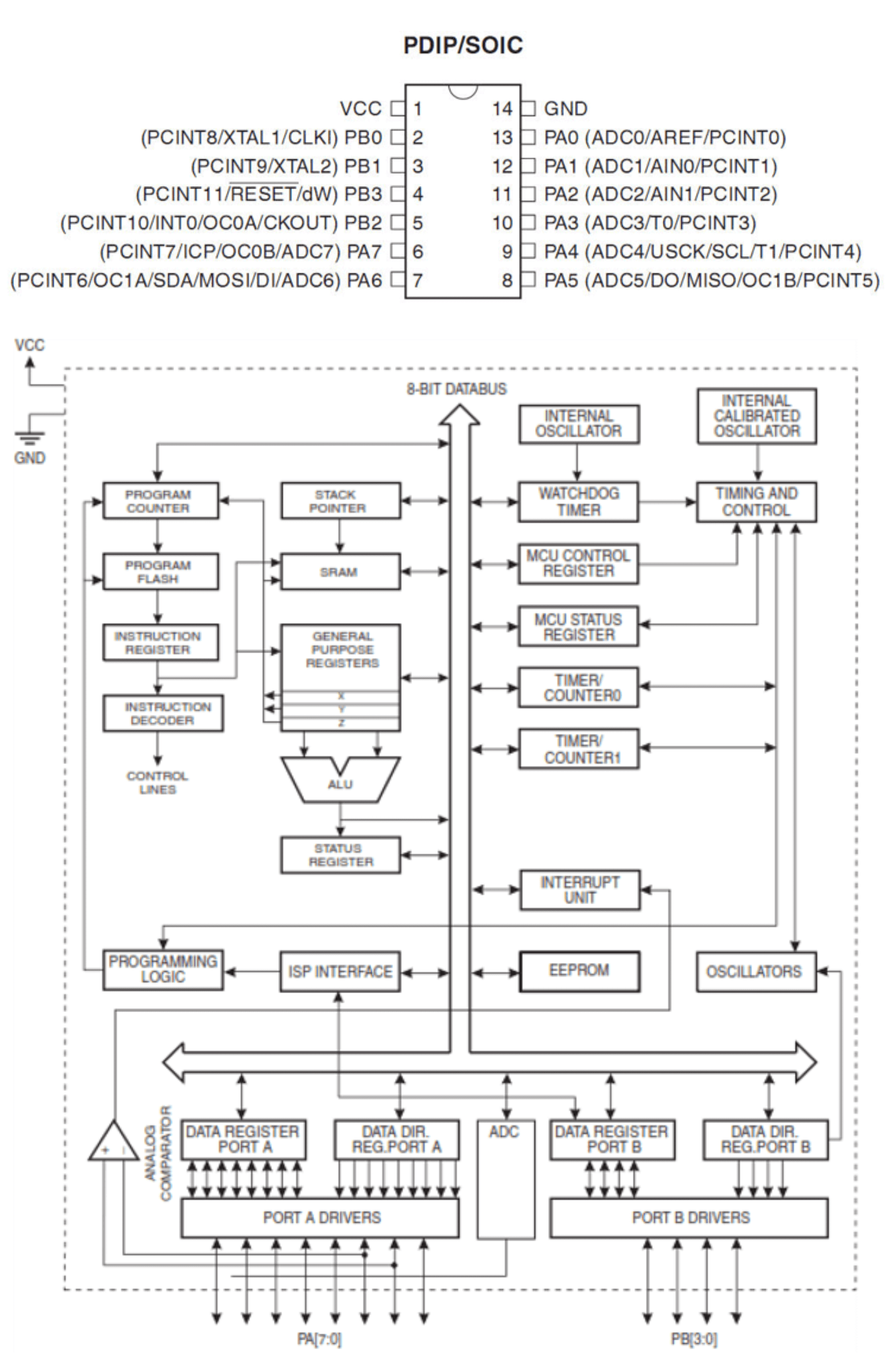
For programming the Attiny44 with Arduino using the USBTinny programmer, I had to install the driver for this feature. Once installed the FabISP firmware, you can find in Arduino Tools the option to select the Attiny Board and the USBTinny programmer.
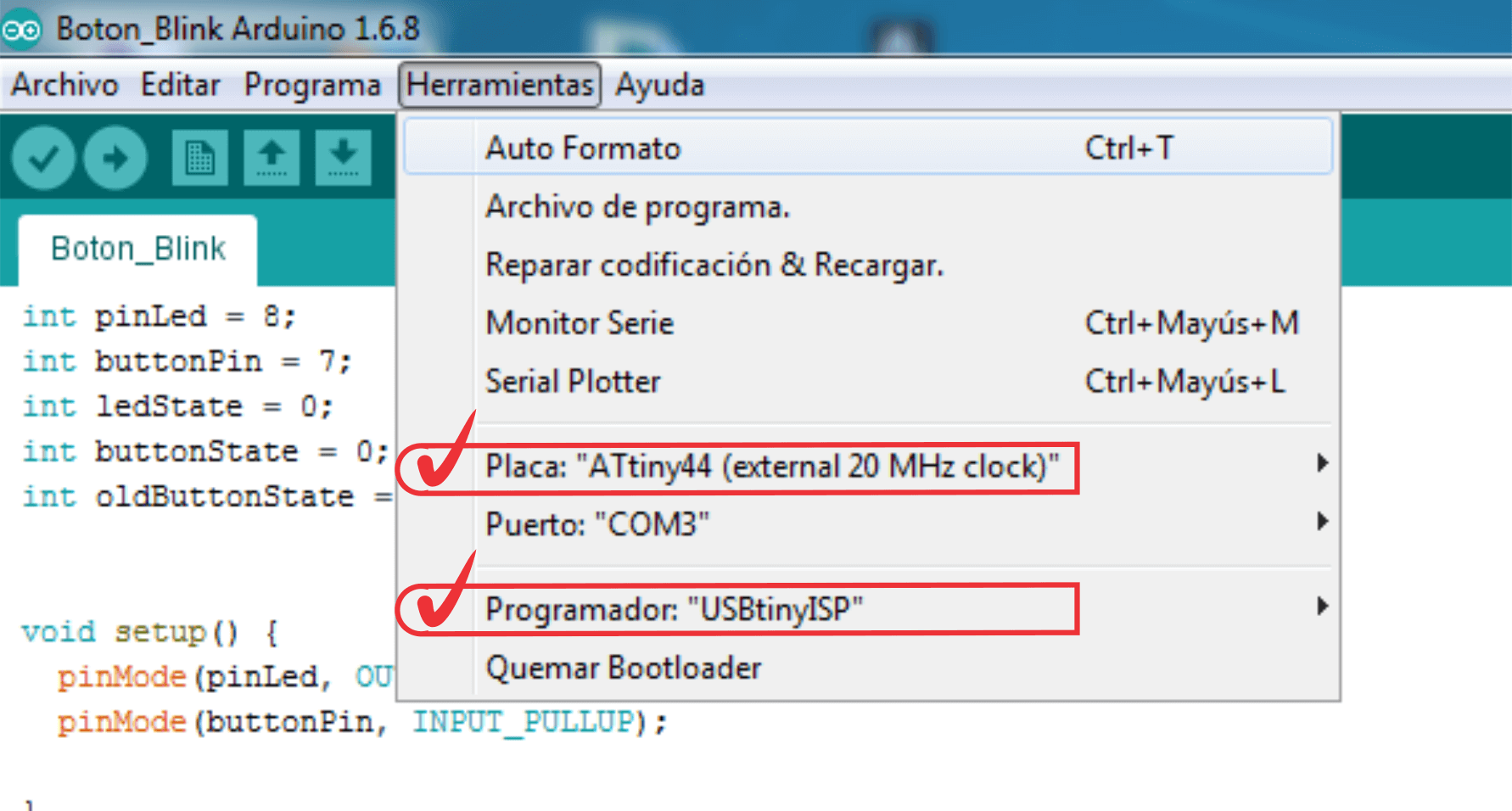
In week six of electronics design, when loading the firmware on the Echo Hello world board, I experimented with basic examples of Arduino (Button and Blink). For that reason, this week I have merged and programmed the Blink and Button exercises.