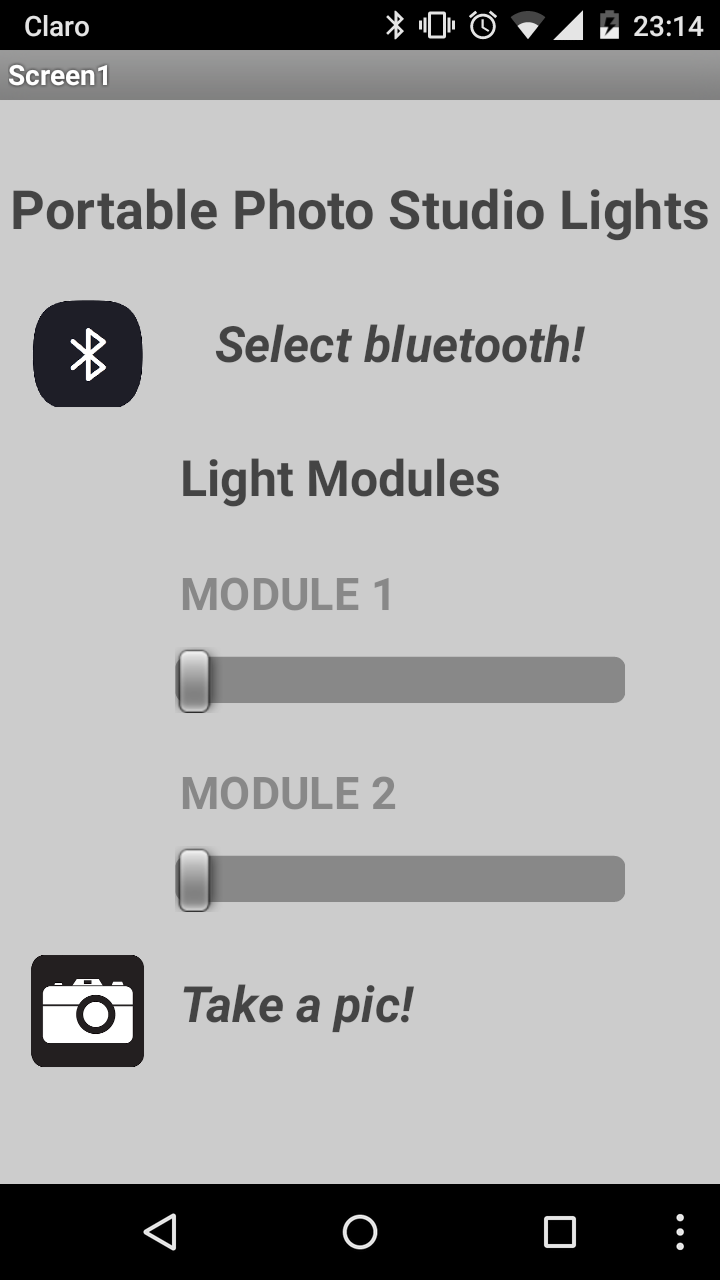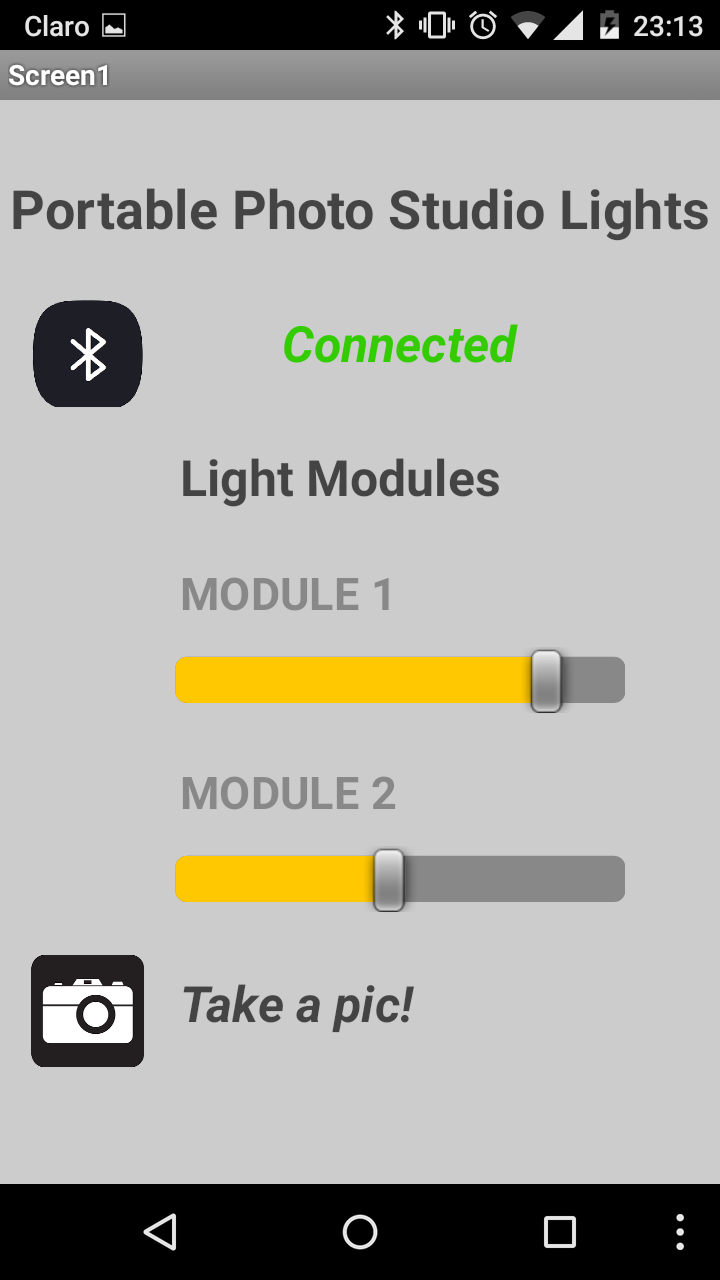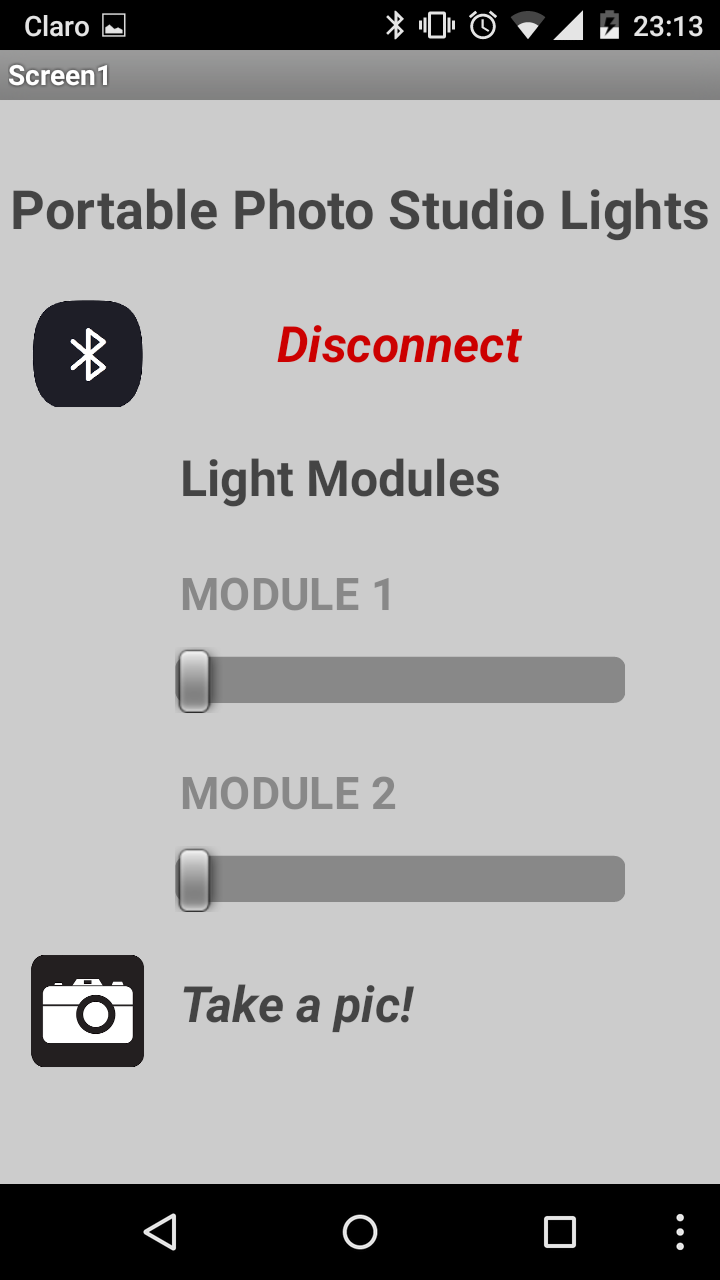For this weeks assignment we need to write an application that interfaces with an input &/or output device. For this I will made a cellphone app to permit me manage the luminosity a LED stripe. Because it will be very usefull to my final project.
Unfortunately this week i did not had much time to experiment with different software, but I promise to test other programs, to compare the results, as this assignment is related to my final project. Although MIT App Inventor 2 gave me good results.

The program is very friendly, easy to use for beginners like me, it's divided in two windos Designer and Blocks. Designer window is divided in four blocks; Palette, Viewer, Components, and Properties.
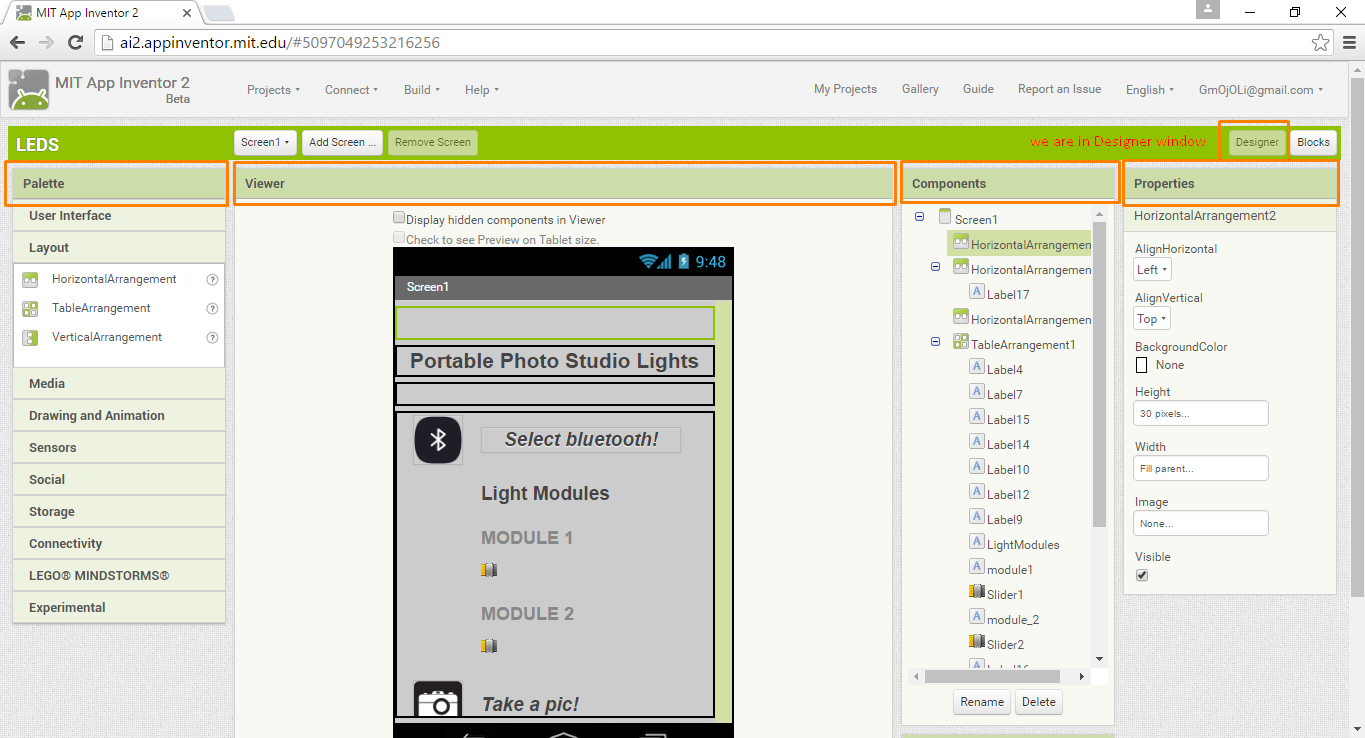
In the panel block i used differents tools, i showing in the next images. The Viewer block, shows you how look the interfaces, The Components block, permit control how many components are using. And the Properties block, permit to adjust the different components.
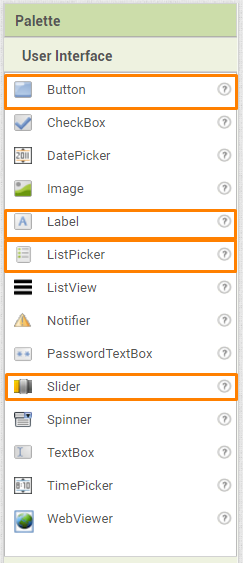
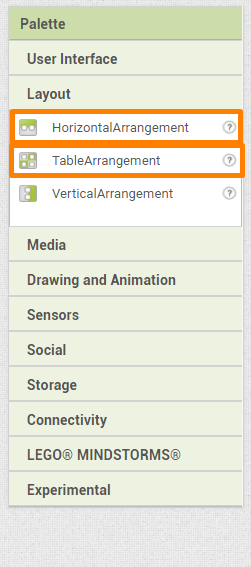
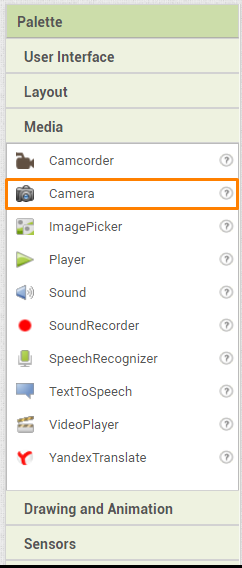
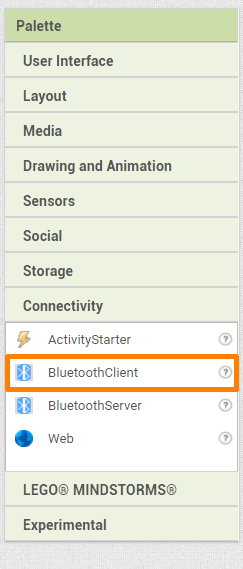
In block window, you program what you have designed, it's very simple because it use the same system that ardublock, "programming for children". Block window is divided in two blocks; Blocks and Viewer.
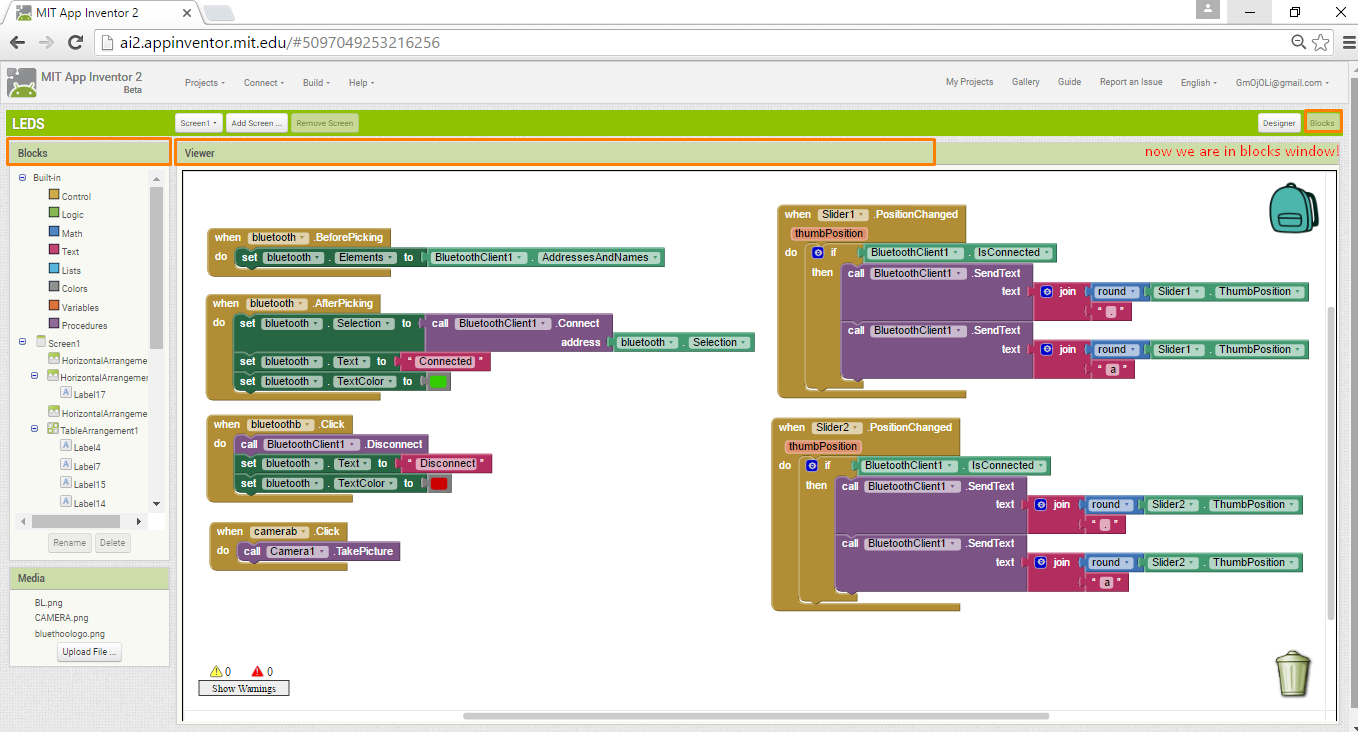
Blocks is divided in three parts, Built-in, Screens and Any component, the next images i show you what content have each one.
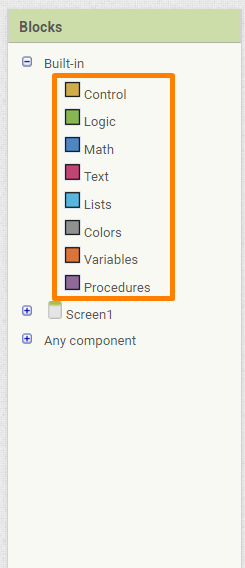
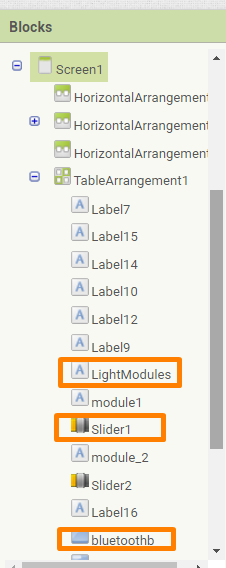
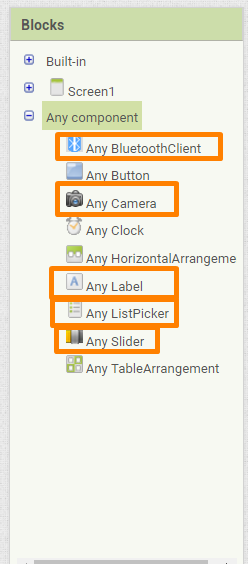
For connect the app with the LED stripe, was used the Fabduino and a bluetooth module, the Arduino code is the next.
#include SoftwareSerial.h>
SoftwareSerial future(11,12);
int led1=3;
int led2=5;
void setup(){
Serial.begin(9600);
future.begin(9600);
}
void loop(){
if (future.available()){
int value1 = future.parseInt();
int value2 = future.parseInt();
analogWrite(led1,value1);
analogWrite(led2,value2);
}
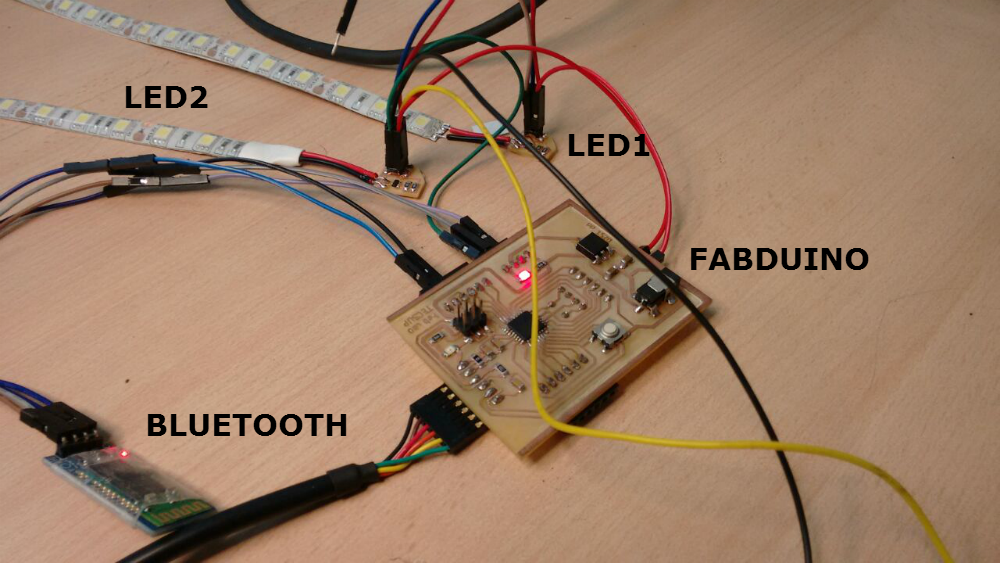
The interface look in the phone it's how i show in the screenshots and the demostrative video.