Week 8::Embedded Programming
Learning outcomes: Identify relevant information in a microcontroller data sheet. Implement programming protocols. Source Files.
Identify relevant information in a microcontroller data sheet:
This week I use Attiny 44 and therefore I read the datasheet of Attiny 25/45/85 from website. One of the most important thing in the sheet is the functions of the pins. This matters when you lay components and wiring them.
Let me know Attiny 44 pinout:GND,ACC,MISO,MOSI.
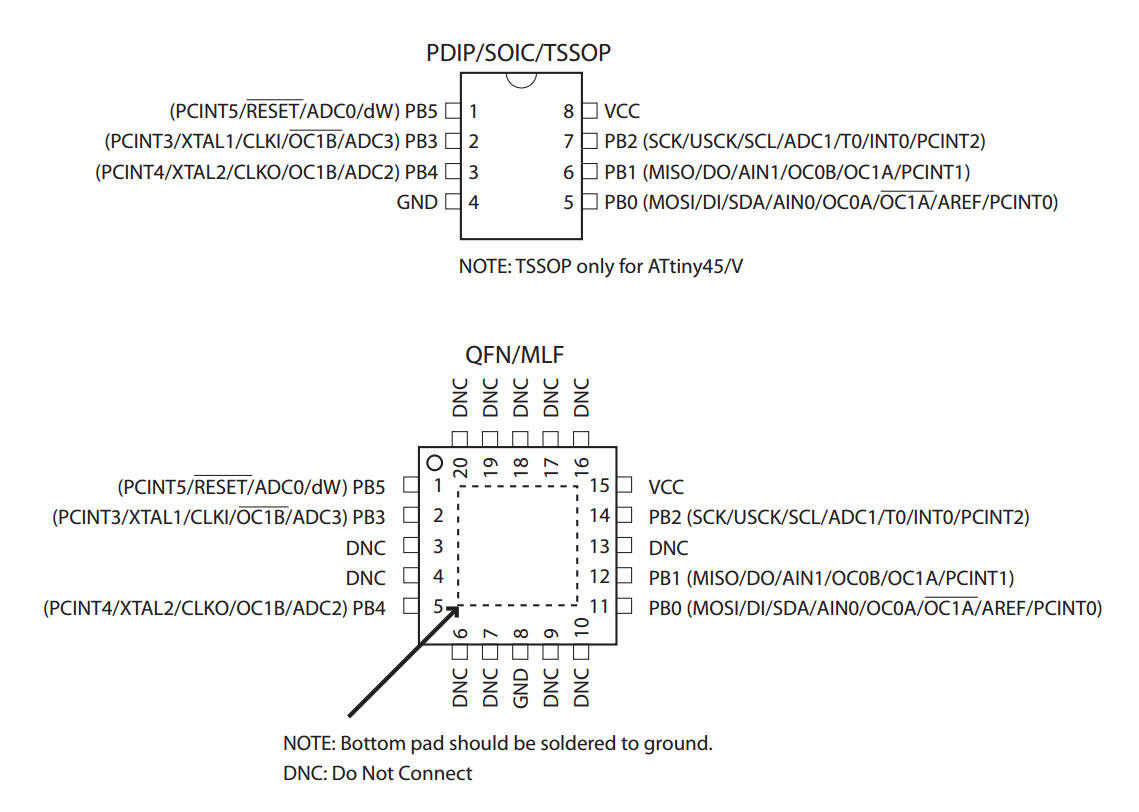
Implement programming protocols:
This week I have read a Attiny44 data sheet and program in my board
I decided that I would use the Arduino Integrated Development Environment (IDE). And with fabISP which I made two weeks ago to upload my program this week.
Materials and Hardware Connections
The following items are needed:
1. Hello World Echo Board 2. FabISP Programmer Board 3. Mini USB Cable 4. Dupont Line 5. FTDI Cable
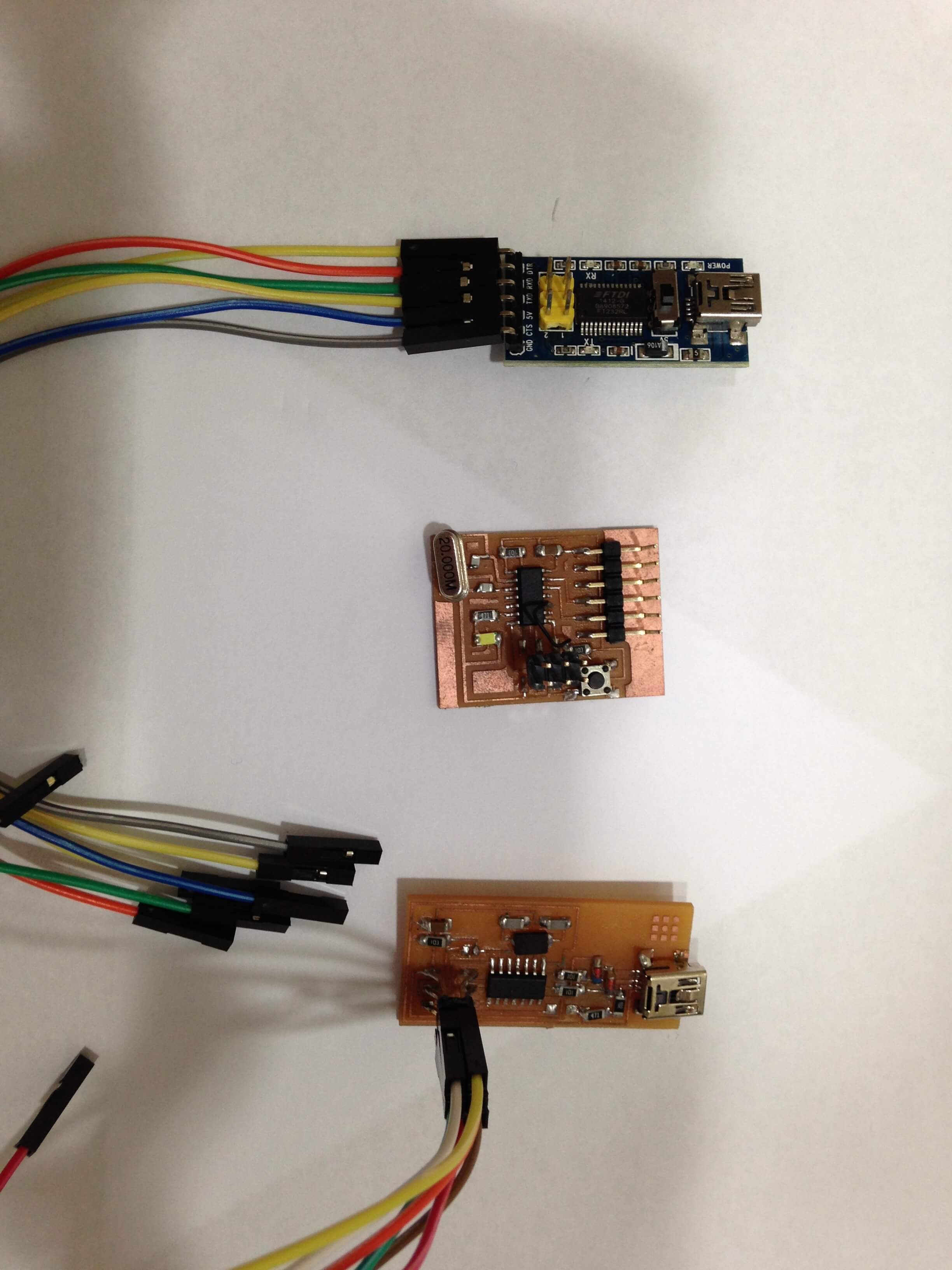
At beginning I connect my hello world echo board to FabISP board with DuPont line. Hello world board connect with FTDI cable to computer.
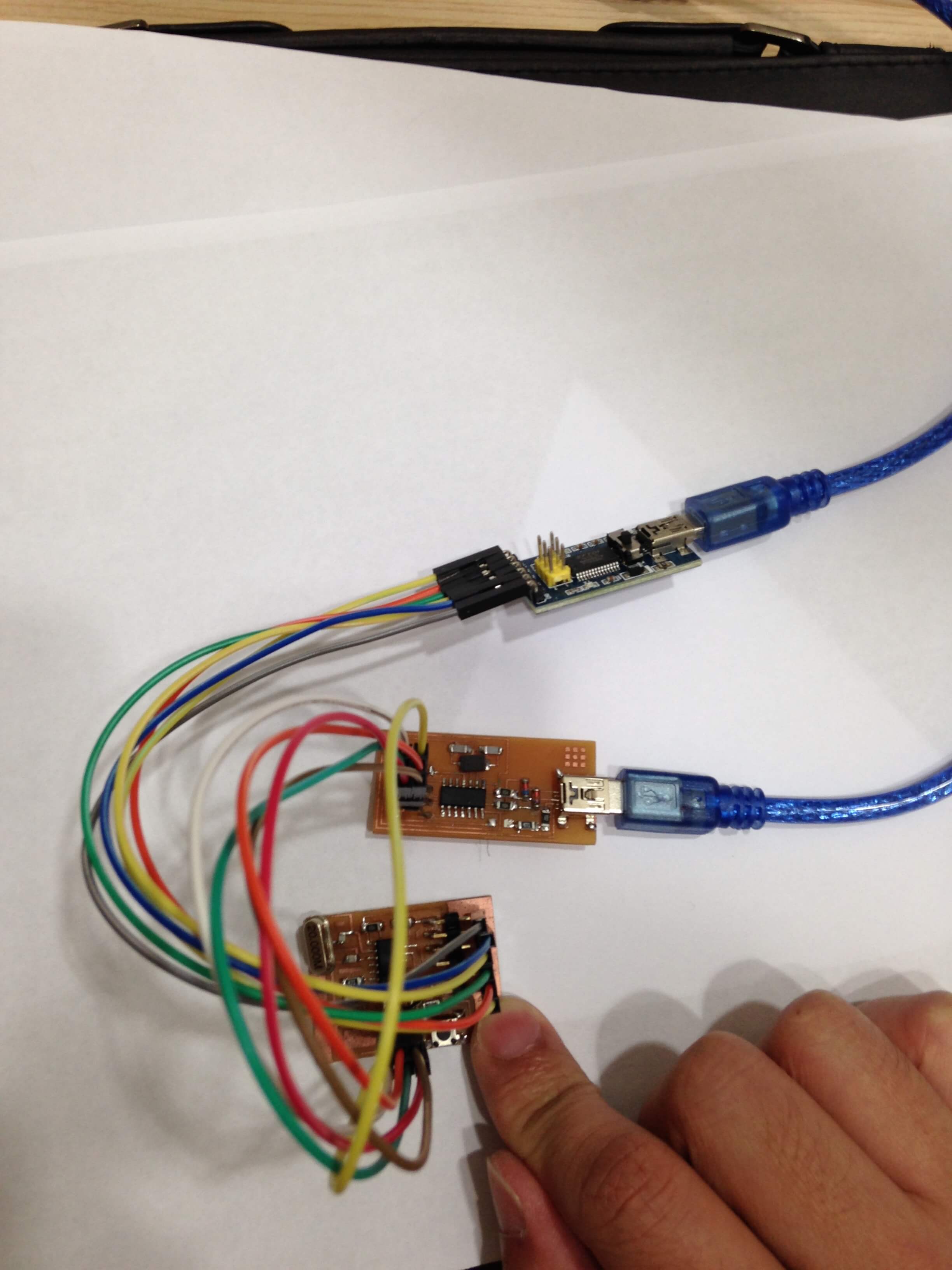
But my USB cable was too short so I use another one USB cable to connect my computer. But I got error message when I burn bootloader with Arduino IDE. I think this message is about connection problem.

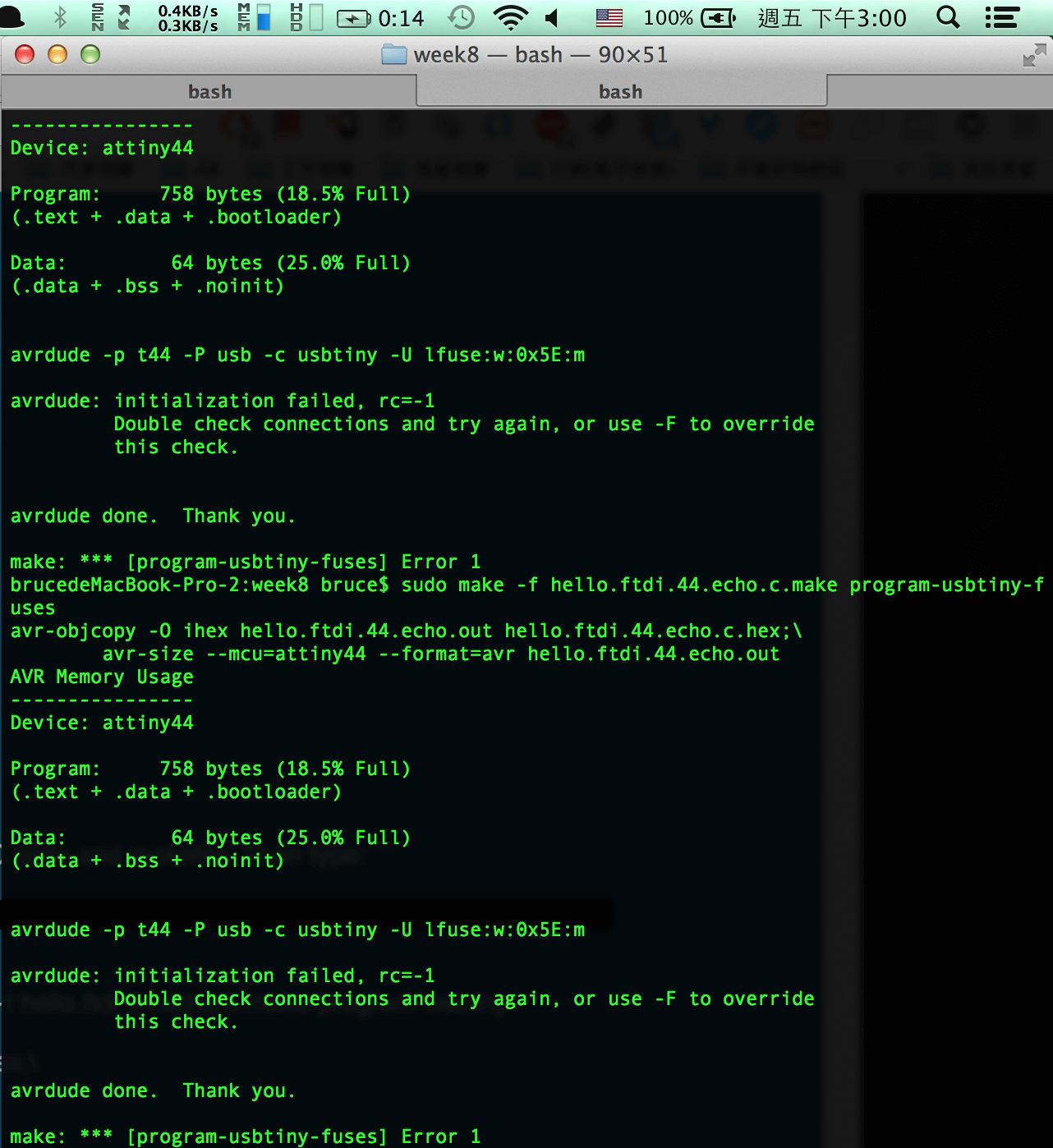
Then I try to change my usb cable(Fig.6)


It is work after change another usb cable. Then I can burn bootloader to my board successfully.
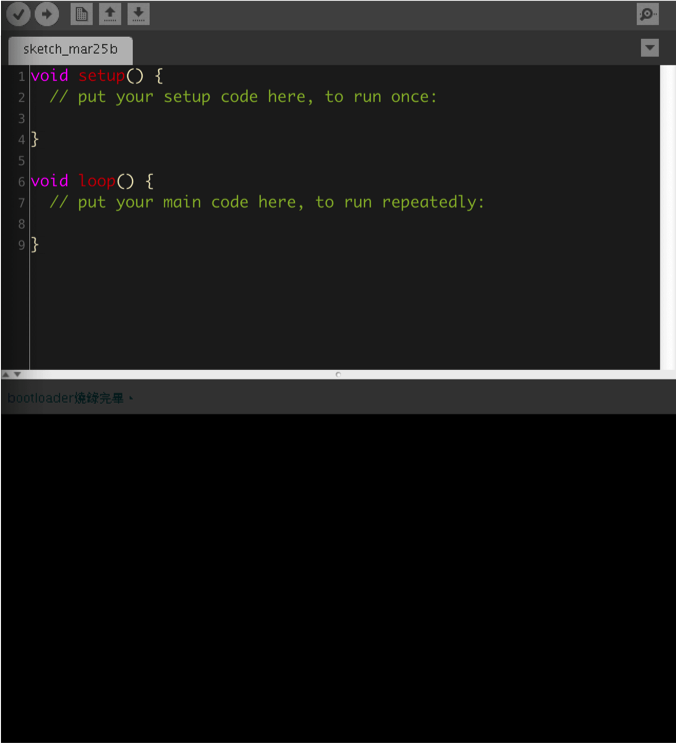
To program, open terminal again and navigate to where saved the C code and makefile. Then type: sudo make -f hello.ftdi.44.echo.c.make program-usbtiny
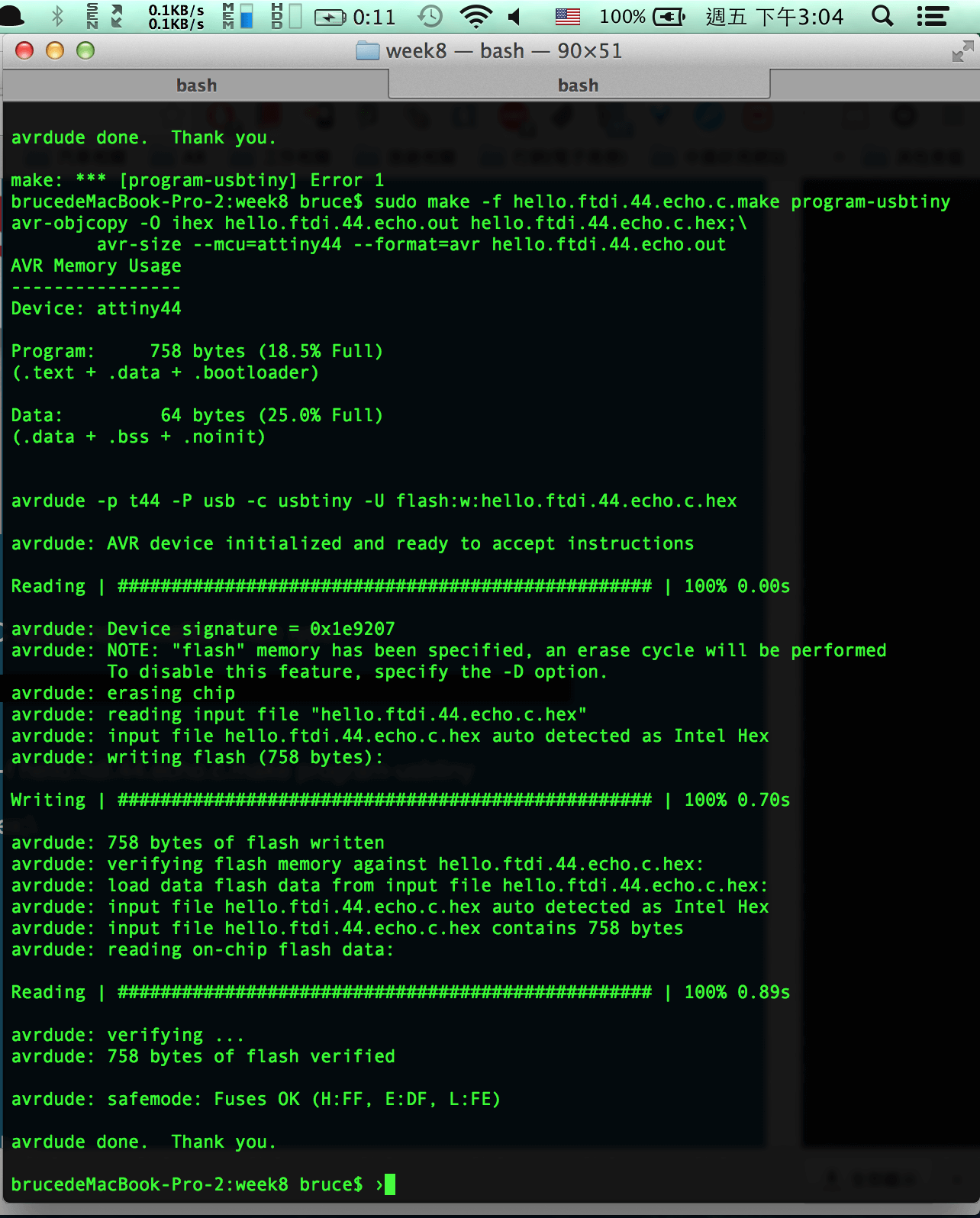
Testing the program: Use the serial monitor in the Arduino IDE. I want type string with "fab academy 2016 from fablab taipei". So type letter by letter.
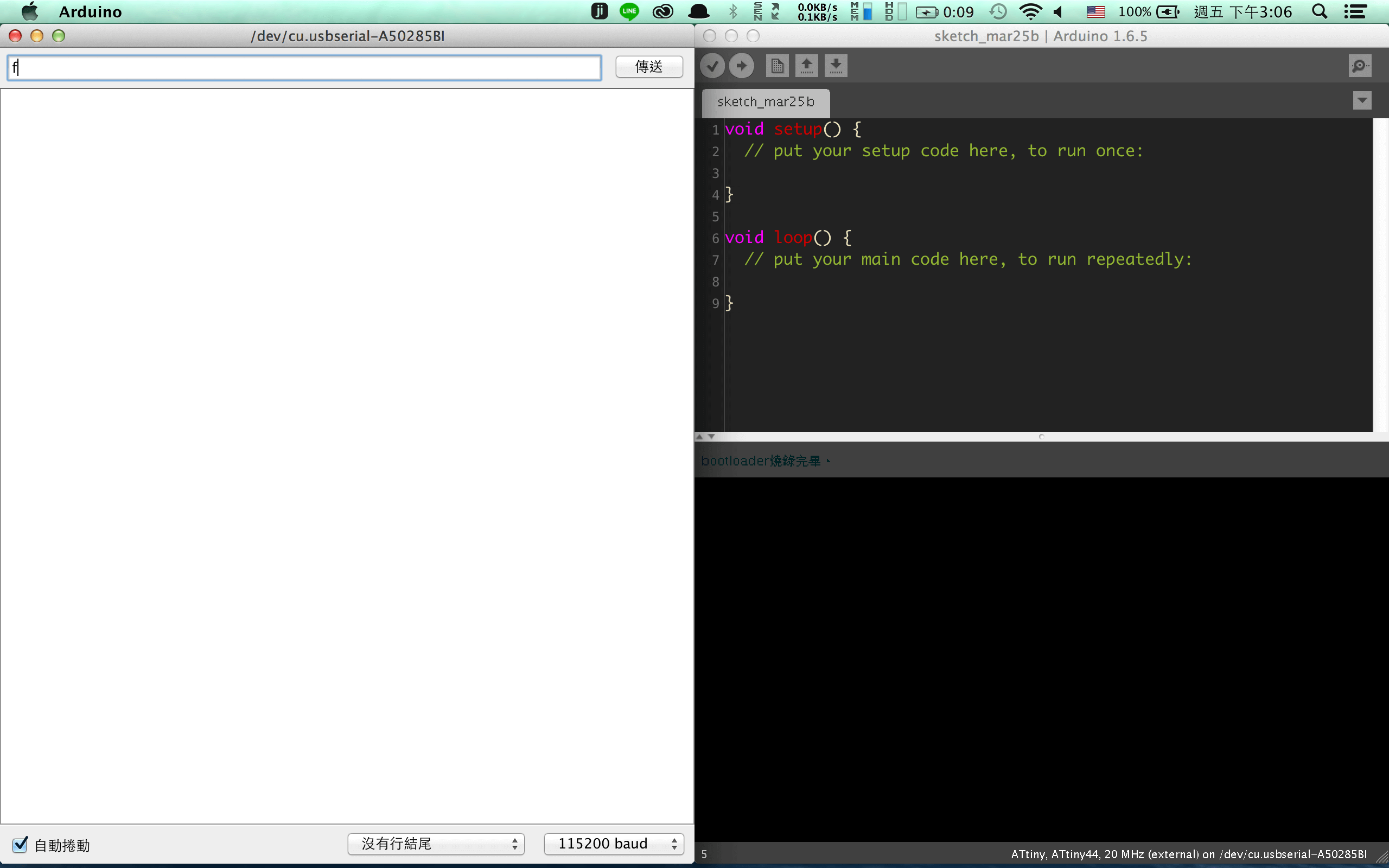
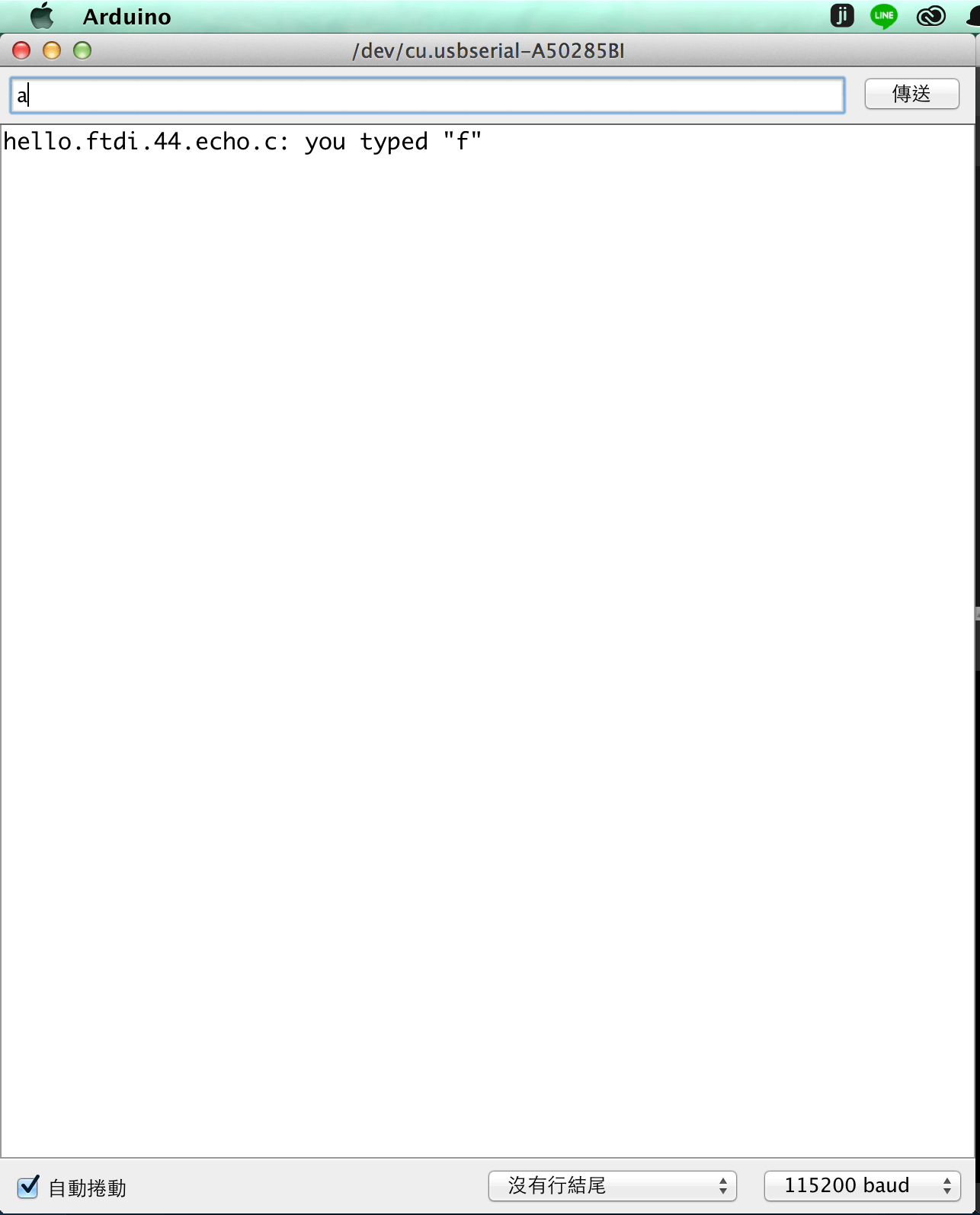
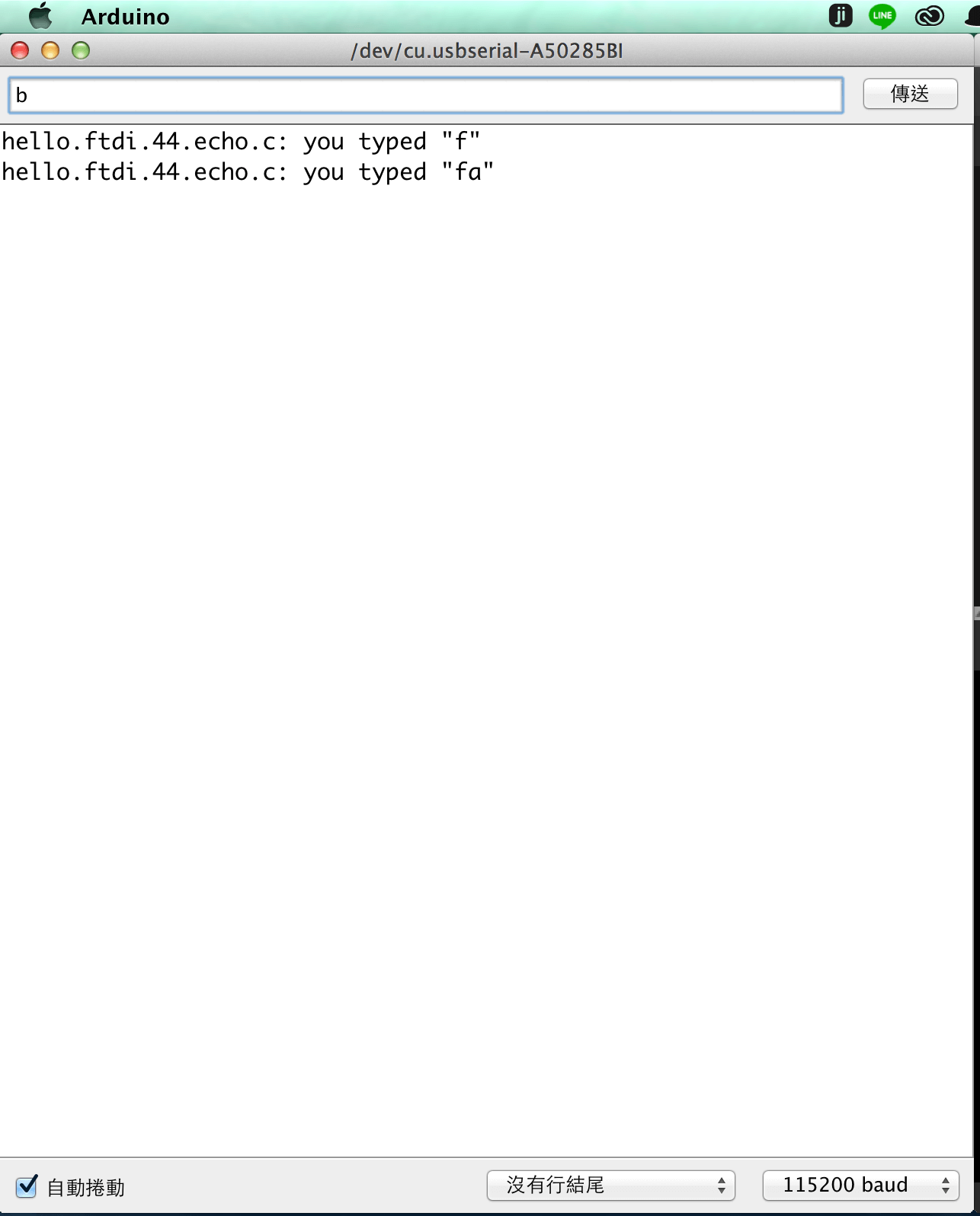

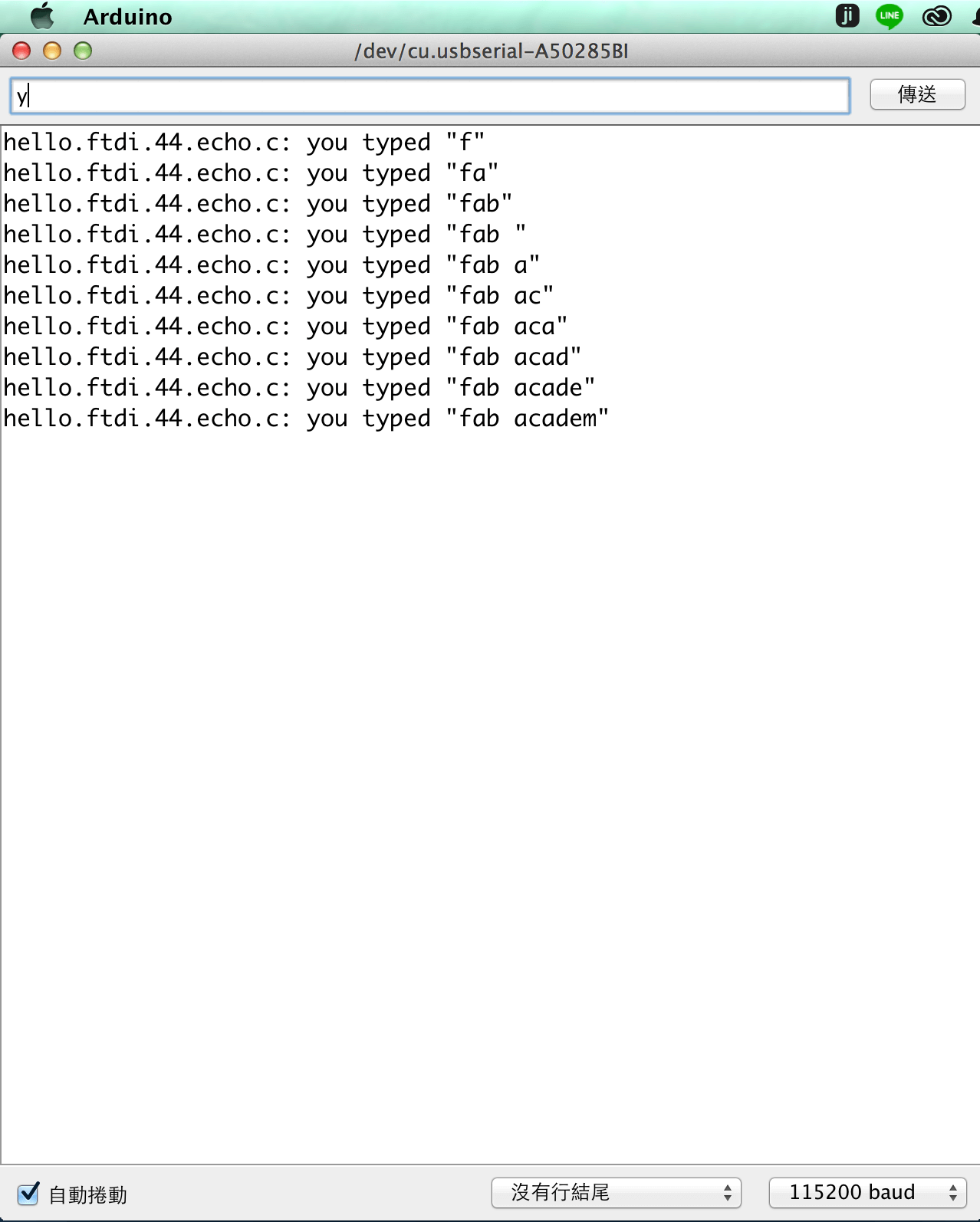
But when I type "fab academy 2016 from fa" is can not to keep increase typing. Or it will overwrite from first character. So I go back to check "hello.ftdi.44.echo.c" file and change max buffer to 35.
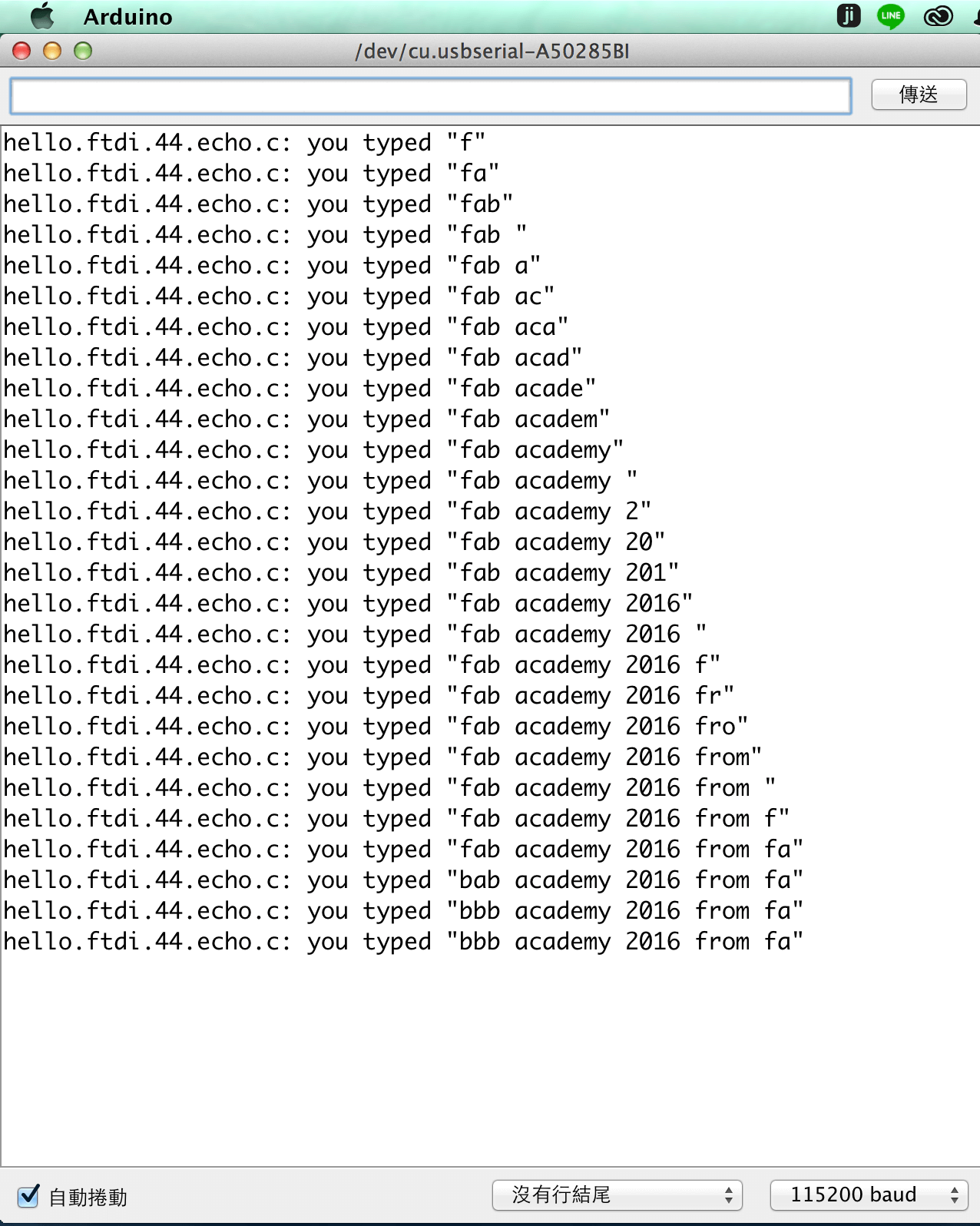
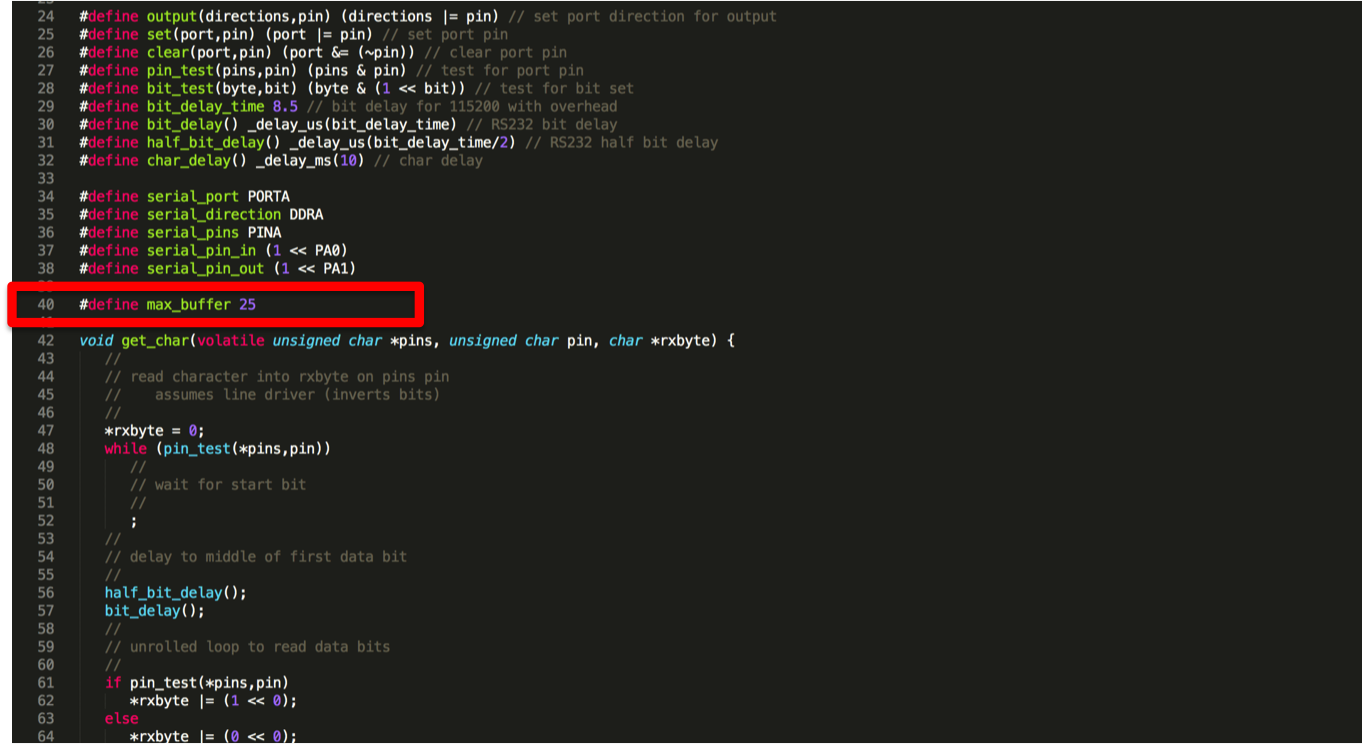
Finally, I can type the string what I want to type.
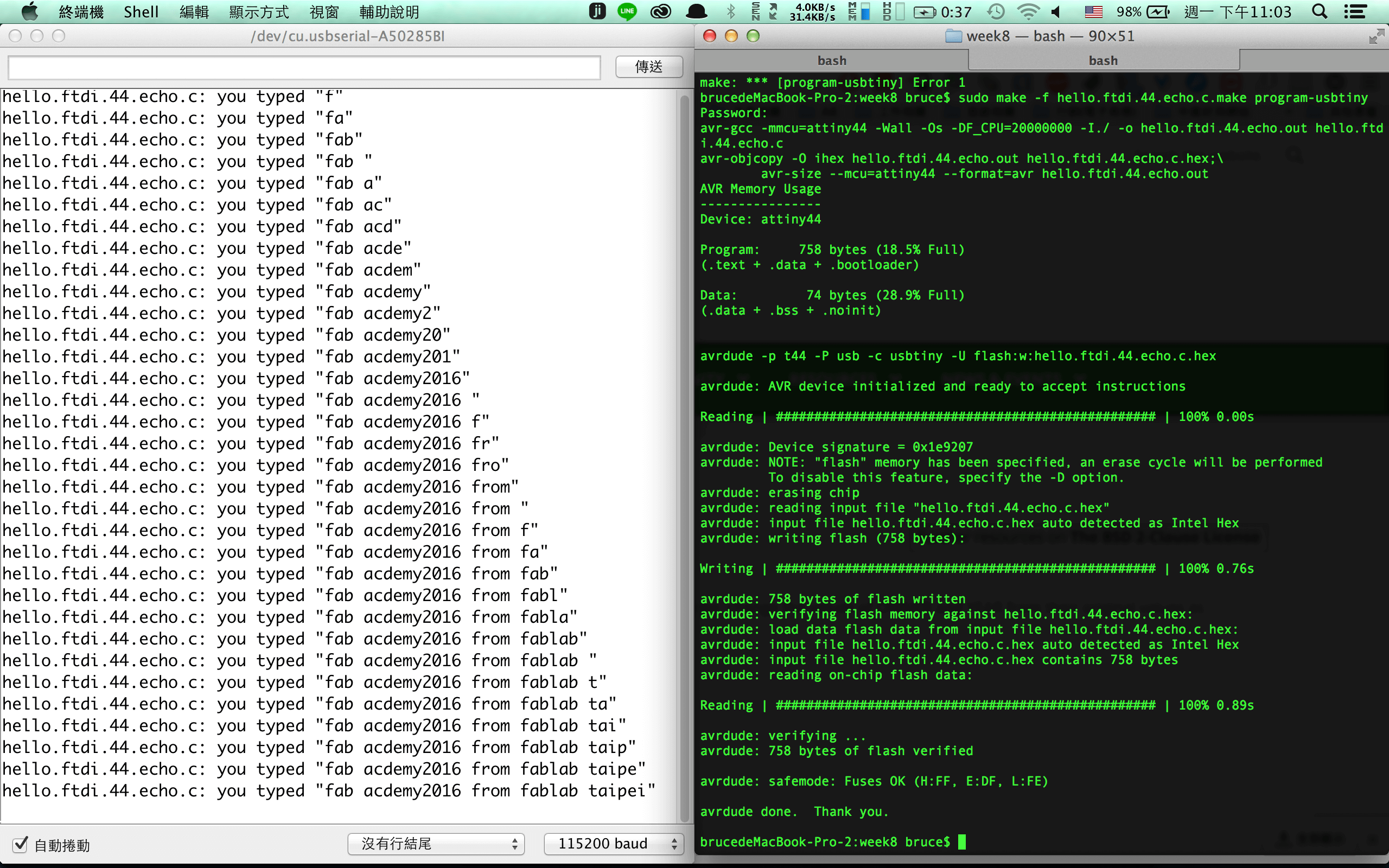
The other one program Button and LED in hello world board. I use Arduino IDE. First, download and install the Attiny library via board manager. Link:https://raw.githubusercontent.com/damellis/attiny/ide-1.6.x-boards-manager/package_damellis_attiny_index.json Configure Arduino IDE: Board, Serial Port and Programmer
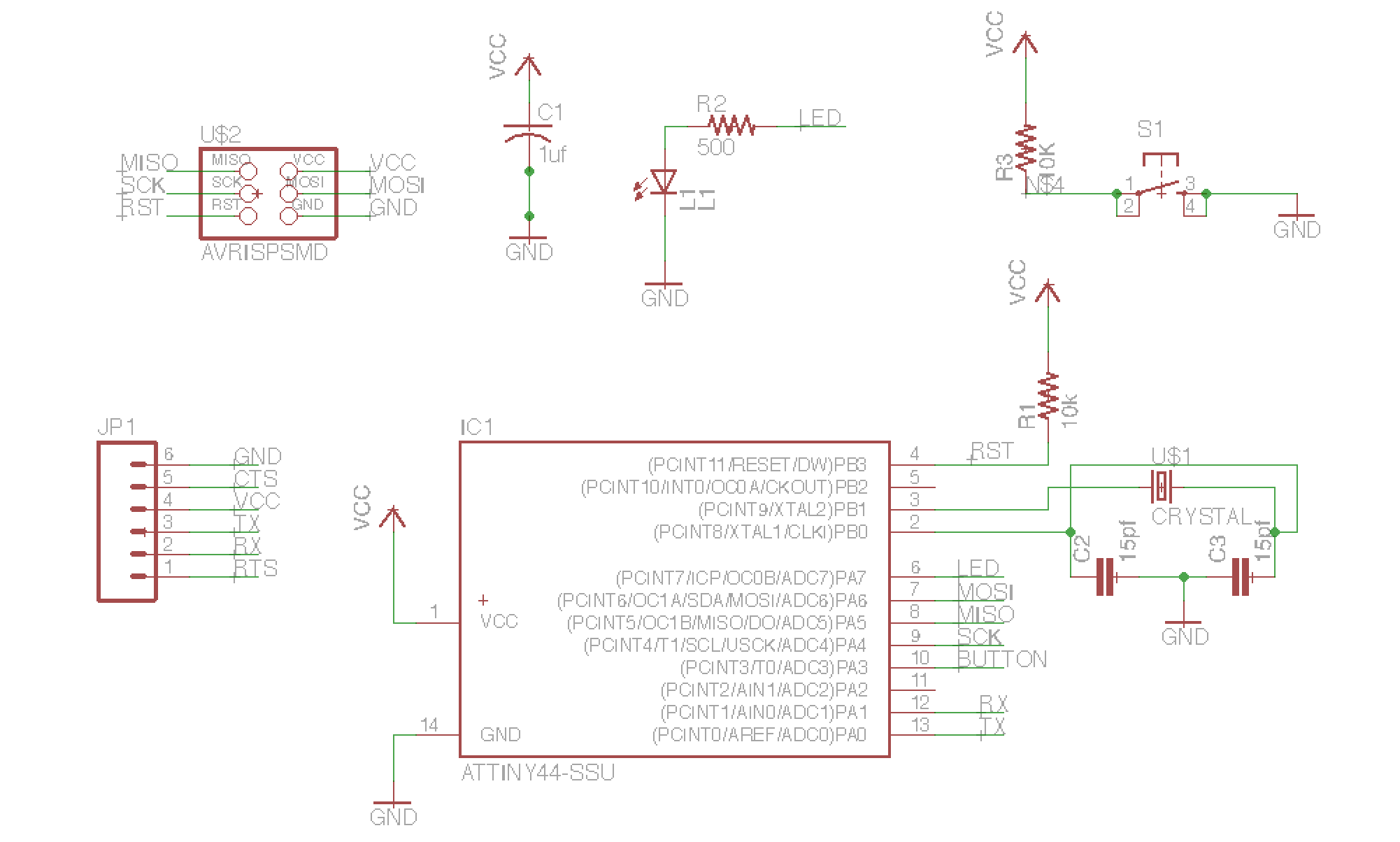
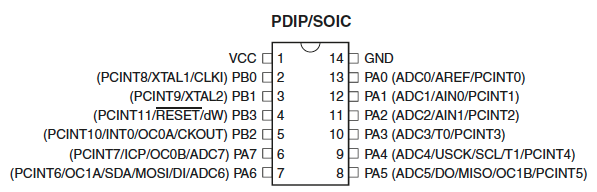
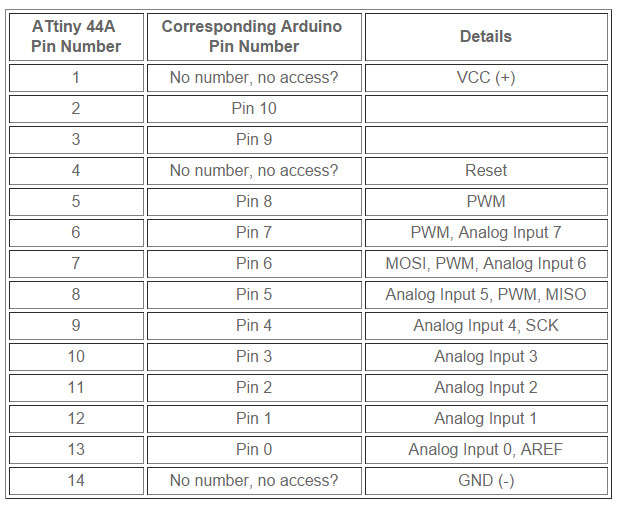
Identify equivalence of pins among Arduino vs ATtiny. Program button and led and according to design of board pins. Button pin to 3. LED pin to 7.

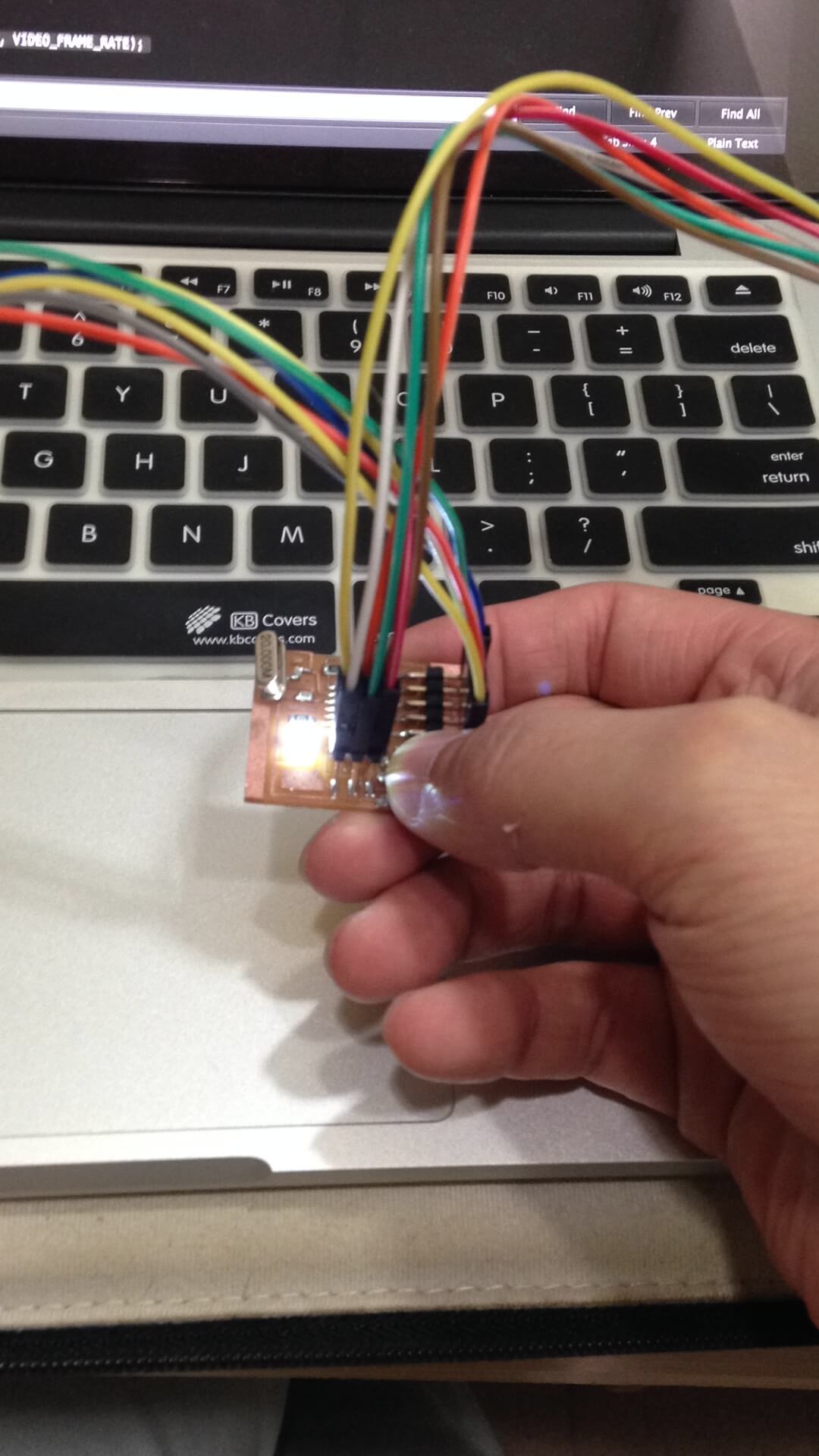
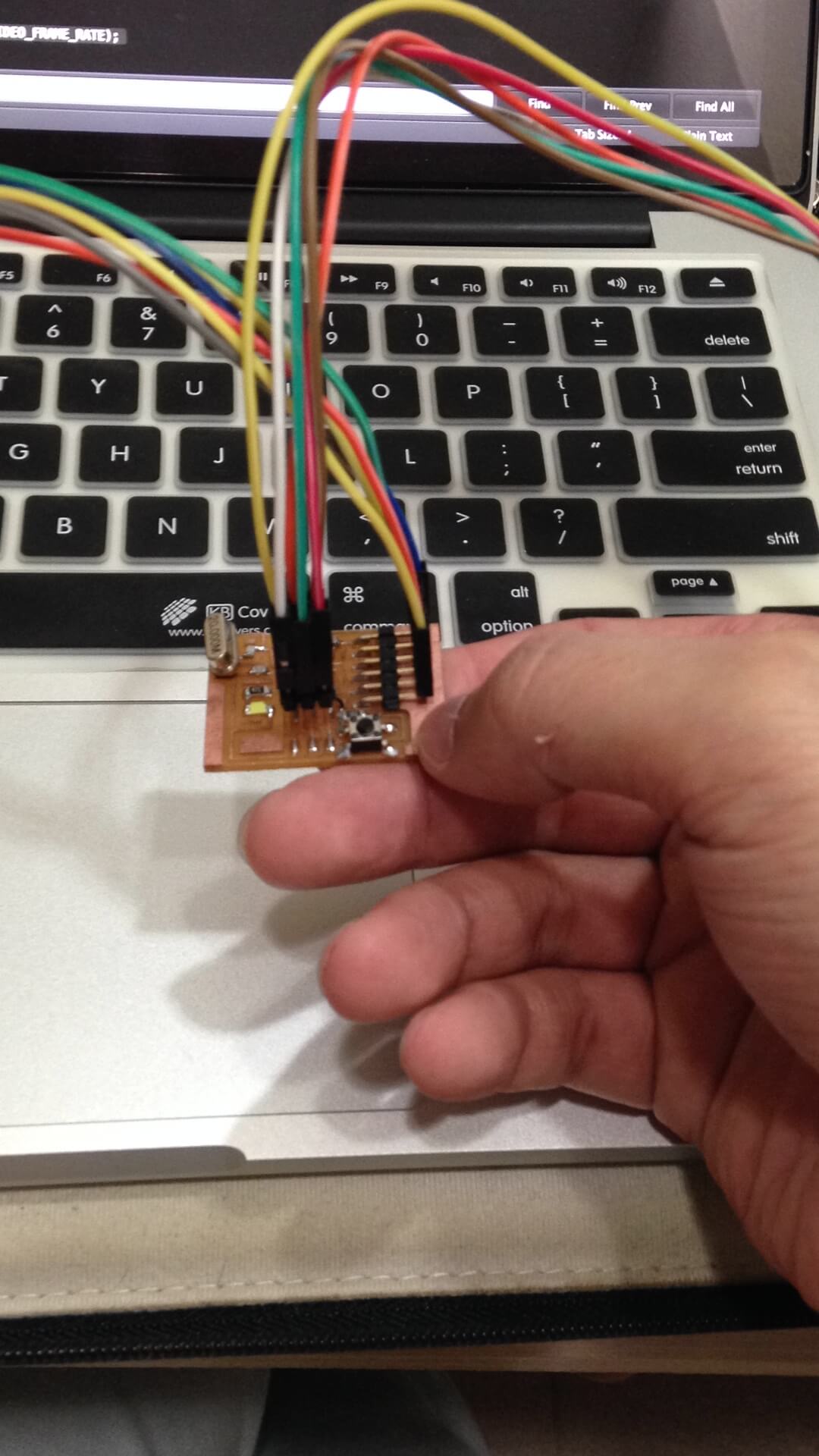
Video with push and release button.