Week 2::Computer Aided Design
Learning outcomes: Evaluate and select 2D and 3D software. Demonstrate and describe processes used in modelling with 2D and 3D software. Source Files.
Evaluate and select software:
I try to use Adobe illustrator and Inkscape to draw my 2D design.
And try to use sketchup and Autodesk Fusion360 to draw my 3D design.
2D Design:
I try to use illustrator and inkscape to practice and draw my 2D design.
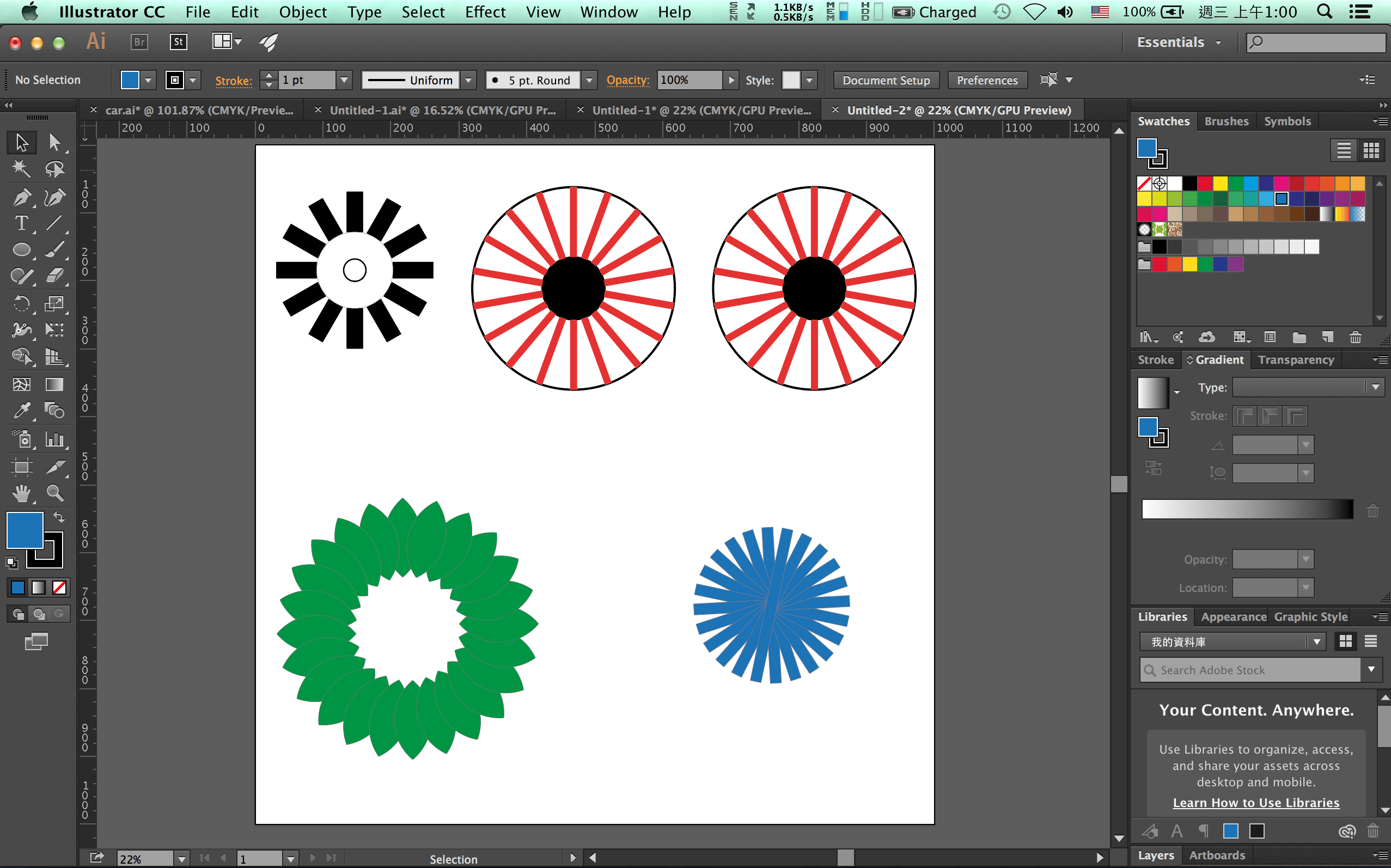
I want to create Internet of Car. So I have to create many cars and a small city. Let these car can driving automatically.
In car design, the most important component of vehicle is gear.
So I choose illustrator and inkscape for creating 2D objects for laser cut, and use Sketchup and Antimony or Fusion360 for creating 3D printing objects.
First, I was practiced illustrator in special objects, for example flower and gear etc...
Then I tried to draw a gear with rectangle and circle.
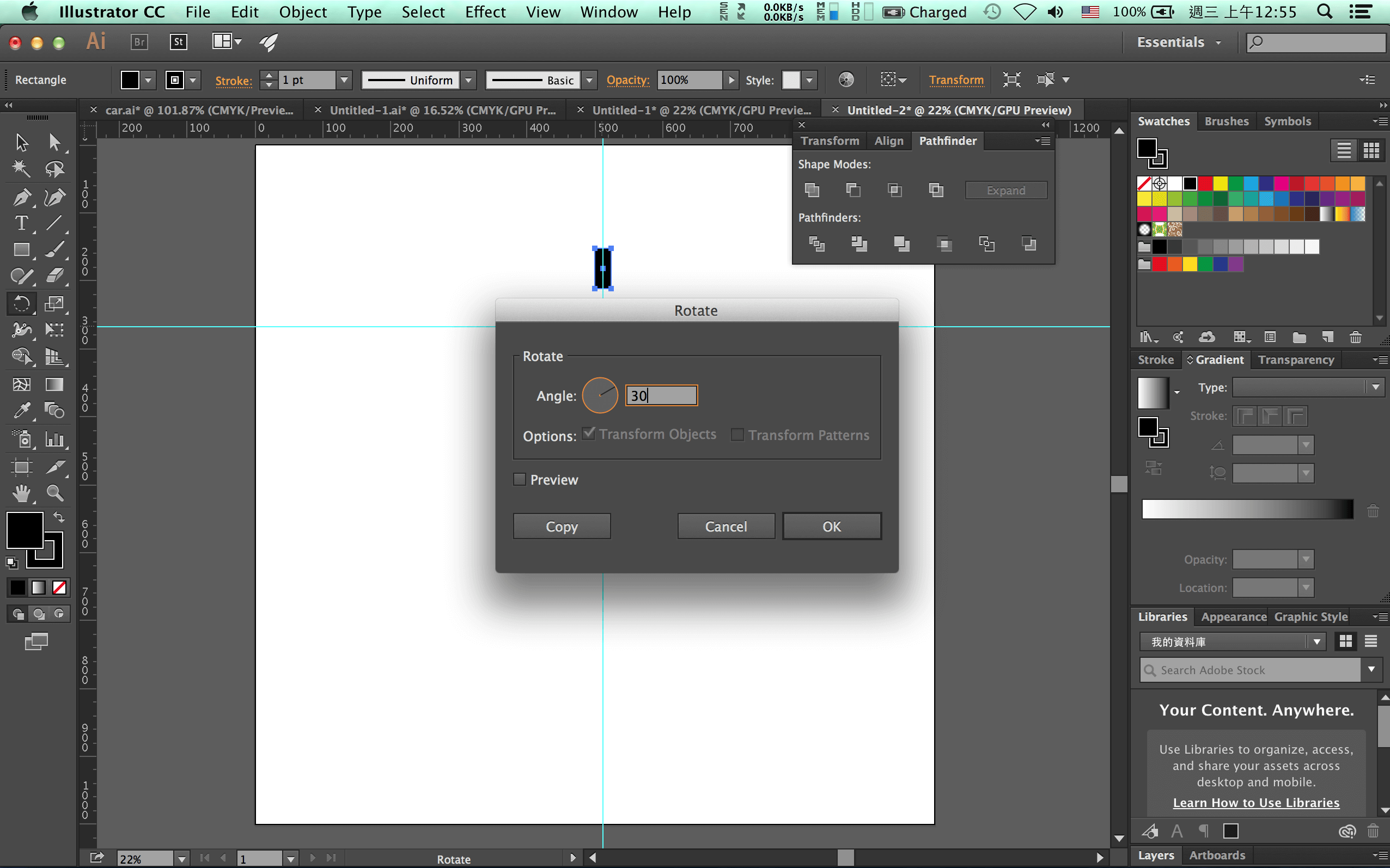
Also try to draw a car in illustrator and with gear tire.
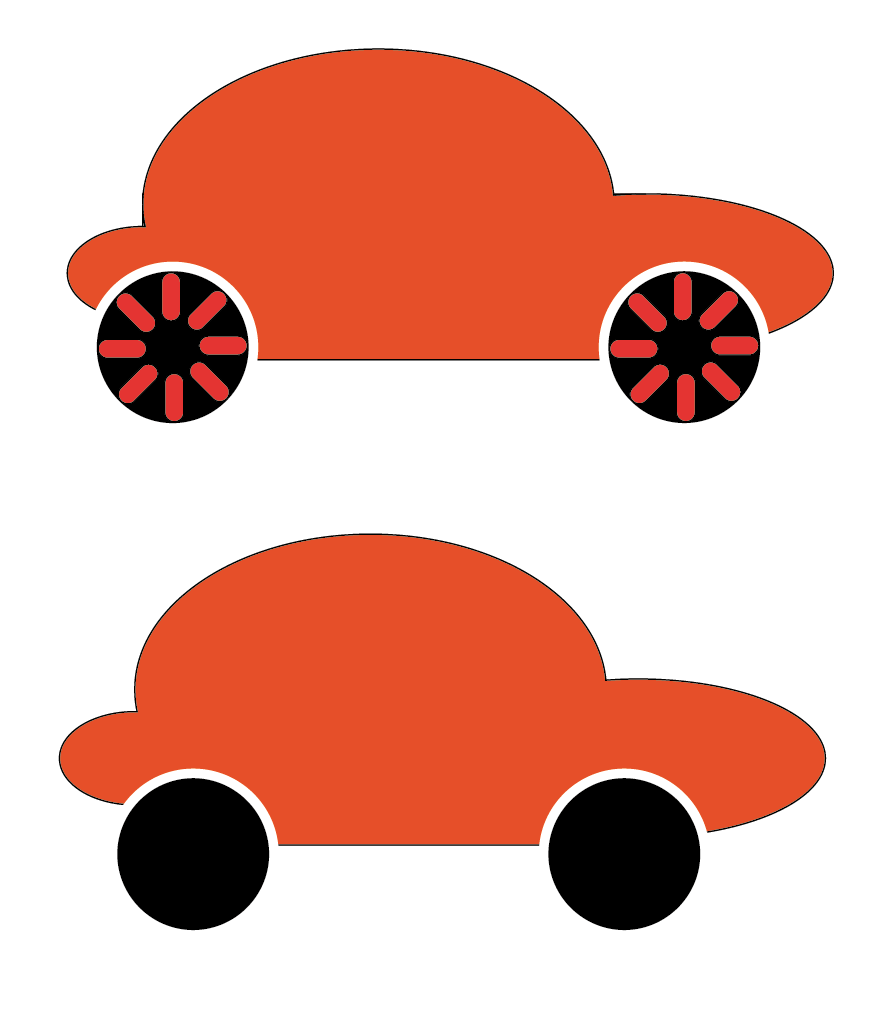
Car drawing in 2D design with windows
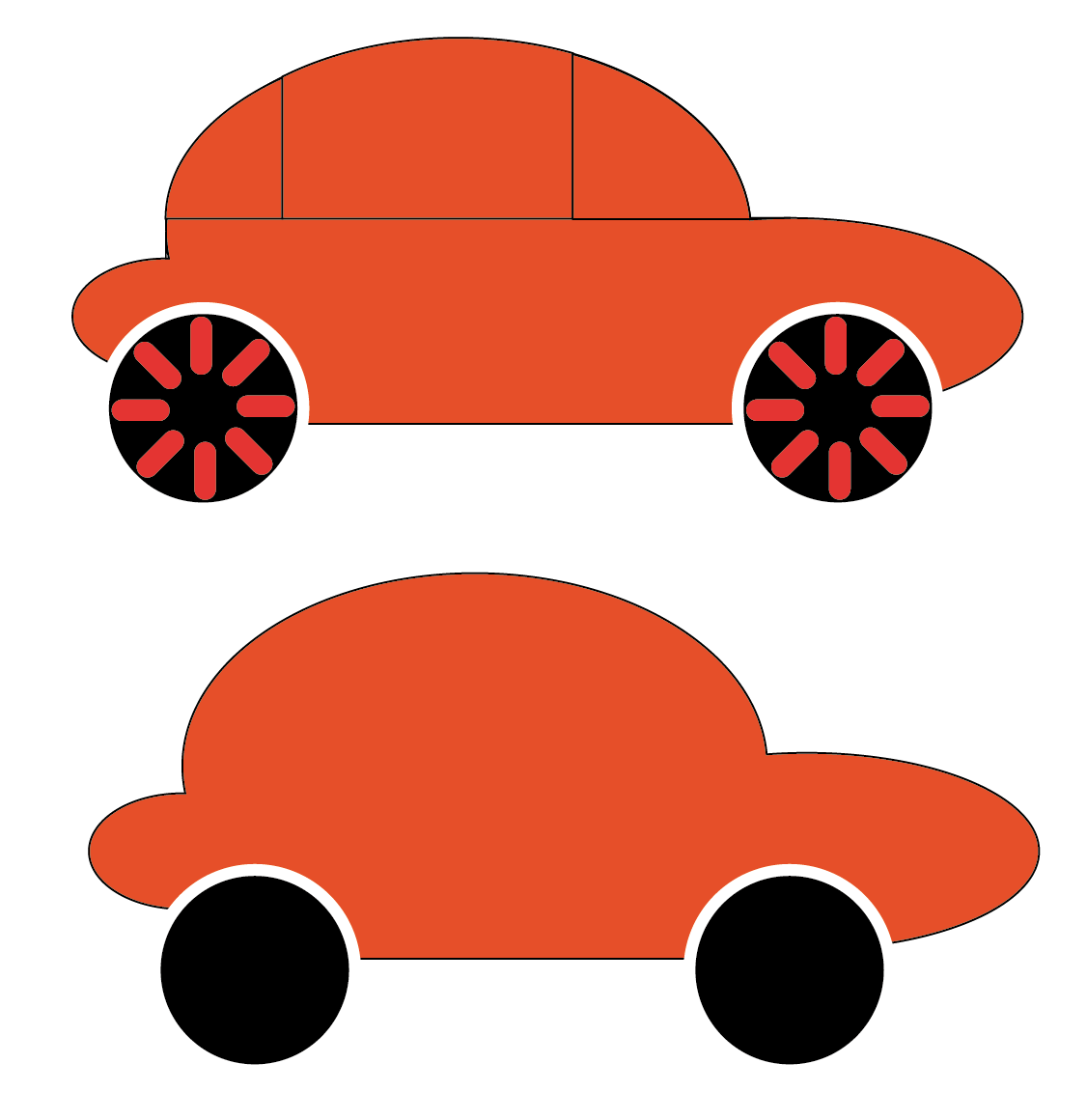
After 2D design practice, I prefer to use illustrator to draw 2D design. Because illustrator's user interface are more clean and intuitive for me. In my final project or machine that machine I will use illustrator for 2D design.
3D design
This is my first time to draw 3D design. First I choose sketchup for practice.
The same with 2D design, I draw my car with gear.
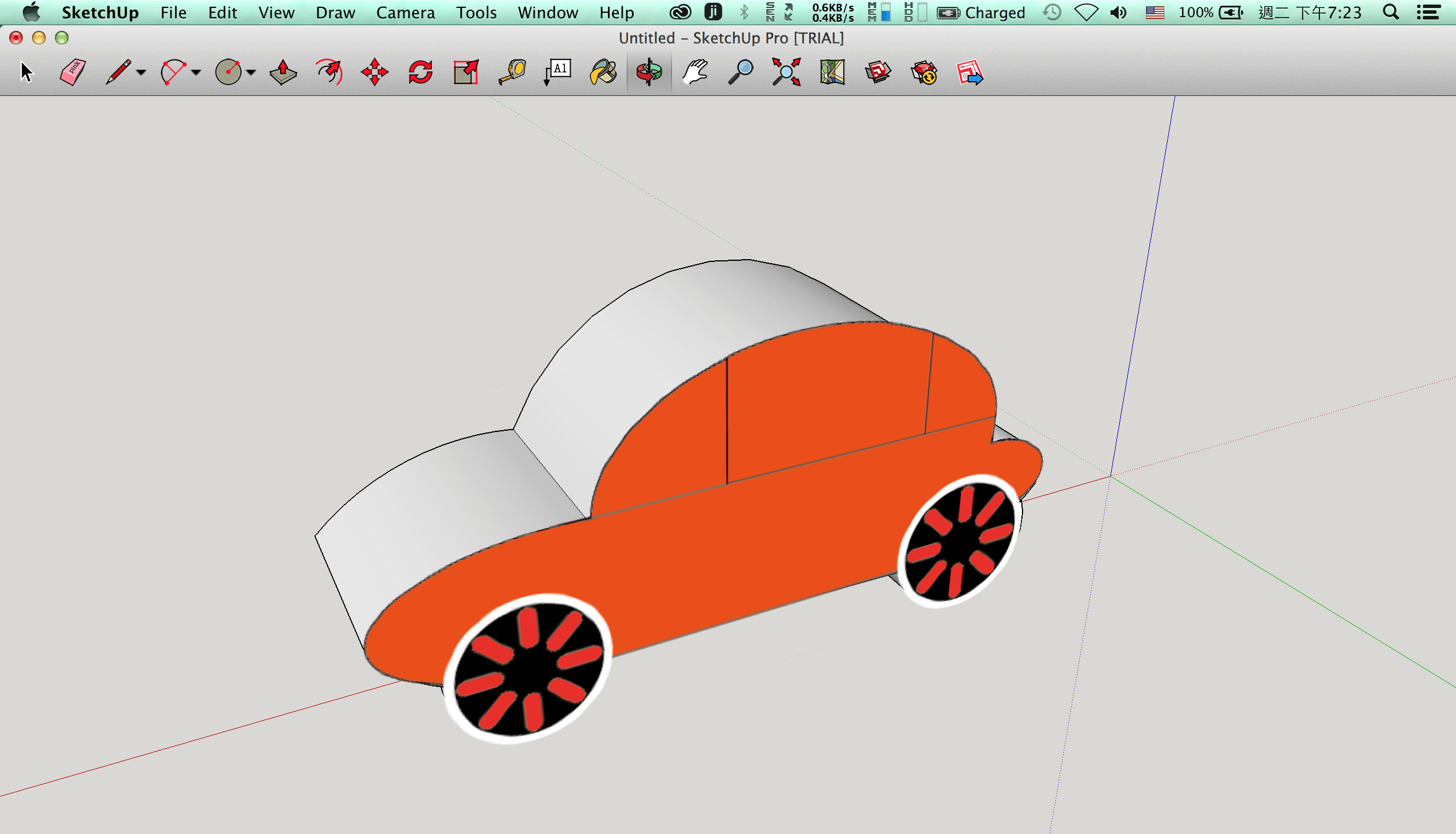
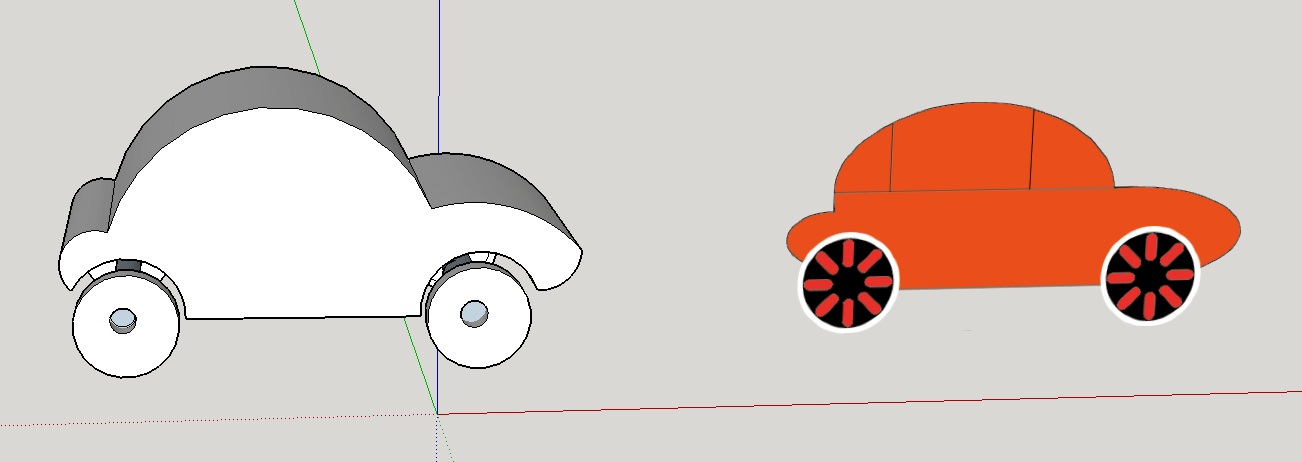
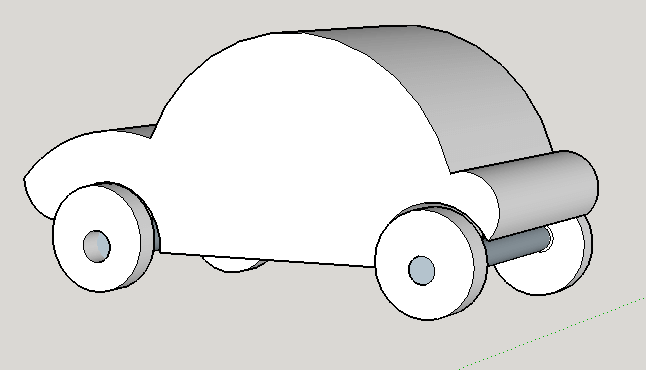
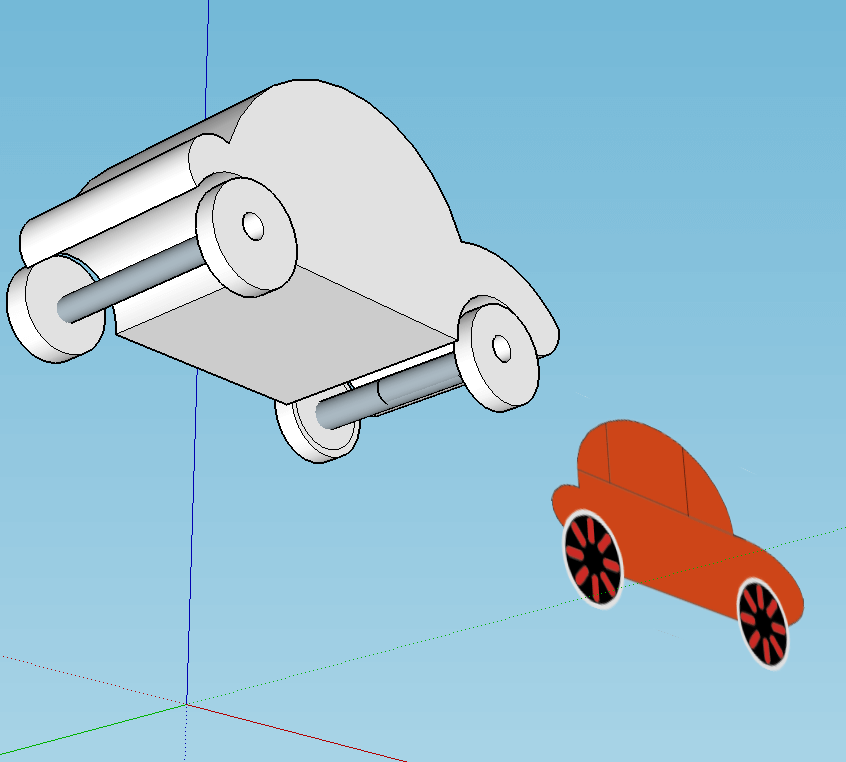
Also, I try to using antimony. I have installed, but need time to try. But I think Fusion360 is more convenient for me. Because it can links my audodesk account, I can review my project in different computer. Fusion360 has more tutorial on youtube or internet and I can practices with these videos.