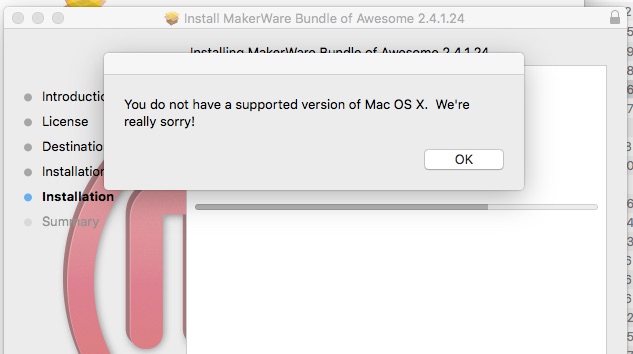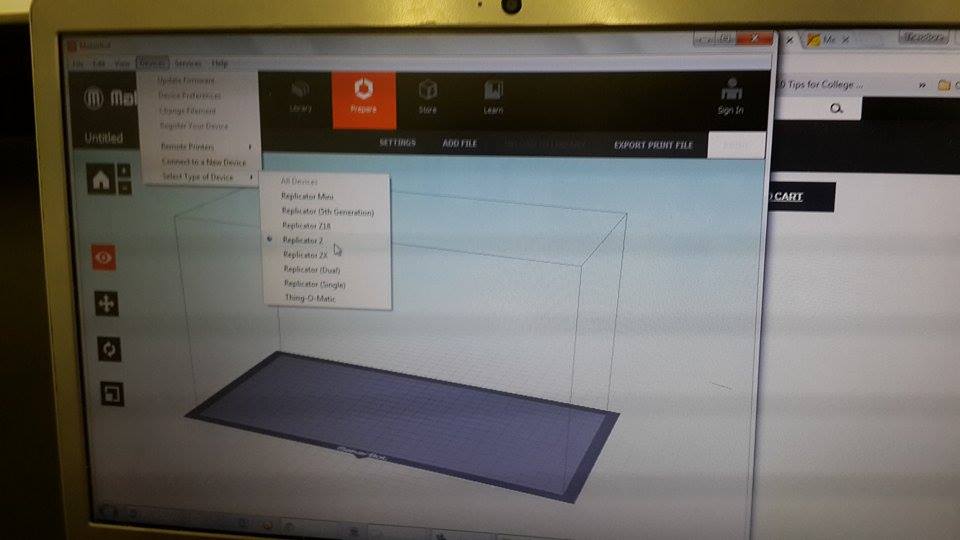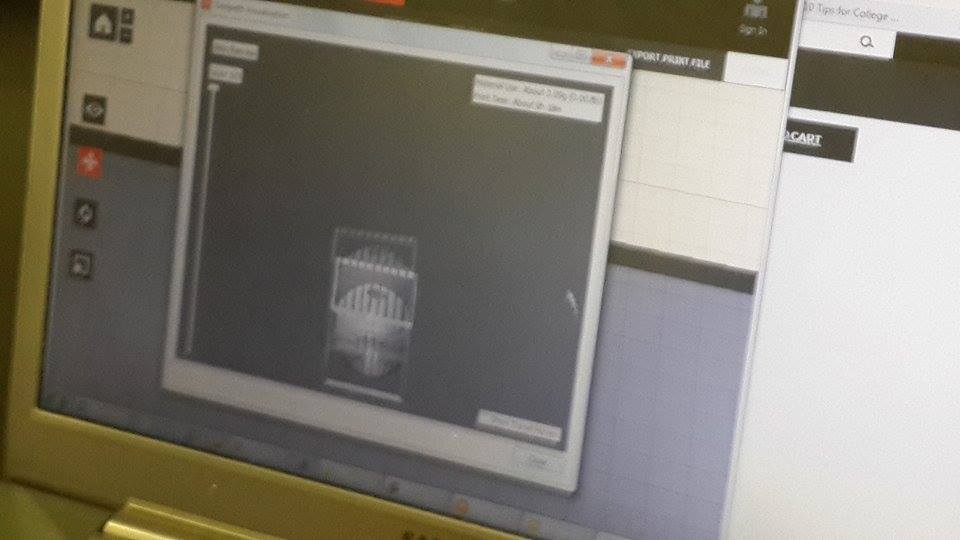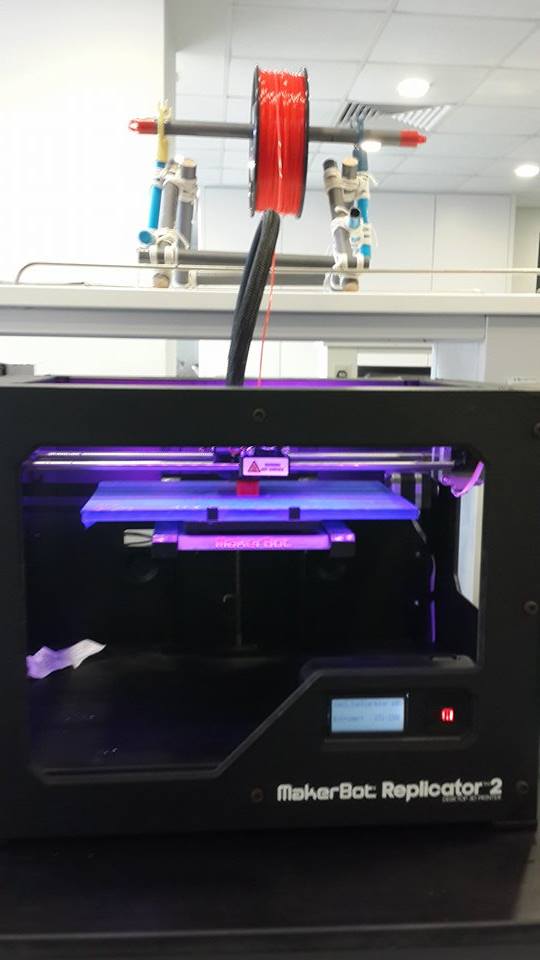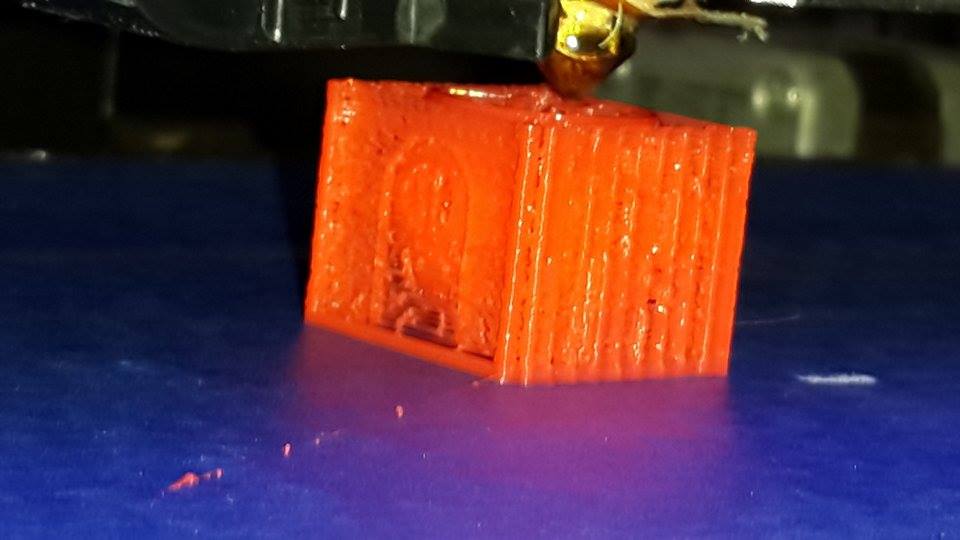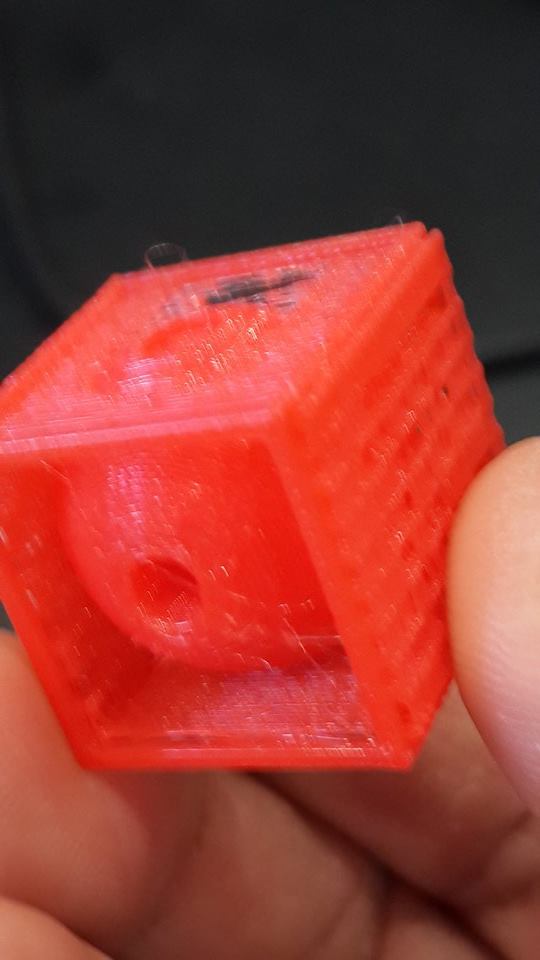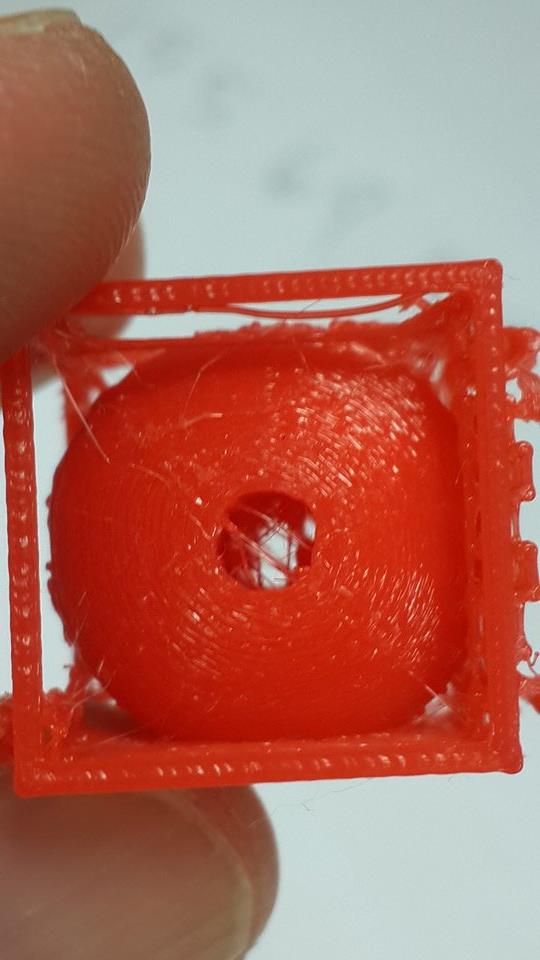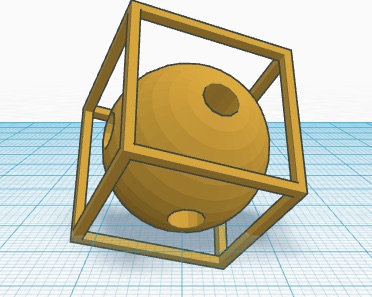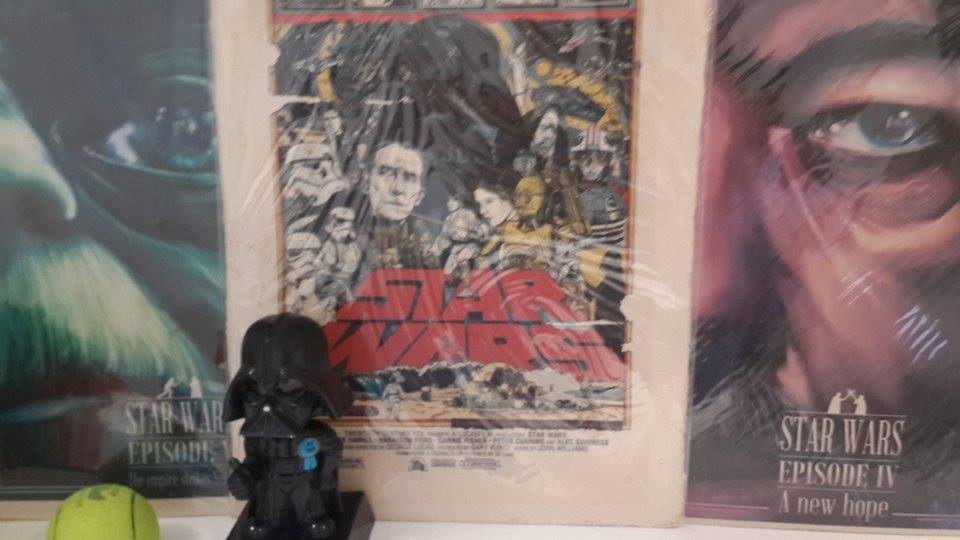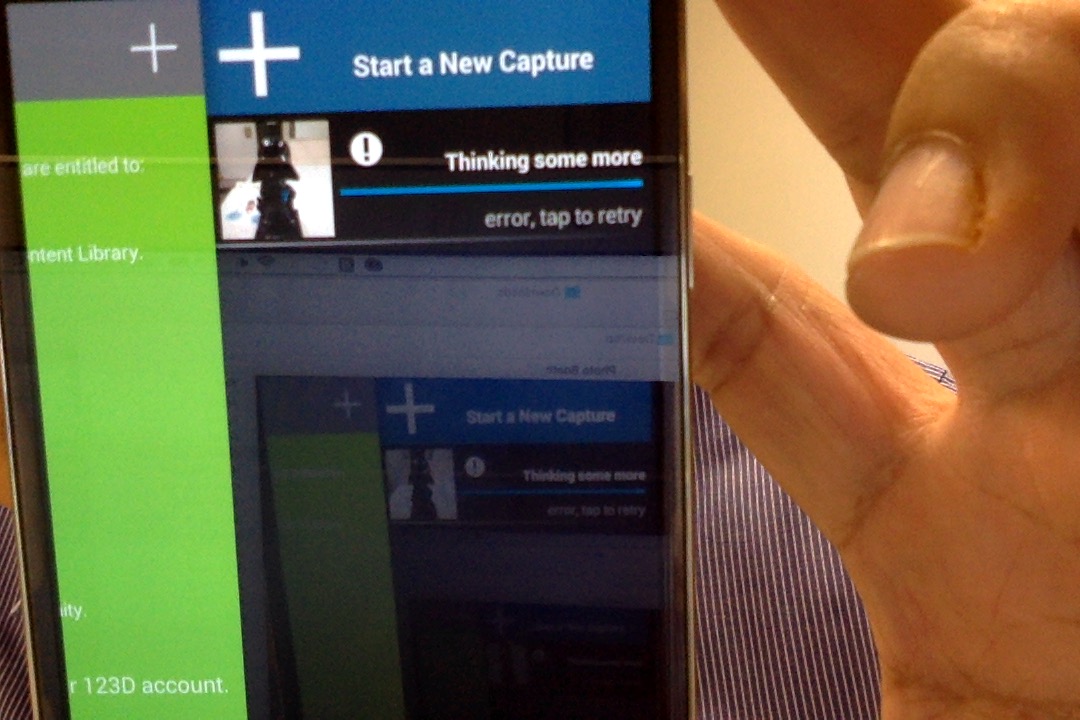How to Make (almost) Anything
Back to Main
Week 05 3D Scanning and Printing
1. 24Feb - I haven't been performing very well so I thought I make this week different.. I start early and watch last year's videos...
I missed this week's conference due to connection problems. Somehow jabber on my macbook air suddenly decided to stop working..
2. I gathered from a student that to use makerbot I need to convert my tinkercad files into x3g format so I download the software needed to convert - from www.makerbot.com/desktop .. There are mac and windows versions..
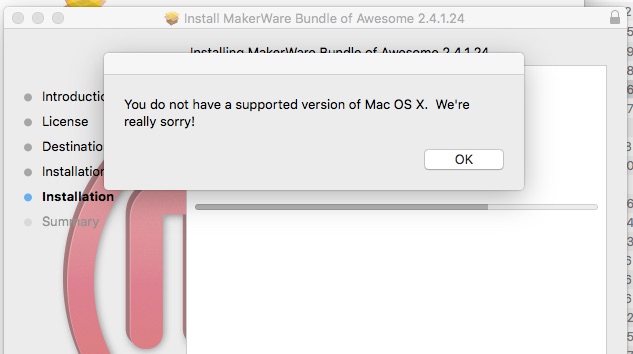
But the software is not compatible with my El Capitan mac version. Solution: I ask another student to convert my file to x3g format...
Screenshot of Makerbot settings..
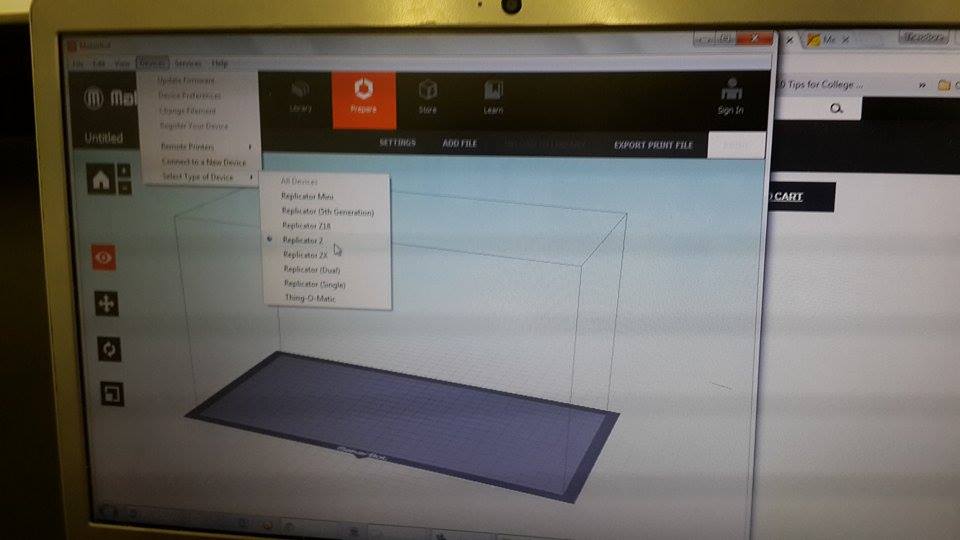
My 3D expert friend advise me to add support in Makerbot. Otherwise my design might not stand..
so we did..
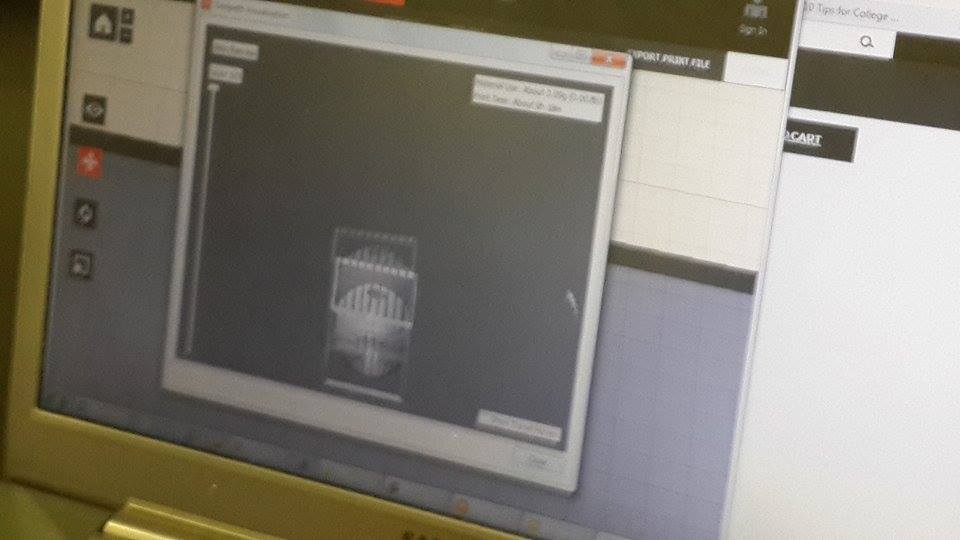
Here is it half-finished
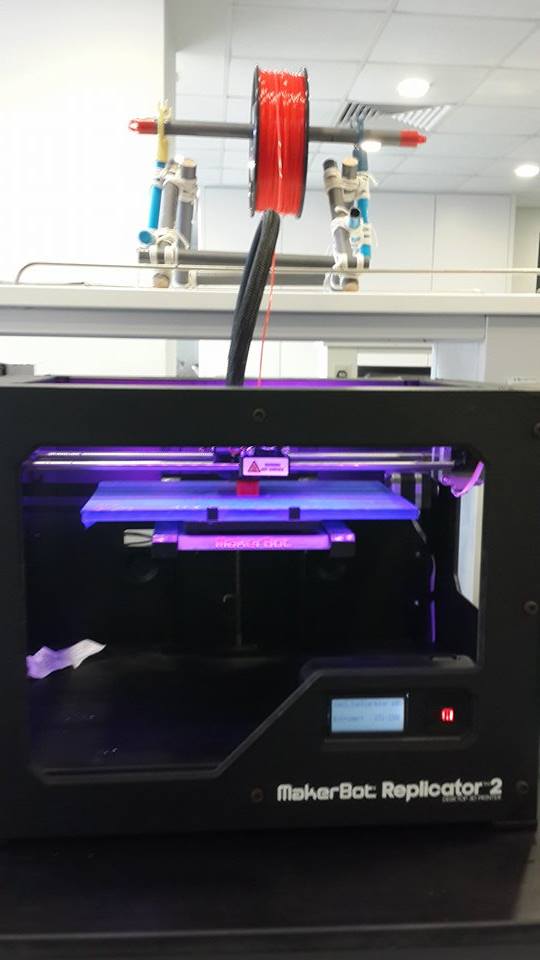
Here is it almost finished..

Here is it just finished.. Took 25 min...
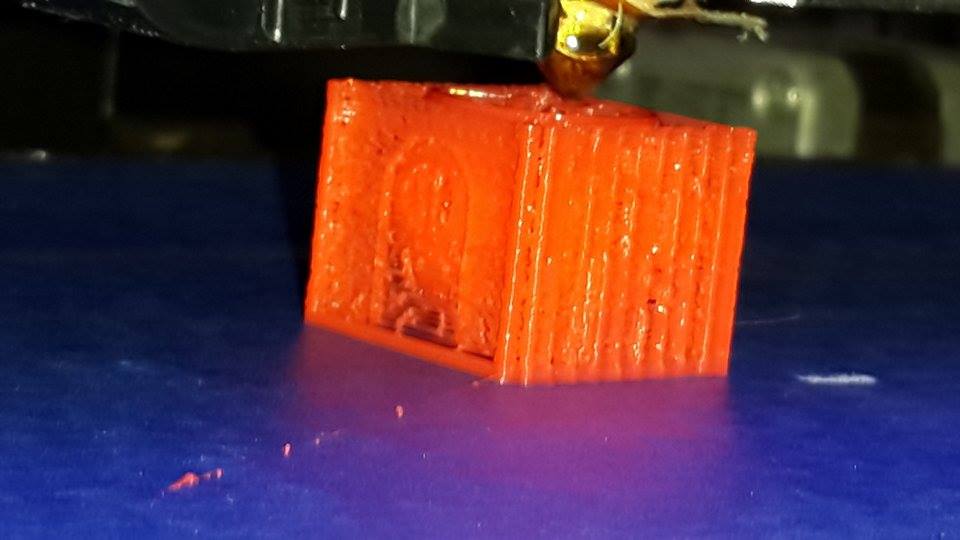
Need to clean it up.. Take out the support
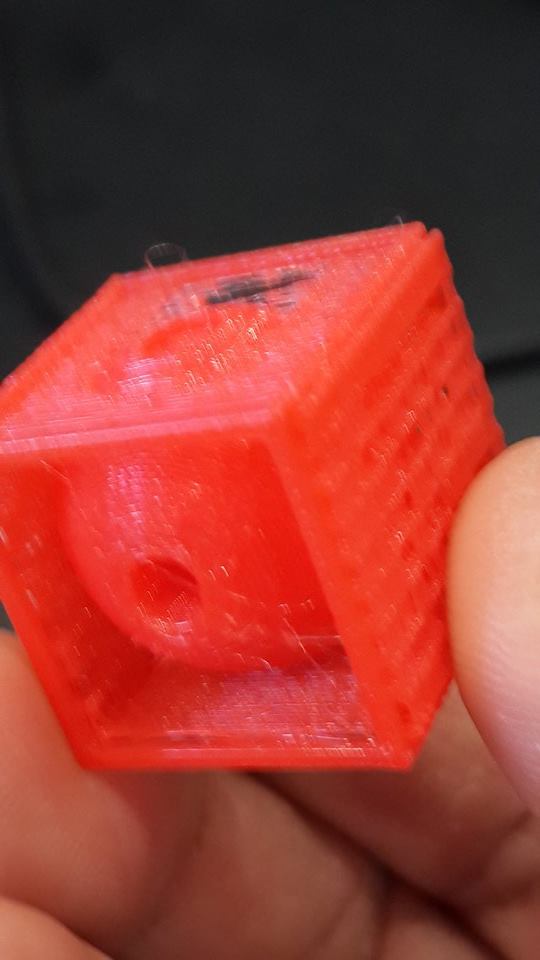
What a beauty..
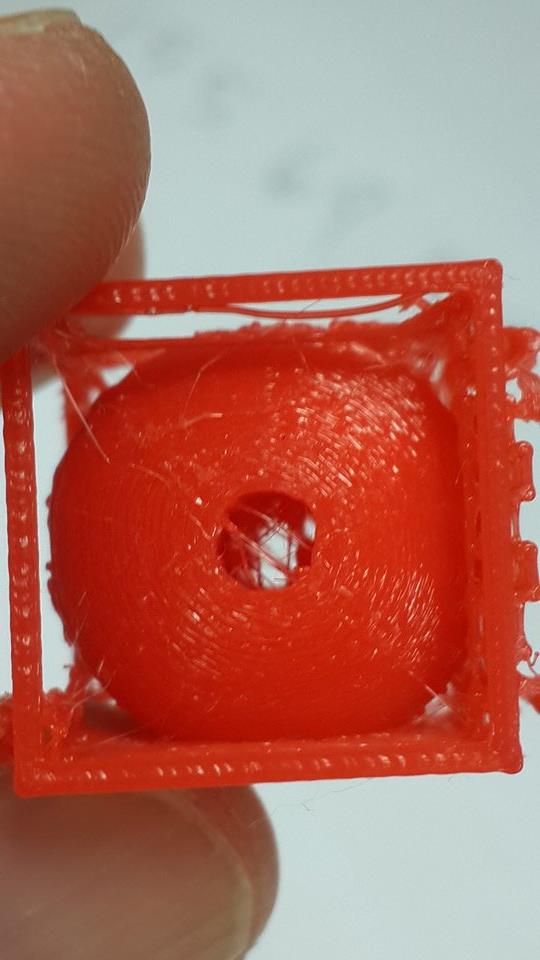
By the way, here is my design from Tinkercad.. a hollow box with semi-hollow sphere inside..
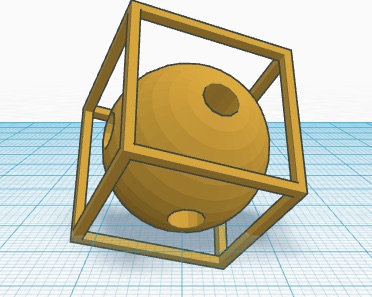
My 3d file cool_luulia-blorr.x3g
Part 2 - 3D Scanning
1. I heard 123D can be used to stitch different images of the same object from different angles - to make a 3D rendition..
I wanted a 3D scan of this Darth Vader thingy given to me as a Christmas gift.. No I'm not a Star Wars fan..
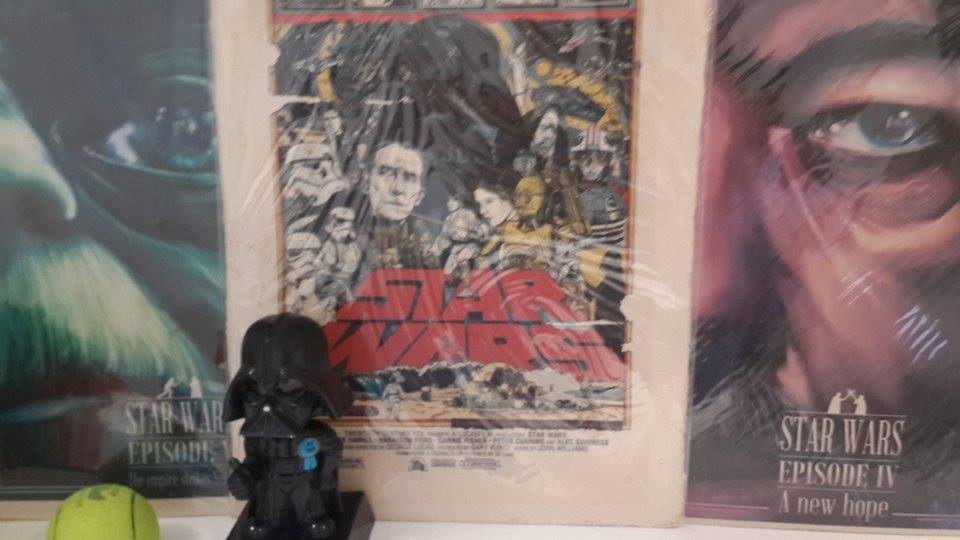
Using my android phone Samsung S4, I download 123D Catch from Google Play.. no fuss.. I had to create an account though when I started 123D Catch.. I sign-in on the app..
2. I keep getting this error...
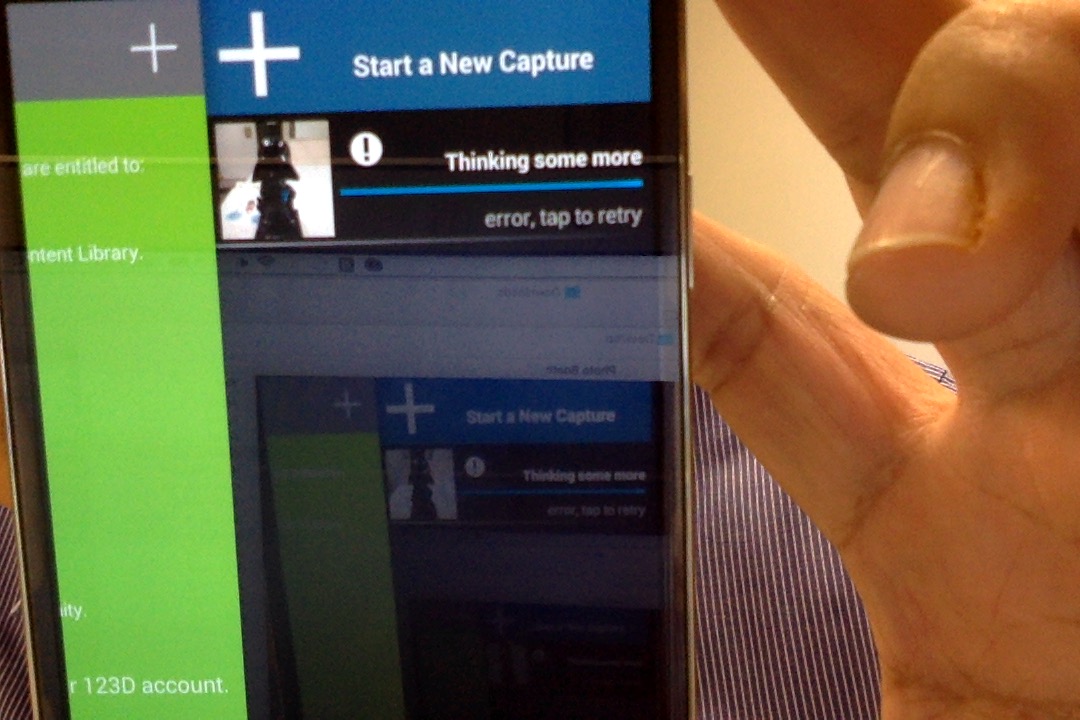
3. Finally... after re-trying many times.. Could be due to wifi issues that's why getting those errors...

you can view it here as well.. http://www.123dapp.com/catch/black-vader/5251455