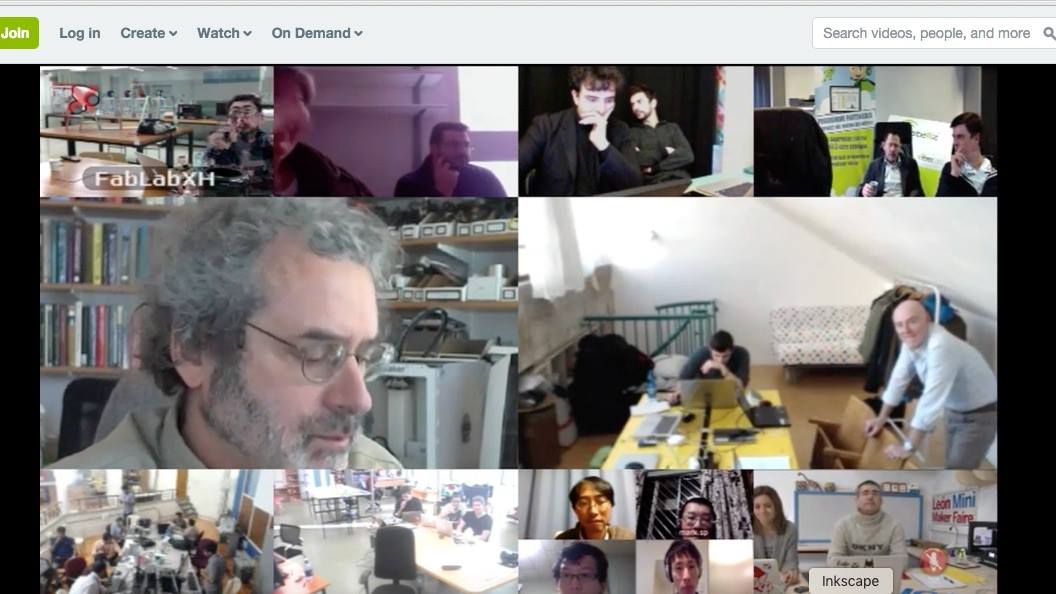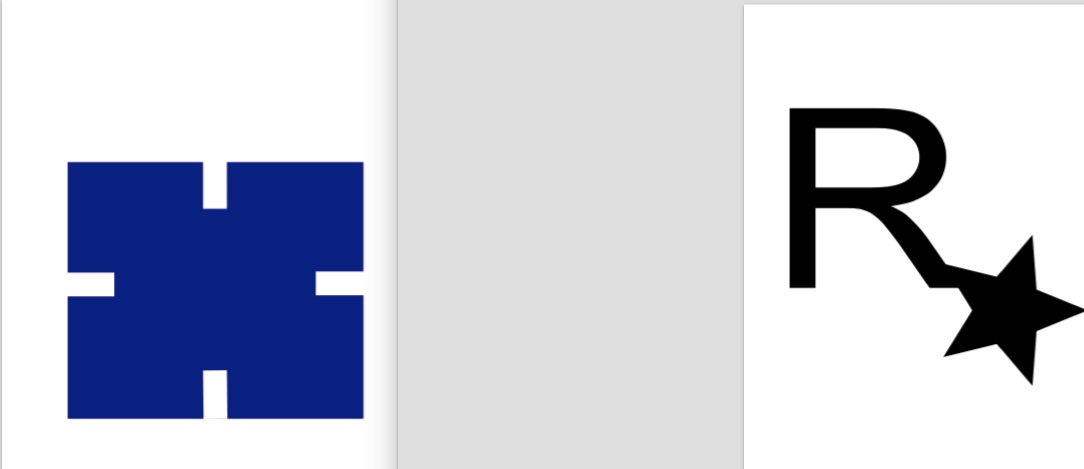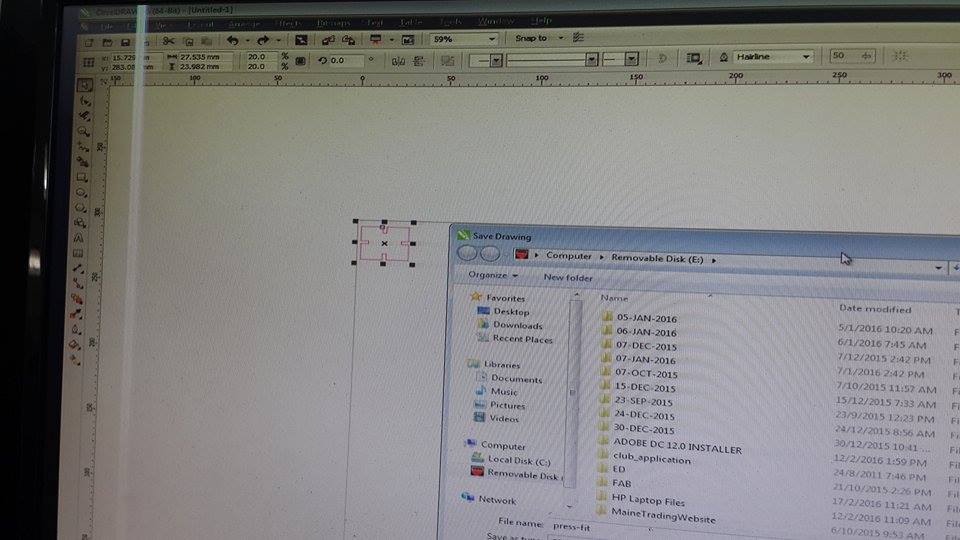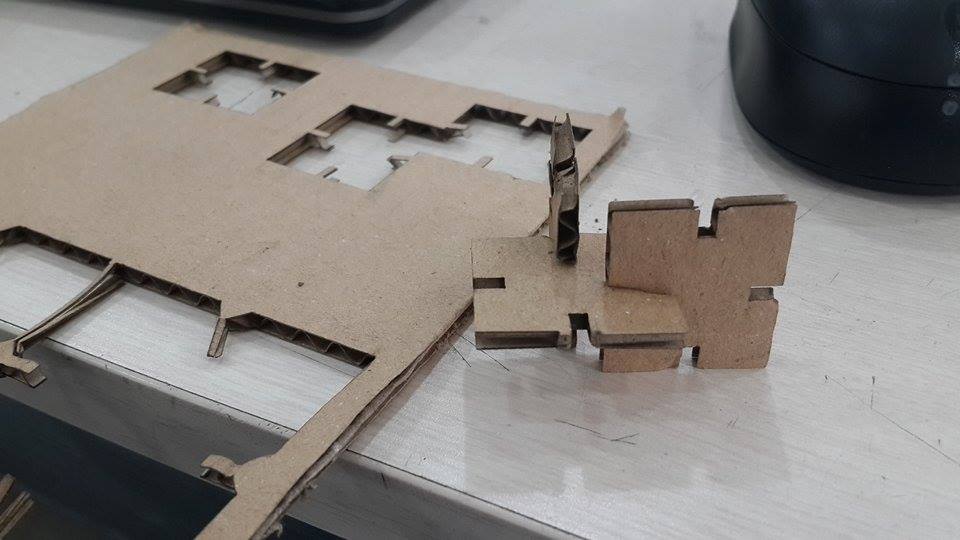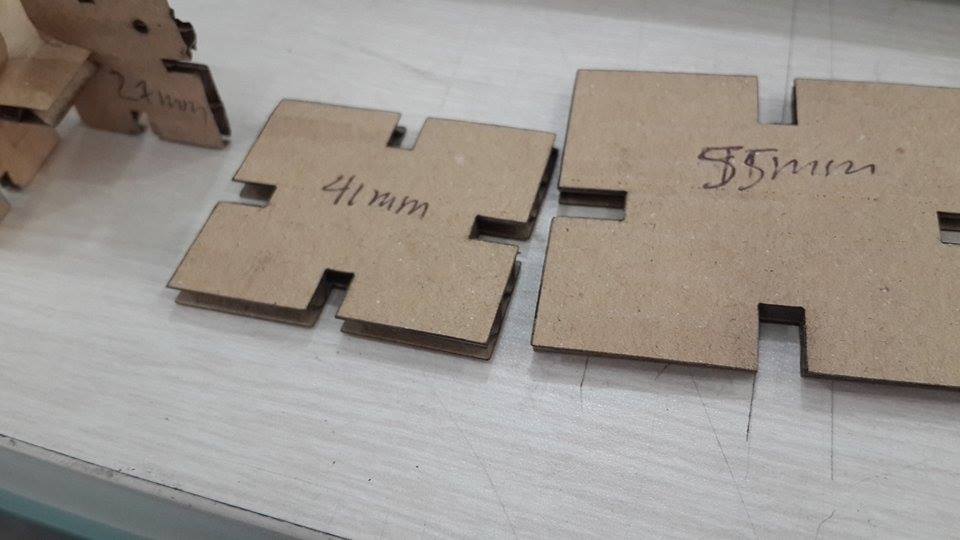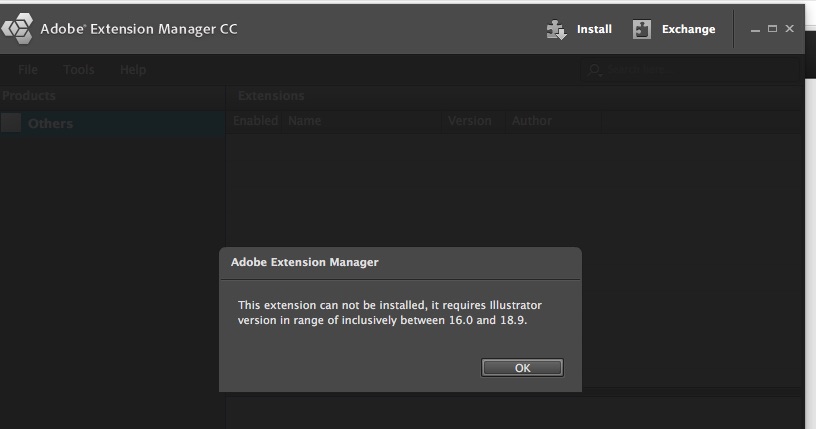How to Make (almost) Anything
Back to Main
Week 03 Computer Controlled Cutting
1. Watched the video recording ( https://vimeo.com/155004500 ) as I was travelling and missed the live class with Neil.. I did not get anything.. :( Need to re-watch again
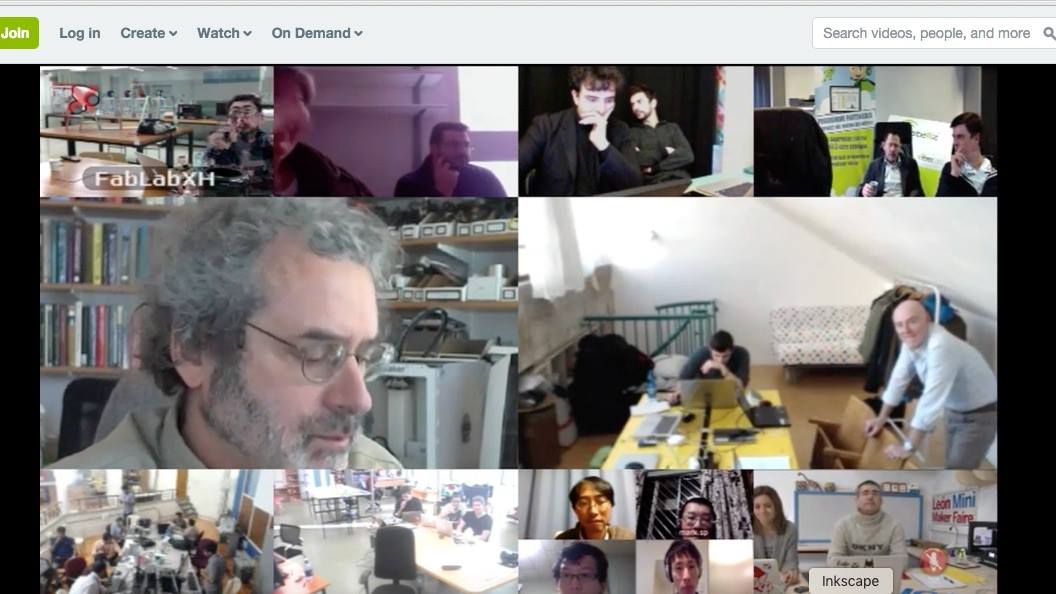
2. 15 Feb.. After re-watching, I settled down and decided to take my small victories. Will do a simple press-fit design in Inkscape and laser cut it.. And another simple design to vinyl cut.
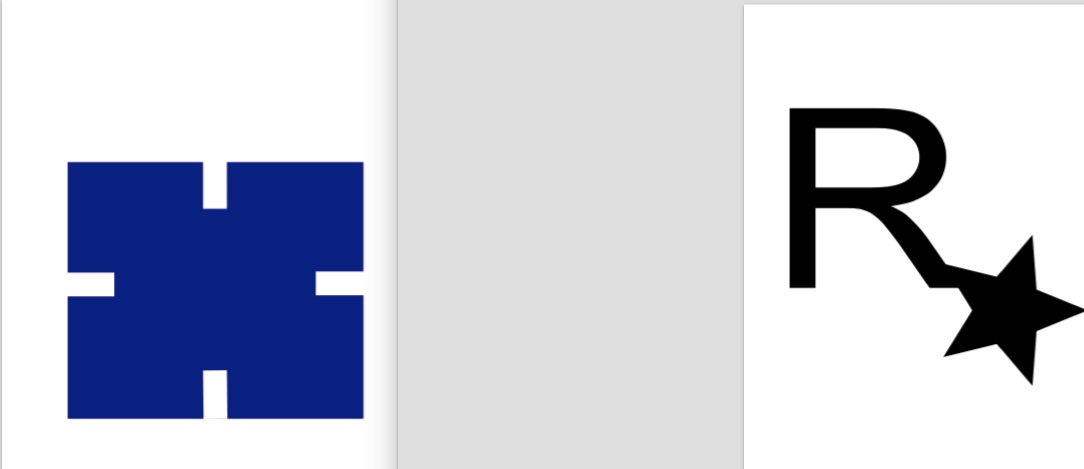
ALl I need now is to go to the lab and laser-cut and vinyl-cut them.
pressfit1.pdf pressfit2.pdf
3. 17feb - Trying to do some cutting here at FabLab@SP.. There is the Roland GS-24 Vinyl Cutter.. I google Roland GS24 driver for my macbook air.. For mac it assumes I have Adobe Illustrator CS5 or later which I don't have so I'm stuck :( with the Vinyl Cutter..

4. The RayJet laser cutter is available now so I quickly get help from Rodney, Keith and Chan.. Crash course in Correldraw!! I need to spend more time learning that software..
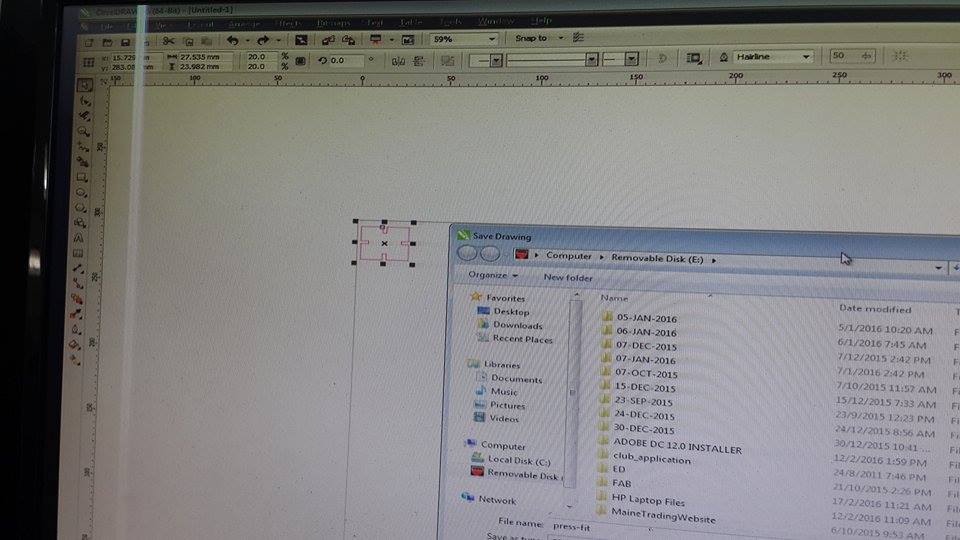
.
.
I managed to laser cut a press fit design that fits right away! Good thing for card boards they are flexible...
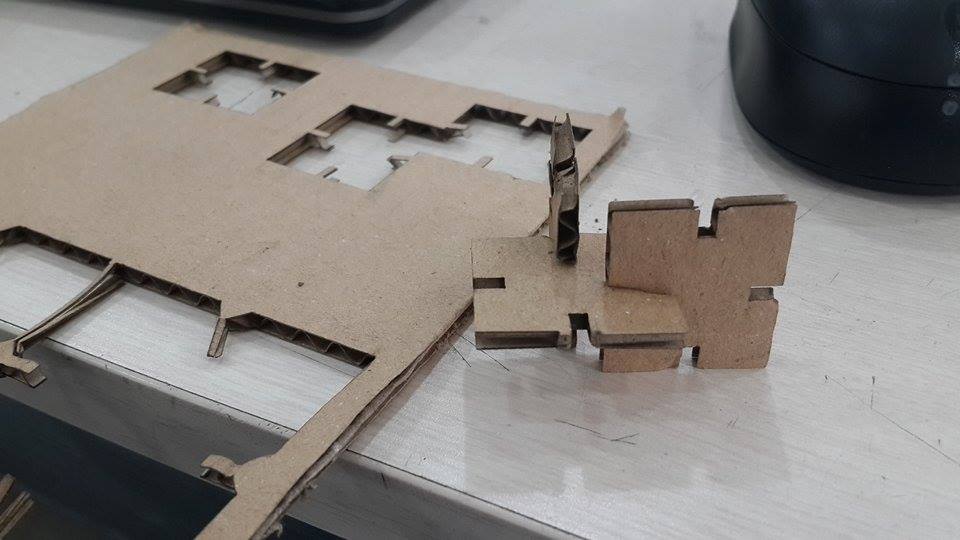
For completeness sake, I tried to vary the size of the vector (parametric design!!) .. From 27mm width to 41mm, then to 51mm..
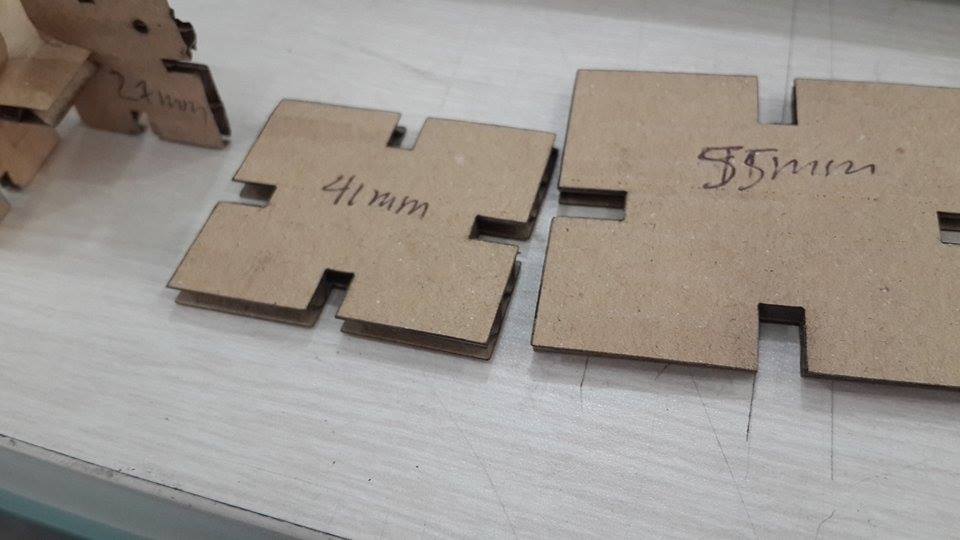
I need to try laser cutting other materials.. Try different power and speed of the laser.
5. 17feb afternoon.. Just found out Adobe Illustrator CC 2015 has 3odays free trial.. Let's go baby.. I downloaded and installed it. There is also a mac plug-in from Roland I need to install..
But to install the plug-in, I had to download Adobe Extension Manager as well.. I'm getting error installing the plug-in.. It says the file from Roland is not compatible with Adobe Illustrator CC 2015.. so still stuck..
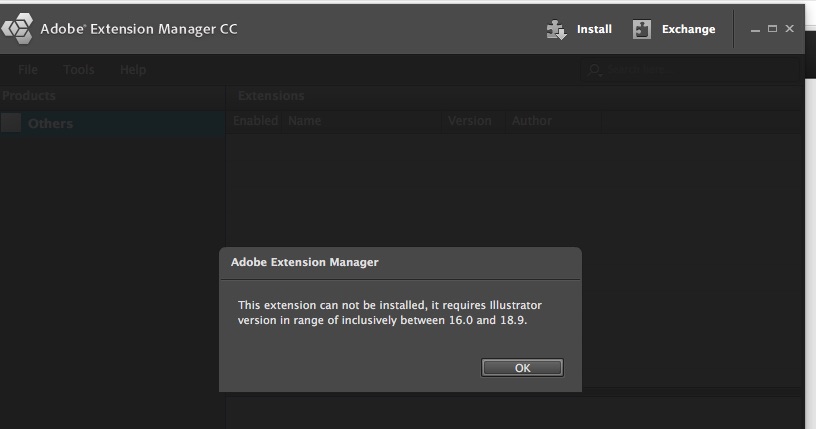
6.