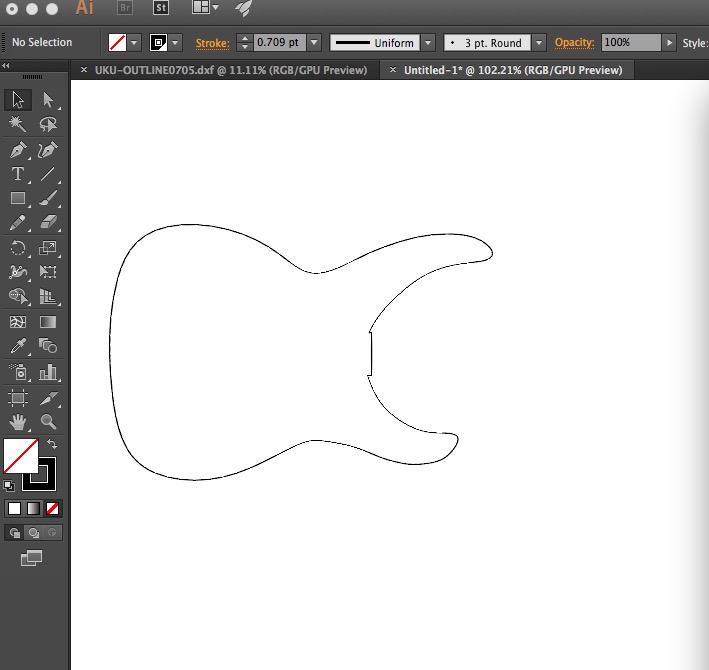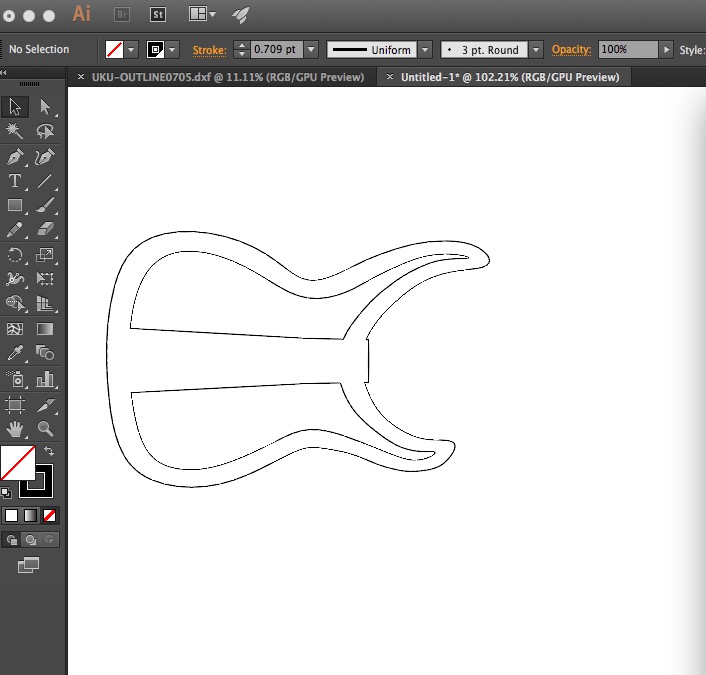Blender First Attempt
4 Feb
Week2 CAD; Blender; Spoon
My final project is about portable heating gadget -- basically a metal rod with a PCB inside. I'm thinking to make it into the shape of a spoon for my very first prototype. Therefore I gave it a go using Blender.
The main process is:
2D Shape -[extrude]-> 3D -[subdivision surface modifier]-> Polygon -[proportional editing]-> Shaped Spoon
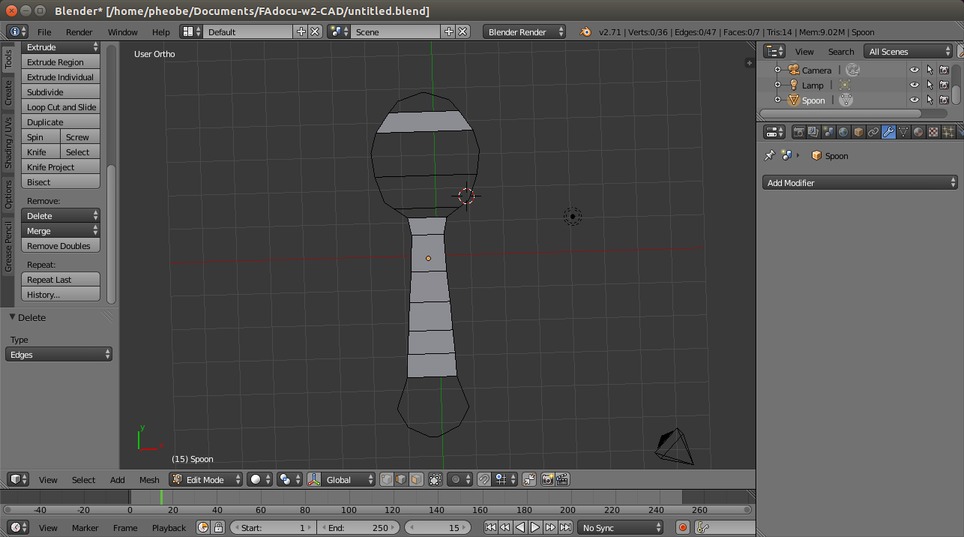
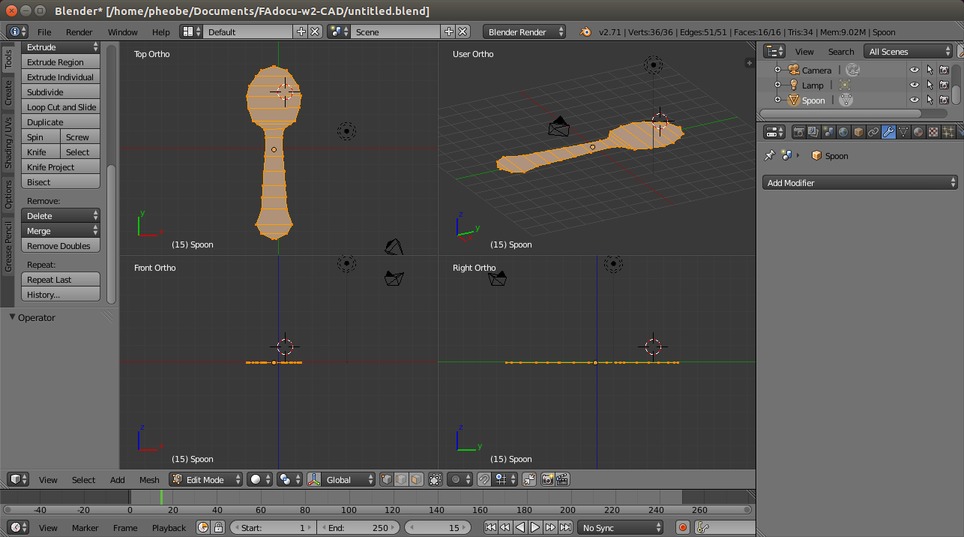
To make it into 3D:

Apply subdivision surface modifier to make the surface look smoother
*apply only under object mode instead of edit mode
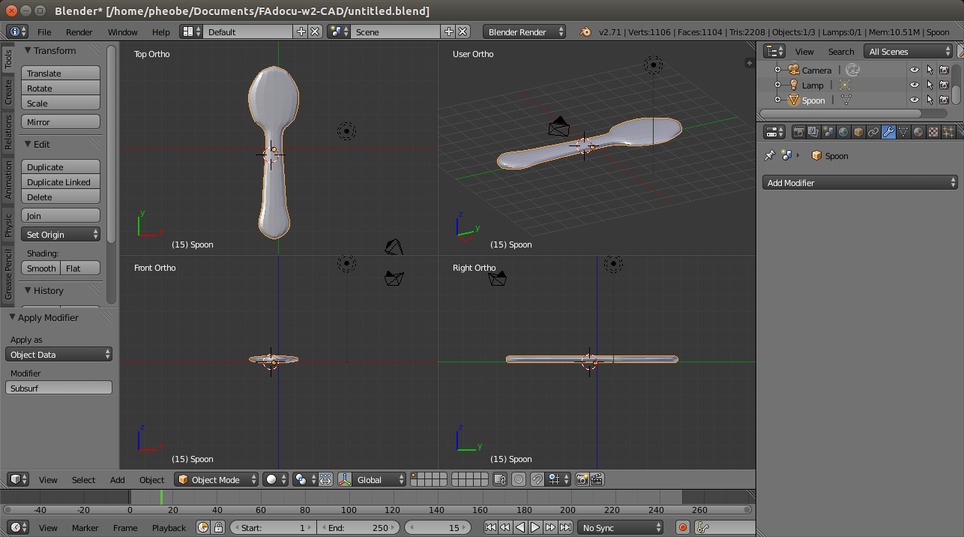
Use proportional editing to further shape it

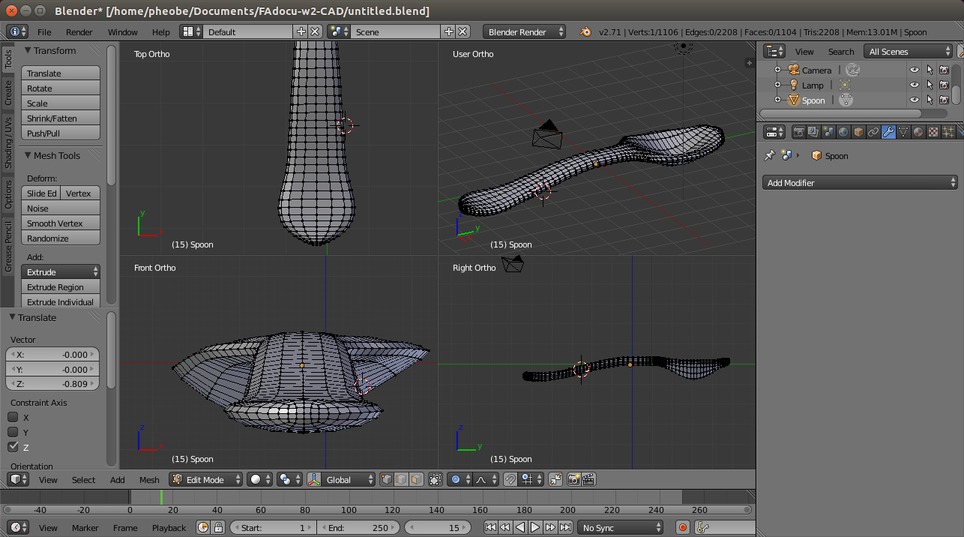
· Two Styles
I played around the proportional editing function to add more practical usage to the spoon.

or
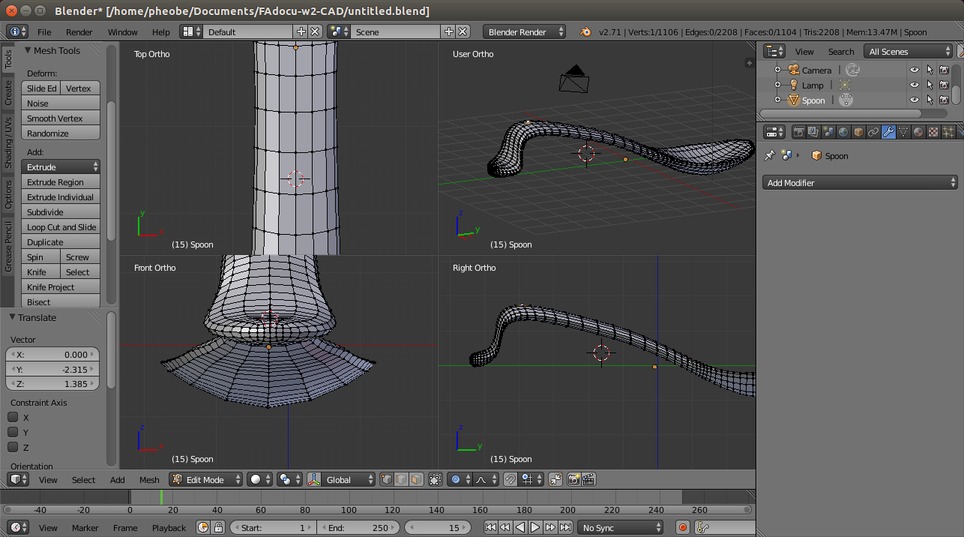
The file can be downloaded from here.
· Problems
It's important to pay attention to the axis when drawing a 2D graph in a 3D program. Here's a failed example of mine drawing of a 2D heart.
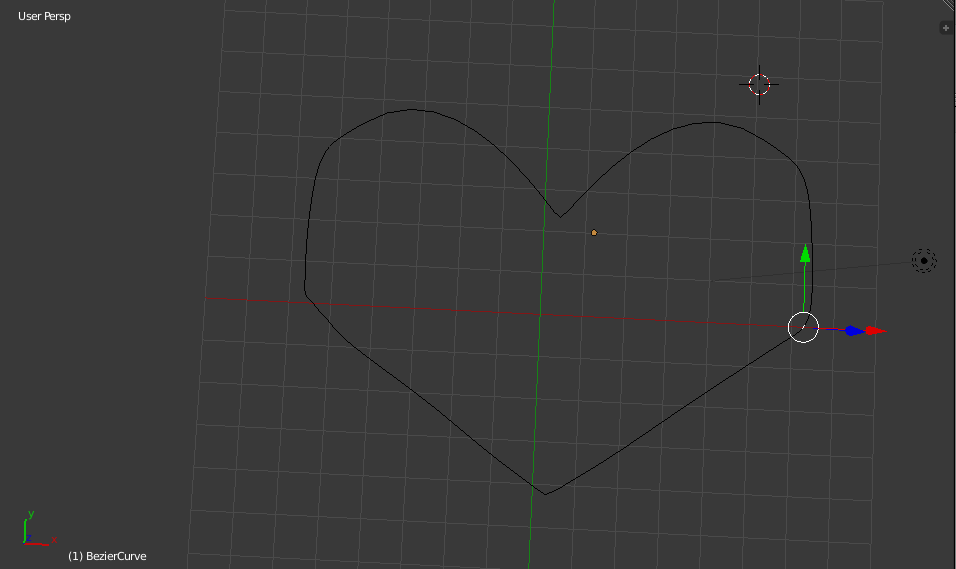
This is what I thought I was drawming
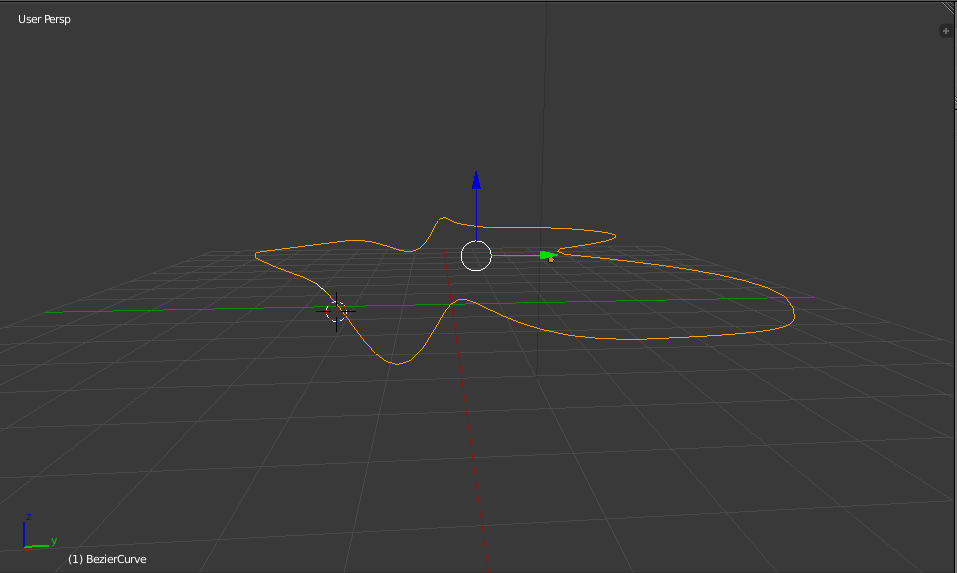
This is what I actually did when I changed the viewpoint.