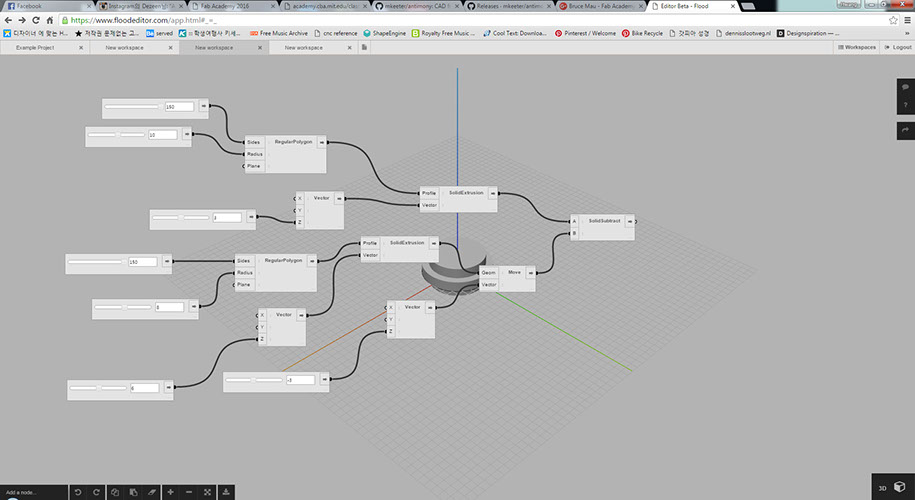
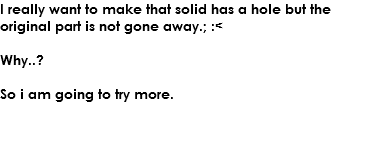
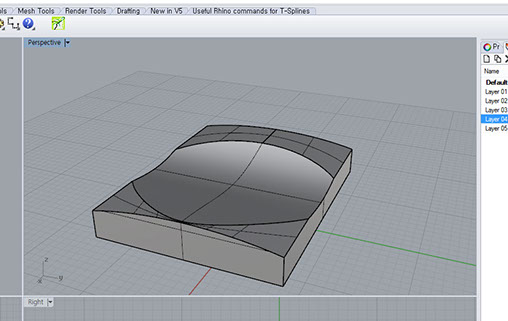
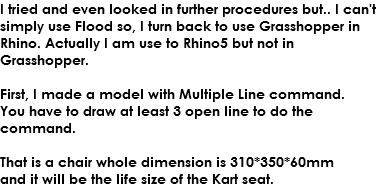
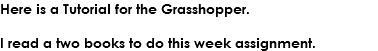
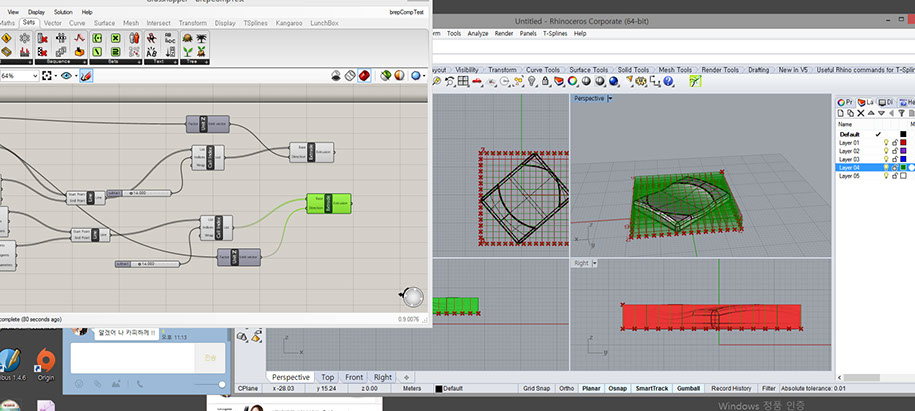
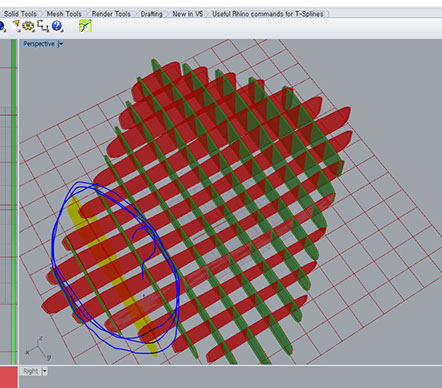
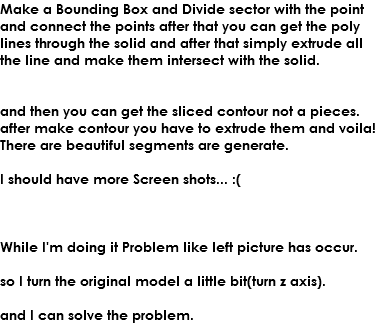
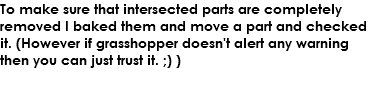
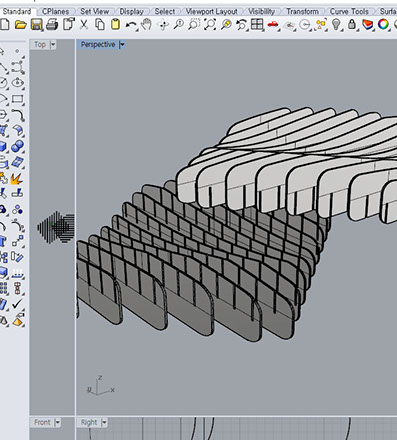
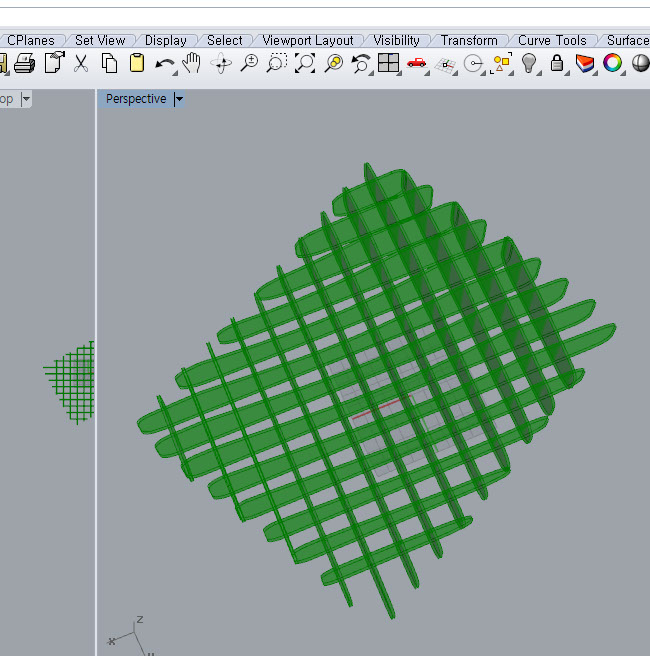
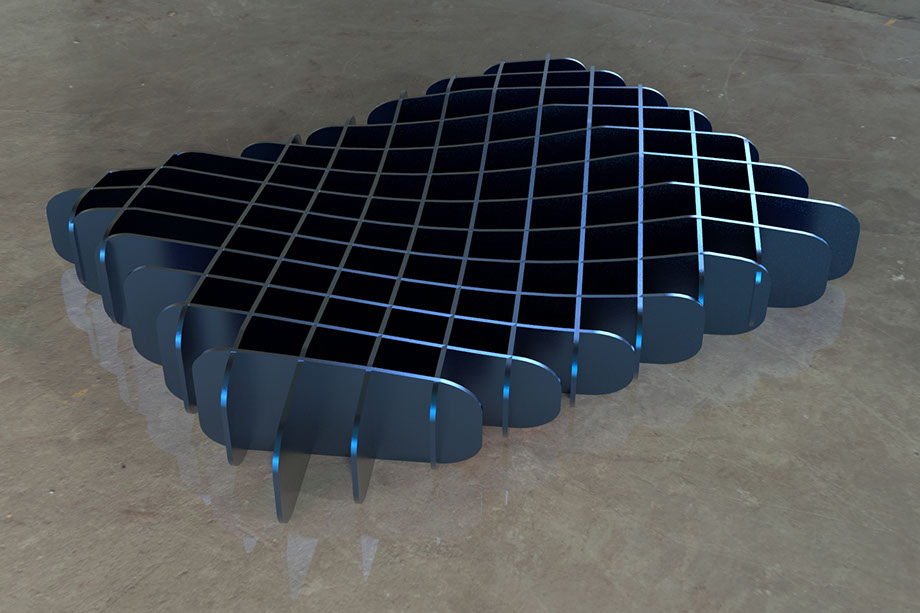
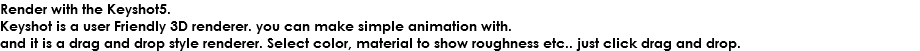
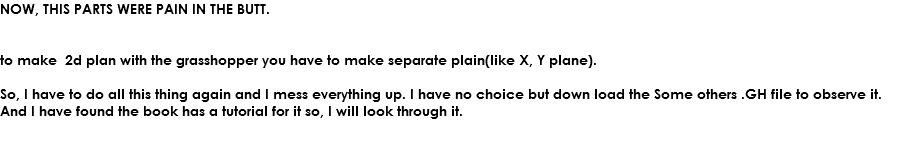
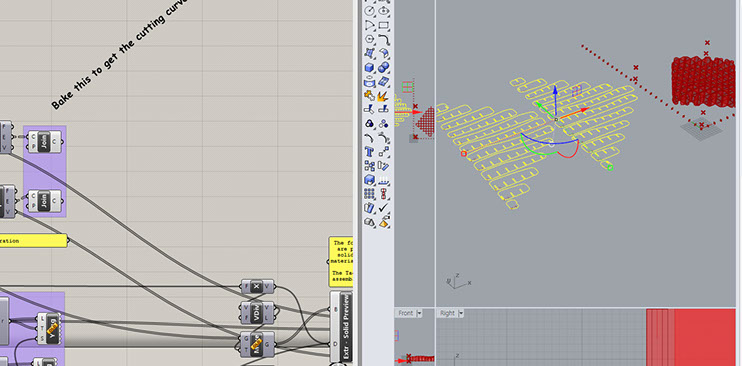
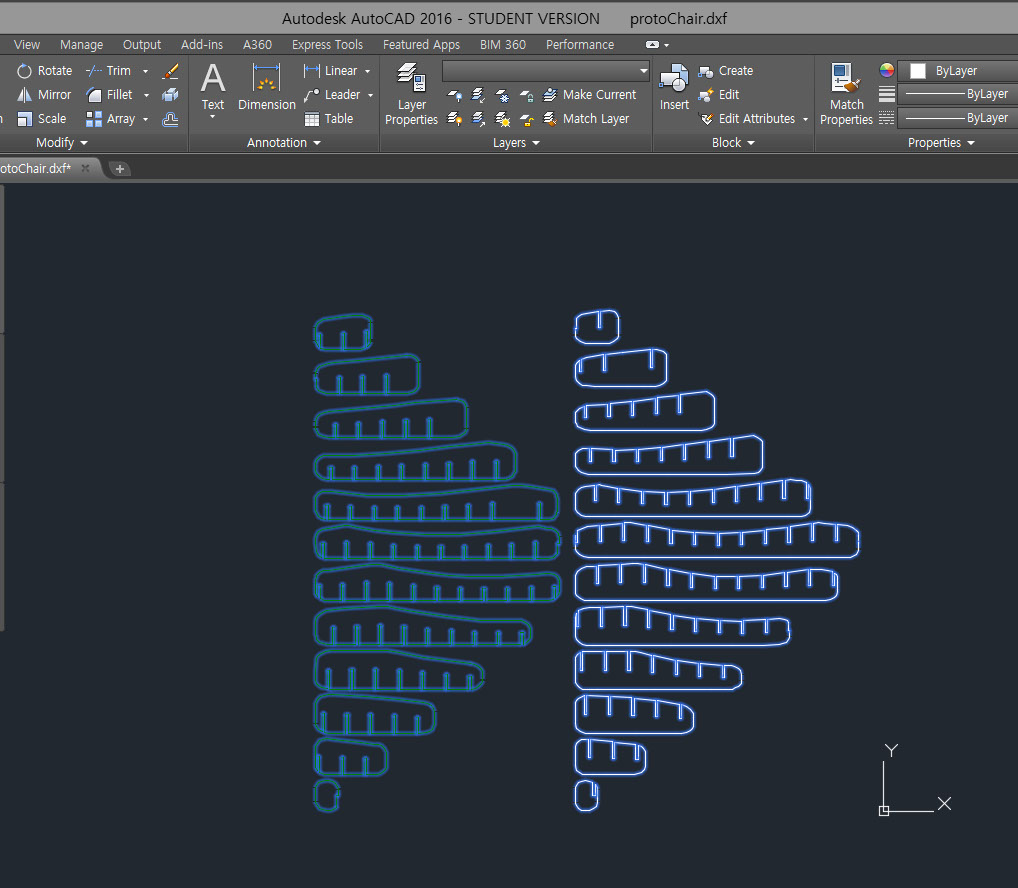
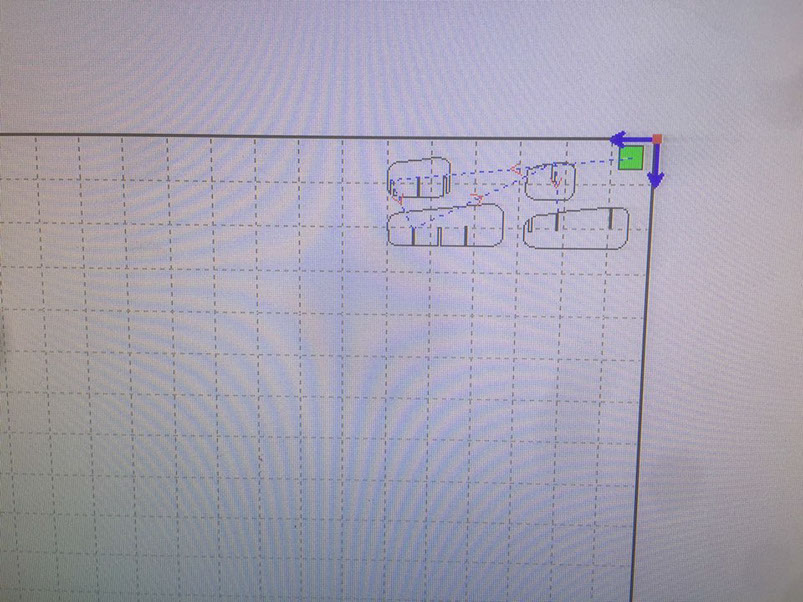
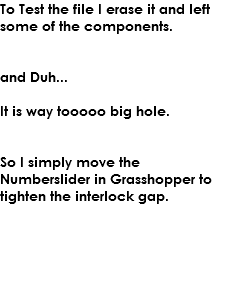
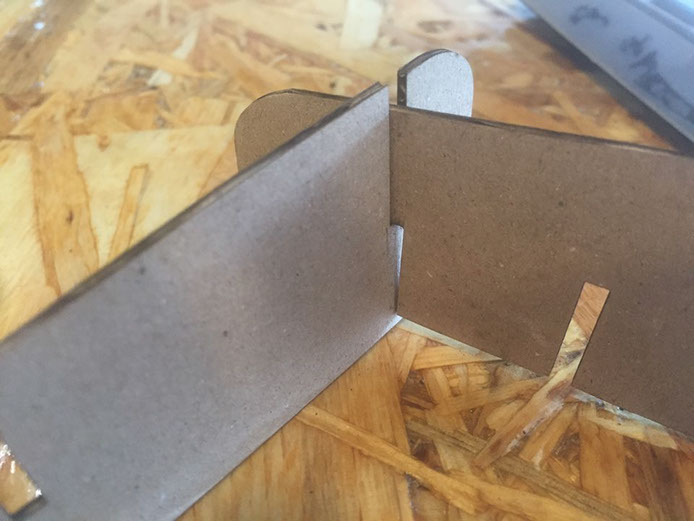
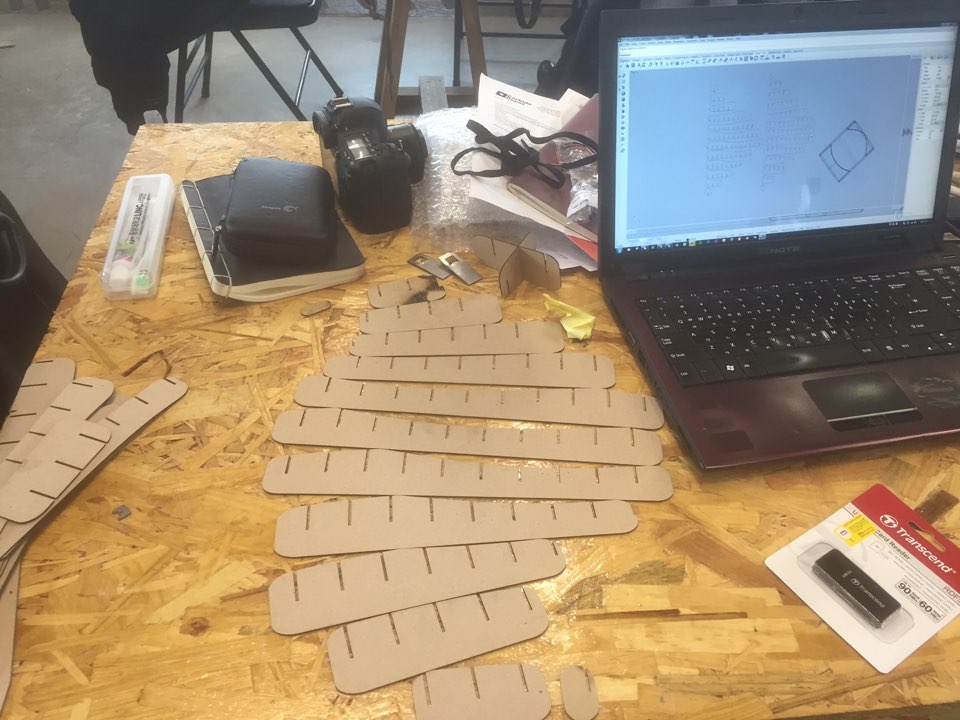




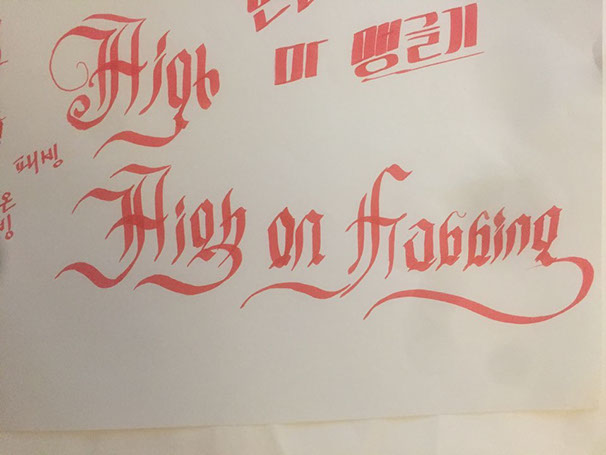
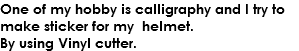
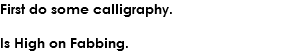
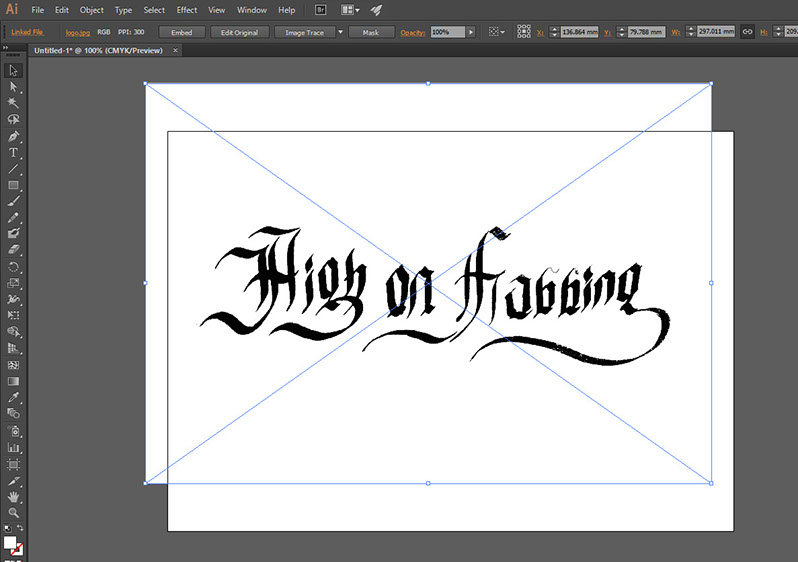
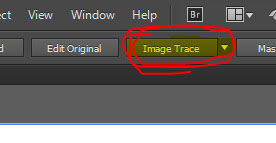
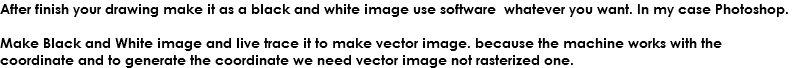
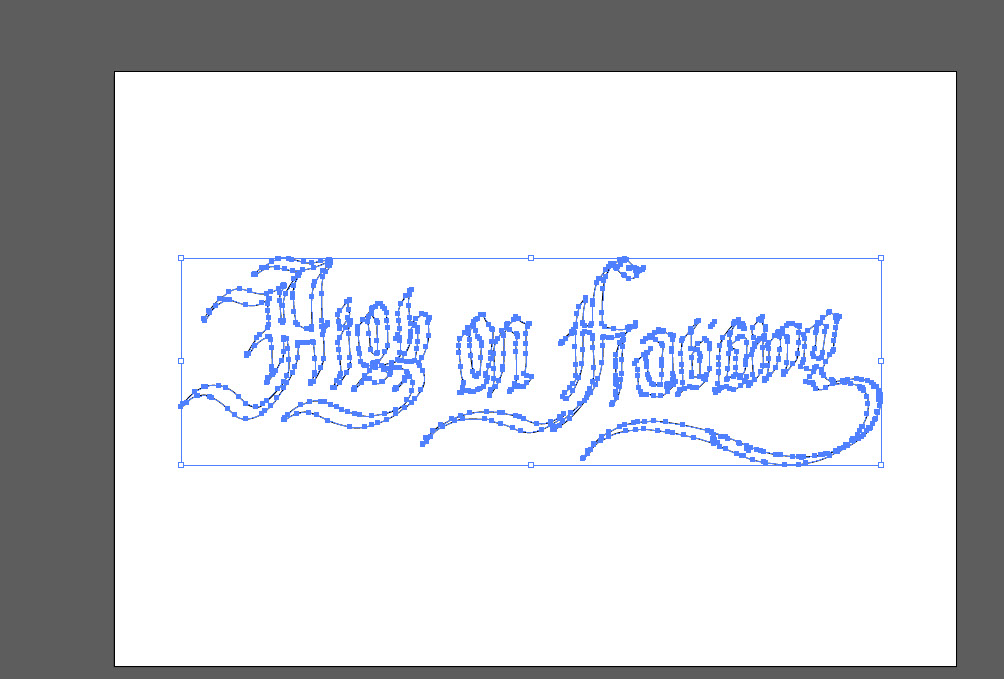
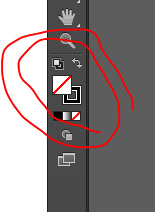
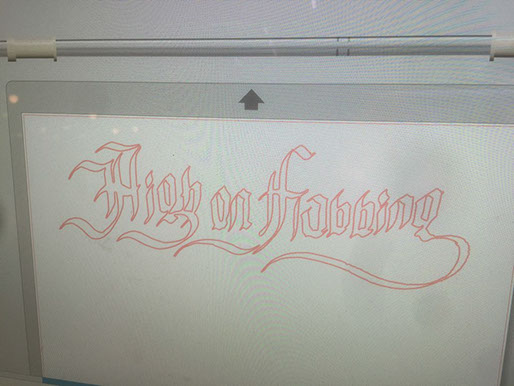
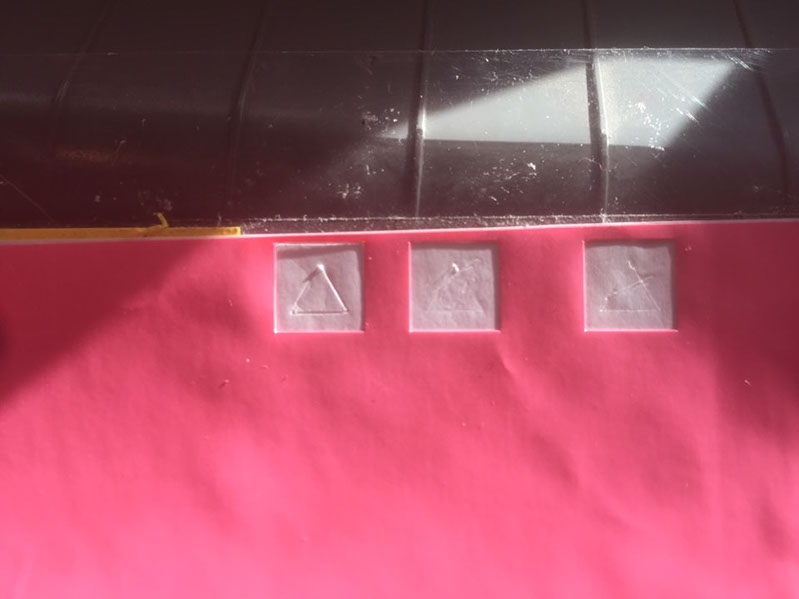

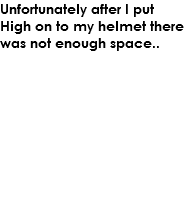
Here is my file
3d modeling _ chair / wheel
Grasshopper file _ 1 / 2
2d cutting file _ Laser Pattern / vinyl cutter
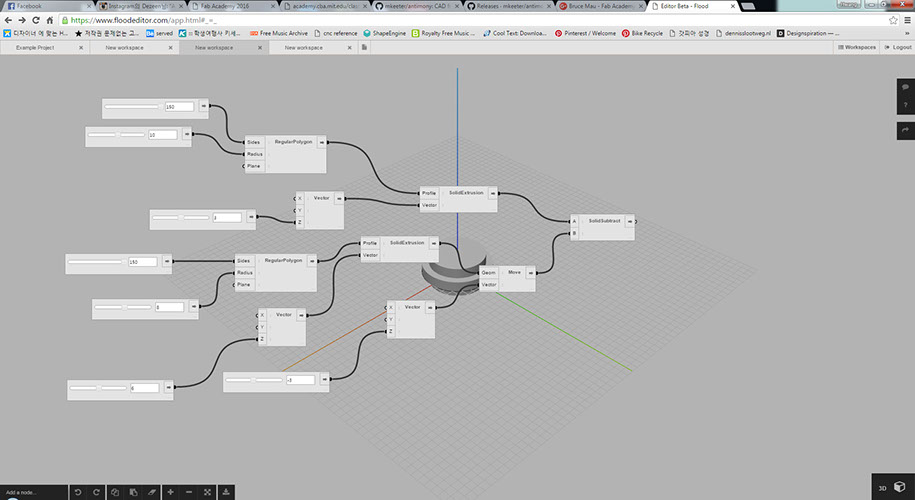
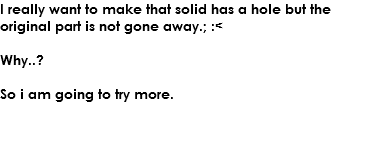
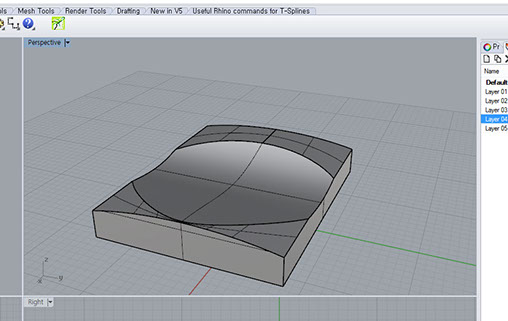
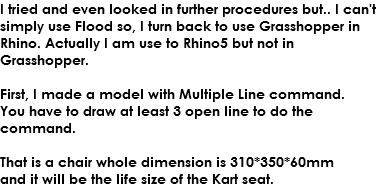
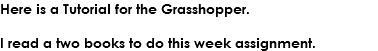
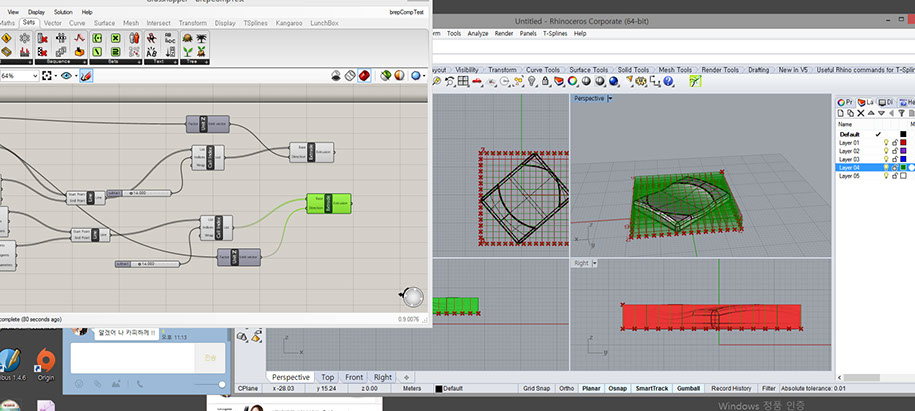
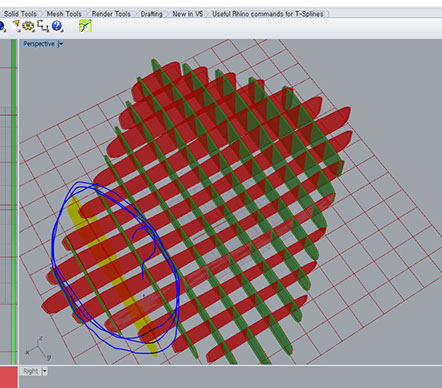
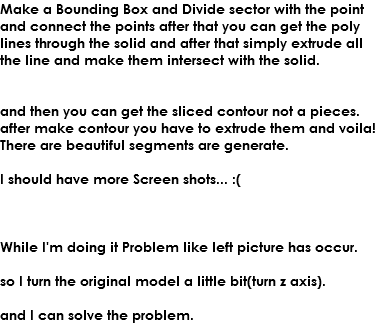
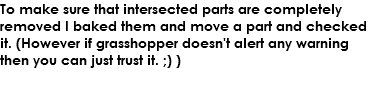
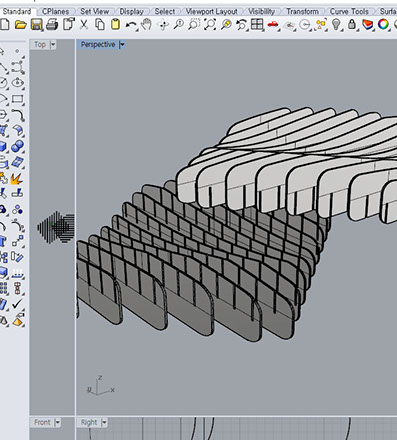
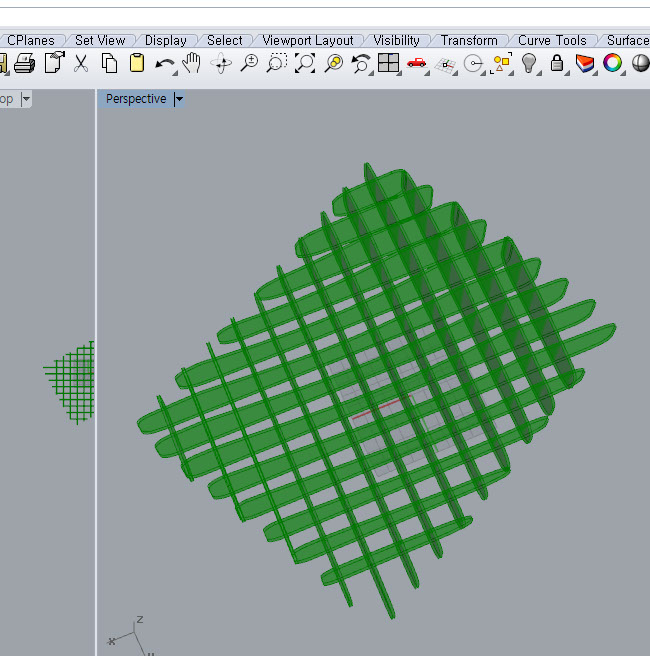
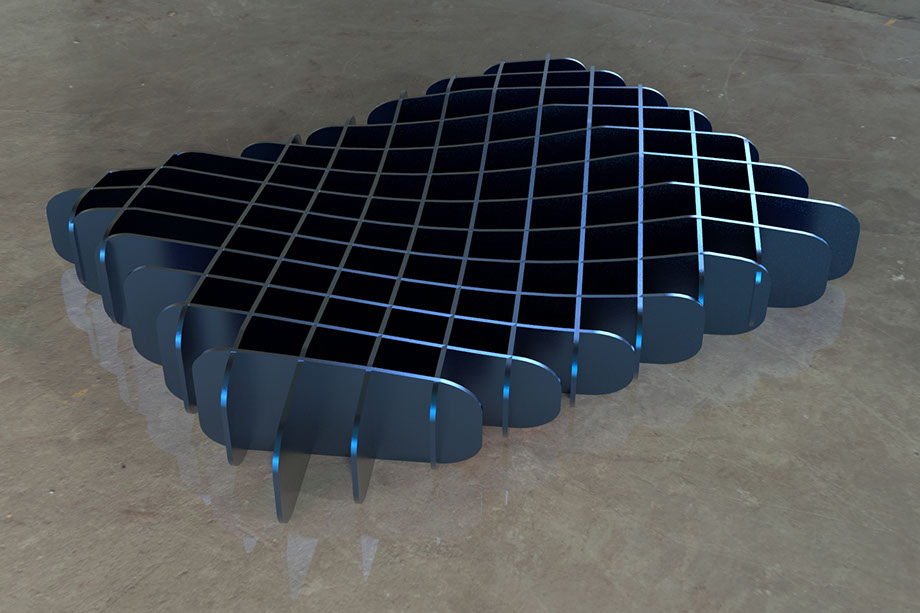
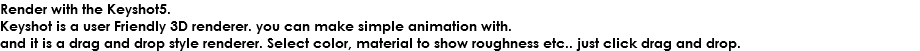
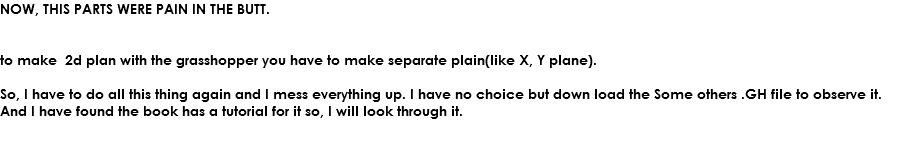
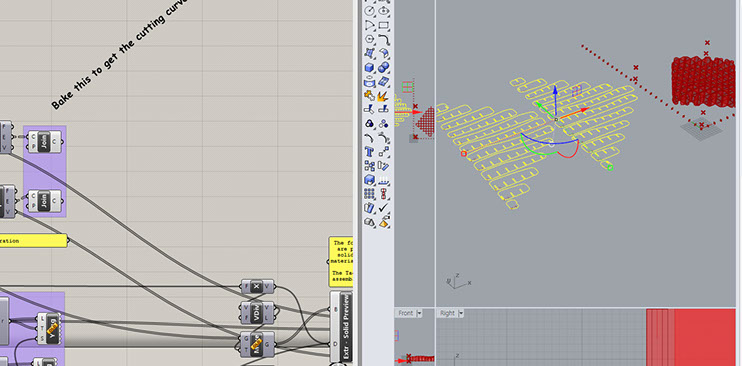
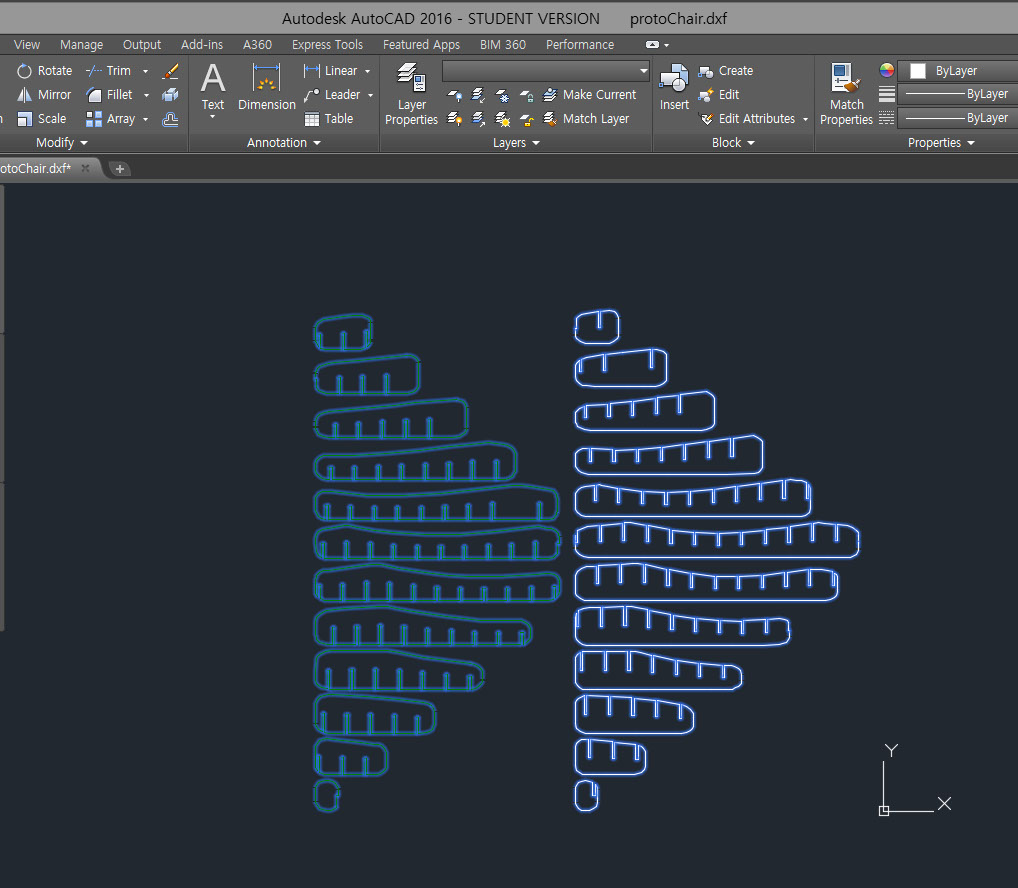
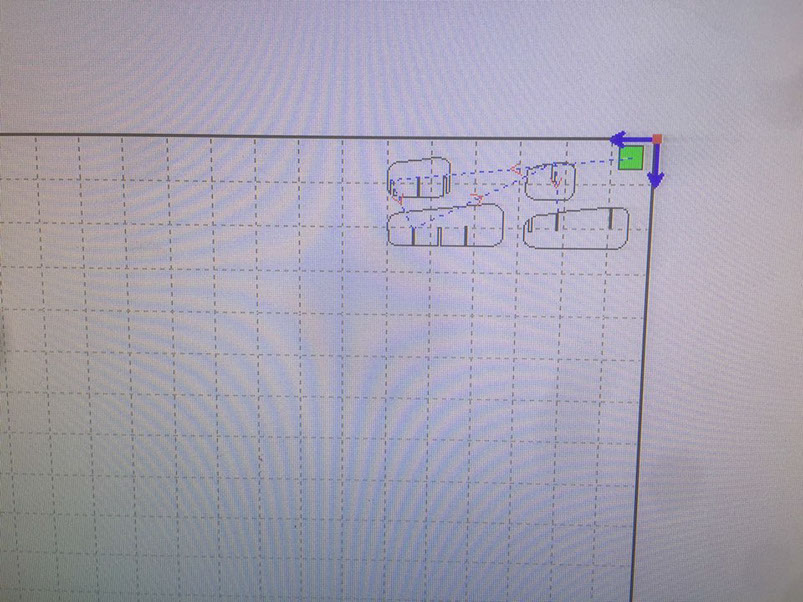
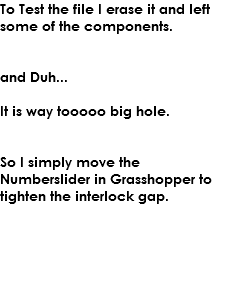
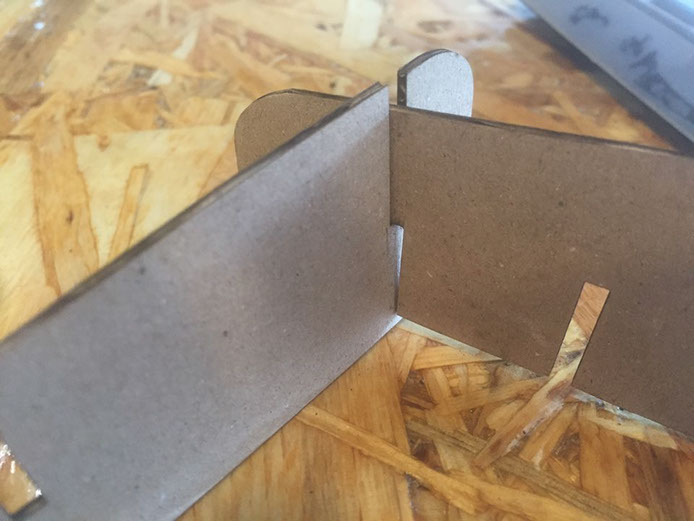
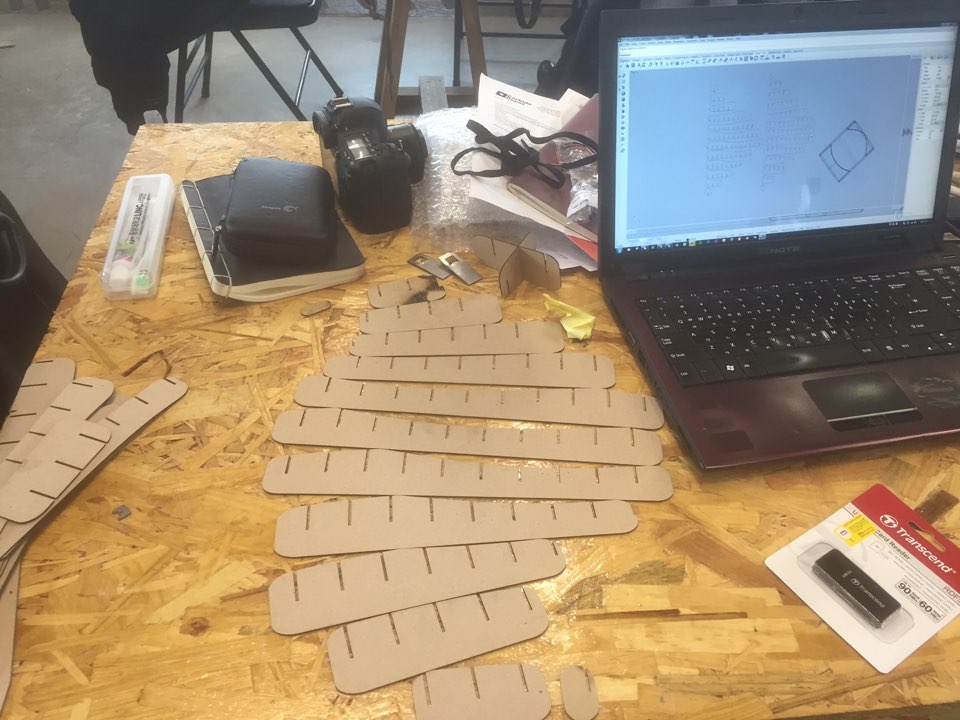




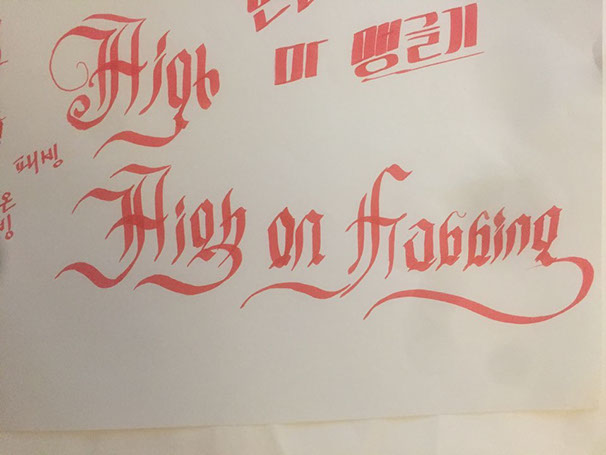
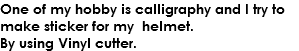
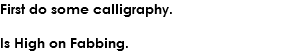
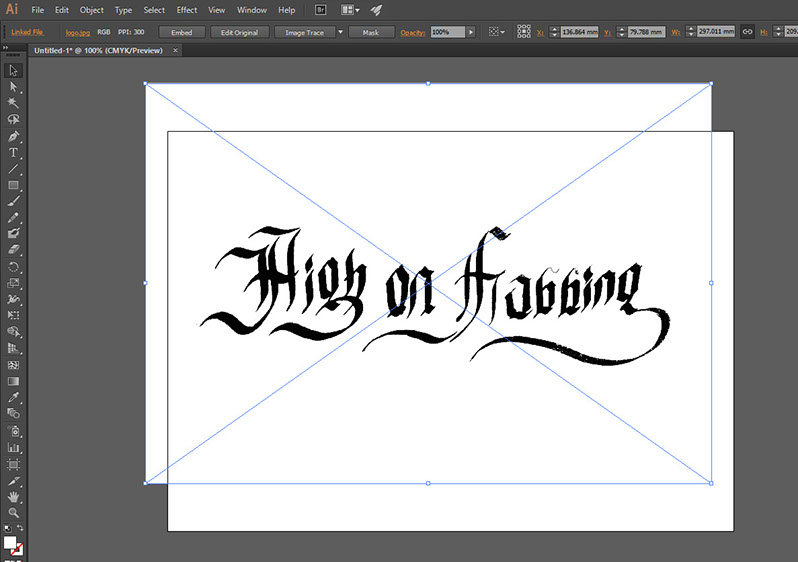
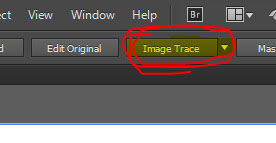
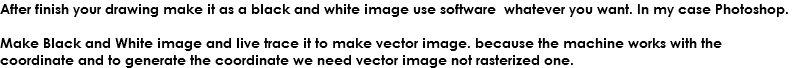
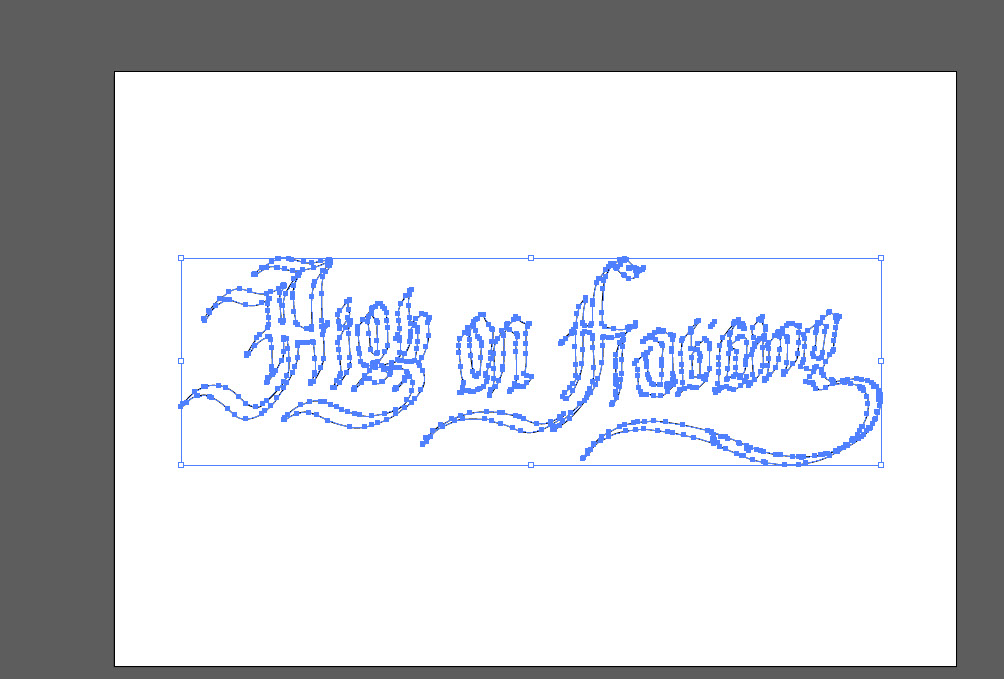
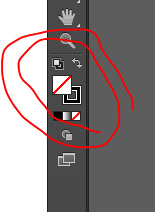
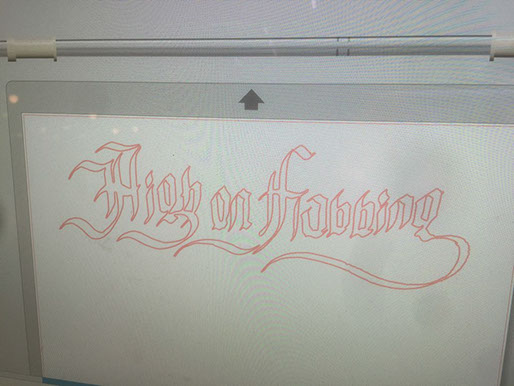
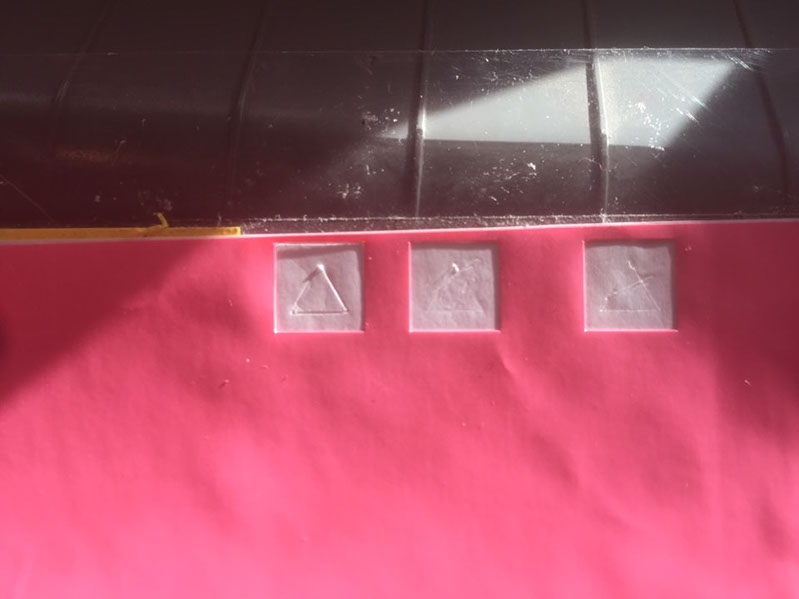

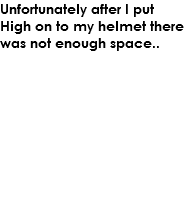
Here is my file
3d modeling _ chair / wheel
Grasshopper file _ 1 / 2
2d cutting file _ Laser Pattern / vinyl cutter