This week's assignment
- Try as many as possible 2D/2.5D/3D design tools
- Make a possible design of final project
The main goal of this week's assginment is experimenting with new tools and learning new techniques. What I have experience before were,
- Adobe illustrator
- Adobe Photoshop(beginner)
- Autodesk Fusion 360(beginner)
And what I decided to try this week,
- Antimony
- Fusion 360
First sex toy what I'm gonna make is versitile dildo which gives various stimulations. I'm still discovering various ouput. I might use TENS units to give electrical stimulation but let's start from vibration.
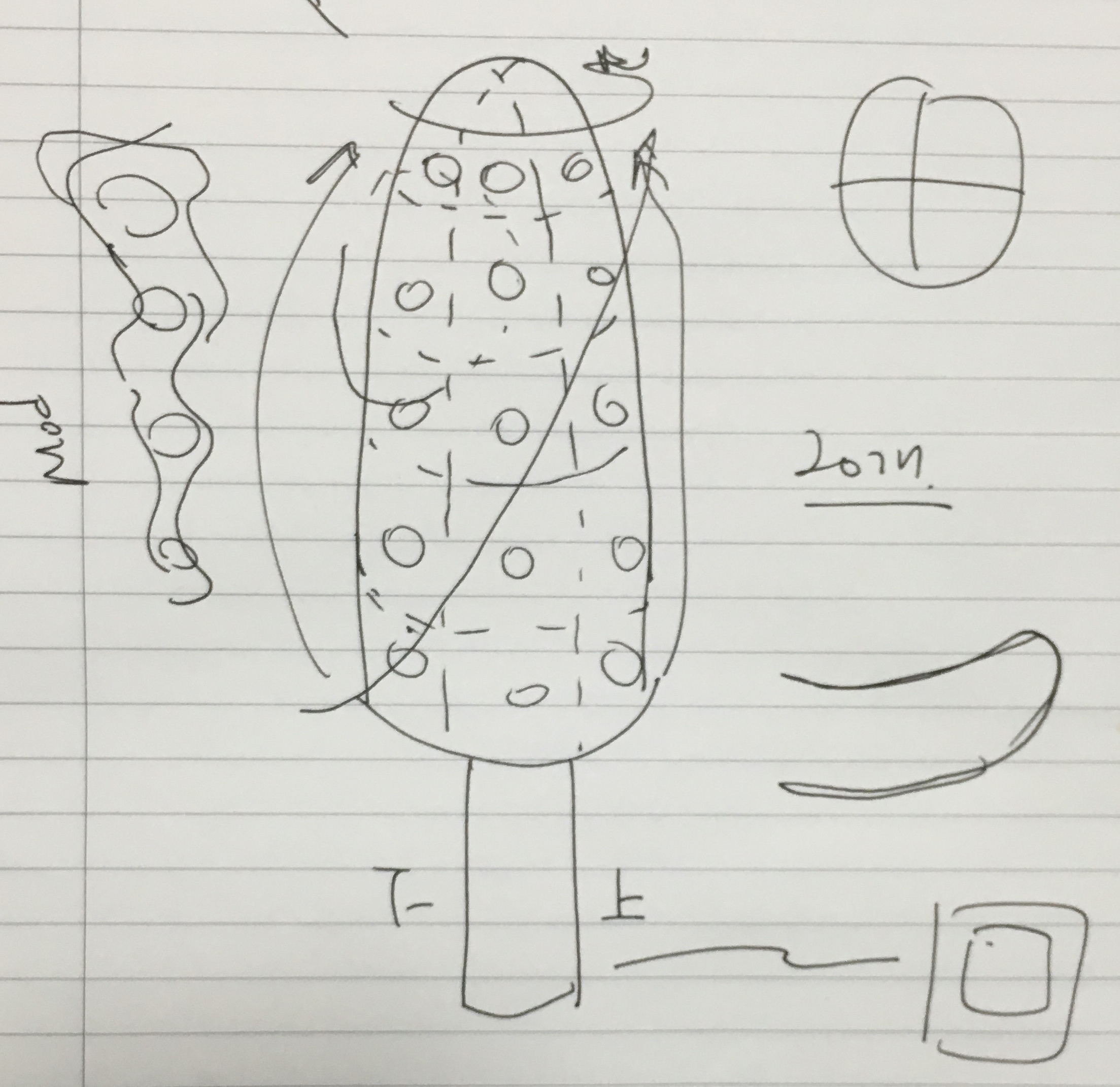 looks like a.... popsicle?
looks like a.... popsicle?
3D Design
Antimony
Antimony is pretty cool tool for 3D rendering! It is intuitive and easy to use. It is desigend to make a parametric designs. Antimony is basically has two parts. One is view and the other is graphic. When you creat any shape, corresponding function with parameter is shown in graphic window. As a beginner, I followed basic tutorials. Tutorials can be found here.
There were some changes in Antimony programme. For example, cloning a design in ploar form is done by arrayfunction
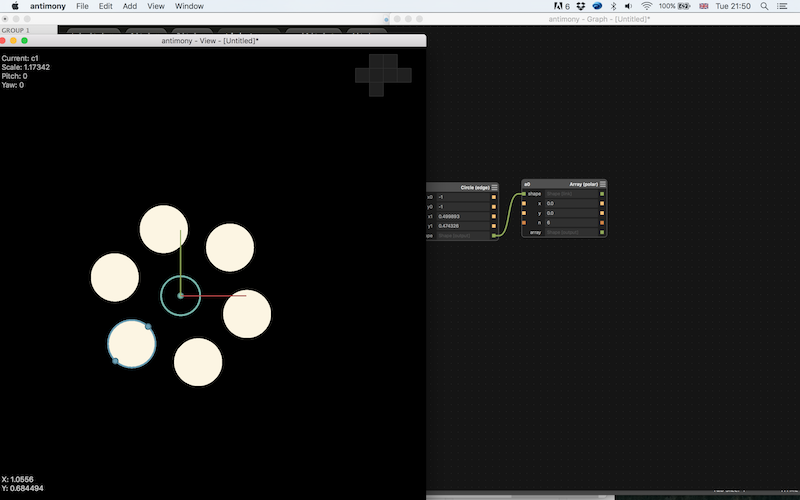
Cool thing in Antimony is you can easily change 3D designs in graph window and see the chagnes immediately in view window. Following images illustrate this. i just changed the radius of arrayed circle.So I can easily modify my design by just changing parameters.
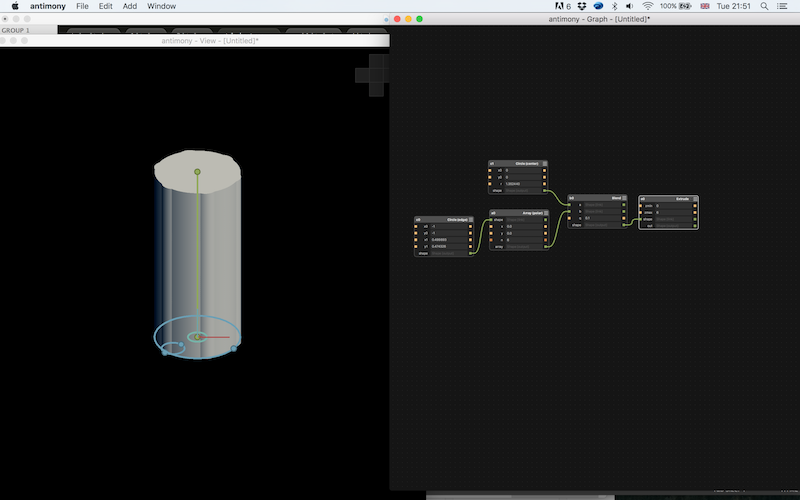
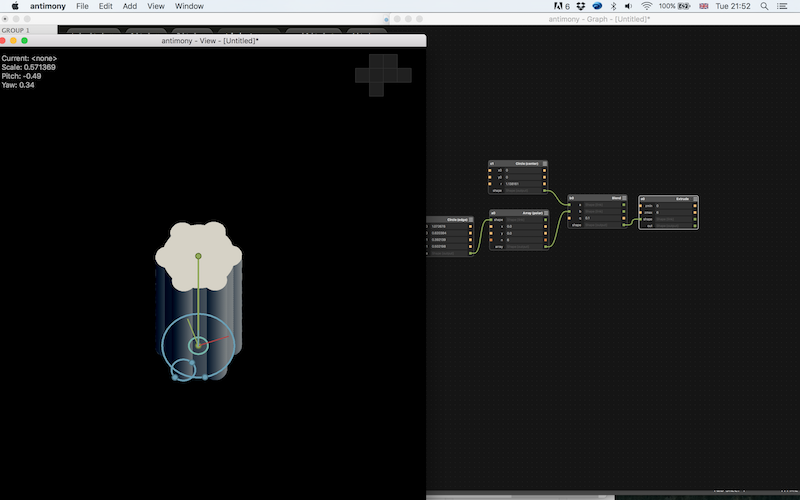
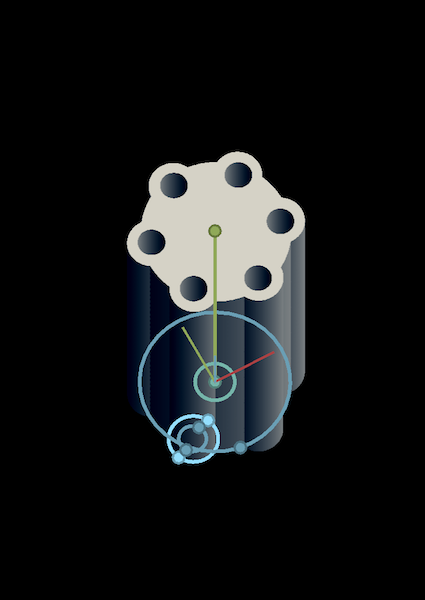
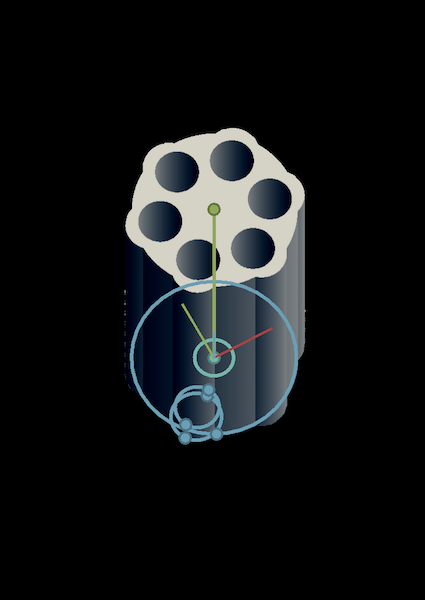
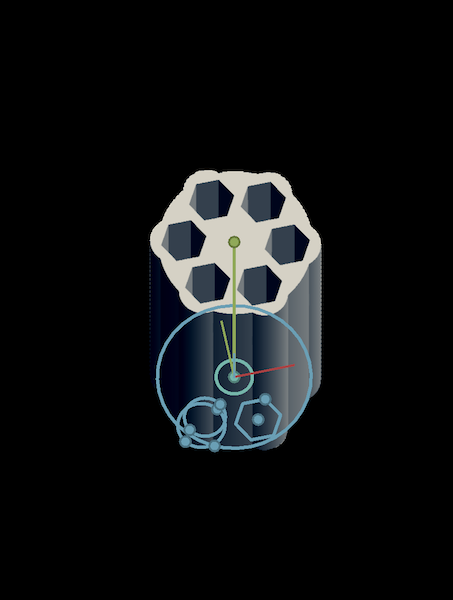
Maybe the important thing is an order of effects. Extruding after using difference could be different from before using difference. As you can see, attached images are extruded after using difference and blend. When you finish your design, use export tool. You can export your design as a stl format. Don't forget to connect the line to your final function.
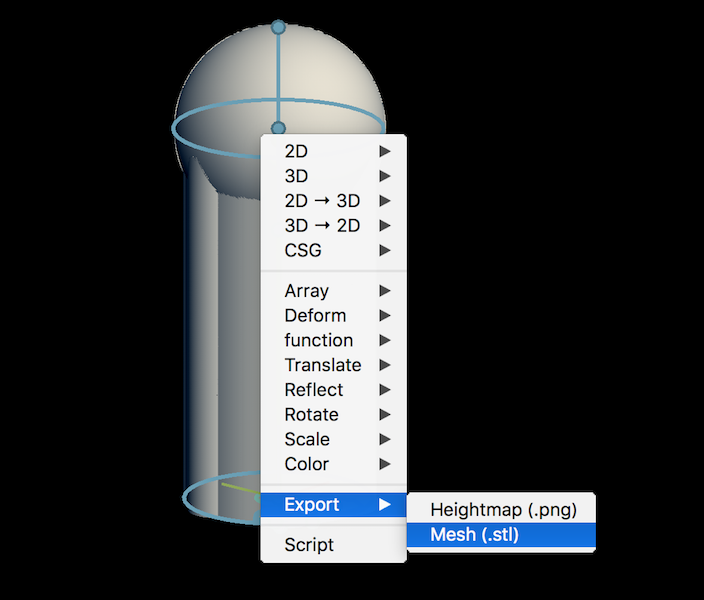

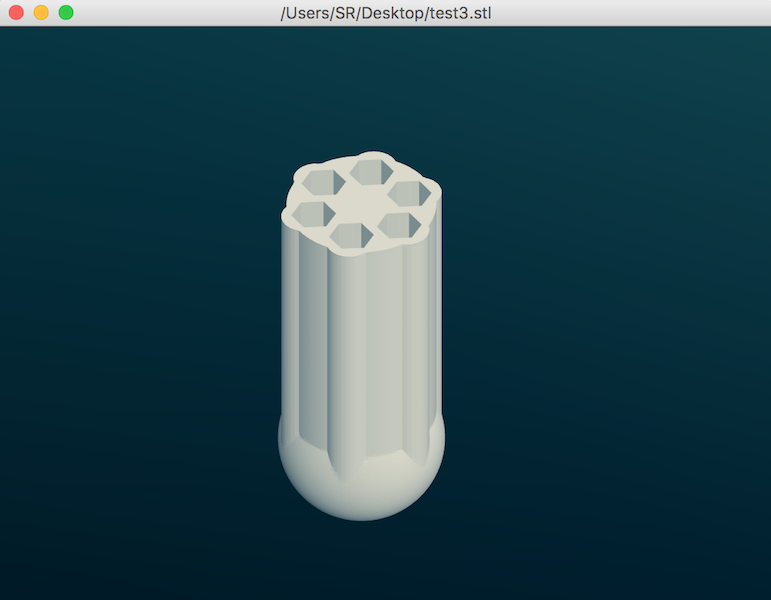
Summary of Antimony
- It's intuitive
- It's good for parametric design: I heard that antimony becomes more powerful when making bionic pattern
- It's free!
- It's little bit annoying to connect all the lines
Fusion 360
Fusion 360 is powerful tool for 3D modelling and rendering. It is also free and provides awesome tutorials.
As I mentioned before, my first sextoy is versitile dildo that gives various stimulations. What I have in my mind is a dildo with 6 vibration motors controlled independently.
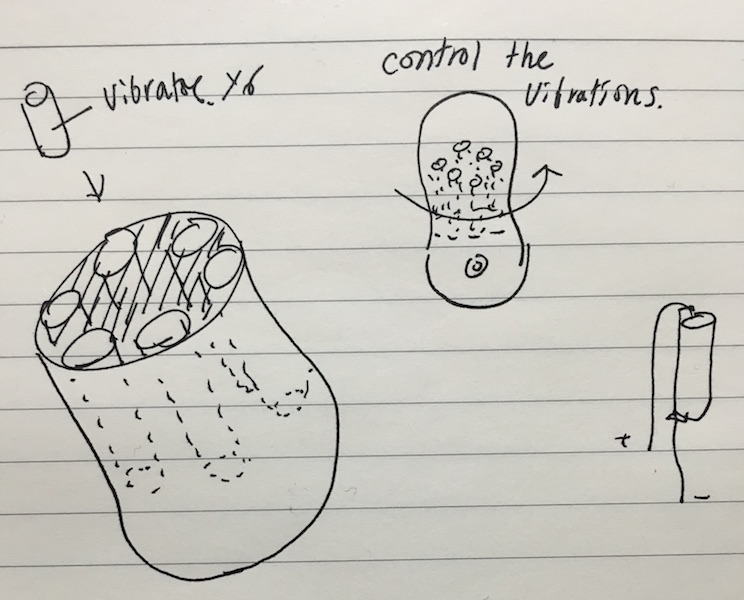
I have a little bit of experience but still in a beginner phase. What I tried this time are basic skills like sketch, extrude and revolve. First I drew a side section using 'Spline'. After finished the sketch, make a body using 'Revolve'.
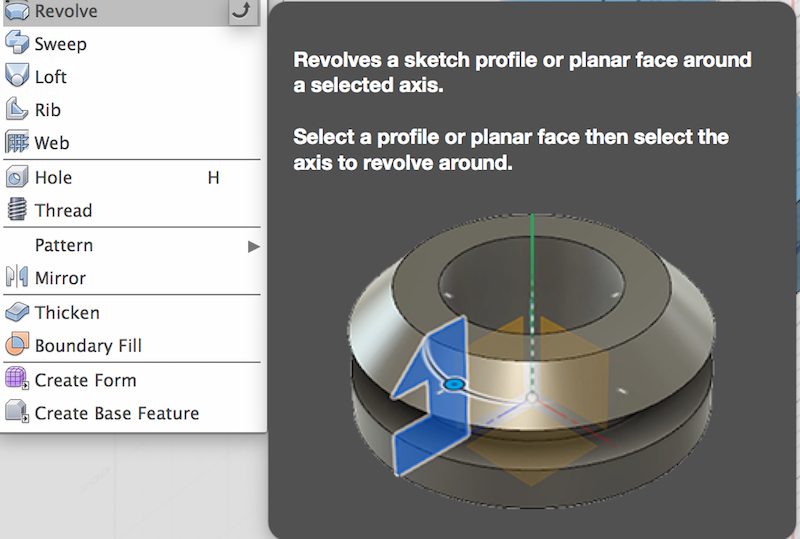
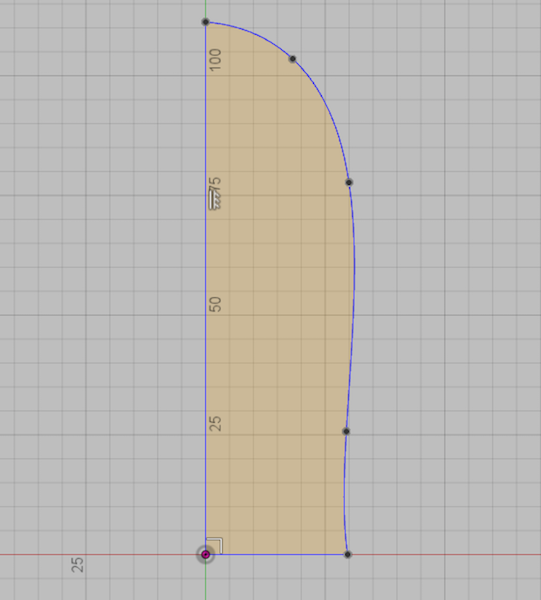
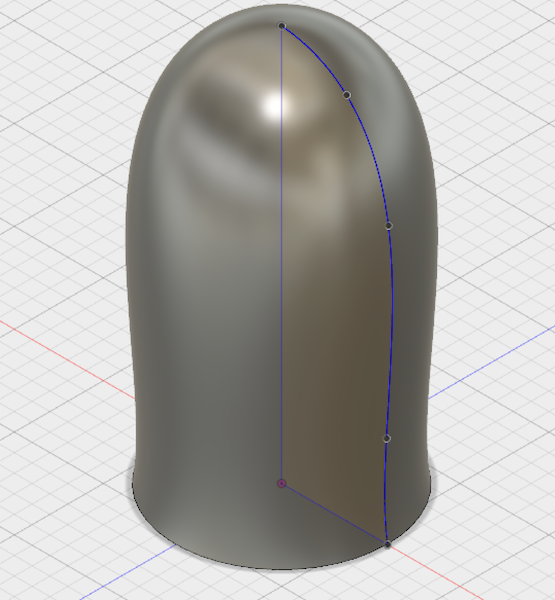
Then I add another sketch to make holes in the body. I used 'circular pattern' in sketch tool. 'Circular pattern' is same with the 'array' function in Antumony. When second sketch is done, I extruded it. Make sure that operation is set to 'cut' - it means the overlapped body will be cut - it is same operation with 'difference' in Antimony.
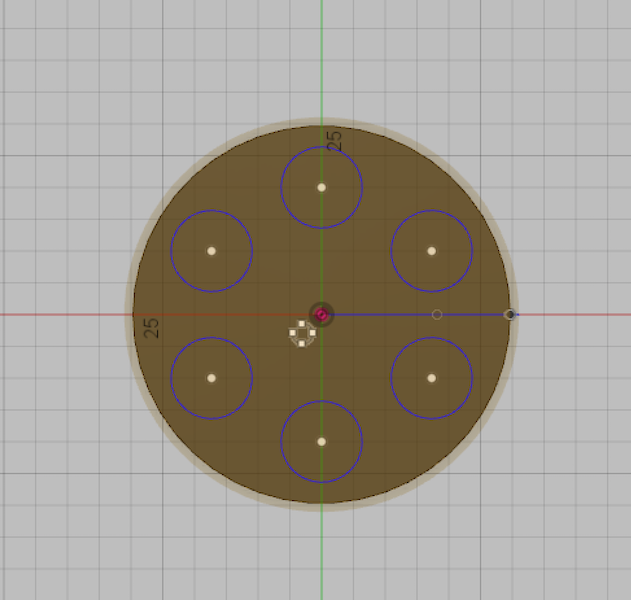
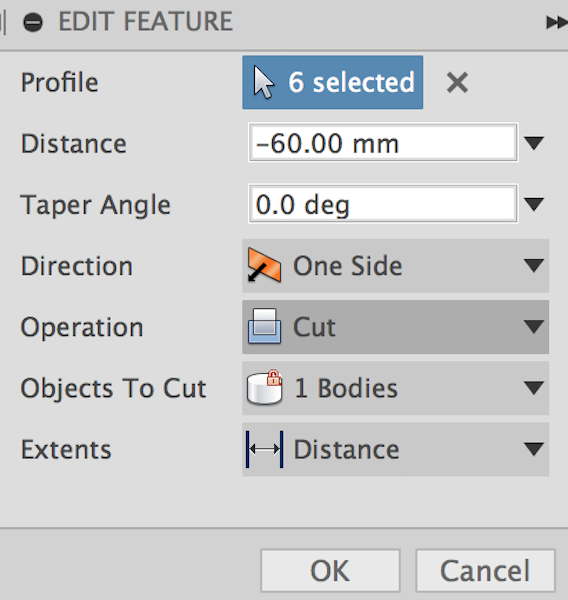
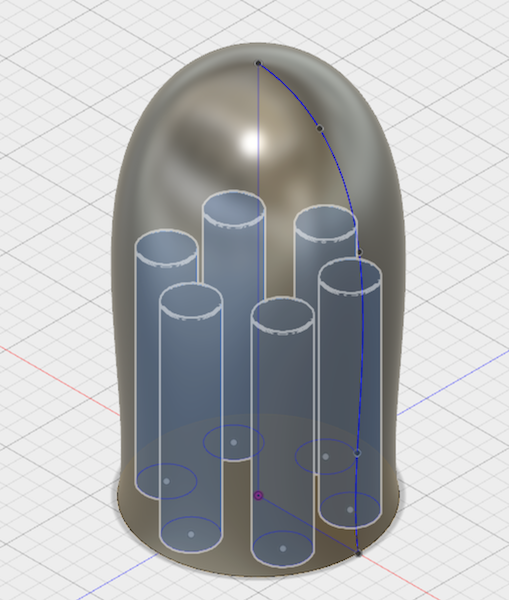 I made 6 holes to put vibrating motors inside the dildo
I made 6 holes to put vibrating motors inside the dildo
Repeat the revolve process to make the other half.
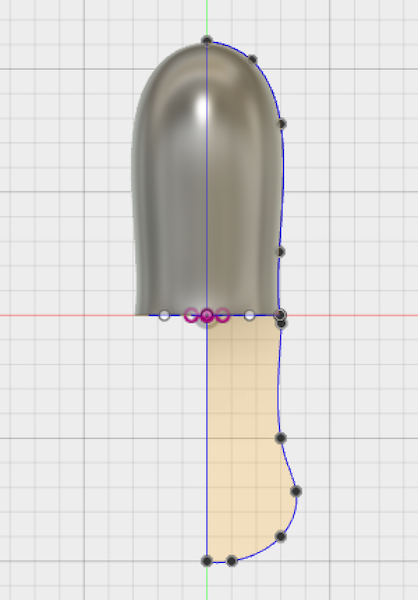
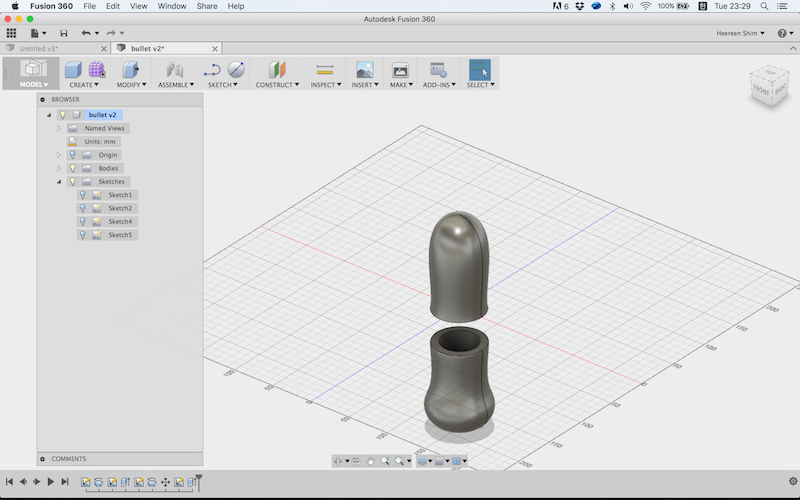
Next, I did rendering for realistic image. To render a design, change work space to Render. You can apply different materials in appearance menu.
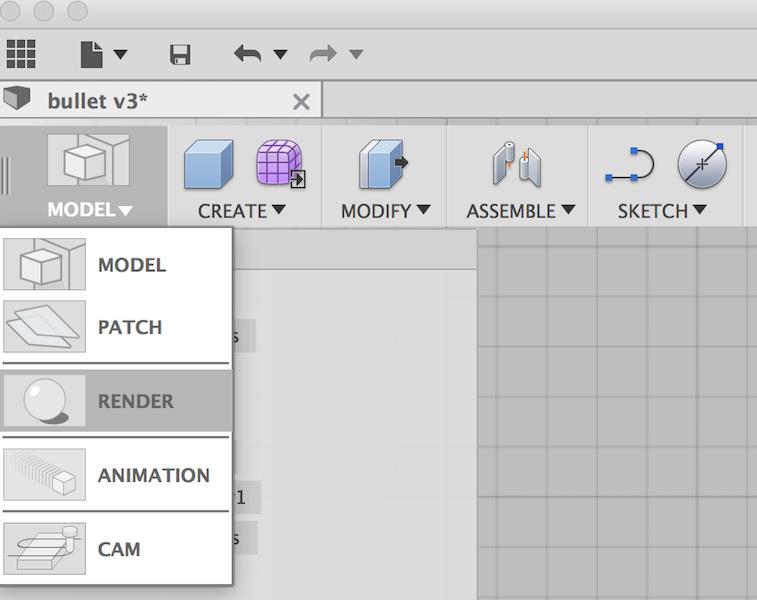
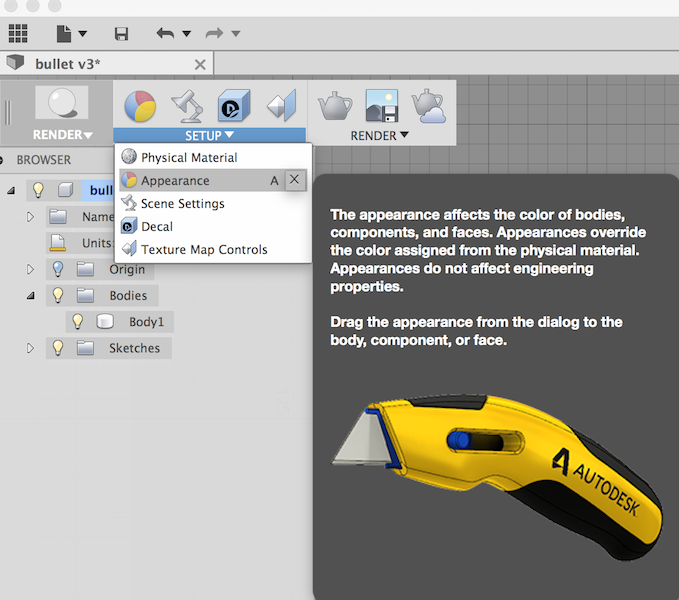
There are wide range of material library. I applied silicone in plastic. I could pick a colour from colour palette. I tested few colours.
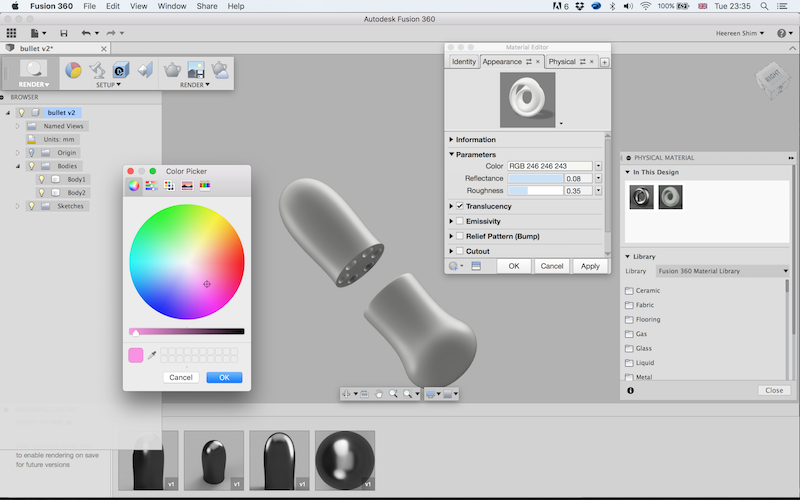
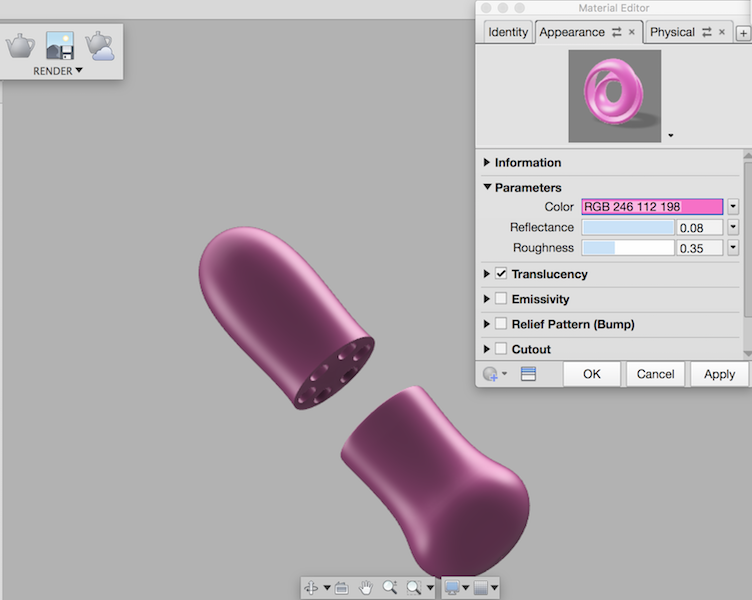
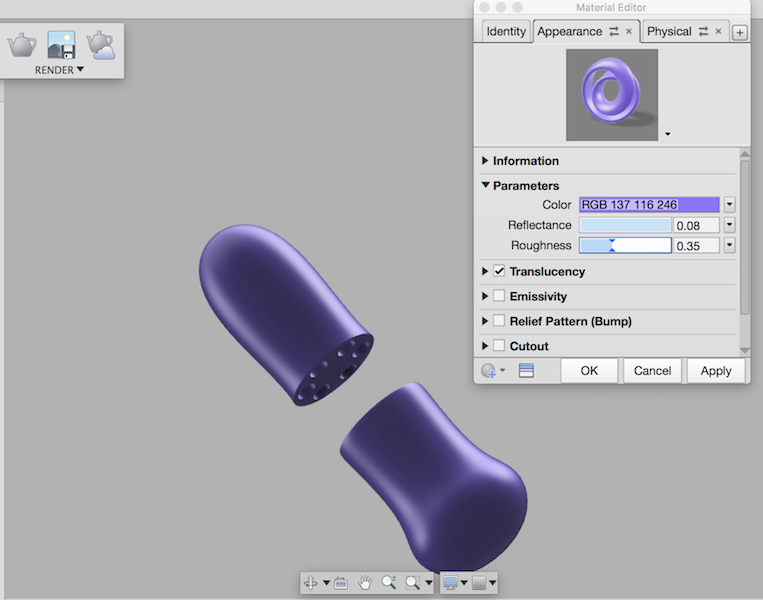
When everything is done, render and export it!
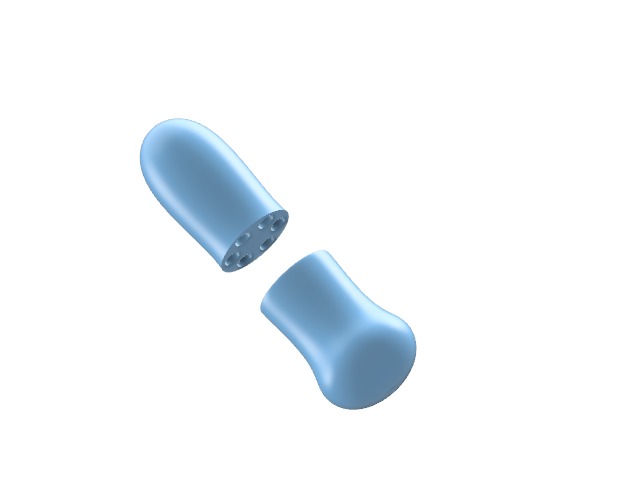
Design Files
downloadConclusion
What I succeeded
- 3D design by Antimony
- 3D model and reder by Fusion 360
- 3D model a dildo at public space
What I failed
- Try 2D design tools such as gimp and inkscape.
| ← week 1 | principles & practices, project management | week 3 | computer-controlled cutting → |
|---|