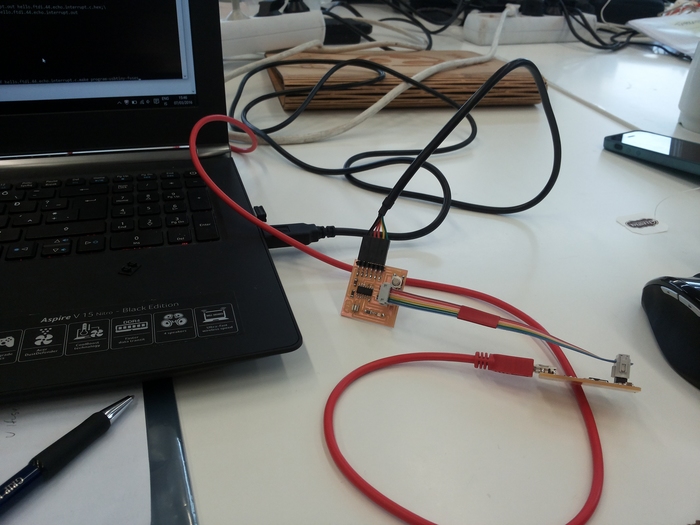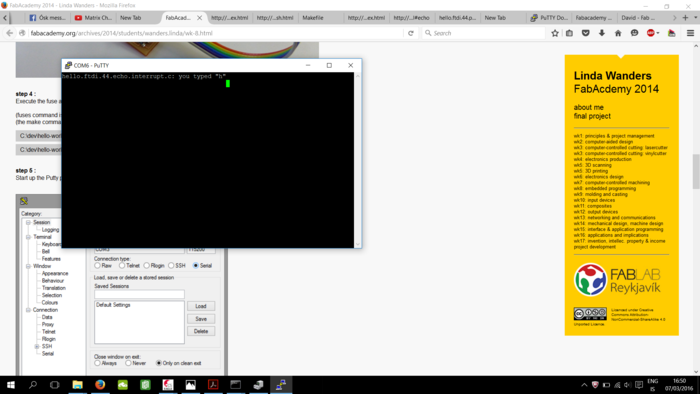E.A.G.L.E.
Installing Eagle I downloaded it from www.cadofusa.com
EAGLE stands for Easily Applicable Graphical Layout Editor. It is designed and developed by CadSoft Computer GmbH and is a flexible, expandable and scriptable, electronic design automation (EDA) application with schematic capture editor, printed circuit board (PCB) layout editor, auto-router and computer-aided manufacturing (CAM) and bill of materials (BOM) tools.
With this tool for this week we are supposed to redraw the echo hello-world board and add our own parts a diode and a button.
Files found here for the echo hello-world board Board components Traces Interior
With EAGLE I layed out the schematic using parts from the fab library. In the beginning I had NO understanding of a circuit schematic but when making one it became clear also having learned how a circuitboard is layed out helped. The parts get placed on the schematic and then connected with the wire tool which connects things together then using VCC and GND for parts that the power comes in and the ground the program automatically makes a connection since it knows that ground goes to ground and so on. Also the symbol for ground should always face down and the arrow for power should face up.
Once the parts of the Hello World board have been placed and connected it looks like this
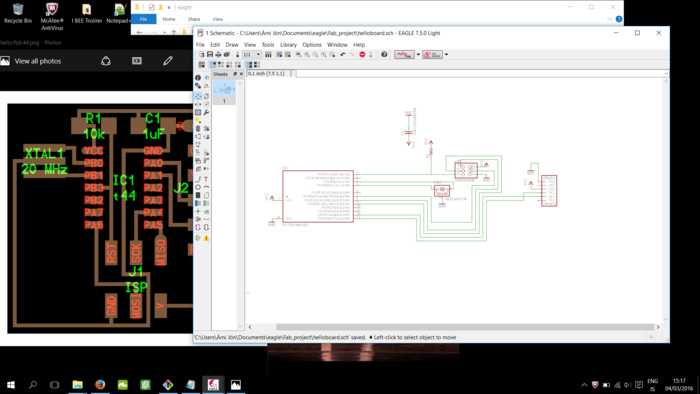
then I added a button, diode and a resistor
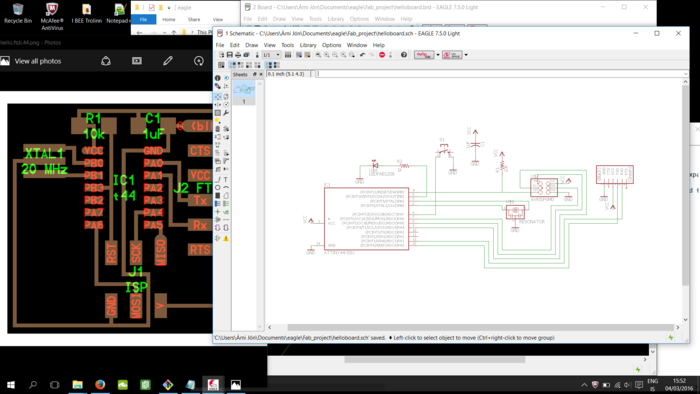
Once that's done I move over to the Circuit diagram and after placing, connecting and a lot of fiddling with the tolerance between paths it should look like this.
here you can download my board
schematic and
circuit layout.
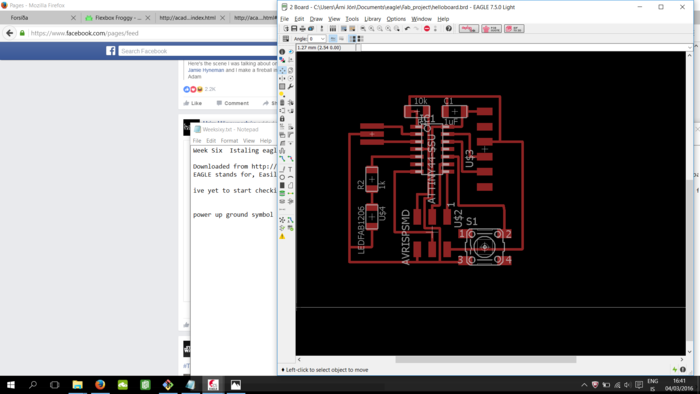
Milling
Milling, it is much the same as in week 4
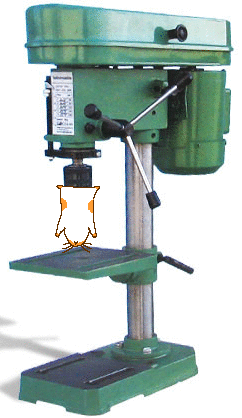
(No gerbils were harmed in the making of this board)
Milled and shiny
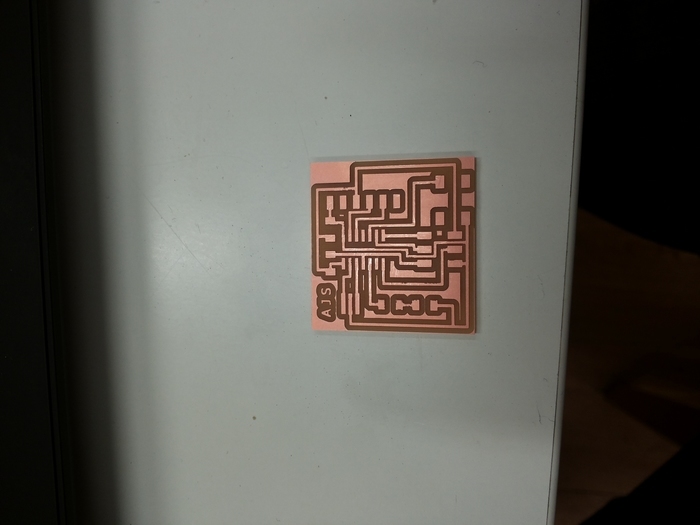
Soldering went well and once done it got tested with a micrometer to see if there were any shorts and there weren't any, also the smoketest went well but that was expected after checking with the multimeter.
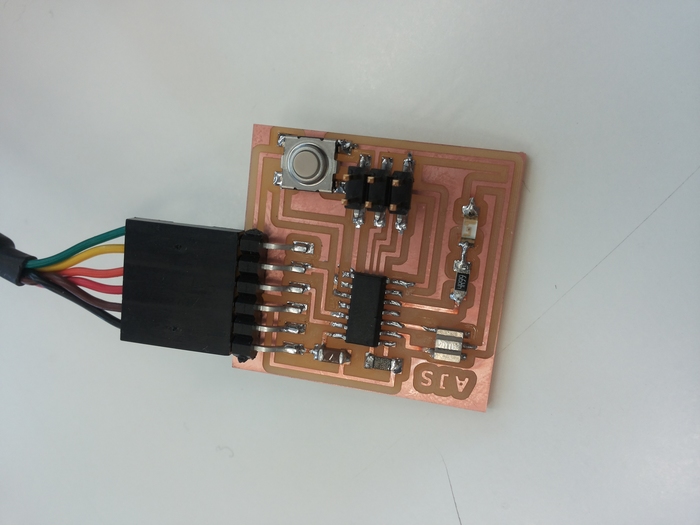
Programming and Echoing
I used Lindas page as intruction, she also assisted me with the setup and some troubleshooting. Board needed to be unplugged and plugged in to reset the fuses.
Problem with talking to the board with puTTY wich was downloaded from
here s
The troubleshooting was to check again if it was programmed which it was then Bas pointed out that it was the speed of communication between the computer to the board the speed was too slow Linda and I had checked that out but it did not work
Bas then tried it again and it was fixed then I was greeted with Hello World the fix consited of changing the speed from 9600 to 115200 in the speed of the serial line or hell world :P
Seeing if its alive