
This week I experimented with different image editing
application and computer aided design software.
The first program was GIMP a bitmap based editor. The other image editor is
called Inkscape and
is a vector based application. I
found
Inkscpae easier to create shape based art but GIMP was better for quick
drawing
and coloring. The
main CAD program I was
trying to learn was Autodesk’s Fusion 360
2D Raster
GIMP is a free cross platform image editing tool. I had to first install GIMP on my system after that I created a new canvas at 640 x 400 pixel.

I found it very
hard to make clean lines in GIMP but it
worked for a quick napkin like sketch of my idea.
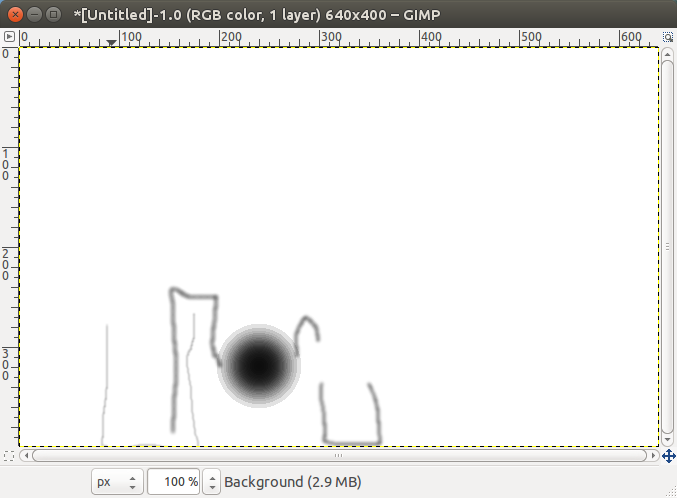
Final GIMP drawing

2D
Vector
For a 2d vector program I used Inkscape and found it easier then GIMP to use and was able to make a very nice looking 2d rendering of a design. In Inkscape you can make very exact shapes and drawings to create a box or other vector cut-able projects. The Boolean functions are nice if you want to add or subtract parts to make joints or other thing.
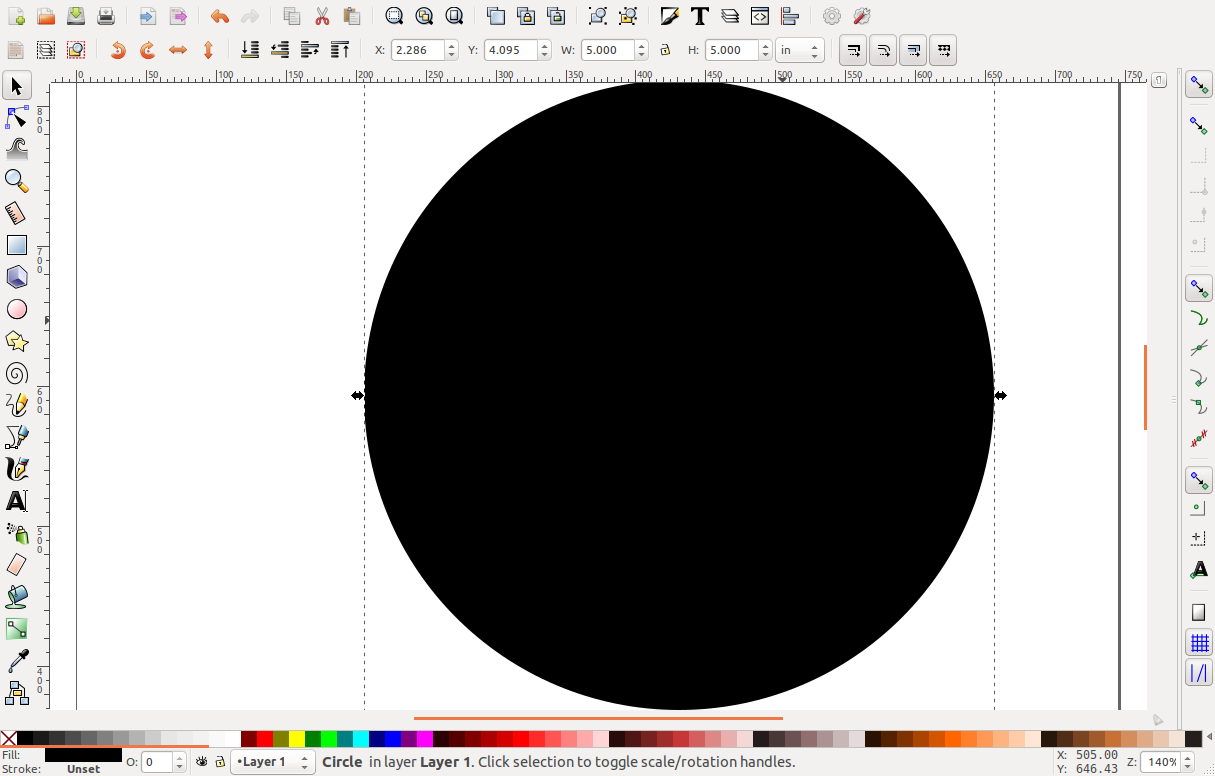
Below is a
picture of my final project idea that was made in
inkscape it is not to scale but is a better rendering than the GIMP
picture.
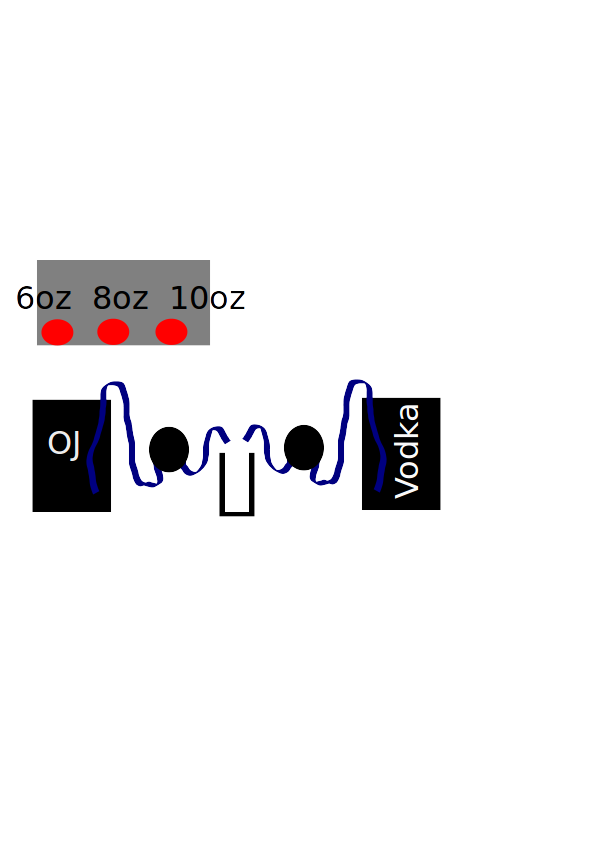
3D
CAD
For
3d cad programs I used two
different ones the first was called openScad which is a scripting based
cad
software. I used
this because I for a
script for a part I may be able to modify and use it in my final
project. The
software is nice that it allows you to
have parameters in your code and generate a part based off of that
without
having to completely redesign the part.
The
other program was Fusion 360 from Autodesk.
I enjoyed working in this program I do not have any 3d cad
experience
but found it easy to navigate and to create objects.
Openscad
Openscasd
is a great application if you know how to model shapes with math and
programing. The
program allows you to
create a script that describes your shape in functions and then you can
make
variable and parameters to allow the creation of many variations
without
creating a whole new shape.
Below is a screen shot from openscad with a script that I found online that is under the creative commons license for a peristaltic pump based on a planetary gear system. I may be able to use this pump with some modification for my final project.
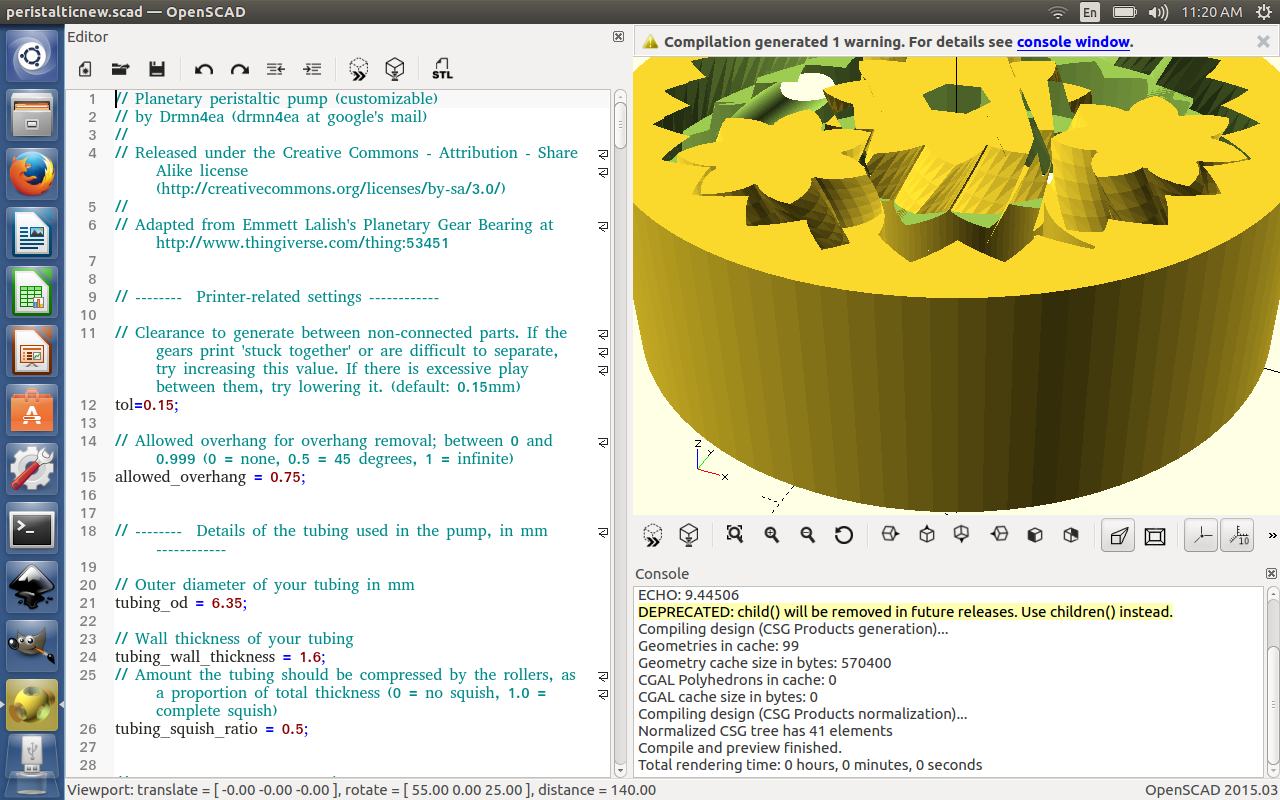

Below is screen
shots of me making a button.
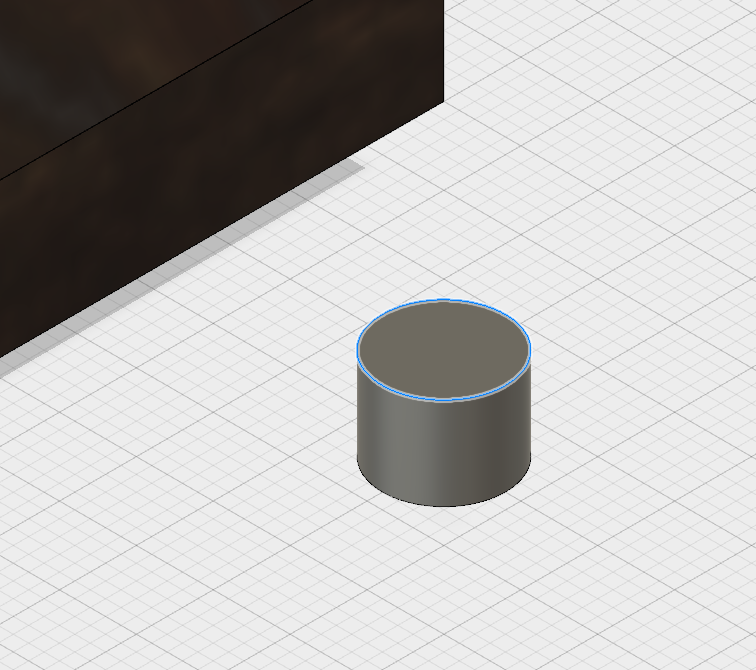
After I made this cylinder I used a sphere to concave the top

After making a button I copied it and placed two more on a piece of wood for my control panel for now.

The current final is render in fusion 360 and is a work in progress.
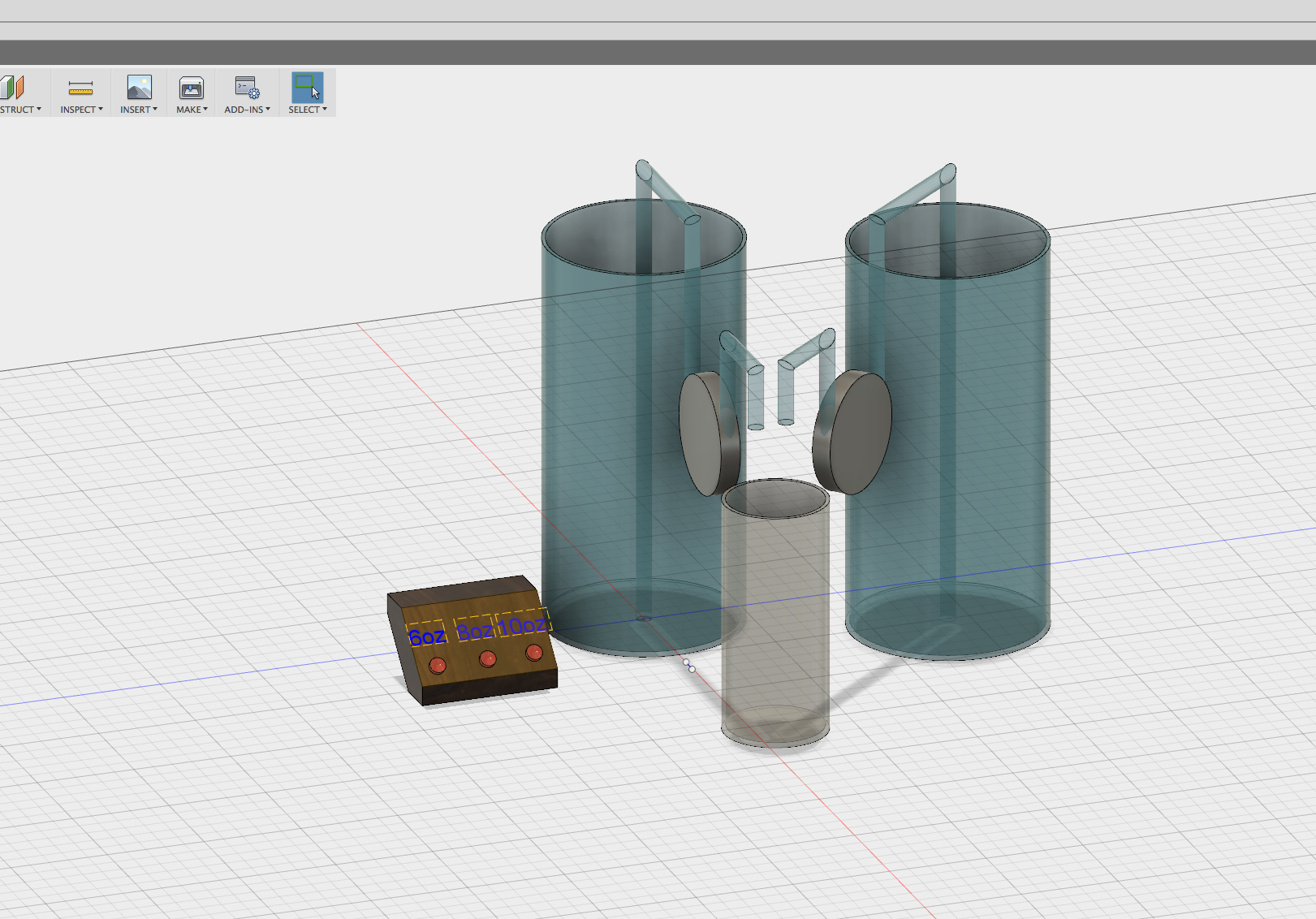
Link to files