Week-1: Principles and Practices
Lecture video
Link to the video lecture
Link to my final project proposal
Assignment
Documentation is very important in fab Academy. I used to create my daily documentation by Markdown. I created html and push to Gitlab by using some help of steps that listed in sub topics.
Markdown Documentation
Markdown is a way to write content for the web. To know more about Markdown click the link here
Install Retext
Open terminal window
sudo apt-get install retext
When you install the rext create an empty document and rename it in the format (index.md).
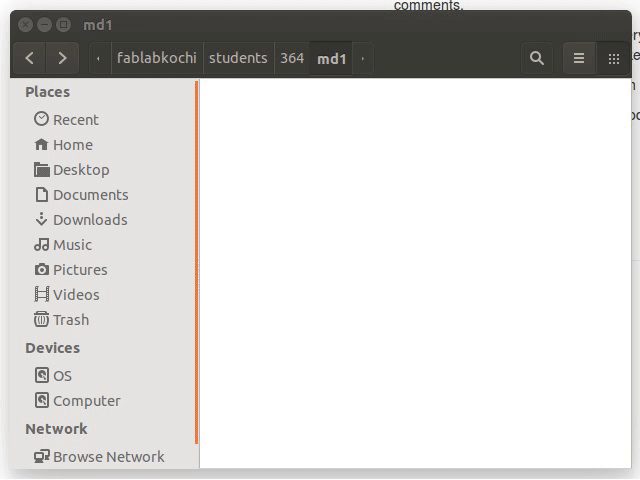
Open the index.md file in with retext.
Write the comtent that you want to document and save it.
Install Pandoc
Open terminal window.
sudo apt-get install pandoc
Then to convert the .md document to .html use this commment in terminal
Eg: to convert the index.md to index.html
pandoc -s -o index.html index.md
Gitlab
Installing git
Git is a distributed vertion control.
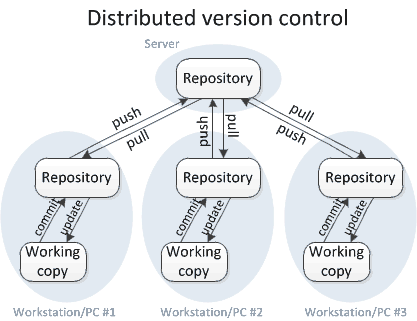
To install git in Ubuntu type in a terminal window:
sudo apt-get install git
Add SSH keys to your system
Use a SSH connection that requires SSH keys for pulling and pushing the documentation. For download Click the link here
Download and unzip the keys and move them to your ~/.ssh folder. Finally set permissions on the private key:
mv fab2016 ~/.ssh
mv fab2016.pub ~/.ssh
chmod 600 ~/.ssh/fab2016And now add the keys to the system:
eval "$(ssh-agent -s)"
ssh-add ~/.ssh/fab2016Or
go to git.fabacademy.org and add shh key .. u can see help there..
open the teminal and type the commends. for checking exist on your PC.
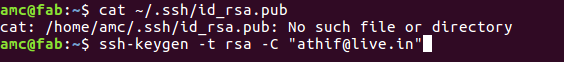
if you Don't have.. type the comment for generating the shh key..

for showing the key . type the commend. copy and past it on the git account and save it.
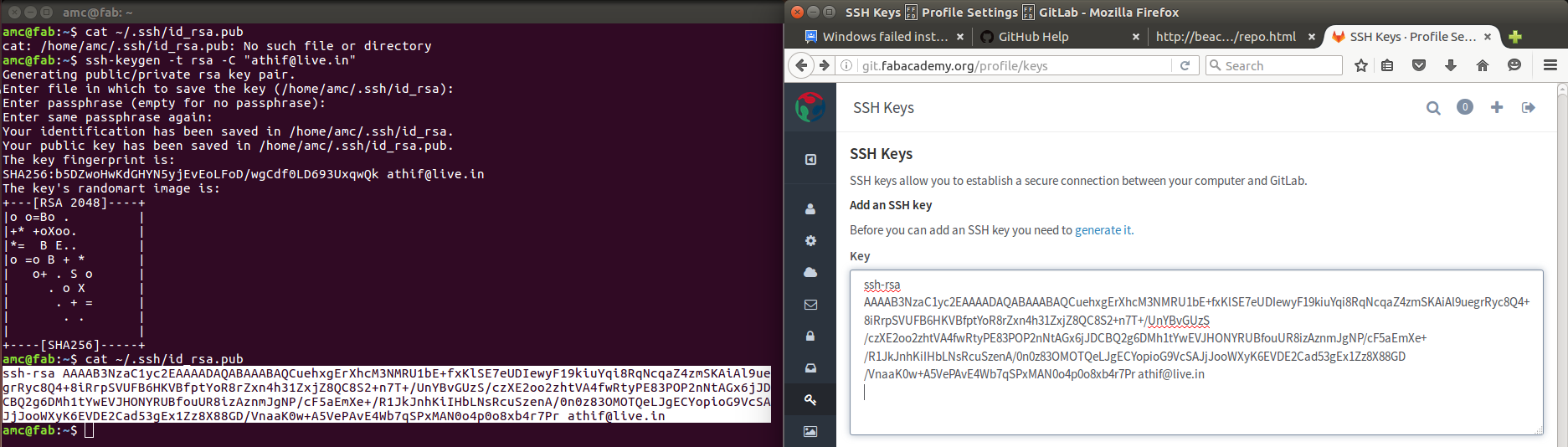
Clone the repository
Inside a terminal window, navigate to where you want to clone the repository: created a folder named as fabacademy. Open in terminal
git clone git@git.fabacademy.org:fabacademy2016/fablabkochi.git
Configuring git
Set some basic config and tell git who you are. , but replaced yourname with my actual name and youremail with my email address.
git config --global user.name "myname"
git config --global user.email "myemail"
git config --global push.default simpleBasic git workflow
TUpload those changes to the repository. Very important: Do not miss any step, and do them in order
git pull
git add --all
git commit -m "message"
git pushFinal project? What I am going to do..
Frist Idea: Smart Component Manager
The challenge
Here in our lab when you listed the needs like resistor, ic, capacitor, in a paper the searching is the big challenge. So, I am planned to solve the challenge using some cheap and simple components.

The Plan
The challenge how I going to solve with an Arduino board, Servo motors, LED, push button etc.. the servo motor connected the box. by which changing of polarity can make to and fro motion. A readymade list on the side of the box, from there, can select the needed components using push button that time the LED blinks. after selecting the all consumables press the enter button. the time all boxes which containing the consumables get open. for closing the box press the button back.


Second Idea: Blind snooper
This device which navigates the blind people. Using microcontroller, ultrasonic sensor, vibrator, push button. This will sense the obstacle and measure the distance it changes the vibrating frequency depend on upon obstacle.