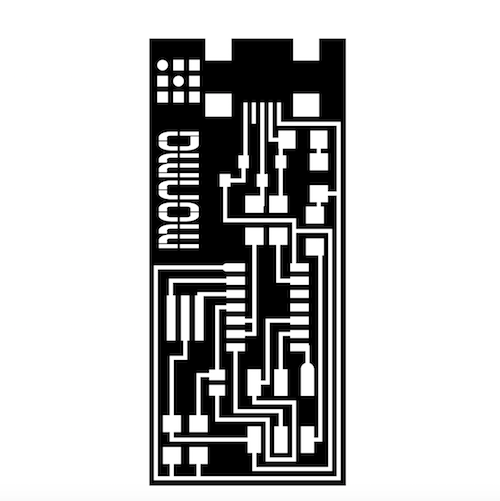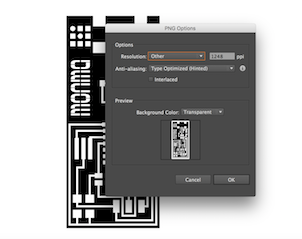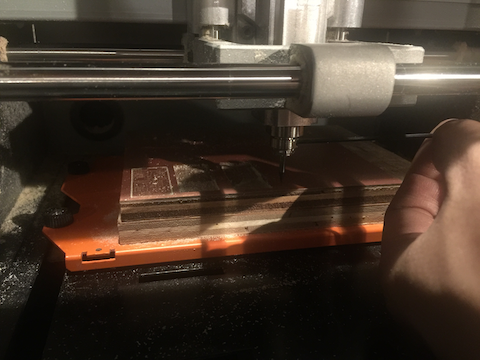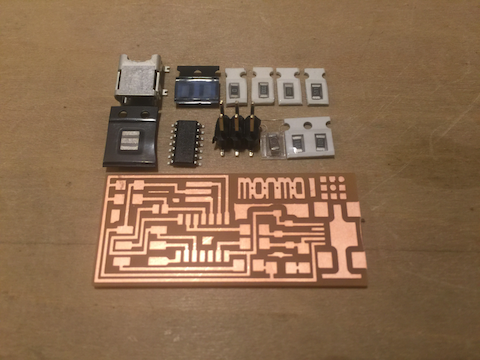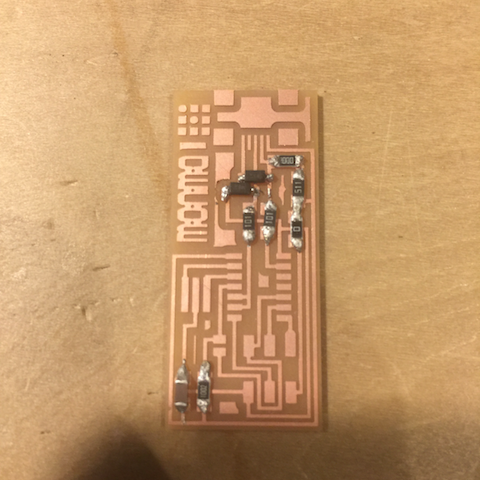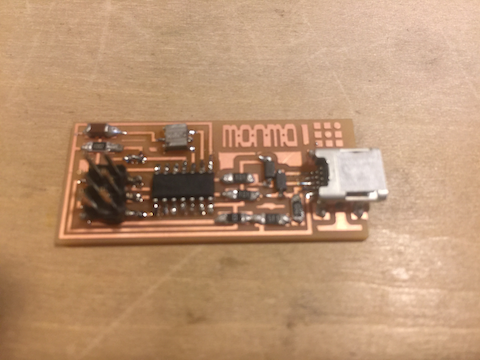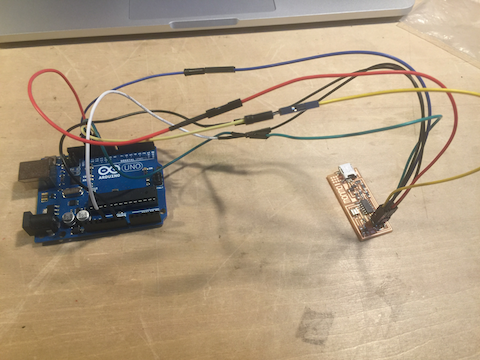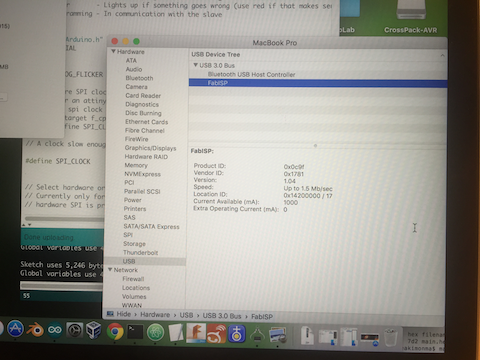Fab Academy 2016 Week04
electronics production (Feb 17)
Assignments
make an in-circuit programmer
David Andy Valentin Zaerc
programming
hello.ISP.44.cad board components traces interior
hello.ISP.44.res.cad board traces interior
inventory microcontroller crystal USB connector ribbon connector Zener diode jumper
firmware.zip
USB power
make clean
make hex
(sudo) make fuse (check programmer in Makefile, may need to repeat)
(sudo) make program
desolder SJ1 and SJ2
make IDC ISP cable, connecting header pin 1 to pin 1, check wires
Applications
Illustrator
Terminal
Use the data
I used below link data.
ISP.44
I redesigned this data.
My name was put on board by Illustrator.
But size of this redesigned data was changed to big size.
It has been adjusted at the pixel level for the same size as the original data . When I save it .
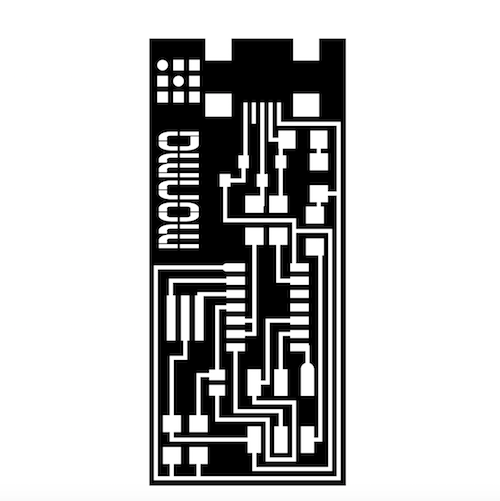
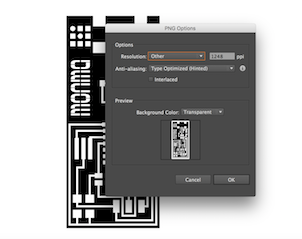
Soldering
Registance: 0ohm(0) x 1 (use only for jumper)
Registance: 100ohm(100) x 2
Registance: 511ohm(511) x 1
Registance: 1kohm(1000) x 1
Registance:10kohm(1002) x 1
Condenser 1microF x 1
Zener diode 3.3V x 2
IC t44 x 1
Clock 20MHz x 1
Pin3 x2 x 1
USB jack x 1
Regarding soldering, it was no problem.
but USB connection had not been soldered.
It was solved.
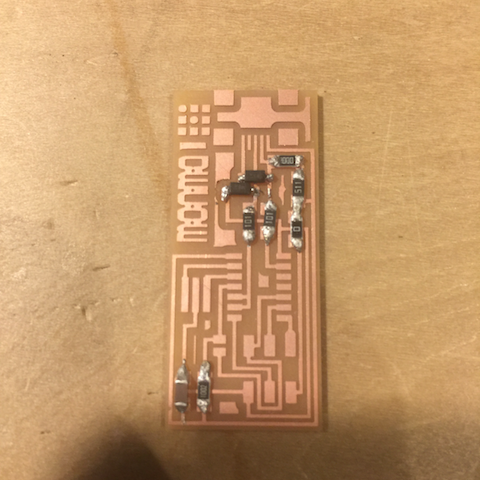
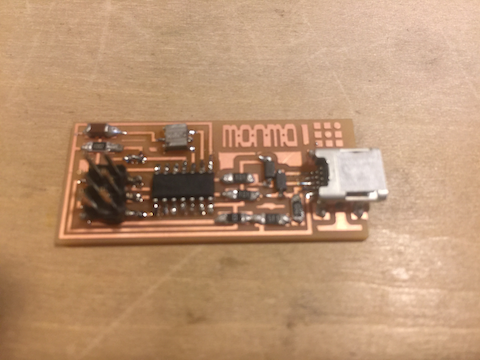
Install of firmware
for install firmware. I used arduino.
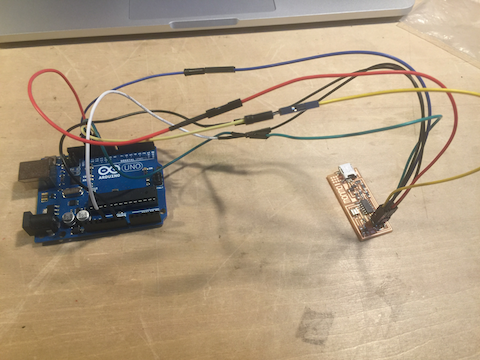

Use Command
make clean
make hex
make program
I entered a command in accordance with the tutorial of programming of Week4.
MAC need crosspack AVR. I installed it.
I proceed the installation of firmware.
command "make clean" -> clean the farmware directly.
command "make hex" -> could not work.
Guru Mio adviced to setup the path of crosspack AVR.
after setup the path. FabISP was diplayed in my MAC.
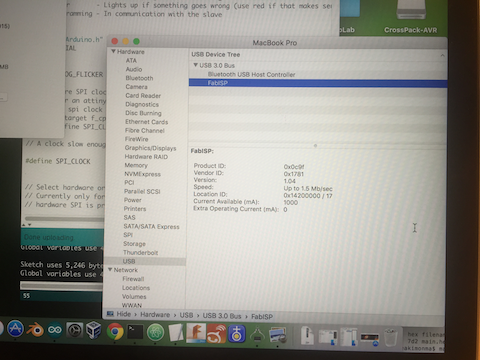
Below is complete

Back to home