Uploading files to GIT
A good guide can be consulted here
Create an account
To define an account
Generate of the SSH key, using email, in my case:
ssh-keygen -t rsa -C "juancarlos.mujica@gmail.com"
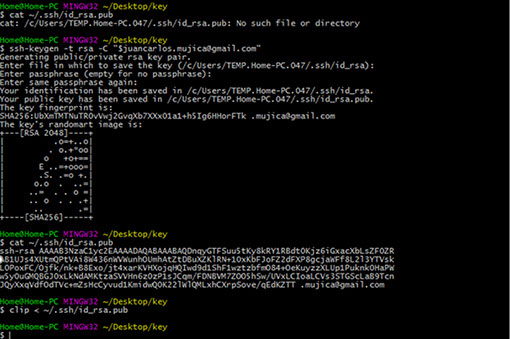
I added my public key to my profile
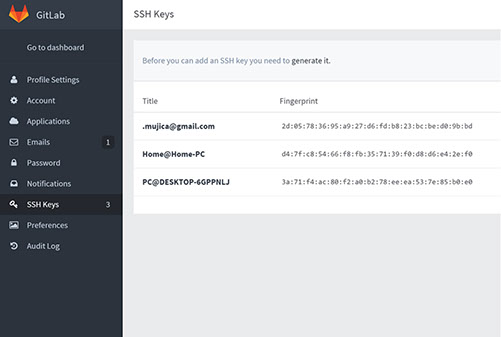
Some comands of Bash
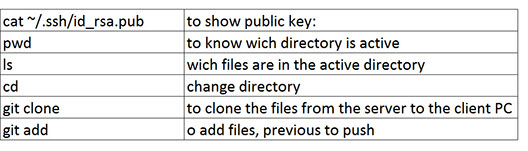
Uploading files
If is the first time cloning with GIT, Create a folder in your PC, and clone the information: IN my case:
git clone git@git.fabacademy.org:fabacademy2016/fablabesan2016.git
In you PC, Enter to a folder you already cloned before
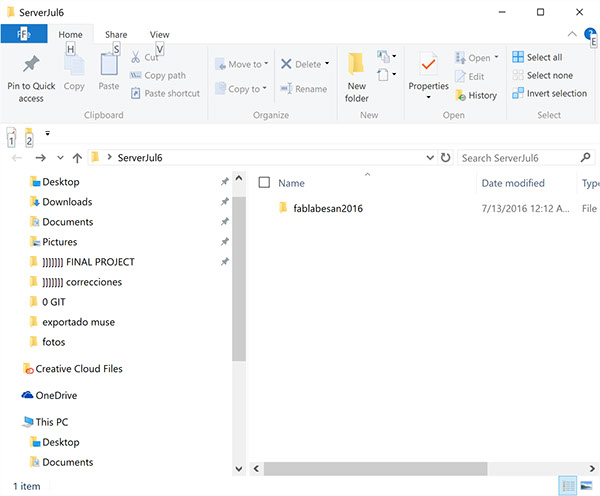
Right click you mouse and select GIT BASH Here
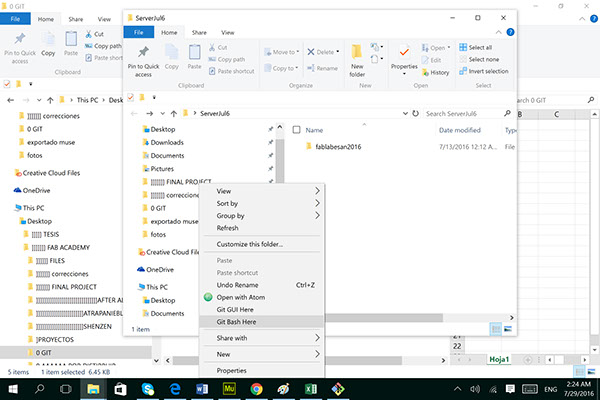
Appears this window
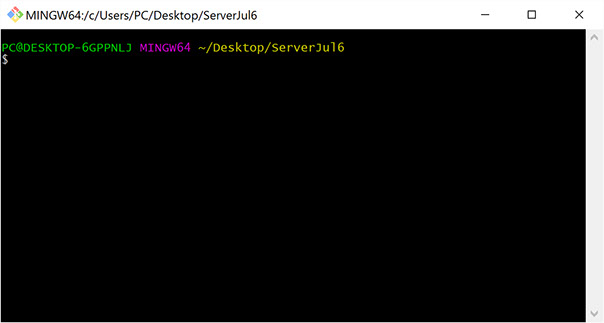
Go to the students directory, in my case 386, use cd.
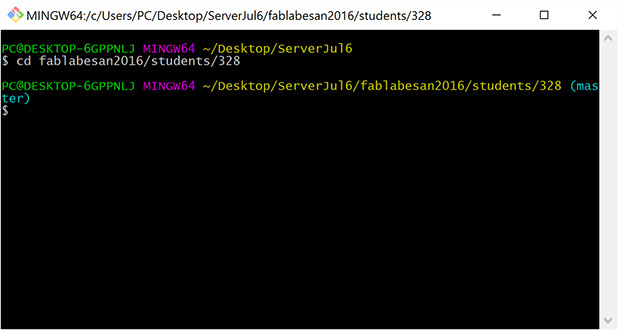
Write: git pull origin master
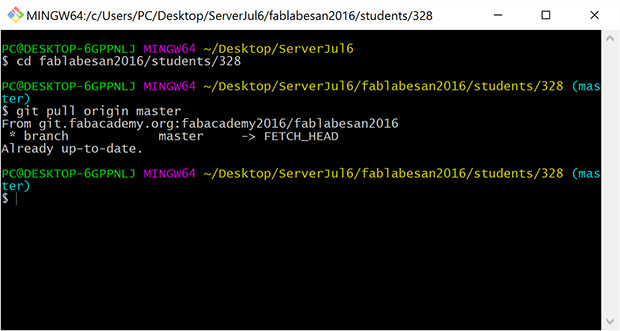
All the information have to be in the directory in the PC
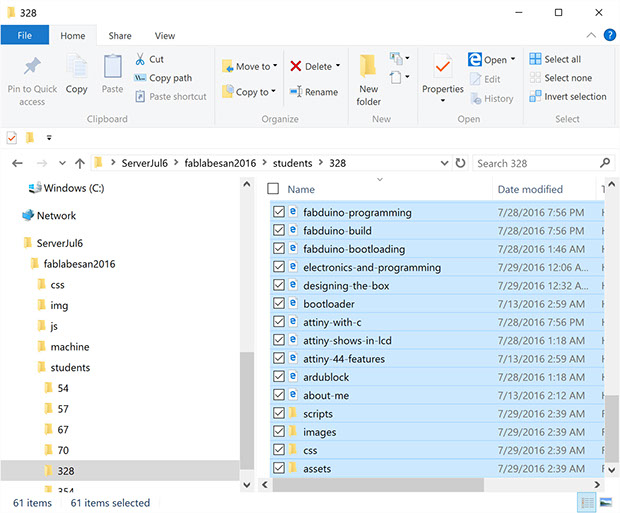
git status shows which files were deleted, modified or added, compating the server and the client (PC)
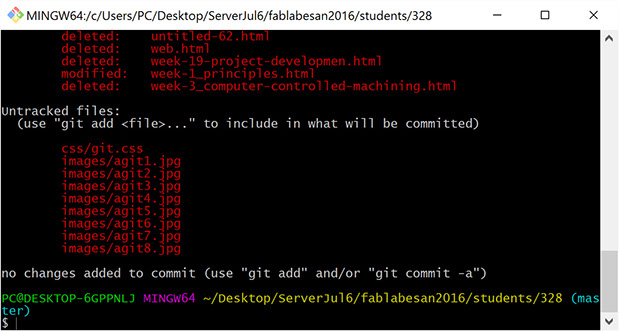
Then use these commands, the last one synchronizes the files
git add *
git commit -m ‘99’
git push origin master
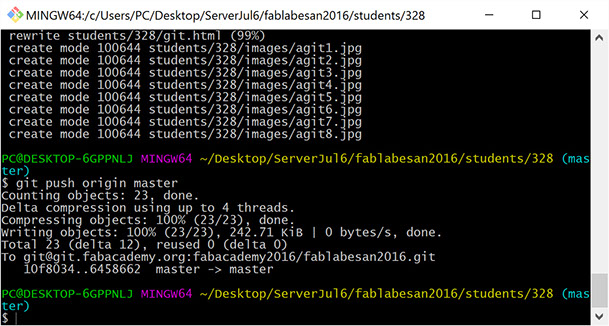
Now the files were uploaded to the GIT Server