Assignment #2 Computer Aided Designs
3D Designing Phase
- I tried to use SKetchUp but I found that using 123D Design is easier, at least for me, I didn't even need to watch any tutorials before using it.
- I started making some shapes just to get familiar with the control panel.
- I learned how to merge object and how to extrude the 2D items, it was easy to understand the program as show you the function of any button when you but the cursor above it.
- I faced a problem, as my project have a lot of curves and different diameters, i couldn't solve this problem, but i found this great video that helped me figure things out.
- I started doing exactly as the video..... well...listen carefully to me this time, DON'T EVER FORGET TO SAVE YOUR WORK EVERY MIN. because after i finished every thing and when I am doing the final step, the program crashed, and i had to force close it :(
- Every thing that i did have gone, so i started from the beginning again, it wasn't that hard to do, the only problem that the steps took a lot of time
- I added some final touched after that using the "Material" button, well it is not perfect, but I am really happy that i did such thing from the first time with the time that I have :D
- If you want to make a live preview for your 3D model, all what it takes is to make an account at Sketchfab and upload your design.
- After you finished uploading and customizing your design, you have to take the "Embedding link" and using it in your website.
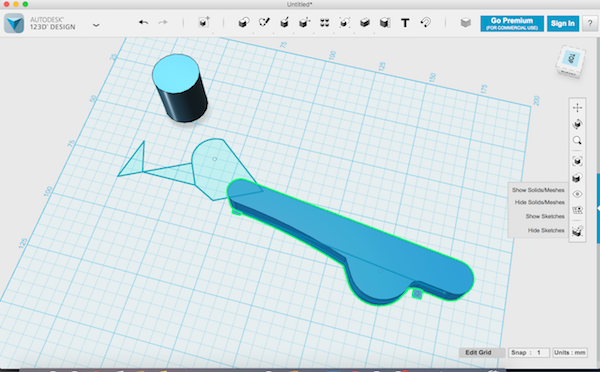
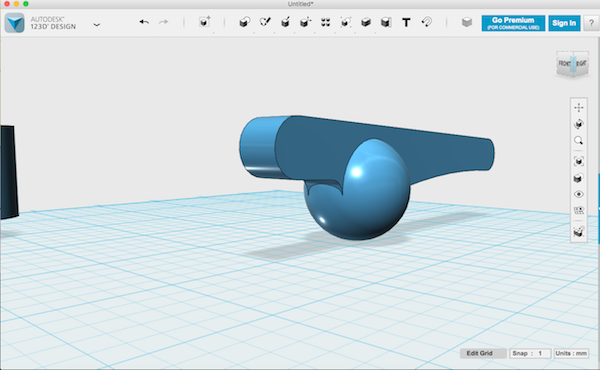
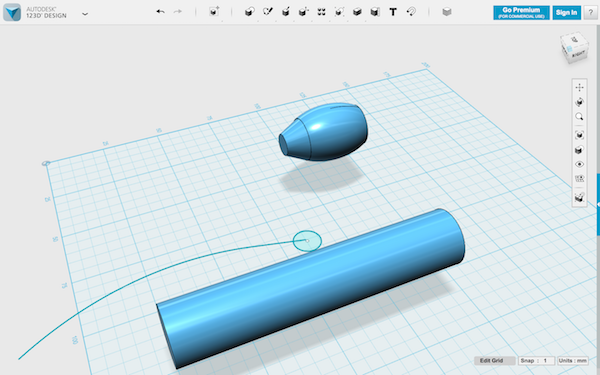
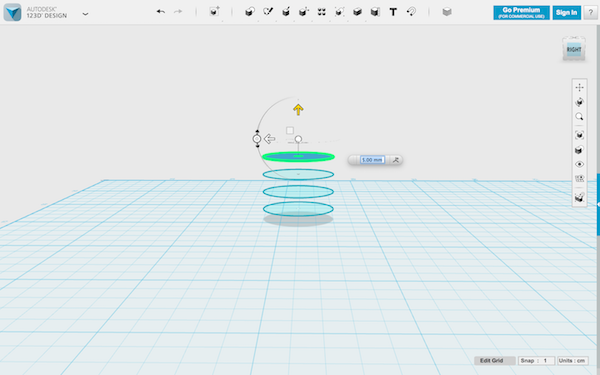
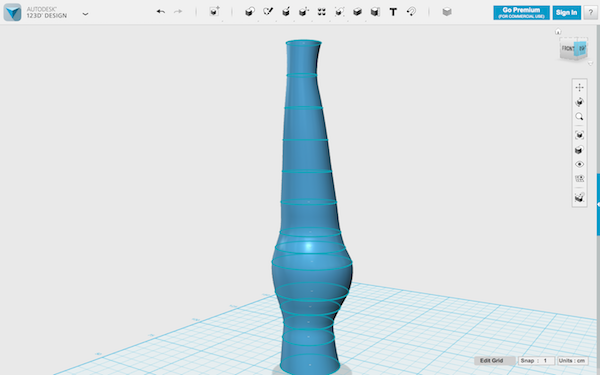
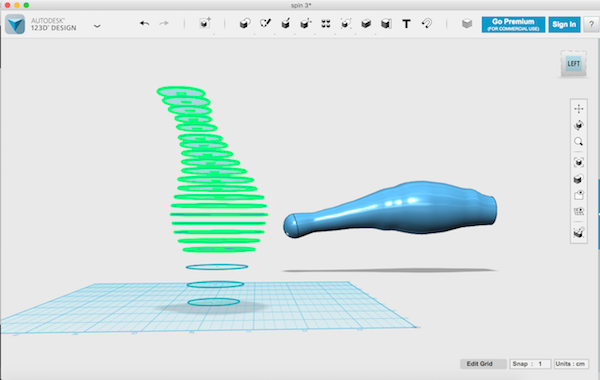
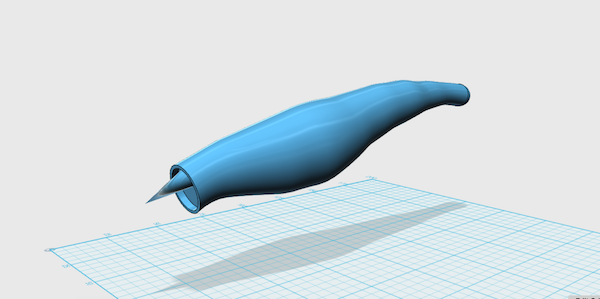
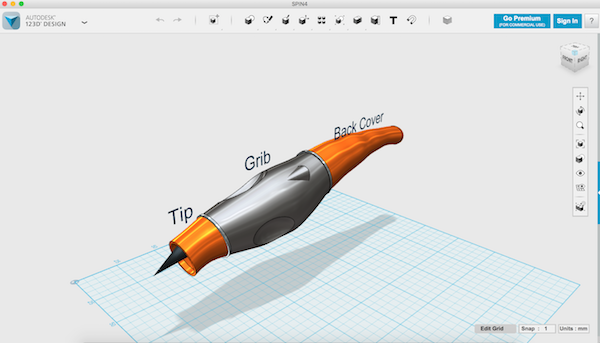
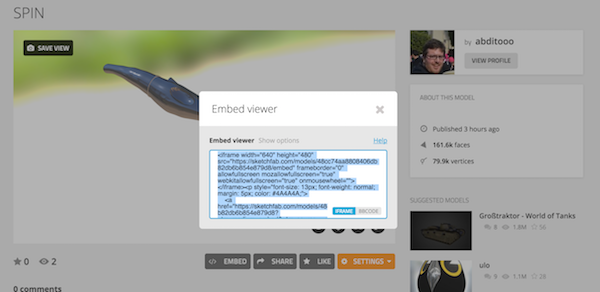
Please don't hesitate to send me all your questions or suggestions via my contacts written at the right upper corner of the website :D
