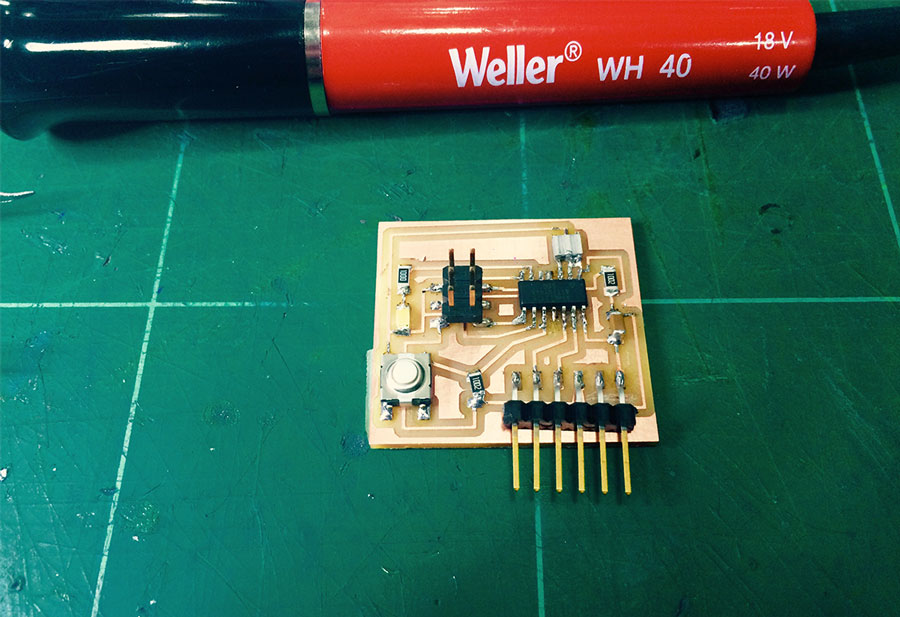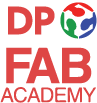Electronic Design
MIT'S BRIEFRedraw the echo hello-world board.
Add (at least) a button and LED (with current-limiting resistor).
Check the design rules, and make it.
Eagle cad
EAGLE is a powerful PCB design software we are using in our Lab to design our echo hello-world board.
EAGLE INSTALLATION
- Create new project:
- Open Eagle and create a new project in FILE> NEW PROJECT
- Create a new SCHEMATIC and BOARD
- Import the libraries : On Mac the (libraries) folders is in APPLICATIONS> EAGLE-7.5.0 Light
The first thing to do in Eagle is to add your components (type "add") from the Fab Library that contains the Electrical parts you need.
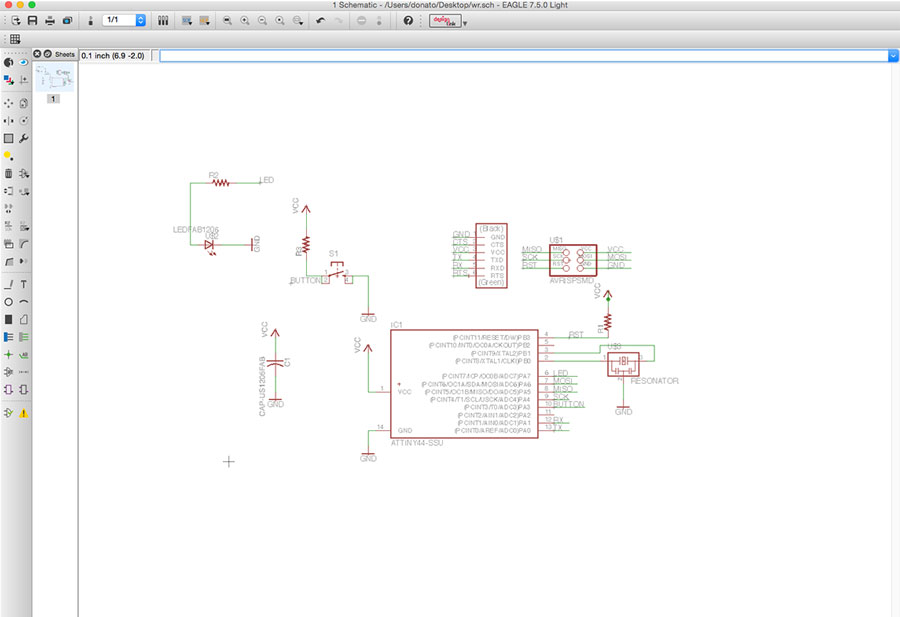
Route Traces
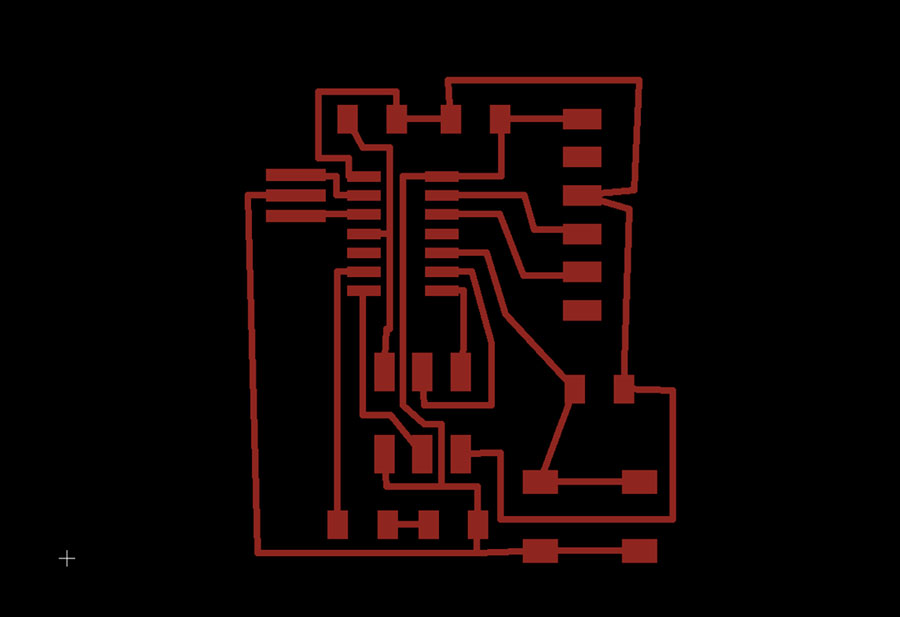
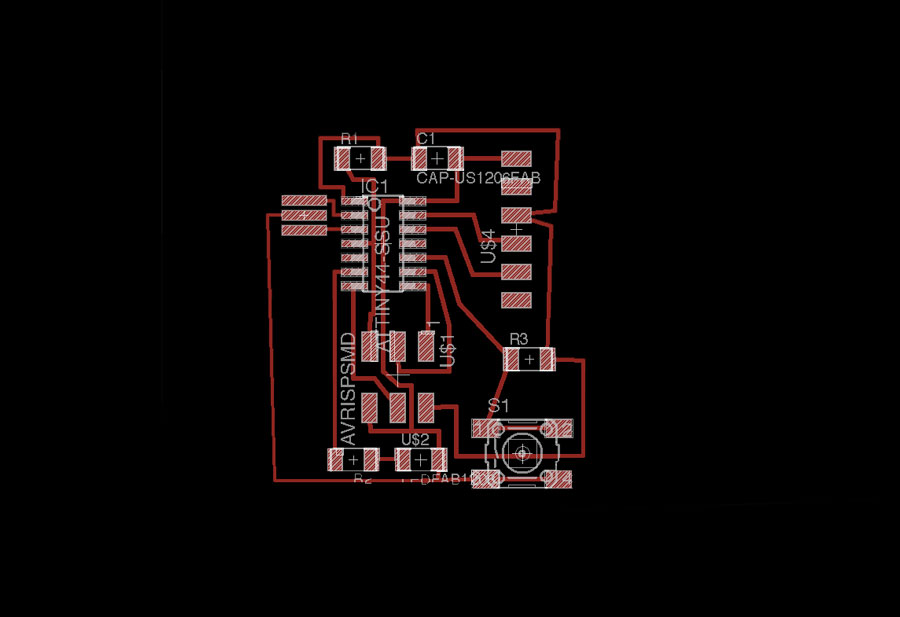
I learned how to calculate the resistor that I needed for my LED and how to add a button for example I needed to use an input pin to get the button even.
Check the board for milling
Once The electronic design has finished we needed to check the nets in the schematic. To do this just hit the RATSNEST icon and then check the bottom left status box.
It was also important to write the diameter of the mill that I used. In the command line just writing "drc" and going to "Cleareance".
This will check if the spaces between traces are wide enough so the mill can pass without breaking a trace. It was also important to change the value from 8 mil to 16 mil
Milling bit: 1/64 inch (0.4mm)
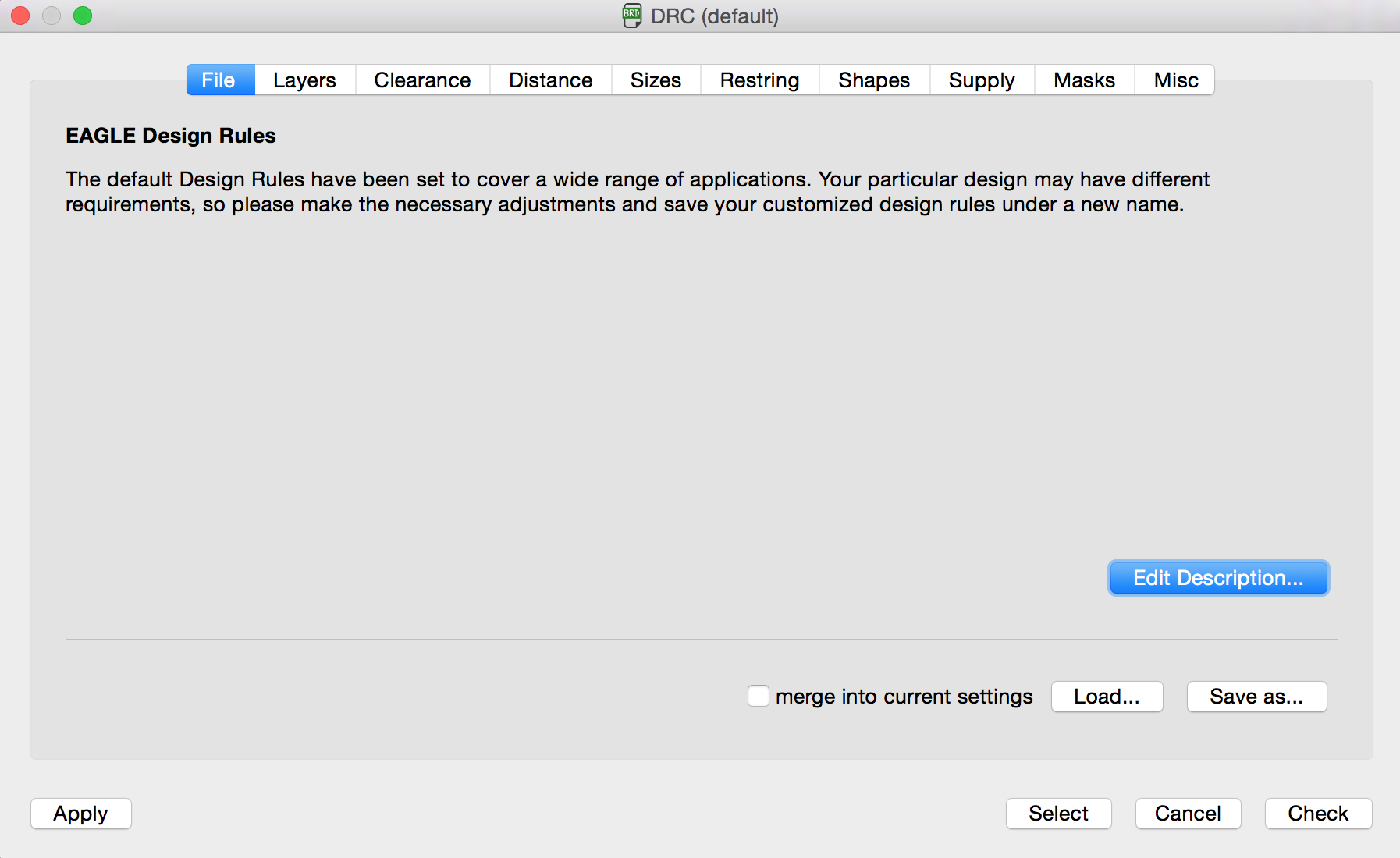
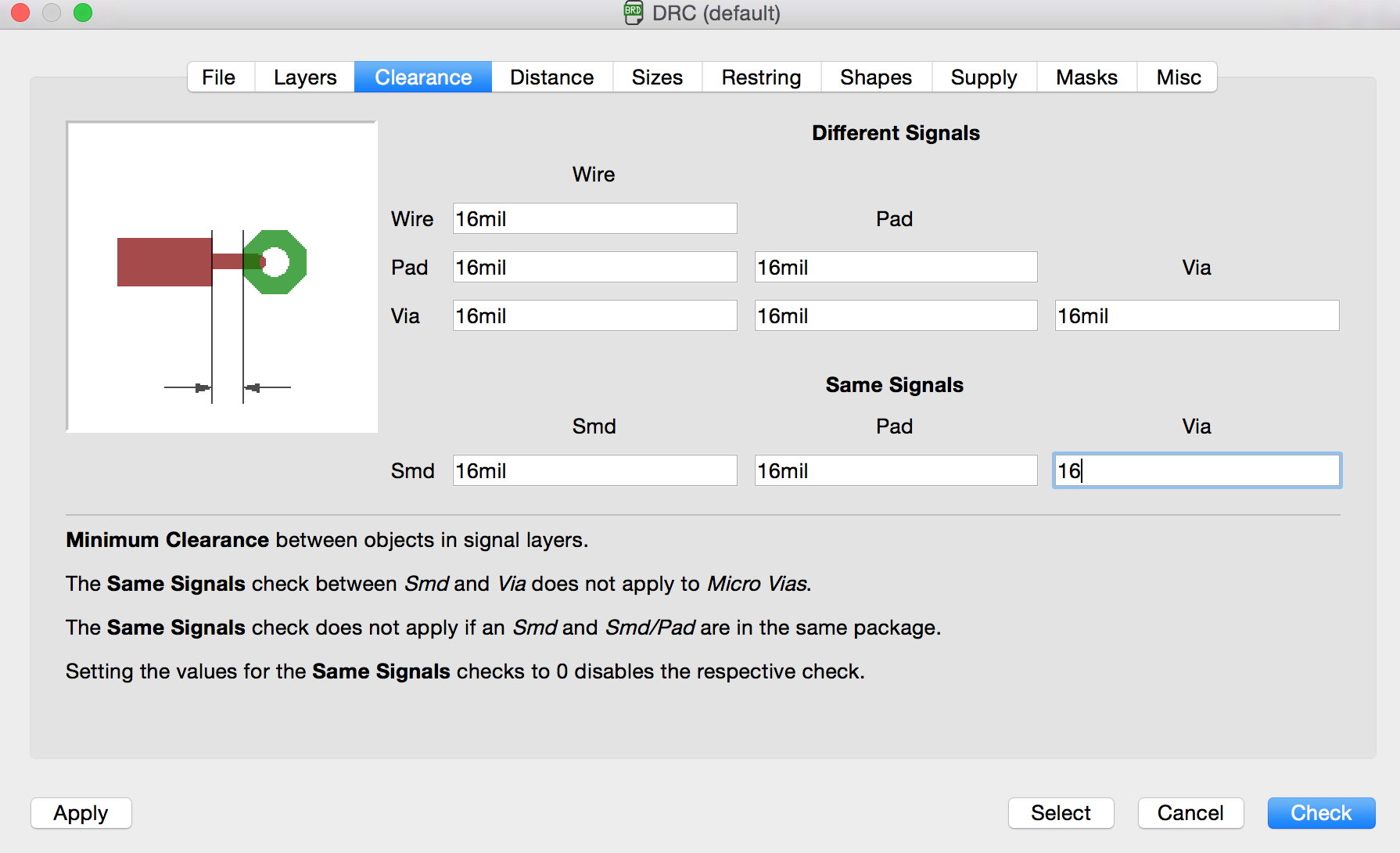
EXPORTING THE DESIGN AND MILLING
Once the design is finished and checked we export PNG files of our design:- Select through LAYERS option the appropriate layers to export
- 500 dpi resolution
- MONOCHROME
- full area
In Photoshop I created my frames, leaving 0.8 mm space on each side.
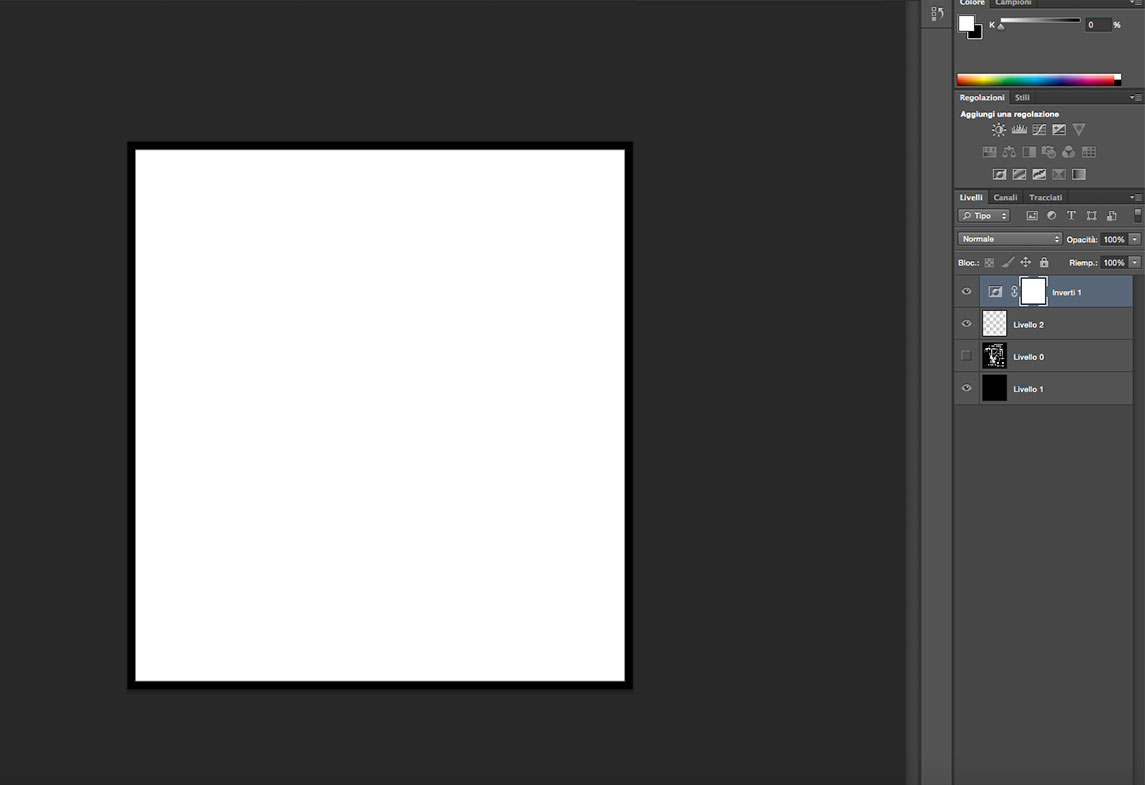
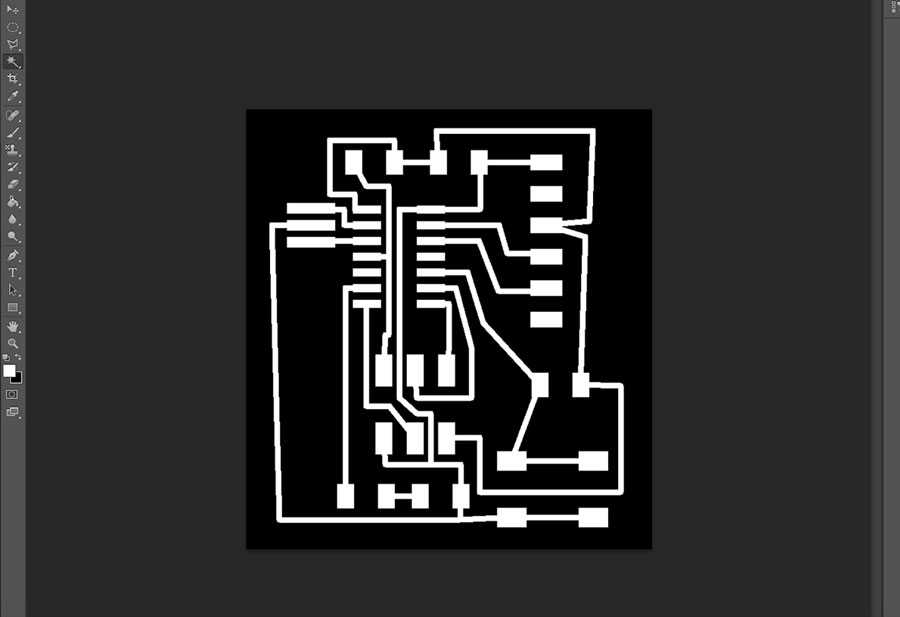
Files and milling specifications:
01: external border to test z=0 1/64 drill bit
02: top traces 1/64 drill bit
03: external border 1/32 drill bit
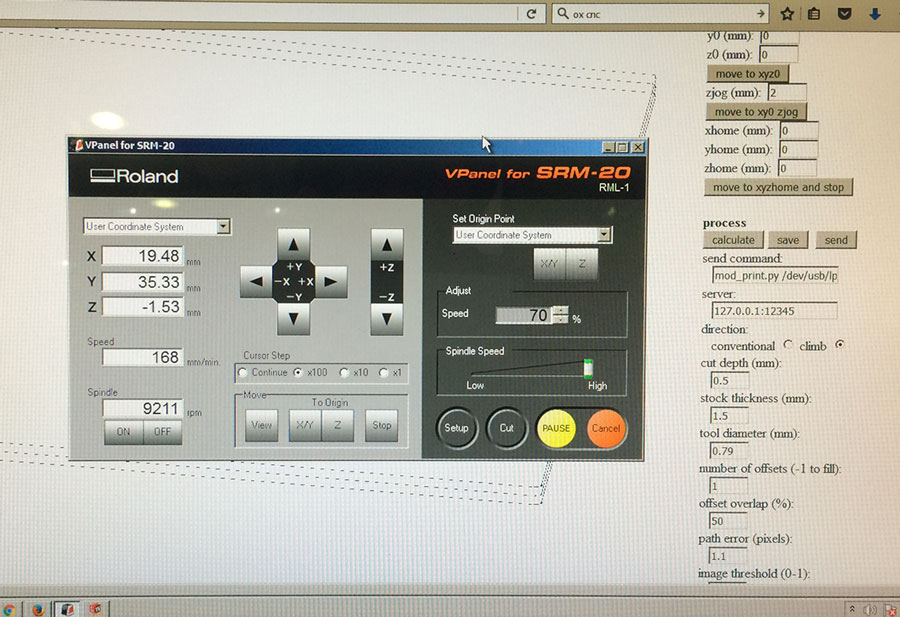
Soldering the Components
At the soldering station we'll use these tools:
- soldering iron
- tweezers
- solder
Components to solder:
1) 6 pin header
2) Micro controller
3) FDTI header
4) 20 Mhz resonator
5) Capacitor ( 1uf)
6) Resistor (10k)
7) Button
8) Led
9) Resistor ( 499 ohms)
This is the Final result of my "echo hello-world board""