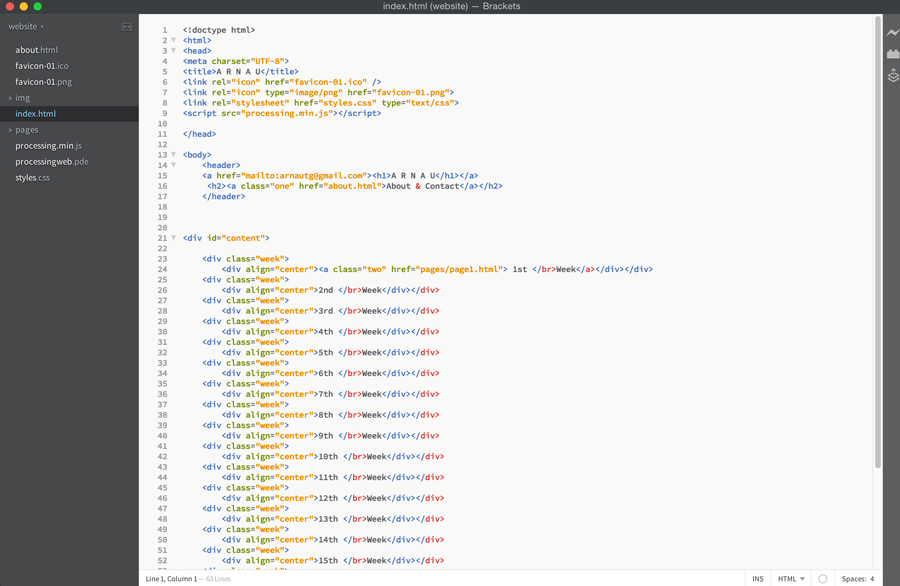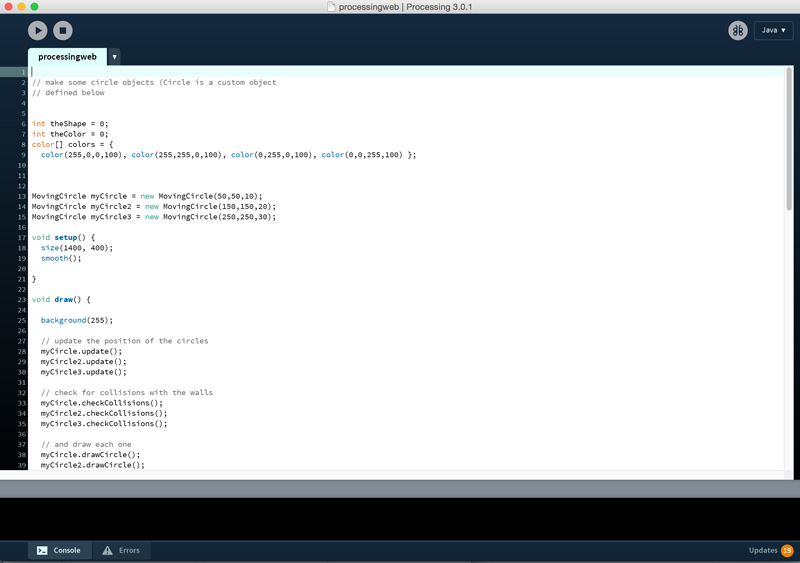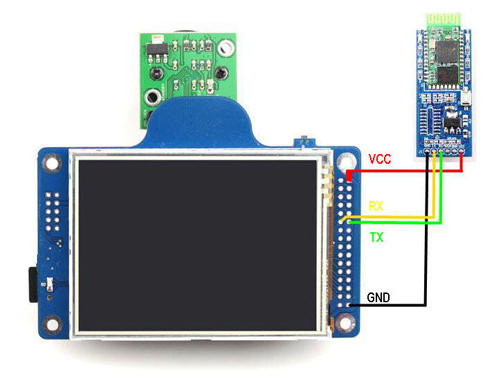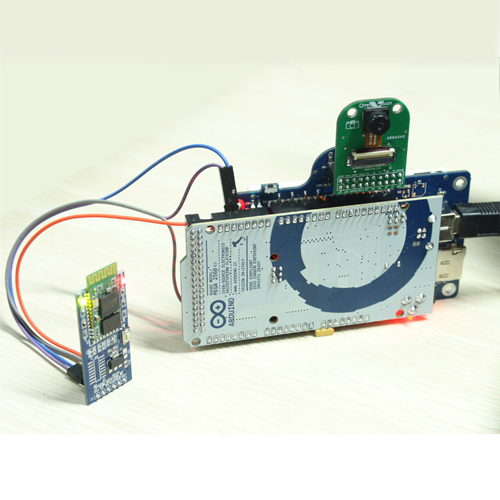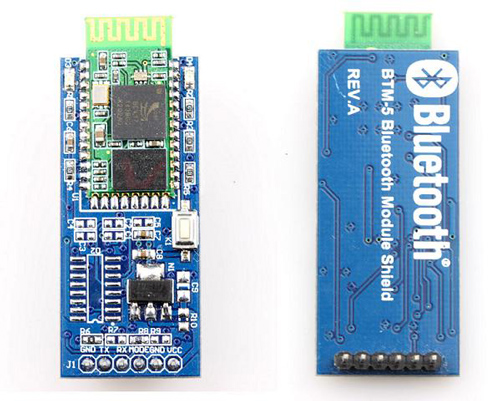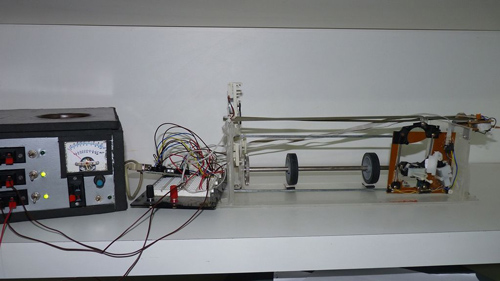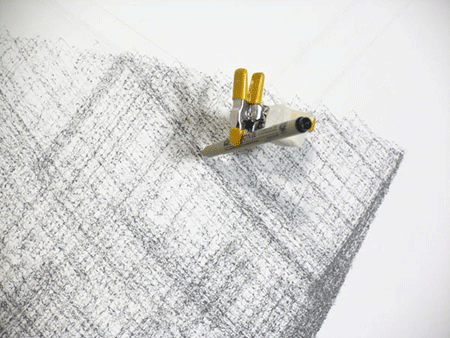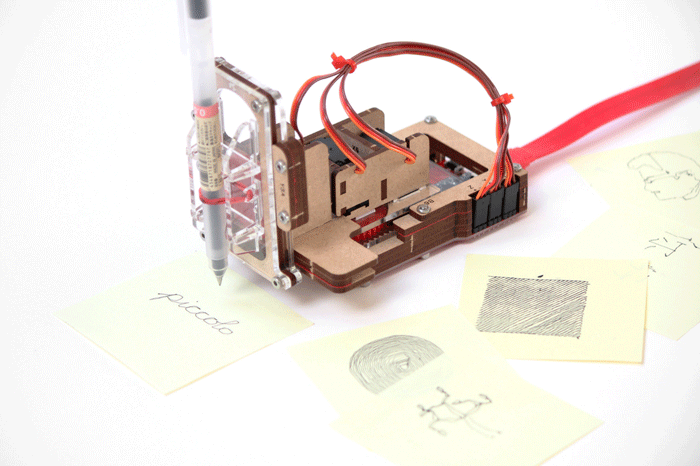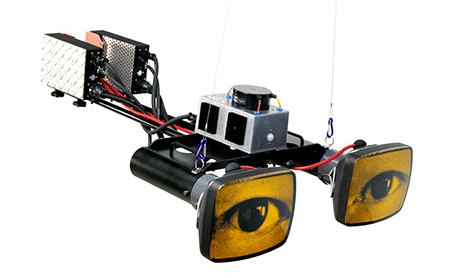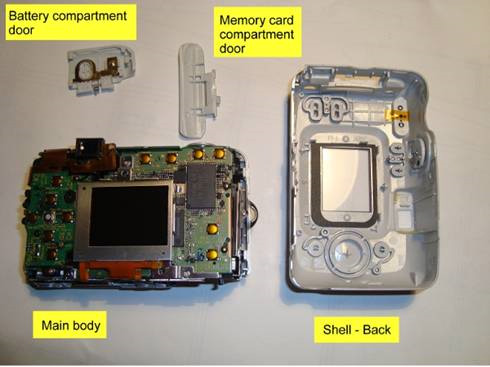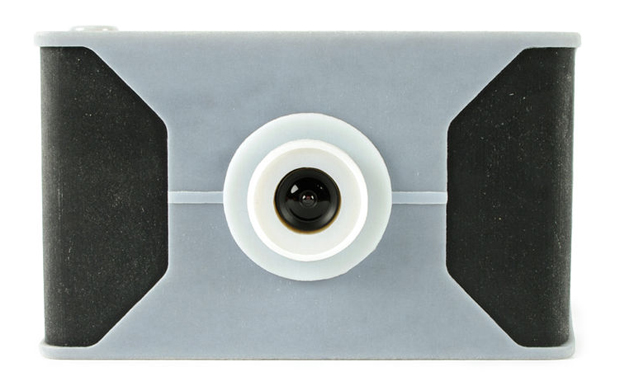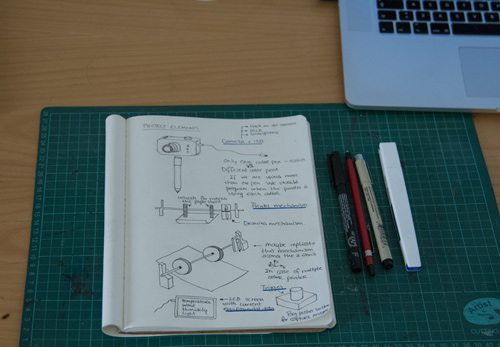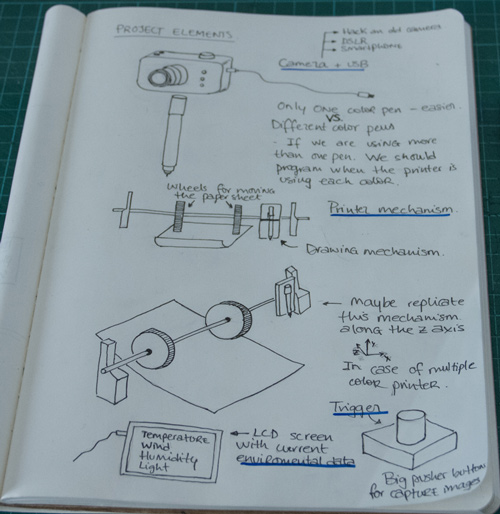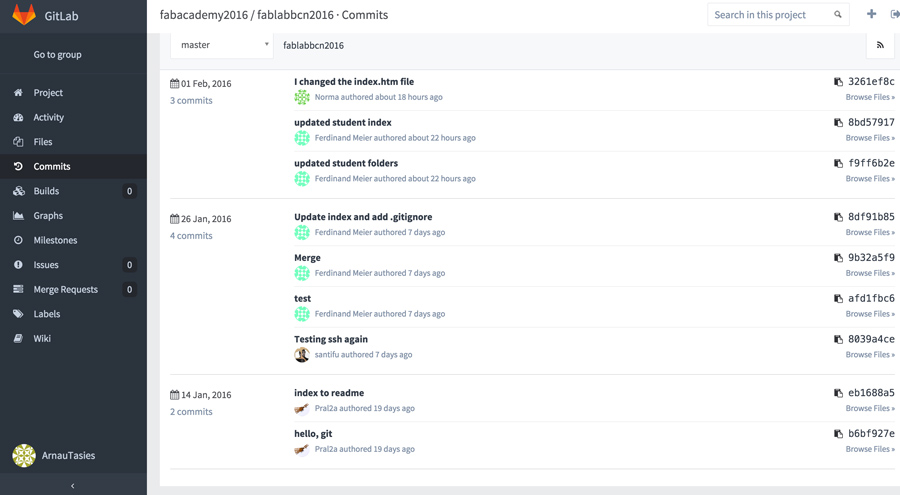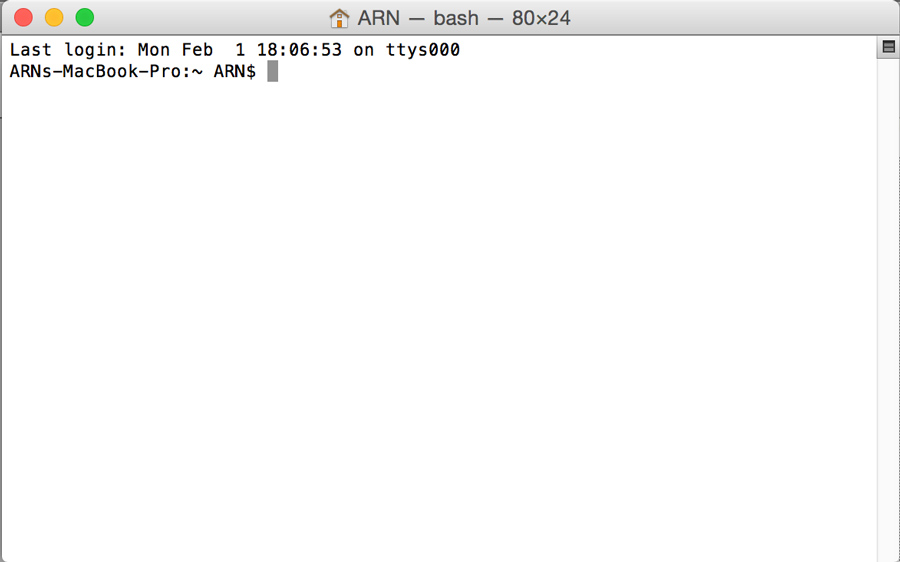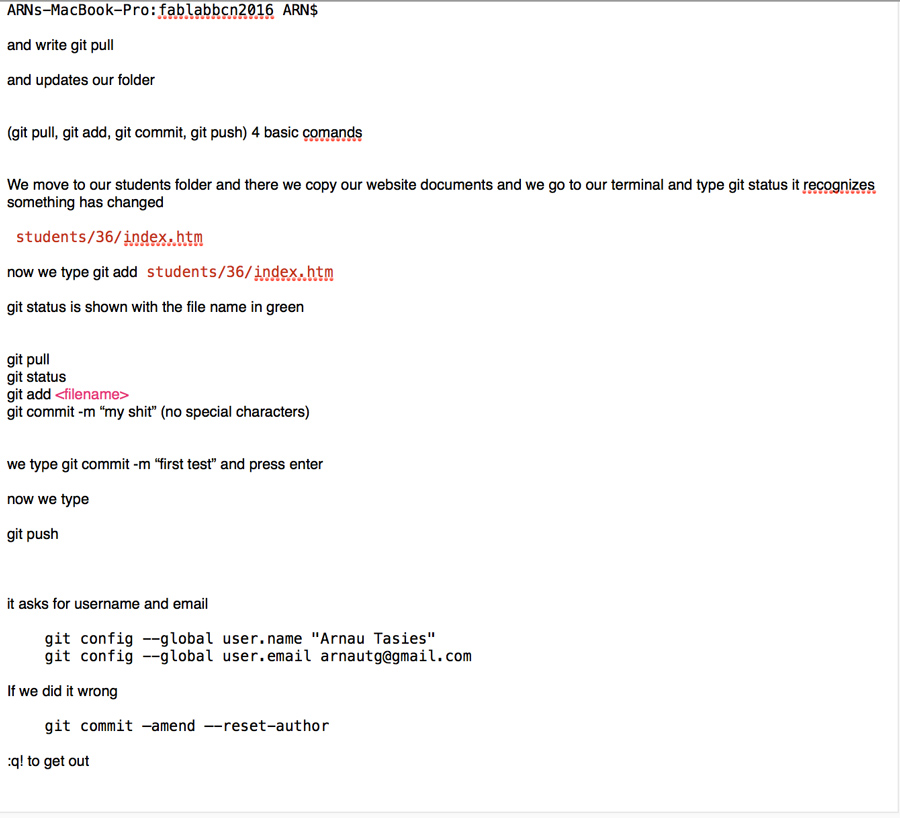Principles and practices, project management
Assignment: We had different assignements for the first week.
1. Build our website as a tool for documenting our work. 2. Decide a possible final project. 3. Upload the page to the FabAcademy website using Git as a repository tool.The Website Assignment
I used Brackets to develop it.
Our instructor Ferdi introduced us the CSS frameworks, a great tool for creating responsive websites. I downloaded and used one of these. The framework I choosed is designed with just two media queries: one for the phone size, and another one for bigger screens. I used this framework because for this kind of website we are designing two media queries is enough, there's no need of more complexity. My layout is based on a four column system, which allows me to distribute the content from one to four columns.
For the website I also decide to add a processing (.pde file) for a little animation on the homepage.
I used processing.js to convert the processing's sketch to javascript.
I used this tutorial for converting the sketch to javascript.
You can download the sketch here.Decide a possible final project
This was the hard assignment. I've been struggling a lot with different ideas and concepts. I would like my final project to integrate as many different skills as possible. I've been thinking in a lot of different things and a way to integrate them all in one single object or machine. The kind of object I imagine is positioned on the artistical research area rather than other areas like: solving a peoples needs or product design.
The main concept is to create a Weather Machine. The idea is to extract environmental data and visualize this data. Thanks to temperature sensors, photoresistors and humidity sensors the machine "prints" and generates data visualization. It would be interesting attach a camera to the machine and use this camera as another data input. So the different steps in the process would be:1st. the machine captures an image (visual data)I've been looking different kinds of projects, like, for example:
2nd. this image is stored in the machine's memory.
3rd. the sensors capture the environmental data.
4th. use this data to modify the image stored in the machine's memory.
5th. print or visualize the new data.
A simple weather machine with Arduino
A CNC machine with Arduino.
A homemade Arduino printer. An Arduino camera image capture and transfer.As part of the research done I've been looking to different types of projects.
Like the ones from Tristan Perich. I just love them.The Piccolo CNC-bot.
A drawing robot which uses Arduino to make drawings.In terms of materials and aesthetics I think the artist Alan Rath combines the metallic surfaces and the wires in a really neat style.
Another great referent for the aesthetics is the work of Evan Roth .
The american philospher Chauncey Wright has some inspiring thoughts about Cosmology and weather.
I've also been looking ways to build a photographic camera recycling components of and old digital camera. This website have seventeen different tutorials. It worth come back as the weeks go by to try to build one for my weather printer.
This guy also builds one on his own.
Some image of homemade & hacked cameras
Finally, here are my first drawings and ideas on my sketchbook. Thanks to that some doubts have come to my mind. More in terms of production and functions.
Using Git to upload the website.
Git is an open source version control system, very useful for handle projects.
The next picture shows the Git Lab where we have our Git private key. Here is where the repository is stored. We should sinchronize this kind of back-end manager with our computers using Git comands through the Terminal window.
Git runs under the Terminal window in Mac OS. After an introductory lecture Ferdi helped us to install and set up Git so we can update folders to the Fab Academy website. He helped us a lot with the SSH private keys. And the most used commands.
The most used commands are: "git -pull", "git -status", "git -add", "git -commit" and "git -push". Following this order and once we are in the absolute path of the file we can upload the website to the Fab Academy repository.
That's it for the 1st week.
Download the files here