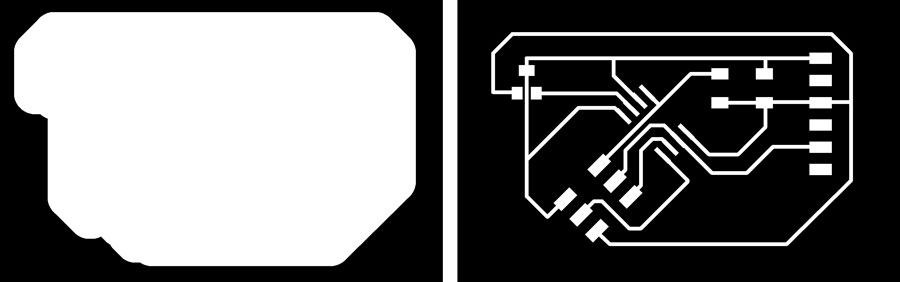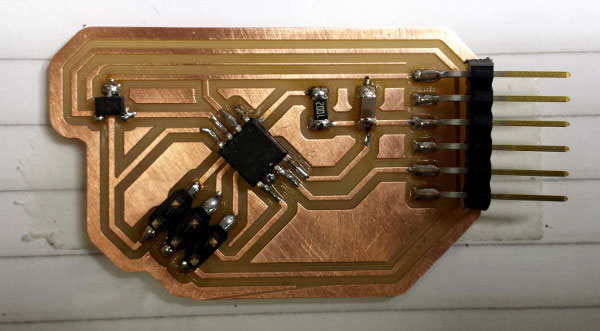Week11 - input devices //////
Assignment:
* Measure something: add a sensor to a microcontroller board that you have designed and read it.
For this assigment I used the
Hall effect sensor to measure magnetic field.
DESIGNING THE BOARD
For designing the board I followed the steps form the Week6
for eagle and Neal's magnetic sensor board as an example.
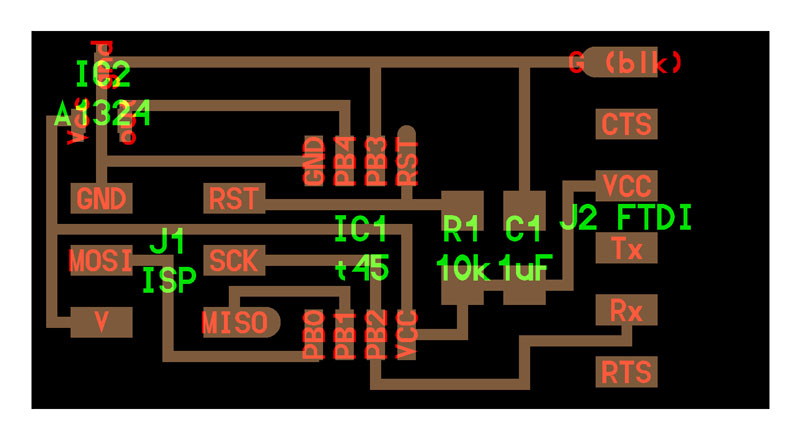
SCHEMATICS:
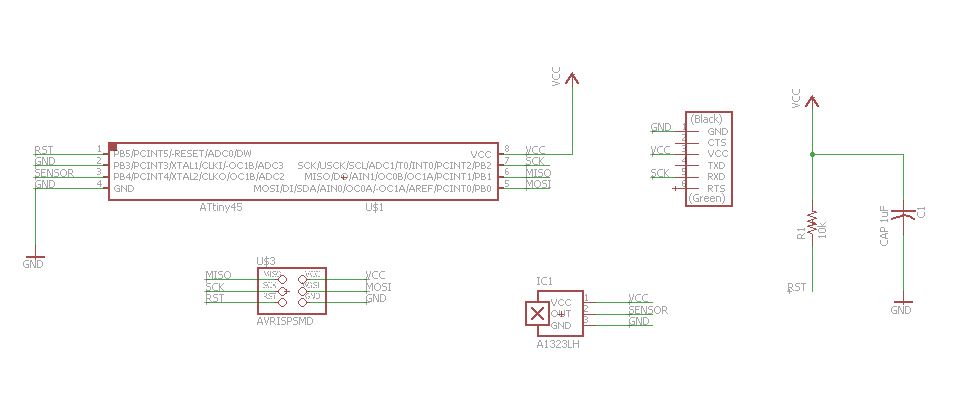
List of components that I used:
1X FTDI header: powers the board and allows board to talk to computer
Inventory: CONN HEADER 36POS .100 R-A SMD (S1143E-36-ND)
Fab library symbol: FTDI-SMD-HEADER
1X Resistor (value 10k)
Inventory: RES 10.0K OHM 1-4W 1% 1206 SMD (311-10.0KFRCT-ND)
Fab library symbol: RES-US1206FAB
1X 6-pin programming header: for programming the board
Inventory: 649-95278-101A06LF
Fab library symbol: AVRISPSMD
1X Microcontroller: attiny45. Once the microcontroller is programmed, the program stored in non-volatile memory. This means that it will remember the program.
Inventory: ATTINY45V-10SU-ND
Fab library symbol: ATTINY45SI
1X CAP 1uF
Inventory: CAP CERAMIC .1UF 250V X7R 1206-
Fab library symbol: CAP-US1206FAB
1X Hall Effect Sensor
Inventory: IC SENSOR HALL EFFECT SOT23W
Fab library symbol: Linear Hall Sensor ICs ALLEGRO
TRACES/OUTLINE:
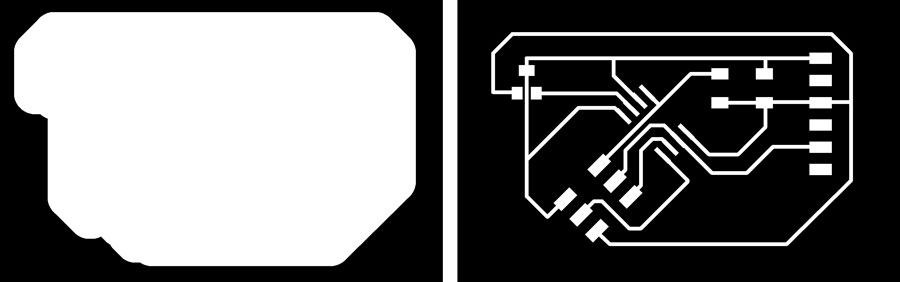
MILLING AND SOLDERING:
For the milling I used the Roland SRM-20 and folowed the steps from
Week4.
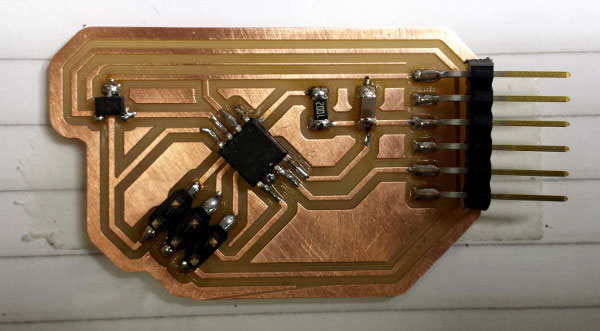
PROGRAMMING THE BOARD
For programming the board in Ubuntu I followed the steps from
Ferdi's web page:
Programming:
sudo make -f hello.mag.45.make program-usbtiny
in the directory with the files, and then
sudo make -f hello.mag.45.make program-usbtiny
For running the python programm I had to install python -tk
sudo apt-get install python-tk
and run it with
python hello.mag.45.py /dev/ttyUSB0
Magnetic field sensor
Download files
home