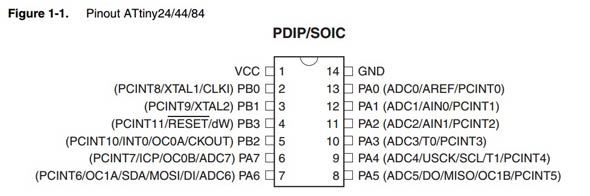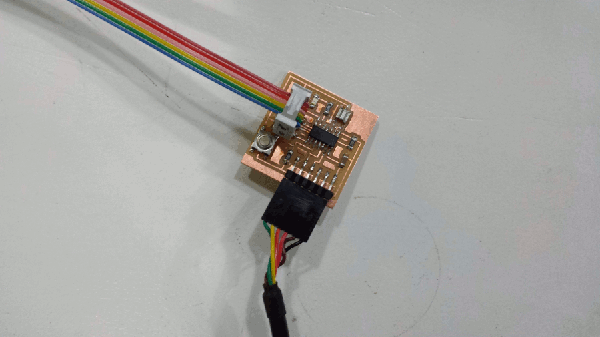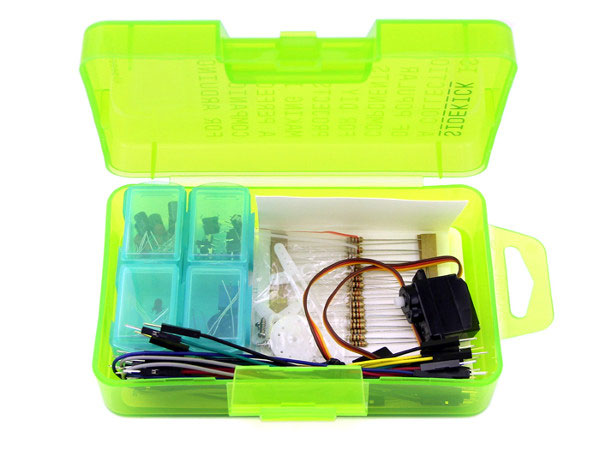Week08 - embedded programming //////
Assignment:
* Read a microcontroller data sheet
* Program your board to do something, with as many different programming languages
and programming environments as possible
PROGRAMMING THE BOARD
For this week assignment we have to program the redesigned HelloBoard that we did for the week 6 (ELECTRONICS DESIGN) using the FabISP done for the week 4 (ELECTRONICS) as a programmer. There are many ways to program the board, I used Arduino IDE.
STEPS for Ubuntu:
* For install the last version (1.6.8) of Arduino I followed this Tutorial.
* As i was using Ubuntu I didn't need to download the FTDI driver. I installed the ATtiny support for Arduino, so that the Arduino would be able to recognize the ATtiny44A microcontroller in my HelloBoard. I follwed this
Tutorial.
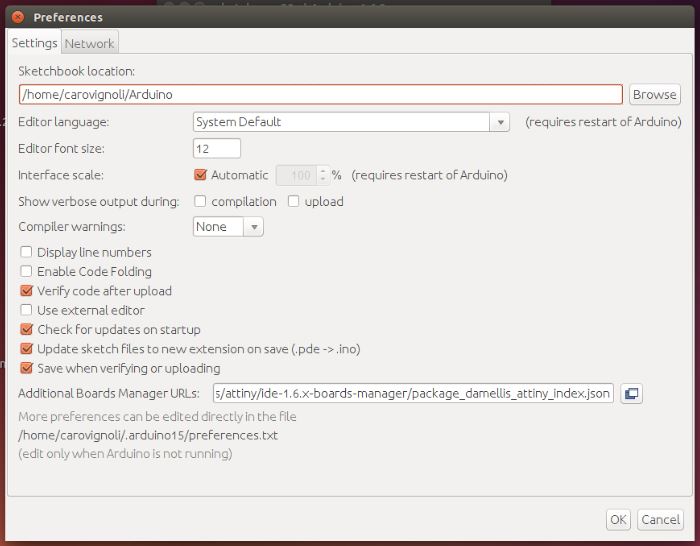

TEST THE BOARD WITH ARDUINO BLINK SKETCH
The pins from the ATTINY44A are not the same as the ARDUINO pins. So you have to check on that.
Attiny LEGS description:
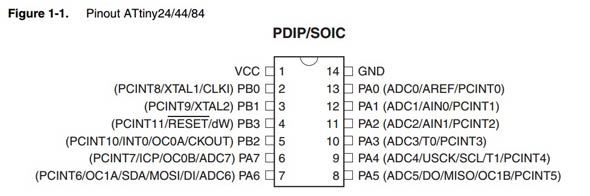
and Attiny - Arduino pins correspondance:

ATTINY LEGS AS PWM (ANALOG OUTPUT):
LEG 8 (Arduino pin 5)
LEG 7 (Arduino pin 6)
LEG 6 (Arduino pin 7)
LEG 5 (Arduino pin 8)
ATTINY LEGS AS ANALOG INPUT:
LEG 6 (Arduino pin 7)
LEG 7 (Arduino pin 6)
LEG 8 (Arduino pin 5)
LEG 9 (Arduino pin 4)
LEG 10 (Arduino pin 3)
LEG 11 (Arduino pin 2)
LEG 12 (Arduino pin 1)
LEG 13 (Arduino pin 0)
ATTINY LEGS AS DIGITAL INPUT/OUTPUT:
LEG 2 (Arduino pin 10)
LEG 3 (Arduino pin 9)
LEG 5 (Arduino pin 8)
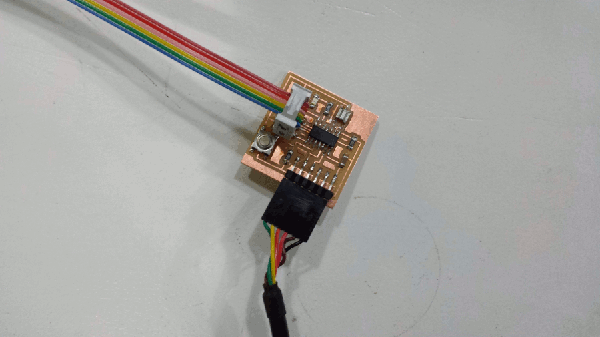
ARDUINO CLASS
We have an Arduino class by Guillem and Ferdi. The class was very clarifying, he gave us an introduction to microcontrollers, Arduino, and the code structure of C / Arduino. We did some tests with an Arduino uno and a kit with components (seeedstudio) testing the basic examples given by the Arduino IDE.

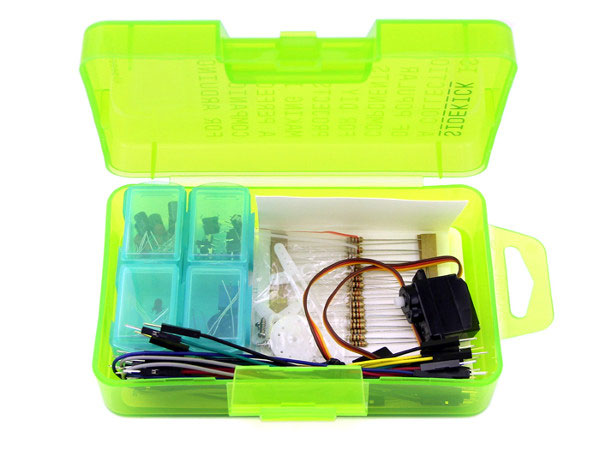
Arduino 1
Arduino 2
DATA SHEET OF ATtiny 44
I started to read the data sheet, I found it overwhelming with a lot of terminology unknown to me, but I really want to understand this so I will continue reading and looking for the concepts that I don't understand. However it was very useful for understanding the pin configuration.
Download files
home