Week 2: Computer Aided Design
2D and 3D modeling
This week´s assignment on Computer Generated Design asks us to model (= draw, render, animate, simulate, ...) our final project in as many 2D and 3D software as possible and post it on our class page with original 2D and 3D files. My research kept me busy in other places. I went to Berlin´s transmediale and participated in a IAAC workshop on Embodied Interaction for the MA students. The WS was delivered by the-one-and-only Anastasia Pistofidou in collaboration with the artist collective BeAnotherLab. For Fab Academy I played with final project ideas, got a bit more into .html and tried to handle the assignment - I knew nothing about design software. My introduction to 2D and 3D modeling started with Ferdi´s workshop on 2D Gimp (raster), Inkscape (vector) and 3D OpenScad.
Here are some beginner´s Inkscape´s textual tutorials on basics, shapes and elements.
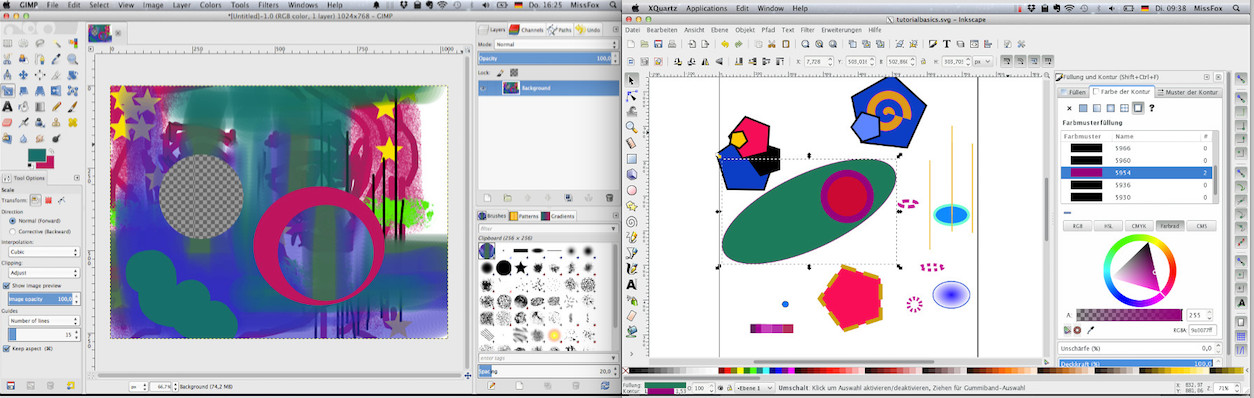
2D Vector Model in Inkscape
I googled for black and white images (not .png) and copy-pasted the file into inkscape. I scaled the image down in size (selector tool + ctrl) and placed it in the bottom left corner (inkscape´s "home" or origin). This allows me to have the file centered, once opened in Opensscad. I then selected "path" --> "trace bitmap" --> ok. I continued by clicking on the second top-from-buttom tool (allows to edit paths by nodes), which brought up another tool bar at the top, which allows me to convert selected object to path (looks like an eight with "knots"). I then went back into "path" and clicked "simplify". The nect step is to click on "extensions" --> modify path --> flatten breziers (from 10 to 0.1 mm. This flatten of lines should make the working process easier for CAD. I finished the inkscape workflow by saving the file as .dfx. I made the following screenshot, which I save in a special documentation folder. This is not the place where the inkscape and later Openscad file are stored, as they have to be together.

3D Model in OpenSCAD
To enter the code that inserts the incscape generated vector graphic I went to help --> documentation --> 4.using the 2D subsystem --> 1.4 import_dfx and copied the example code: linear_extrude(height = 5, center = true, convexity = 10) import_dxf(file = "example009.dxf", layer = "plate"); This I changed to the correct path file: linear_extrude(height = 5, center = true, convexity = 10) import_dxf(file = "dancer.dxf"); Then I clicked on design --> render, which generated the 3D model of the dancer.

Download All Files