Week.15 Networking and Communications
Bridge and Node
First of all I designed, mill, weld three board. One Bridge and two Node as I already did many times in previous assignment.
Make the boards
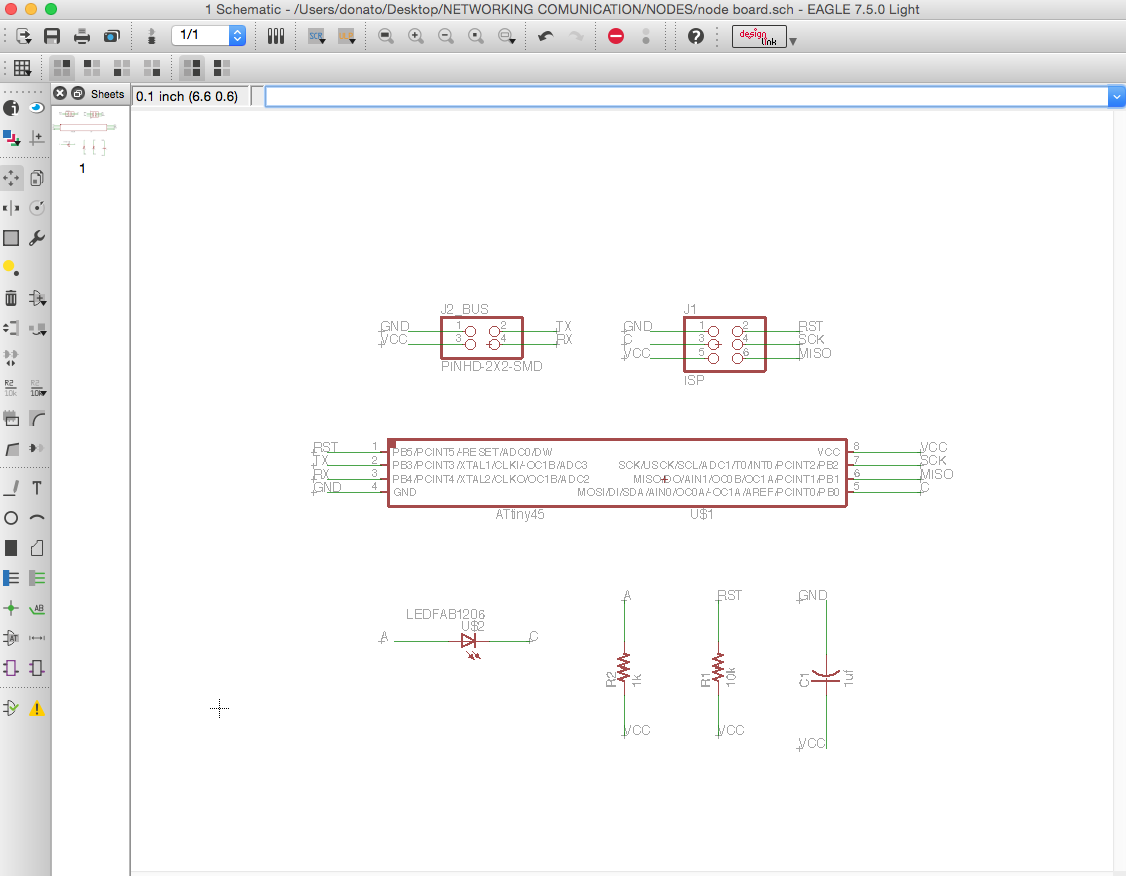

Board Bridge and Node bridge_board.brd bridge_board.sch bridge.png nodeboard.brd nodeboard.sch nodeboard.png
Programming the board
By the Neil's file hello.bus.45.make I am going to programm the bridge board
Programming the bridge board make -f hello.bus.45.make program-usbtiny or make -f hello.bus.45.make program-avrisp2
Once the bridge board is programmed, I change the .c file for a subsequent node board that have a different ids.
Programming the node board hange line 41 from node_id '0' to node_id '1':
programming process again, plugging the programmer into the node board
Networking
Using your FTDI cable, connect your bridge board to your computer's USB. Also connect the node board to the bridge board via a 4-pin ribbon cable.


Test Network select ATTiny 45 selected and the USB/FTDI port selected
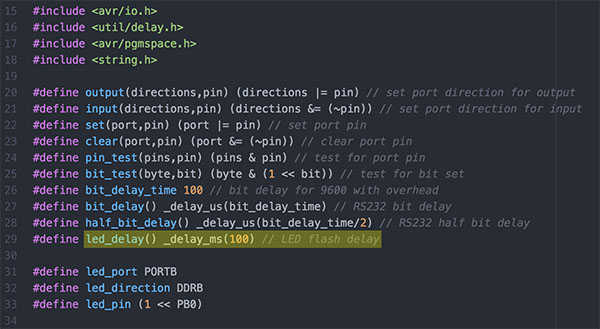
Source Code bridge.zip node1.zip node2.zipThe Result
Copyright © Elia De Tomasi 2016