
Networking and Communications
Task: | design and build a wired &/or wireless network connecting at least two processors
For this week i decided to to do hello.bus.45 asynchronous network with two nodes.
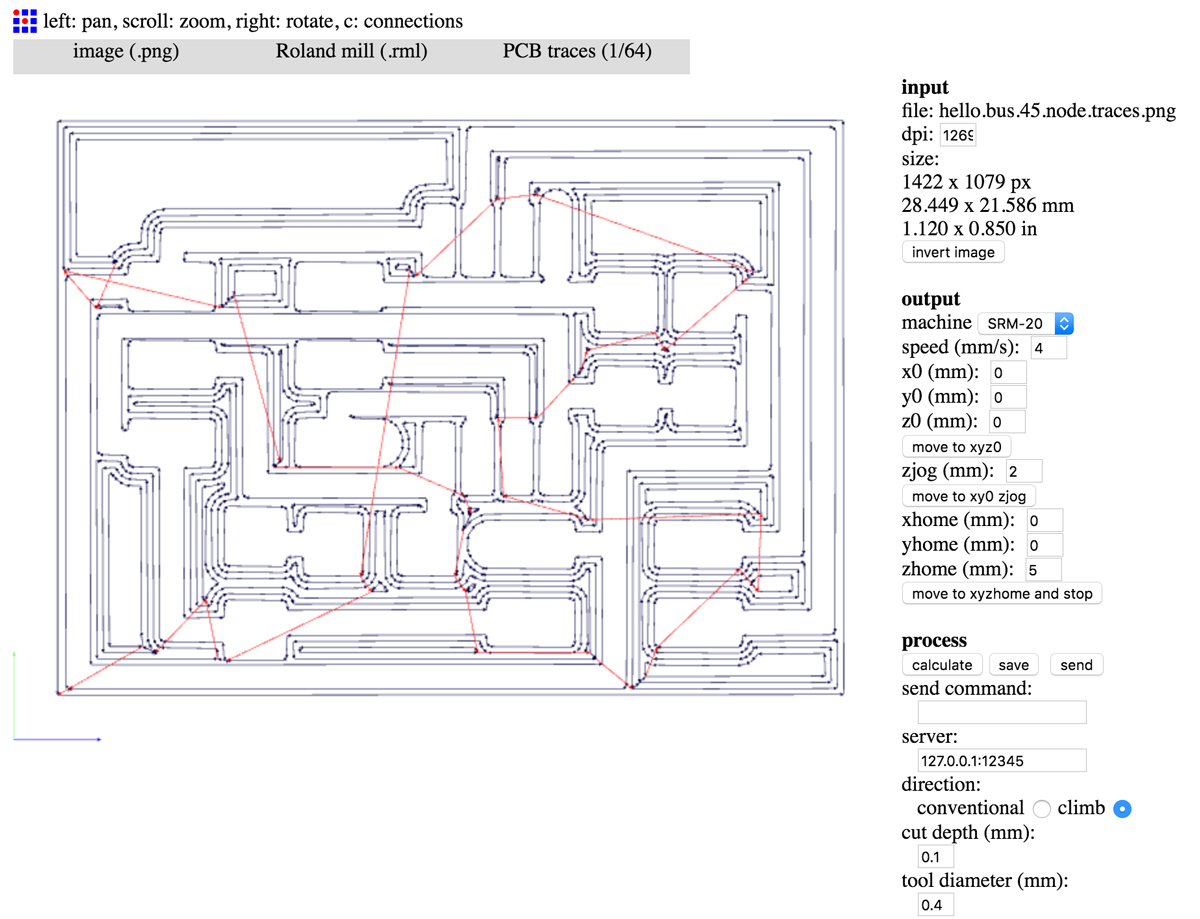 inner trace png
inner trace png
outer trace png
outline milling file
outline milling file
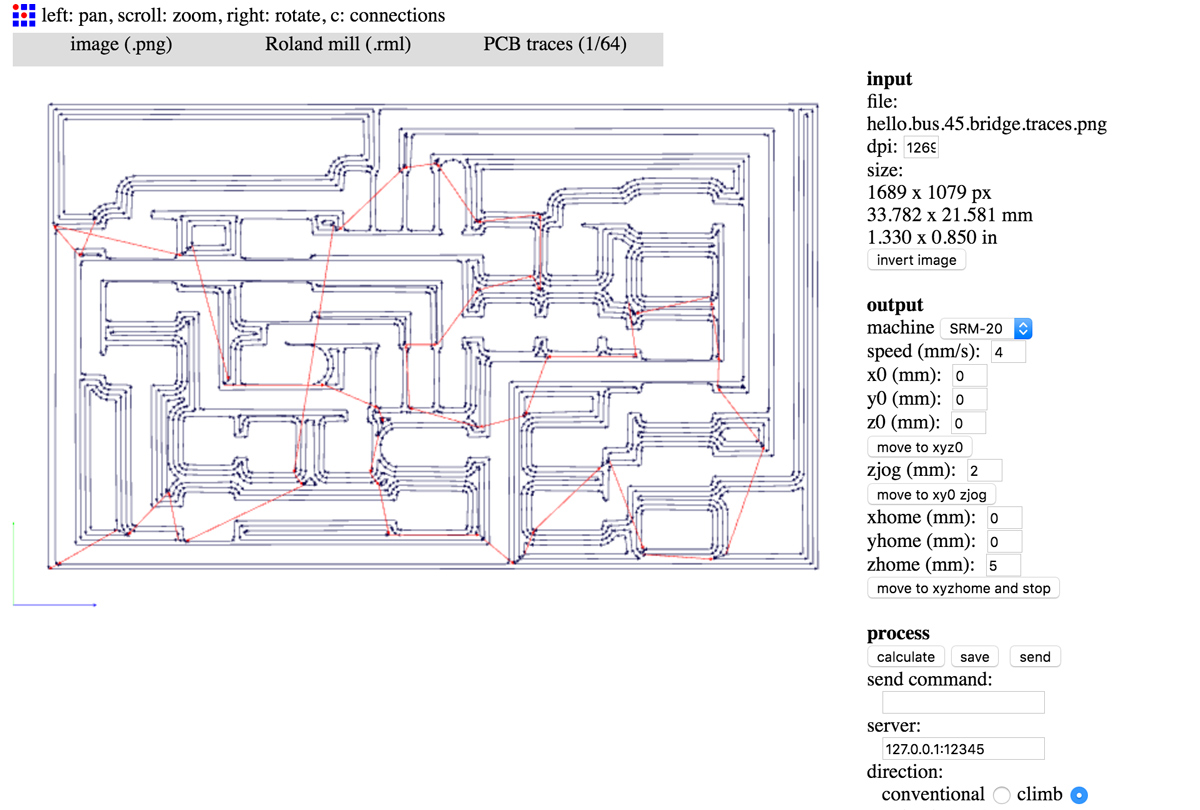 inner trace png
inner trace png
outer trace png
outline milling file
outline milling file
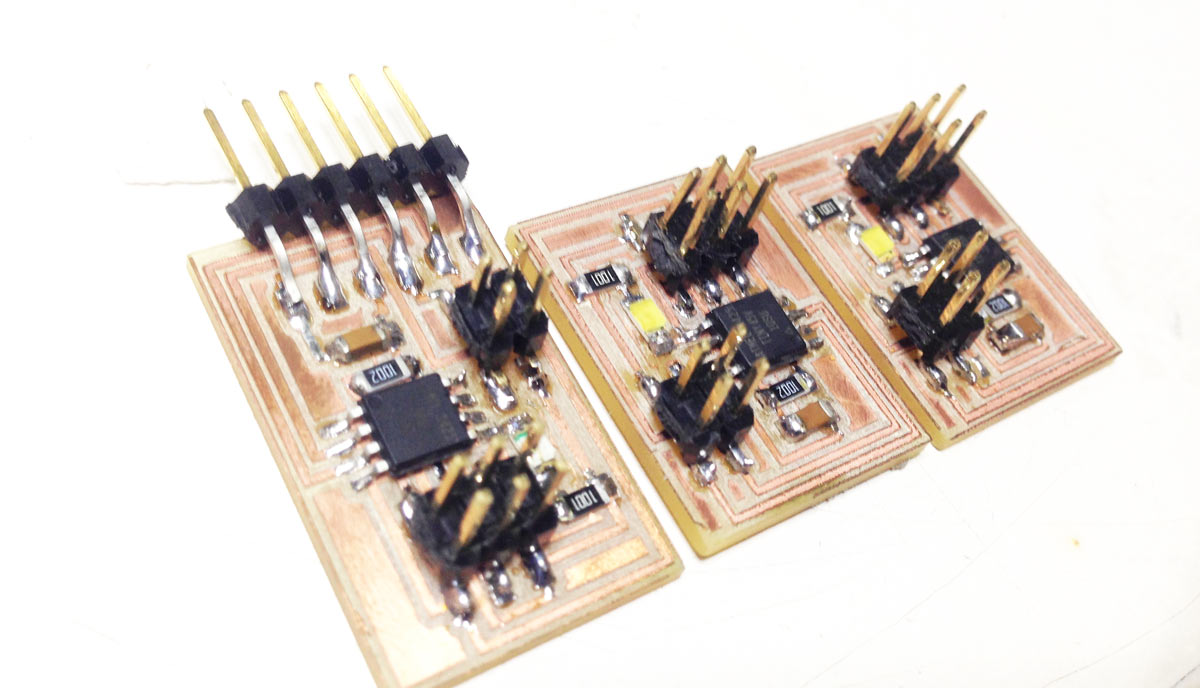
Connect fabisp to masternode. Save .c file and .m file found on the class page in a folder. Via the terminal find this folder and type command "sudo make -f hello.bus.45.make program-usbtiny"

this should allow you to program the master

The connect node01 and do the same procedure; repeat again with node02
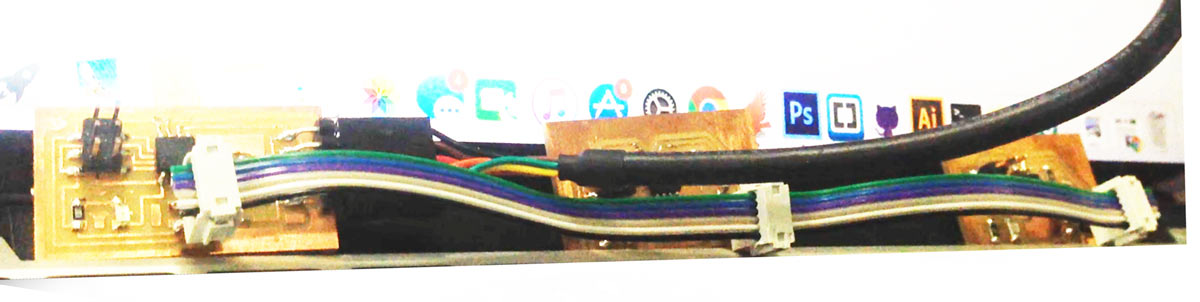
Now open any arduinoide file and open the serial monitor. Make sure you are using ATtiny; burn bootloader; and make sure you removed your fabisp.. Press 1;2;3 to communicate
As i had more time this week i wanted to use rasberry pi and make an arduino which could possibly be used for the final project.
|Rasberry pi
as rasberry pi has a graphics card, hdmi connection and few usb ports; it is essentially a computer with an interface and can be used to control data from arduino s in a very useful way.
Install Noobs via this tutorial; making sure sd card is booted (even if new). Then you simply need to connect to a screen, keyboard and mouse and follow installation.
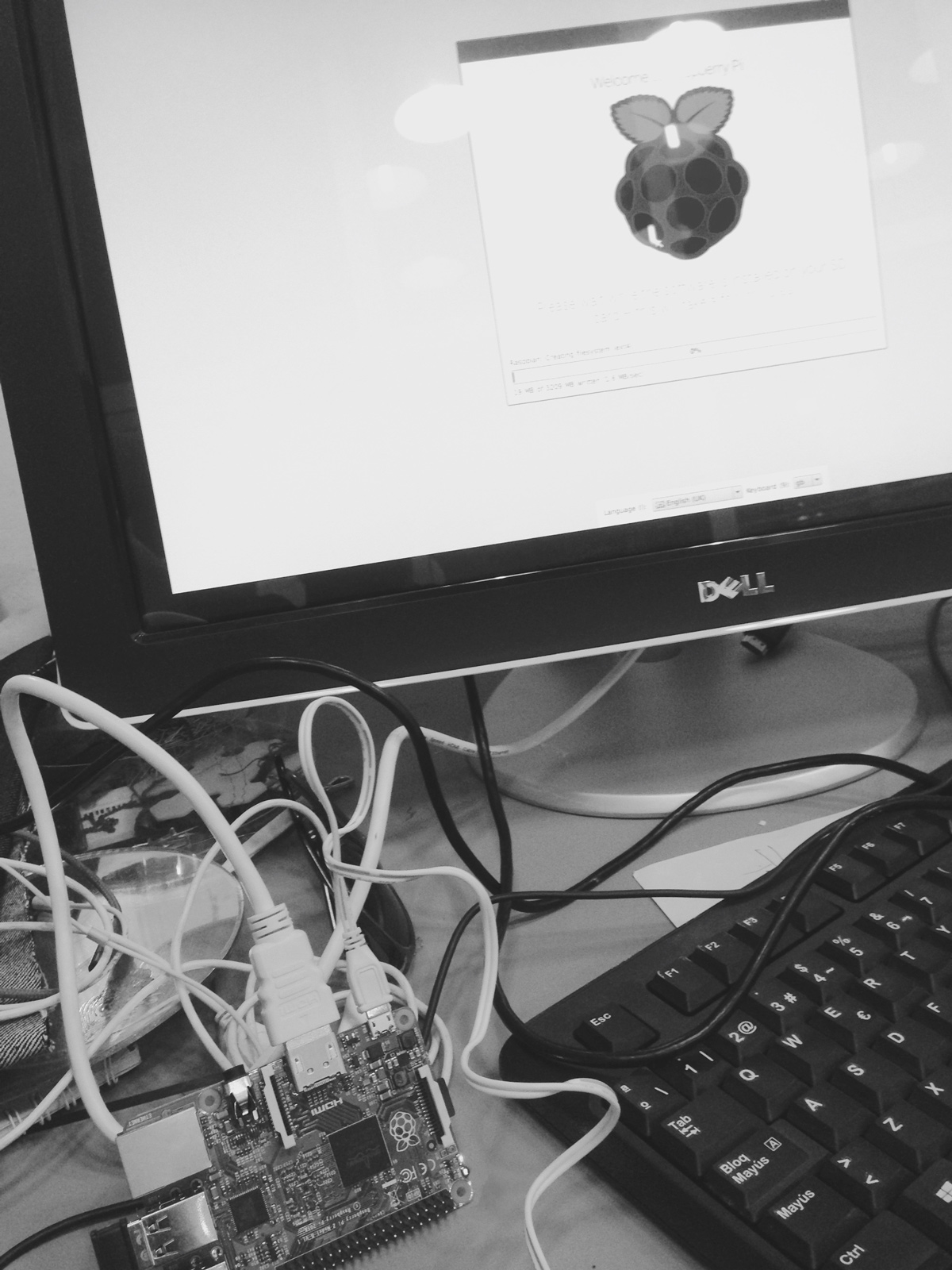
|Diy arduino leonardo
This board was based on the Luizino which is a arduino leonardo (with no reset button and a few less pins) I modified the boad by adding the scl and sda for ic2 connection on the mega 32.
 (left internal cut/right holes for connecting female header)
(left internal cut/right holes for connecting female header)
Bill of materials
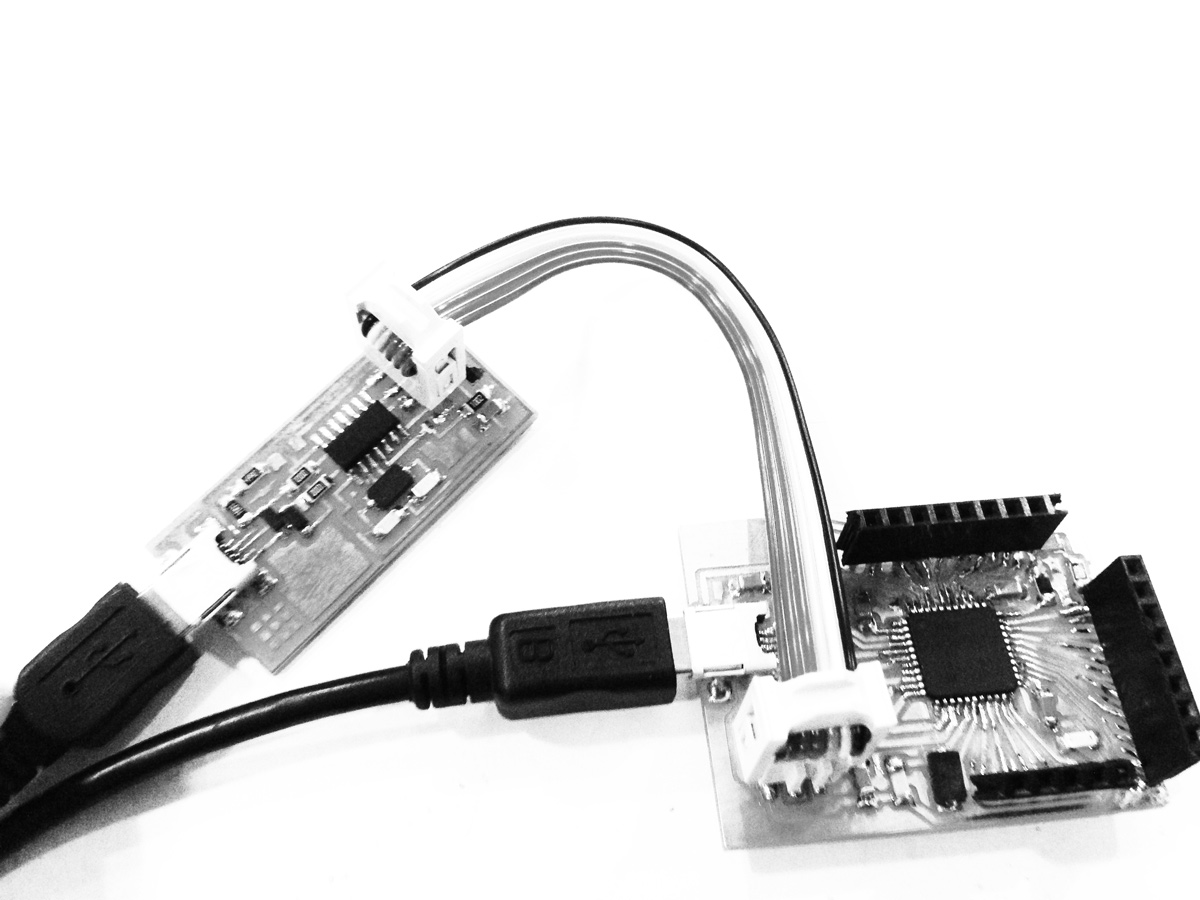
In order to program the arduino; after milling and soldering and douuble checking with multimeter; simply plug in the fabisp or avrisp. Create a new blank arduino file; with basic script; and burn bootloader via isp. Then plug in the arduino directly and use normal.
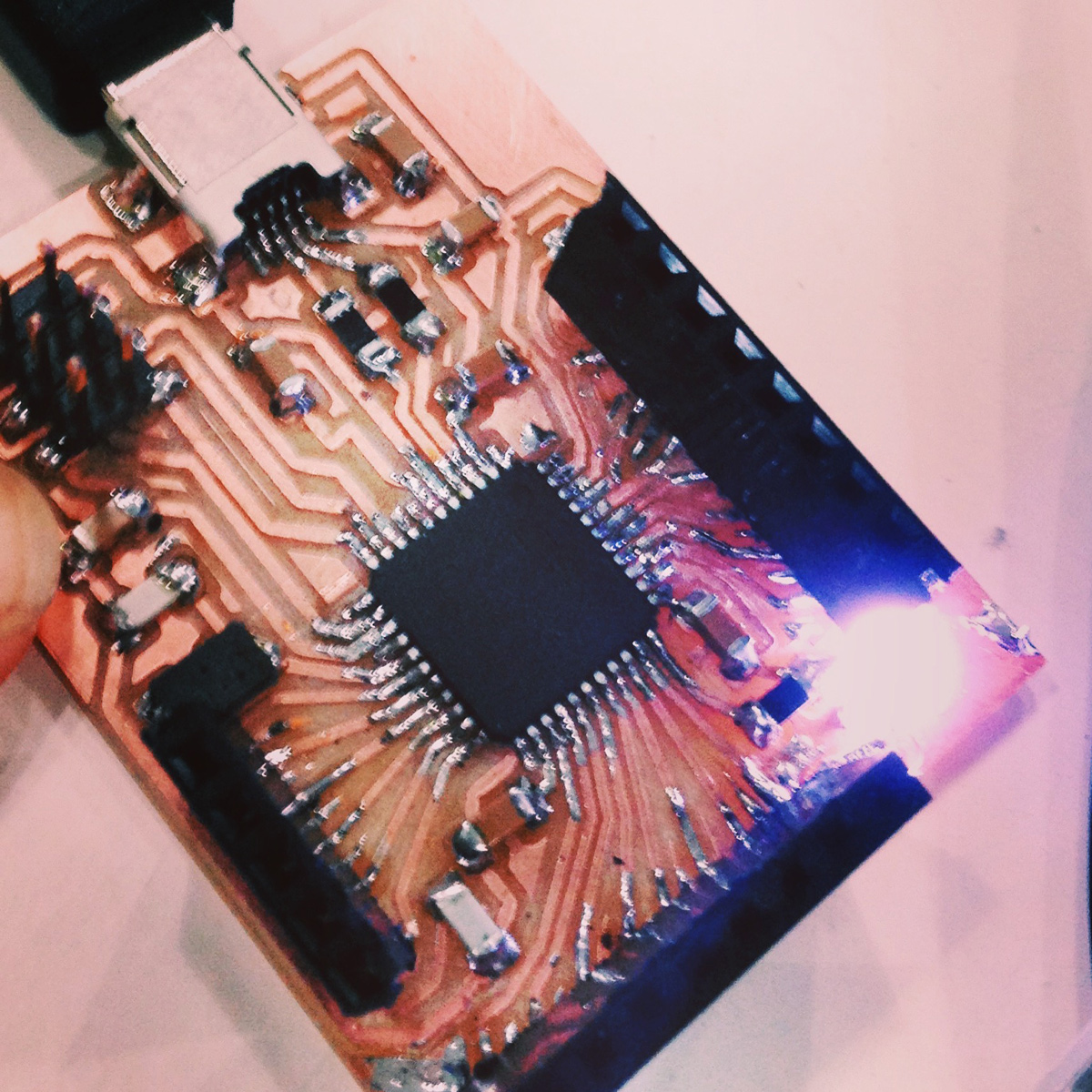
|network & communication.
I attempted to communicate between different micro-controllers which should be easy but didnt have the time to finalise
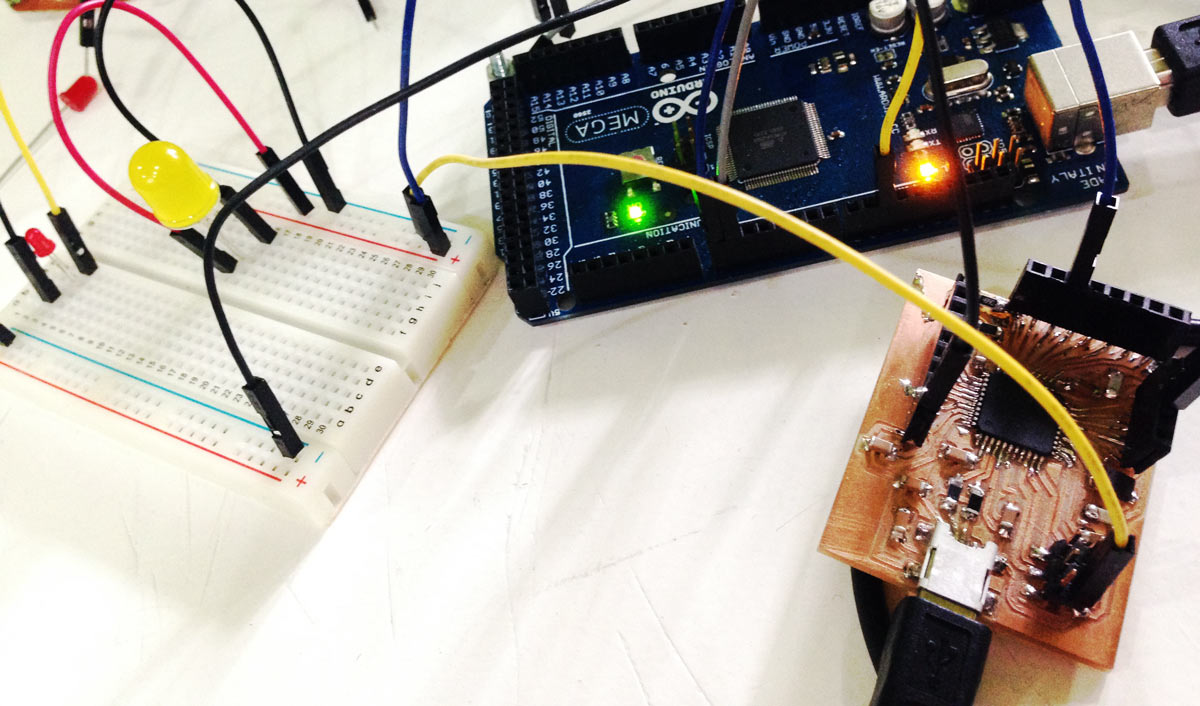
look at this tutorial
|Brief MIT
|Lecture Neil Gershelfeld
|Download all files from repository