Computer-Aided Design
This week's assignment is to model a possible final project and post it with original 2D and 3D files.
2D design:
- Fusion 360
- OpenSCAD
3D design:
- OpenSCAD
- Tinkercad
2D design
First I've set out to creating a sketch of my final project rather than using the hand sketched one I've created before. I started exploring a range of 2D design software for that purpose
Fusion 360
Fusion 360 is a CAD, CAM, and CAE tool. It is mainly for 3D designs but can also be used for 2D design.
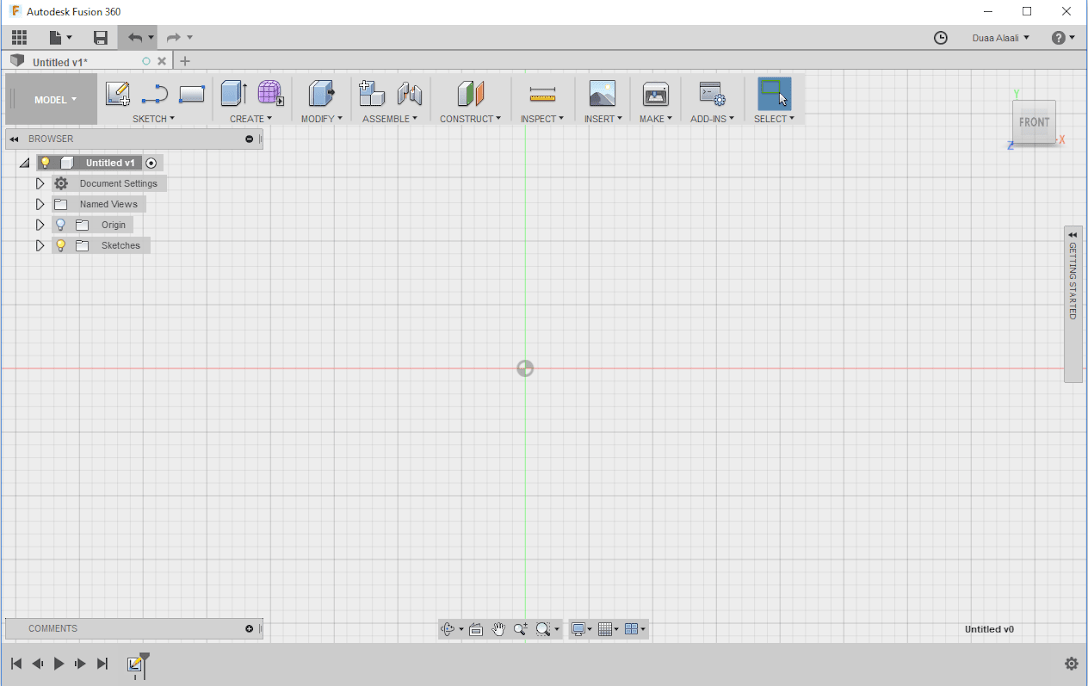
I used some pictures of claw machines online to visualize the way it looks but based it on the handmade sketch. I sketched the whole thing using the lines and circles using the sketch toolbar
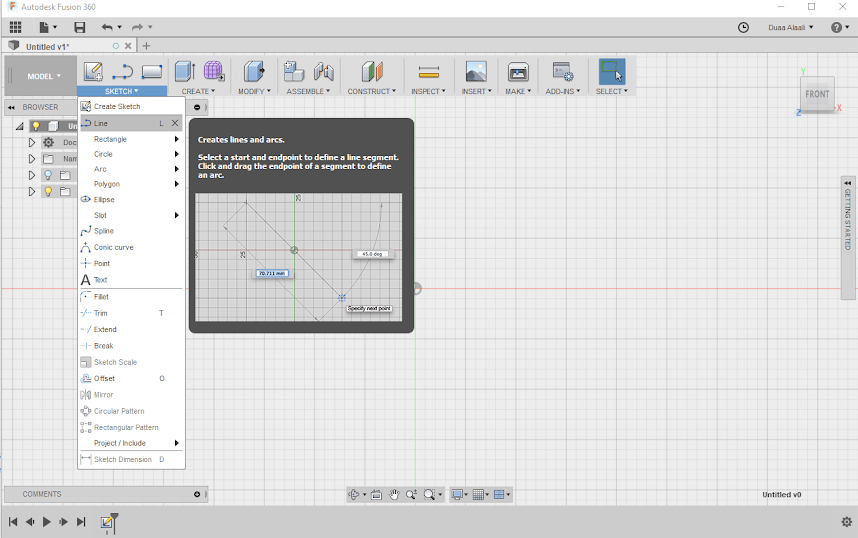
I exported the image to PDF, which you cannot do directly in Fusion 360, using the following steps
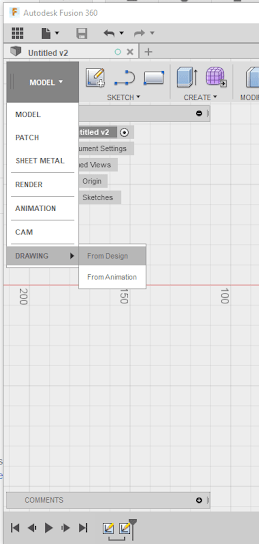
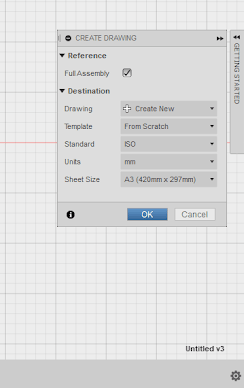

The handmade sketch:
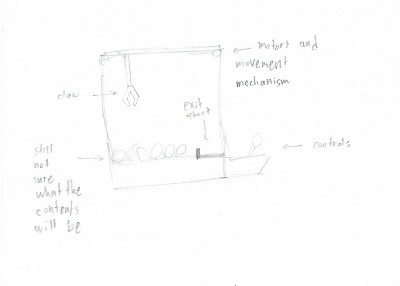
The Fusion 360 sketch:
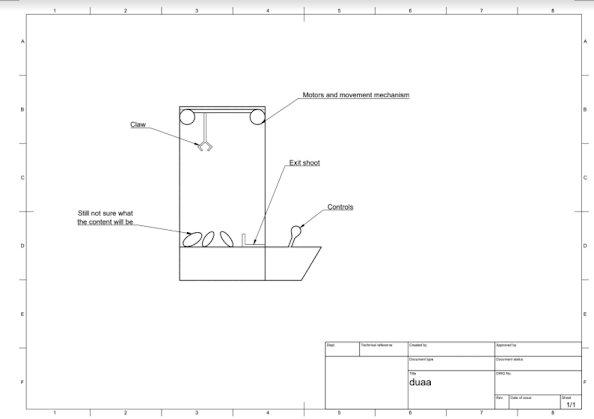
for a basic sketch like this one, i liked the use of Fusion. It is quite easy to use and being able to select the dimensions as I draw them is very helpful.
3D design
For the 3D design portion I wanted to design the control pannel for my final project (a claw machine) in which the buttons and joystick can be fixed.
OpenSCAD
For the 3D design I decided to test out openscad as it is a program with a unique idea behind it. Openscad is a free software for creating 3D objects. it isa script based program that uses its own language.
I installed the program in ubunto
sudo apt-get install openscad
then started immediatly on my 3d design with the help of a tutorial
Openscad guide
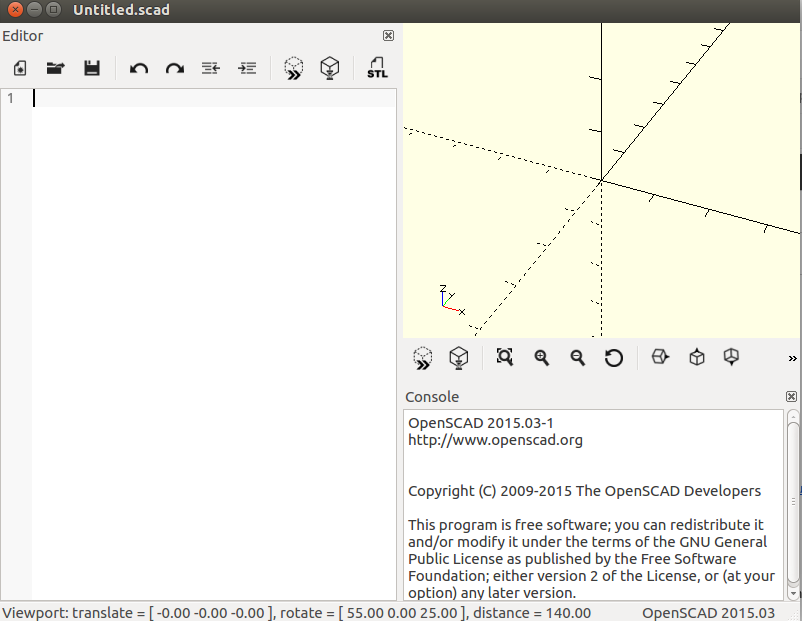
I started experimenting with the basic shapes to create the control pannel. I just created the basic shape by changing the dimentions of a box.

I tried to use an stl converter to convert an stl file to SCAD format through a website online to figure out the programming language.
online converter
The results I got were not much help
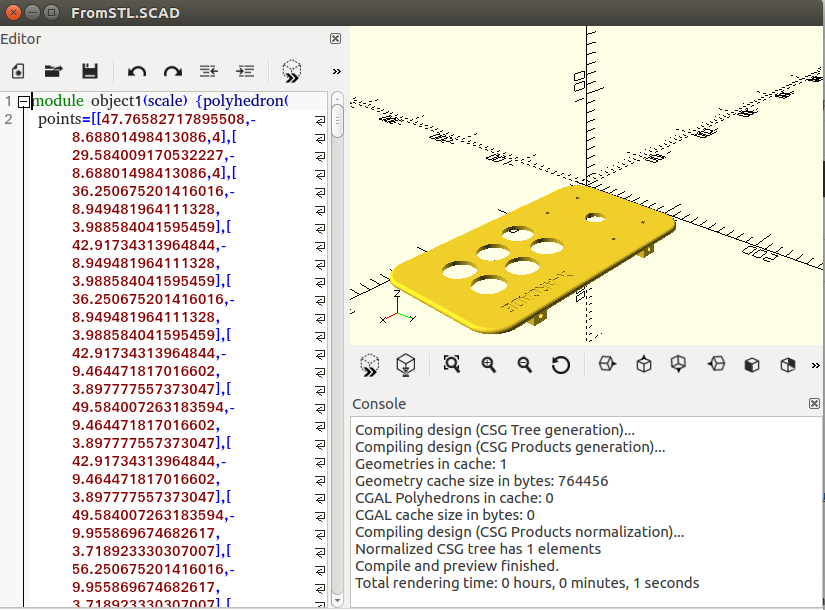
Tinkercad
Tinkercad is a free online easy-to-use 3D CAD design tool by Autodesk. It makes 3D designing easy and fast. i wanted to use Tinkercad becuase it is webbased. However when I trieed to use it I got this message
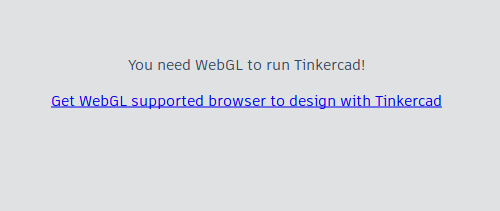
I thik it is becuase I was using an outdated web browser. I had to switch to a different browser to be able to operate Tinkercad.
Tinkercad has a very simple interface when you can add the basic shapes and adjust them however you like.

Instead of drawing a 2 shape and extruding it. in Tinkercad you add the 3D shape and adjust it however you like. To create holes you can just choose to enter the shape you like as a hole instead of a solid.
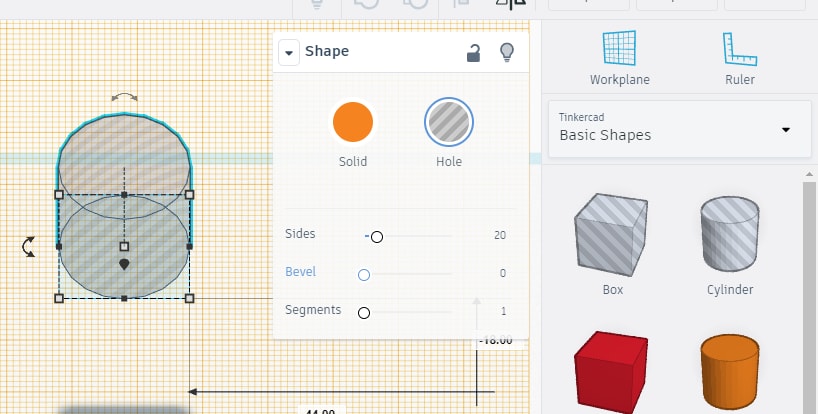
I managed to create the shape I wanted using only the box and cylinder shapes and adjusting them across the planes and in size.
I actually kept the holes longer than the actual leg but it does not matter cause once I export it, that will be considered as empty space anyway.

Using Tinkercad was very fun and simple. It might be okay for somthing simple and quick such as this control panel I created, however for more complex shapes it might not be practical.
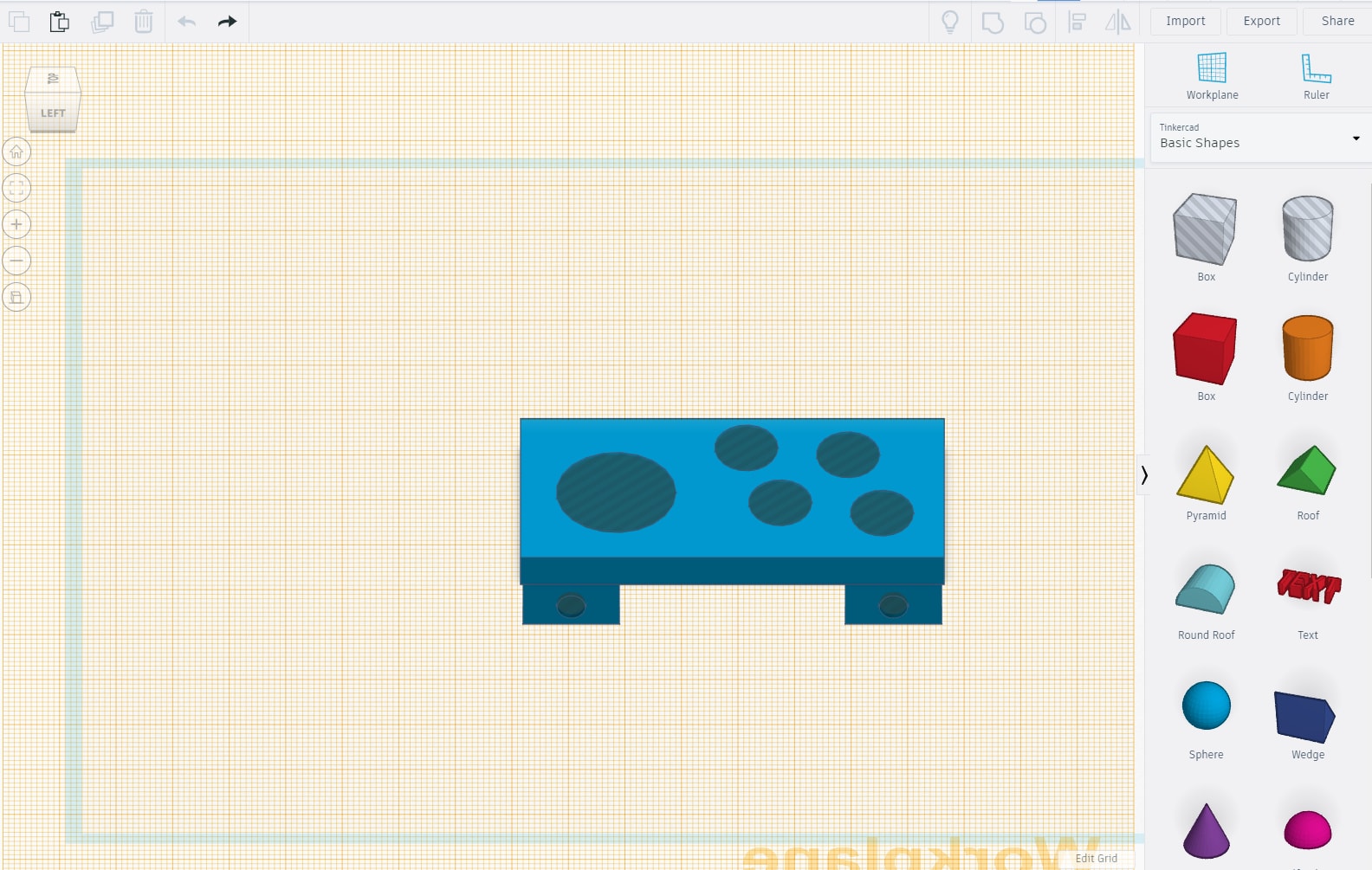
This is the final 3D file
3D file download link