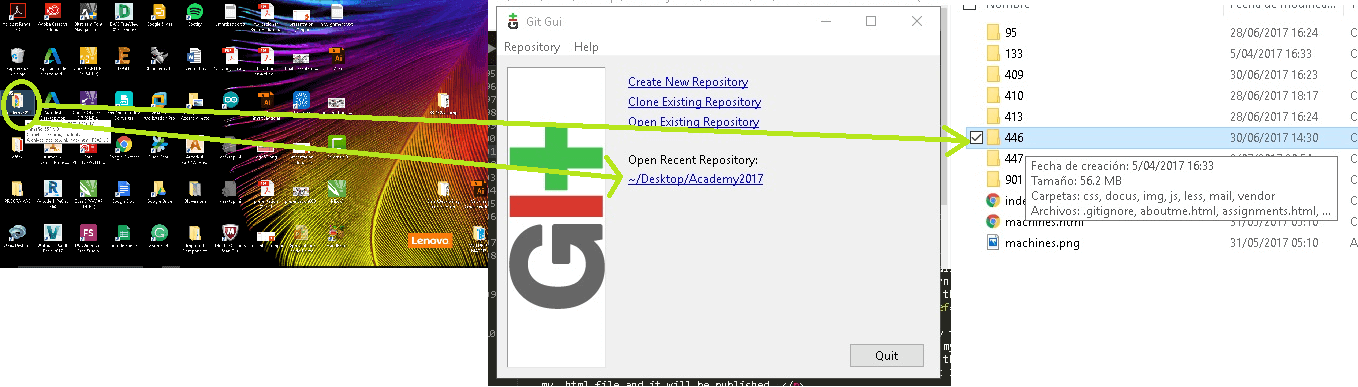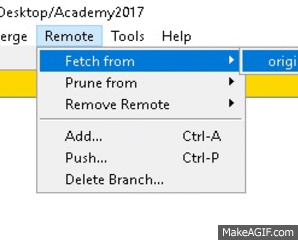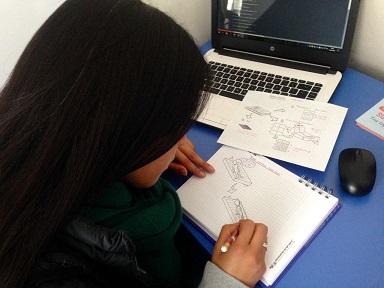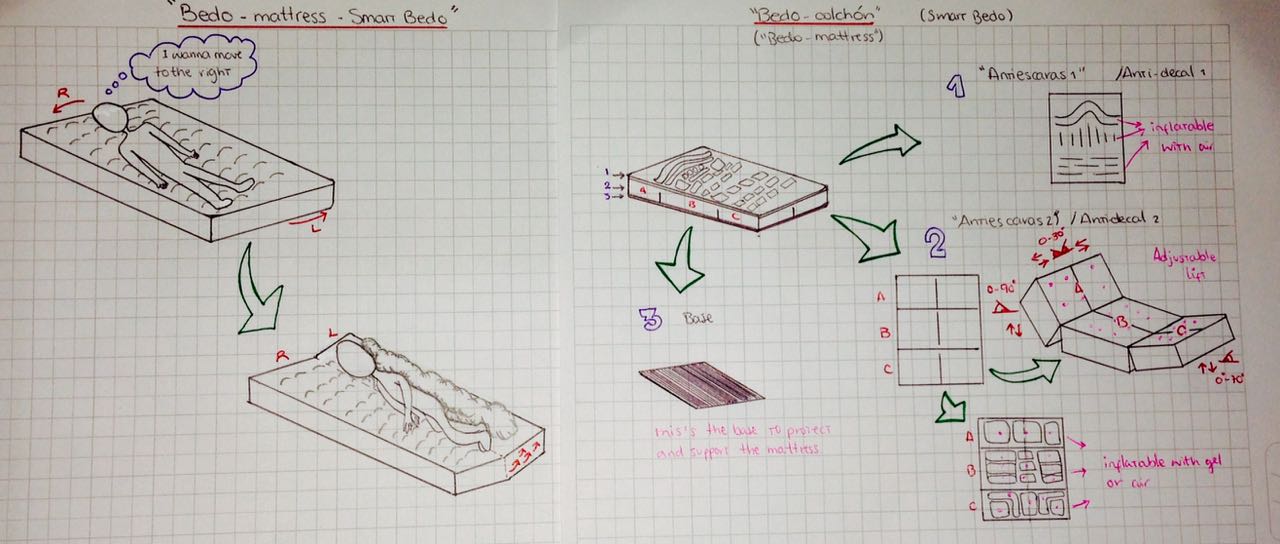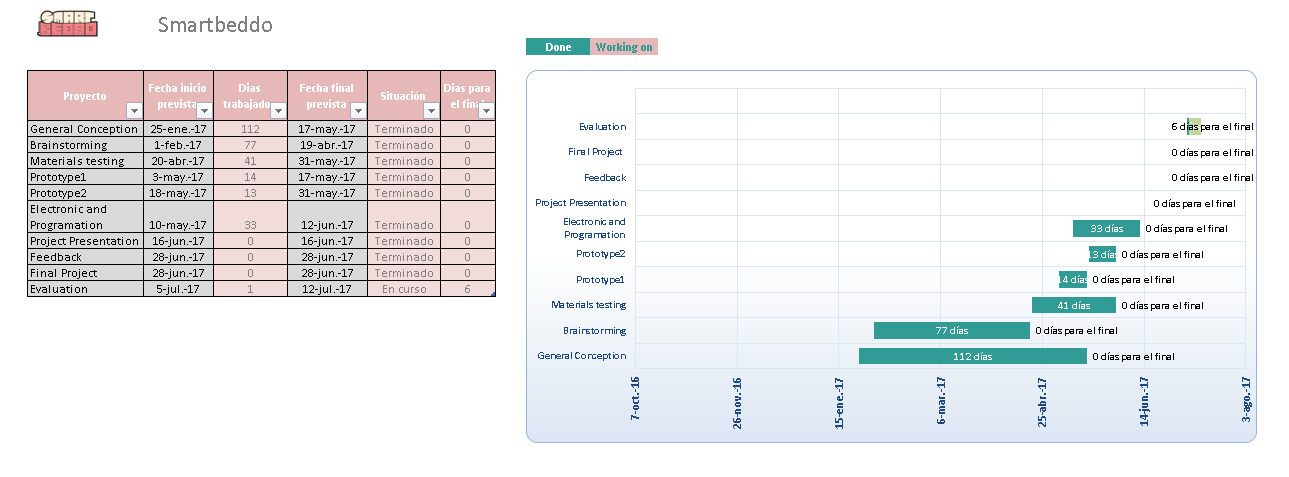Building a personal website-CSS
The first assignment is to design and make a personal website to manage the assignments that I will develop during the Fab Academy 2017.
In order to make my website, I applied a little reverse engineering using templates from Startbootstrap. I recommend to use this option for all those who do not master the HTML language, as it's a dynamic and fun way to learn
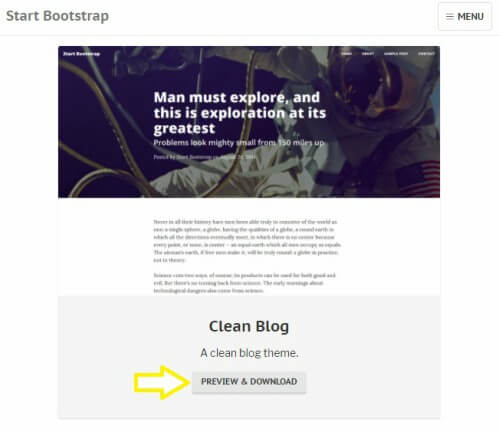
First, I chose a template, downloaded it,
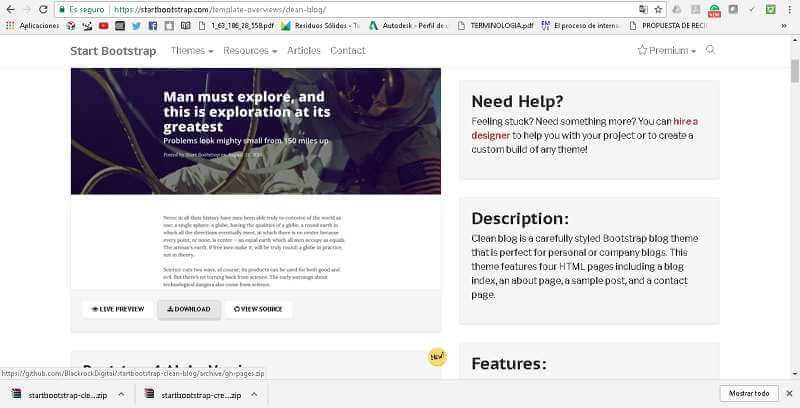
open the .zip and files by default.
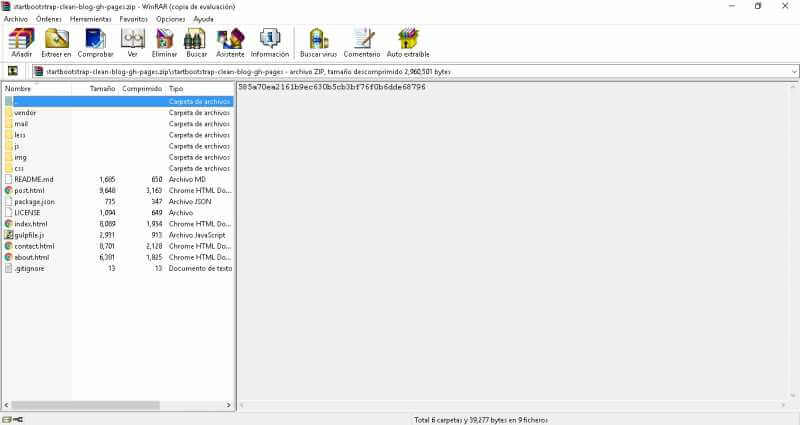
and then I changed with "Code Writer" the information, according to what I wanted to share, always using this guide: http://getbootstrap.com/css/

These are the commands that I will use frequently, I recommend them, they are practical.
"div="" To create new divisions on my page according to what I want, can be combined with other commands as "class=", to define the division type.
"p=" For each new paragraph
"img=" For pictures, photos, GIF, etc
Most of my videos will be uploaded through the link provided by my Youtube account. To not generate that my page weighs much.
Also, I'm using BeFunky,TinyPNG, Photoshop and Paint (sometimes), to resize my pictures and share with you lot of.
For my files, I'm using Drive from my .gmail account and I'm also attaching some directly from my page, which do not weigh much.
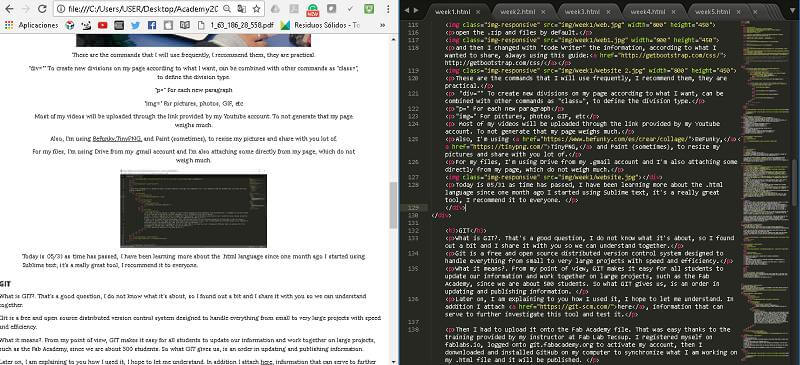
Today is 05/31 as time has passed, I have been learning more about the .html language since one month ago I started using "Sublime text", it's a really great tool, I recommend it to everyone.
GIT
What is GIT?. That's a good question, I do not know what it's about, so I found out a bit and I share it with you so we can understand together.
Git is a free and open source distributed version control system designed to handle everything from small to very large projects with speed and efficiency.
What it means?. From my point of view, GIT makes it easy for all students to update our information and work together on large projects, such as the Fab Academy, since we are about 500 students. So what GIT gives us, is an order in updating and publishing information.
Later on, I am explaining to you how I used it, I hope to let me understand. In addition I attach here, information that can serve to further investigate this tool and test it.
Uploading on GIT
I had to upload it onto the Fab Academy file. That was easy thanks to the training provided by my instructor at Fab Lab Tecsup. I registered myself on fablabs.io, logged onto git.fabacademy.org to activate my account, then I donwnloaded and installed GitHub on my computer to synchronize what I am working on my .html file and it will be published.
This is the order how I did it:
Download GitGui for windows and click on Choose Existing Repository
Go to the following page: http://git.fabacademy.org/fabacademy2017/fablabtecsup
Copy the link and make a copy with your file name, then click on clone, and after several minutes the next window will open.
Open the "Academy 2017" file and click on students file, then chose the folder with your code number and you will see there your files according uploads