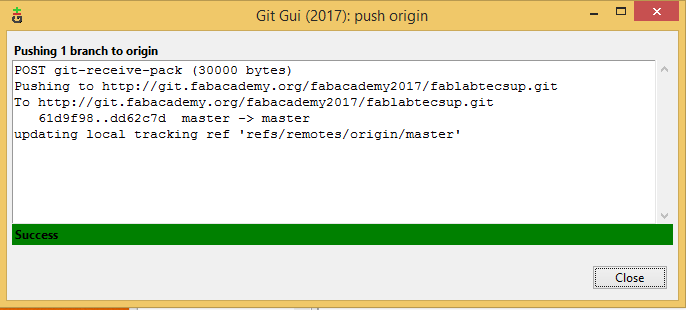- Design a web page.
- Show the progress of the final project.
1. Prepare a word page showing all the access.
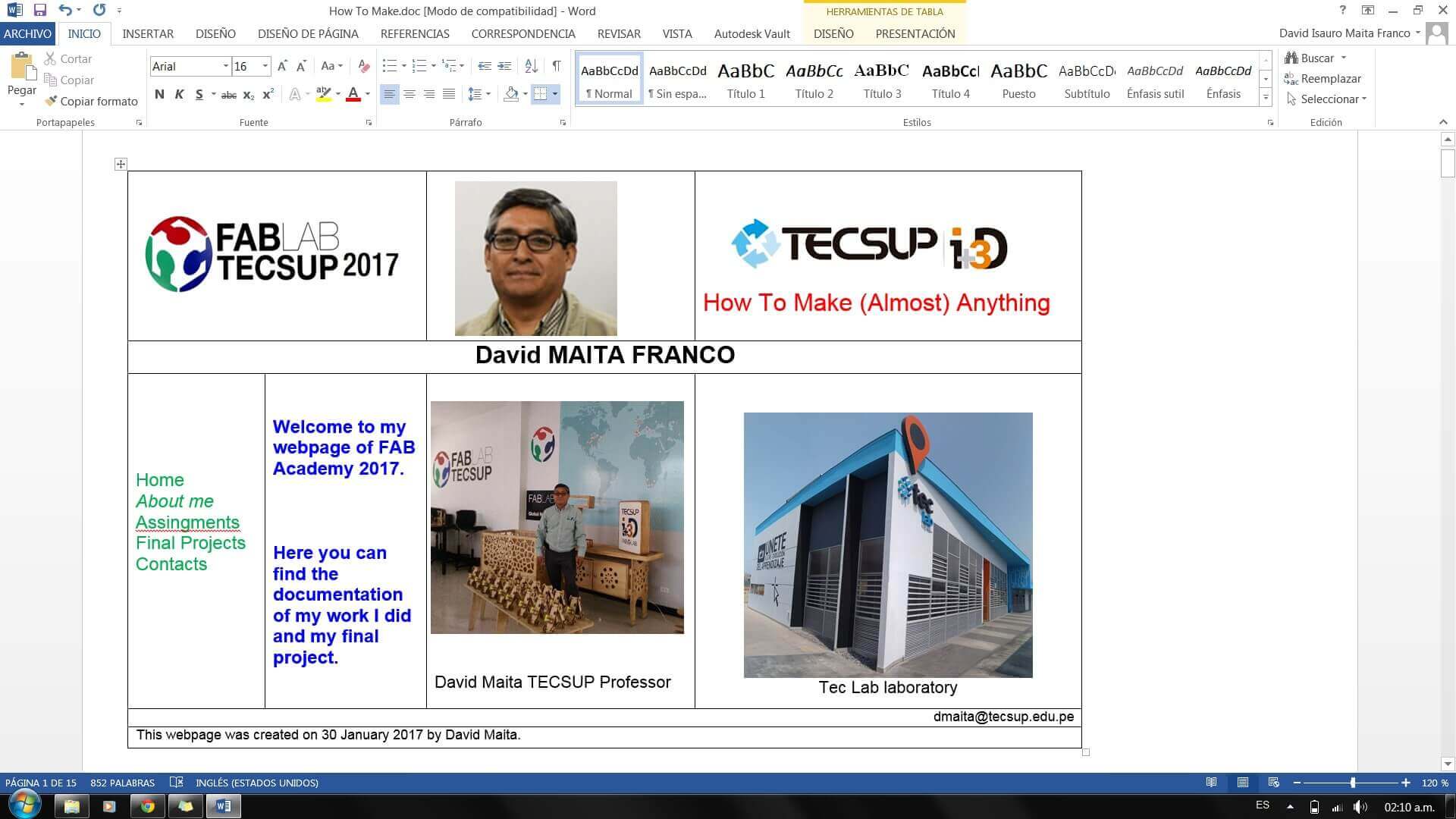
2. Use the software Dreamweaver CS3.
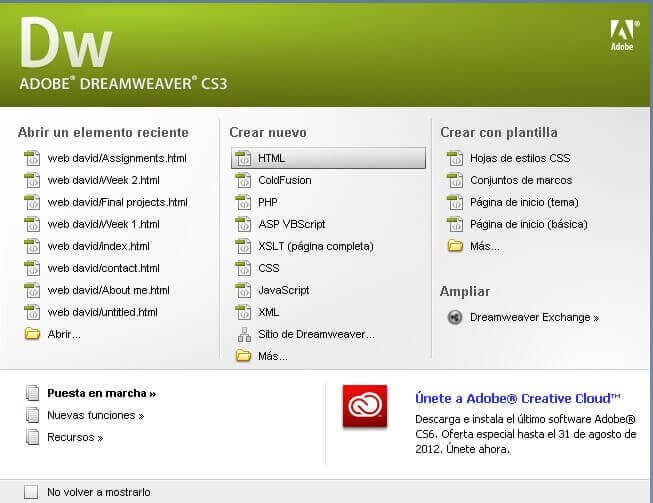
3. Generate the HTML code
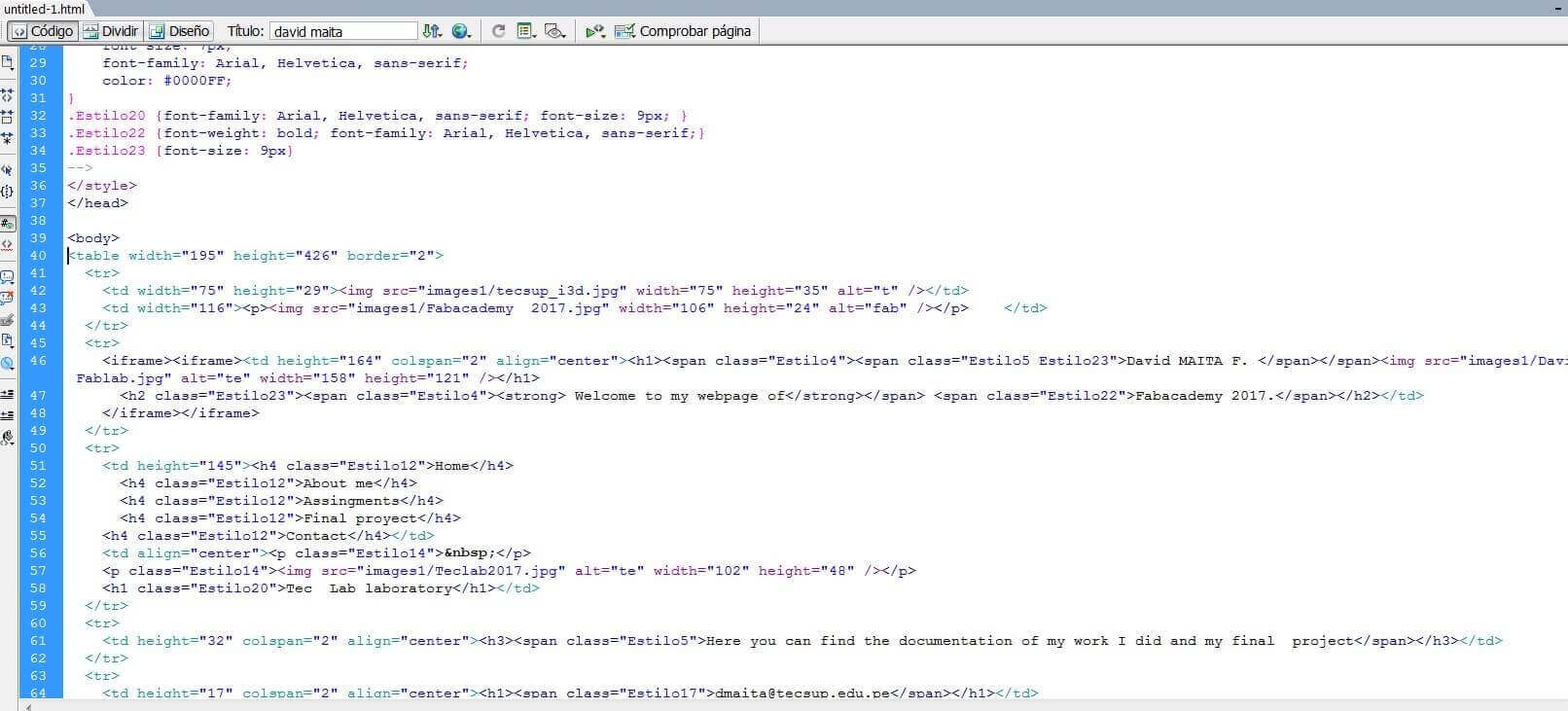
4. Load to the platform and publish.
Problems:
If you don't know about programming you cannot use html and css straight
Solution:
- Use dreamweaver with its respective tutorial, it really helped me to make your page.
- Another option is to use frameworks like Materialize.
- I suggest to prepare previously on a word page or a ppt file everything you would like to show. Then you can translate this to HTML
First you have to clone the repository. In order to do that you have to download git. GIT is a version control system. It allows you to work and save projects in a collaborative way, creating branches and merging them, in order to allow people keep control over the version of the files they are working on. There are 2 ways to work with Git, using commands, or using the GUI. I'll use the GUI, since it is easier for me to work on an interface than on the console.
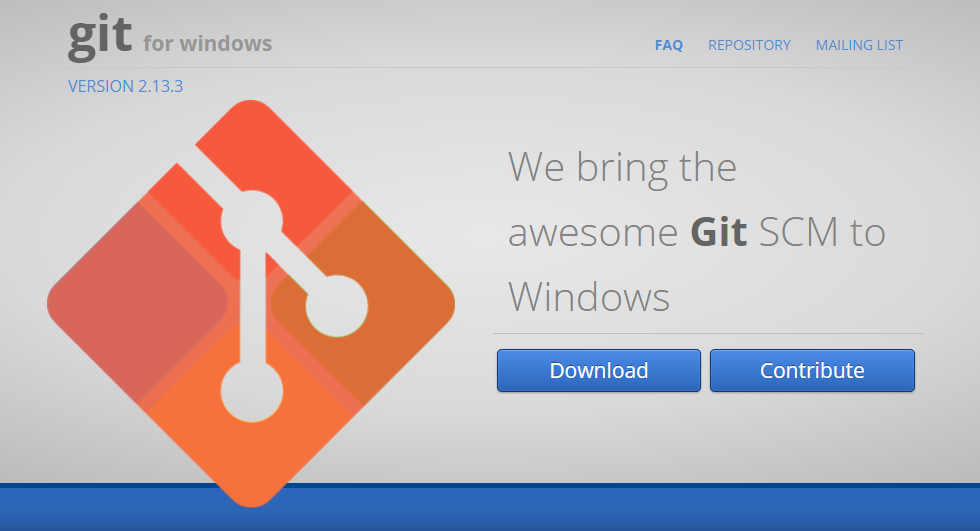
Then you need to get the link of the repo from Gitlab
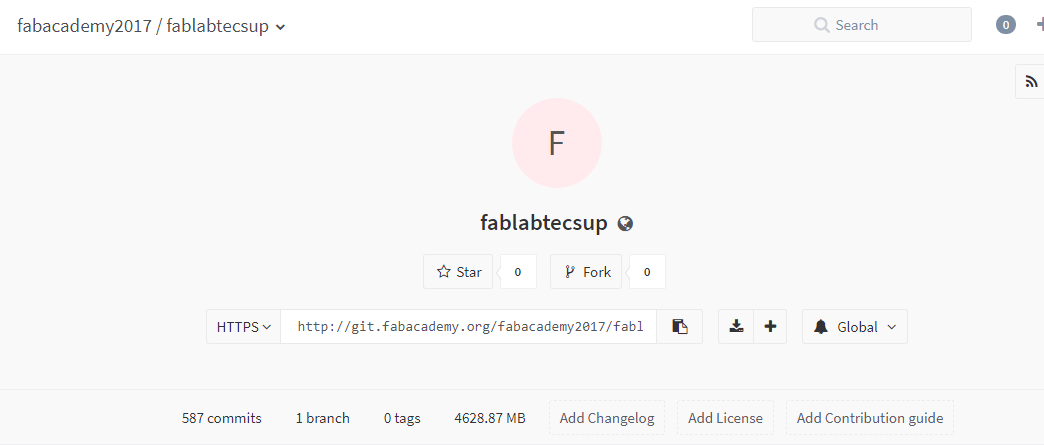
Make sure the selector shows HTTPS link. Now you can clone. Create a new folder and right click on it. Choose the option Git GUI. Then click on Clone existing repository and copy paste the link for the origin. Also choose the folder you have created. Now wait until the download finishes.
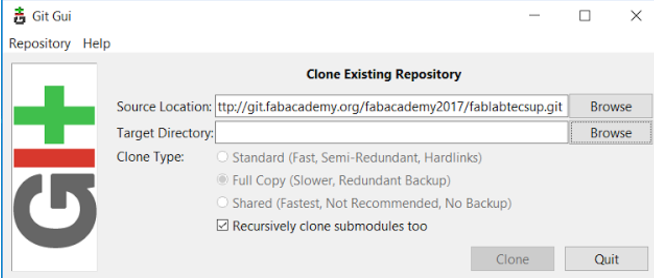
Once you have cloned the repository, every time you want to upload information, you need to pull the changes your collaborators did on the repository.
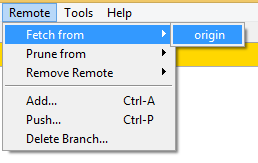
Wait until the changes are downloaded
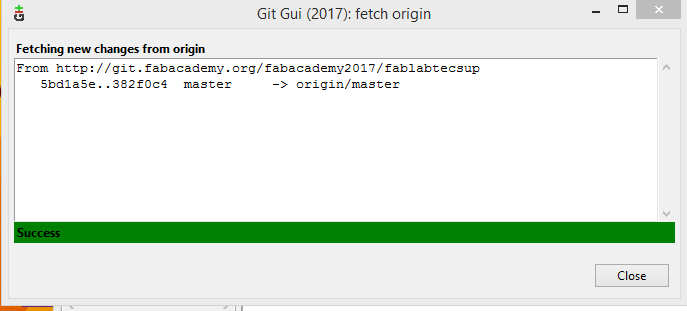
Then you have to commit your own changes: Follow the next procedure:
1- Rescan
2- Stage Changed
3- Write a mesagge on Commit Message area
4- Commit
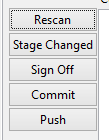
Now join your changes to your partner's changes using Local Merge
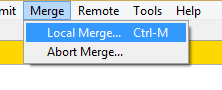
You have to merge using the origin as reference. Once it is done, push the changes to the repository using Push
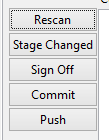
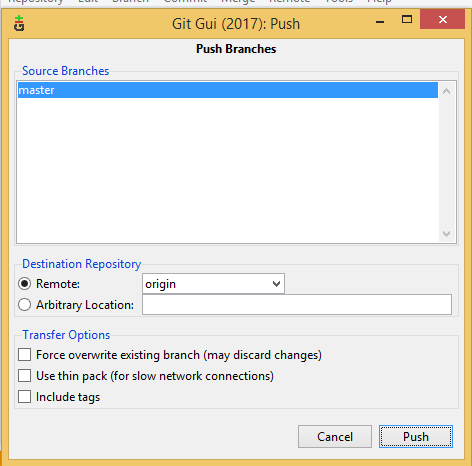
Wait for this to finish and you are done