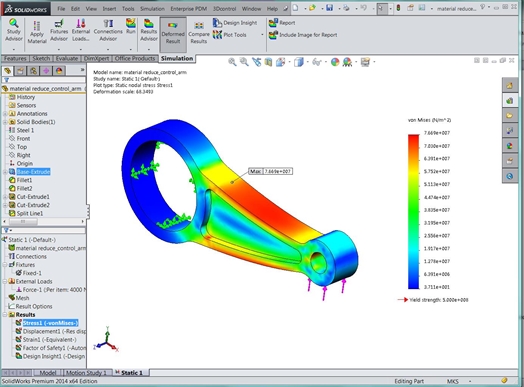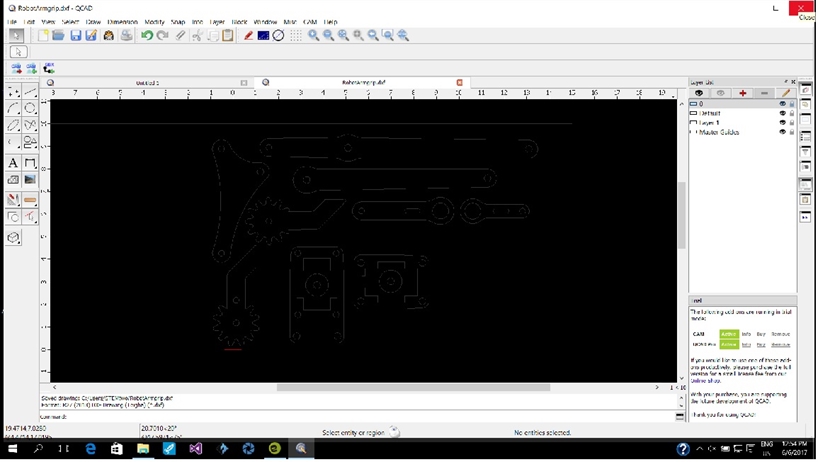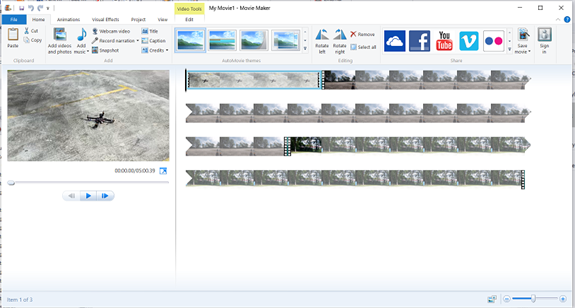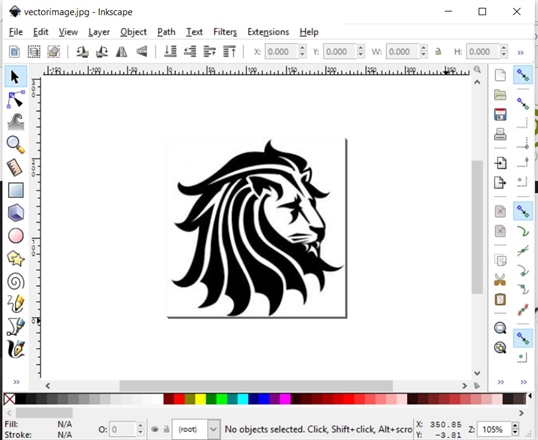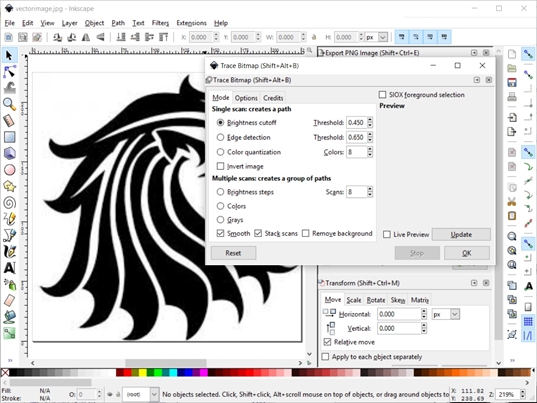Week 2 Computer-aided design
Assignment
Model (raster, vector, 2D, 3D, render, animate, simulate, ...) a possible final project, and post it on your class page
Model (raster, vector, 2D, 3D, render, animate, simulate, ...) a possible final project, and post it on your class page
3D modeling with SolidWorks
I have been working with solid work for awhile, it is a good software for engineering design tool with parametric functions. In 3D modeling, you first create an 2D drawing like in any 2D cad system. The add a layer height to this 2D model to form a 3D part.
Many 3D parts can be produced, each is a component of a larger machine. For example, my possible projects can consist of 4 parts shown below:
I have been working with solid work for awhile, it is a good software for engineering design tool with parametric functions. In 3D modeling, you first create an 2D drawing like in any 2D cad system. The add a layer height to this 2D model to form a 3D part.
Many 3D parts can be produced, each is a component of a larger machine. For example, my possible projects can consist of 4 parts shown below:
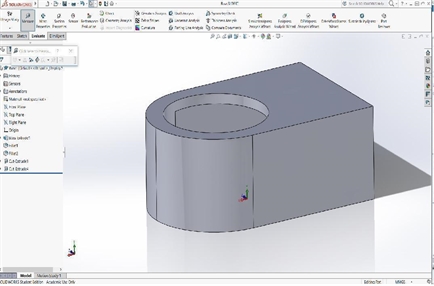
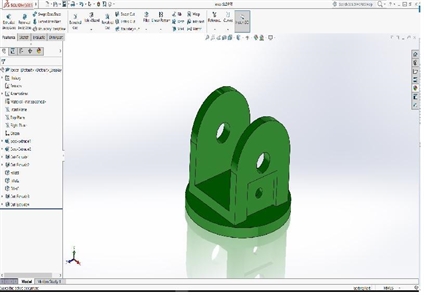
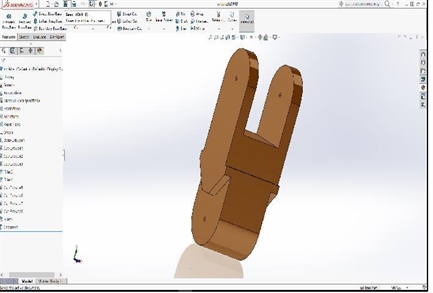
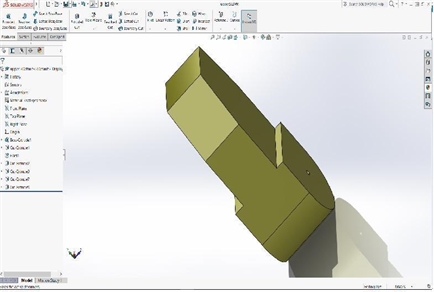
All the 3D parts can be assembled as shown below to form a complete machine, in my case, a robotic arm.
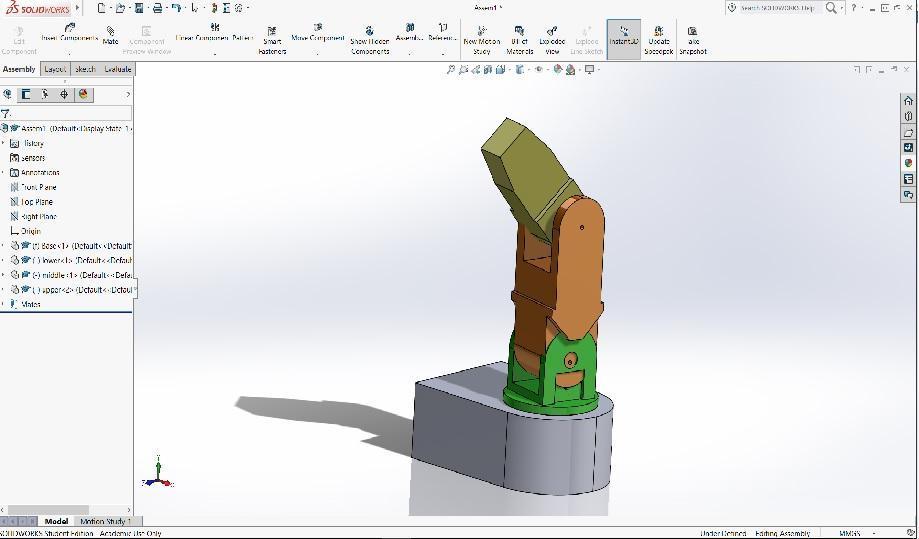
Soildworks simulation
Solidworks simimalation is another potential tool I can use during development of the robotic arm. It offers a suite of simulation packages to set up virtual real-world environments so you can test your product designs before manufacture. Test against a broad range of parameters during the design process—like durability, static and dynamic response, motion of assembly, heat transfer, fluid dynamics, and plastics injection molding—to evaluate design performance and improve quality and safety.
As a automation engineer I have been using Solidworks for a number of years but have no really venture into the simulation option. it will take some times to dive into it.