WEEK01-DESIGN WEBSITE AND MANAGE FINAL PROJECT
- 1. Make frame of website by bootstrap.
- Bootstrap is the most popular HTML, CSS, and JS framework for developing responsive, mobile first projects on the web. Open http://getbootstrap.com/ and click on "Download Bootstrap".
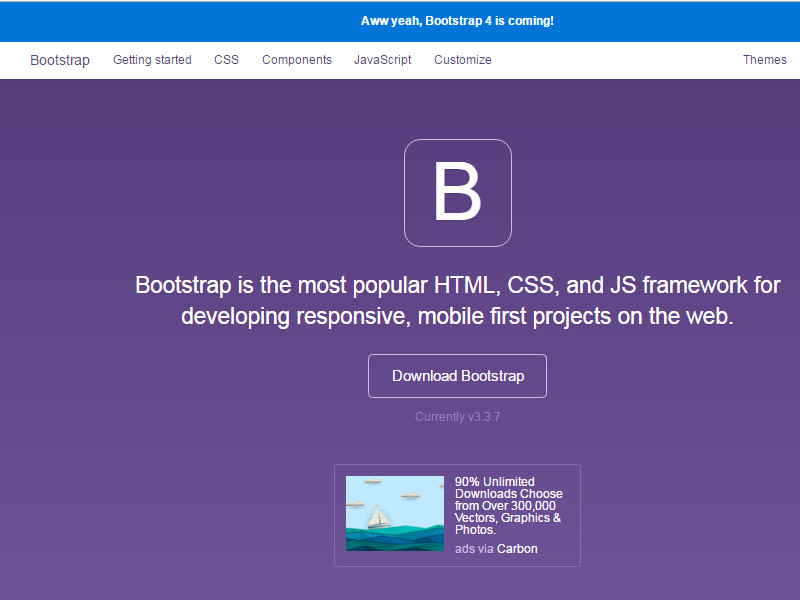
- Bootstrap has three versions, they have some different, download Bootstrap. Click on "Download Bootstrap".

- 2. Edit the website by brackets.
- Brackets is a modern, open source text editor that understands web design. Open http://brackets.io/ click on "Download Brackets 1.8".
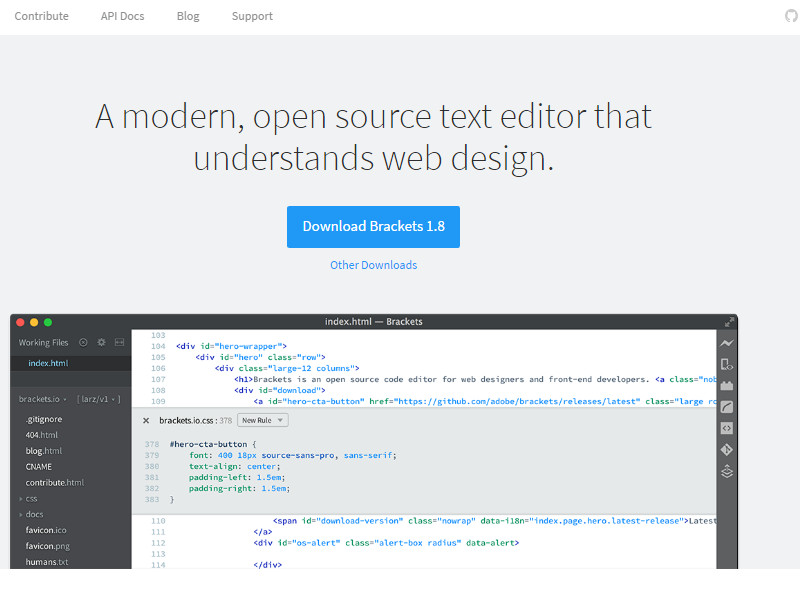
- Open the software, click "file" -- "new",
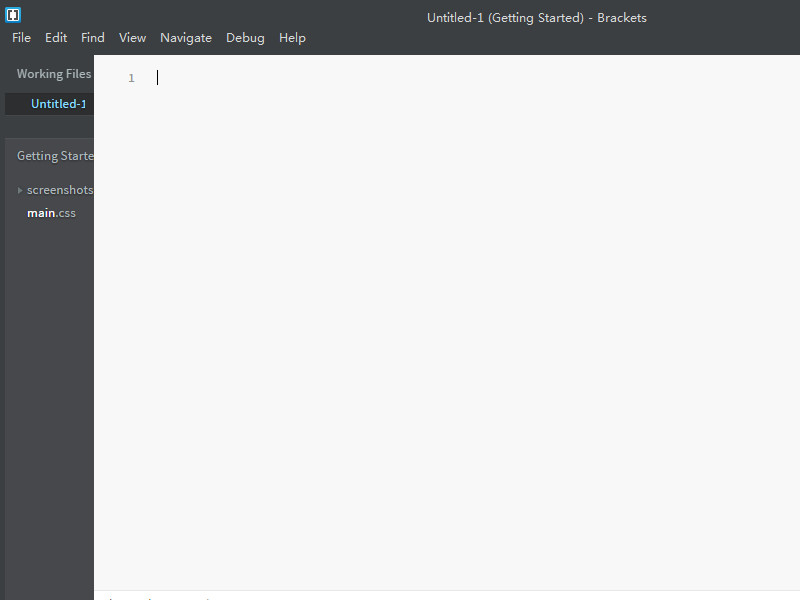
- Or use visual tool on website http://www.runoob.com/try/bootstrap/layoutit/, design a website you like.
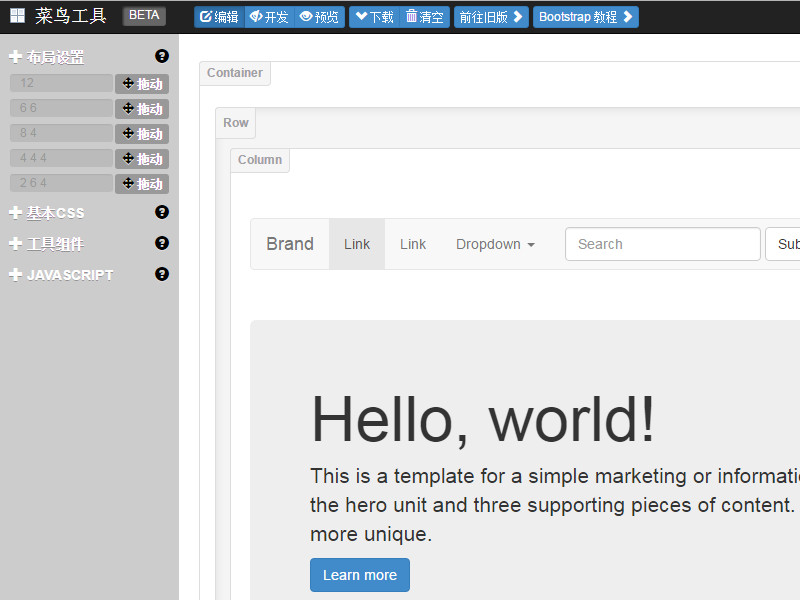
- Download the html code.

- Then copy it to Brackets.
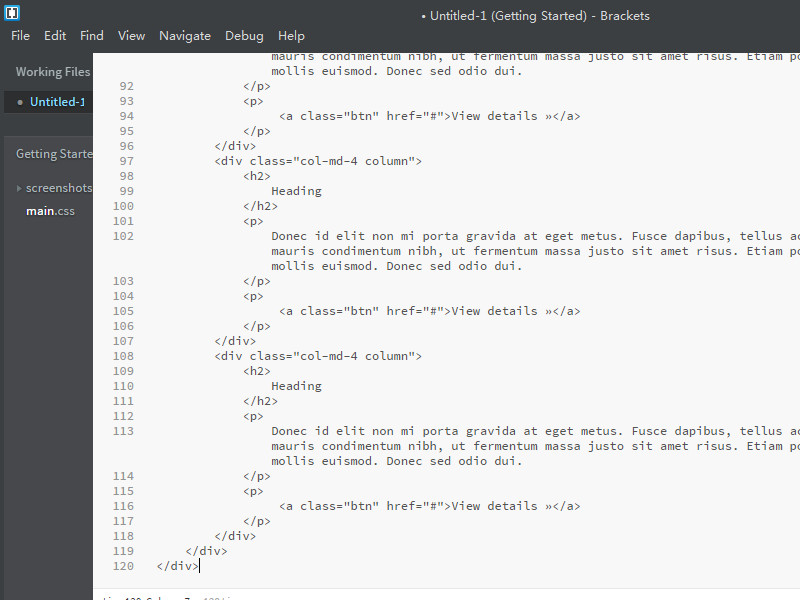
- Edit the code, and save it as the name should be index.
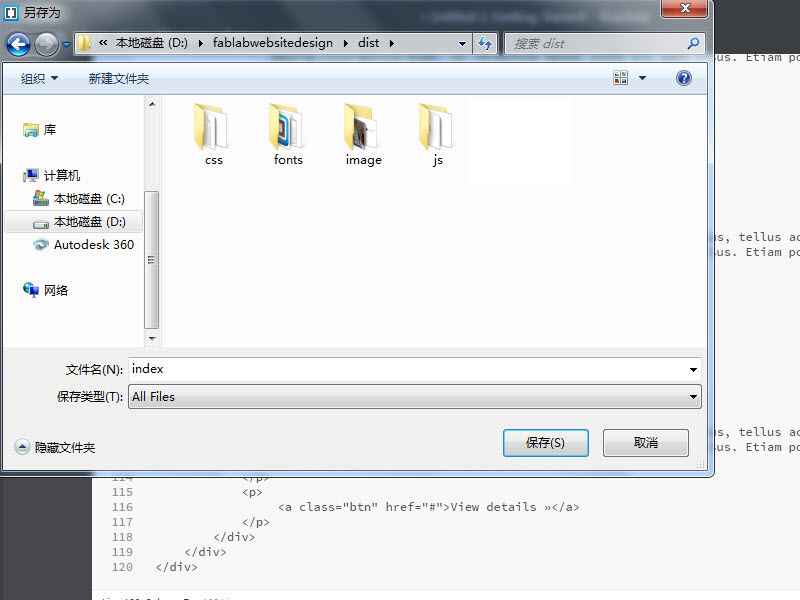
- Click the live view. Unlike Sublime live view is an unique functions in Brackets.
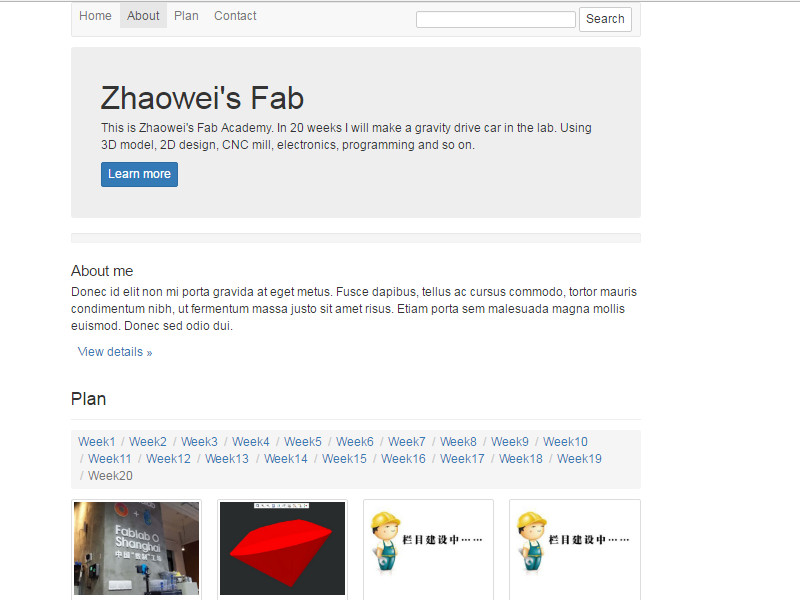
- 3. Register git in https://www.fablabs.io/signup.
- Brackets is a modern, open source text editor that understands web design. Open http://brackets.io/ click on "Download Brackets 1.8".
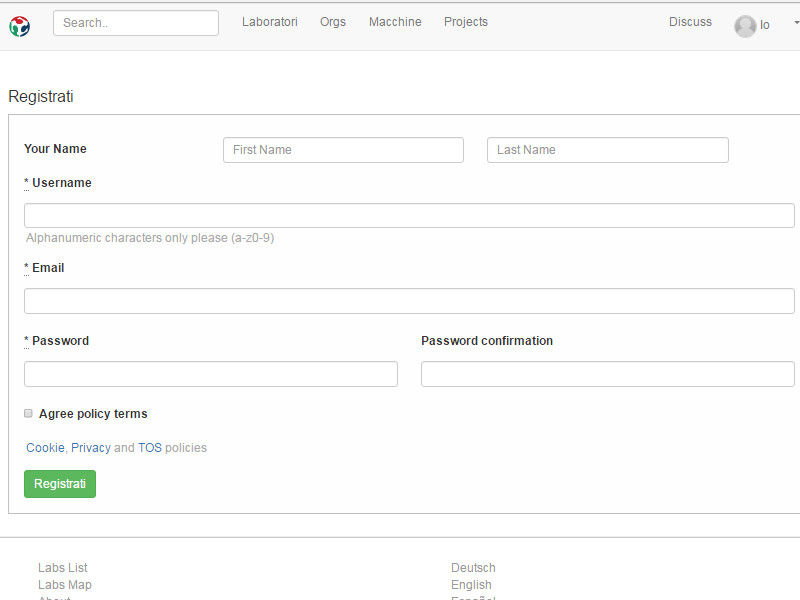
- Use the username of the website above sign in http://git.fabacademy.org/, at the same time contact local instructor, he will give access to our fablab repository.
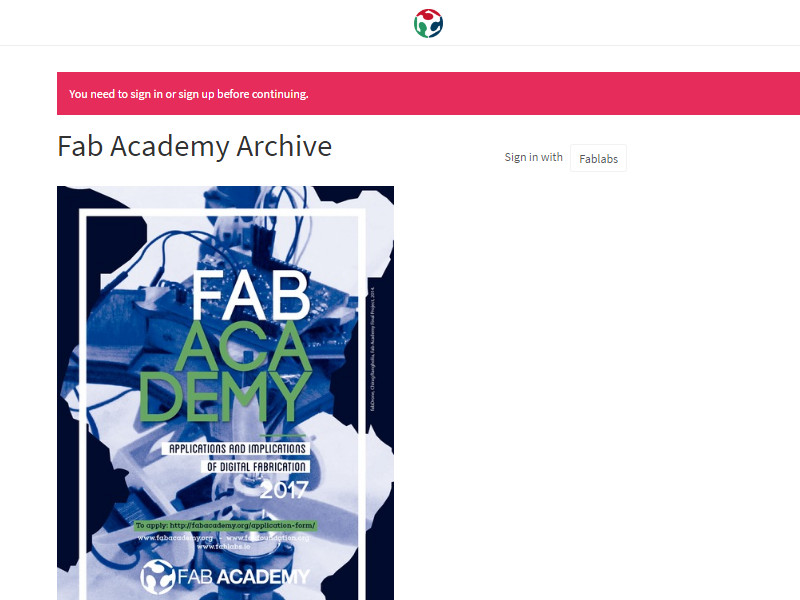
- I have a problem here, when I sign in the git.fabacademy.org, it stop me.

- I change a wifi and use VPN to solve this problem.
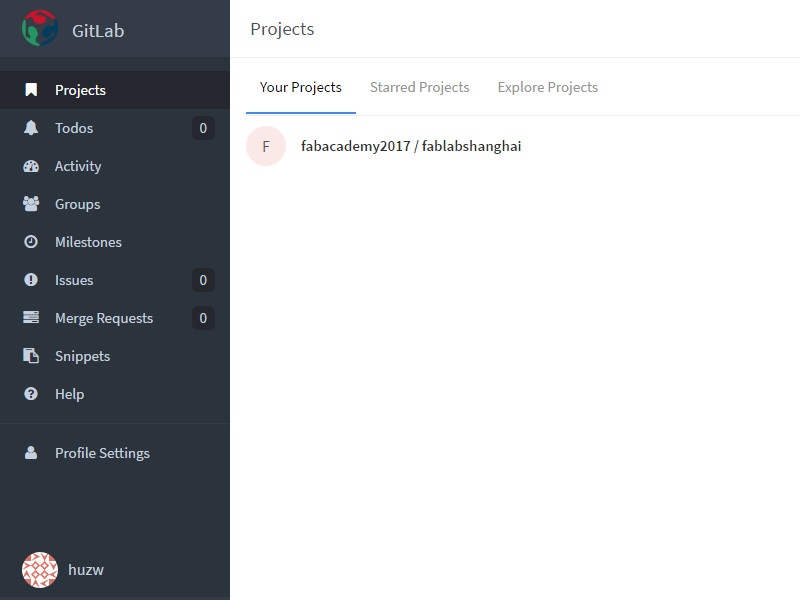
- 4. Add ssh key by software.
- he software Git and SourceTree can generate ssh key. Download the software first. First I use Git to generate, download the software on https://git-scm.com/download/win.
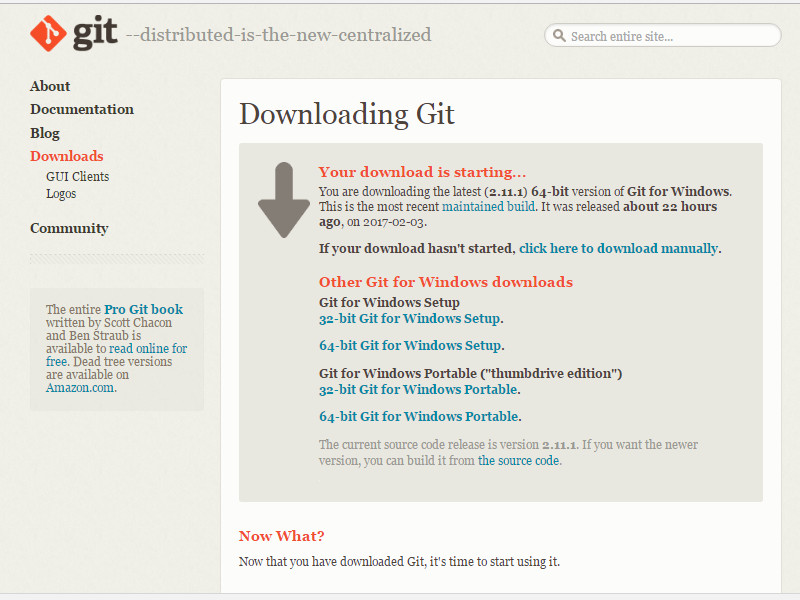
-
Open Git Bash, input text:
- $ git config --global user.name "huzw"
- $ git config --global user.email "huzw0731@sina.com"
- $ ssh-keygen -t rsa -C "huzw0731@sina.com"
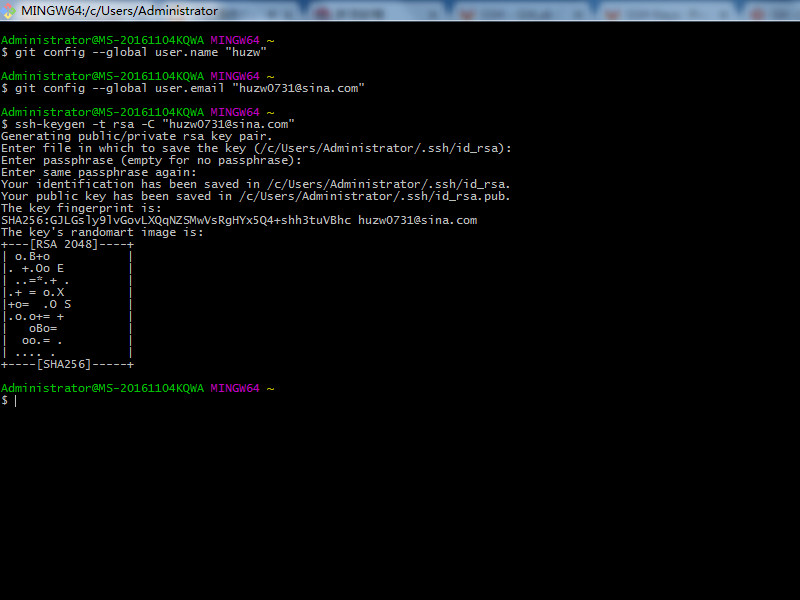
- Then ssh key was generated. Open the file id_rsa.pub with Notepad, and copy all of them.

- 5. Add ssh key on git website.
- Go to http://git.fabacademy.org/, click on Profile settings

- Click on SSH Keys, paste the SSH Keys generate by Git Bash.
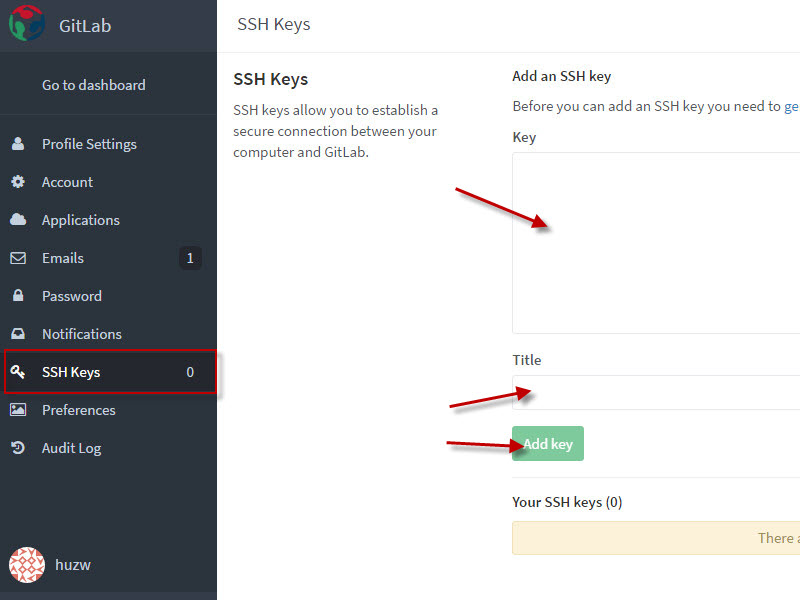
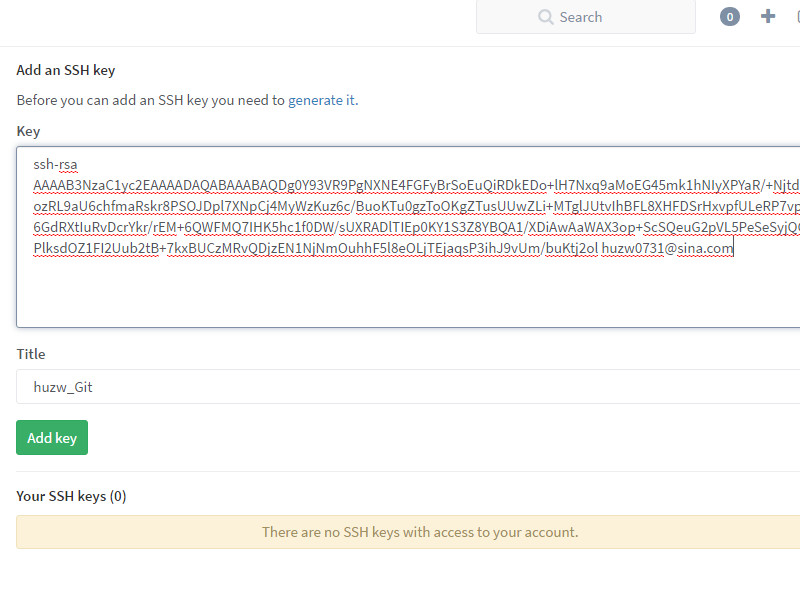
- Then SSH Keys on Git website is generated.
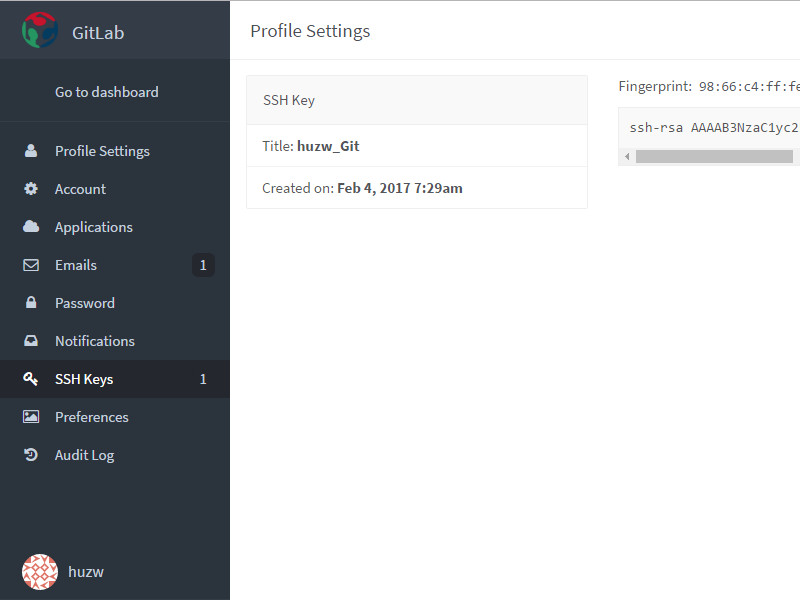
- 6. Clone repository.
- Open Git Gui. Click "Clone Existing Repository". Go to http://git.fabacademy.org/, find the source location. Click "Projects" then click "fabacademy2017/falabshanghai", copy SSH.
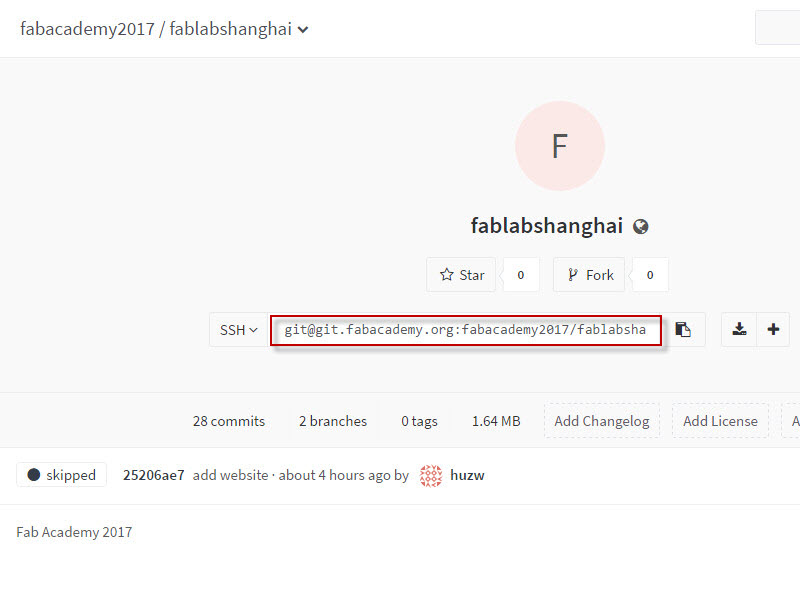
- Paste it. When I choose a target directory, a problem arise. I change a directory it doesn't work. Ask some help but no use.

- So I download SourceTree on https://www.sourcetreeapp.com/.
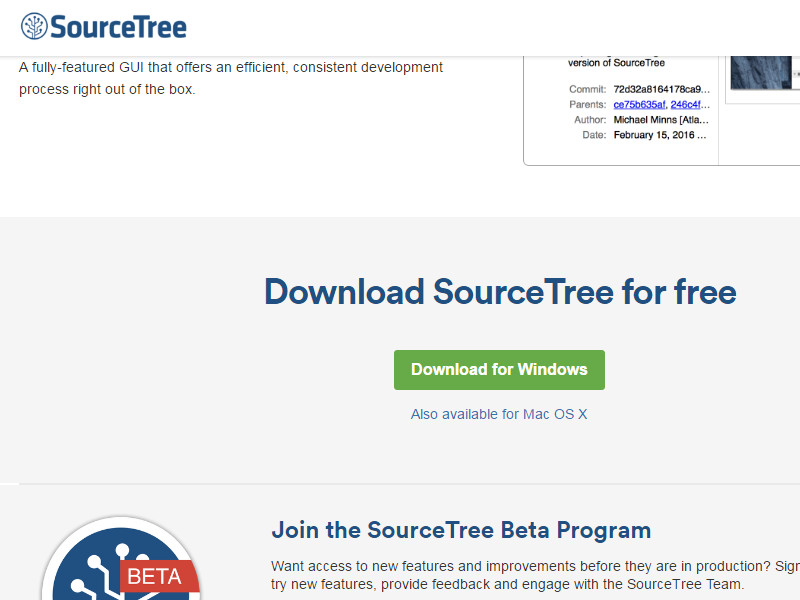
- Open SourceTree, click "tools"--"create"
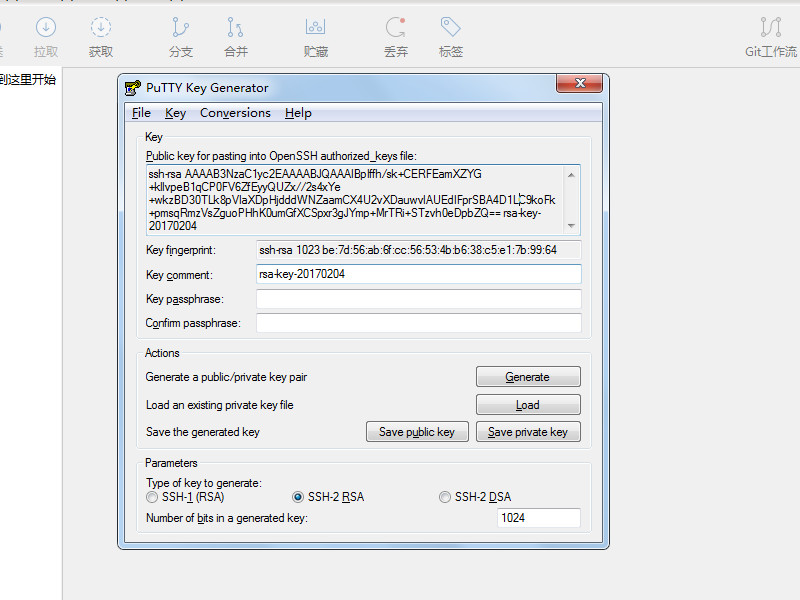
- Then click generate. Click "Conversions"--"Export Open SSH Key"
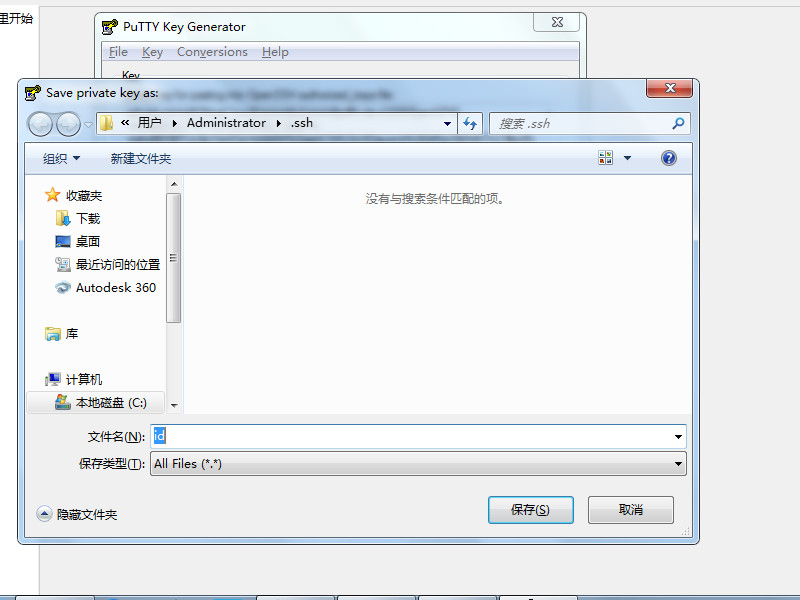
- Pasting it to Git website for adding SHH Key.
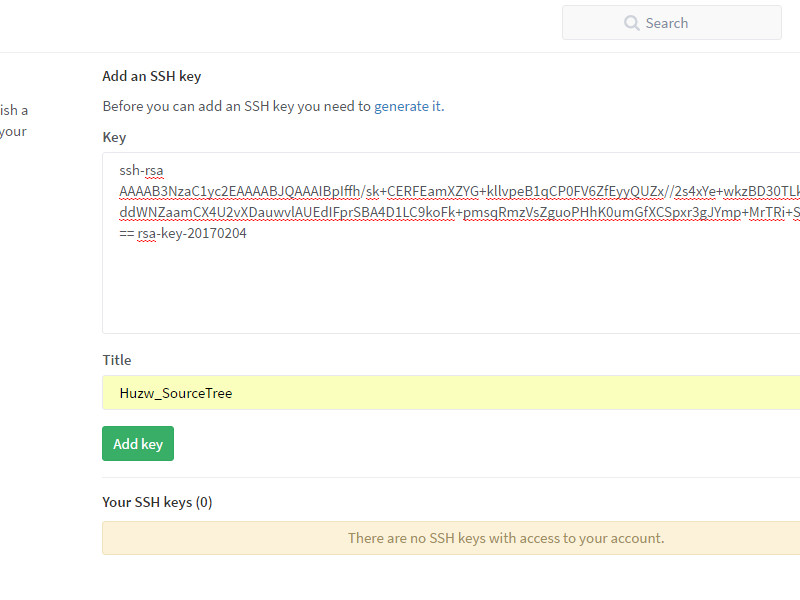
- Turn back to SourceTree, Click "tools"--"option", change SSH client to Open.

- Click Click "tools"--"add SSH Key"
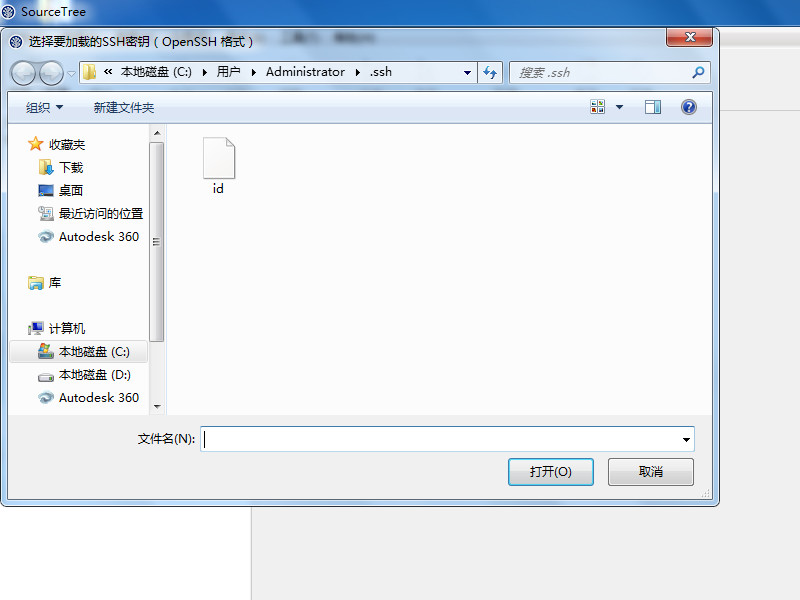
- Copy the SSH on git website. Click "clone" on SourceTree, paste SSH to source directory, choose a target directory, and click clone.

- 7. Commit and push.
- Copy the whole folder named dist of Bootstrap software to the target directory, in this folder find a folder which is set for you. The address is C:\Users\Administrator\Documents\fablabshanghai\students\2.
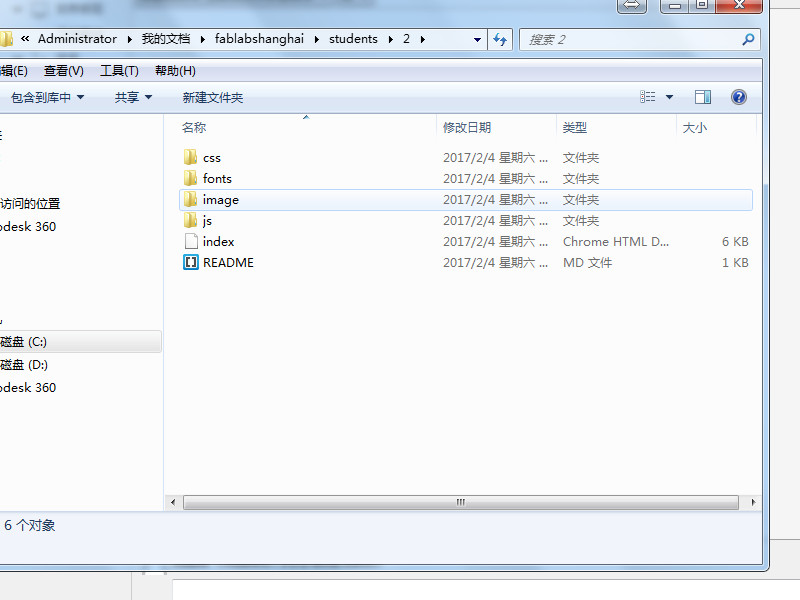
- Click "Stage selected" or "Stage All", text a description, then commit it and push it at the same time. SourceTree shows like this means it is succeed.

- 8. Succeed.
- I can see my website on internet, this is the address:http://archive.fabacademy.org/archives/2017/fablabshangai/students/2/
