Computer-Aided Design
This week's assignment is to model (raster, vector, 2D, 3D, render, animate, simulate, ...) a possible final project. I have chosen to work with Solidworks for a 3D model and then Corel Draw for a 2D design of my final project idea.
2D softwares
While working on the lab for a while now, I have had to explore a number of 2D softwares because they have different strengths and sometimes weaknesses. it has been quite resourceful to work with different types as much us eventually you end up with a kind of favourite one.
Inkscape
Inkscape is pretty cool actualy. It is a free and open-source vector graphics editor which can be used to create or edit vector graphics such as illustrations, diagrams, line arts, charts, logos and complex paintings. Inkscape's primary vector graphics format is Scalable Vector Graphics (SVG).It comes i very handy while designing illustrations or and can also be used during web design
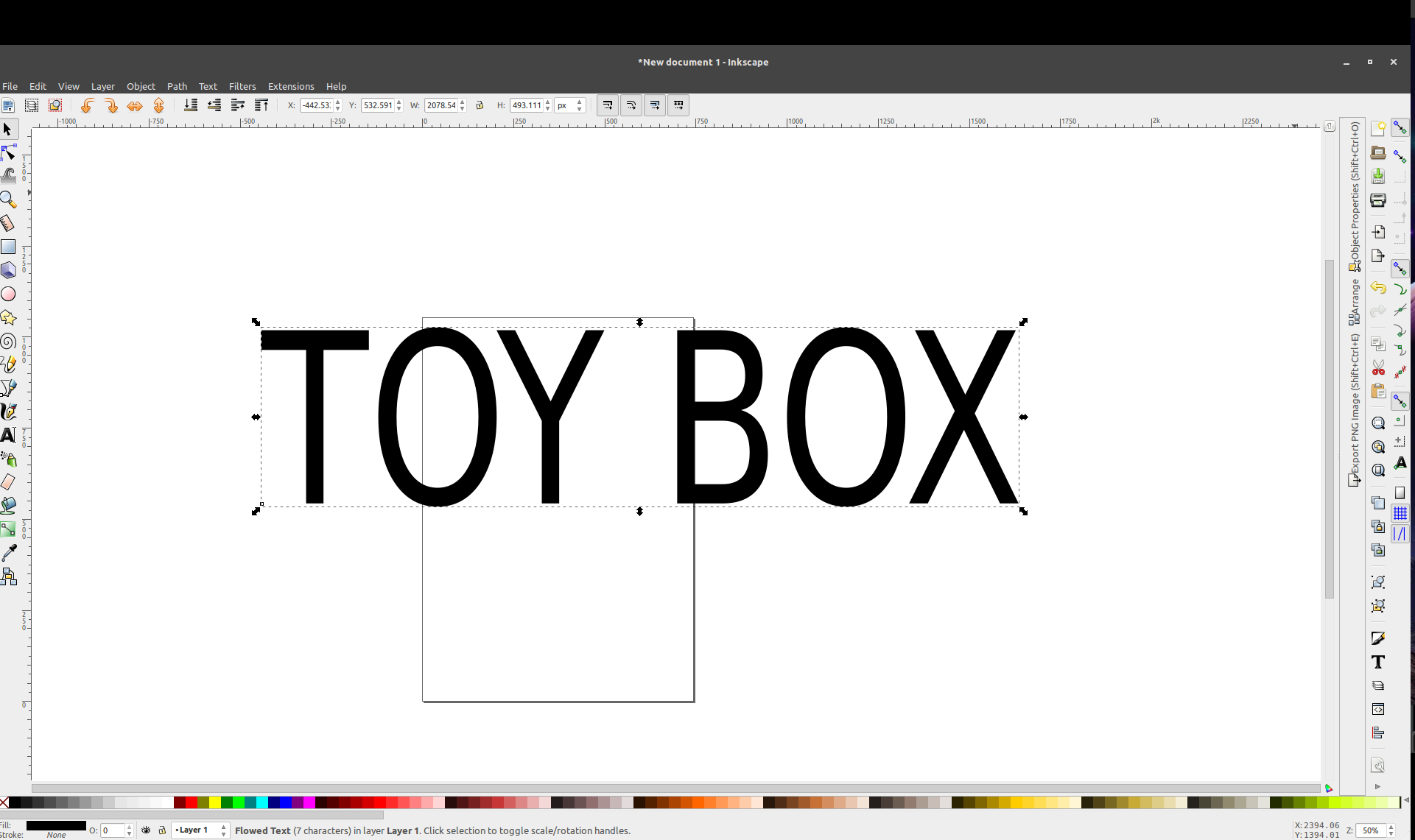
GIMP
GIMP, stands for GNU Image Manipulation Program.
This one is a free and open-source raster graphics editor used for image retouching and editing, free-form drawing, resizing, cropping, photo-montages, converting between different image formats, and more specialized tasks. Personally I use it mostly to process photographs into vectors when I want to raster them on surfaces like wood.
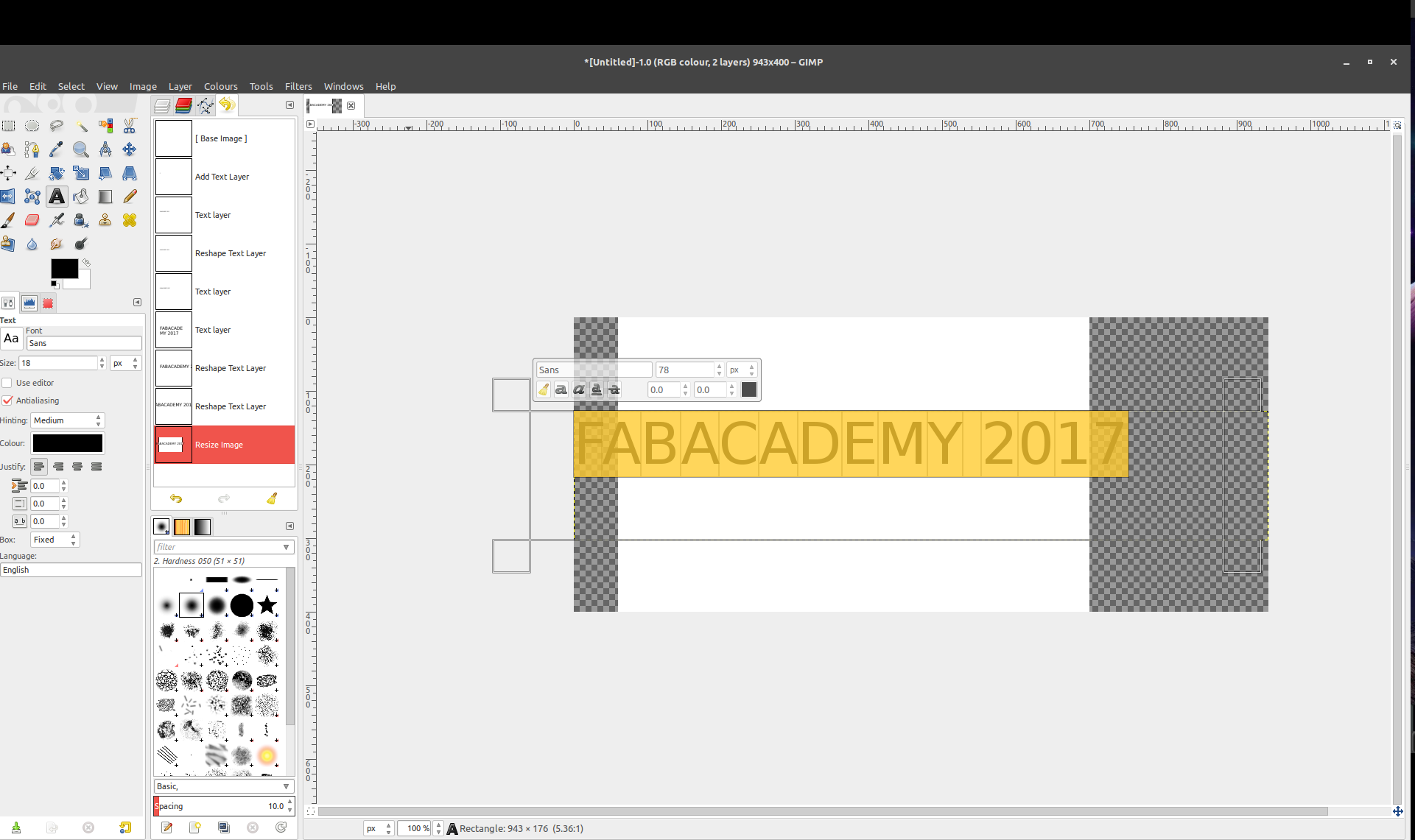
Adobe Illustrator
Illustratoris also a vector graphics editing program. It is quite useful for designing logos, clip art, blueprints, and other precise, resolution-independent illustrations. It is however not an open source software. I like also use this to design for laser cutting.
CorelDraw
CorelDraw I like this software too.... Ok, I kinda like it alot. It is quite straight forward and simple enough for basic designs and lineworks. This is where I designed my possible final project. I started with a quick design of the overall box, and then I went further to prepare a potential design for laser cutting
3D Softwares
Rhinoceros
Rhino is commercial NURBS-based 3-D design software. It is commonly used for industrial design, architecture, jewelry design, automotive design, rapid prototyping, reverse engineering, product design as well as the multimedia and graphic design industries.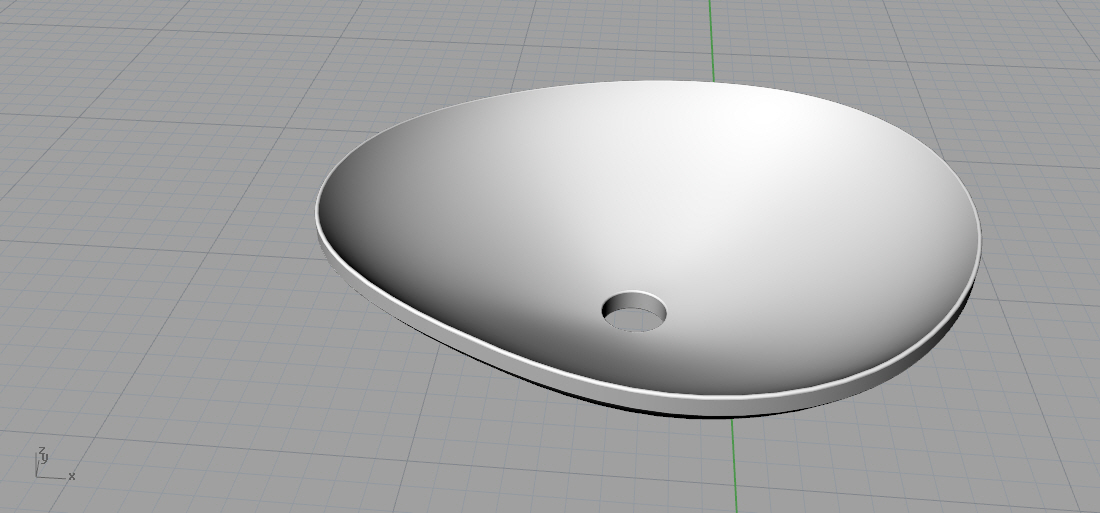
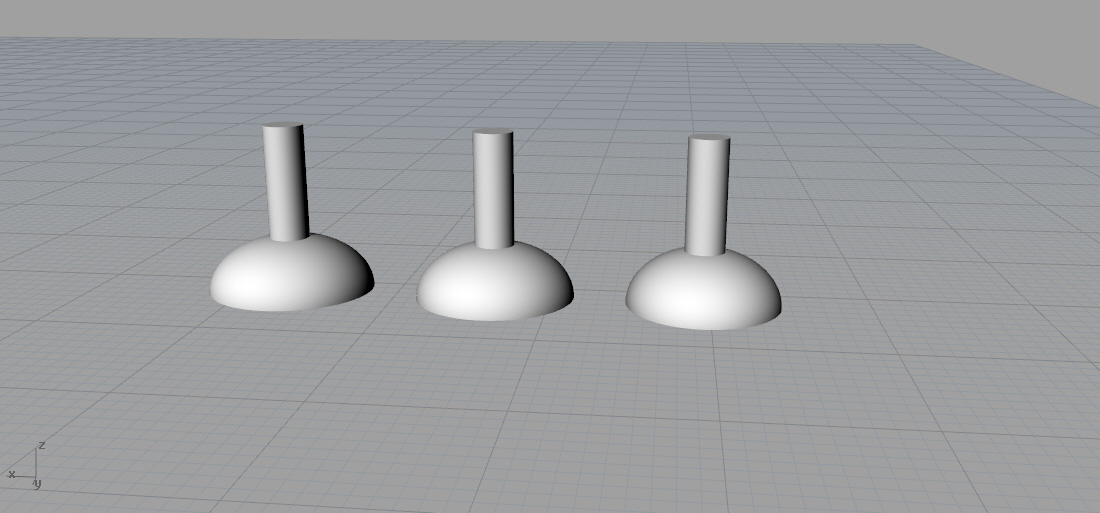
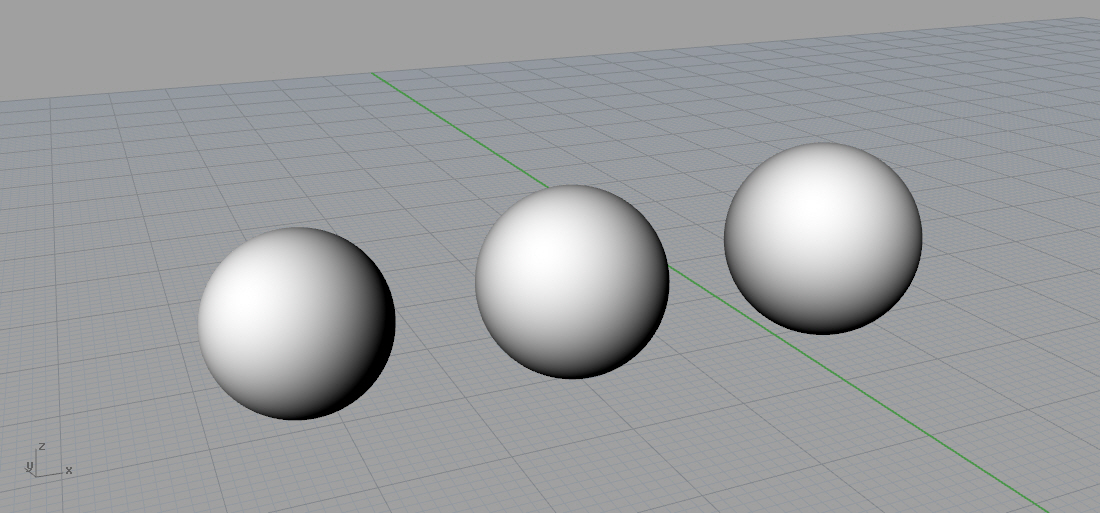
SolidWorks
Here comes my personal favourite. SolidWorks!
(you should see my face right now)
It delivers robust 3D design capabilities and it is easy to use. Not only can you create fully detailed parts, assemblies, and 2D drawings, but you can access all the tools required to generate complex surfaces, sheet metal flat patterns, and structural welded assemblies and photo rendering. It also allows automation and simulations of design, perform stress analysis, and determine the environmental impact of components. what else does an engineer need, right?
So I used it to do my concept final project.
The general idea is a smart toy box and for that I made this design
By this time, I wanted to learn how to build an entire system on one master design file other than creating separate designs and assembling them together later. So I used this assignment as a challenge.
I went thrugh a bunch of video tutorials online to figure out how to buid surfaces from other surfaces and parts from other part.
Guess what, I did it!!
I started with the base/bottom piece.
On this piece I was able to build the other surfaces that I needed.The next one was one of the sides pieces which I built and mirrored to get the second side.
The three pieces influenced how I was able to design the back piece as I did its sketch on them
Fially I did the top piece and the whole model was vivid
Download files
toy_box.cdrtoy_box.SLDPRT
toy_box.STL