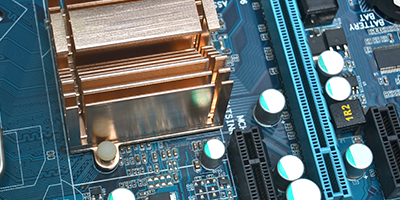
-Week 3-
Computer- Controlled Cutting
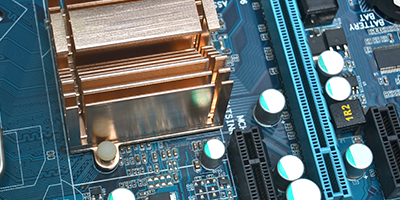
Objective:
This week my task was to make design using the INKSCAPE Software. The machines that were used for the cutting process were Vinyl Cutting Printing Machines and Laser Cutting Machines.
Vinyl Cutting:
A vinyl cutter is a computer-controlled plotting device with a blade instead of a pen. From the outside a Vinyl Cutter machine looks very similar to a Printer or scanner. To make my design I used Inkscape and after we had an introduction to the basics of Inkscape, I started making my design.
INKSCAPE
Since it was my first time using this program, it took a while to get comfortable with the commands. First I started by downloading the document size, following that, I determined the Grid size. It was important to utilize the zooming features to be able to view my work. I had an issue with filling the colors in the desired parts of the design.
Visit Inkscape!
For this process I used Silhouette Studios and followed the following steps:
-1st adjusting the size
- 2nd printout location on a sheet
- 3rd highlight the design and choose a location
- 4th adjust the filter
- 5th print the sticker
Final Product
Difficulties
I had issues with finding the correct measurements of the design to fit the printing machine. Also, the printing paper was not good quality and it kept falling apart and during the printing the sticker didnt hold together very well.