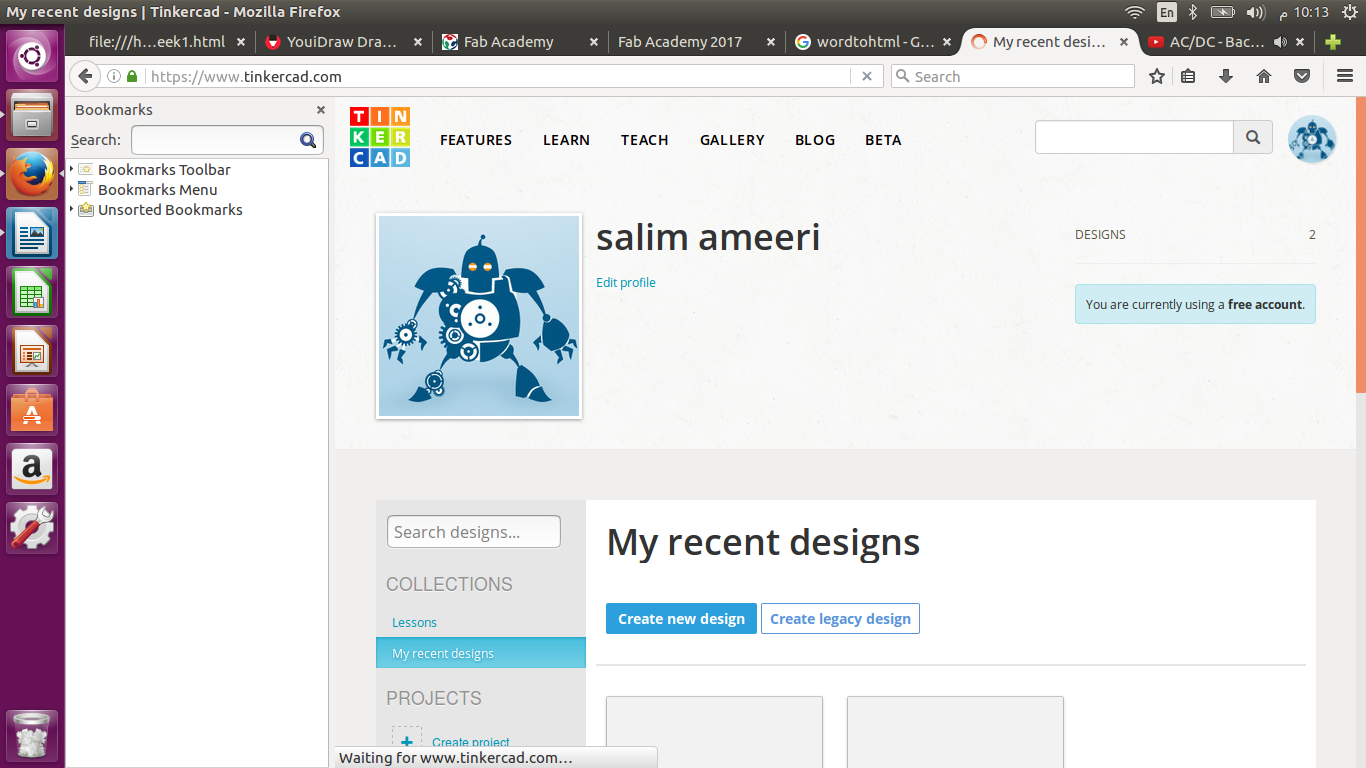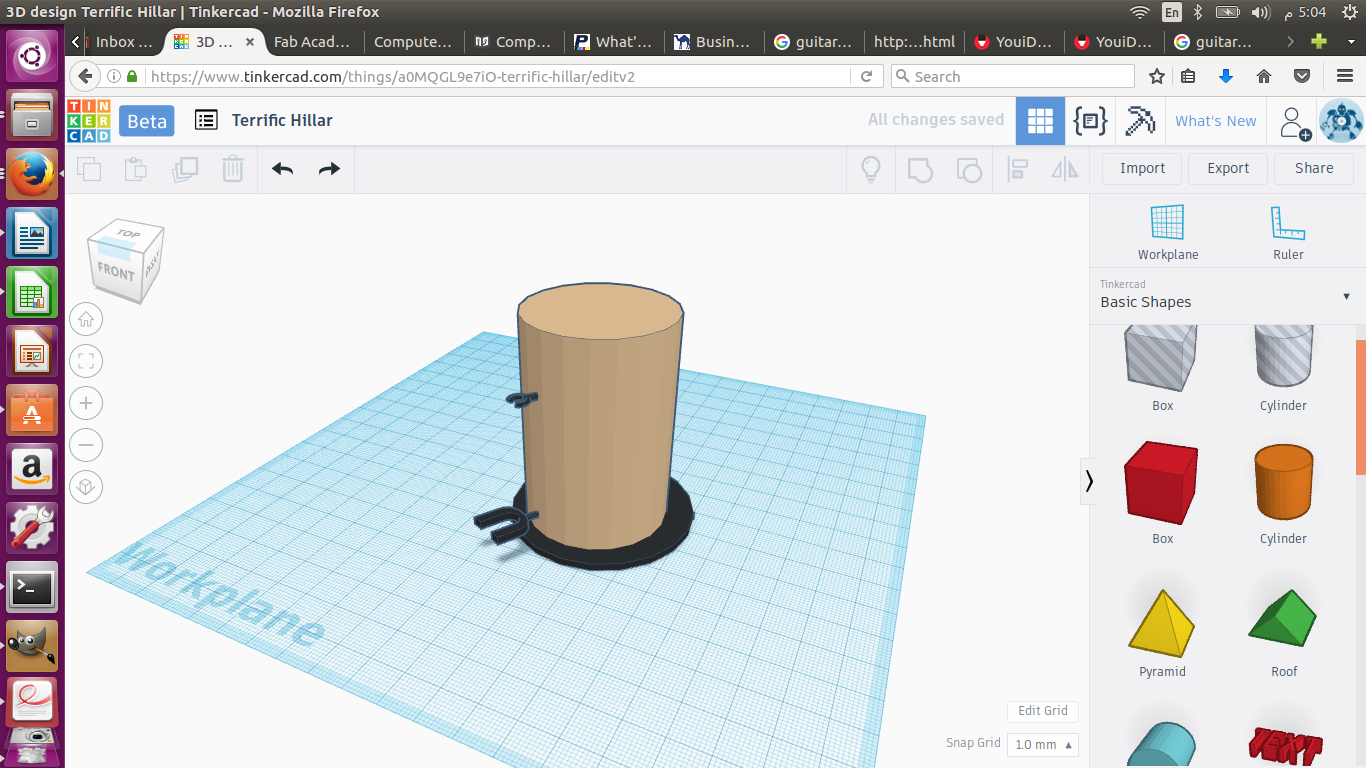-Week 2-
Computer Aided Design

2D and 3D Computer Design:
Vector and Raster are two types of image files. Raster images such as jpg., png and gif are more commonly such as jpg, png, gif. The difference between the raster and vector are Raster images are composed of pixel what I noticed is when I zoom in the raster image we can see a lot of tiny little squares moreover, in the zooming time, we can not get a clear image, the image look like a blurry image. Vector images are mathematical calculations from one point to another that form lines and shapes but if we zoom in the vector image we can get the correct image it means we can be scaled to any size without losing quality.
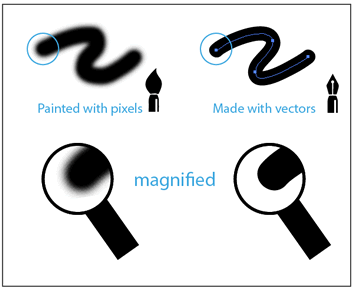
Generally Gimp, Photoshop, crita, etc… software are using the Raster image design process, and tinkerad, coral draw are some examples of the vector design software.
Gimp
Gimp is an open source software, and it is used for such tasks as photo retouching, image composition. Also Gimp software is a faster graphics editor.
How to install Gimp in upandu
I opened the terminal then typed:
Gimp is used to do design work Moreover the design process, and learning of gimp tools are easy after a few runs. For that, i decided to use the gimp software in my final project logo designing purpose. Then I started the logo design.
After the design process, I exported this image into png file, I downloaded GIMP file. I’m still trying to understand the clarity process when it comes to raster and pixels in graphic design. The vector graphic design process is also an open source software. It can be used for vector graphic design such as logo designs and line arts, for the design purpose. In the end I used the SVG file to get good clarity image.
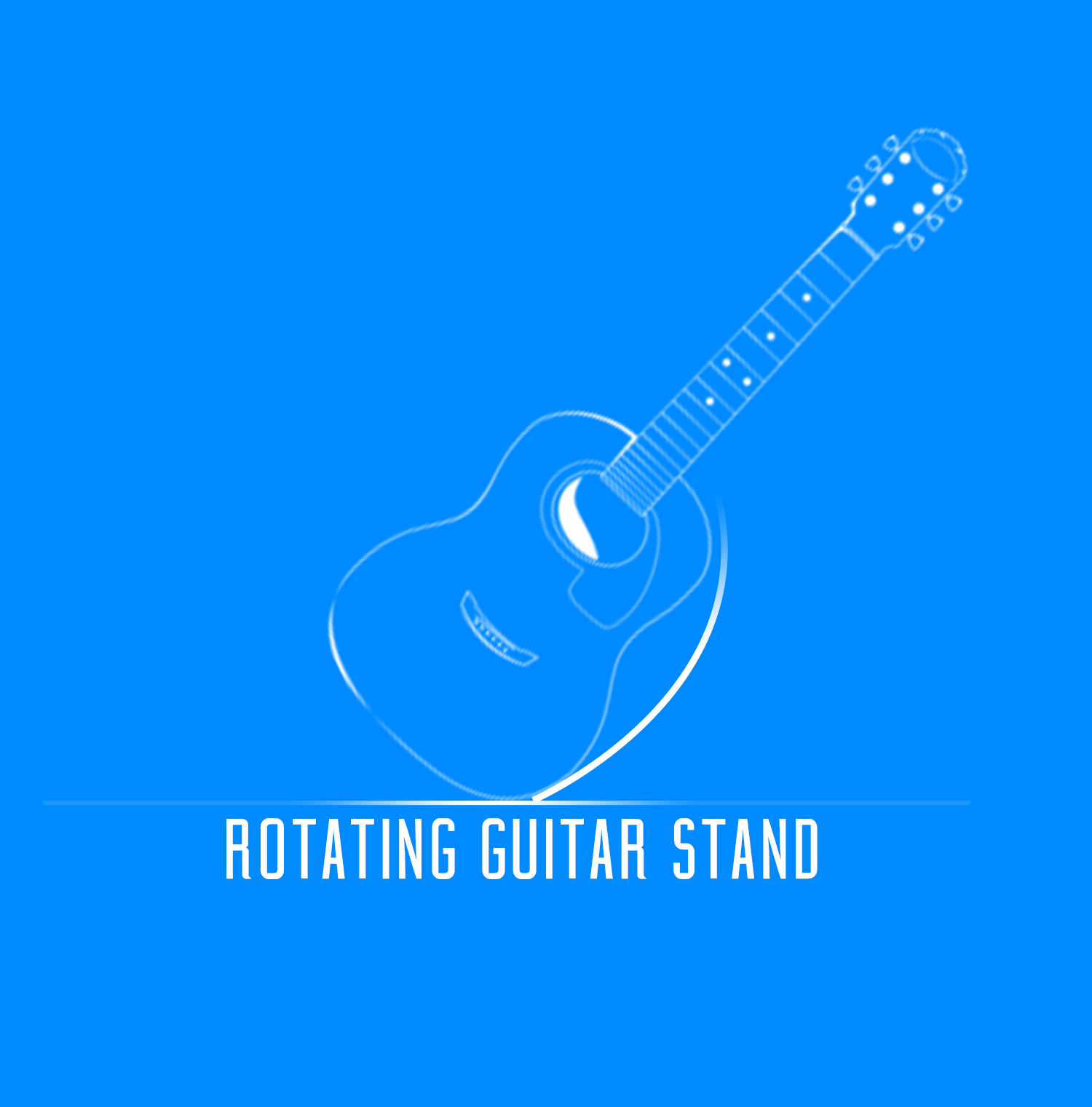
YouiDraw:
This is a 2D software that I have never used before.At first, I got familiar with the site and commands pretty quickly. However, This software is very difficult to use in terms of editing and moving objects. Also, I installed the software and I tried to create some simple designs, but couldn’t continue, because of the difficulties I mentioned.
Nowadays different software are used for 3d designing like blender, rhino, Tinkercad...etc. I was introduced to Tinkercad, a 3d designing software I have never used before.
Starting Tinker Cad
In the beginning I created a profile to start using this samples or templates. I had difficulty in using the gallery and editing to create my own personal 3d design. I also faced difficulty in viewing the shapes from different sides and moving the objects. Once I got the hang of it, I managed to create a
sample of my final project https://www.tinkercad.com/things/a0MQGL9e7iO-terrific-hillar/editv2. Before installing the software, there is some requirements needed in my system. The installation process is very tough. However, I installed the software, and i referred for more installing process. after installation i started the design of my final project