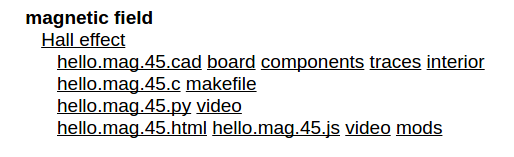
What is input
Assigment
What I did
This week, i will choose a board from the list found in the fablab week 13 archive. I have chosen the magnetic field board because i want to try something new and useful at the same time. This board will discover the magnetic field in any area i put it in and checks if there are any magnetic waves or not.
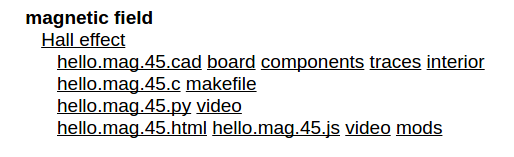
This is found in fablab Archive/Schedule/InputDevices.
Click Here
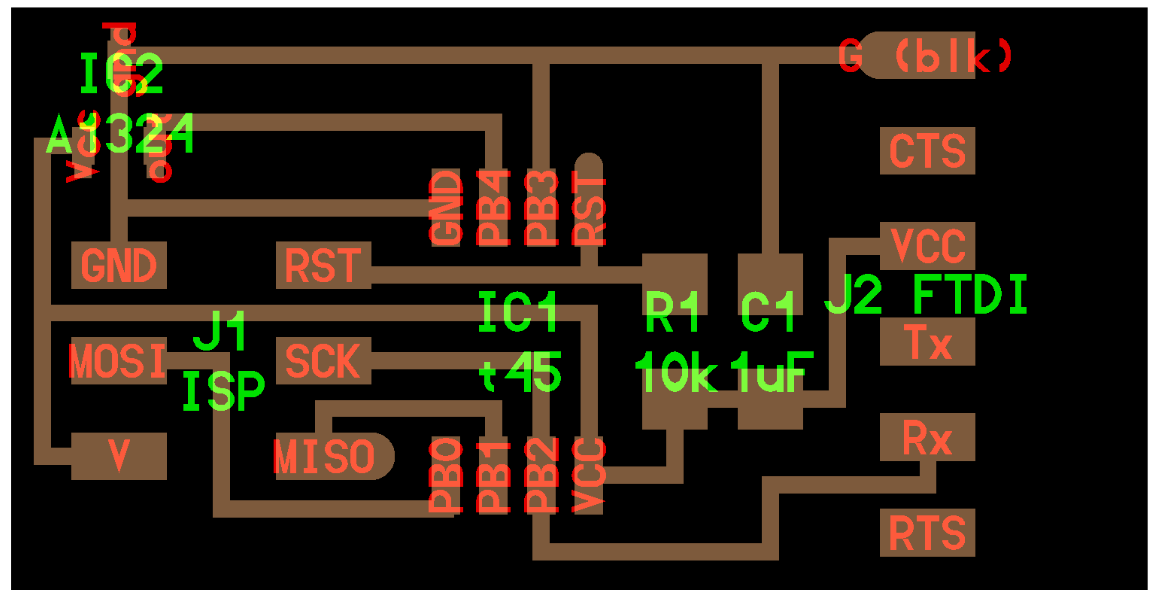
The board will contain six components only shown in the above image.
The Eagle Schematic
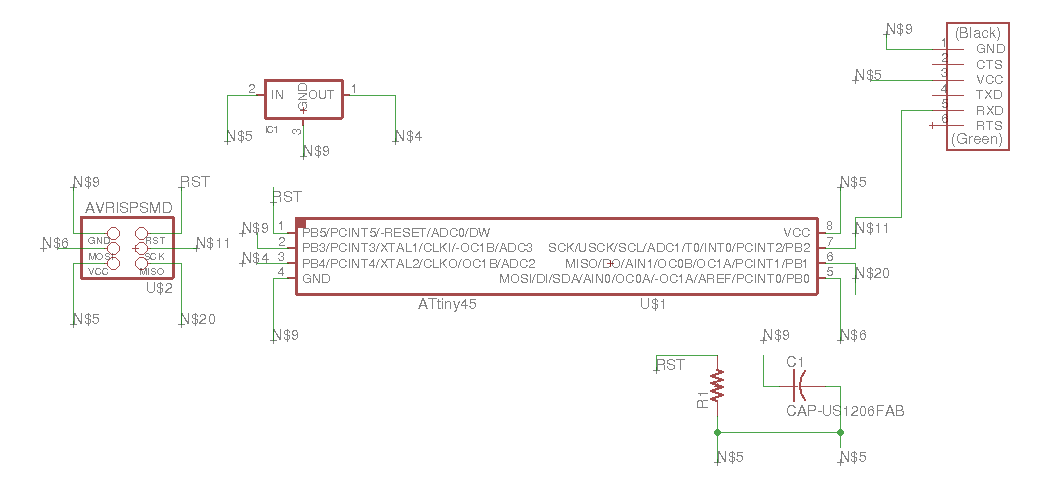
This is the schematic plan of the PCB after connecting all the parts together.
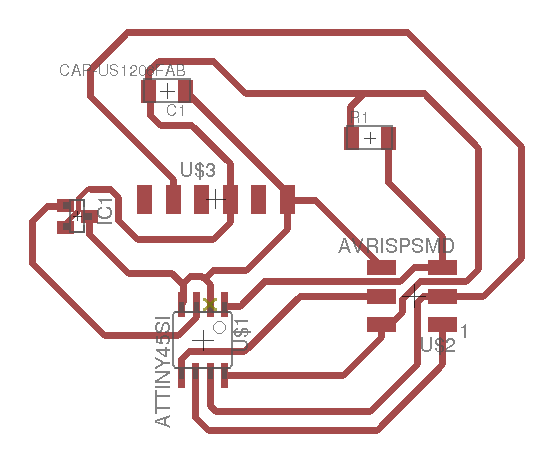
The board has been drawn manually to due to the direction of the routes. Some of them goes under the components which create difficulties for the milling machine to draw it. So i tried my best to make them avoid going under the components.
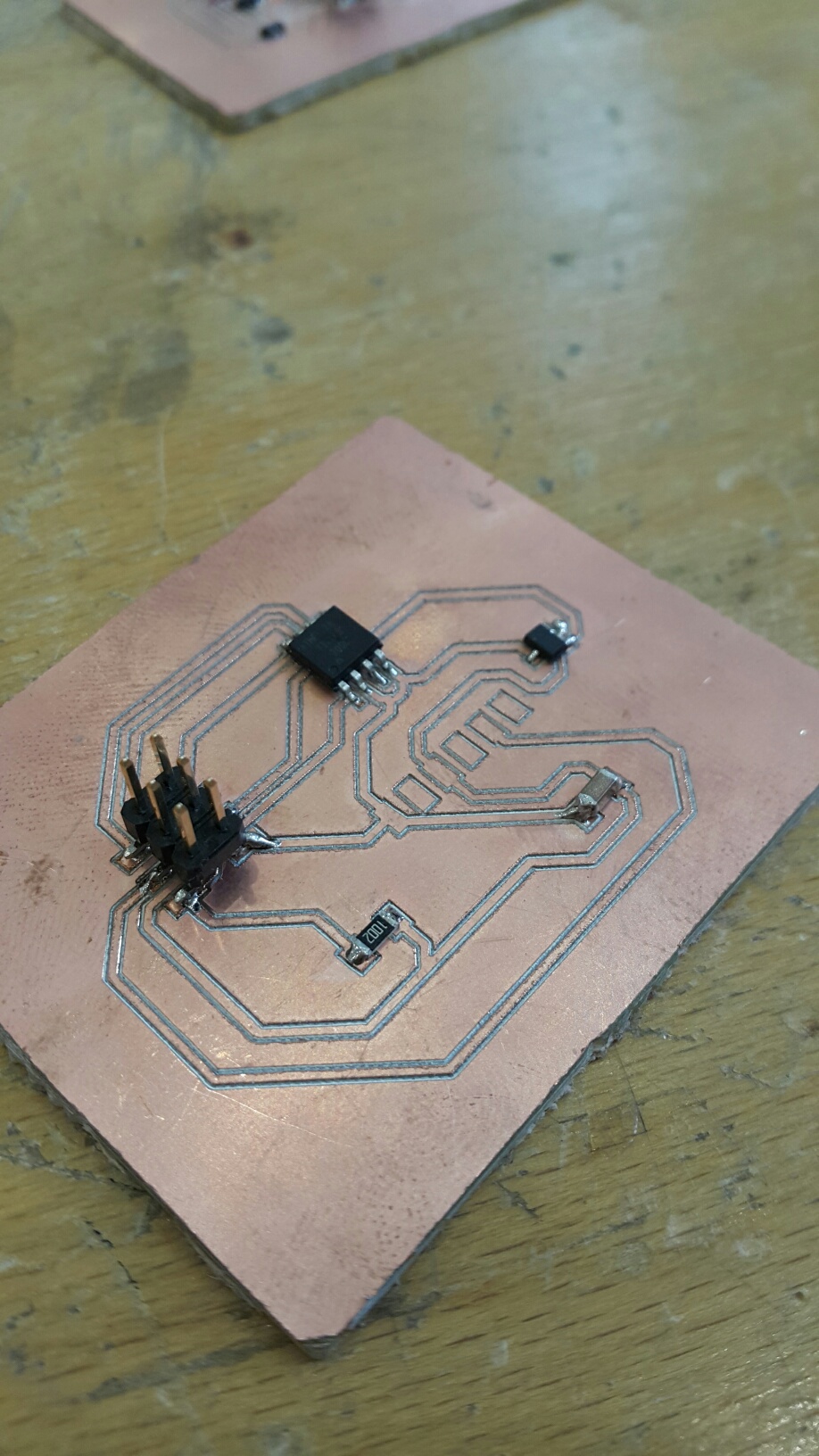
This is the PCB board, and it is ready to be programmed.
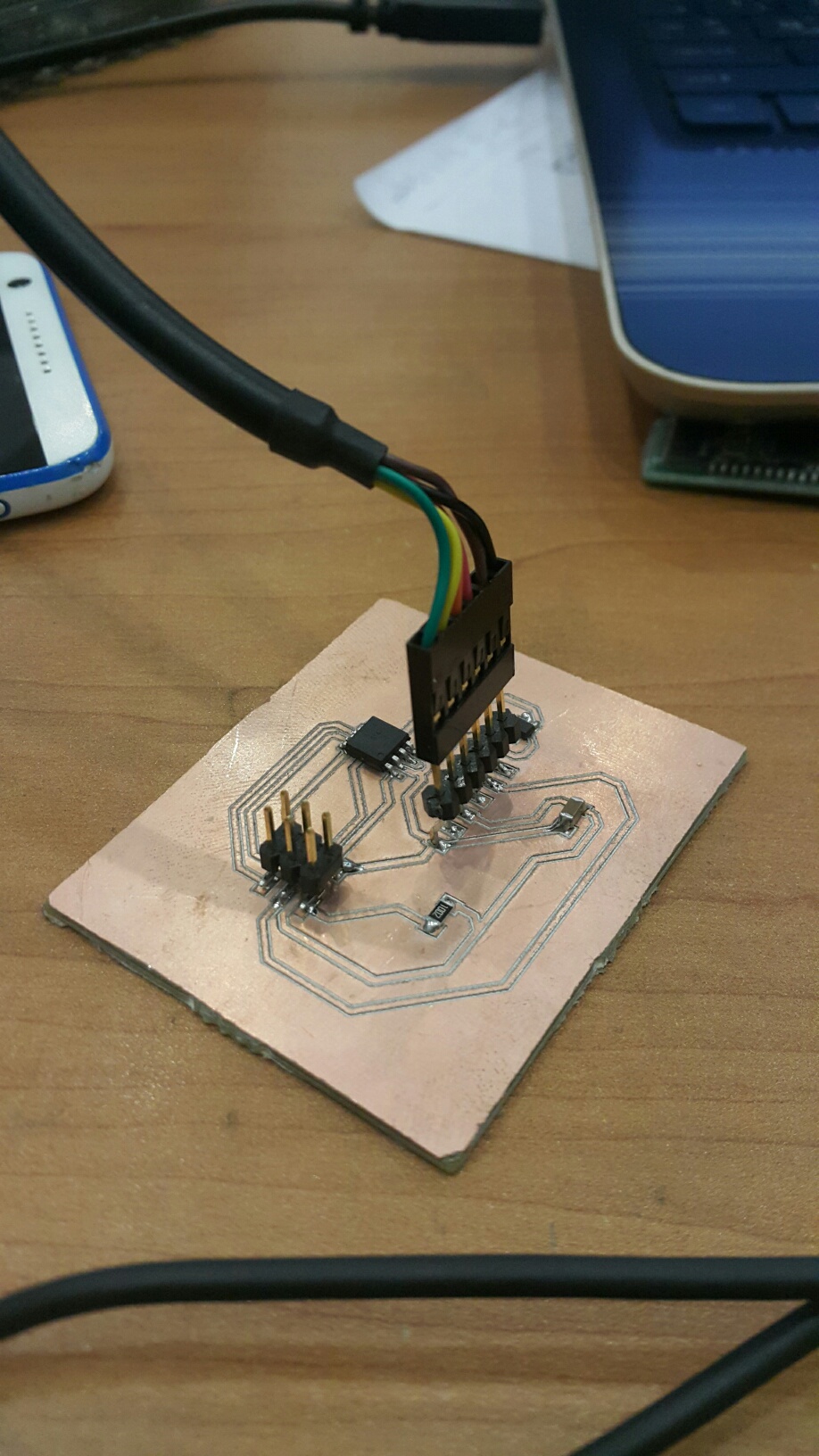
Plugged in all the wires within the PCB to the laptop. Now it is time to bring a piece of magnet and check the magnetic field. Check the demonstration video below:-
Download Files
Magnetic PCB Demonstration