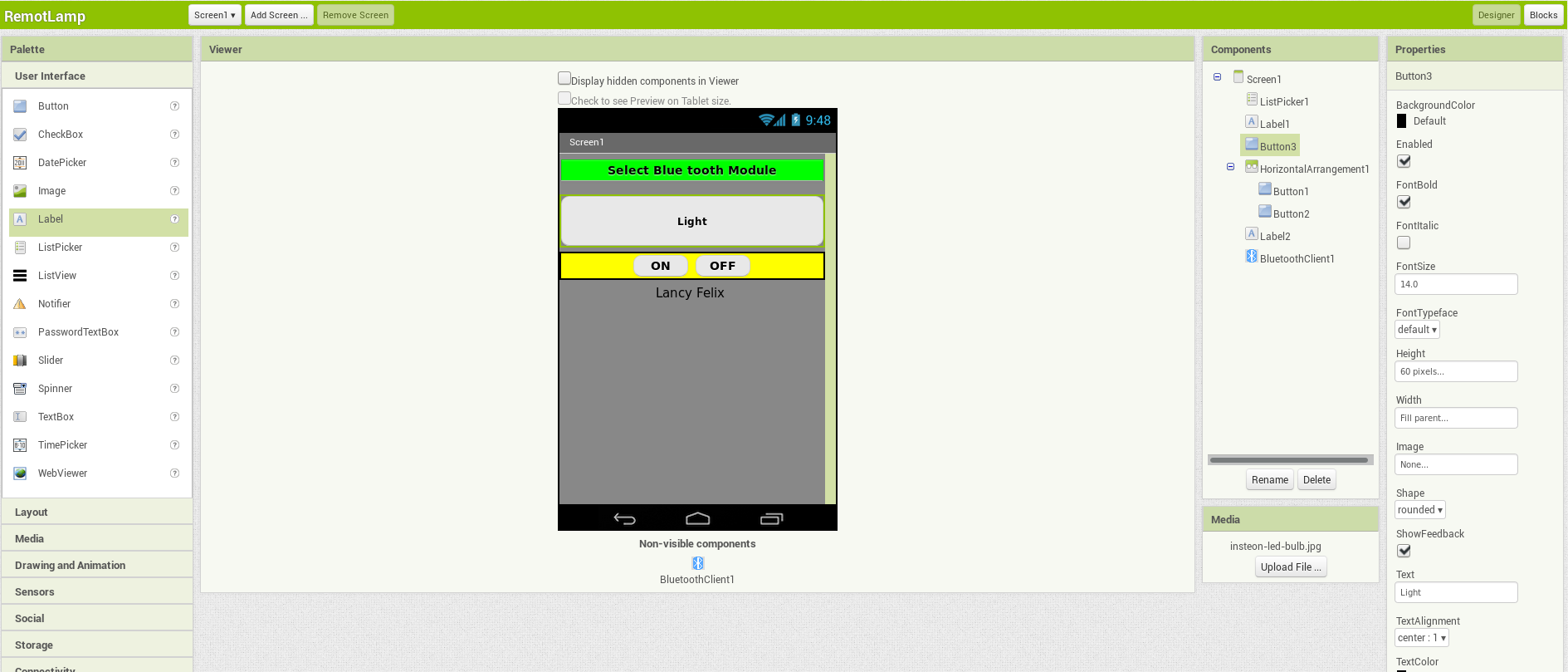
This week assigment is to design an application/GUI program which can communicate with microcontroller. I am planing to use bluetooth module HC-05 for this purpose. The corresponding program can designed using MIT App Inventor (open source platform to create android mobile application). I have an android smart phone with me too. This type of programming is new to me and I had gone through youtube videos to understand how the program is generated.
The user interface of the program have two section.
Once after the blocks are arranged, the program can be created from BUILD>APK menu. This program can be installed on the android devices. The program which I created can be downloaded from here. The same is shown below.
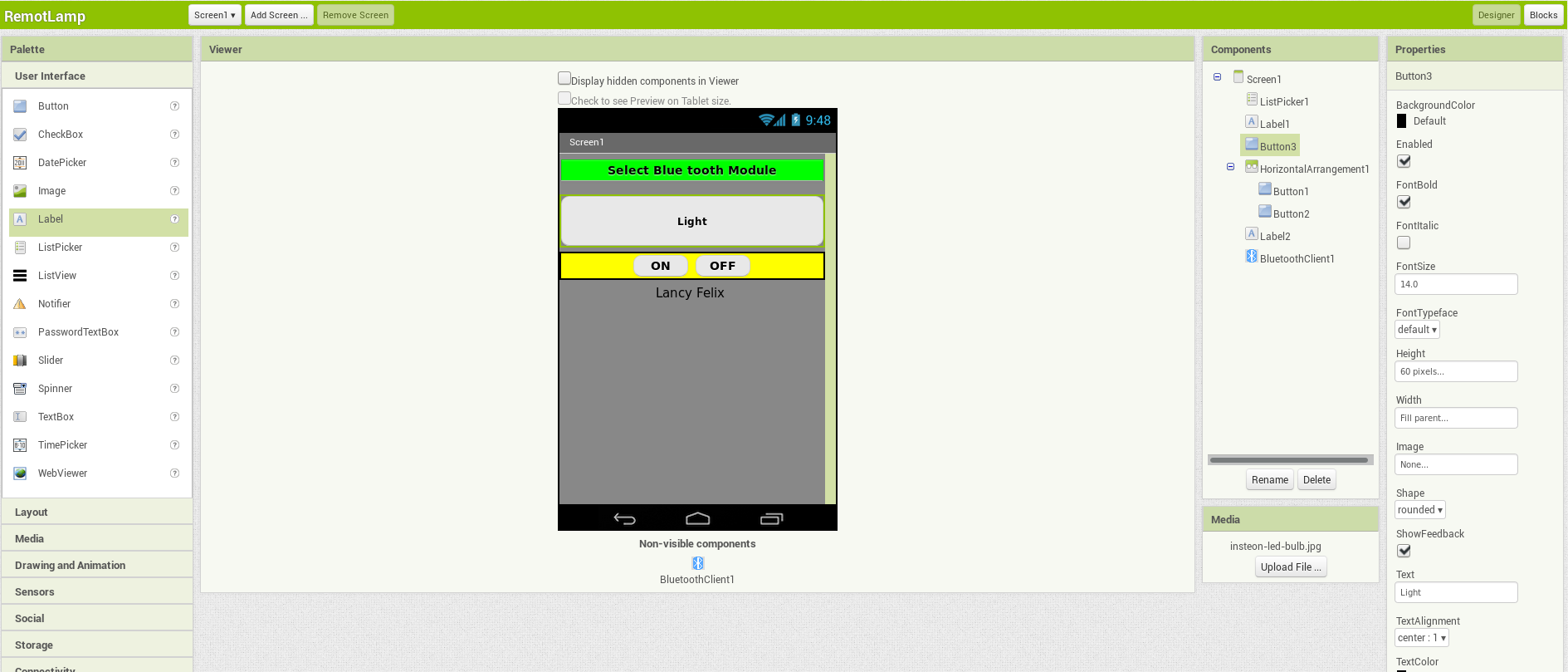
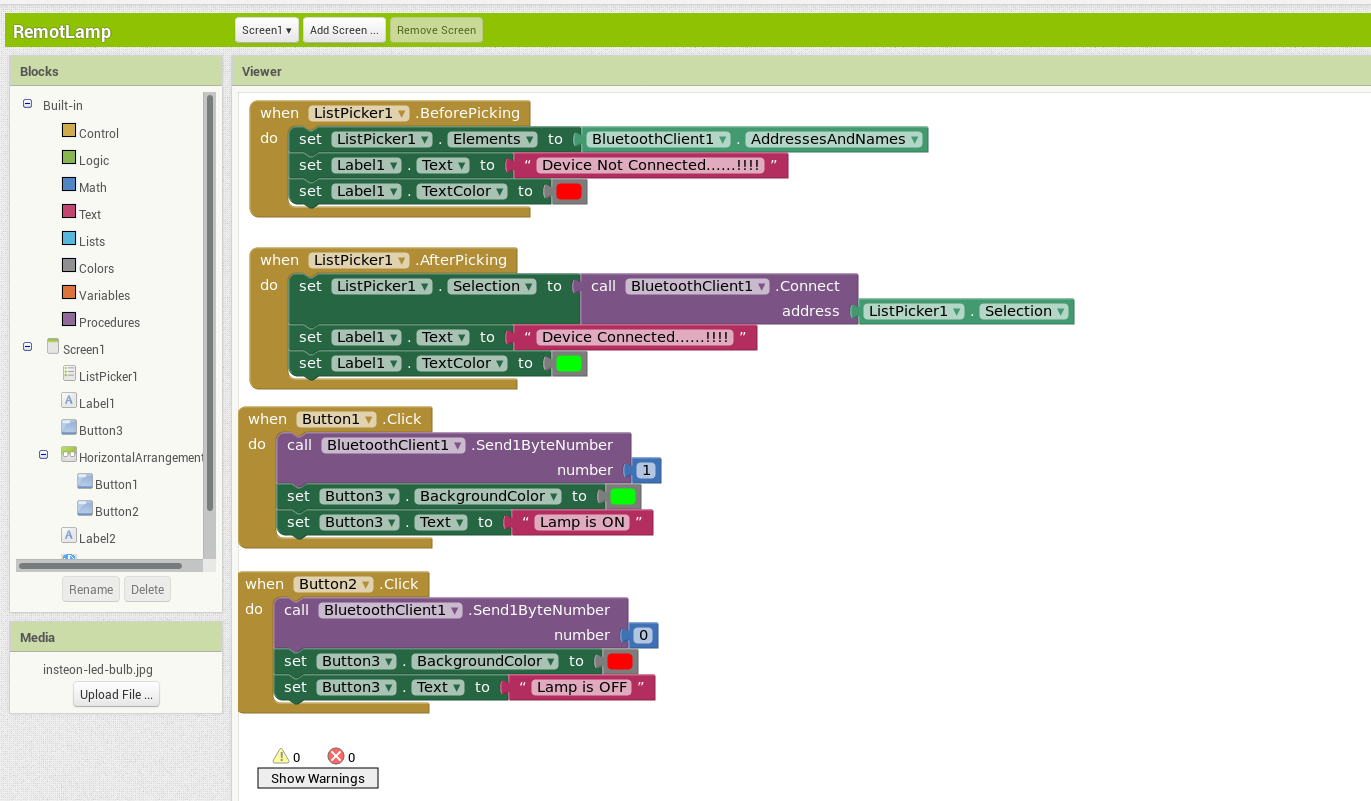
The program can be easily copied to the device and can be installed. Before installing make sure, your device is enabled for the third party software installation. A few picture of the installation steps is shown below.
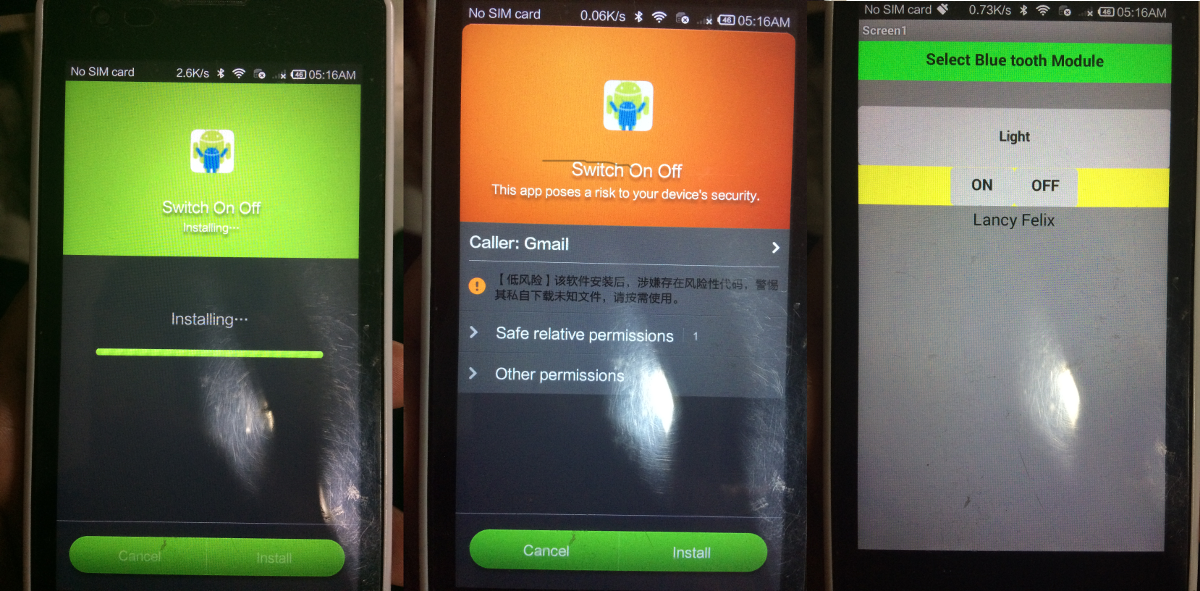
I have used the same satsha kit board used before, the design details of the same can be refered in my week-16 assigment.
The picture of the bluetooth module H-05 is shown below. The required wires for this modures are the following.
After the assembly, the android device is paired with the bluetooth module. The default password is 1234. Once after the connection is established the swith on and off function can be easily operated. The video of the same is shown below.