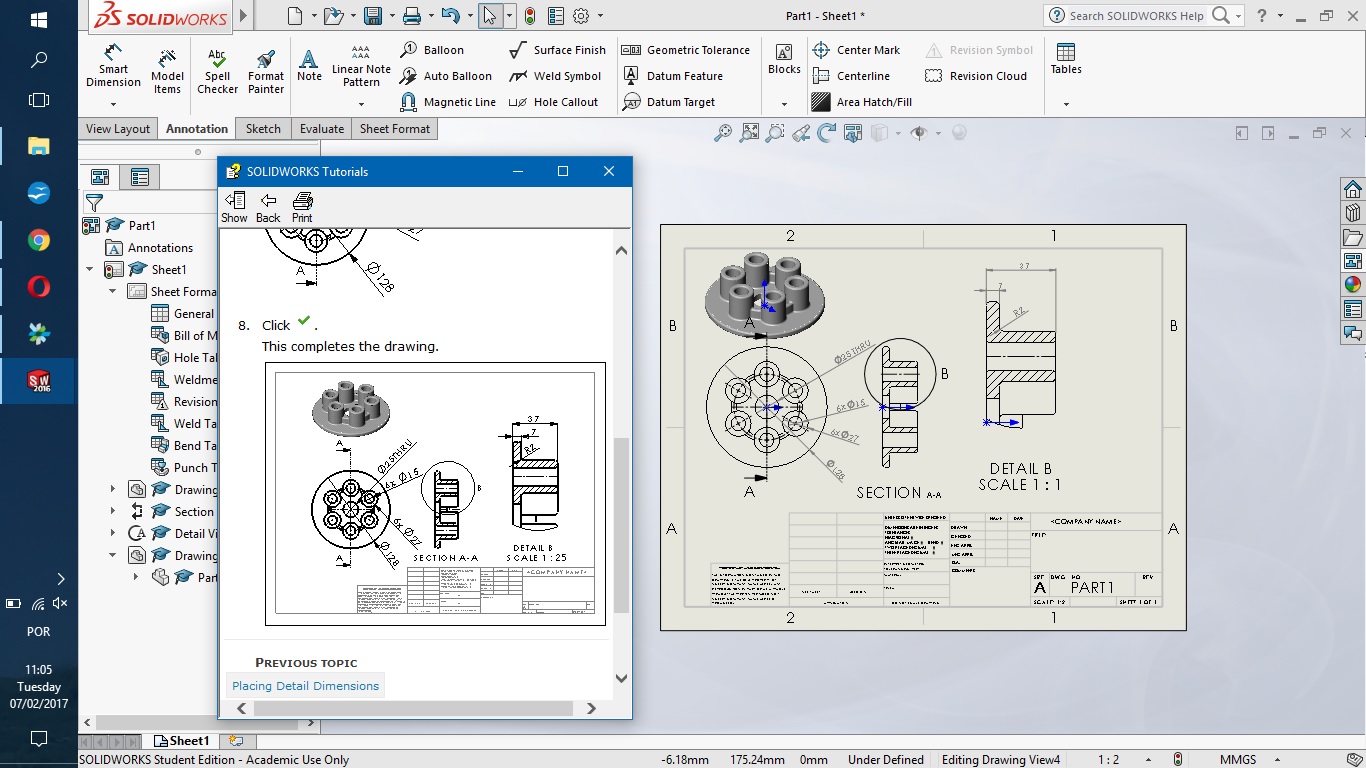
This week assignment is about design with software and hardware available. We had a list of options to choose. I took InkScape and SolidWorks to run its tutorials and learn. The cad software I daily use would be Fusion360. These three software are the set I worked with.
- Model (draw, render, animate, simulate, ...) a possible final project, and post it on your class page with original 2D and 3D files.
Class material: Computer-Aided Design
Definition and Wikipedia's info on CAD (Computer-aided design) is a good introduction to this topic. As I have already been working with CAD technology for a few years, it is not a new thing for me. Even thoght, almost every month someone shows up with a different plugin or addin to a software. New features are happening constantly. It is nice to pay some attention to this updates. But, the basic design strategies (or how to thing a solid body) haven't change for me. I learned different tools this week and hope to keep on learning always.
Files related to this week assignment will be found in this GoogleDrive folder.
I ran the first tutorial of Solid Works. It was a good trial. The draw tool is really impressive. But, I would like to point that the tutorial for a first approach is well done. I could, without having any contact with a later SolidWorks version, make easely. I recomend anyone that wants to start working with to run its tutorials. The files related to it are here01 and here02.
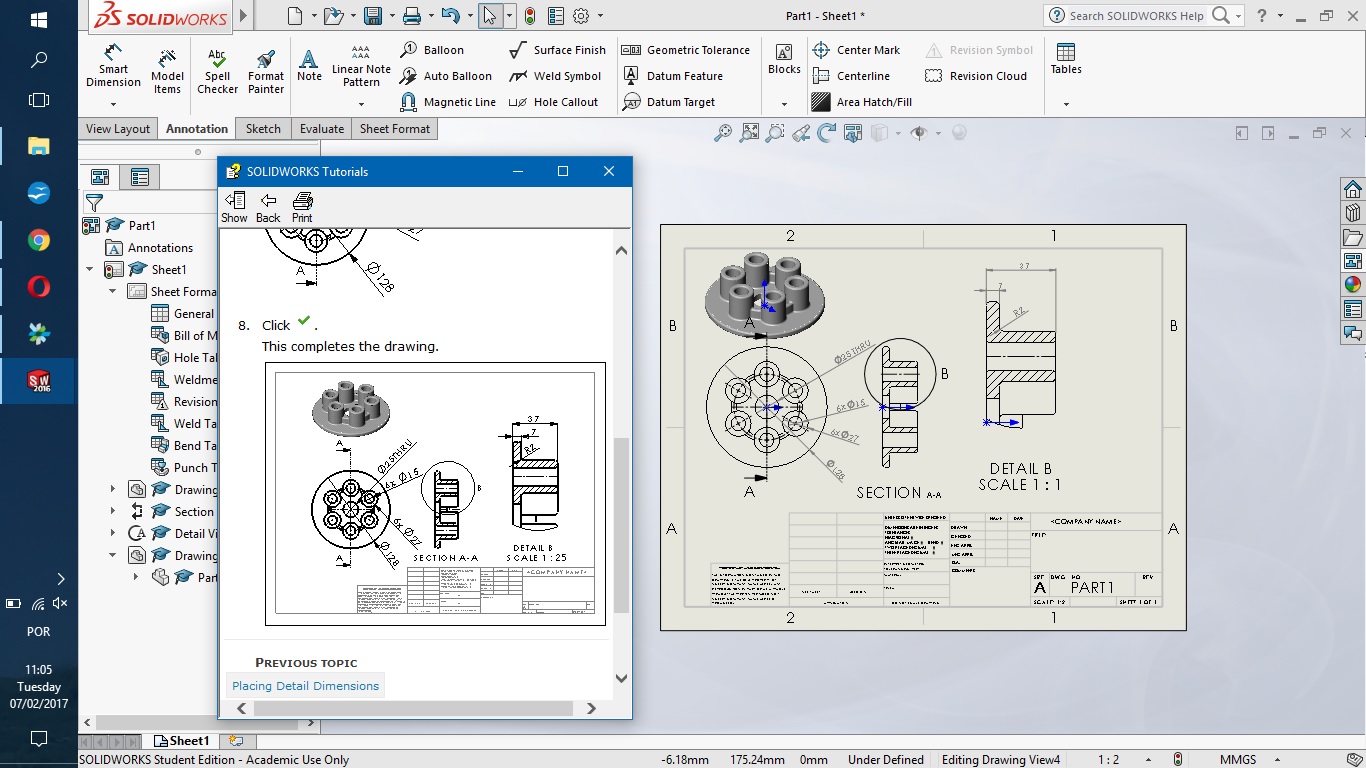
The Insper Fab Lab team work with InkScape since the beggining. It is a freeware tool for design tha fits to prepaire laser cut files and vinyl cut files (among other applications). It wasn't that easy for me at first to work with this software. To choose runing one of its own tutorial suggestions - and I started with Basic - was wise. I learn that simple comands, after you get the short-cut knowledge, can be very annoying if you miss where to look for them. The InkScape tutorial was a colorfull experience of learning.
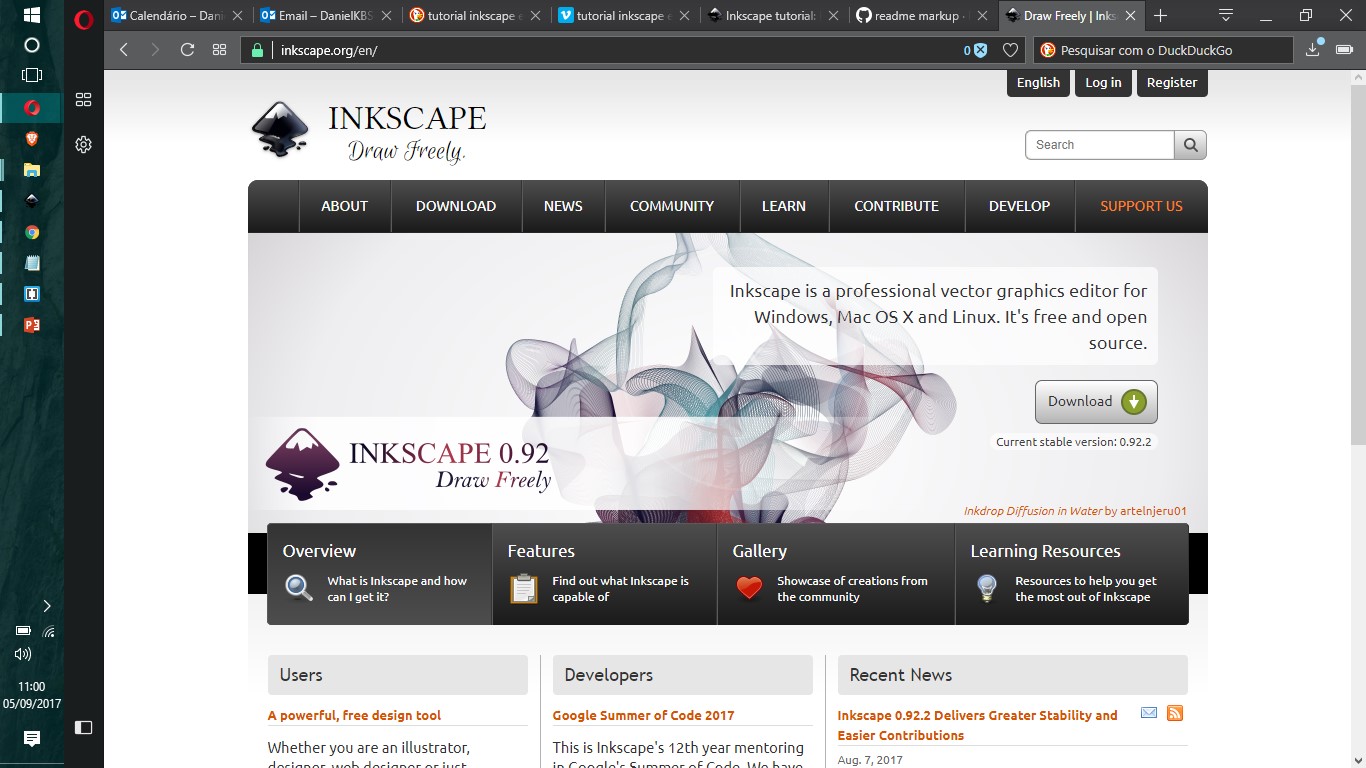
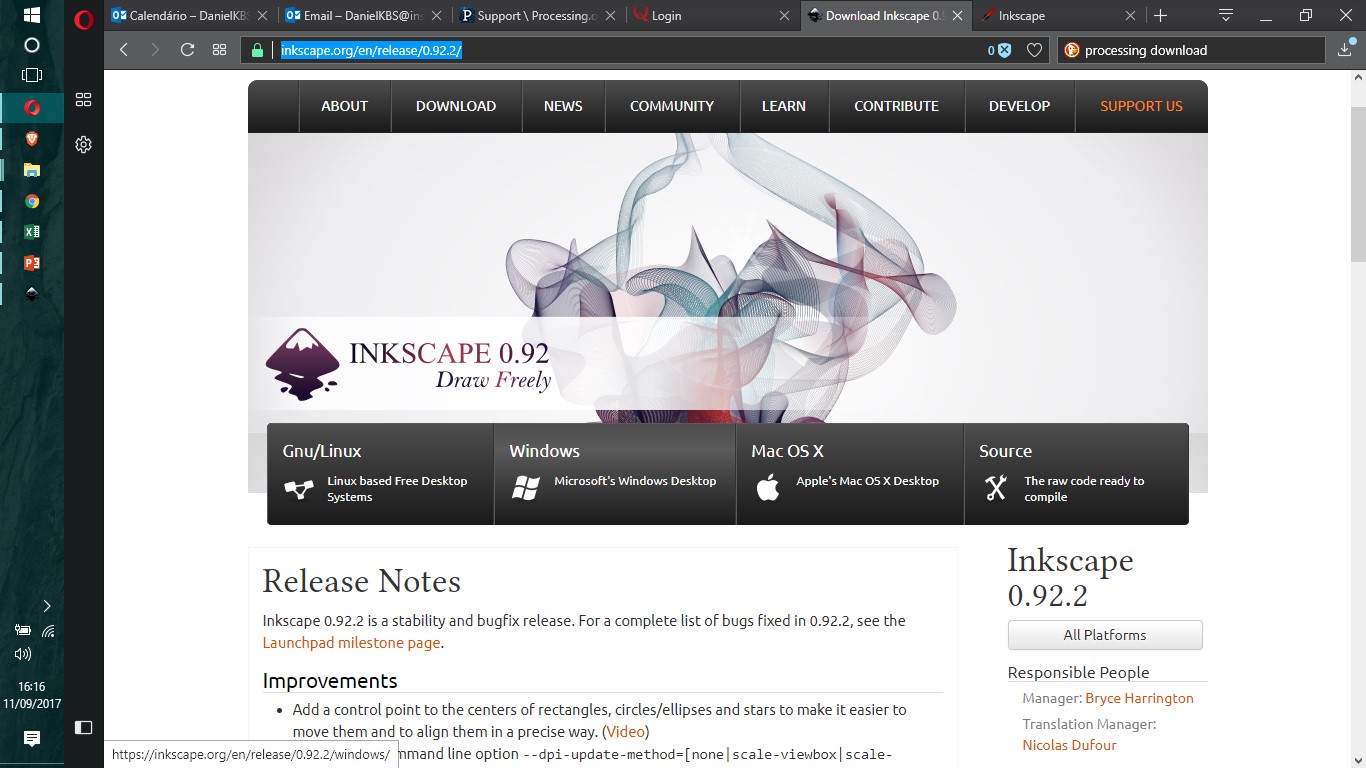

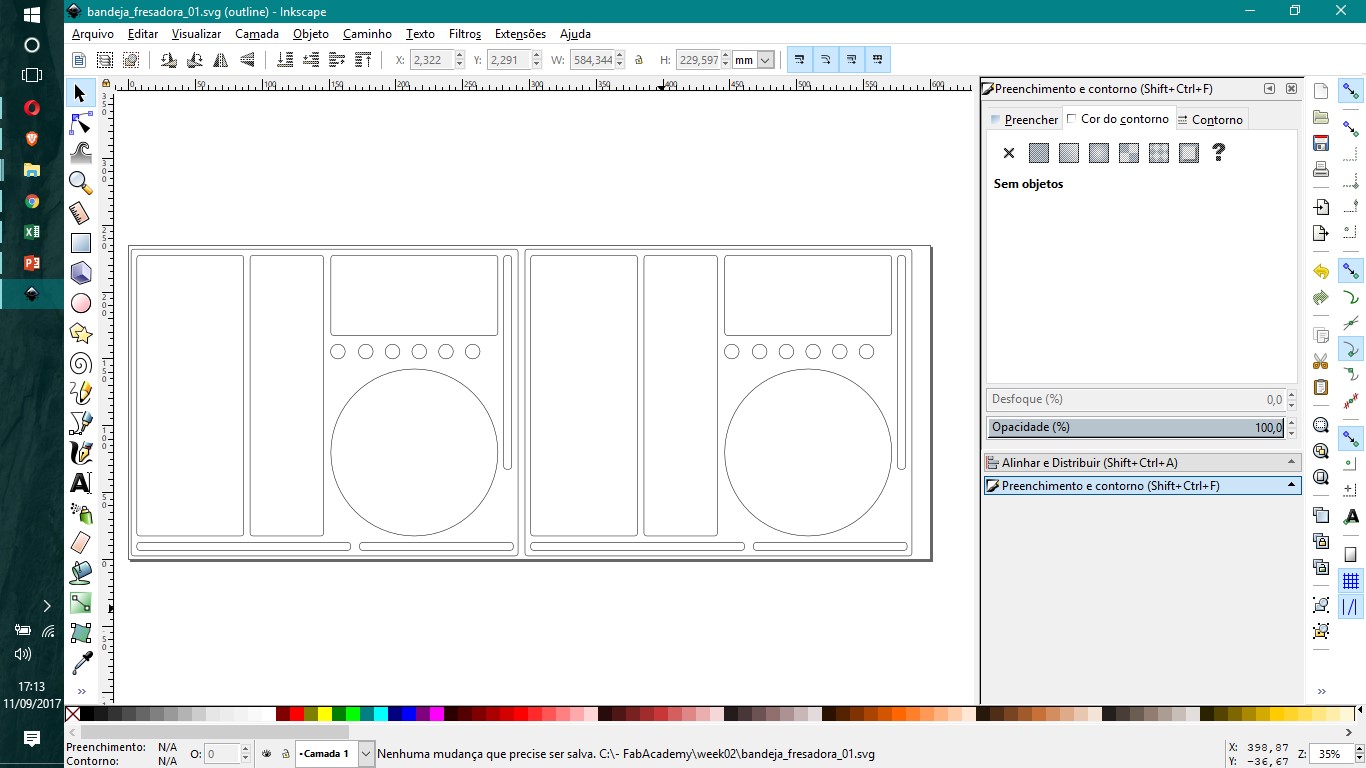
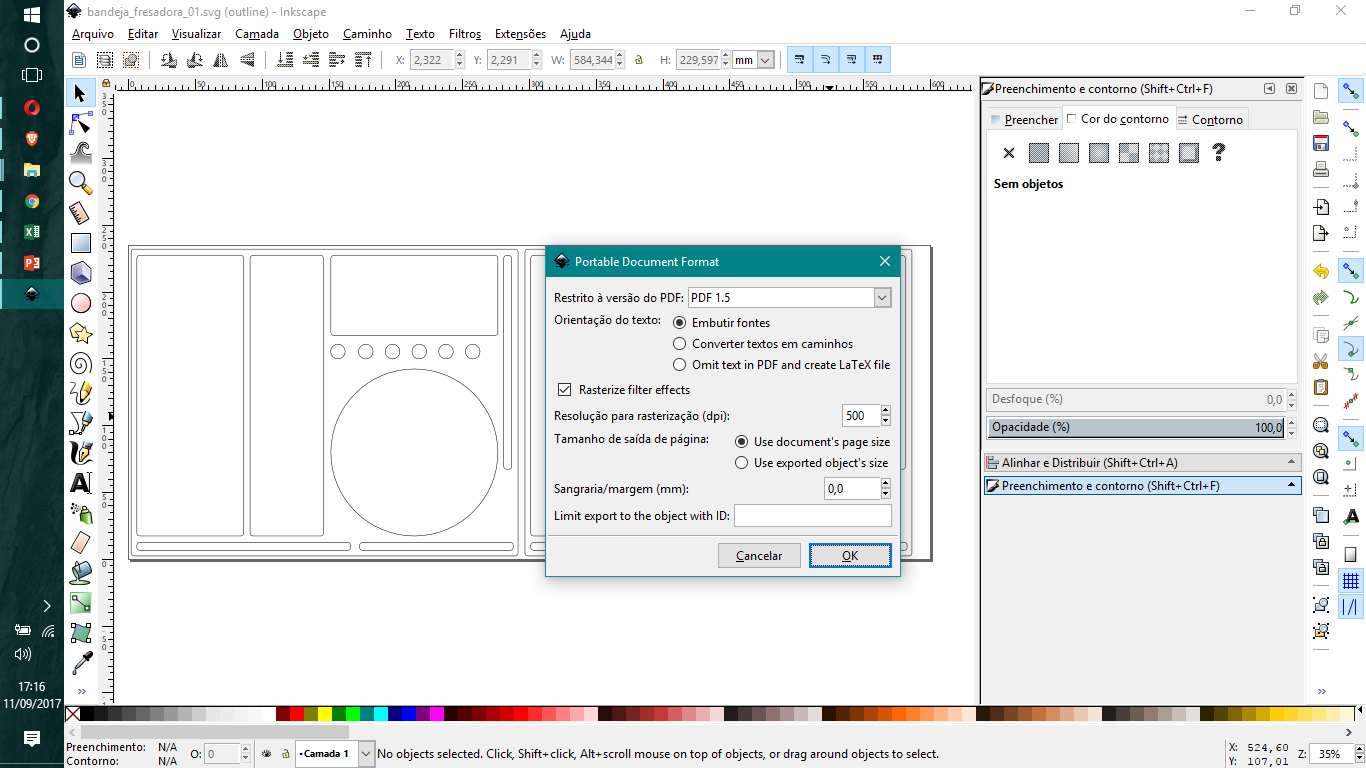
To model with Fusion360 is more like a daily job for me. The final project and most of other modeling activities are gonna be developed with this software. What I learn during this assignment with Fuison360 was the rendering tool. It has a feature on cloud that renders the image and let it available to the user's computer after finishing its processing. To render an image is attribute to a solid body characteristics of our phisical world and wait till the computer translate it into a realistic image (when it works properly).
As Fusion360 is on cloud, to share the project with others I may send - by e-mail - and invitation to it (project's folder online). My personal contacts will be found here. To have this project standard file, please click here.
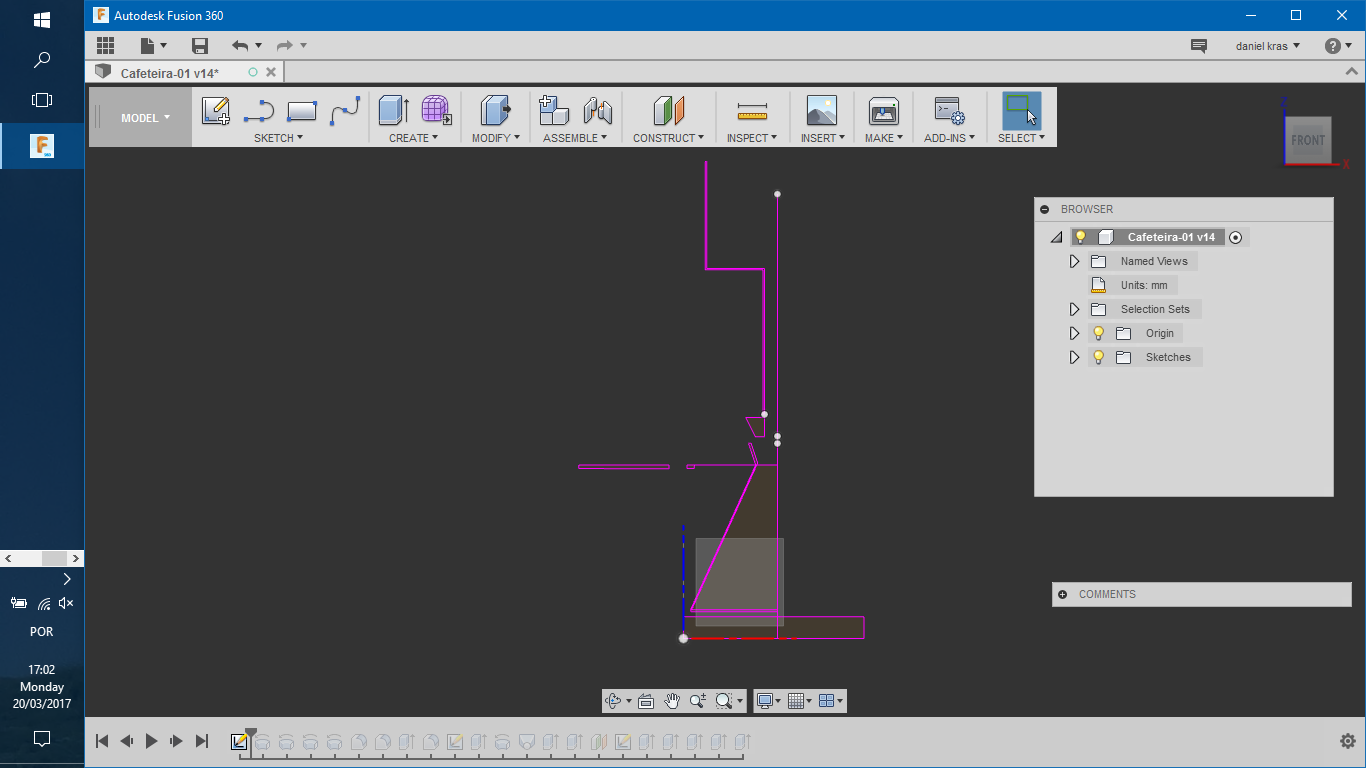
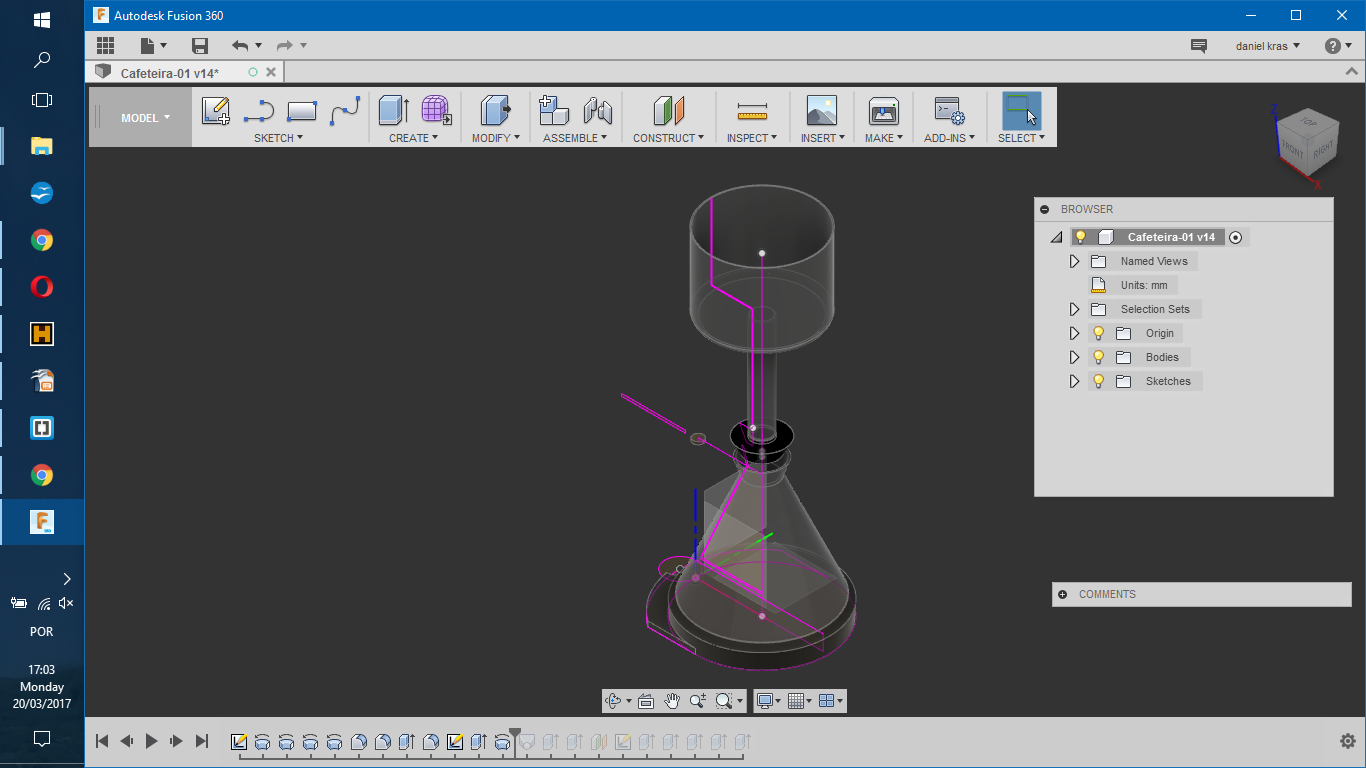
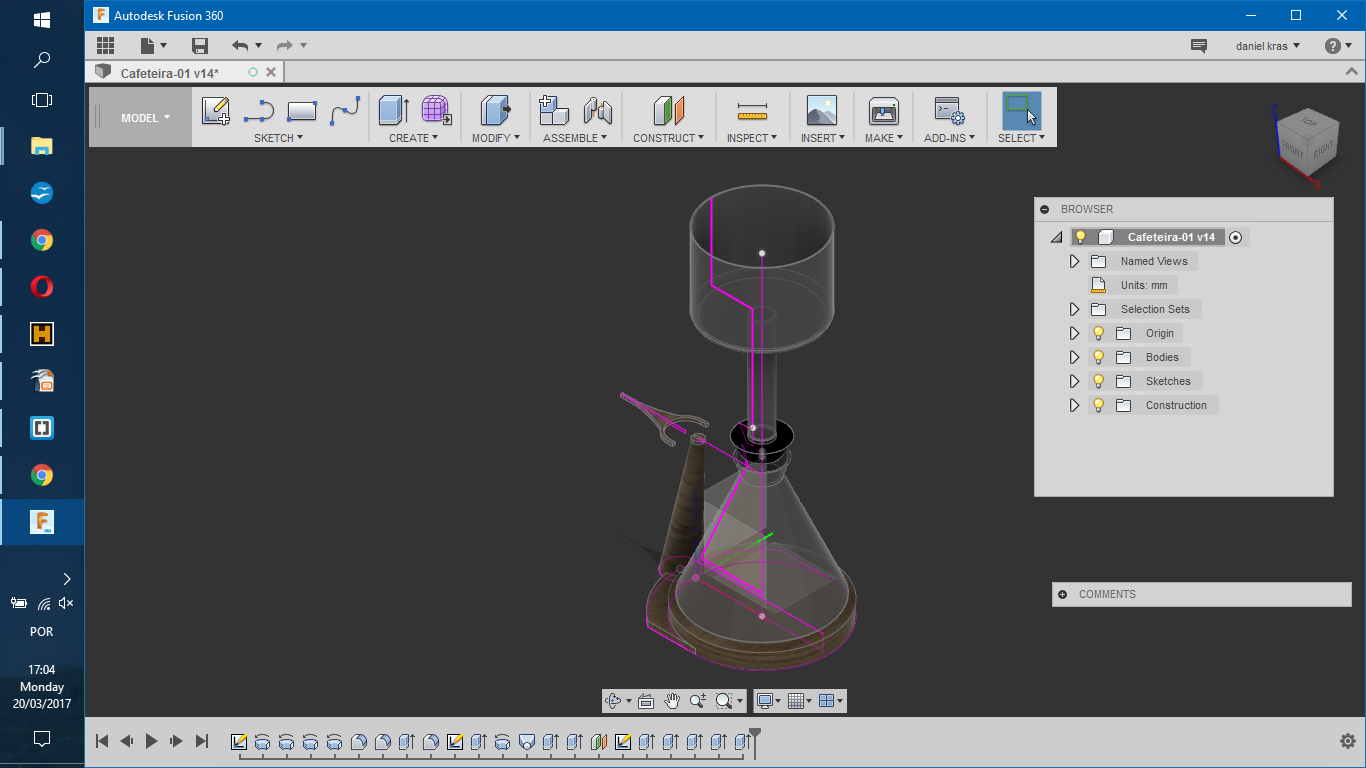
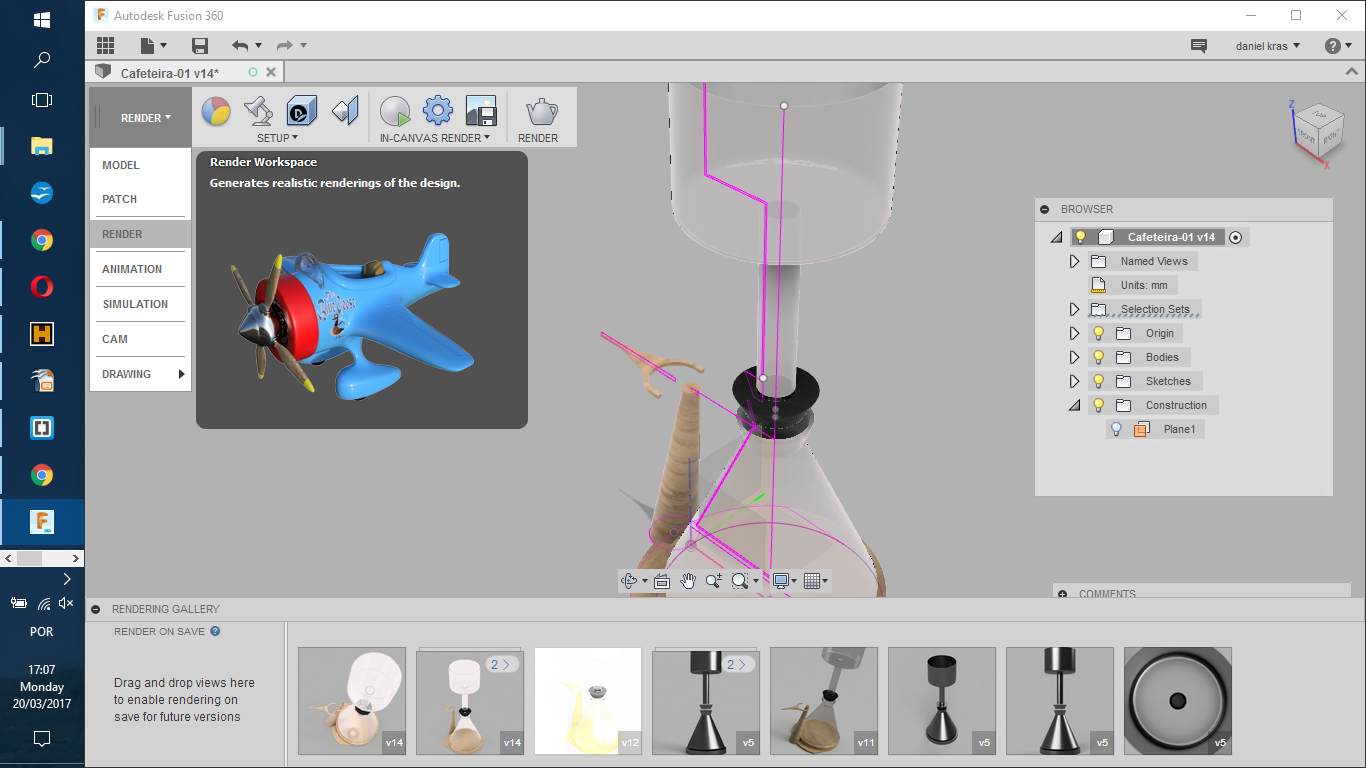


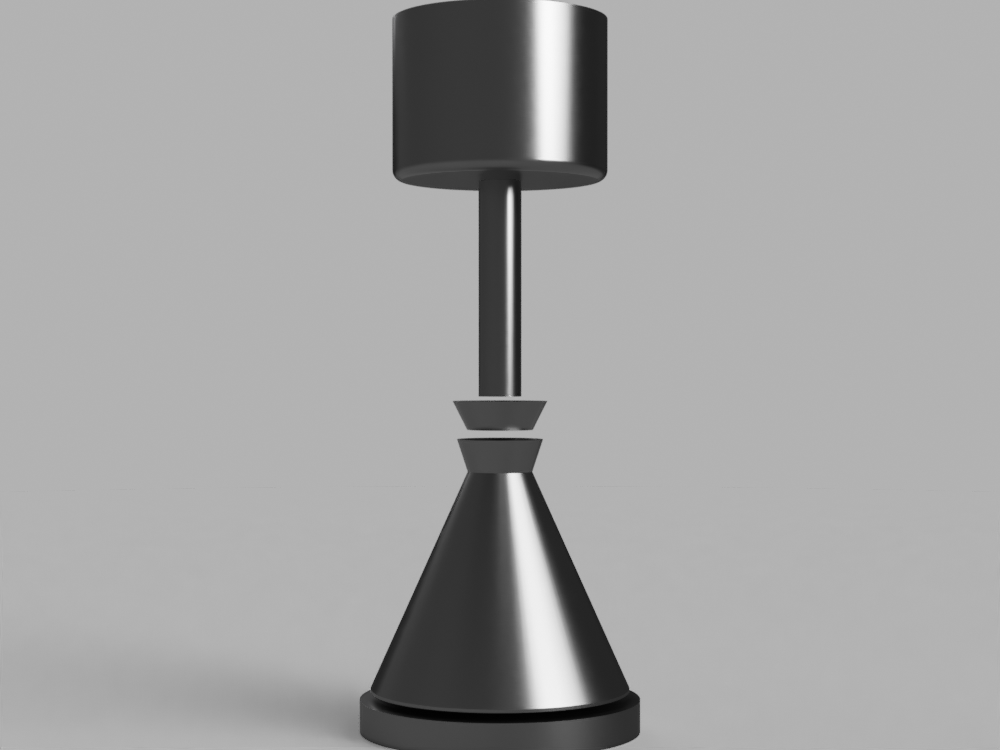



-----------

This work is licensed under a Creative Commons Attribution-ShareAlike 4.0 International License.