Principales and Practices, Project Management
Work with repository
First the Portugues group of Fab academy students create a repository called Portuguese group of Fab Academy students , this repository it is used for us can test and check that everything is okay with our websites before committing to the main Fab Academy page.
To make the commits, push and pulls i install the GitHub desktop app in my MacOS.
After install the GitHub the first step is to push the repository to my Mac.
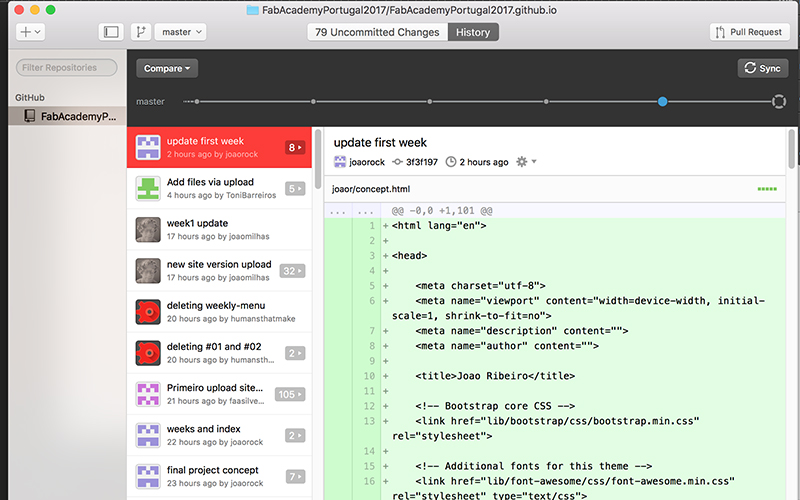
Next i upload my files to my folder with my name in repository.
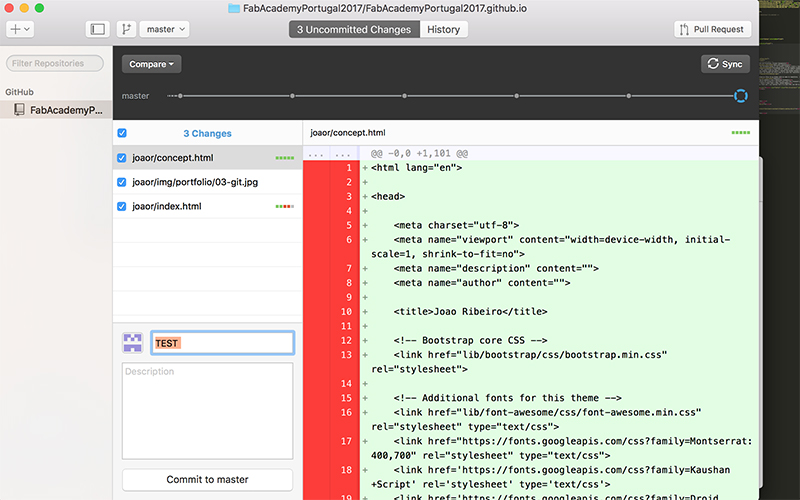
Work with Actual Repository
Now to make push and pull of repository i use the git bash. To use the git bash i create the folder to put the directory the repository. To make the pull of repository first e need to go the directory.
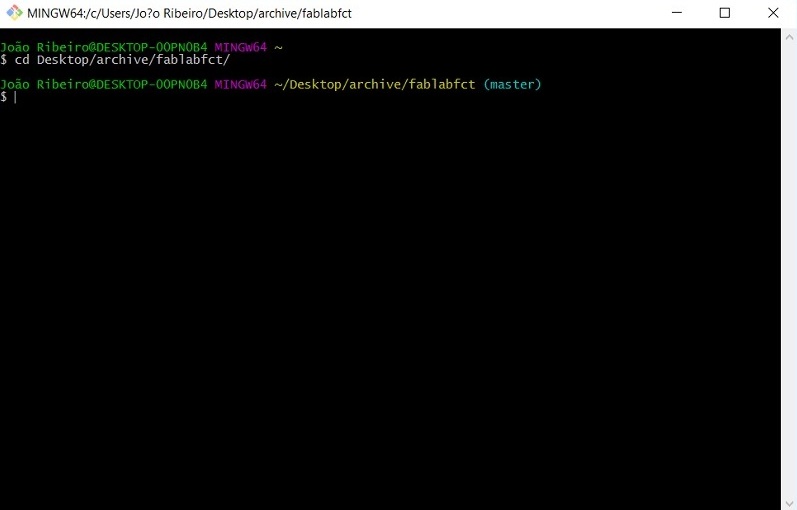
After i in the directory i make git pull to update the repository with the last version.
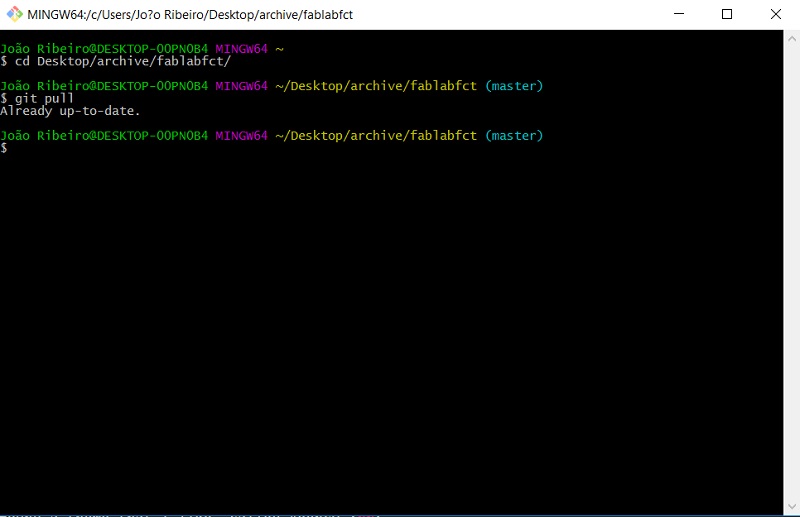
To send the new version to the repository i make git add .
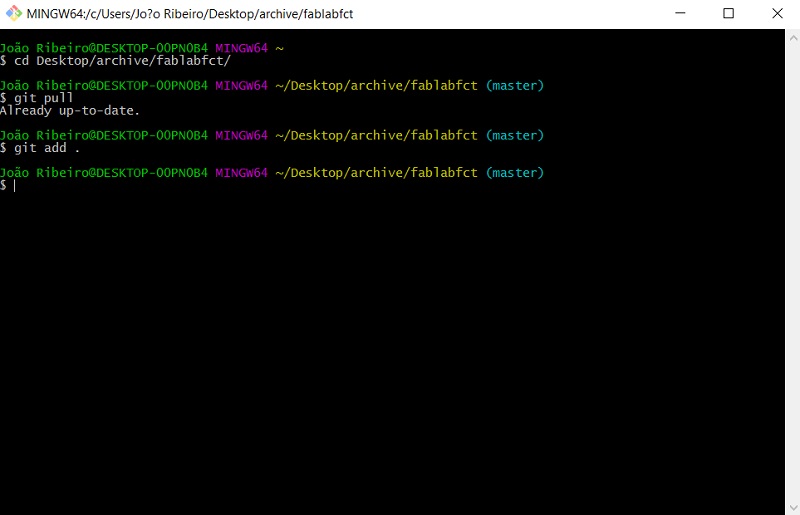
After i make git status to check the files i update and dont have errors.
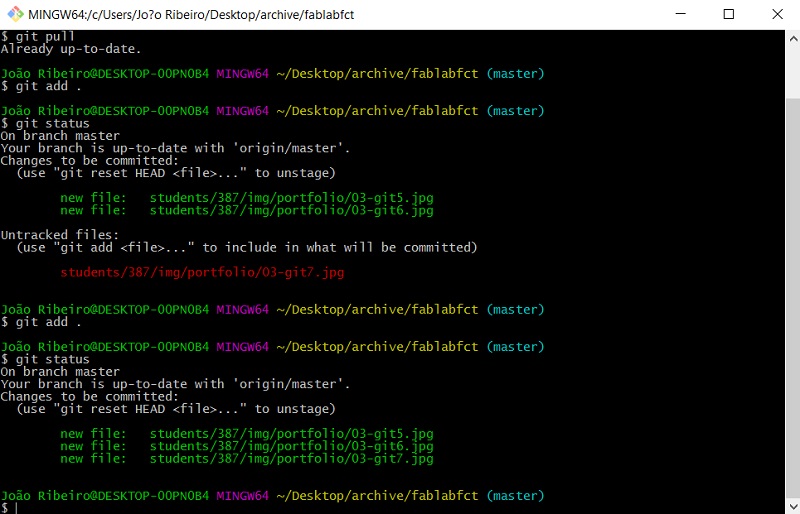
And i make git -m commit "coment"
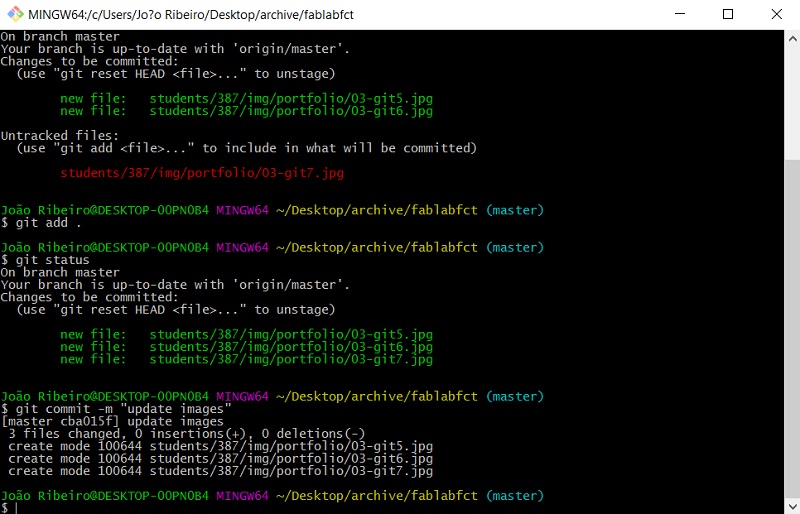
And final i make git push to update the repository with my files.
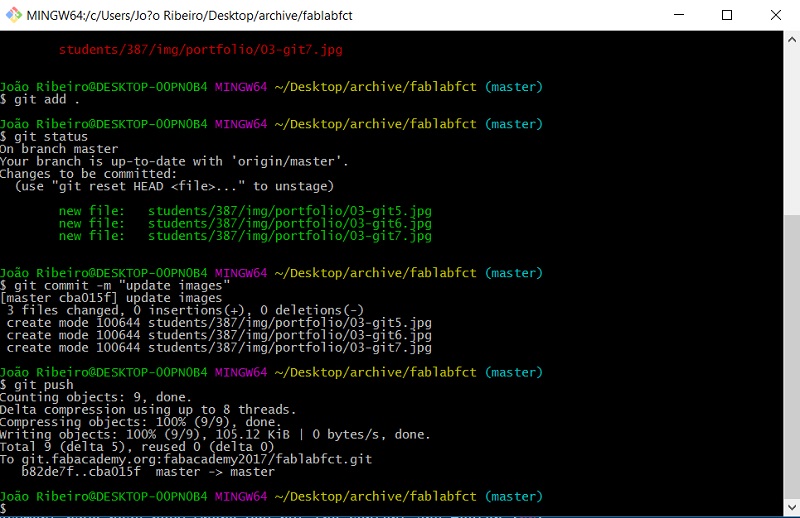
Website
To building my website i use a bootstrap framework.
After download the bootstrap i searched site used this framework and take some ideas to make my website.
Finally i found a theme that i like, called Agency.
This theme work with html and csss.
In the head of the dociument html i put the link to the css file.
The html document have head body where you put the content and footer.
To make the website i use the DIV and to give style the divs i give the div class, and i put in the css file the style.
To put a link in i use the tang a with href to the location i have the file.
This example To put image in html.
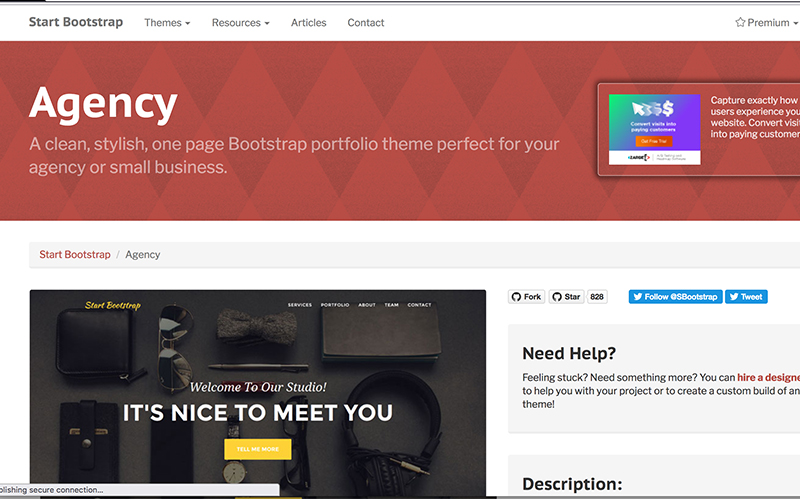
I use this theme and i use Sublime Text 2 to edit HTML and CSS to customize to my style.
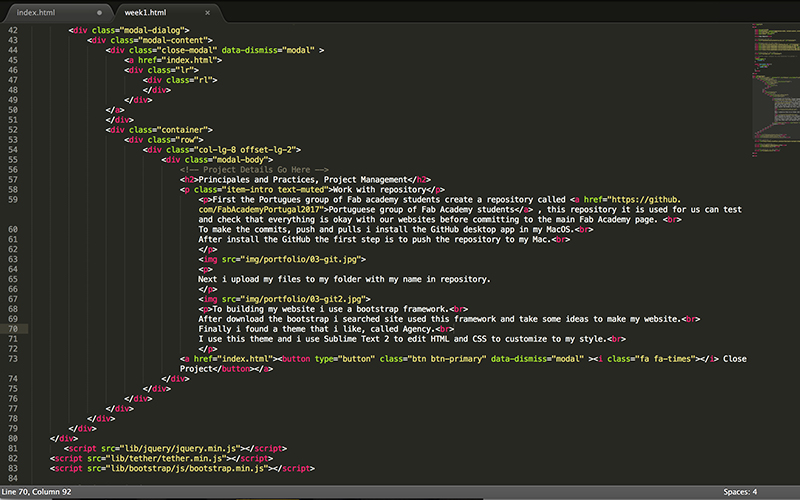
Gantf for final project