Week 16
Interface and Application Programming

The sixteenth lecture on Wednesday May 17th was about Interface and Application Programming: languages, device/data/user interfaces, graphics, multimedia, math, performance. Assignment given by Neil for this sixteenth week was:
- Write an application that interfaces with an input and/or output device that you made, comparing as many tool options as possible
Writing an interface for Fade-In/Fade-Out LED device, with Python
After exploring different interface programming options, not having technical or engineering background, I decided to take it easy and build a simple Fade-IN/Fade-OUT interface in Python, and make it communicate through serial interface: pushing buttons on the User Interface LED on the board become more on less bright. I won't go through the whole PCB production process since I already had the board from Week 06, about board firmware I used the very same node-B.ino firmware from Week 15.
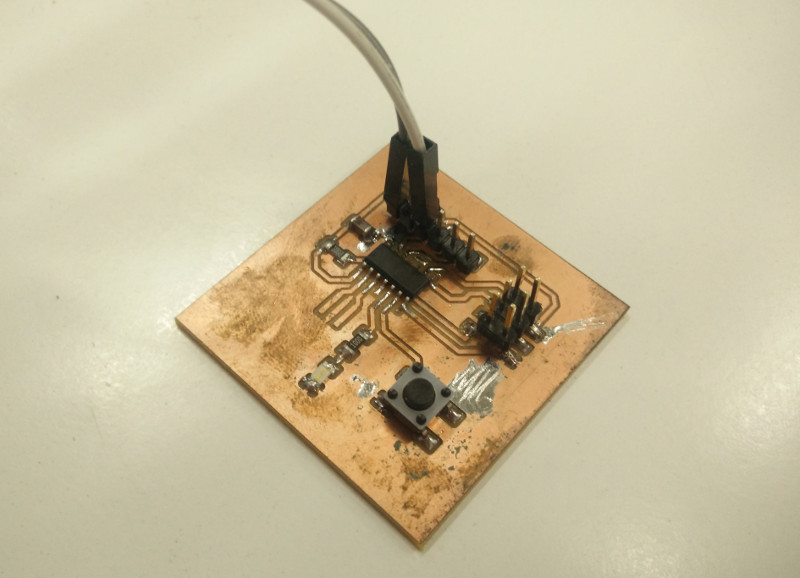
Here's the Python code. Setting up libraries (opted for GTK3Graphical User Interface libraries)
import gi
import serial, time
import os
gi.require_version('Gtk', '3.0')
from gi.repository import Gtk
os.system('clear')
Setting up serial interface
ser = serial.Serial(
port='/dev/ttyUSB0',
baudrate=9600,
)
print(ser.name)
ser.isOpen()
time.sleep(1)
Declaring the main class and setting up the basic window layout
class ButtonWindow(Gtk.Window):
def __init__(self):
Gtk.Window.__init__(self, title="Comm Software")
self.set_border_width(20)
hbox = Gtk.Box(spacing=20)
self.add(hbox)
Adding three buttons to the window layout
button = Gtk.Button.new_with_label("Fade IN")
button.connect("clicked", self.on_fade_in_clicked)
hbox.pack_start(button, True, True, 0)
button = Gtk.Button.new_with_label("Fade OUT")
button.connect("clicked", self.on_fade_out_clicked)
hbox.pack_start(button, True, True, 0)
button = Gtk.Button.new_with_mnemonic("_Close")
button.connect("clicked", self.on_close_clicked)
hbox.pack_start(button, True, True, 0)
Sending to serial interface command (different for each button), waiting for the board answer and printing out answer itself; last button also exits the program
def on_fade_in_clicked(self, button):
print("Local software: \"Fade IN\" button was clicked")
serialcmd = "dim_set:+;"
ser.write(serialcmd.encode())
time.sleep(1)
data_raw = ser.readline()
print(data_raw.decode())
def on_fade_out_clicked(self, button):
print("Local software: \"Fade OUT\" button was clicked")
serialcmd = "dim_set:-;"
ser.write(serialcmd.encode())
time.sleep(1)
data_raw = ser.readline()
print(data_raw.decode())
def on_close_clicked(self, button):
print("Local software: Closing application")
serialcmd = "dim_set:0;"
ser.write(serialcmd.encode())
time.sleep(1)
data_raw = ser.readline()
print(data_raw.decode())
ser.close()
Gtk.main_quit()
Adding standard GTK3 lines
win = ButtonWindow()
win.connect("delete-event", Gtk.main_quit)
win.show_all()
Gtk.main()
Here's a "Hero Shot" of the application GUI
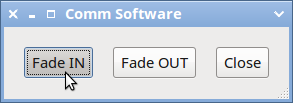
and here's a small "Hero Video"
Source files
- comm_software.py -Python .py GTK user interface software