04.Electronics Production
Assignments
- Make an in-circuit programmer by milling the PCB
PCB Milling
In our FAB LAB, we have Roland milling machine Model A MDX-40.

Downloading .jpg files of board layout & board interior
In this week, we are supposed to download FAB-ISP layout image from FabAcademy web page & mill the PCB. So, first I downloaded traces.jpg & interior.jpg from FabAcademy web page. We choose the design which uses crystal i.e. hello.ISP.44 (the other one named as hello.ISP.44.res uses resonator)
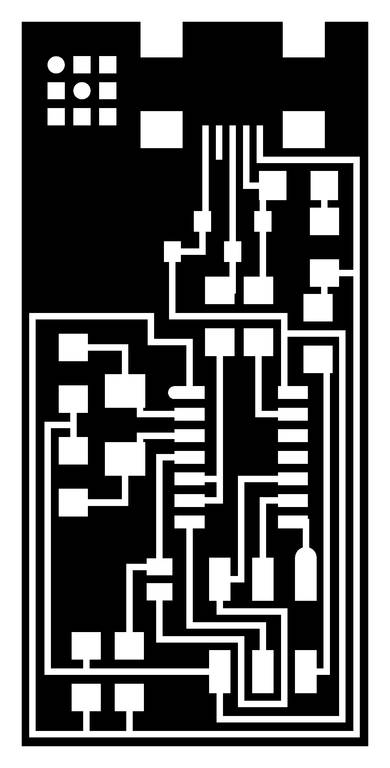

Note: While cutting, milling machine retains the white part & removes the black portion.
Converting .jpg files into .rml files
Generating ToolPath for traces
Our milling machine requires .rml file as input. We used fabmodules for converting png image into .rml file.
- Input image : hello.ISP.44.traces.jpg
- Output Format : Rolland Mill (.rml)
- Process : PCB traces (1/64)
- Output -> machine:MDX-40
- Output -> speed:2mm/s
- Output -> (x0,y0,z0)=(0,0,0)
- Output -> zjog:2mm
- Output ->(xhome,yhome,zhome(0,0,0)
- process-> cut-depth:0.2mm
- process-> tool diameter:0.4mm
- process-> no.of offsets:-1
- process->offset overlap:50%
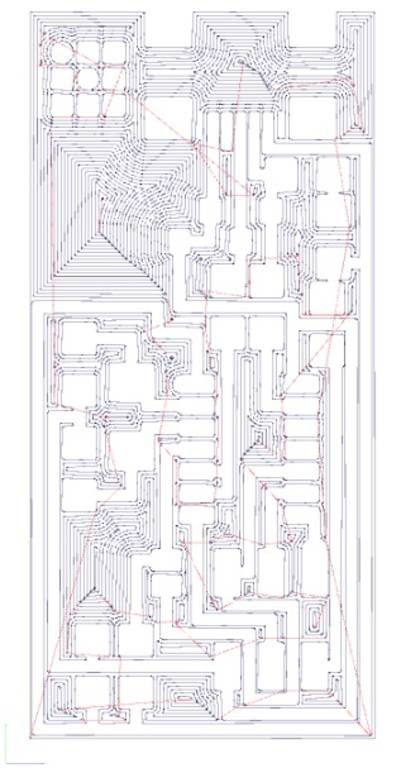
Generating ToolPath for outline
Our milling machine requires .rml file as input. We used fabmodules for converting png image into .rml file.
- Input image : hello.ISP.44.interior.jpg
- Output Format : Rolland Mill (.rml)
- Process : PCB Outline(1/32)
- Output -> machine:MDX-40
- Output -> speed:2mm/s
- Output -> (x0,y0,z0)=(0,0,0)
- Output -> zjog:2mm
- Output ->(xhome,yhome,zhome(0,0,0)
- process-> cut-depth:0.6mm
- process-> tool diameter:0.79mm
- process-> no.of offsets:+1
- process->offset overlap:50%

Milling the PCB using Modella MDX-40
First I put double-sided tape on the bottom side of copper clad & fixed the copper clad on bed of milling machine.
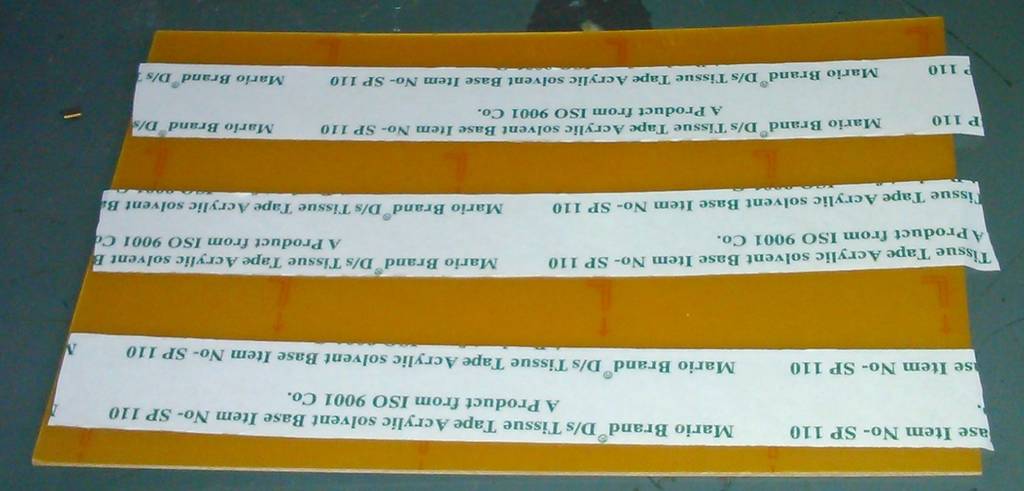

Then I set the x, y & z origin of tool by using Roland Vpanel.We kept rpm 10800.


After this, we used .rml files downloaded from fabmodules as input for milling machine & started the milling.
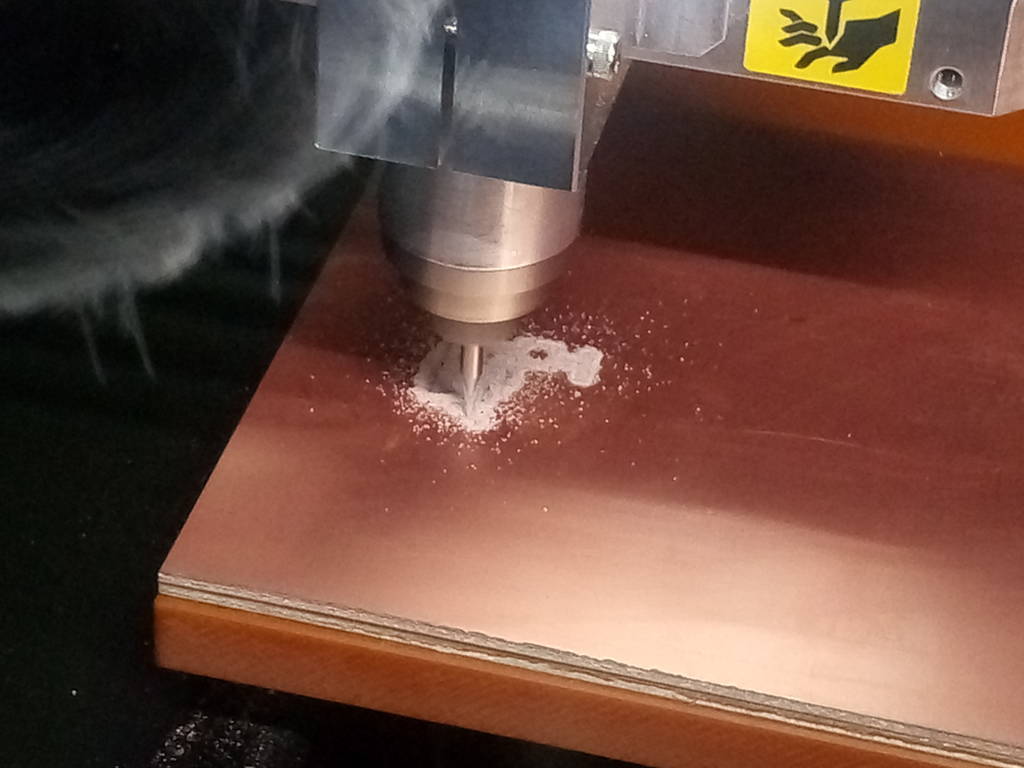
Hero shot of FAB-ISP
As I am from Electronics background, soldering is not a new thing for me.
Here is my FAB-ISP board with all components soldered on it...
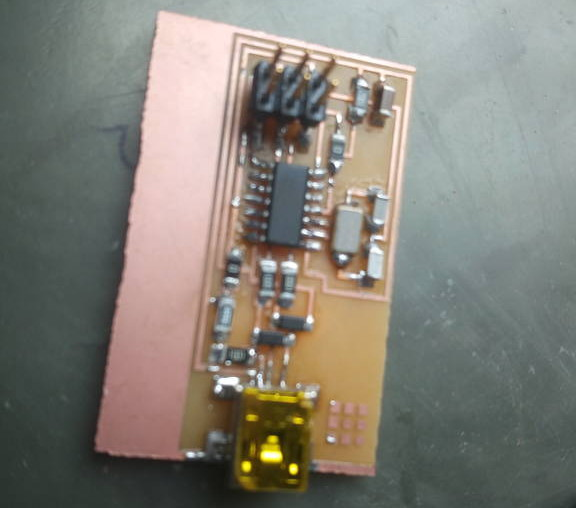
I have used this FAB-ISP to program my board in embedded programming assignment.