Principles and practices, project management
Week assignments:
·Plan and sketch a potential final project
· Work through a git tutorial
· Build a personal site in the class archive describing you and your final project
This first week we were introduced to FabAcademy and digital fabrication by Neil Gershenfeld and our local instructors: Santi Fuentemilla, Xavier Domínguez & Arnau Tasies.
They explained us some principles about web creation, HTML & CSS, so that we can do our own webpage (where you are actually reading at this). To do so we learnt some basic programming first, using Brackets.
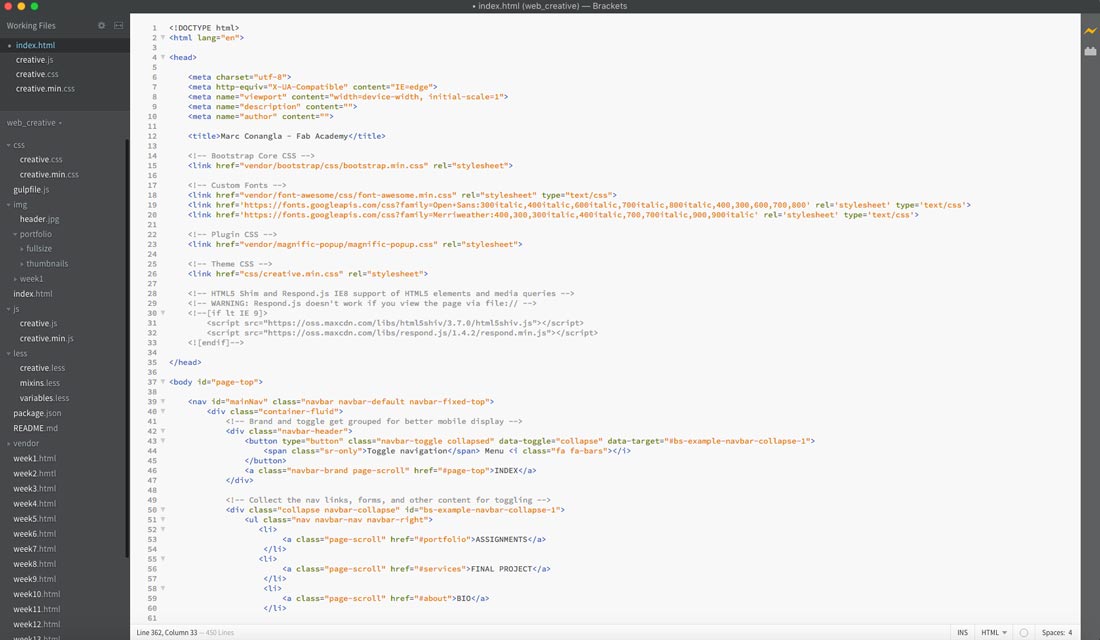
Thanks to the instructors' indications it was quite easy to understand how the program works, and manage to build a first basic website, with few content but with some parameters to personalize it.
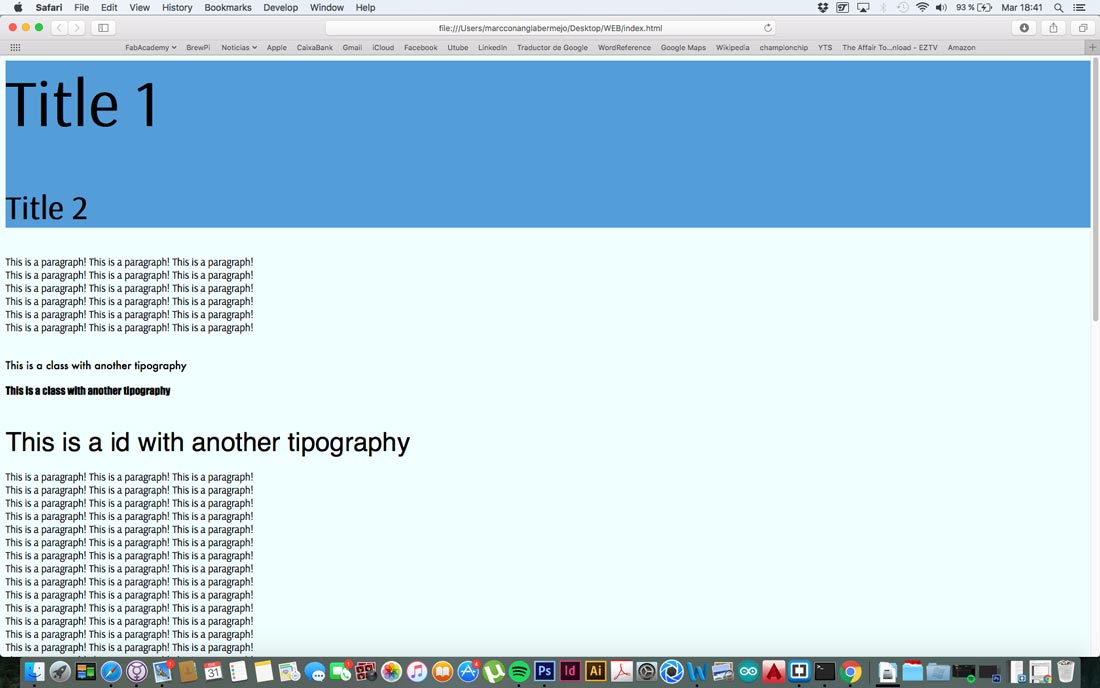
Afterwards I downloaded a bootstrap web template here as I wanted my website to be responsive, and with some Javascript interactions on it. After looking at ALL last year students' websites I found some of them used this same template, which I liked very much. I tried to personalize it as much as I could, to really understand how to code it, and to adapt it to our needs (content divided by weeks, final project separated, personal biography, etc).
I have to say I am quite happy with the result but I might be improving it whilst we go ahead with the course.
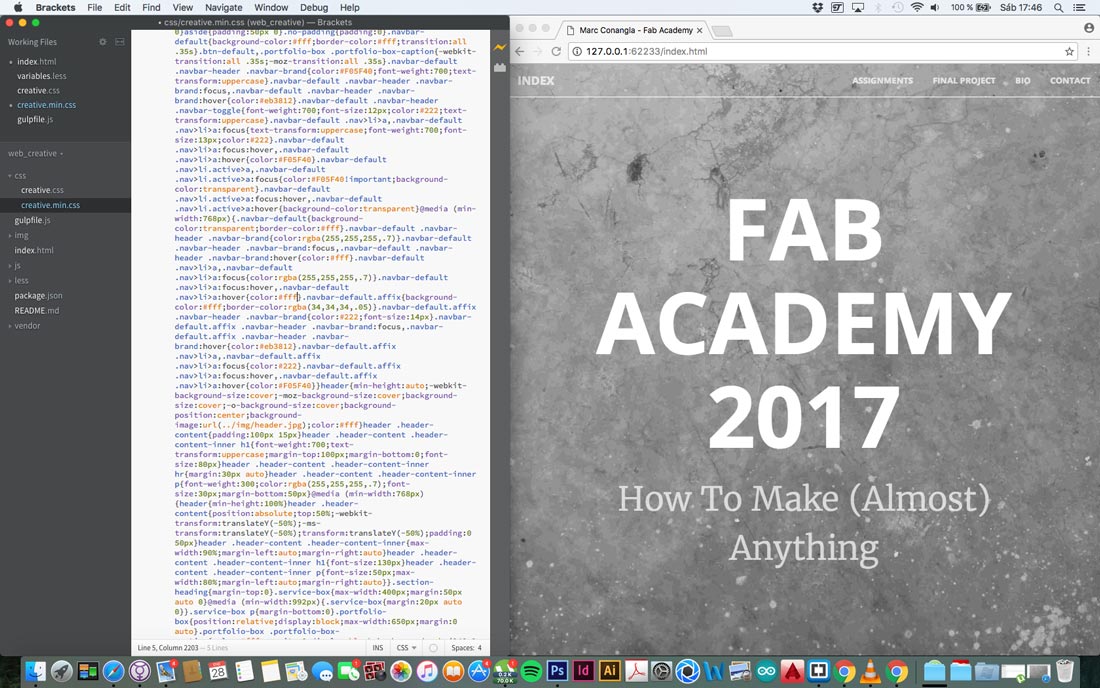
Once the website was built we learnt how to upload it to our personal site by using Git.
Git (source here) is a version control system (VCS) for tracking changes in computer files and coordinating work on those files among multiple people. It is primarily used for source code management in software development, but it can be used to keep track of changes in any set of files. In our case (FabAcademy) we will use it to upload and mantain all students' website.
The version control systems were created to detect changes in documents or files and so they can register the date and time of all the versions uploaded, so that with the id of the user the files can be restored anytime. Like this, it's possible to determine which user has made some changes at a specific point.
In FabAcademy we are using Git but it's not the only VCS available, Apache Subversion is another option.
The main difference between these two software is that Git creates a copy of the repository in every user's computer, so everyone has local access to the files. In Subversion there is a centralized control of versions. That means there's a central storage repository accessible for all users.
In my opinion Git's way of working it's more secure and more difficult to lose files with it, as everyone has it's own copy which can be restored from, in case it's needed.
After downloading it here, Xavier help us showing us the way to configure it. First of all, we created a SSH key with the MAC terminal and add it to FablabBCN's GitLab
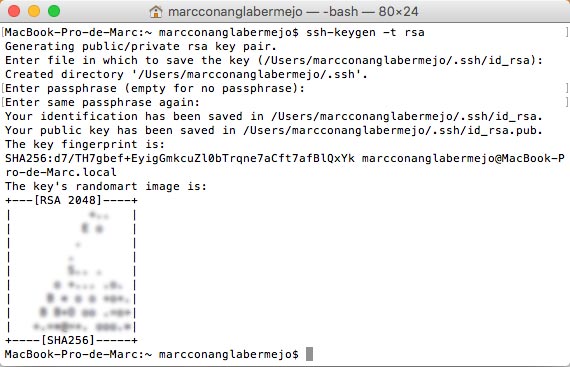
To see where the SSH key is stored we should do the following: In the find file window, press Command-Shift-G. It'll ask you what folder to navigate to. Enter "~/.ssh" and press return. This is in case we ever need to access or change the key.
Then we cloned the repository into our computer, so that we could access to it and upload/download all the websites from FabLab BCN
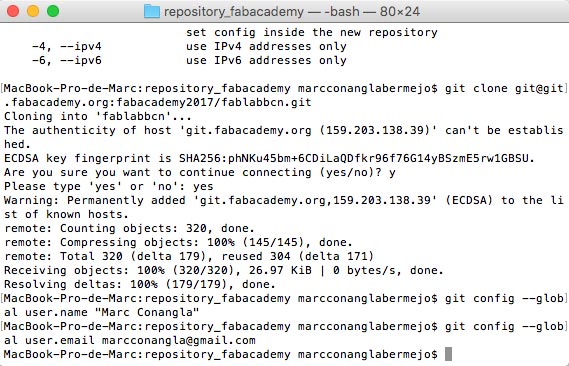
To do so we first copied all the folders we created with brackets to our local folder (mine is 421) and then we used the following Git commands to upload it to the repository: git -pull (to download a copy of all the websites), git -status (to check we are up to date), git -add (to verify the elements that need to be updated), git -commit (to confirm we want to change some content) and git -push (to upload the files).
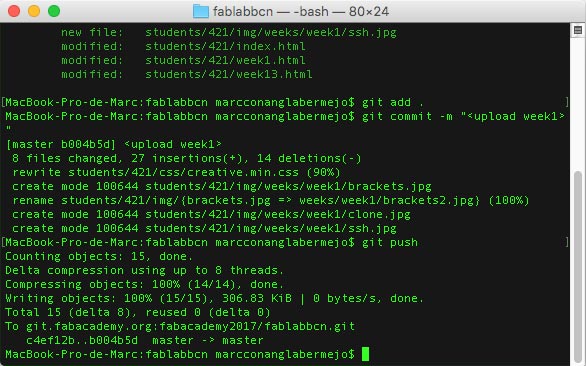
After that we checked everything was working well (and it was). I felt so happy to have my first website online!
As you see I changed the view profile of my terminal too. Now I feel in Matrix everytime I upload something : )
A part from that, I started to think about the final project for this course. I don't have a clear idea yet but I know I want to envolve three elements on it (or at least two of them): space / people / objects
As a product designer and retail expert, I find really interesting to investigate how spaces can change based on external factors (e.g.the objects that are around or the people that surround it). Therefore I have defined some elements that can be the triggers of some actuators, or in other words; the inputs and the outputs:
Inputs:
- amount of people
- gender
-proximity/distance (objects and people)
- specific objects
- sight
- gesture
- movement
- touch
Outputs:
- movement
- smell
- sound
-shape
Thus they will create a relation and adapt the environment depending on real-time factors. On the other hand I looked for some projects as technical and visual references, here below.
This is an interactive lamp that changes its intesity and shape depending on the noise of the environment and the people around.
This project already makes an approach on what I will like to research, by re-defining the concept of "wall"
This is a MIT project where they re-think the furniture by adding some pieces that move according to human interaction.
This installation works also the same way but instead of points going down, they move in front (technically speaking)
I like how points can form shapes, and how this can change easily by their movement.
Light might change depending on different factors, but I think it's clever to think about modules that change independently.
Examples here:


I really like how this project "plays" with the people passing by, and how it catches their attention by simply putting a sliding curtain on a window.
This art installation merges sound and movement, with simple and modular elements
I will then keep thinking about the kind of interactions I might want to use as triggers, and the ones as actuators, so that it will define the experience I would like people to have with the space or the objects I will design.
More to come in the next weeks...


