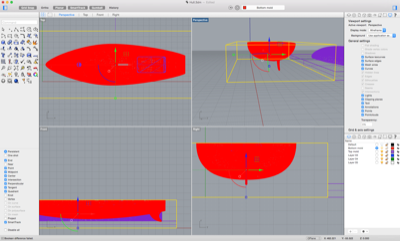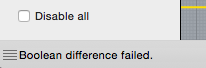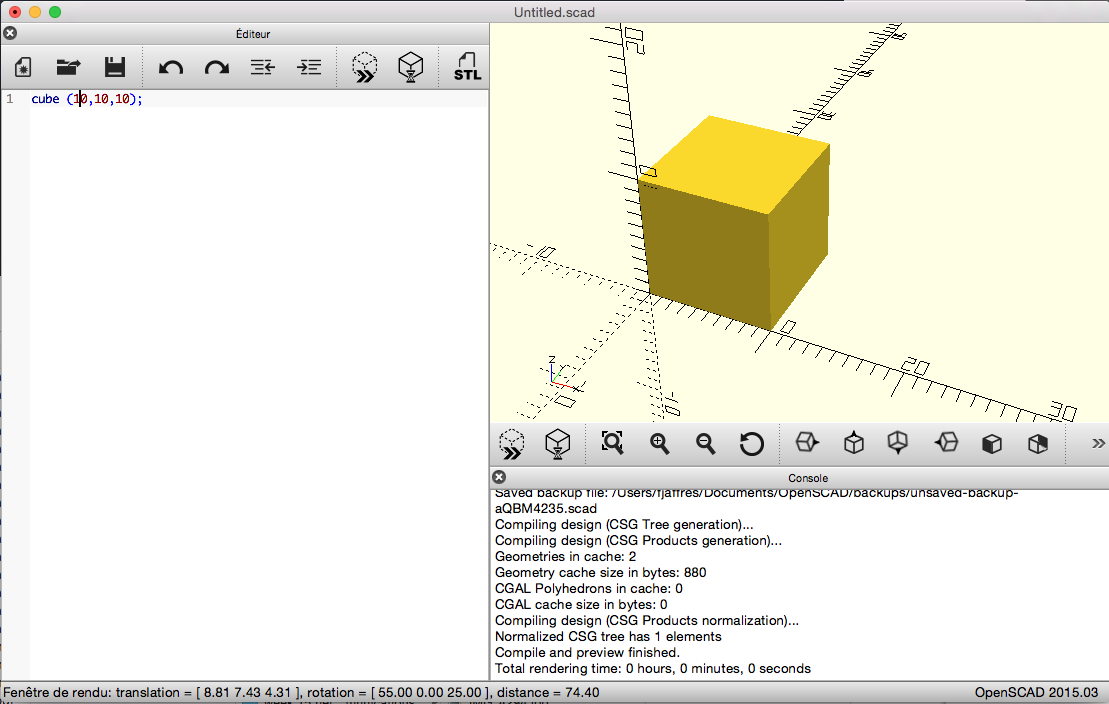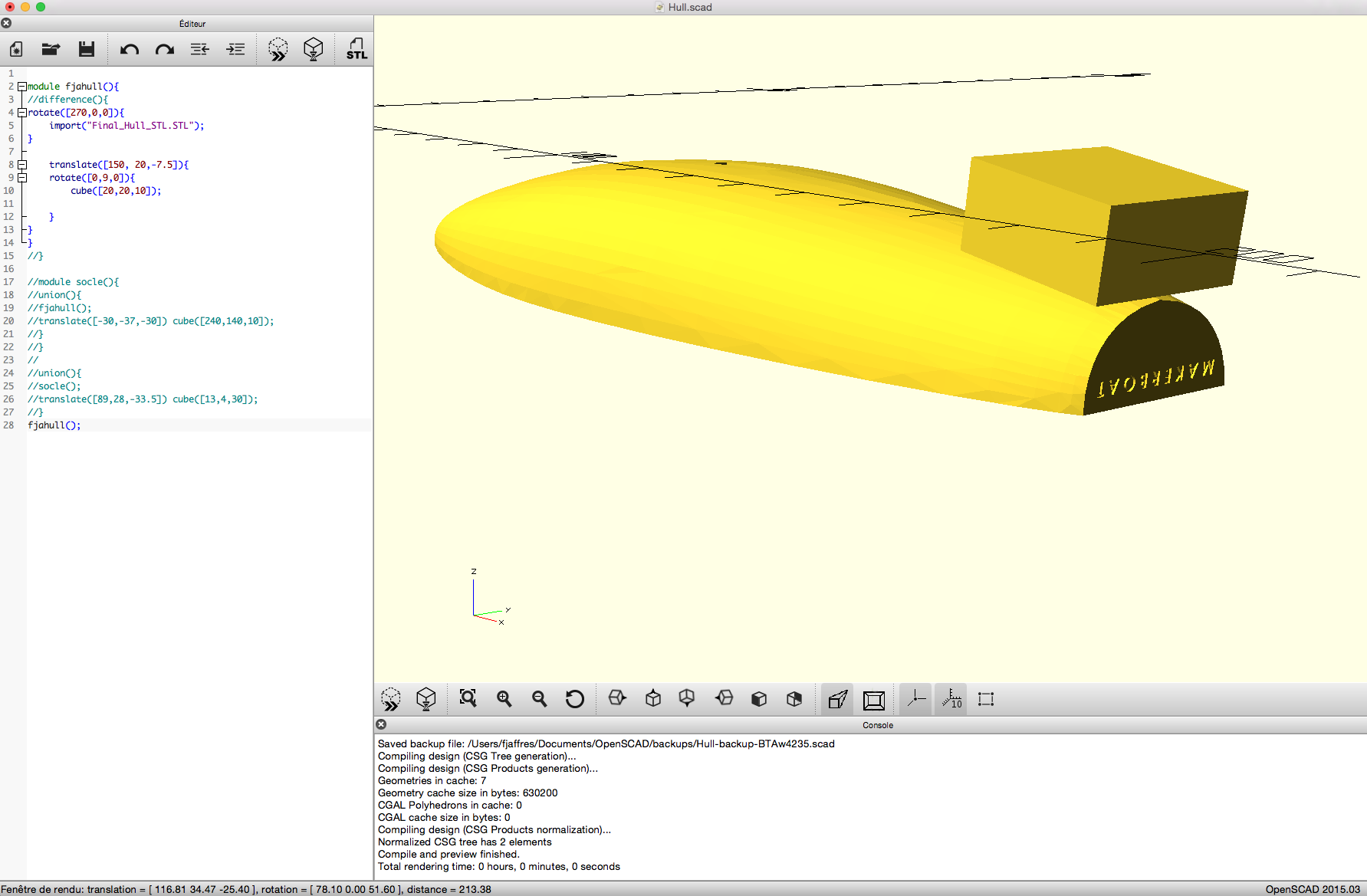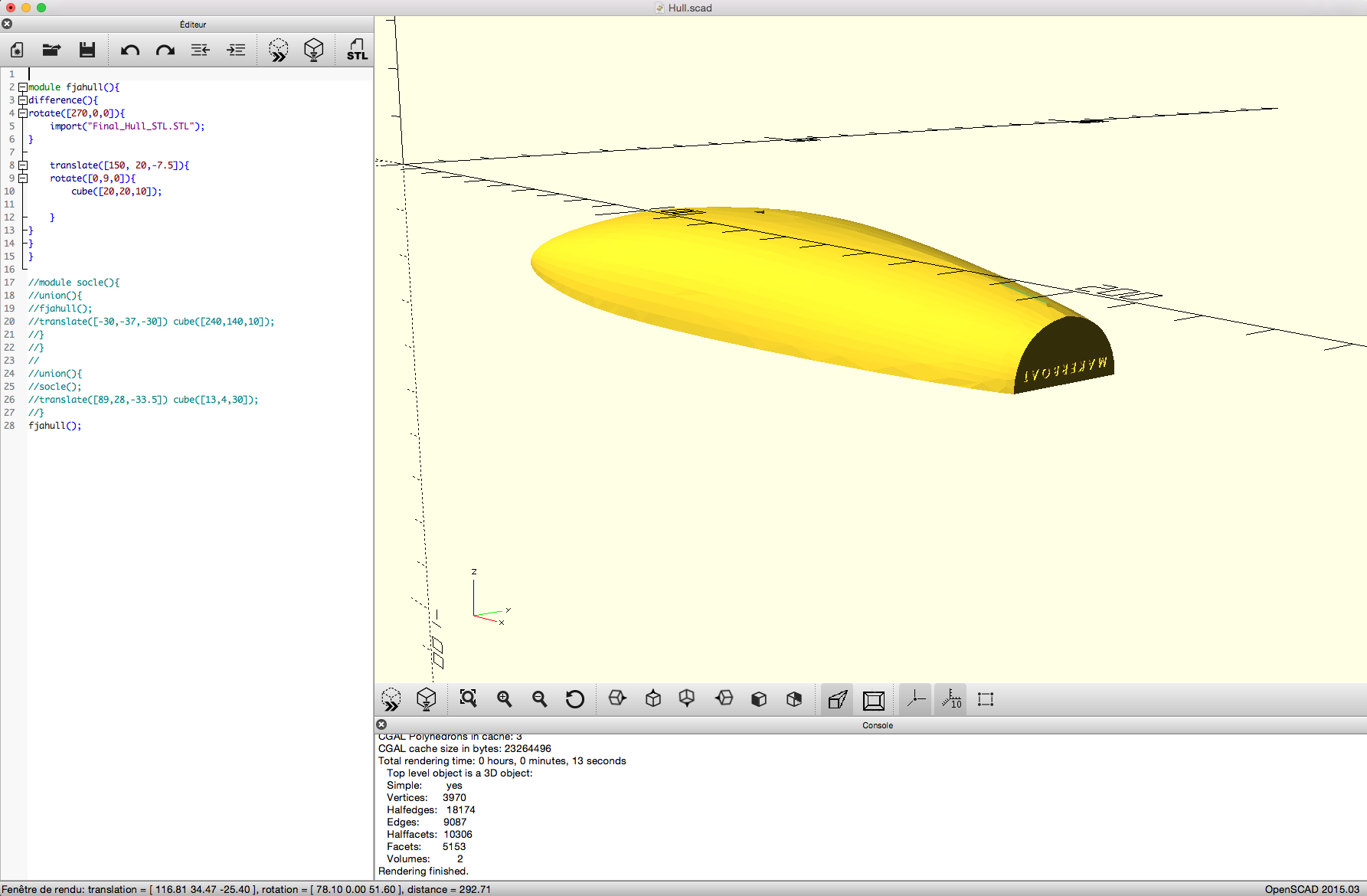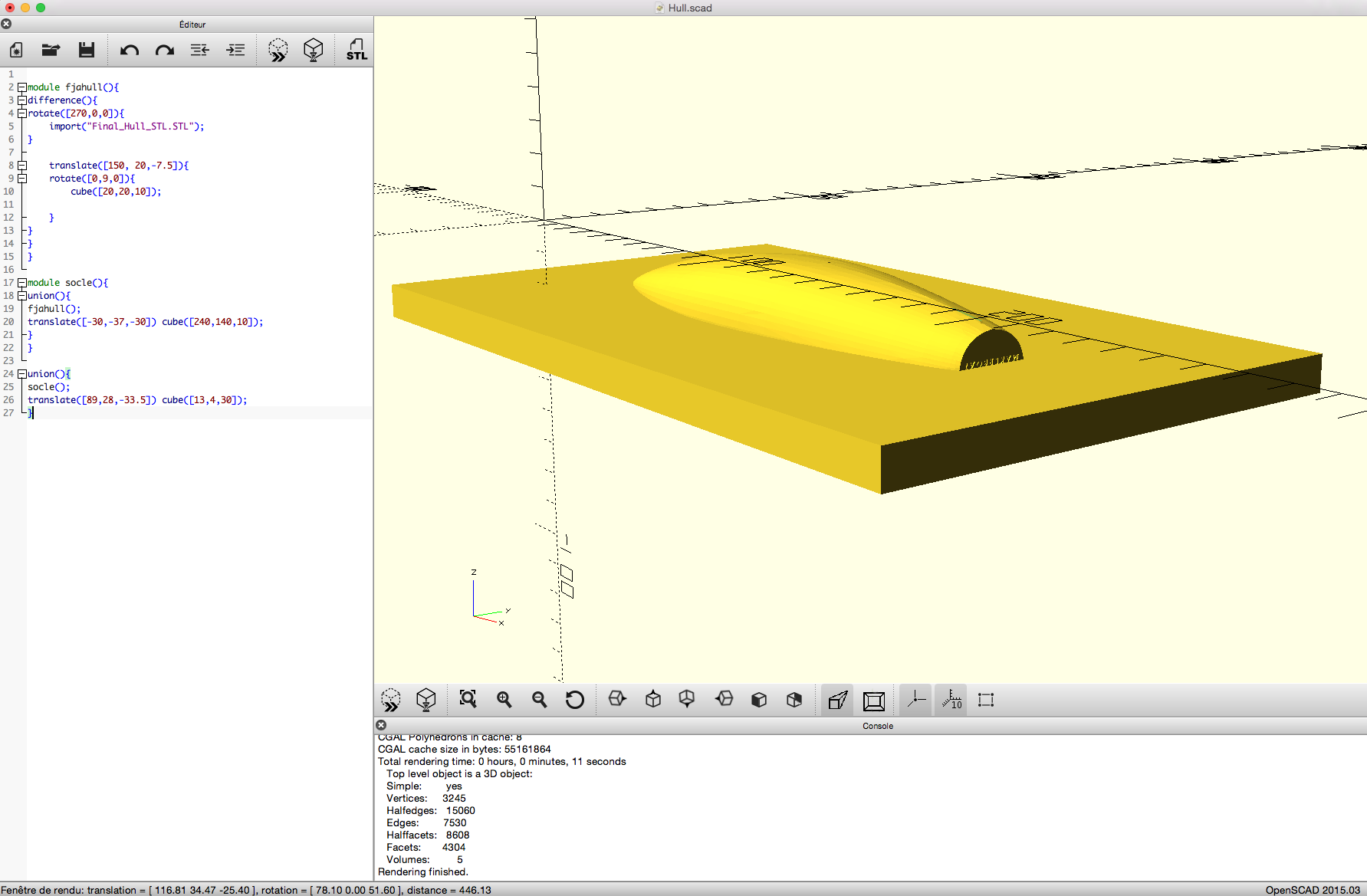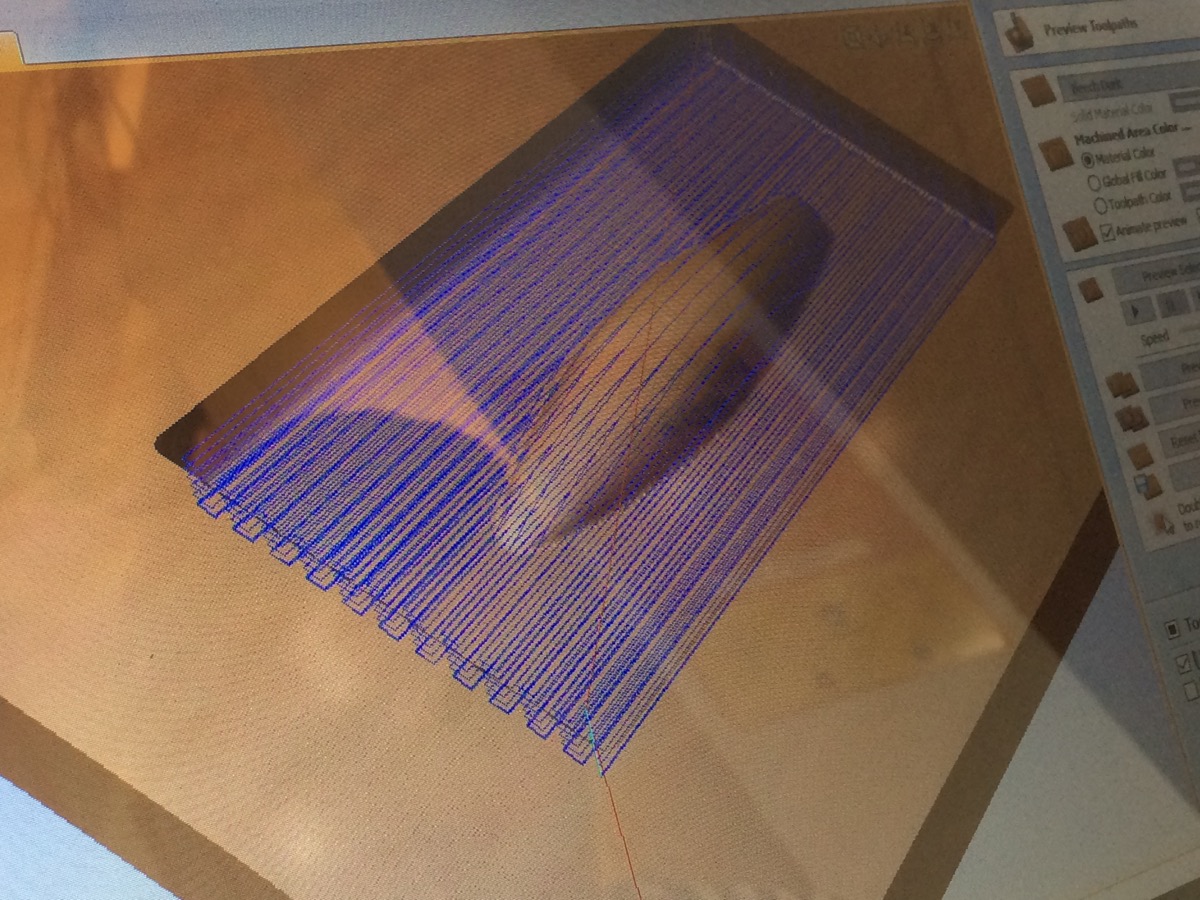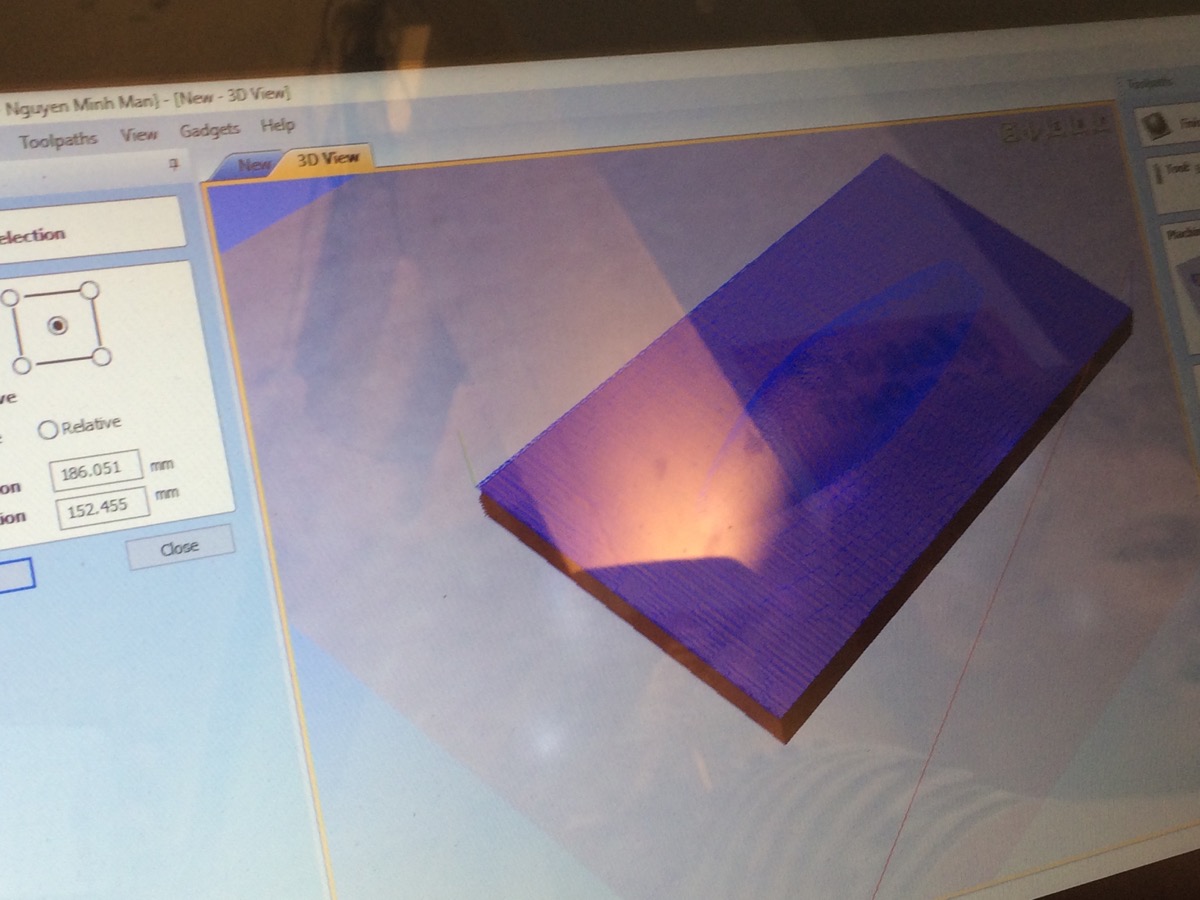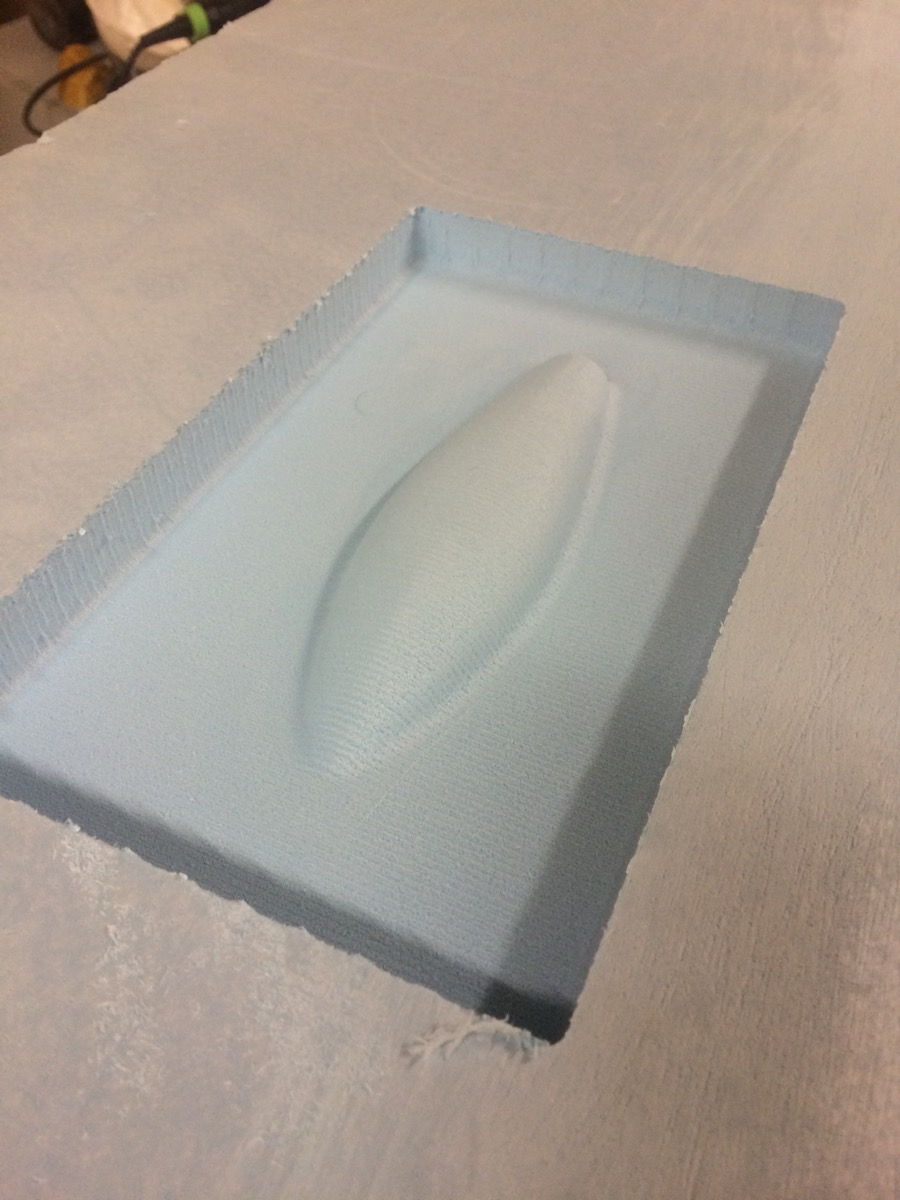WEEK 14
COMPOSITES
Assignment: Design and make a 3D mould (~ft2 /30x30cm), and produce a fibre composite part in it
- OpenSCAD, 3D design software
- Vcarve Pro, software to prepare files for CNC
OpenSCAD files
To CNC files (VCarve format and .tap)
What I did: I decided to do a Boat Hull. I took a source STL file on the Net, that I had to modify, manipulate in 3D softwares. I created my mold in the StyroFoam with the big CNC router. Then I did my composite with burlap woven fabric and Epoxy Resin.
DETAILS
STEP 1: working on Rhino3D to design my mold
I took a file on the Net as source and I tried to make my mold with it. Unfortunately, I was not able to finalize it in Rhino, because of a Boolean Difference failed.
|
Here is what I did in Rhinothe initial idea was to have a bottom-mold and a top-mold to be able to do a compression.
|
But I got a error on my Boolean Difference command on the bottom mold,whereas the top mold was already finalized (Boolean Union here was Ok).
No chance to get the Boolean Difference working, even after reducing the mesh of initial object.
Probably this object was too complex for the Boolean calculation.
|
STEP 2: Trying to do it with OpenSCADfocussing on bottom mold
I started to use OpenSCAD, to try to get my bottom mold. And I discovered a super software to manipulate and modify existing 3D objects. Great tool!
|
First OpenSCAD job: a simple cube.
|
Importing the STL Hull file, moving it,working on a cube to delete the fin (aileron) from the hull
|
|
Here is the Hull without the fin (aileron)by making a difference.
|
Here is the final hull,just have to export it in STL.
|
STEP 3: Milling the StyroFoamwith the Big CNC machine
First working on VCarve Pro software to prepare the file for the CNC then milling ...
|
Working on Vcarve Proconfiguring paths
|
Vcarve Pro job preview
|
|
Starting milling
|
Milling is finished
|
|
Result is good
|
STEP 4: Doing my compositewith burlap woven fabric and Epoxy resin
I used a plastic film to protect my mold, and have a easier unmold process I used burlap woven fabric and Epoxy resin to do my composite Result is not so good! :-( I think that : - burlap woven fabric was too rigid to do this composite with only bottom mold - I should have used another material (less rigid), and/or done the top-mold (as I imagined to do at the starting) to make a compression
|
Here is my composite just after doing it
|
Here is my composite outside of the mold
|