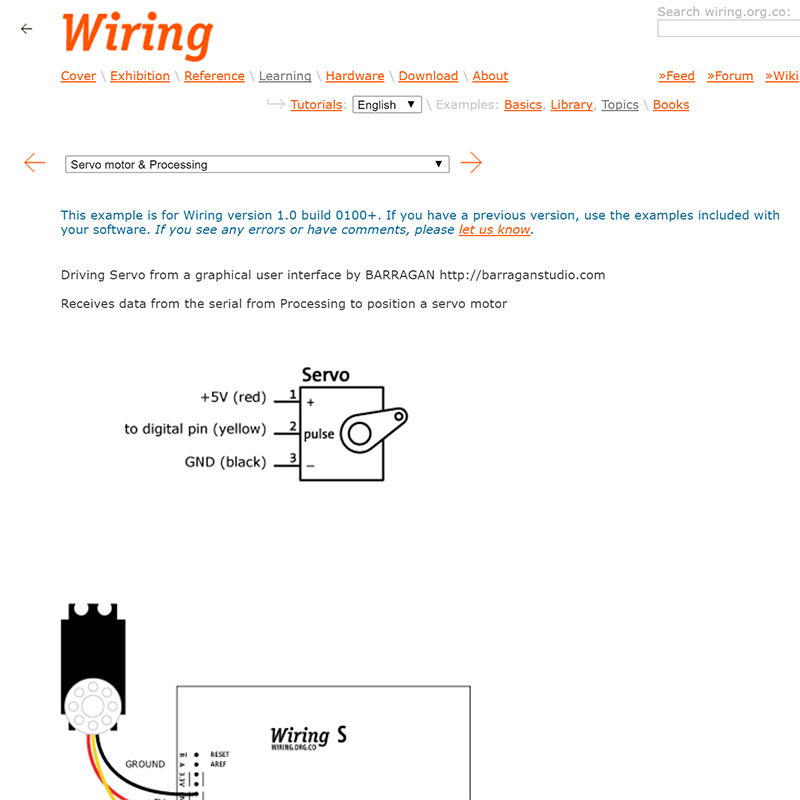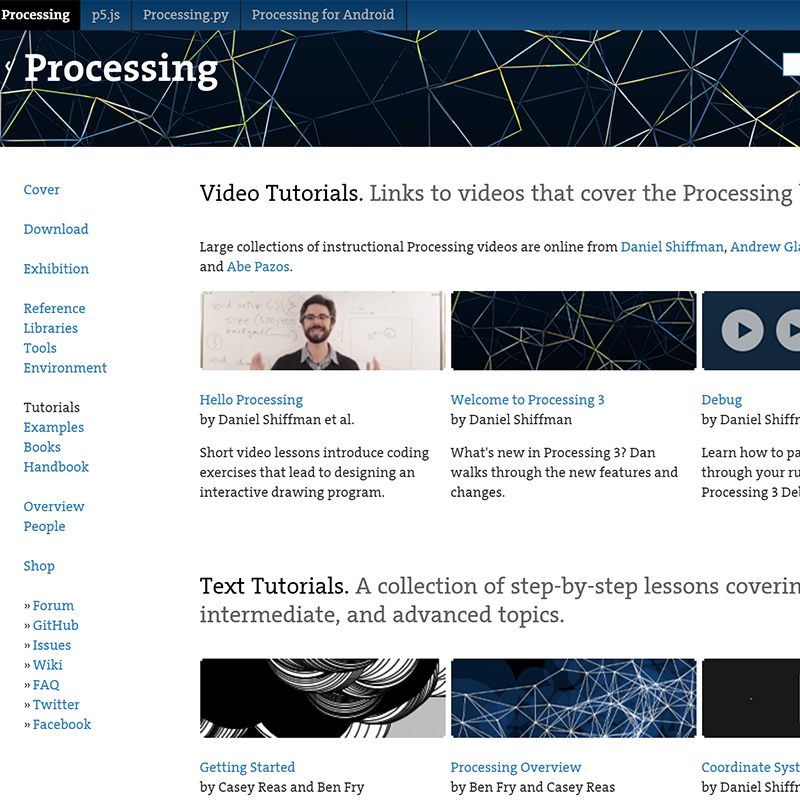
For this week assignment I approached Processing. The best way to know how it works is following some of the tutorial they provide on their website. There are plenty of them and I suggest to follow at least a couple.
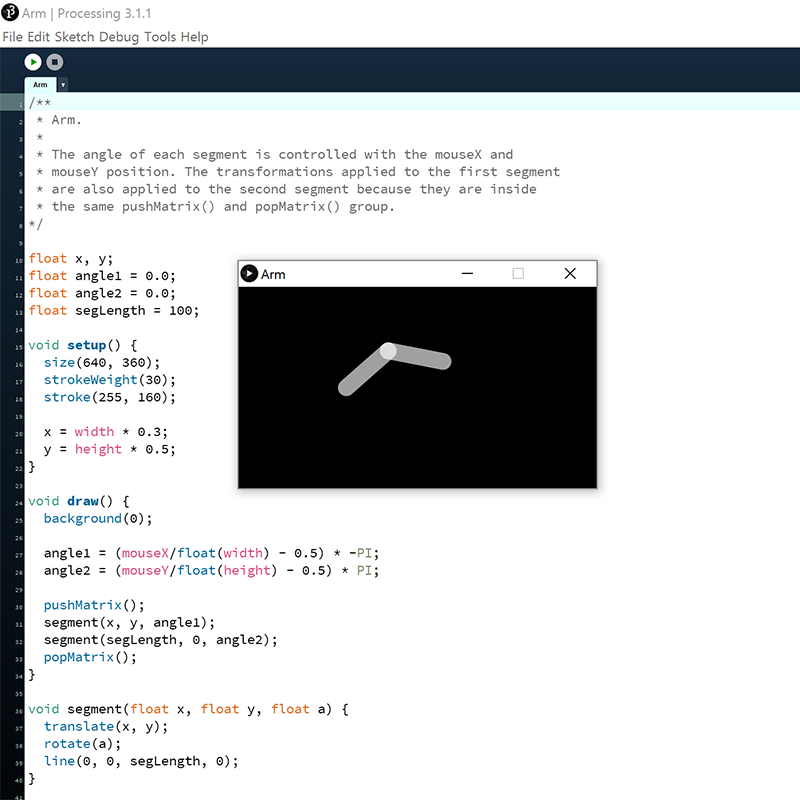
I have found this one really intersting in terms of graphic visualization of interdependant geometric parameter.
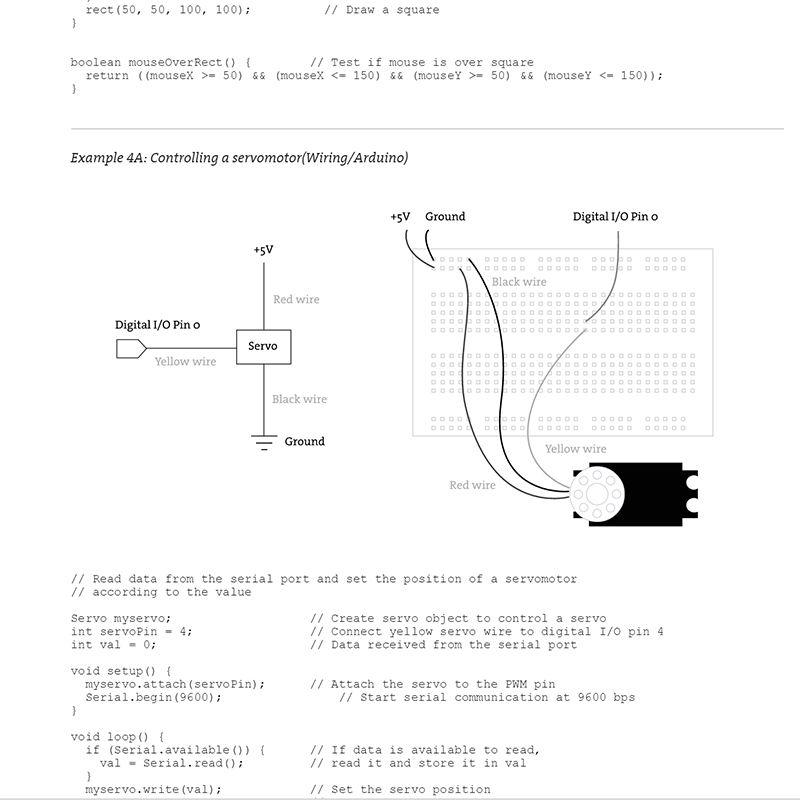
Than I started thinking about the assignment and I decided to do work with a servo, since I've never used one since now in my previous projects or assignments. The simple sketch allow you to drive a servo using a graphic interface.
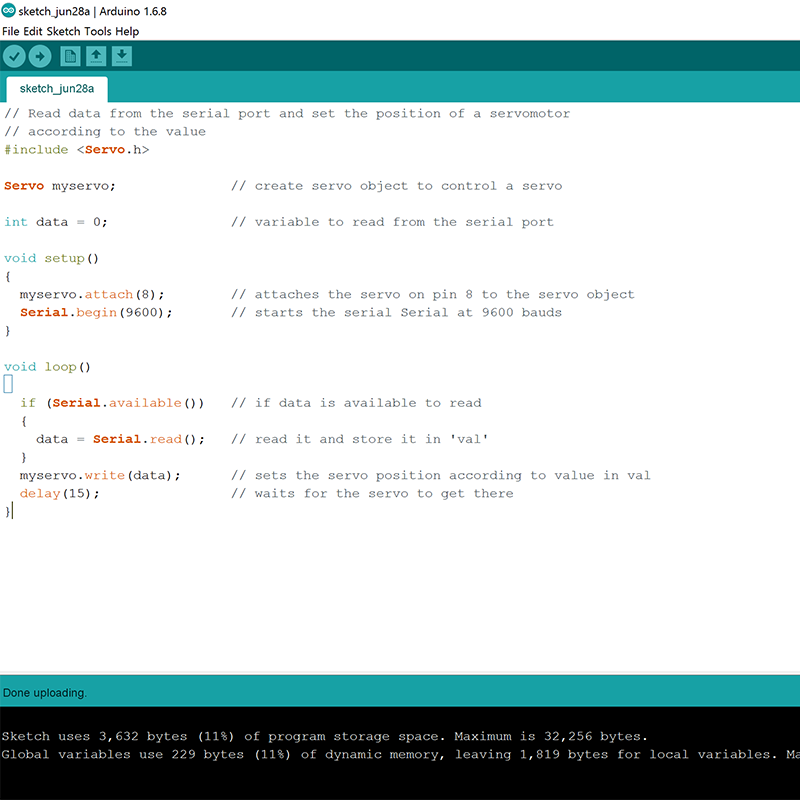
Than I first loaded the code on IDE and programmed my satshakit.
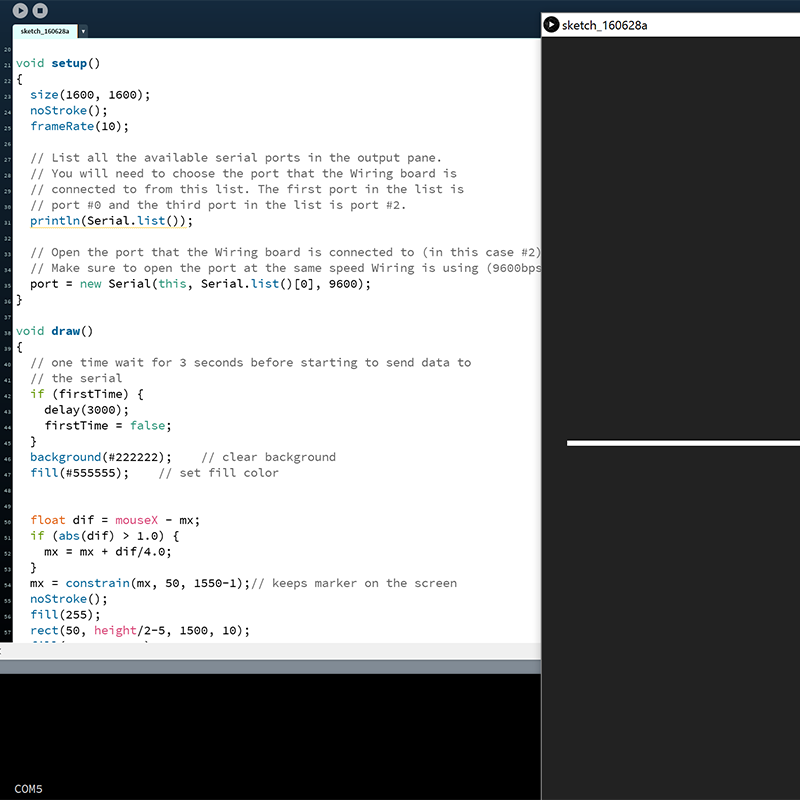
After that I did the same with Processing. Since my resolution is high I wanted to have a bigger window so I adjusted some graphic parameters.
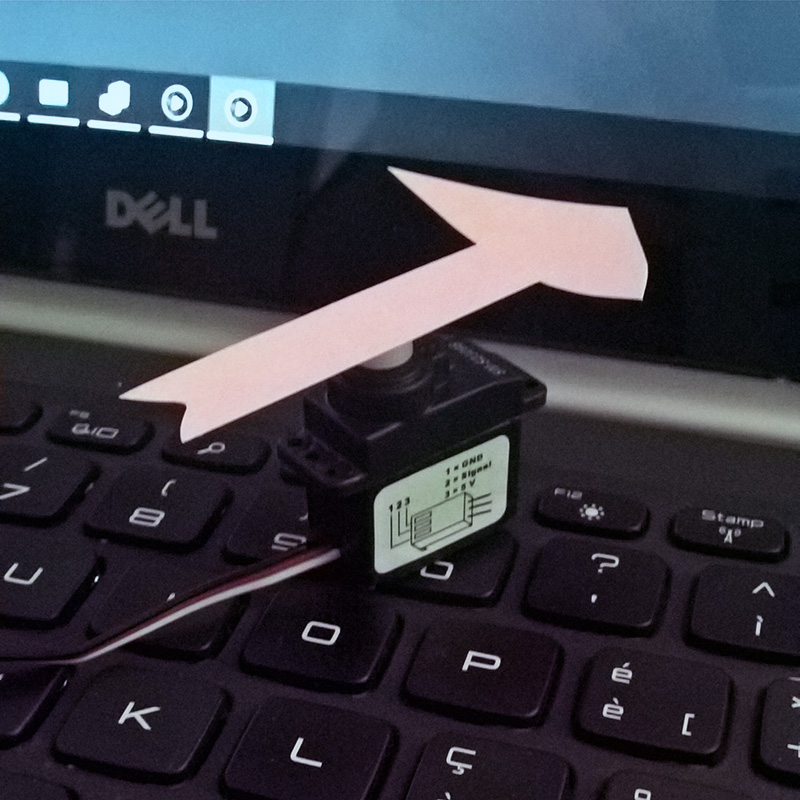
Than I added to the servo an arrow to better follow the movement.
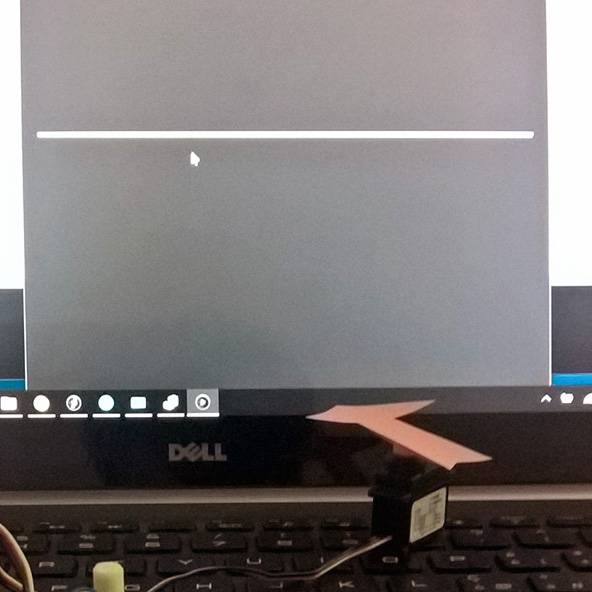
As you can see I had to adjust angular variation not to have a full 180 degree rotation but a lower 90 degree one
The arrow is now following the mouse on the screen