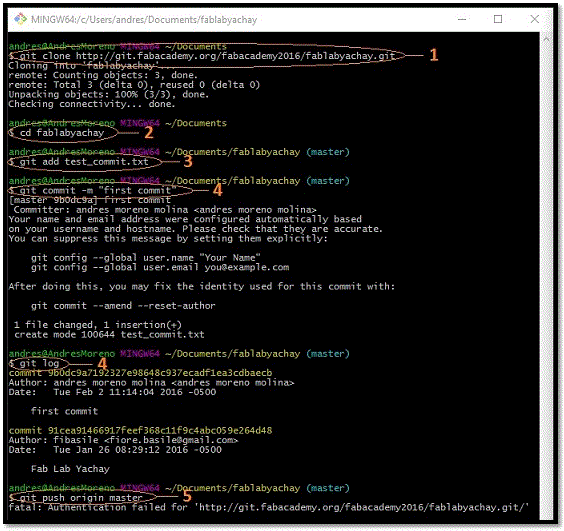Making my WebPage
A website will be coded in the HTML format. HTML is a standard that serves as a reference for creating web pages. A html file contains only text (code) and web browser must interpret the code to display the website elements.
To start with the development of my website I had to take a course in codecademy. This is an excellent course of about 3 hours that lets you create a website template.
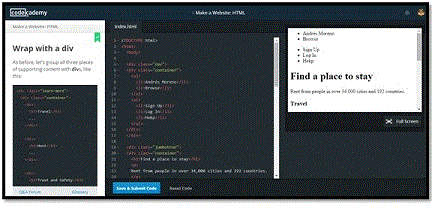
The second step was to edit the template obtained to create html files for other pages. For this I was modifying the initial html file in Notepad.
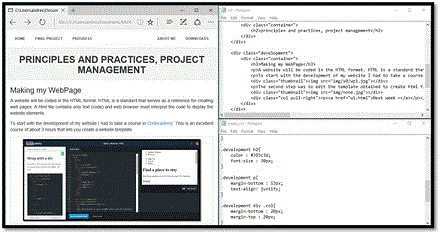
The next step was to customize the layout of each html file, for this, I had to learn the properties of objects in css files. I recommend to visit w3schools.
Finally, I had to link all pages created to provide connectivity to my website.
Made commits in the Academy archive
GIT is a free software version control for creating repositories to storing work activity. I recommend to take the course of codecademy to learn git commands.
1. FabAcademy has a repository for each FabLab, so the first step is to clone the repository, in my case is FabLab Yachay, in my computer. (git clone)
2. Go to repository directory.
3. Next step, add new files (git add).
4. Commiting changes (git commit). Verify commitings (git log).
5. Finally push a snapshot in FabLab Yachay online repository.