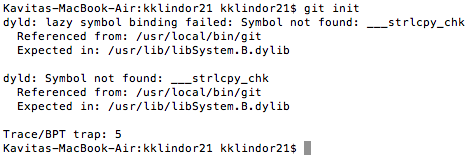- Went to download Git for Mac
- A .dmg file was downloaded to my Downloads folder on my machine; which opened up to reveal a Package Installer file along with ReadMe documentation
- Double Clicked the Package Installer file titled "git-2.4.6-intel-universal-mavericks.pkg"
- This seemed to install Git on my system (as far as I knew!); but when I went to my Terminal application and typed the command "git init" I kept getting a lazy error message:
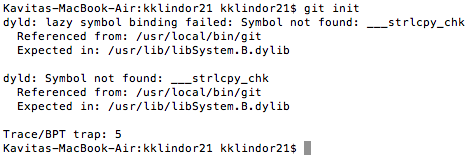
- At first, I chose to ignore this "random" warning, as no exceptions were thrown, and the command prompt returned to normal!
- I then attempted to create my SSH Keypair which I was successfully able to do following the same instructions from the BeachLab.org page
- At first I tried using the
ssh-keygen command using arguments by typing: ssh-keygen -t -rsa -b 4096 ~C "kklindor21@gmail.com"
The system did not like this and kept showing me its usage guidelines with a very direct "Command Not Understood" error
- I then tried using the SSH keygen command, but this time without arguments as
ssh-keygen
- It worked! The system created an
id_rsa under my home directory and generated a Private Key as well as a Public Key
- I copied the text from the Public Key and pasted it onto my newly created account on the GitLab FabAcademy Community site
- Now the time came to clone the git repository from the FabAcademy Repo page :) Boy, was I in for a huge surprise!
- When I tried executing
git clone git@git.fabacademy.org:fabacademy2016/fablabtrivandrum.git
I saw that there was a folder named fablabtrivandrum under my home directory.
- When I checked inside that folder, I noticed there was nothing there! In my disbelief I typed the command
ls -all to ensure nothing was hidden, but alas the git repository had not been cloned after all :(
- I was close to tears at this point, all my CMU nightmares came flashing back (I was never really a computer programmer, in a school full of code wizzards!) so the only option I had was to take a break and look at the problem the next day.
- I checked the
stackoverflow forums and consulted other helpful links, but none could really steer me in the right direction.
- After I arrived in Trivandrum, I got some help on how to clone the git repository accurately! I found out that even though I had somewhat installed Git -- the version I was using was for a later Mac OS X (Mavericks) whereas the OS version that I was still running was Mac OS X 10.8.5 [Mountain Lion]
- I got help from @yadusharon and @sibusaman and they helped me re-install git but this time, the Git install file for Snow Leopard (Git version 2.3.5) which seemed to work on my OS X version Mountain Lion.
- I proceeded to configure my Git config settings as per the instructions on the beachlab site
- I was then able to use the following commands on my Terminal window successfully:
git clone git@git.fabacademy.org:fabacademy2016/fablabtrivandrum.git
git add --all
git commit -m "some meaningful text"
git push
- At this point. I was hopeful that I could repeat the above steps without too much guidance =)