Computer Controlled Machining
Assignment
This week assignment is to make something big.In our fab lab using Shopbot PRS Alpha 96-48-6,it has 8x4 bed size.

plan
I decided to design a layered chair where this was my inspiration for the same also I have to take the measurement of the chair, and I draw a sketch.Total I want 1000x15000 dimension for this creation.

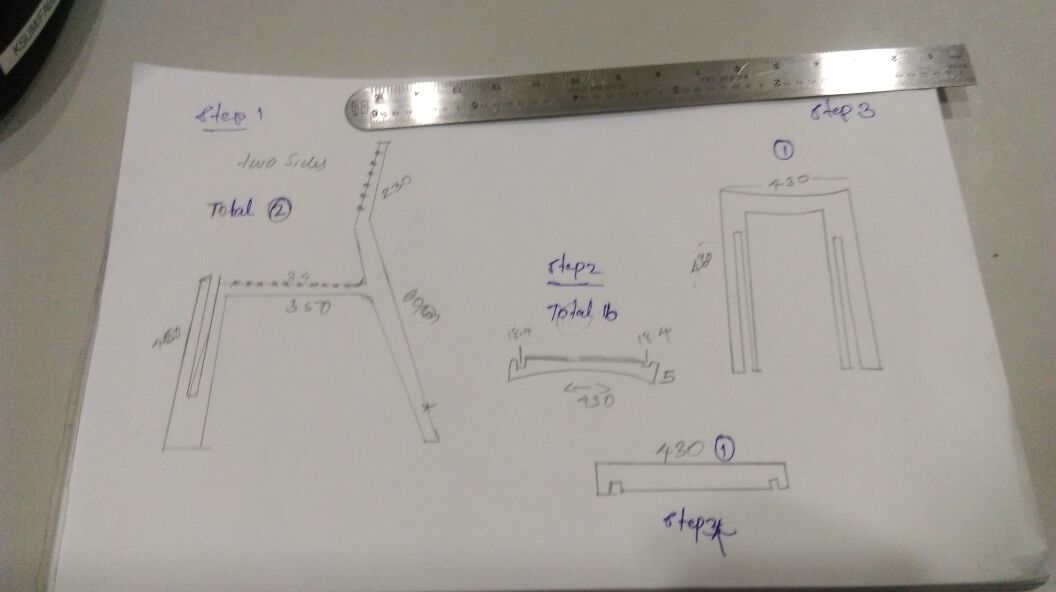
Testing press fit
for the making of the chair, I am using 18.6mm play wood, in my chair, i am using press fit connection, for the checking of press-fit I have created a test piece first.
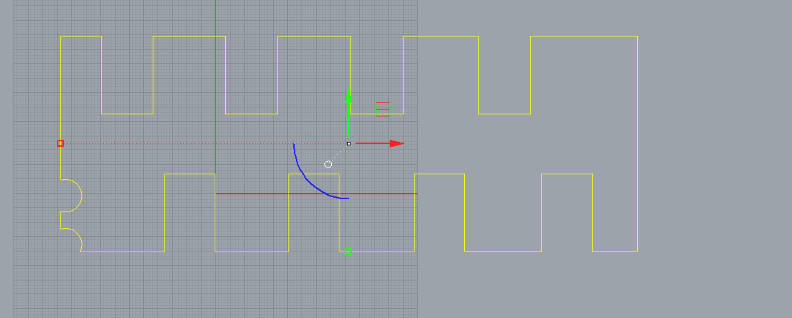
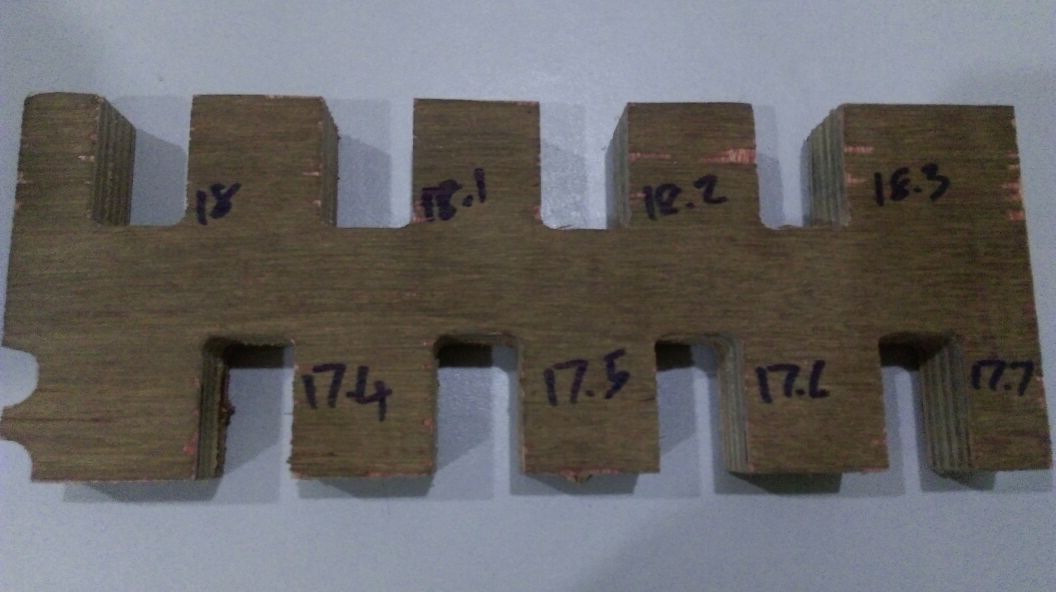
in here 18.3 press-fit is fitting ok, but it is very tight then I resize point one, and I decided to give 18.4mm press-fit. download test piece.3dm file
design
Rhino software is used to start my design work.With the help of my rough sketch, the design process is completed.actually in here have four main part remainings are the copy of them.

After the completing design, I export the file into .dxf
Using the shopbot
then i import the .dxf file in to “VCarve” ,For making the g-code we use the software “VCarve” by shopbot. “VCarve” is the complete software solution of CNC.”VCarve” is only windows supported software, it is not supported in Linux version.
then I open the file in VCarve, and I set the bed dimension
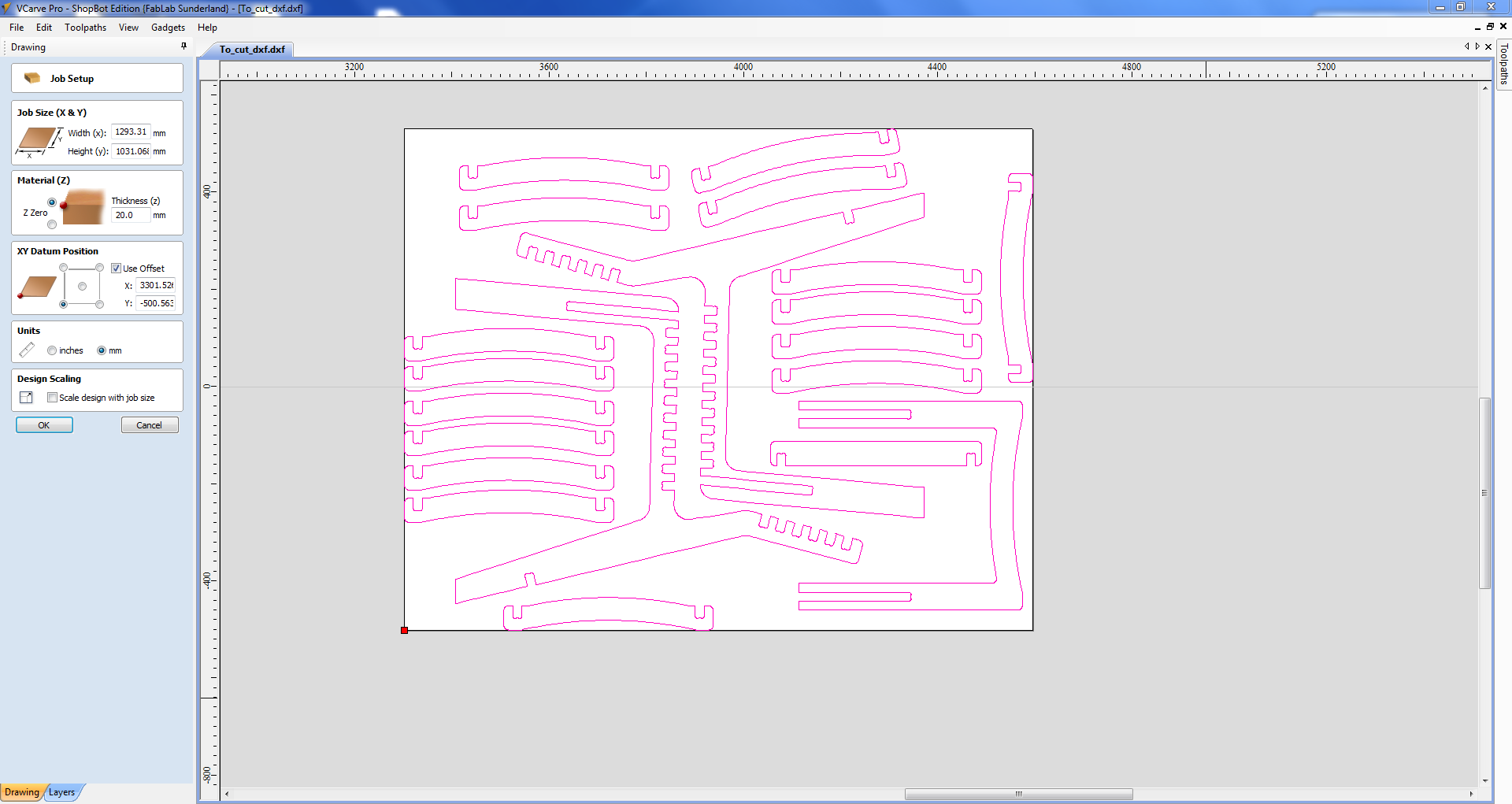
after that I open the tool paths menu in that open the 2D profile toolpath and set the start depth and cut depth, in here I set start depth zero and cut depth 18.6mm because I am using 18.6mm plywood.
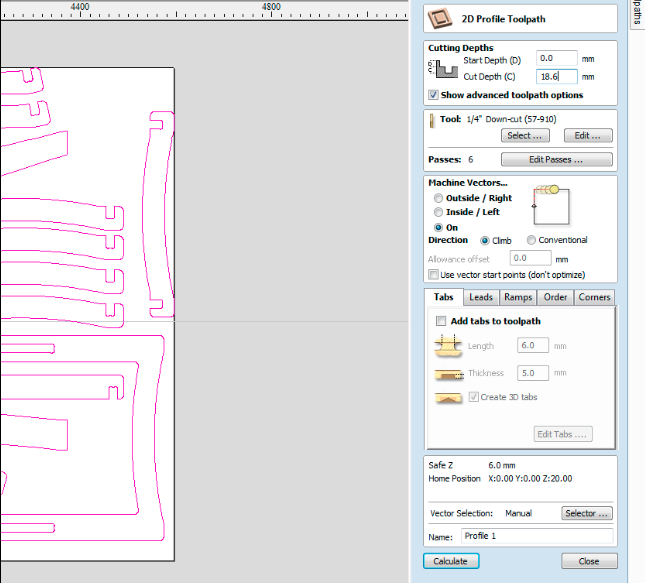
then I select the cutting object and to get the calculation that time it shows the path direction and I gave a profile name for this work and saved .sbp file
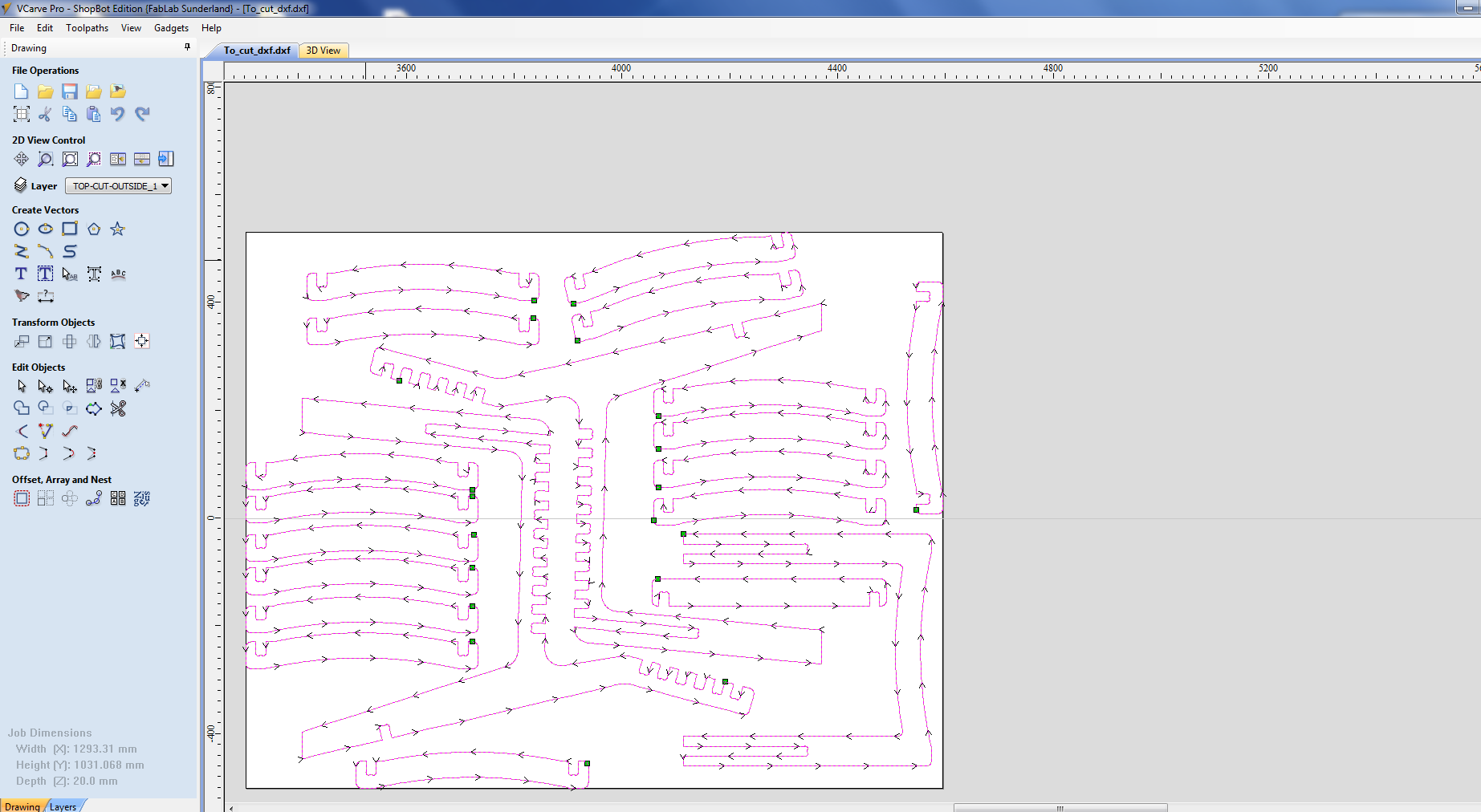
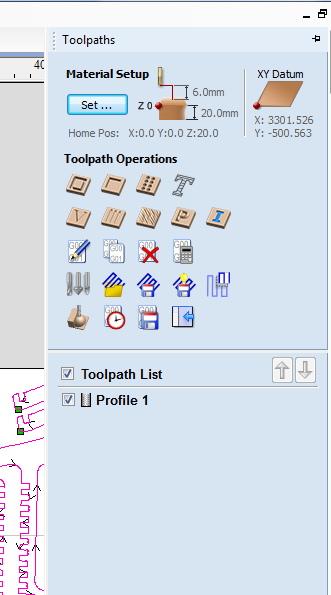
After we have open the .sbp file in shopbot software.The shopbot software is used to controlling the machine the movement of x,y,z.for the setting of x, y-direction we can set manually but the z-axis checking there is a procedure, it is there have a plate and clip. First, we remove the clip, and the plate is kept the working material the shopbot bit move downwards till the tech plate totally it will repeat two-time then the z-axis is ready.Then click “Cut part” and to get “start.”
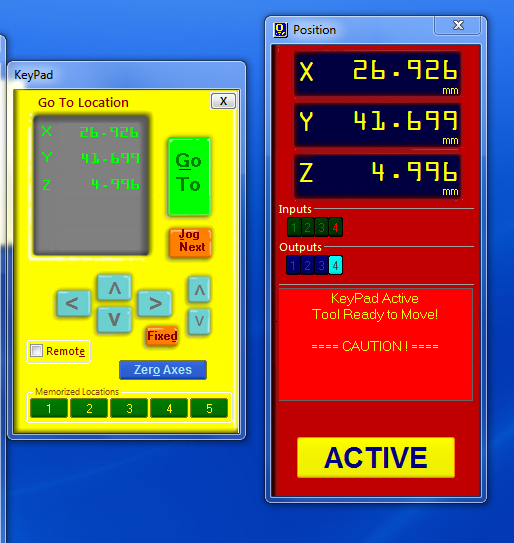
Result
