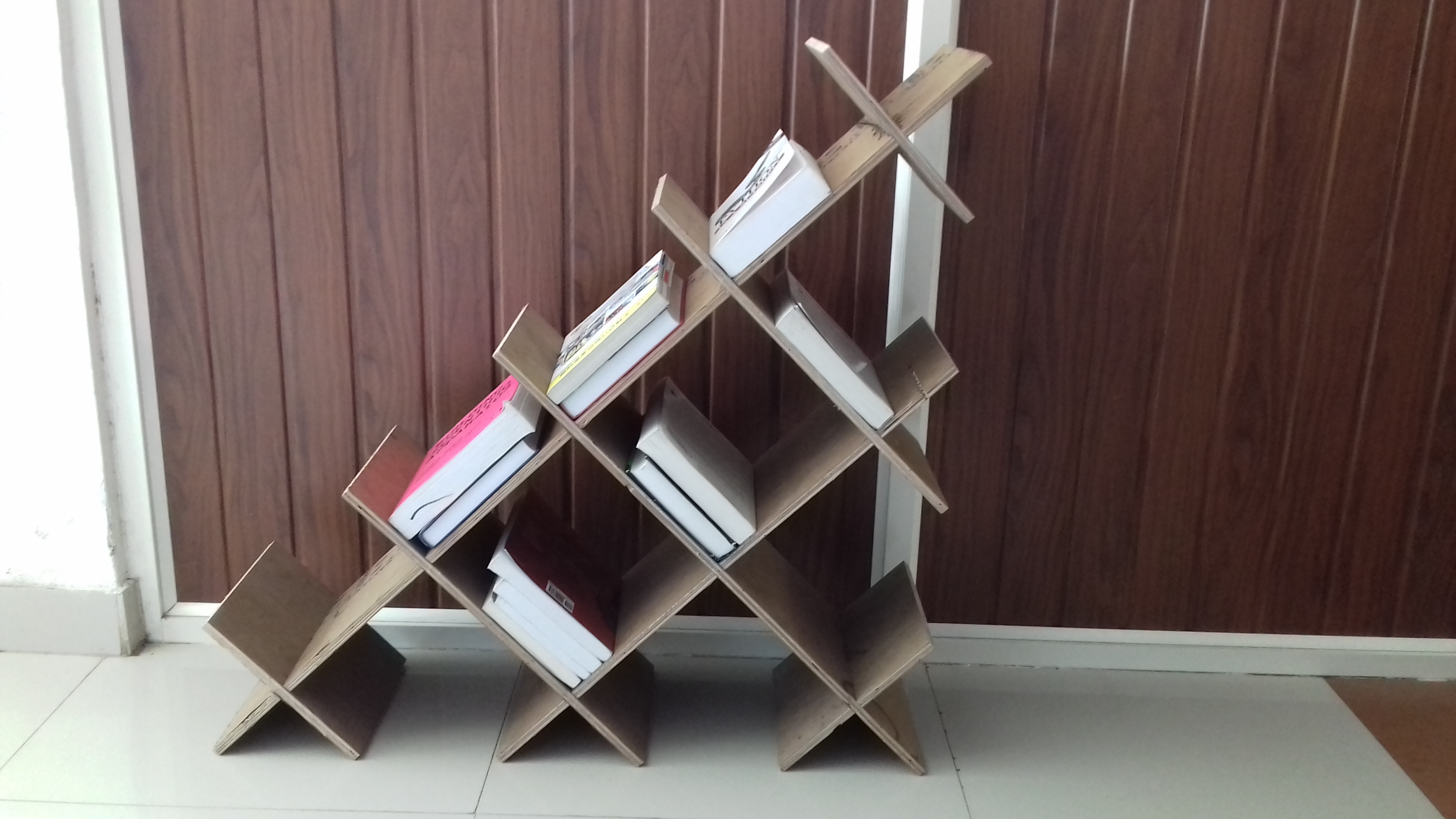I want to fabricate a “Pressfit Book Shelf” in Plywood(12mm) using ShopBot.
Designing
Previous Weeks I learned designing tools Antimony and Blender ,this week i started to learning Rhino from Yadhu Sharon.
- first i transferred my imagination from my brain to paper.
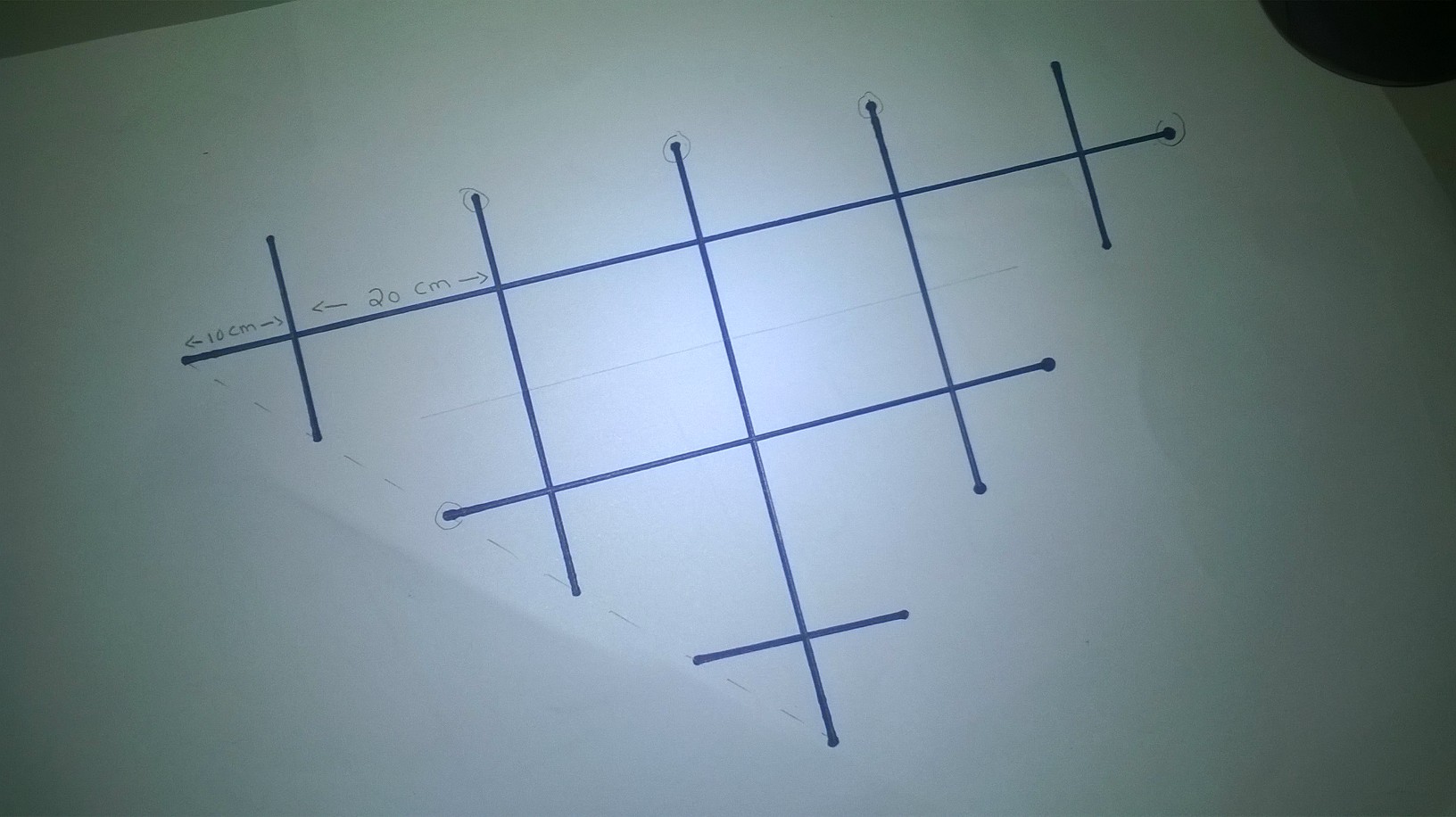 Calculated hinges dimension and place then i started designing in Rhino .
Calculated hinges dimension and place then i started designing in Rhino .-
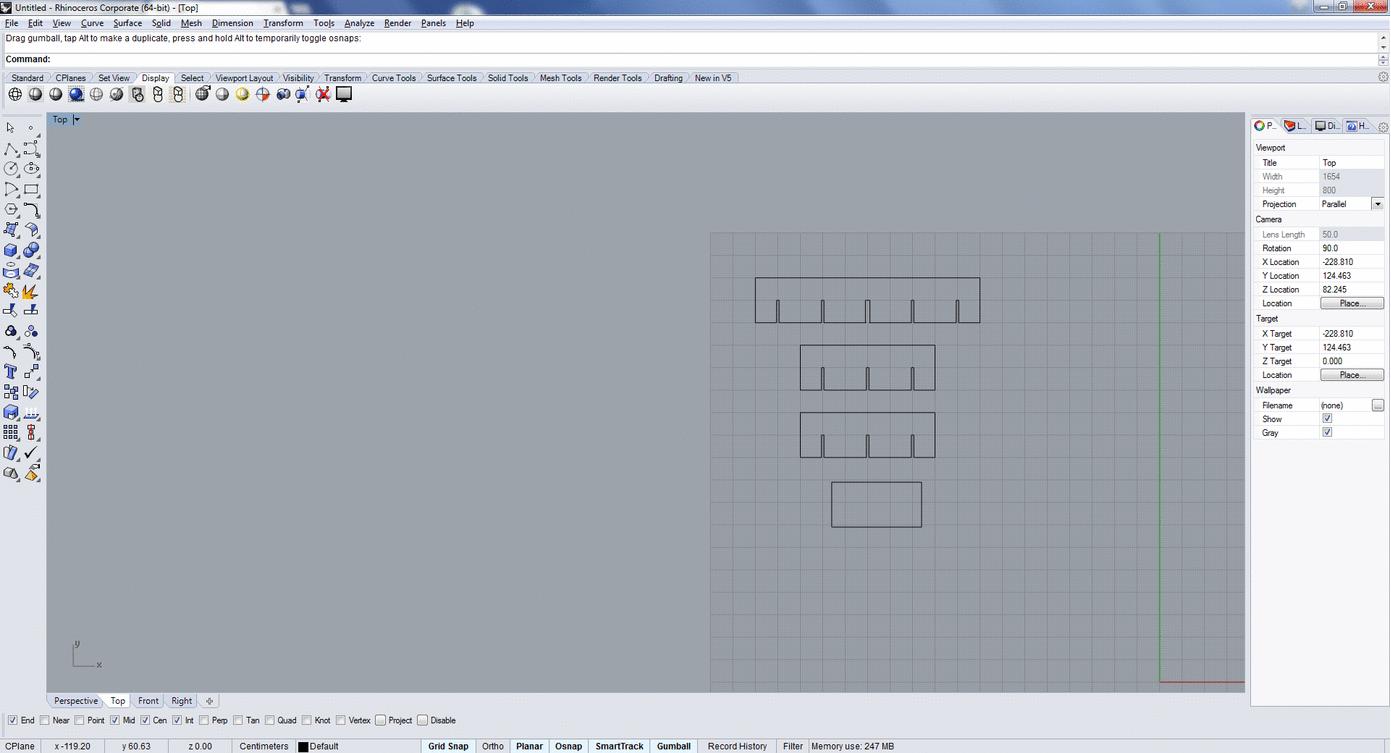 Used Array Tool for multiplying hinges thats a nice tool,This Video Tutorial will help you to understand how to use array in rhino.https://www.youtube.com/watch?v=X6FJPqsY2Gk
Used Array Tool for multiplying hinges thats a nice tool,This Video Tutorial will help you to understand how to use array in rhino.https://www.youtube.com/watch?v=X6FJPqsY2Gk 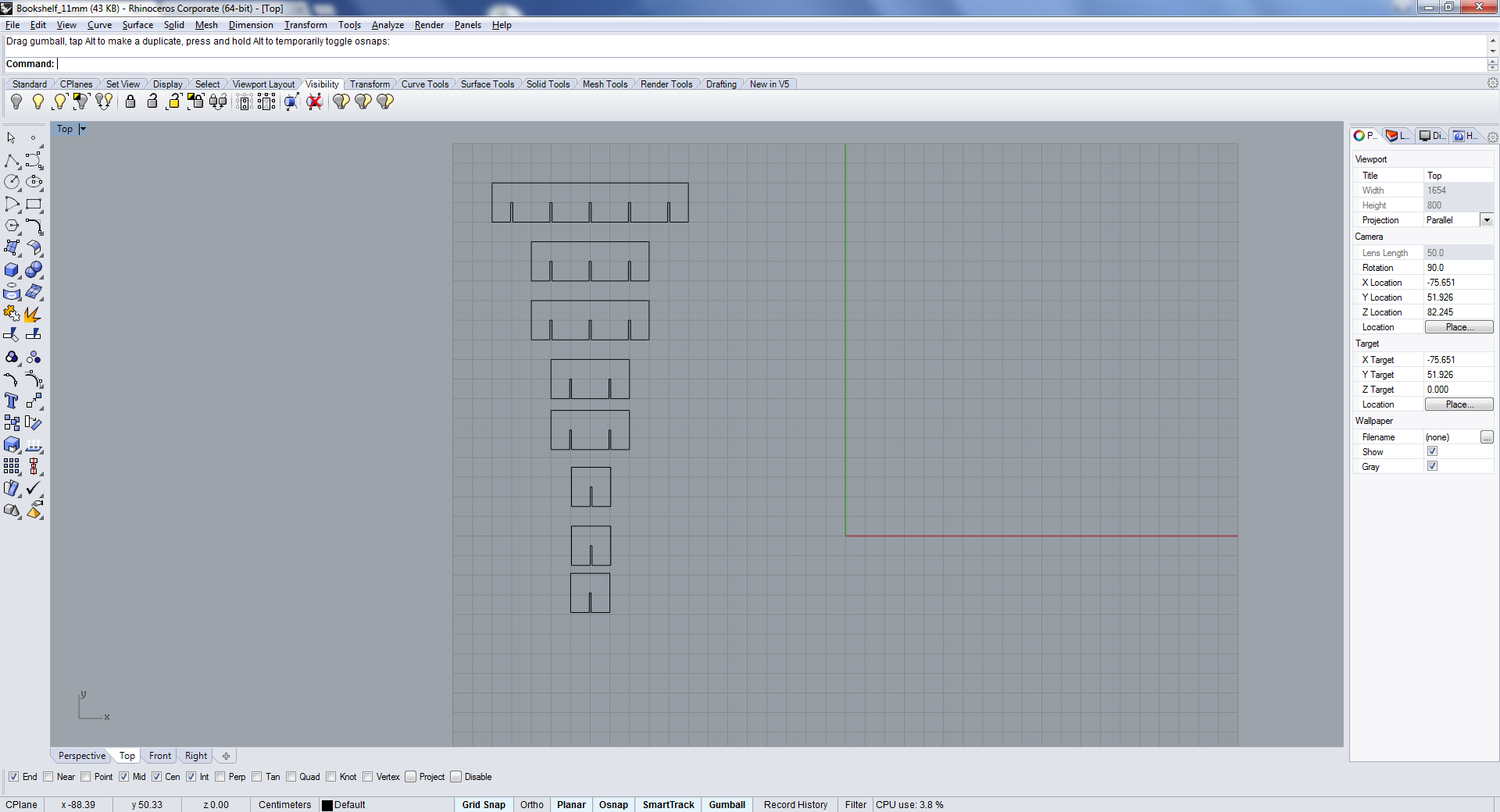
Download .dwg(Rhino Output for Laser Cut)
- I created a Laser cut miniature version in cardboard.also i aligned design to reduce material wastage.
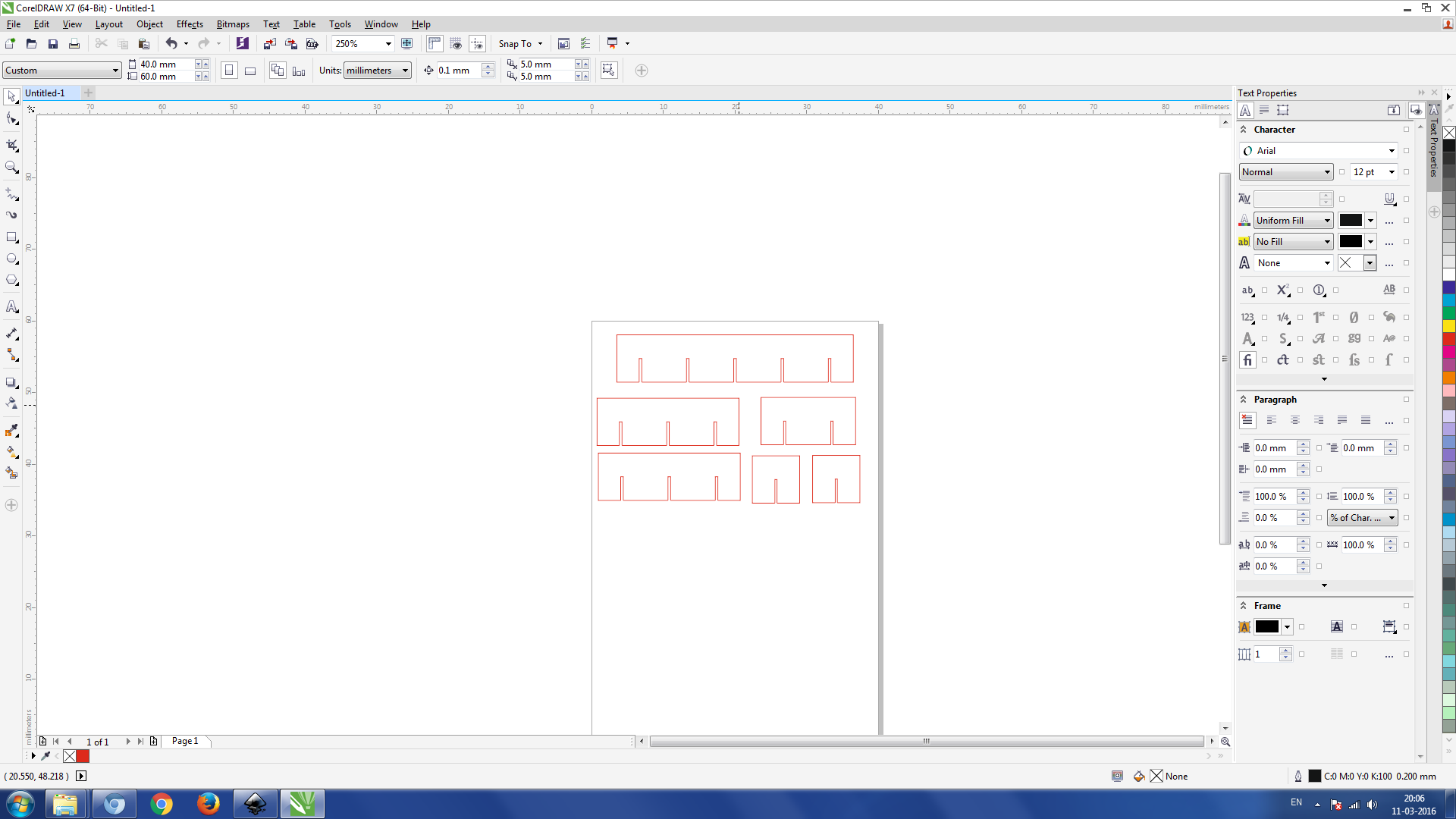
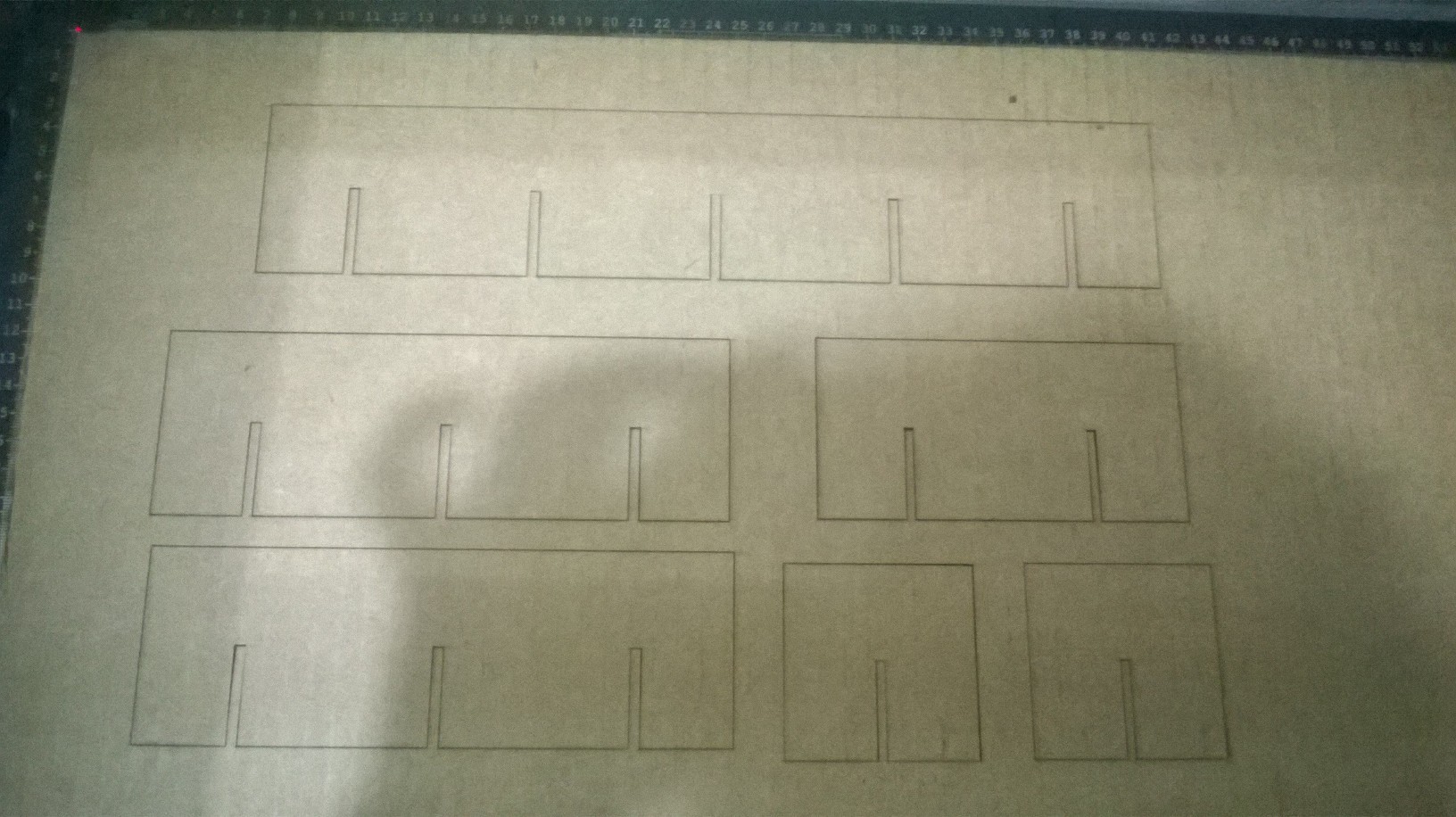
- Final Lasercut Output
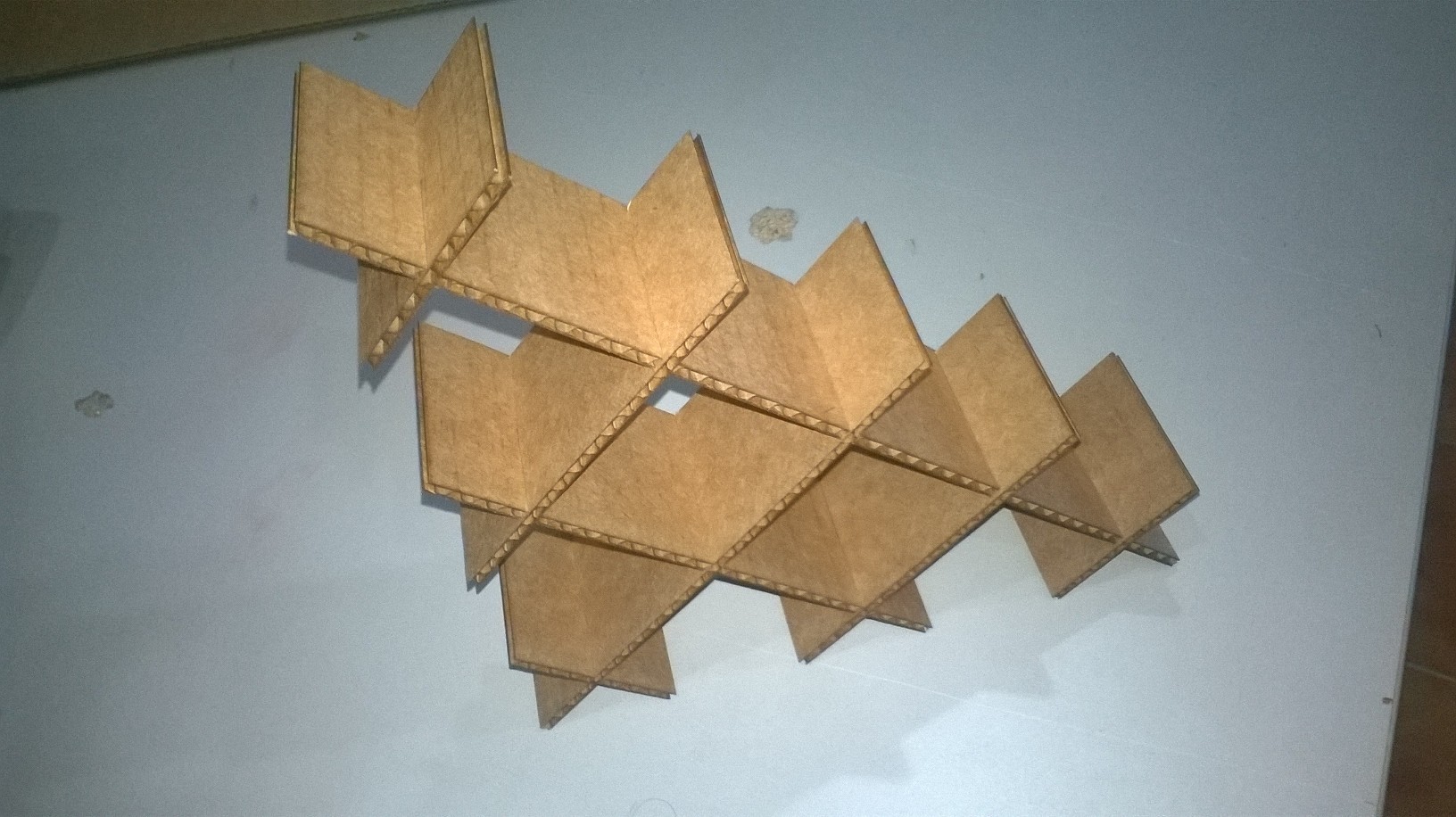
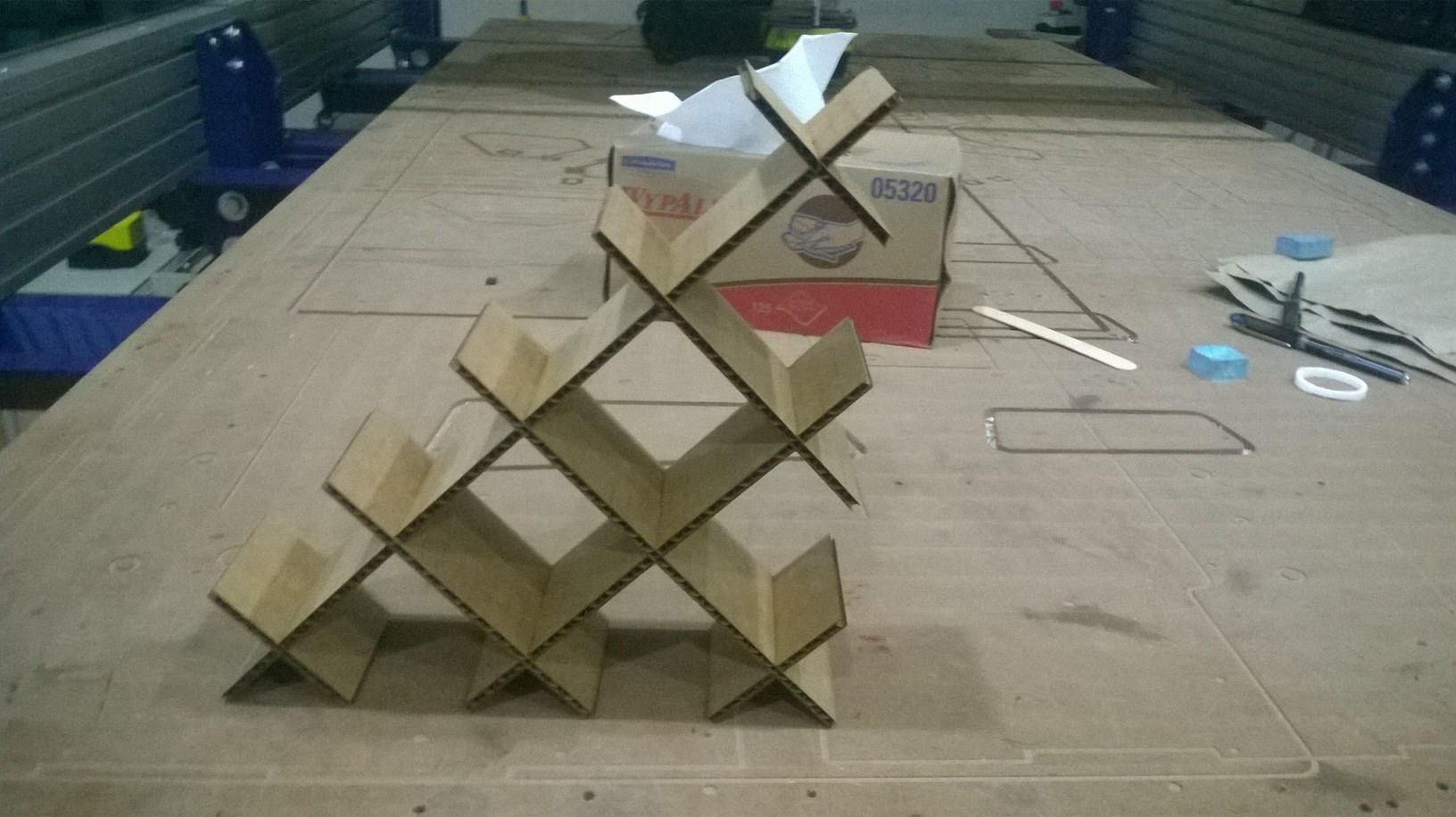
Designing for ShopBot
- ShopBot can’t cut sharp inner edges properly , to avoid this issue we need to add an extra pocket in the inner corners,also you need to consider Bit Size while designing the model(i used 1/8” Spiral Bit for cutting plywood)
-
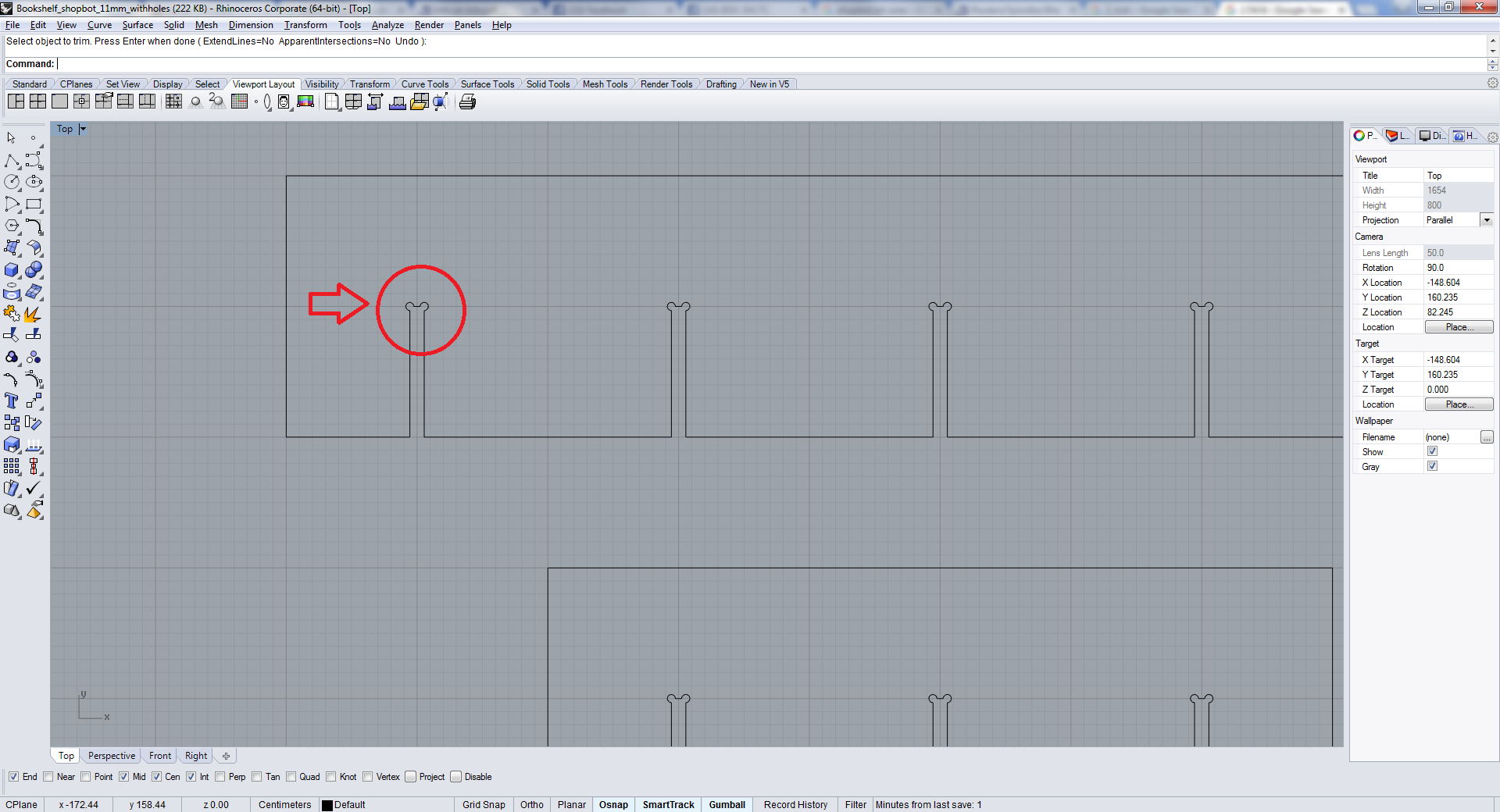
ShopBot
I followed this ShopBot Basics Tutorial for learning .
: 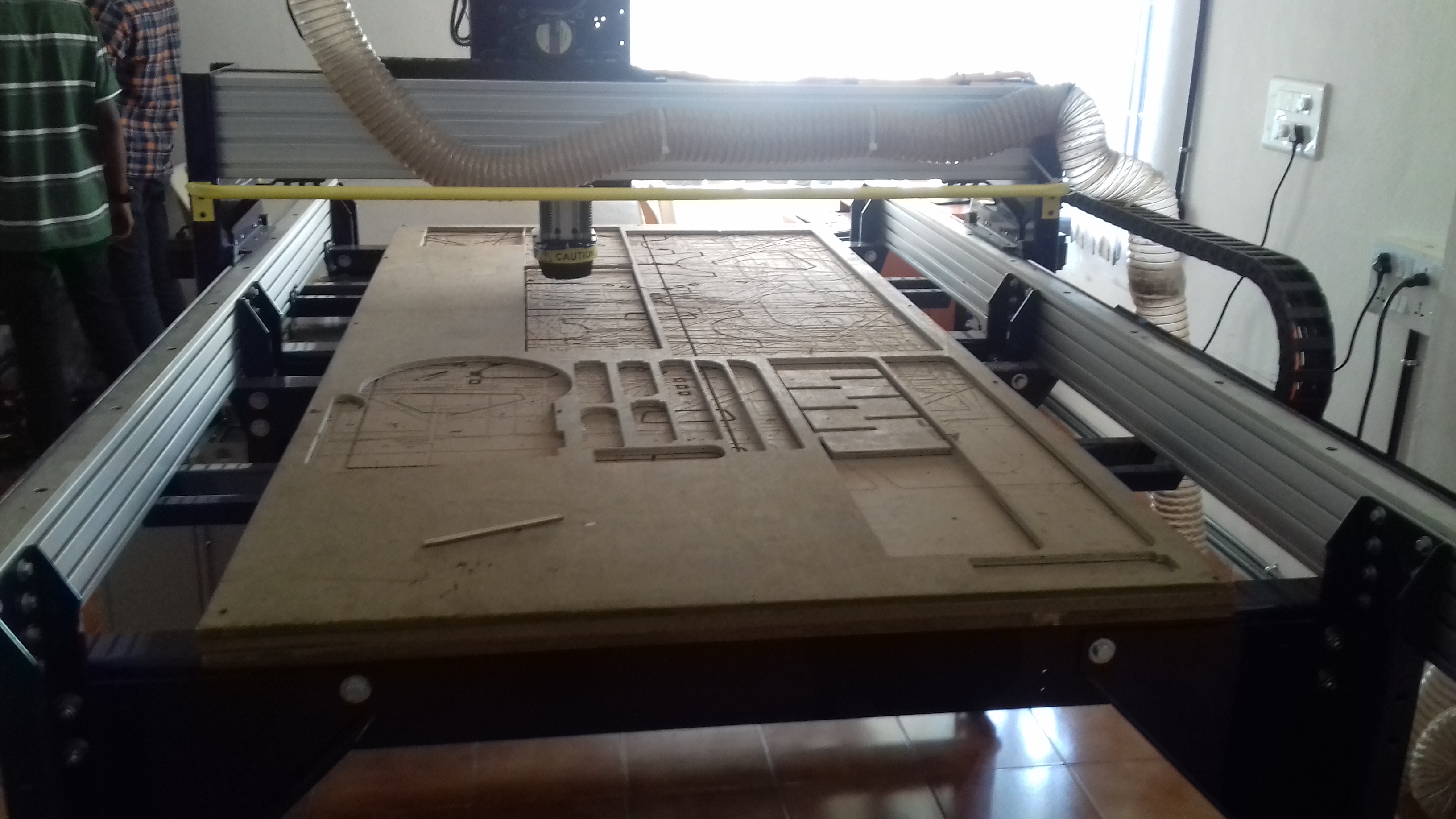
Shop Bot Bits
Different type of ShopBot Bits and Details.
Image Courtesy www.shopbottools.com 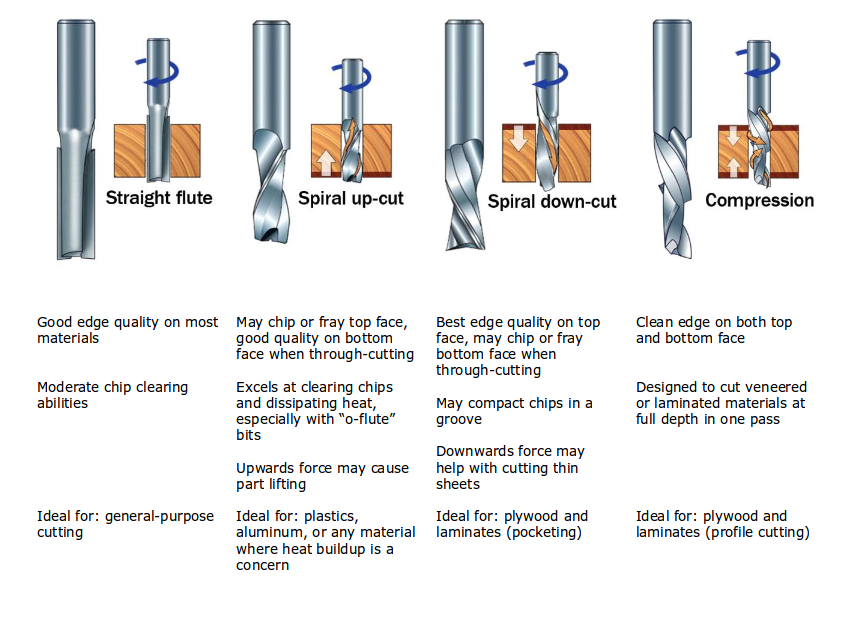
Vcarve Software
- we are using Vcarve Software for creating Shopbot file (.sbp) from dxf file , we can insert dxf file in Vcarve we can creating seperate (.sbp) file for each actions for example we need to carve using a specifi bit then we can give carving first then it will stop that time we can change bit for another operation .
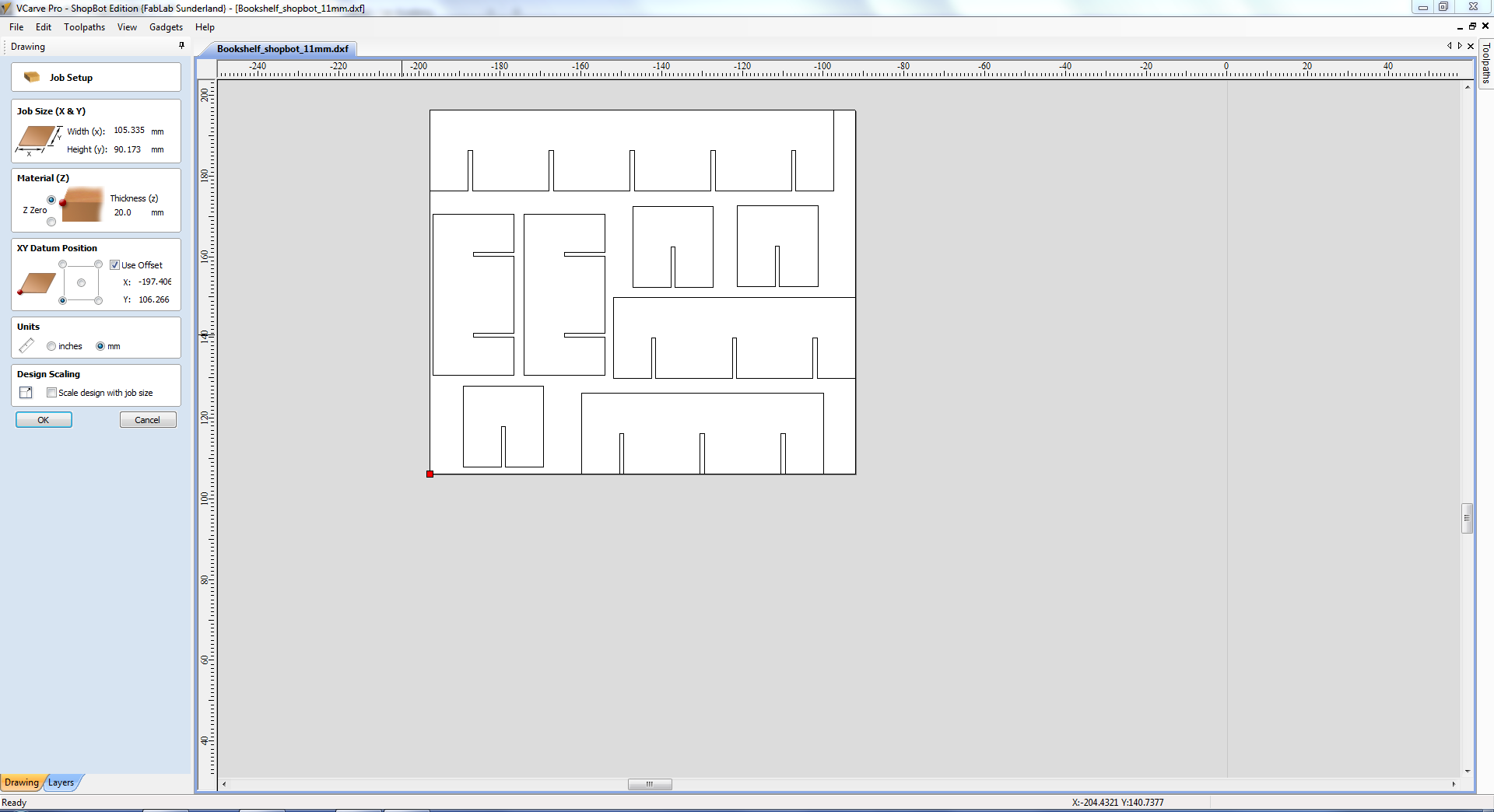
- After Creating sbp files need to open that sbp files in shopbot , before that need to set (X,Y,Z) axis to zero using Arrow Keys in Shopbot Software .
-
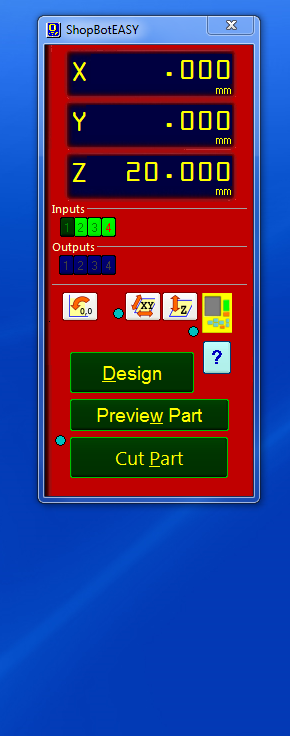
-
 This is the Remote Stop/Start buttun of shobot if you want to stop shopbot just press that Red Buttun . also we are using that Green Buttun to start spindile .
This is the Remote Stop/Start buttun of shobot if you want to stop shopbot just press that Red Buttun . also we are using that Green Buttun to start spindile .
You should take all safety meassures like Safety Glass, Gloves,Earplug etc…
- :
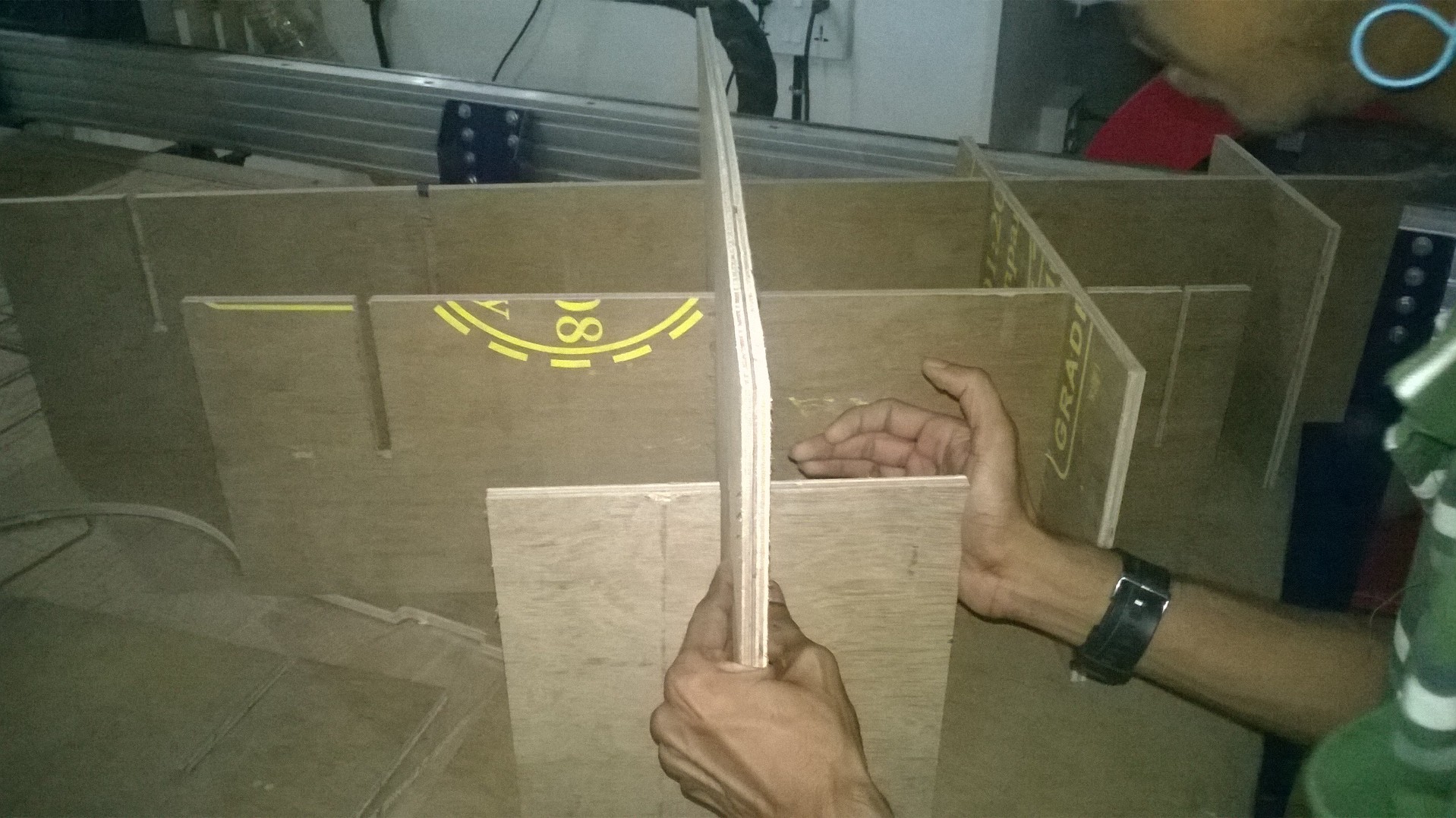
- After cutting I assebled one by one parts , Press fit it little tight but no issues .
 Heroshot
Heroshot