Assignement
redraw the echo hello-world board, add (at least) a button and LED (with current-limiting resistor) check the design rules, and make it extra credit: simulate its operation extra credit: measure its operation
What I am going to do?
I want to learn and try some electronics design and simulation tools , I google about the following tools .
I have little experience with Fritzing and Eagle.Thats why i want to try 123D.I heard that name in many places especialy in Instructables. After that i want to do a simple simulation in Proteus .
123D Circuits or Circuits.IO
It is a Online based circuit designing tool by Autodesk
I started designing in 123D Circuits it is easy for beginers but not suitable for advanced circuits.
I want to add a Button and LED to Hello FTDI Board ,when pressing buttun LED will glow.
We are mainly using SMD Components in Fablabs , in this circuit i am using
1.ATtiny44
2.Resistor 10 Kilo Ohm - 1 Nos
3.Resistor 499 Ohm - 2 Nos
4.Push Buttun -1 Nos
5.FTDI Header -1 Nos
6.ISP Header -1 Nos
7.Resonator 20 Mhz - 1 Nos
My 123D Circuit: 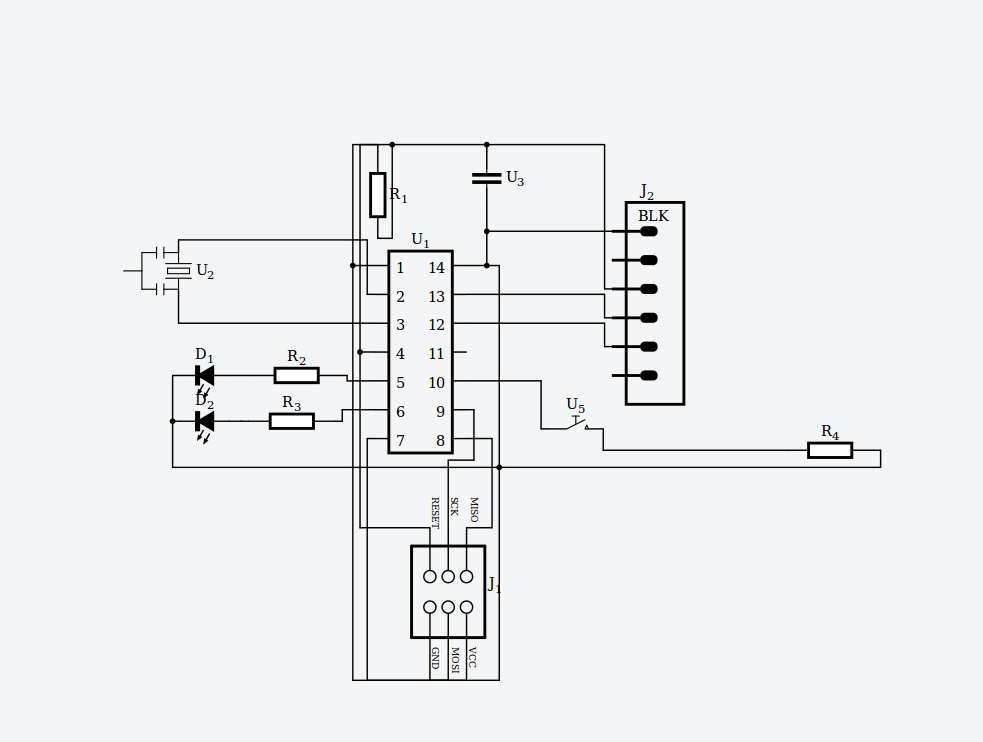
Circuit Diagram
PCB Layout
123D have an option to add extra components out of their librarry ,users can design their own componnet footprints,and it also have an option to import Eagle projects.
Selection of Proper components is little difficult in 123D ,footprint is important and we are using SMD Components only,I added the following components.
Bill of Materials : 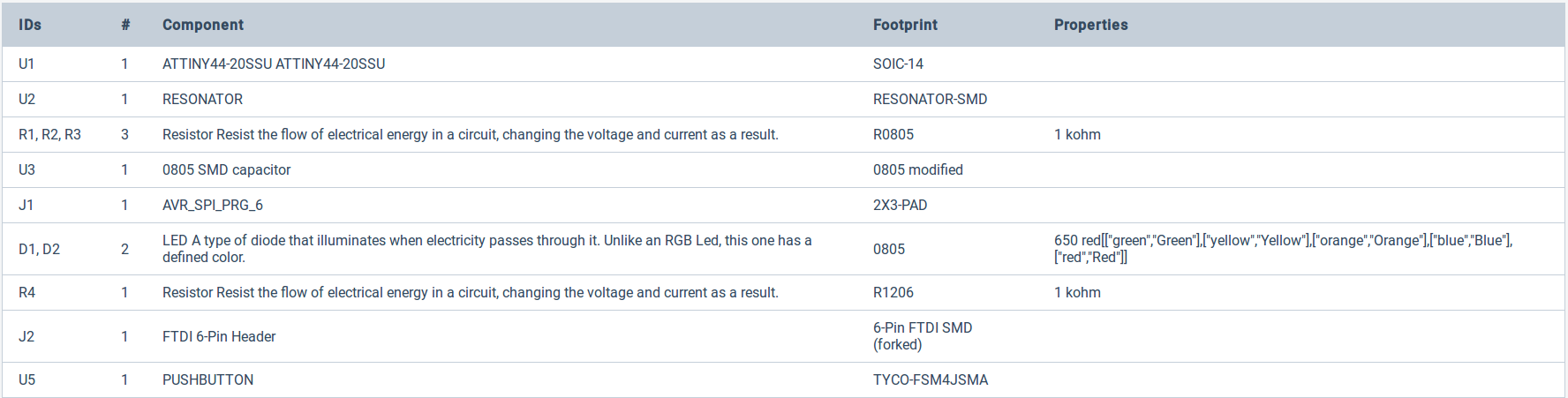
Gerber to PNG Traces We can export Gerber files from 123D then we need to convert into PNG format for milling in modella .
Gerber :
Gerber is a standard electronics industry file format used to communicate design information to manufacturing for many types of printed circuit boards.
You can download ‘Gerber’ in .Zip format from 123D 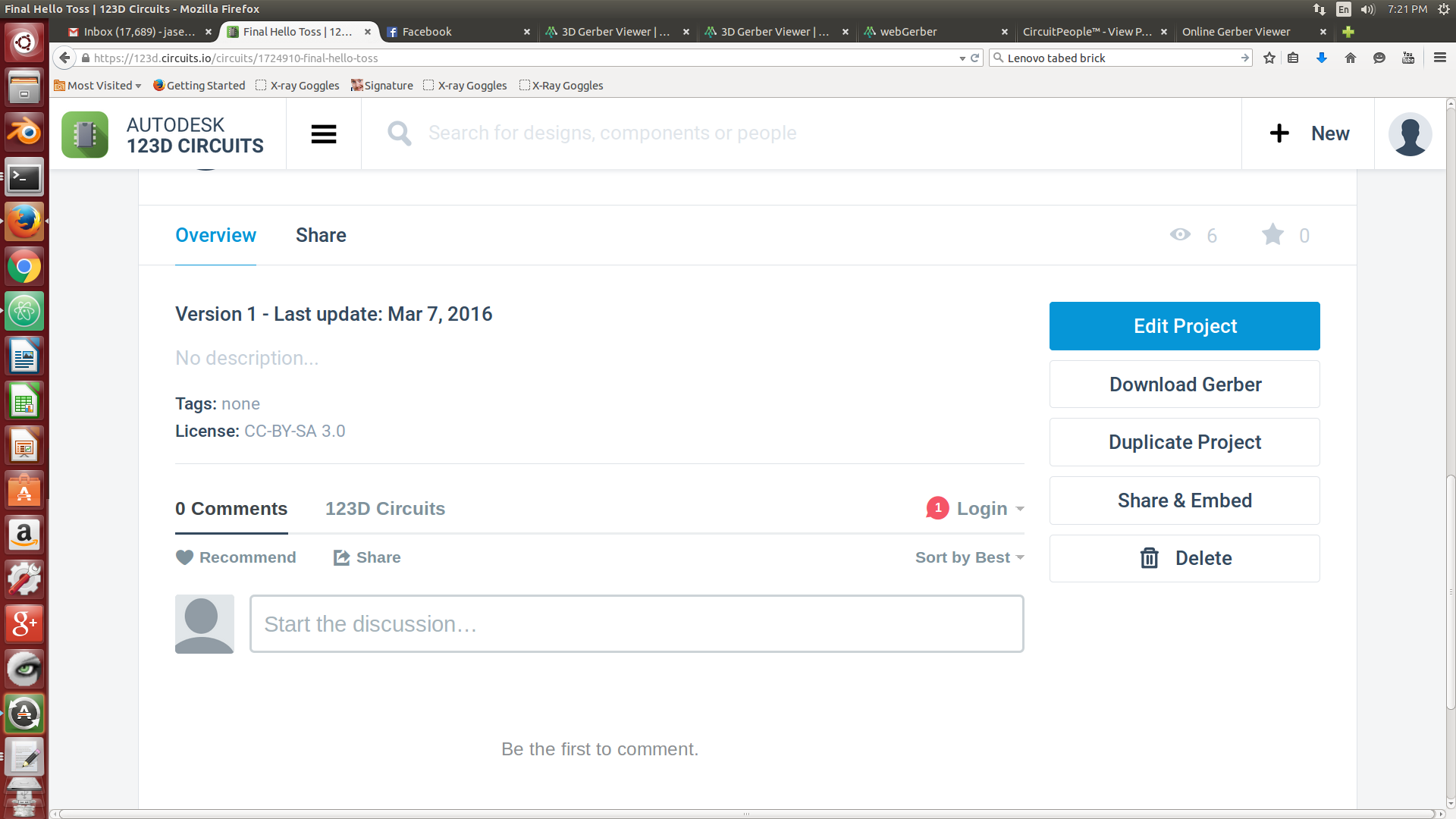
I want .png format for milling the PCB ,but now i have only Gerber files .I found an online Tool http://circuitpeople.com .it is very simple to use.
You Can Upload your Gerber file in .Zip format to Circuit People](http://circuitpeople.com/)
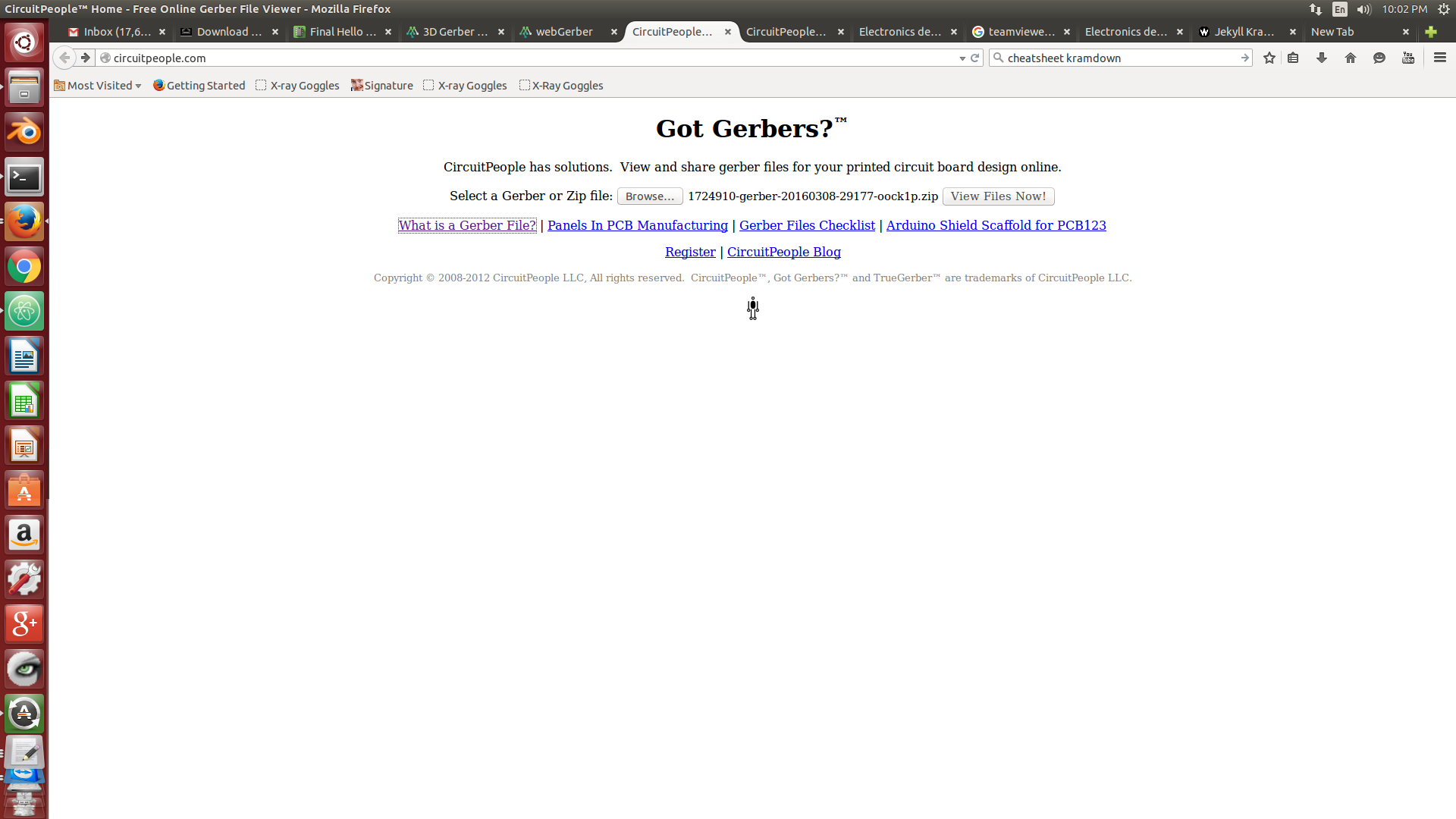
Then We can view all the Gerber files in .png format,also have an option to download all images in a single zip file.
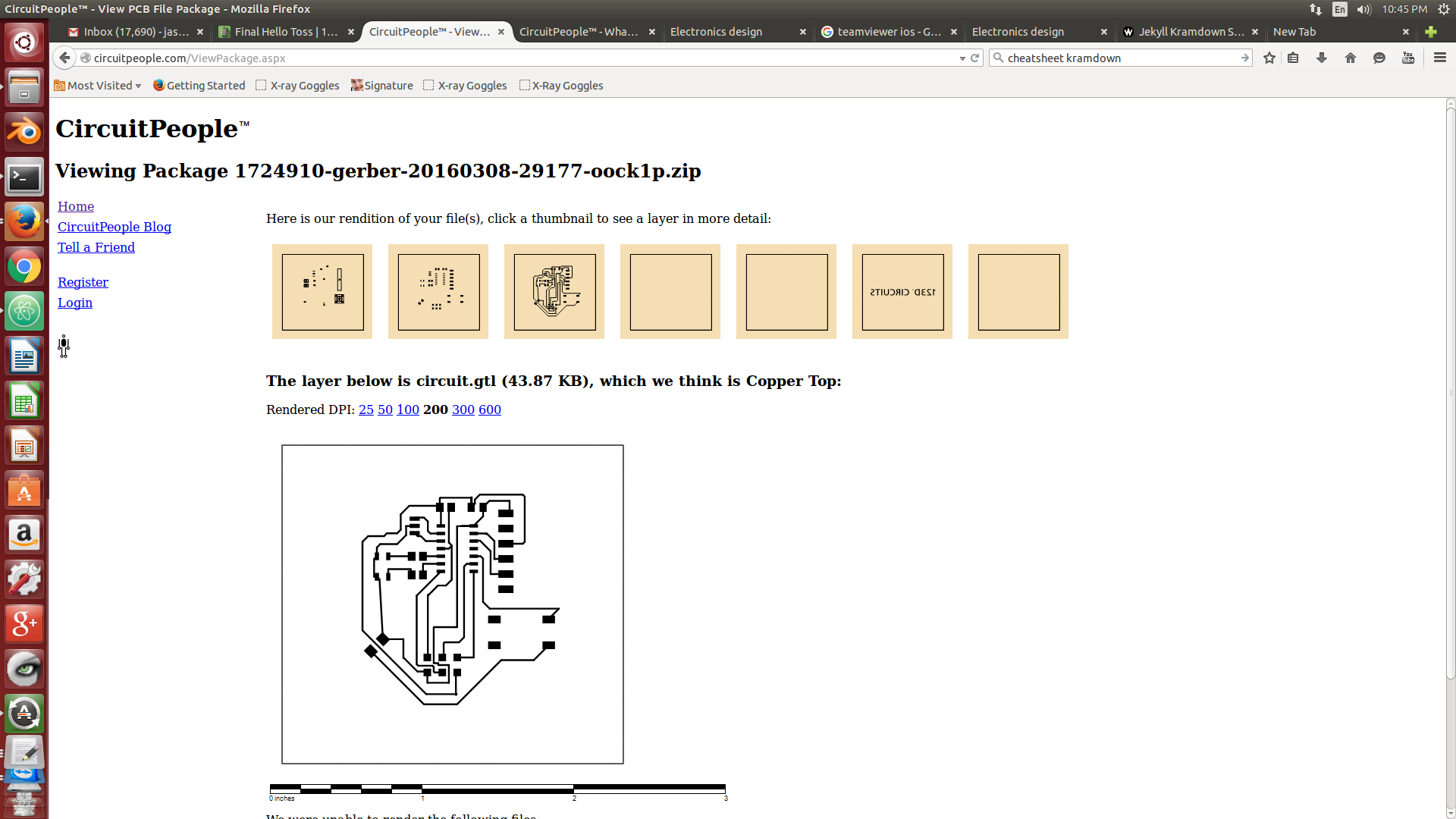
PNG Files Output I got the following PNG files corresponding to my Gerber Input .
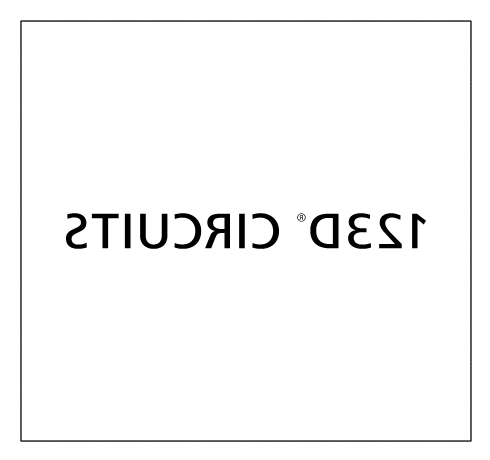
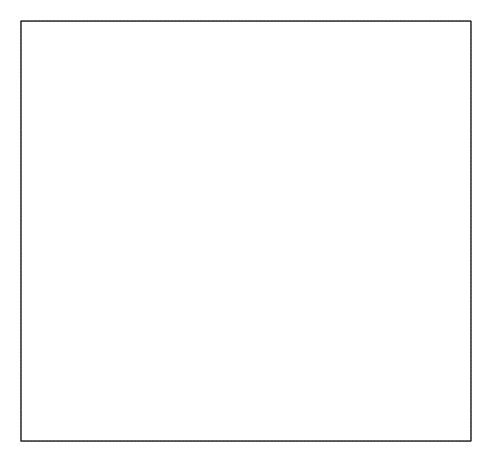
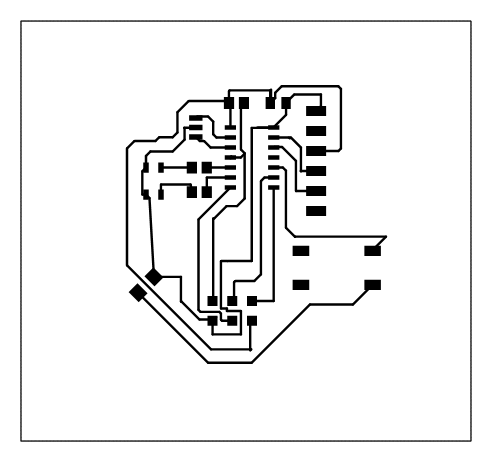
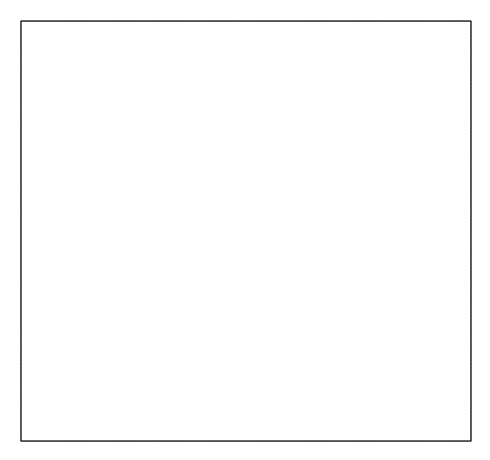
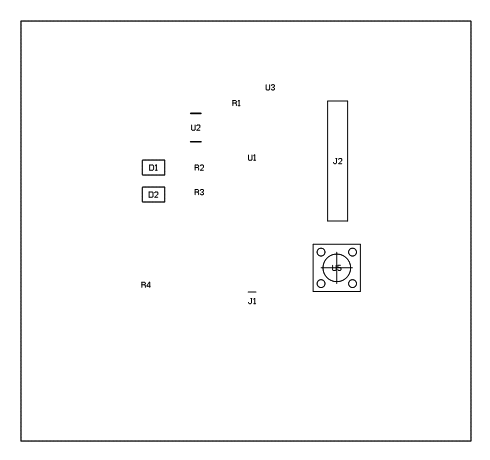
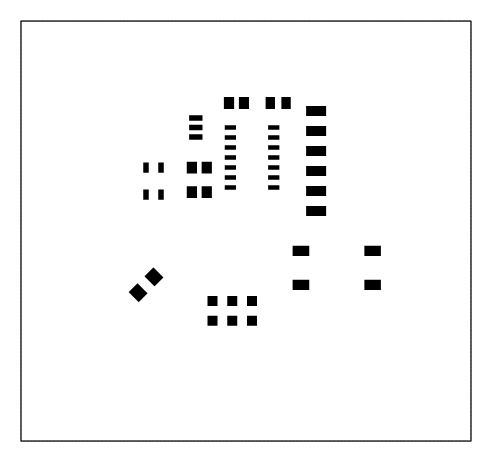
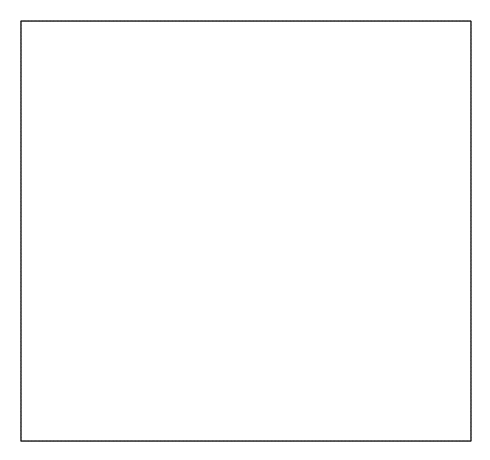
Problem Faced
Converted PNG files size diffrent from actual size i tried to fix that but i cant fix it in that time and i moved in to Eagle .
Circuit Designing using Eagle I designed same circuit in Eagle. If you are installing Fab Library for Eagle, you will get exact Fablab Components easily ,You can download Fab Eagle Library from Here.
Eagle is so professional compared to 123D.
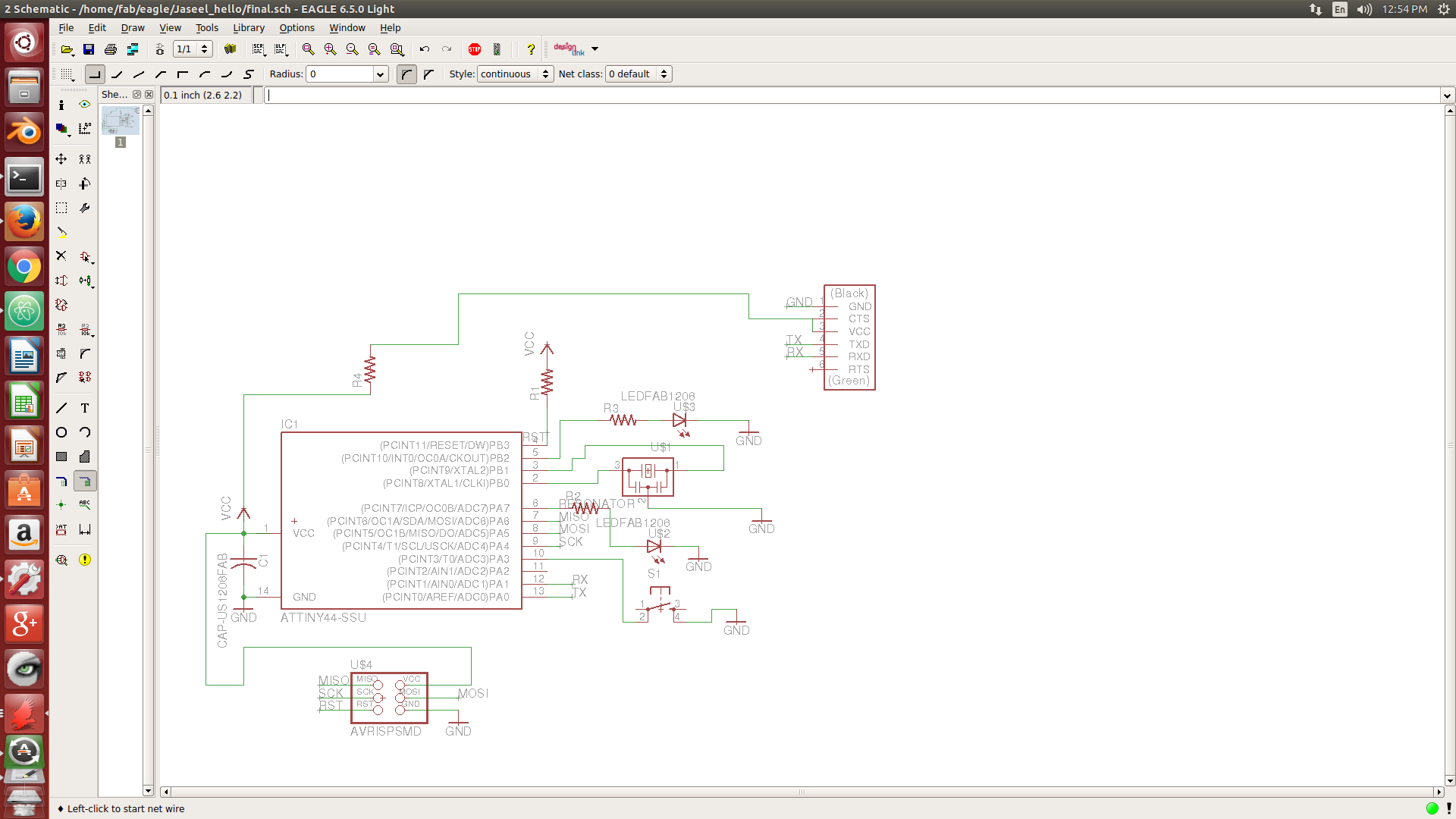
When You are exporting (FIle>Export>image) PNG from Eagle you should tick Monochrome ,Make 600 dpi minimum dpi(I used 1000dpi) and Trace Width(File>Design Rules) to 20 Mil.
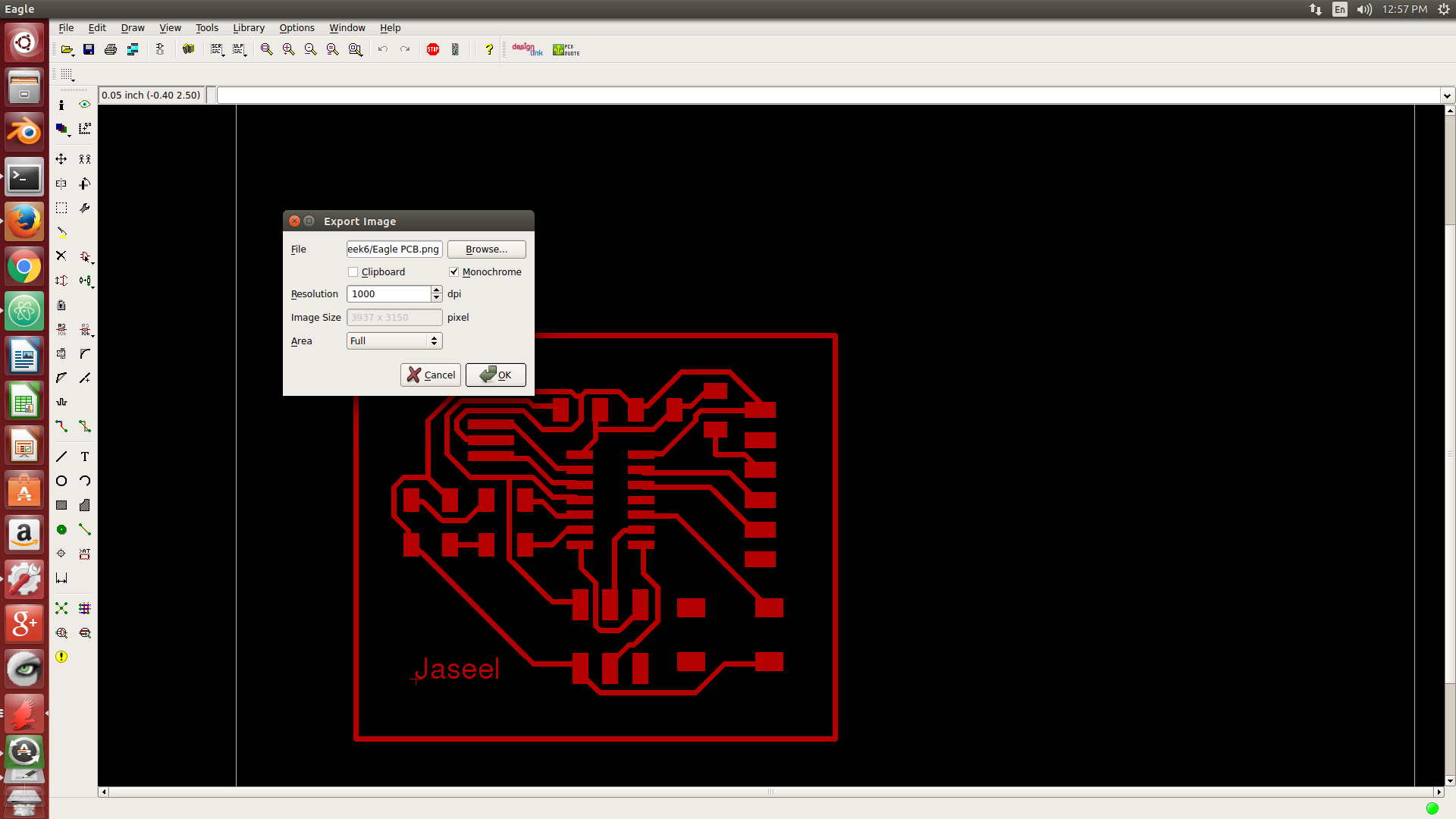
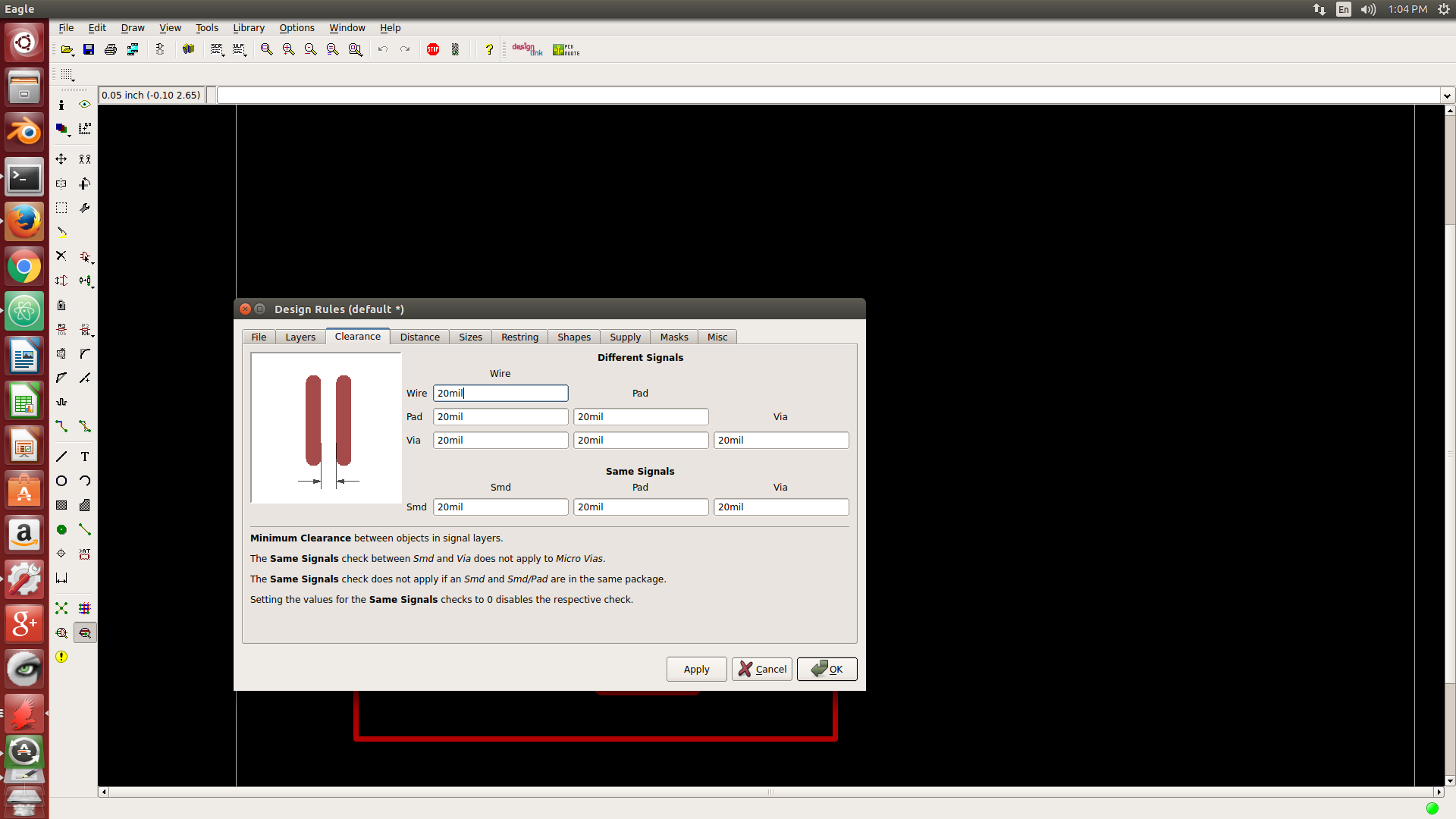
PCB Milling
I already expalained in Week 4:Electronics Production how to mill PCB from PNG
Milling In Modella
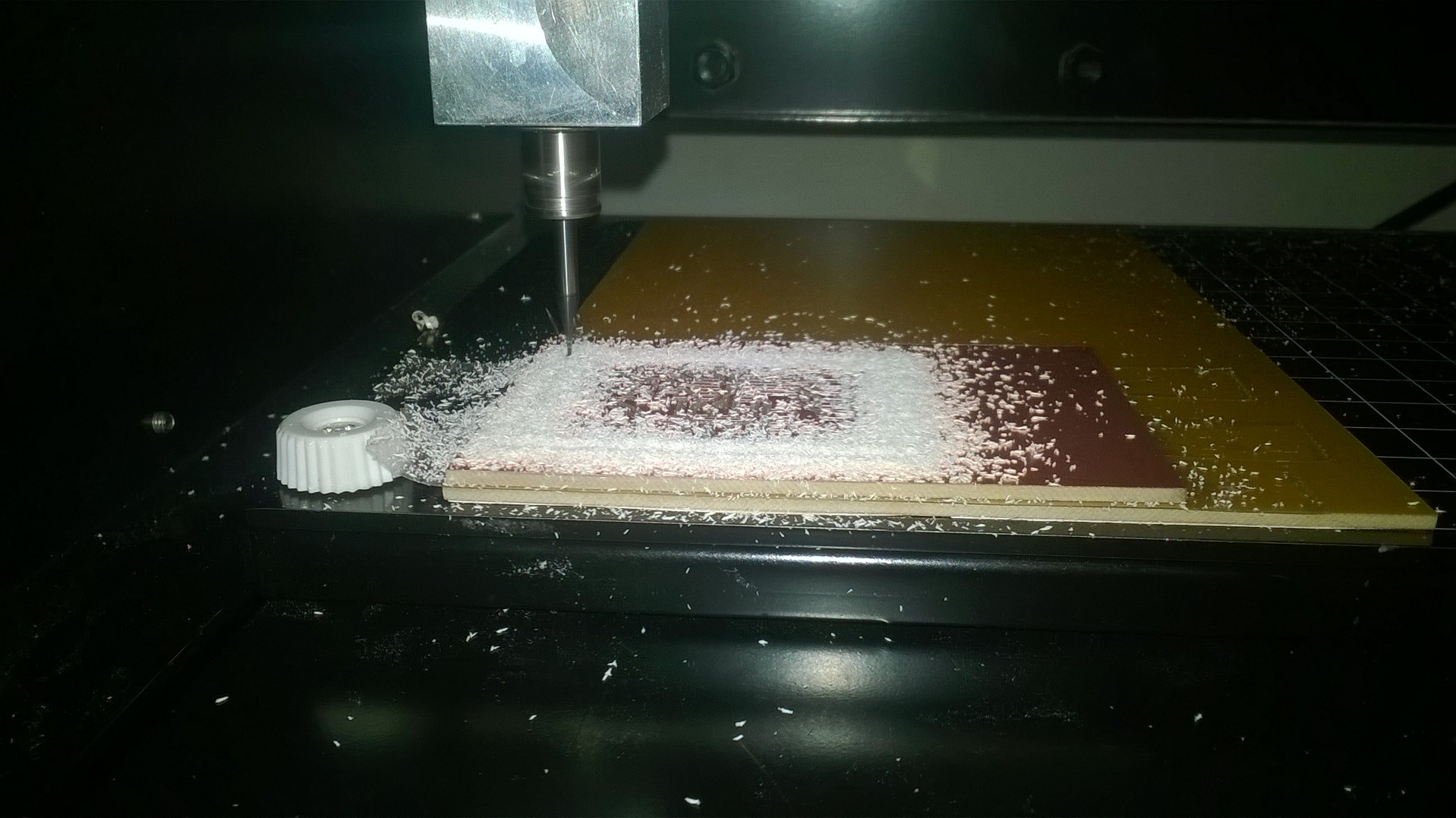
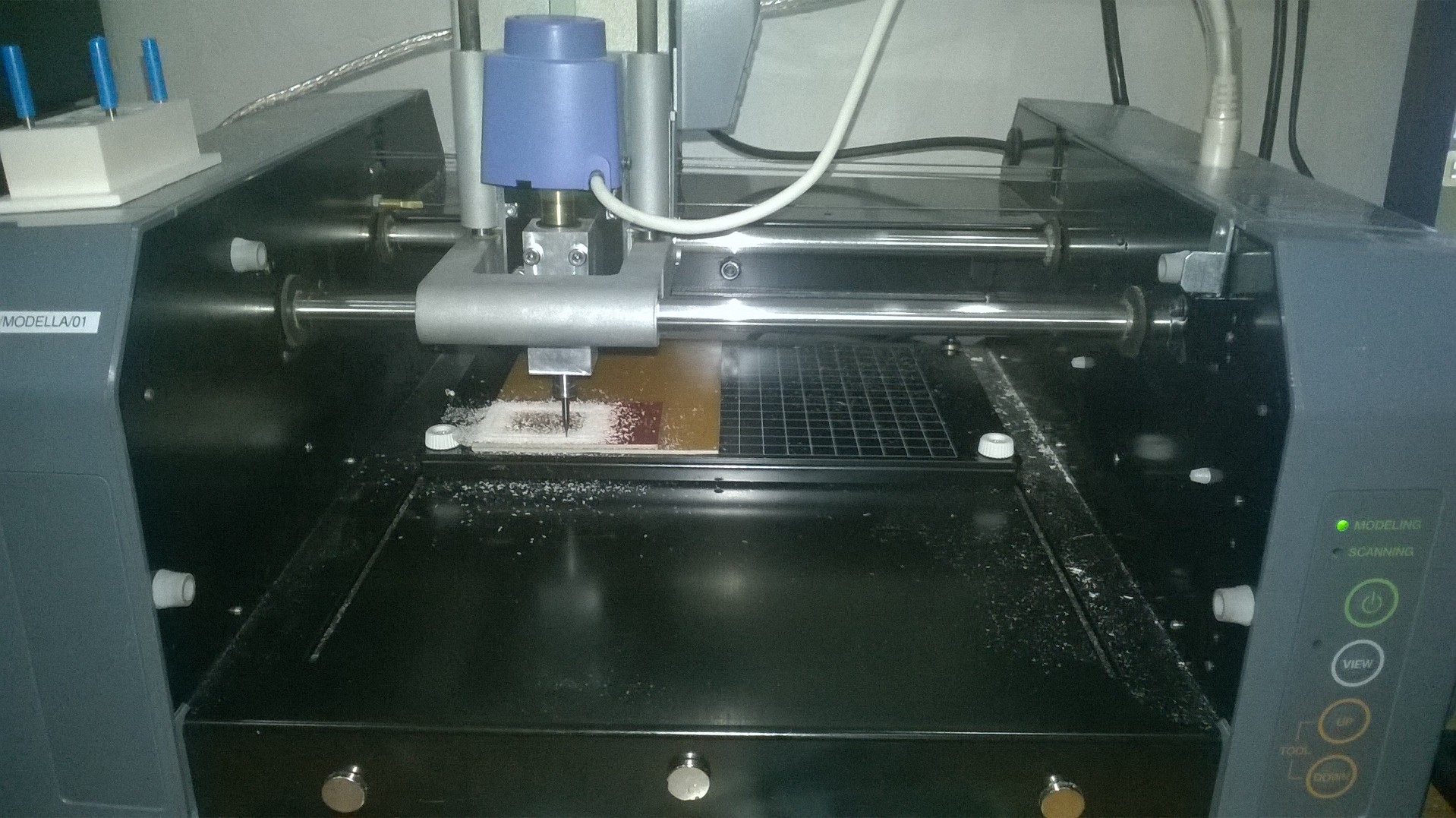 Completed Milling
Completed Milling
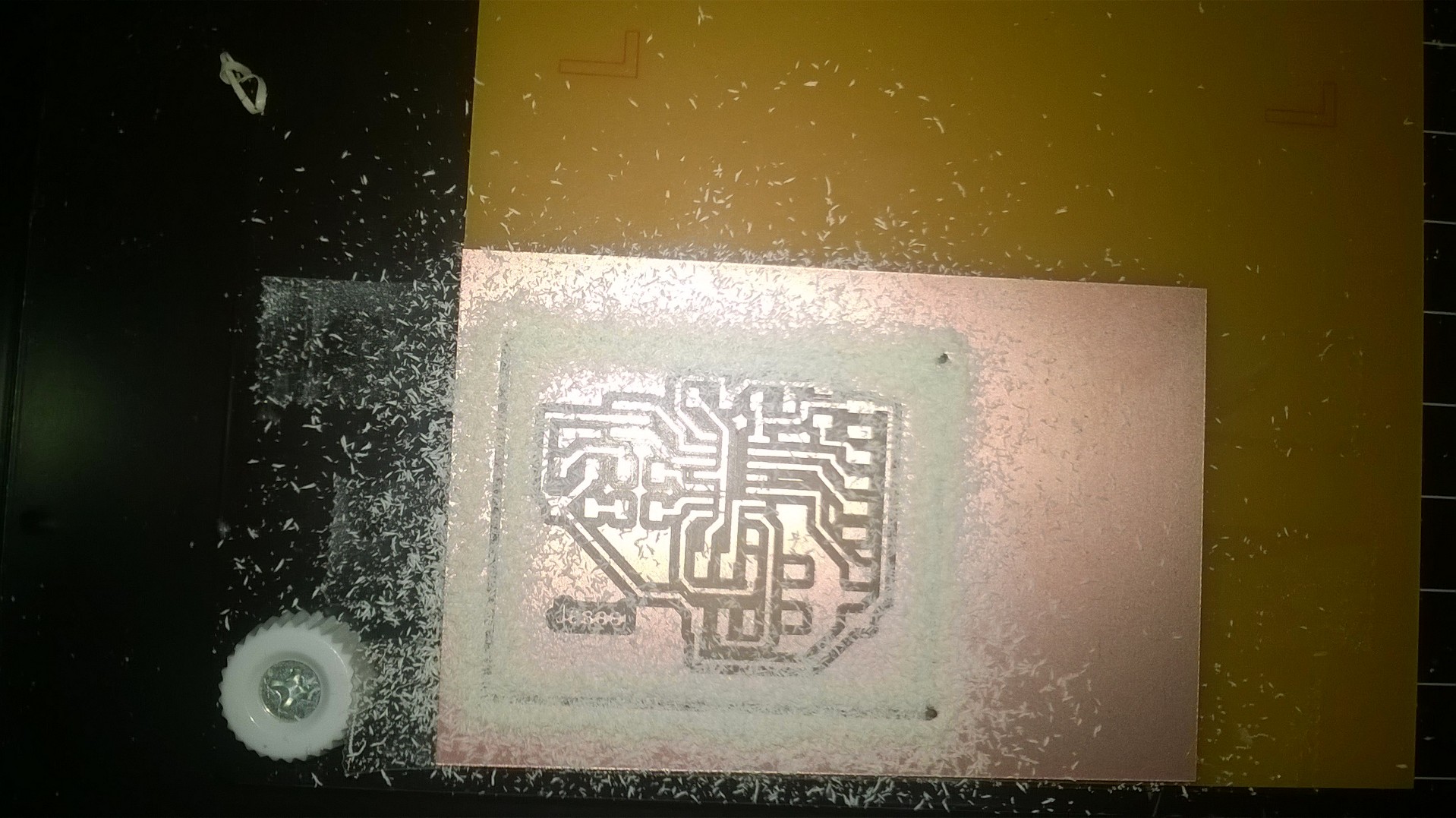 Rashid created a nice SMD components box ,It is very useful
Rashid created a nice SMD components box ,It is very useful
 Soldering
Soldering
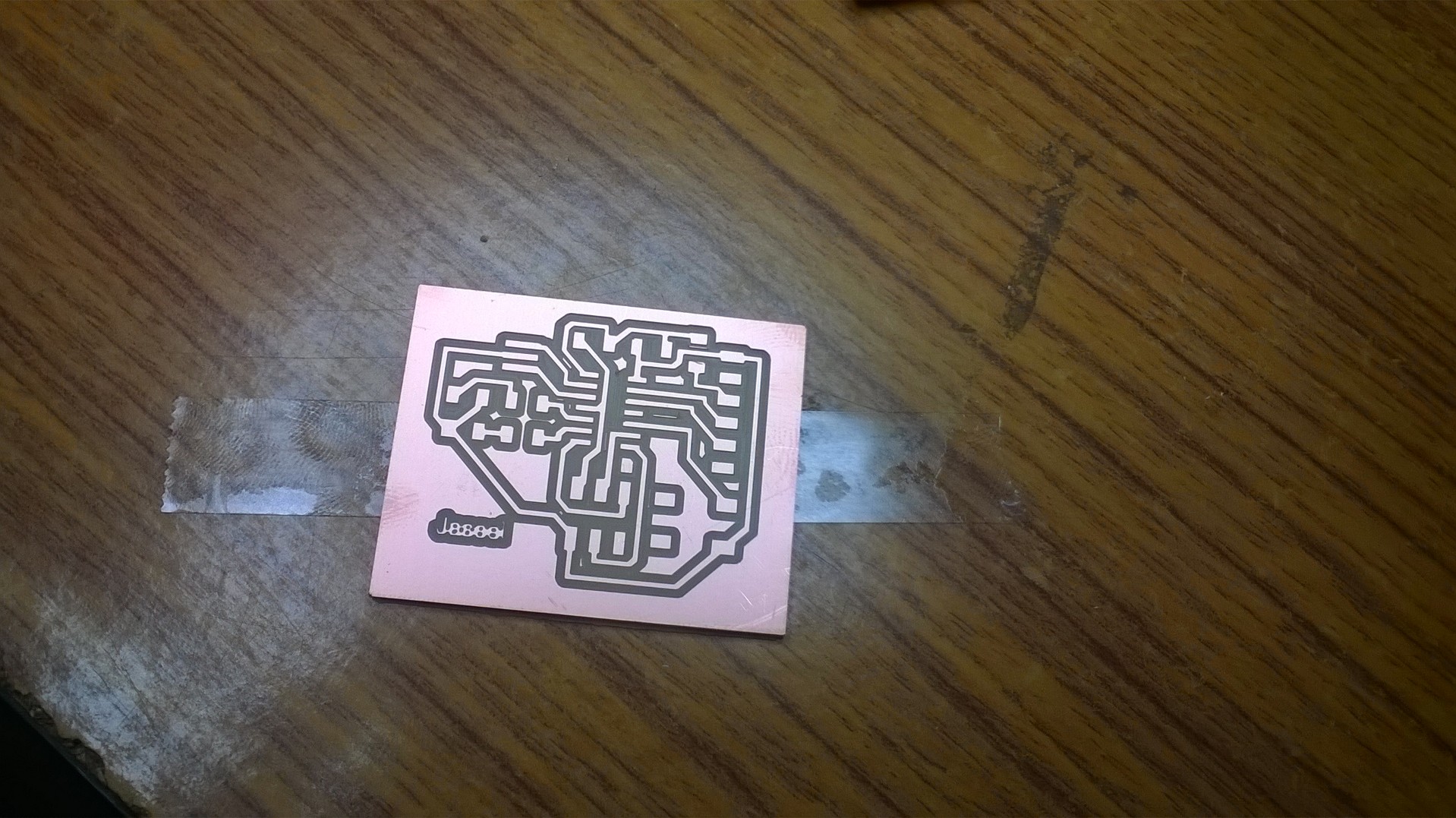
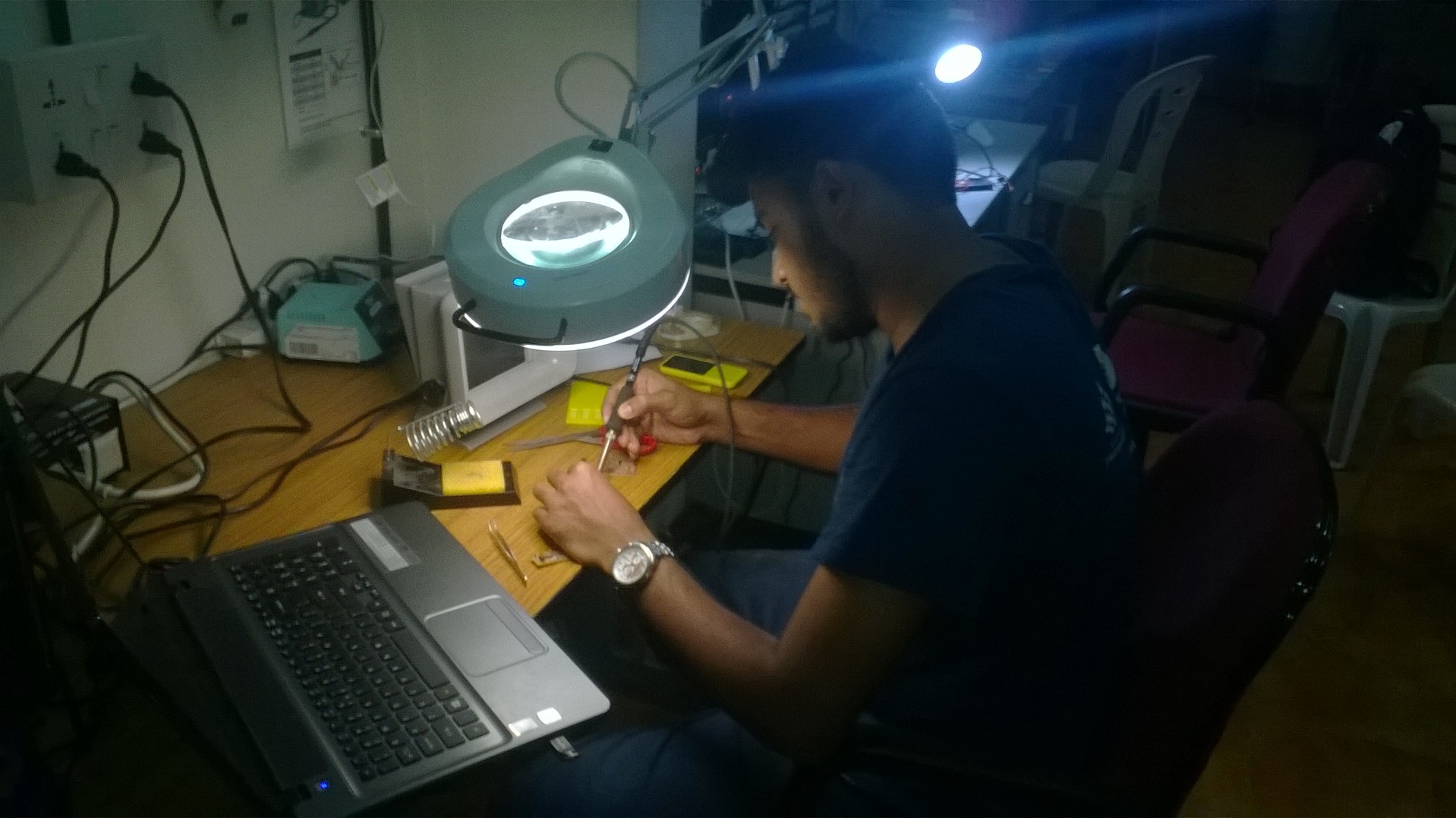
Final Shot
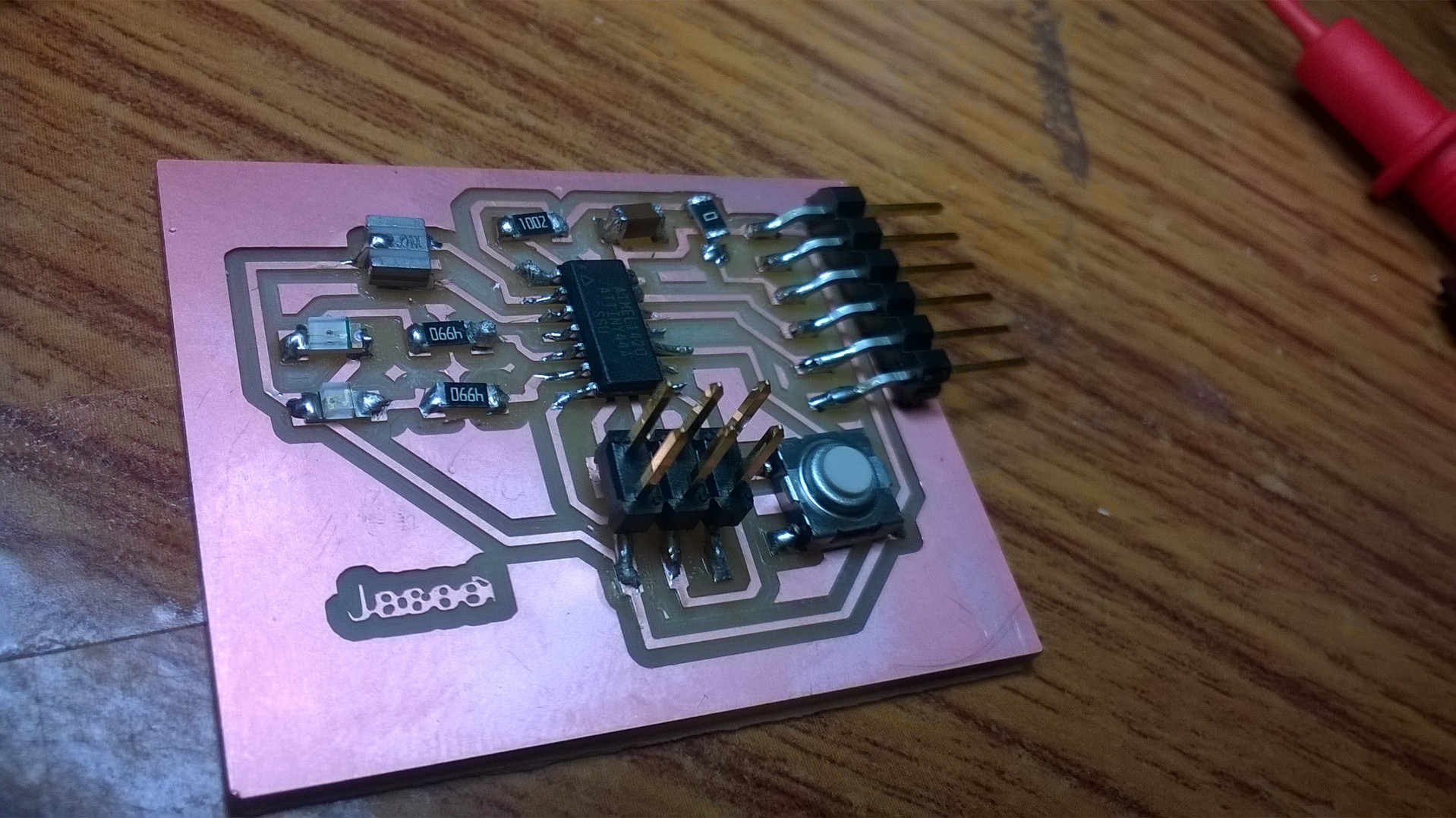
Then….. Board is Ready How to Program ? I am explaining in Week 8 :Embedded Programing