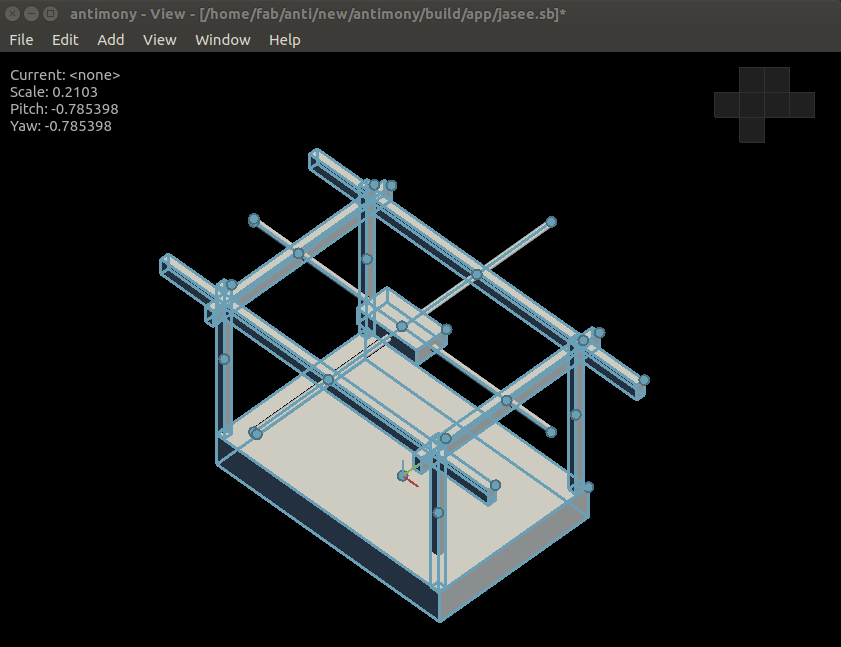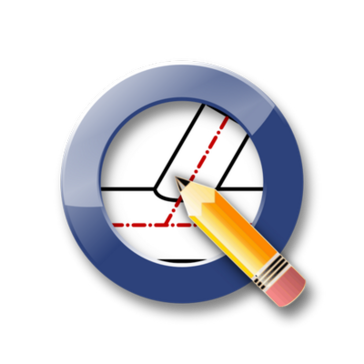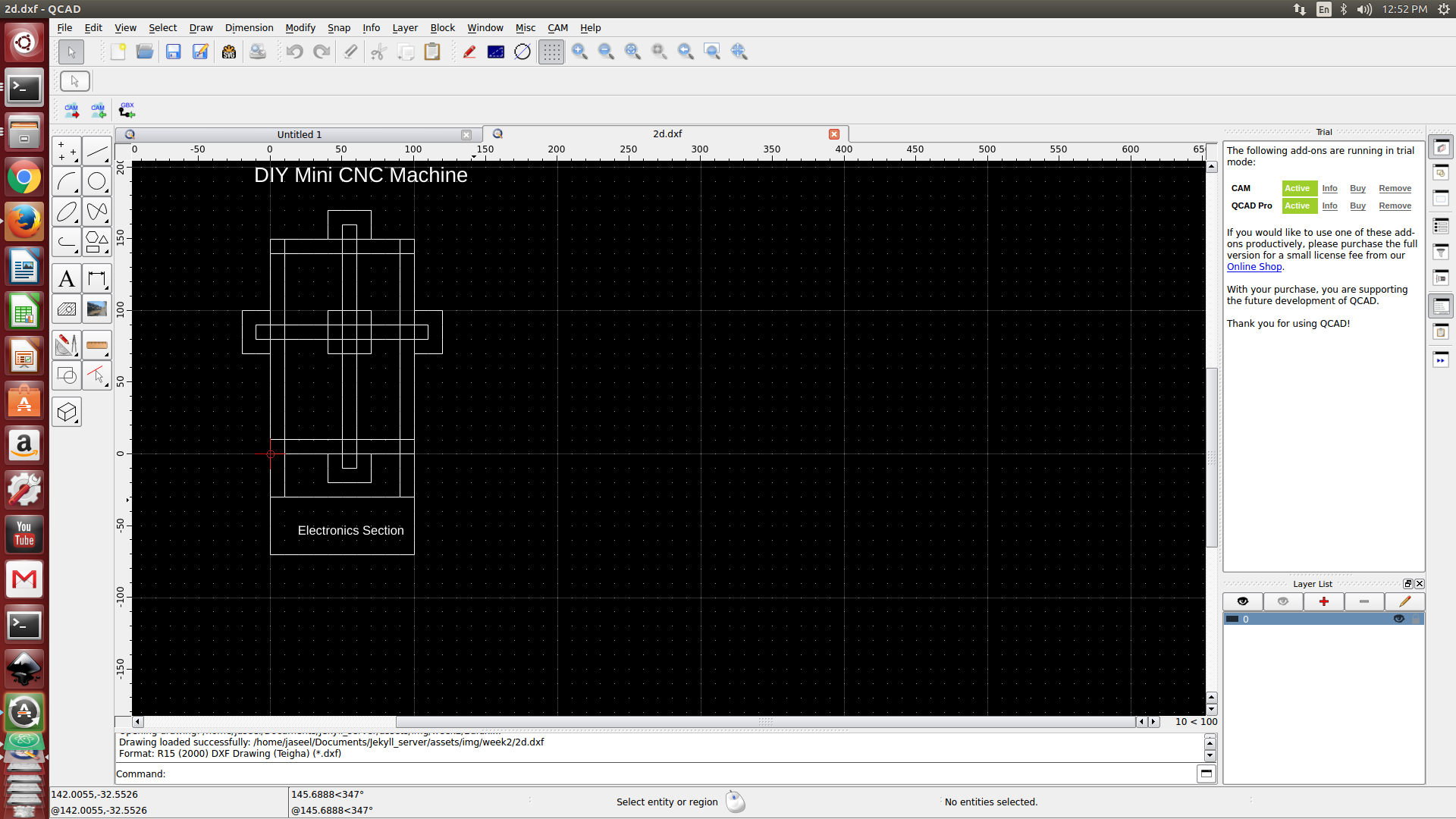Assignment:
model (raster, vector, 2D, 3D, render, animate, simulate, …) a possible final project, and post it on your class page
This week,I wanted to learn some 2D and 3D softwares.I followed Neil’s notes and went through all the tools described and picked them
Vector Vs Raster
There are two main types of image files,Raster and Vector.Raster images are are common(jpeg,gif,png,etc) and widely used in web.Vector graphics is mainly used for representing a physical product.It is also used in CAD,3D design,etc.
Image Source http://vector-conversions.com 
A raster image is made up of pixels,each one possessing of a separate color and they are arranged to display an image.
A vector image is made up of paths, each with a mathematical formula (vector) that tells the path how it is shaped and what color it is bordered with or filled by.
2D Softwares
Qcad is a Opensource 2D CAD Software ,but it is not Free need to buy Pro Version for many features .
How to Install Qcad?
Step 1 : Download Qcad trial version from Here
Step 2 :R un qcad-3.12.6-linux-x86_64.run
$./qcad-3.12.6-linux-x86_64.runI have drawn a 2D sketch of my final project in Qcad using basic line and Rectangle tools as it is easy to learn for beginners.
Gimp
Gimp is a free and open-source raster graphics editor used for image retouching and editing , I’ve already used Gimp for basic photo editing.It has been mainly used to crop and add text color,etc.
Gimp is very useful for Fab Academy Documentation.Other than photo editing,I’m using Gimp to batch resizing of images to reduce repository size.
BIMP(http://www.alessandrofrancesconi.it/projects/bimp/)-Batch Image Manipulation Plugin It is a nice Plugin for batch manipulation.
Step 1: Download BIMP Source from here
Step 2:You must install libgimp2.0-dev and libpcre3-dev packages in order to have the full set of libraries and dependences to compile BIMP
sudo apt-get install libgimp2.0-dev libpcre3-dev
Step3:Extract the archive containing the BIMP’s sources and get into the extracted folder with cd. Then:
make && make installSucess you have Installed BIMP .
Open GIMP and Go to File>Batch Image Manipulation
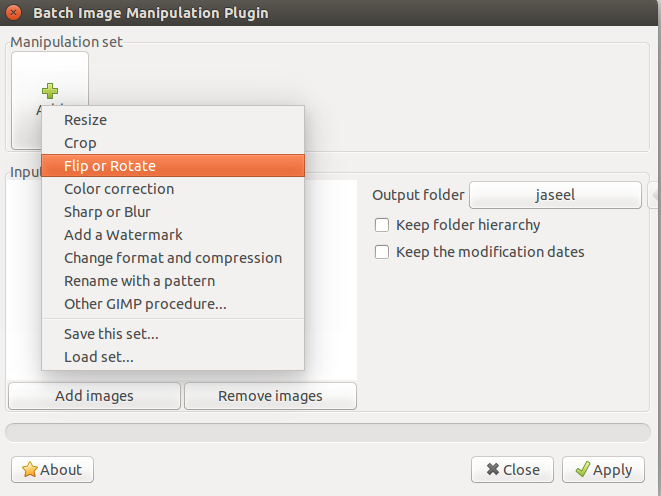
now you can edit images by batch . it will save your time.
Inkscape is a Free and Opensource Vector Graphics Editor , I explained my Inkscape experience in next week
3D Softwares
Antimony
I am an Antimony Fan Boy ,Thankyou Fransissco for introducing this awesome tool during Prefab Academy,This is easy for CAD beginners like me.
Requiremets
Installation Steps 1. Install all dependencies
sudo apt install git build-essential libpng-dev python3-dev libboost-all-dev libgl1-mesa-dev lemon flex qt5-default ninja-build cmake2.clone from github repo
git clone https://github.com/mkeeter/antimony
cd antimony3.Make buid directory
mkdir build
cd build4.Build Application
cmake -GNinja ..
ninja
./app/antimony