Computer Aided Design
This week deals with the various software that can be used to design in 2D and 3D. So this week's goal is to learn more about various design software and make a 2D/3D model of our final project. Neil has introduced many CAD softwares , you can find his recorded video here. Also go through this page where the list of 2D and 3D CAD softwares are given.
2D
Raster
A raster graphics image is a dot matrix data structure representing a generally rectangular grid of pixels, or points of color. You can find more information on raster here. Under raster category, the two best softwares are Photoshop and Gimp. Gimp is a free software which is most used in Ubuntu. I have been using ubuntu for long time , and when I am in ubuntu, I use gimp. Though I am some one who always promote opensource and free software, in this case (2D design), what i want to say is nothing is as powerful as Photoshop. This is my opinion only, I am not ready for a debate with anyone :P There are some photoshop tutorials here, but in this era, most people know how to use photoshop. You can also find some good tutorial in YouTube.
Vector
Vector graphics is the use of polygons to represent images in computer graphics. Vector graphics are based on vectors, which lead through locations called control points or nodes. Since this is not on the basis pixels, a vector image can be scaled infinitely without losing sharpness. Some good vector graphics software are Inkscape , Illustrator and Scribus.
Logo Design in Inkscape
I am designing a logo for my project in Inkscape. I am not an expert in inkscape and i am using it for the first time. The name of my project is Revolve360 or simply R360. So i am designing somethings related to R360.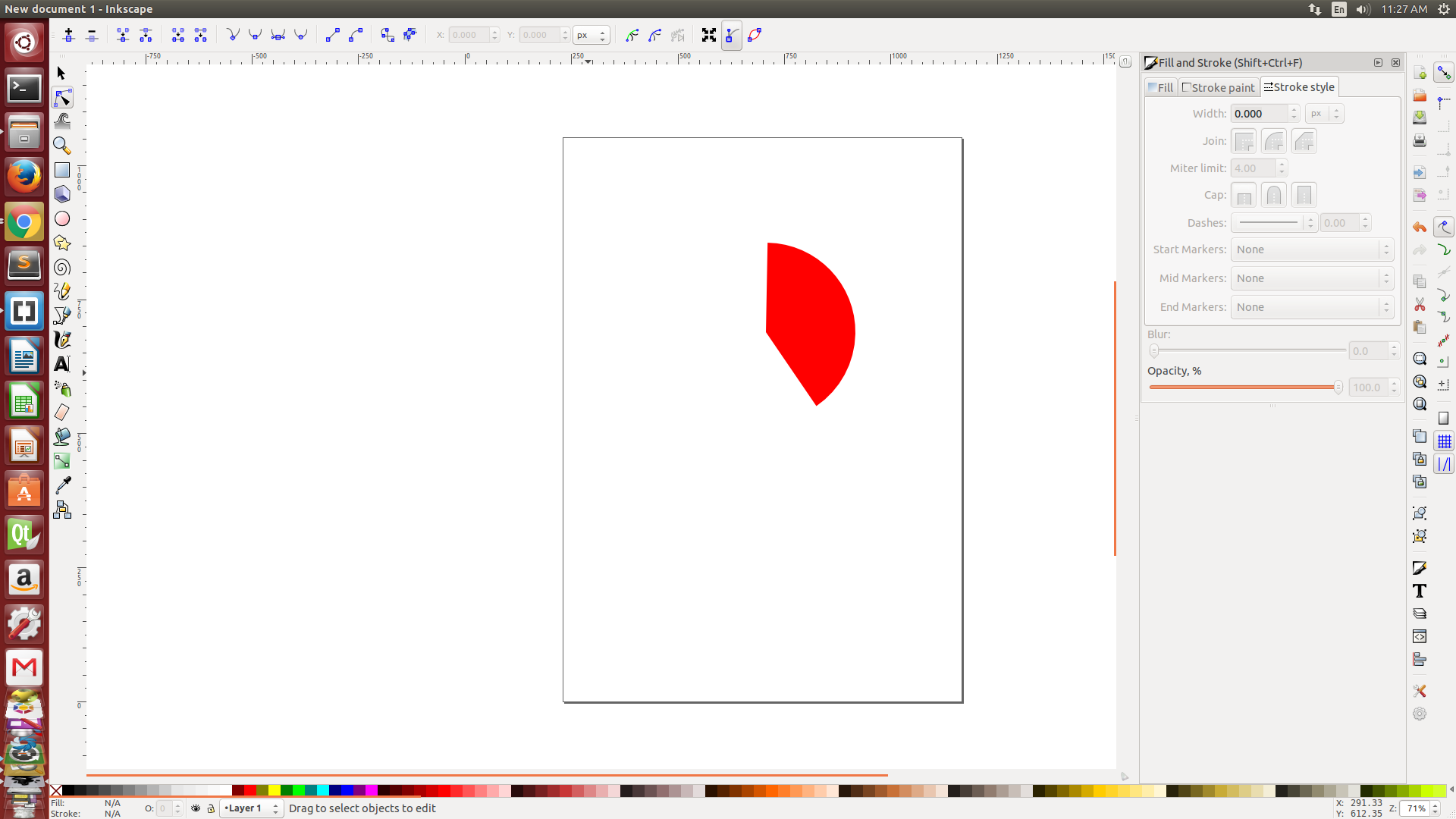
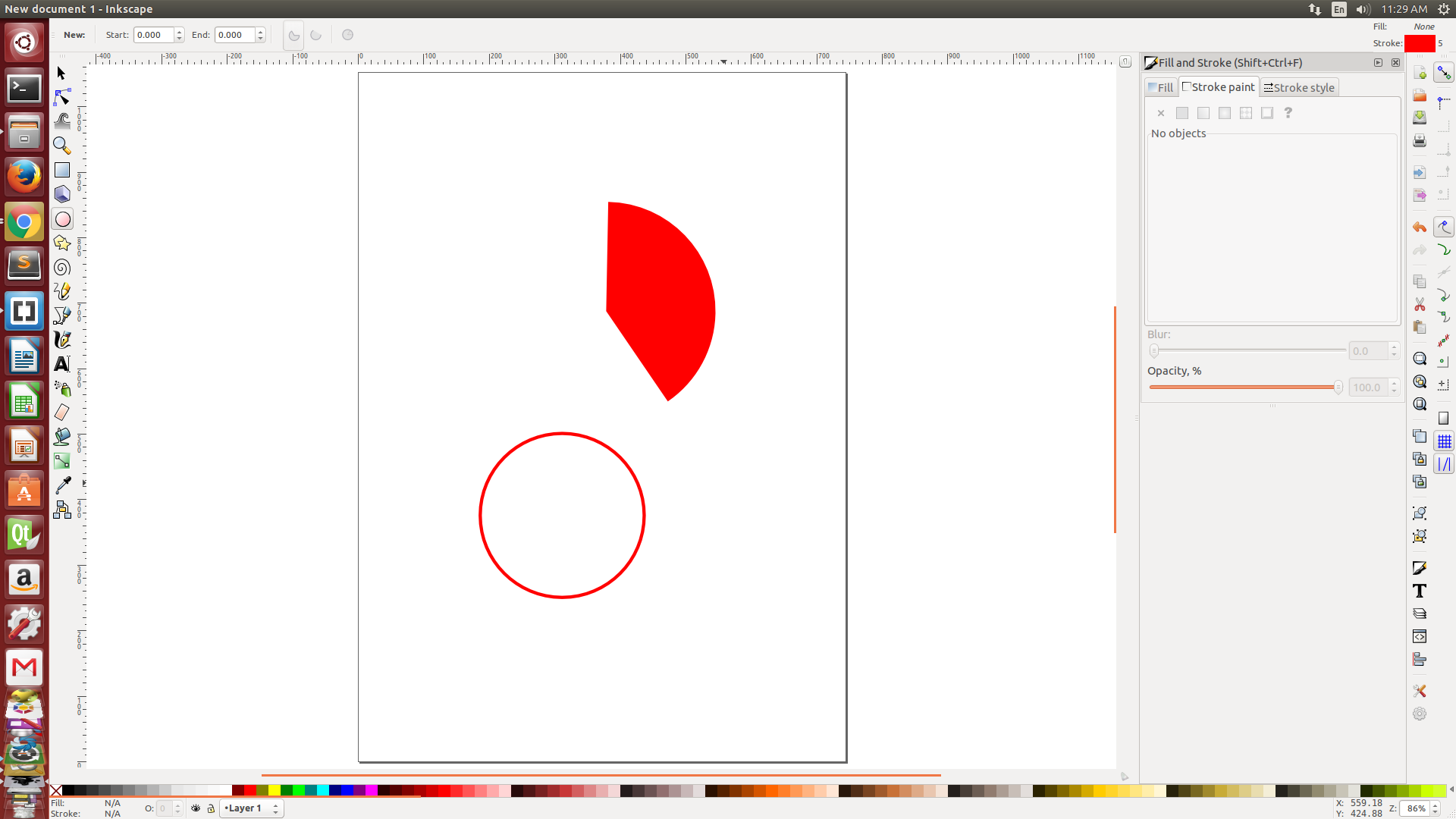
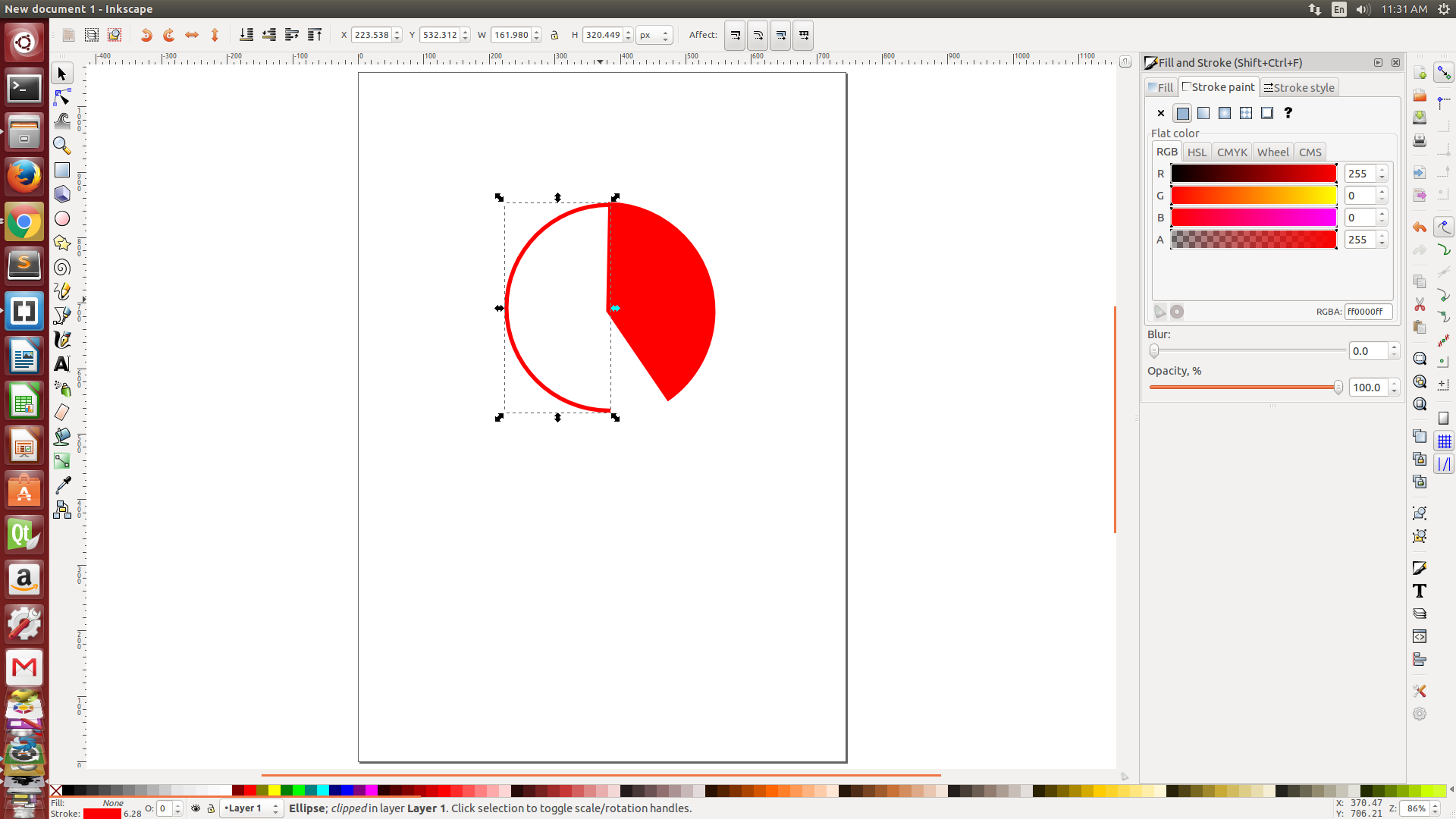
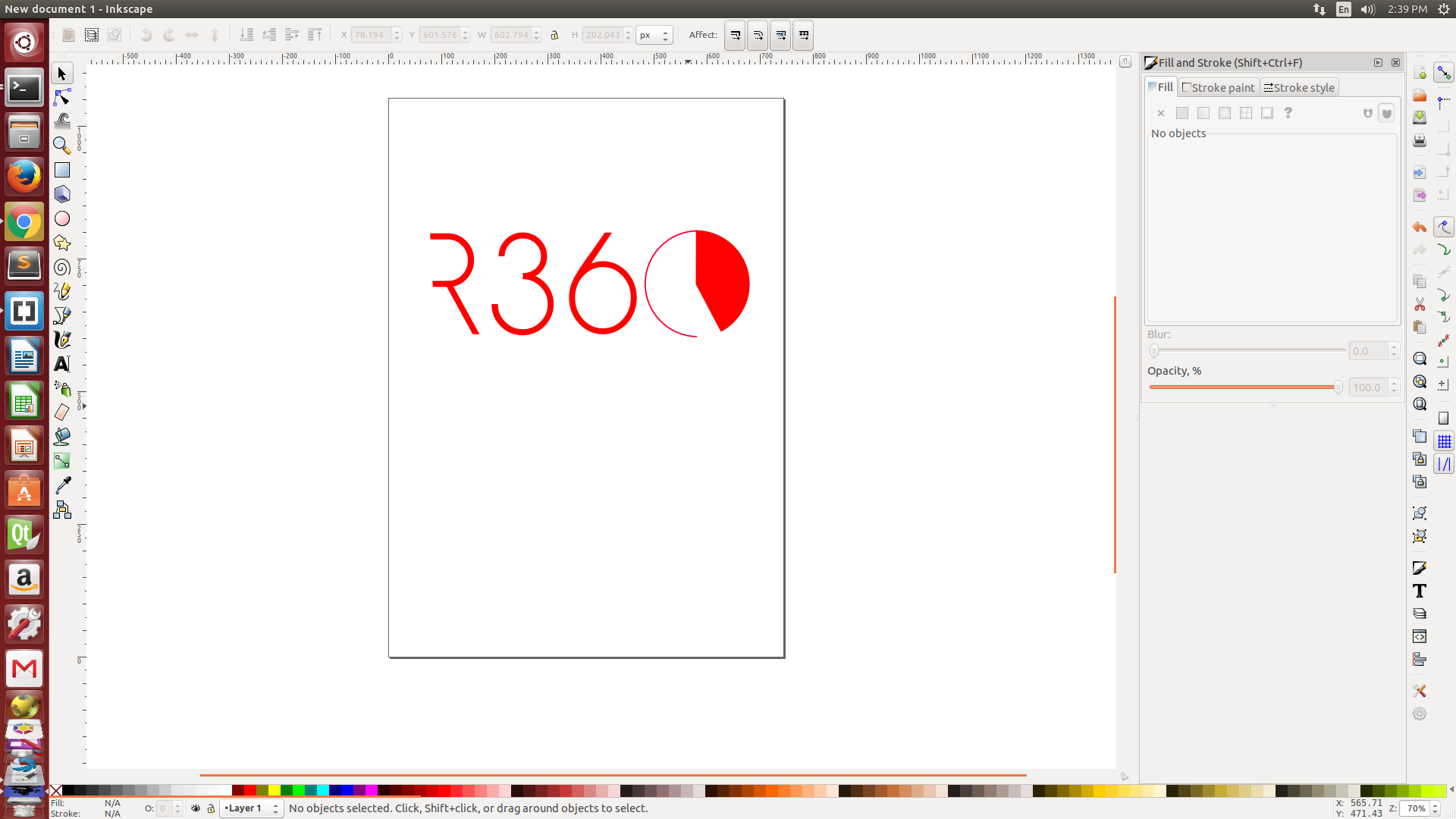
See the final logo :

Here is the modified version of my logo

One thing I want to suggest is while designing logos, us Pen tablets instead of mouse. I used Wacom instead of mouse which was very nice to draw and design.
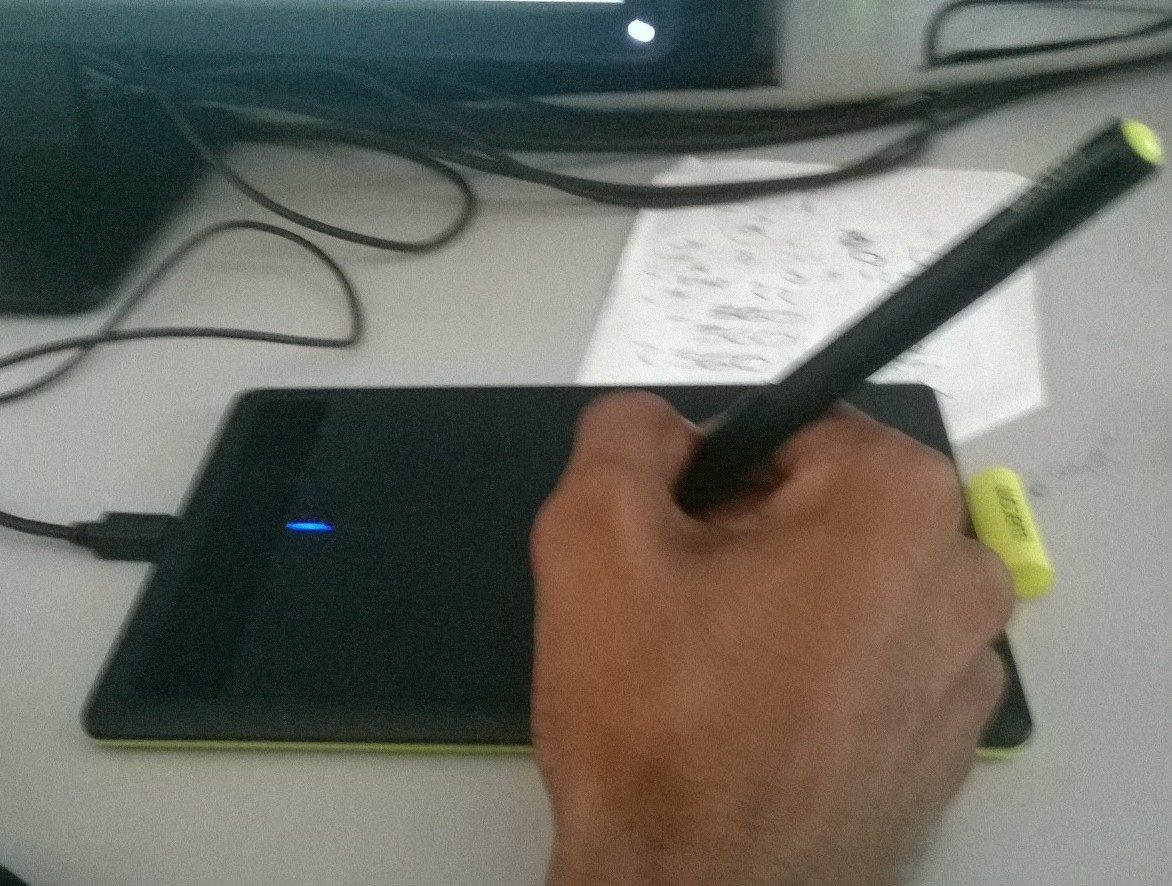
3D
There are so many 3D design software like Sketchup, Solid works, Rhino, Antimony, etc. Amoung these Sketchup may be the most simple tool for a beginers I think. The UI and the options seems to be very simple. When we consider assembly of machine parts (drawing the parts and then assembling these parts like a real machine) solid works may be the most powerful tool. Most people who deals with machines and machines parts use Solidworks. When we go for a product design , then Rhino is too good. In my case, I have basics knowledge in Rhino and Antimony and little bit in Sketchup. We learned Rhino and Antimony during our Pre-Fab Academy time.
I am trying to devlope the simple model of my final project in Rhino(which is the assignment given). We can download Rhino from here.It has a 90 days trial period. So for these period we can use it as free. After that we have to buy it. For learning Rhino, here are some video tutorial which will be very useful.
I have already posted a draft of my final project, which is a turntable platform for making 360 degree product photography. The main parts of the project are
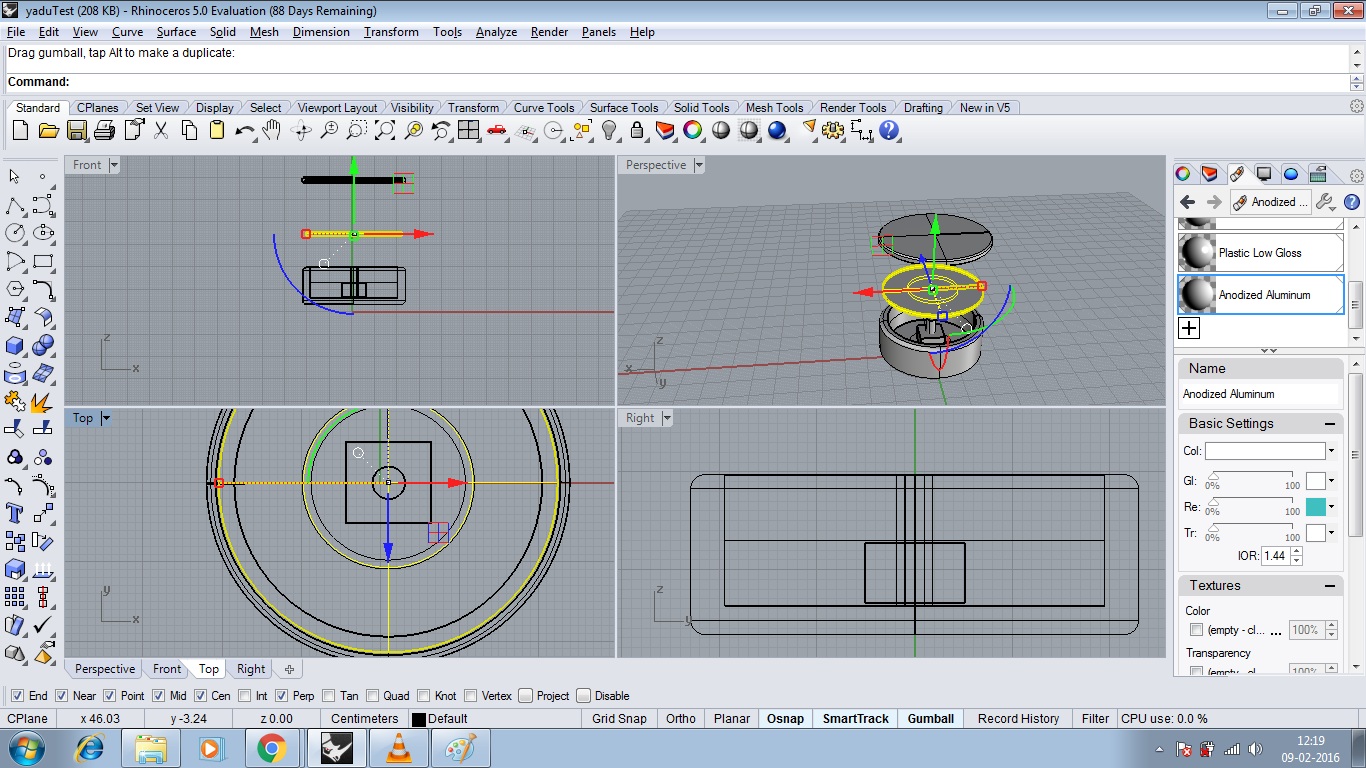
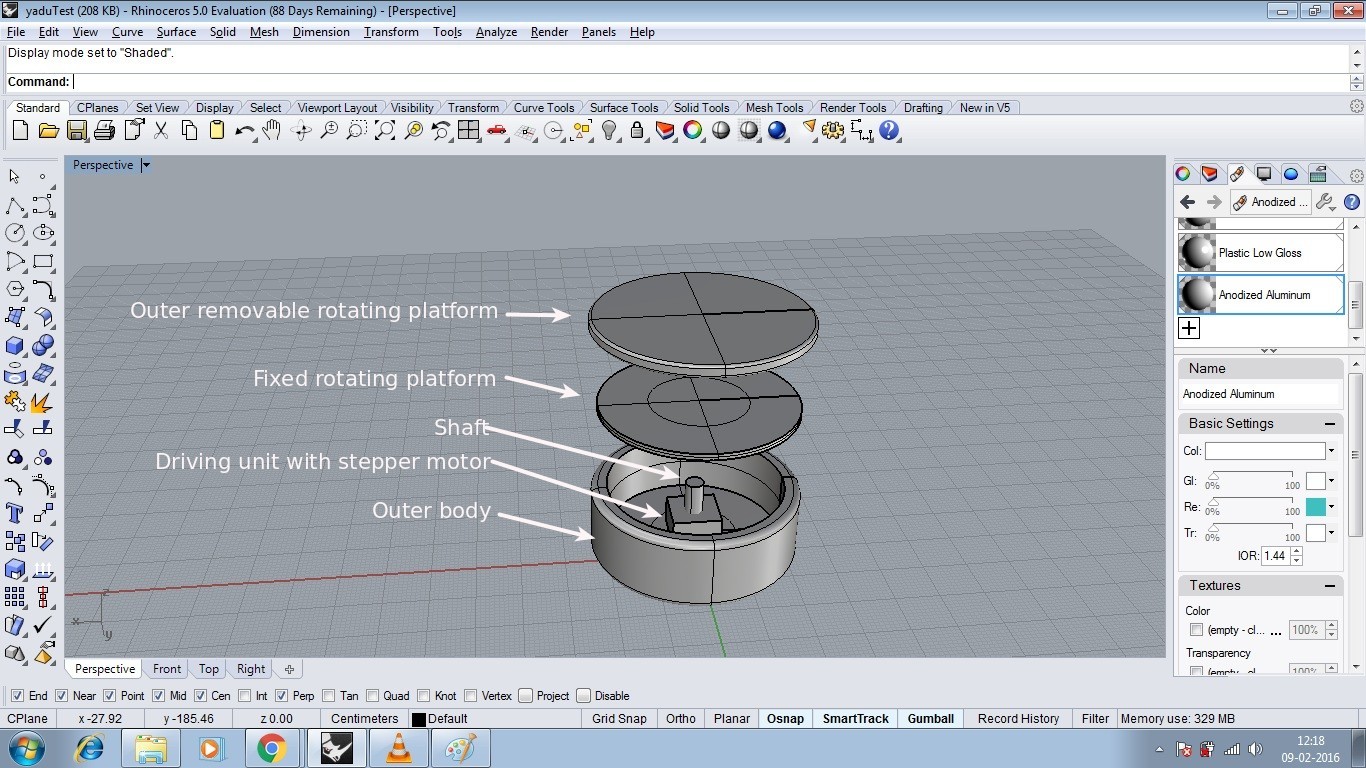
Once I give some materials and color to the model, it will look like:
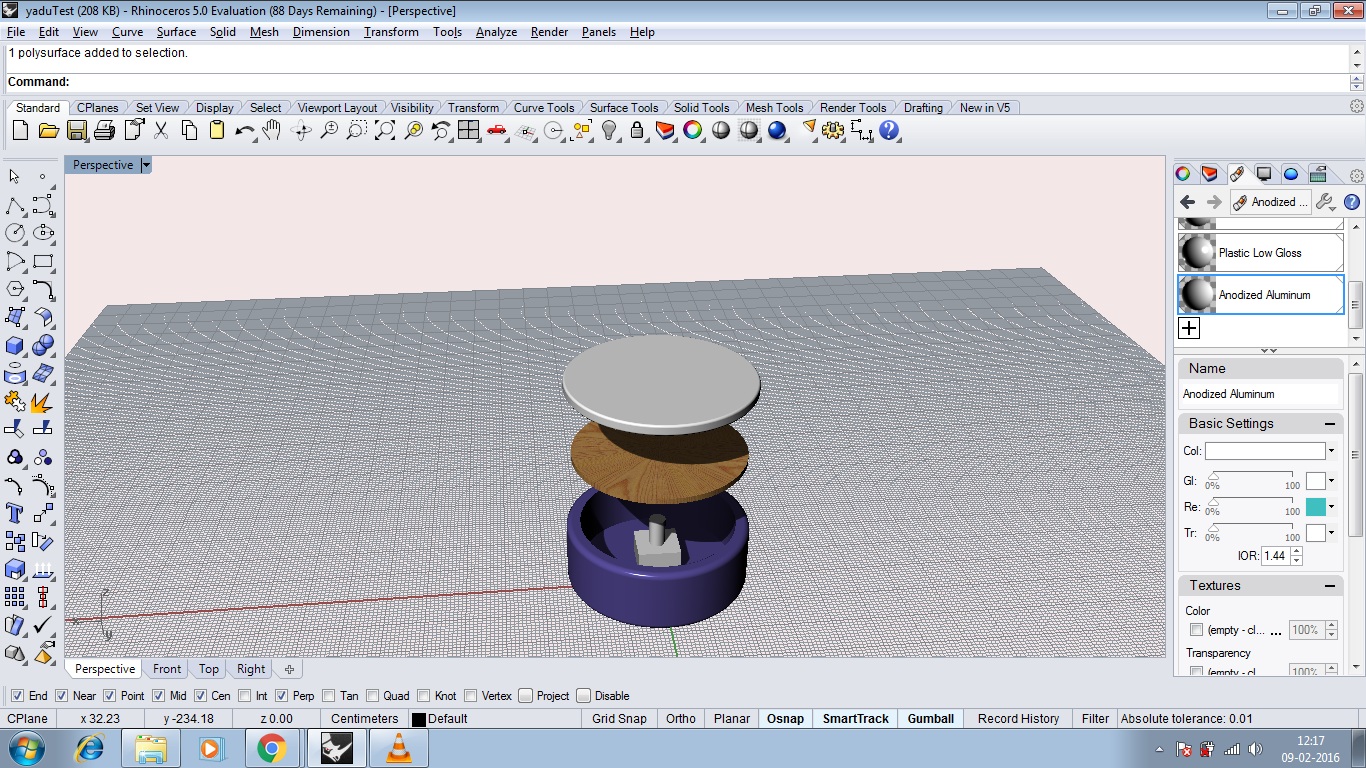
So the final model is
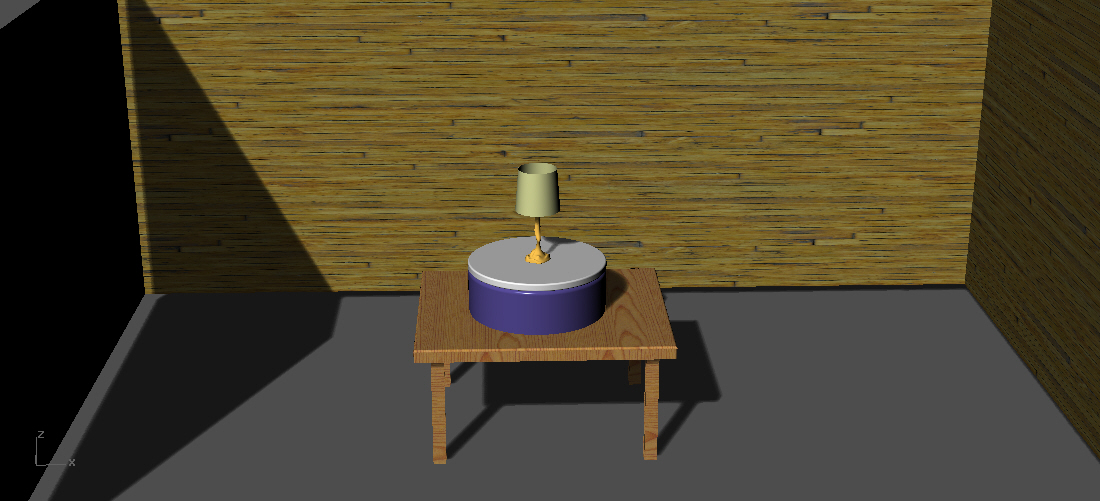
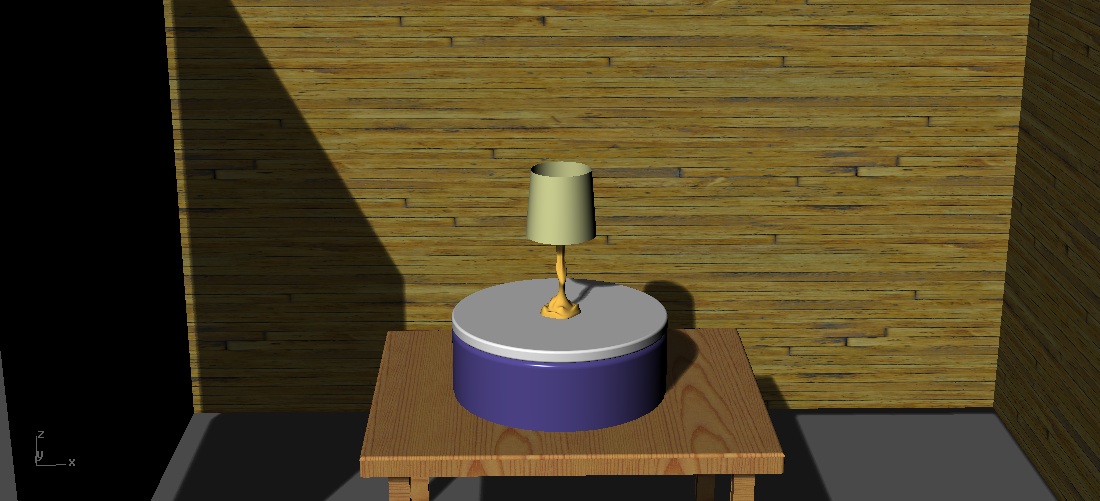
The lamp i placed on the platform is designed by me :P , but i downloaded from here, but i have made some changes.
I tried to add my model to this page via sketchfab, but it is not working with the color and materials. It is simply like a shaded model. The .3dm format is not supported for sketchfab , and if we upload as .stl format, then it look like a shaded model (not like a colorful rendered model).
What i did next is, I captured the perspective view of the lamp, at various angles , by rotating the platform. I took 19 pictures from 0 to 180 degree with an intervel of 10degree.
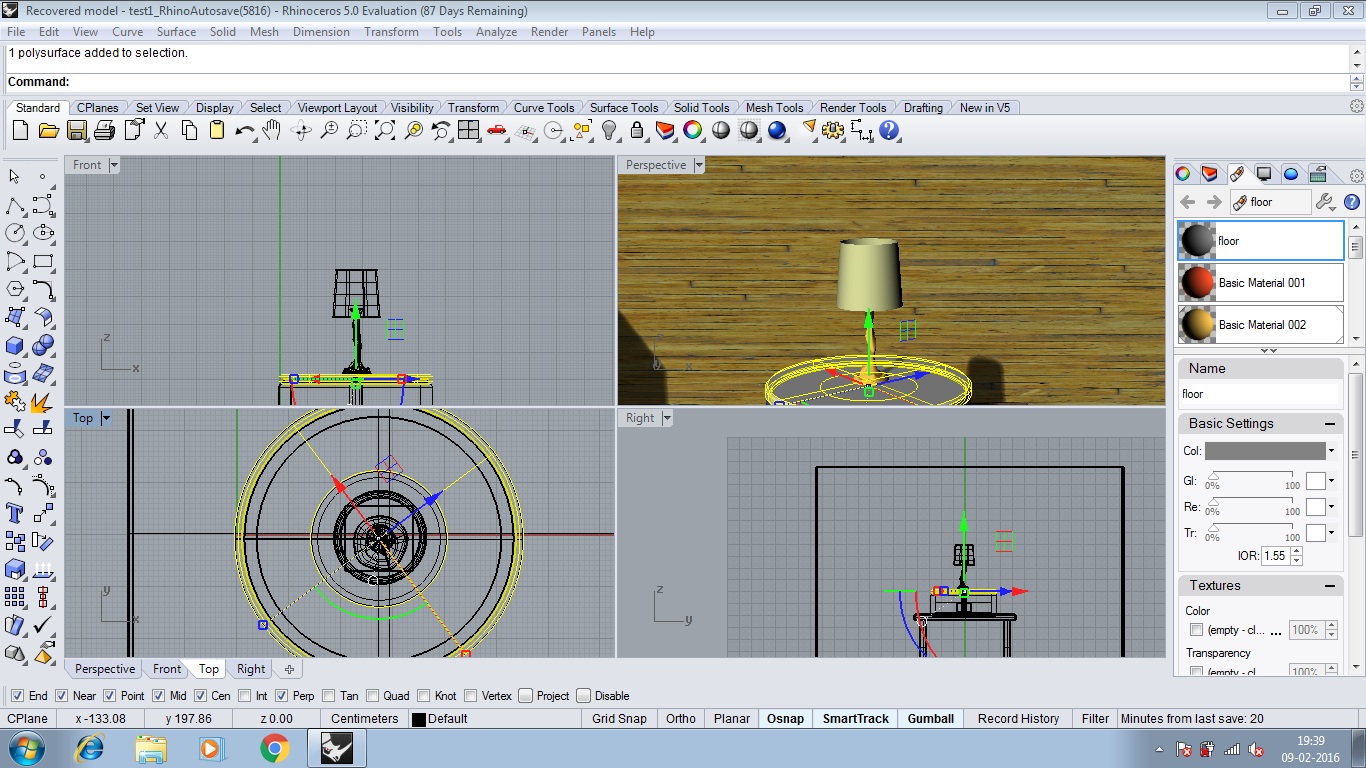
The captured images are here
Using Sirv I merged all the pictures, and i made a 180 degree visual. This is not 360 degree visual because I captured images from 0 to 180 degree angles only(since it is a trial run). When u drag the mouse over the lamp u can see it is turning. I am happy that the idea is working!!! I used sirv hrer for testing. When I complete the hardware part of my project, i must develop my own tool as an alternative to Sirv.
The original Rhino file can be downloaded here
