Fab Academy 2016
Home /W3
Computer-controlled Cutting
Vinyl Cutter
For this assignment I have using the Roland GS-24 and I cut a logo of the museum of my Contrada.
I have draw the logo in photoshop and after I exported it as a file png with a resolution of 1000 dpi.
I opened the website fabmodules.org where I uploaded the file and i convert the file for the cutter.
In the settings I put power to 70% and speed at 2.
I got a .camm file which I saved on my Desktop.
After that, I attach the usb cable and I opened the terminalI launched the following commands:
:
- dmesg to check whether the lp0 is recognised
- cd Desktop (directory of my file)
- su
- cat filename.camm > /dev/usb/lp0
After that, I have removed the paper in excess and sticking the transfer paper to the final outlined shape.
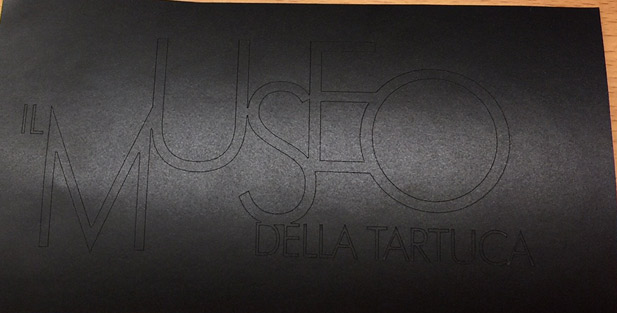


Laser cutter
At the FAB lab we have a TROTEC Speedy 400 that has a work area of 600 x 1000 mm and Laser Power - CO2 is 40-120 watts. During this week it has been used cardboard (6mm) and the CO2 lasers.
The file to be executed needs to be prepared with red for cutting lines and black for engraving and the line thicknesses is 0.003pt for cutting.
The vector file gets uploaded to the software which allows the configuration of 3 parameters: material thickness, cutting speed and cutting power. Best configuration for cutting cardboard is 48% of the power and 1% of the speed.
I try the software 123D Design, just to learn a new tool. I didn't find it difficult because I am a usera of software Autocad for my job. 123D Design connects to 123D Make that translates a solid geometry into a object ready for the lasercutter. You can control the thickness of the material and a number of slice and their distribution. Using this software is very easy create simple geometric structures. For more complex structures Autocad is better for me.
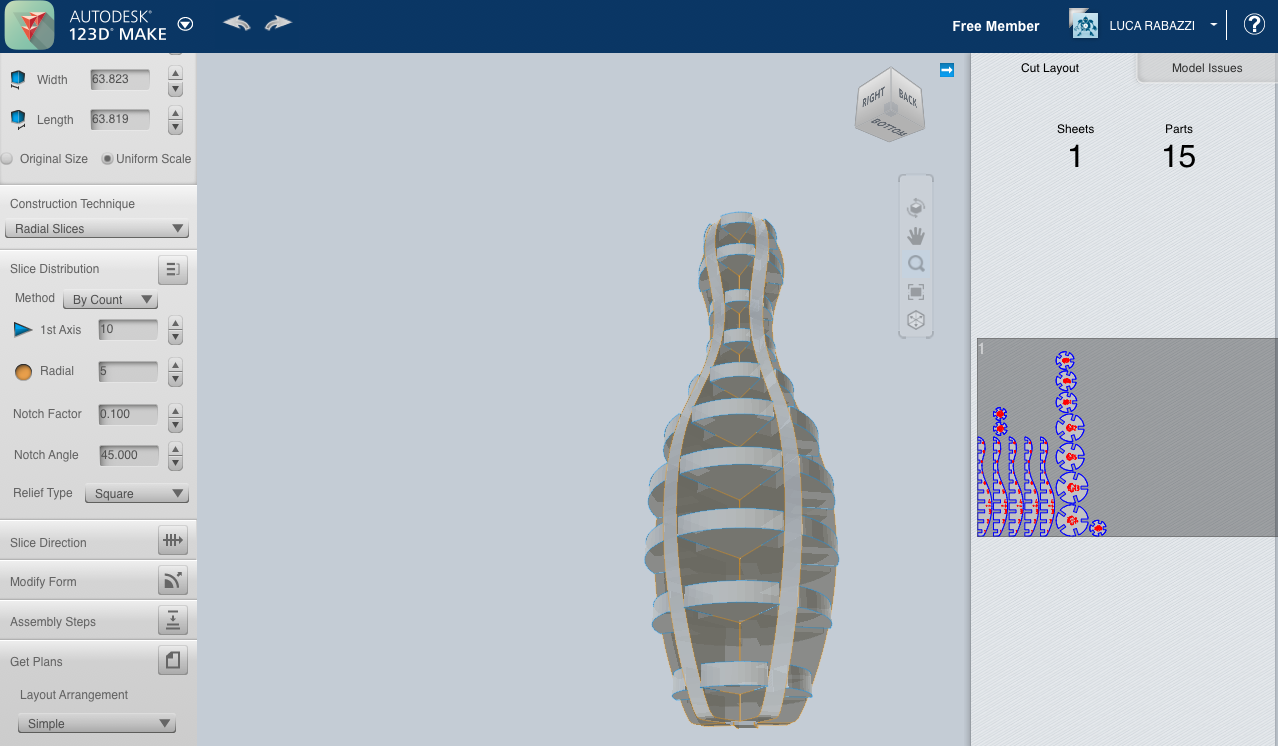
I built a bowling ball and a pin in 3D with a 123D software and I attach the files. After designing the project in 123D I exported the design ready for cutting (you can create a PDF, EPS or DXF).
I created an EPS for Illustrator.


Resources: