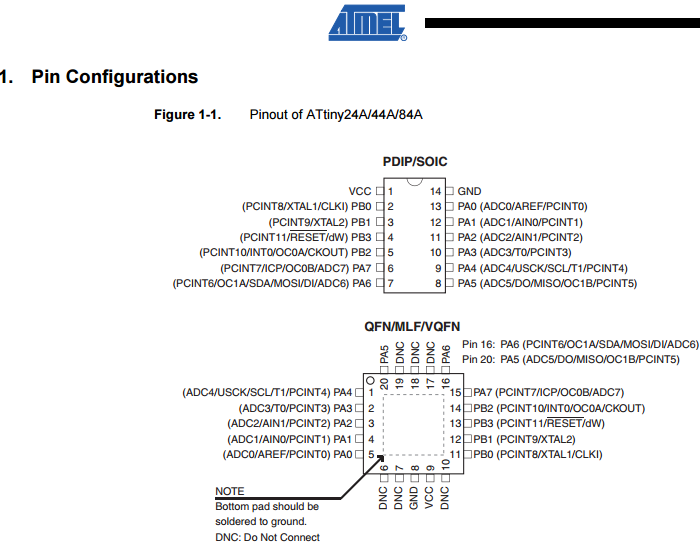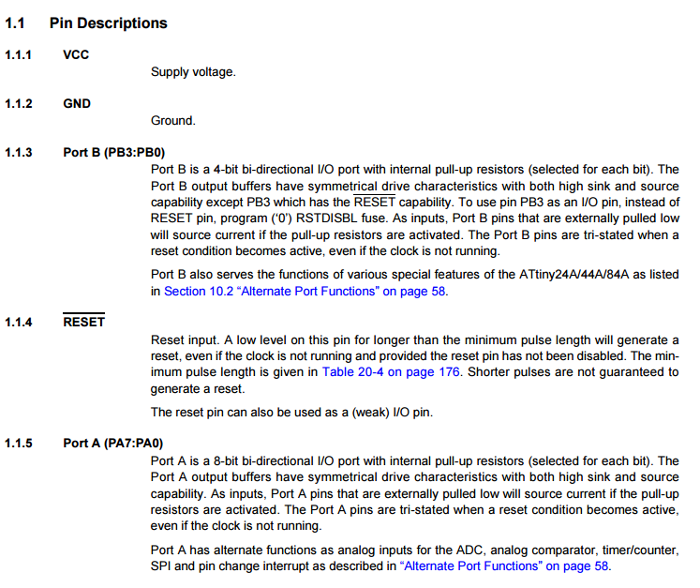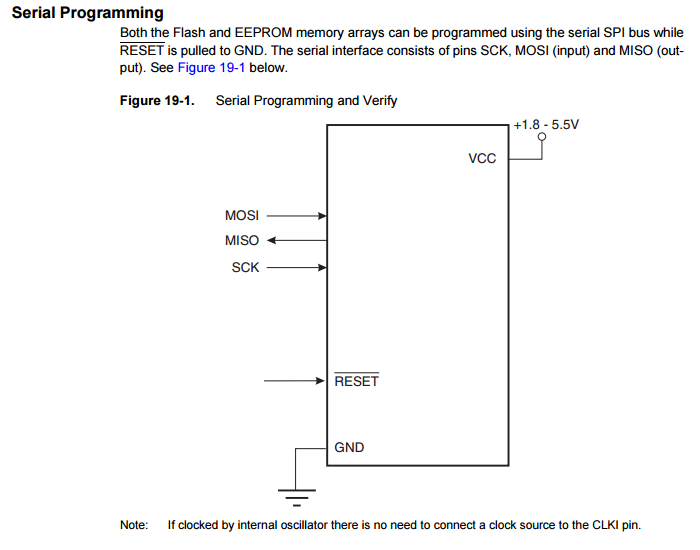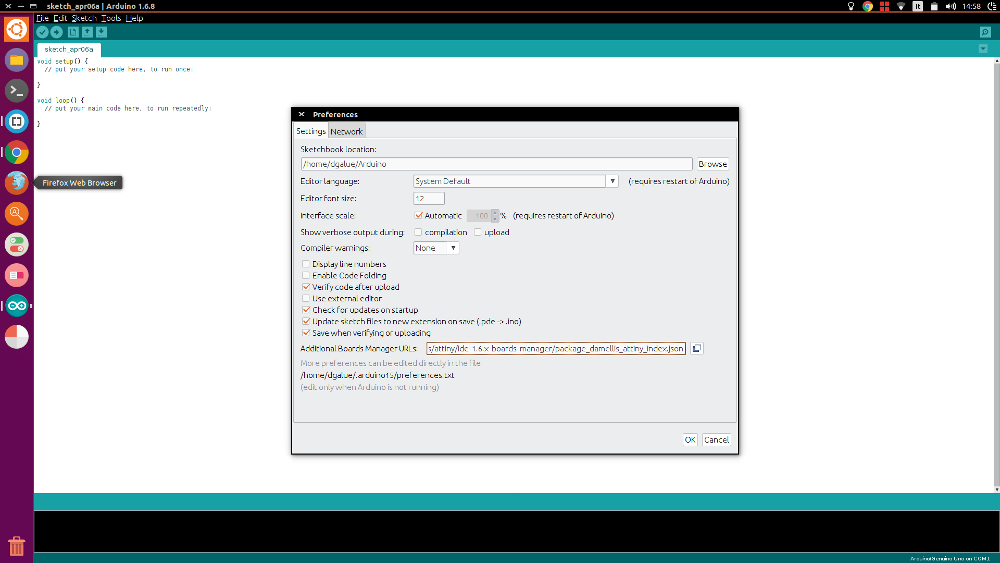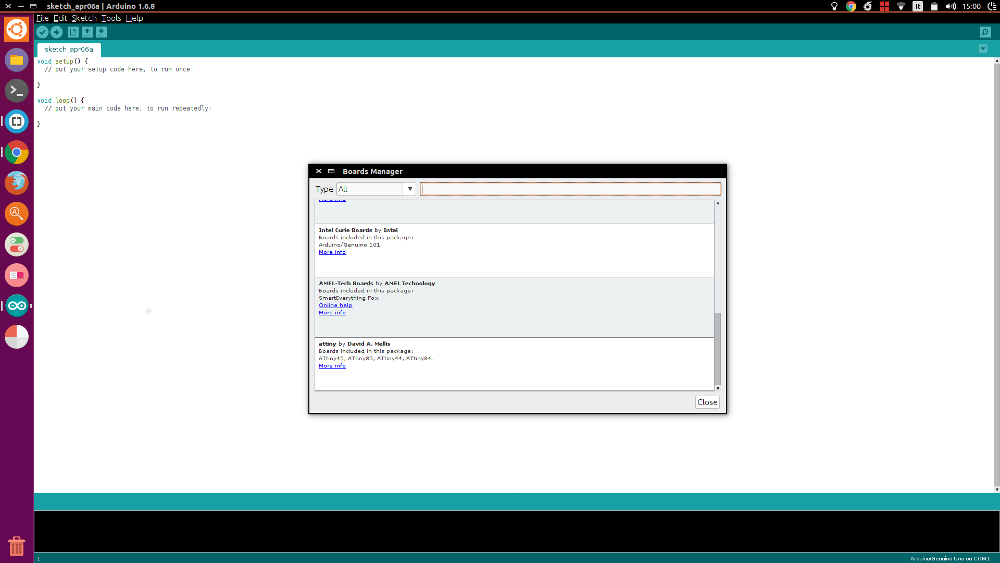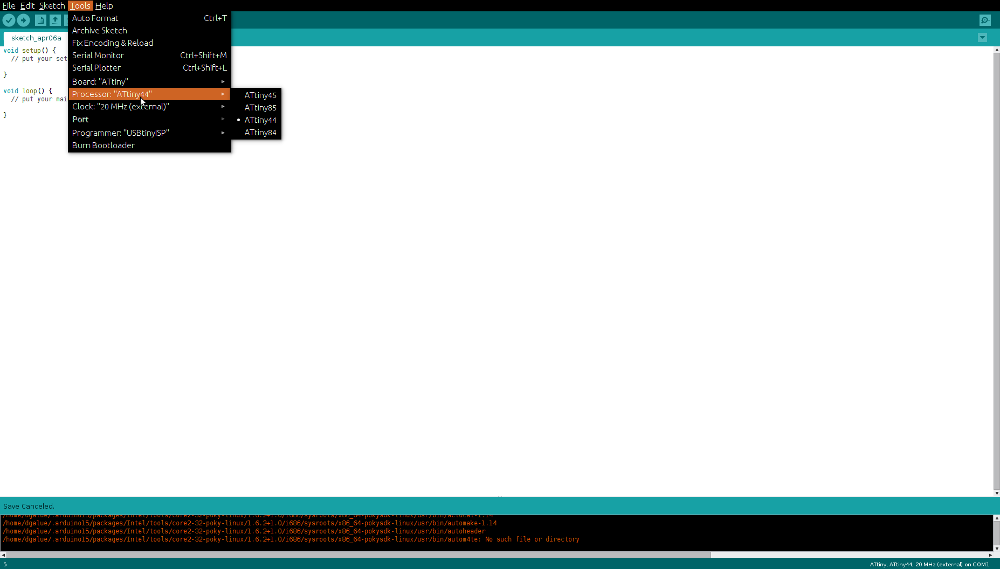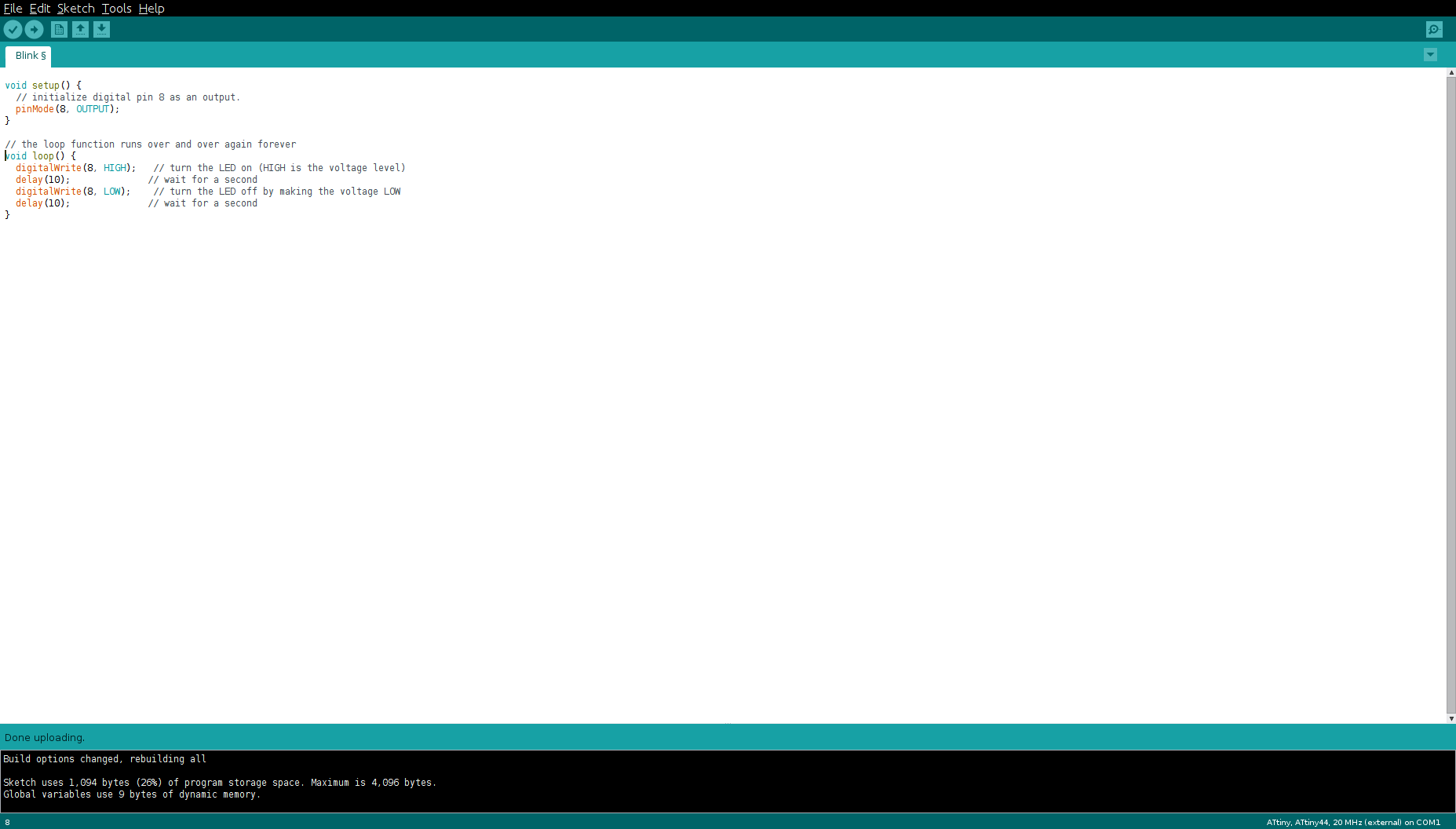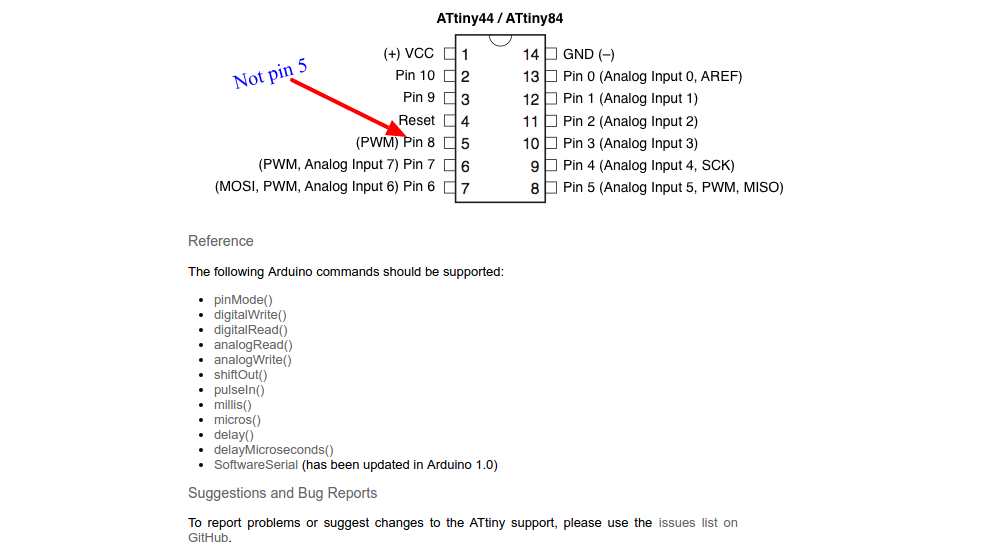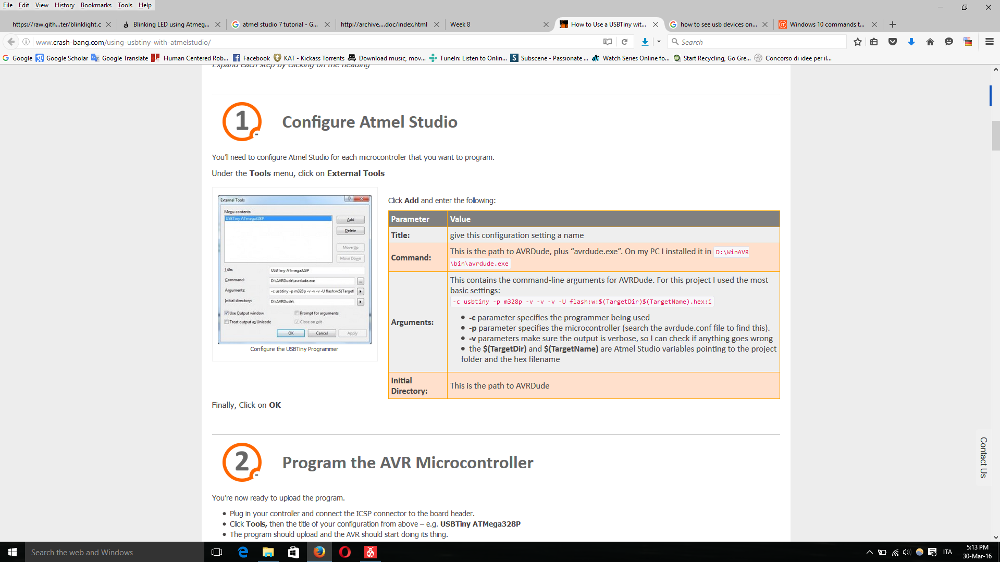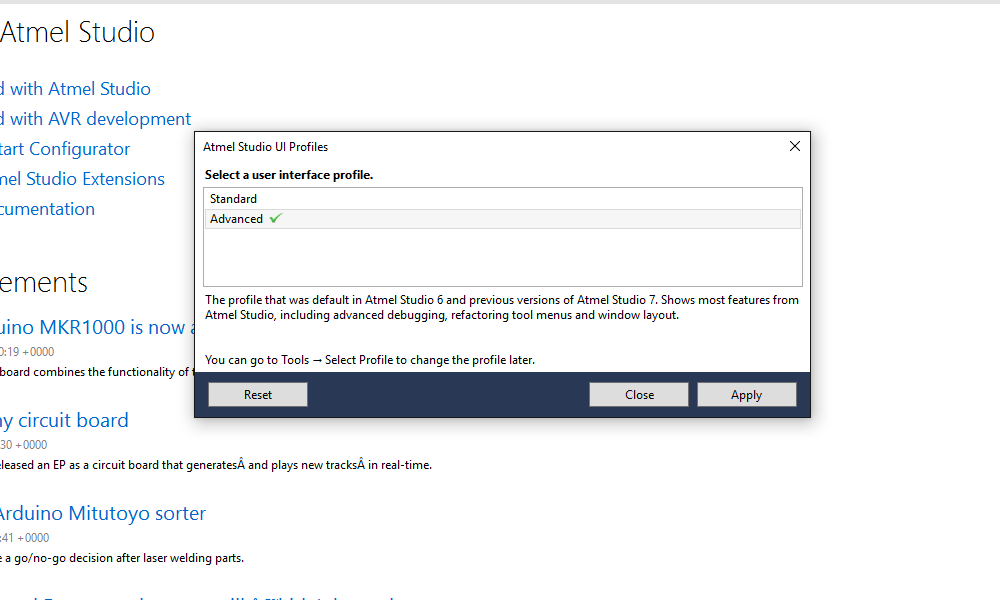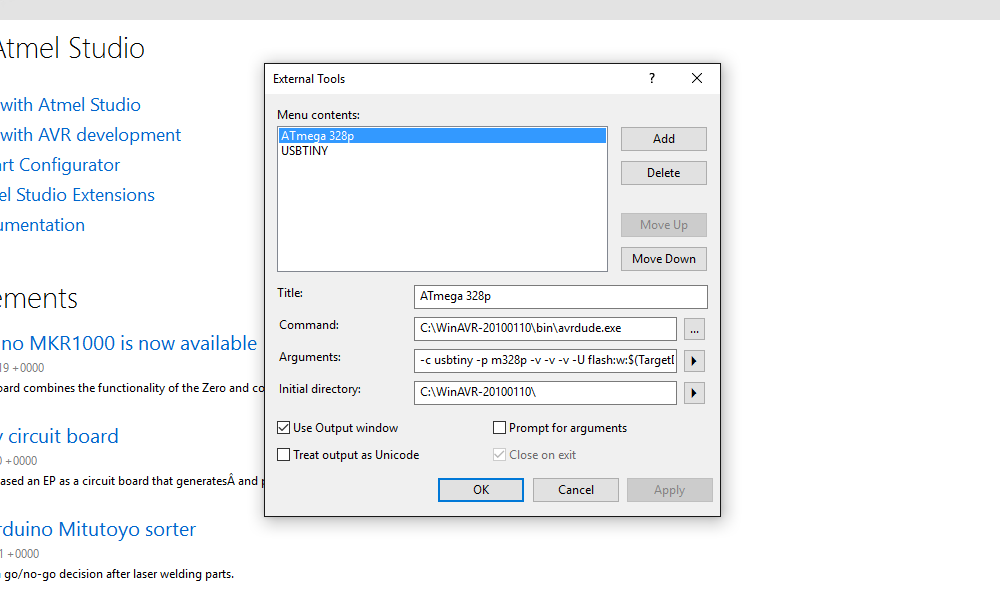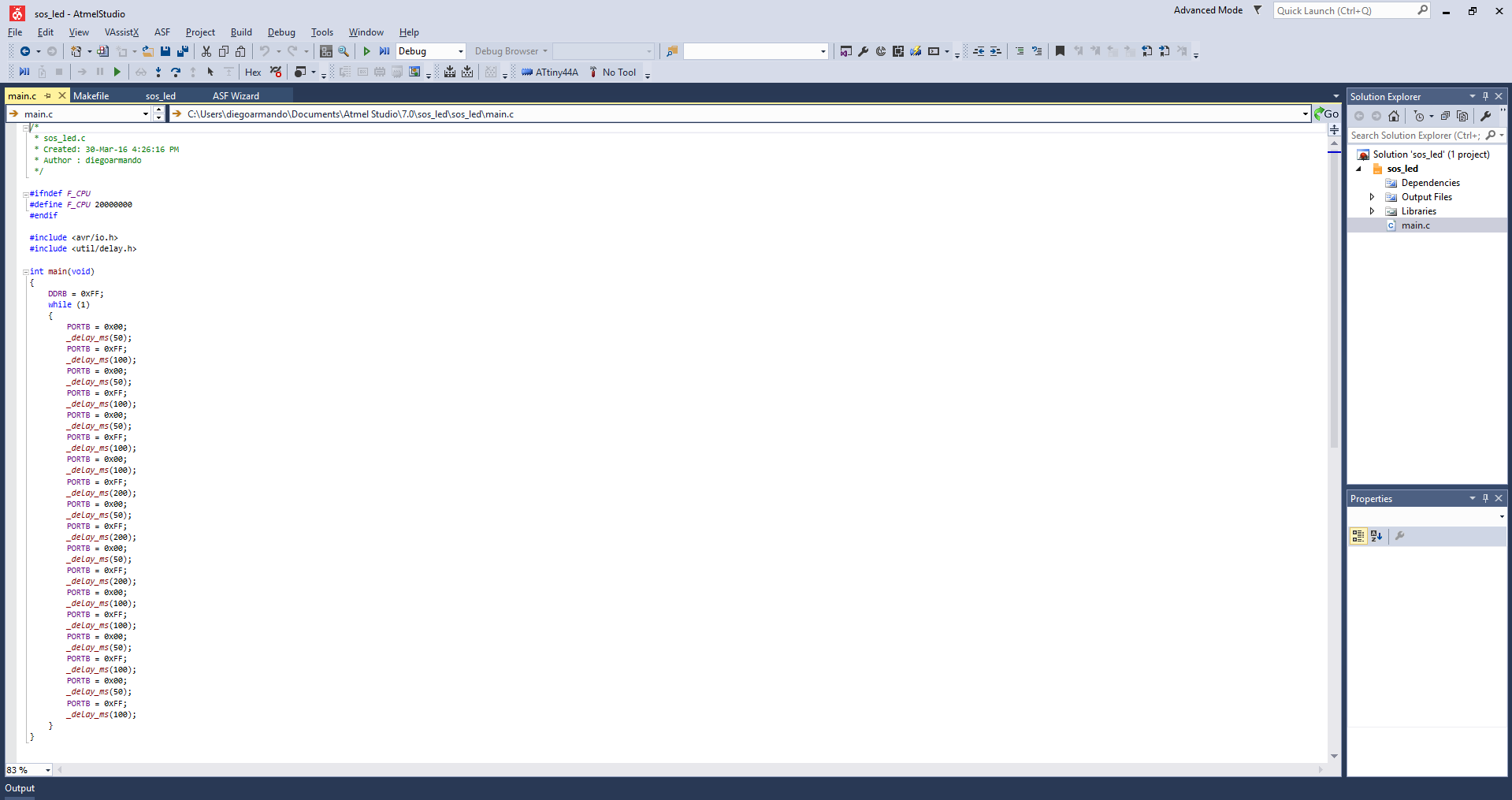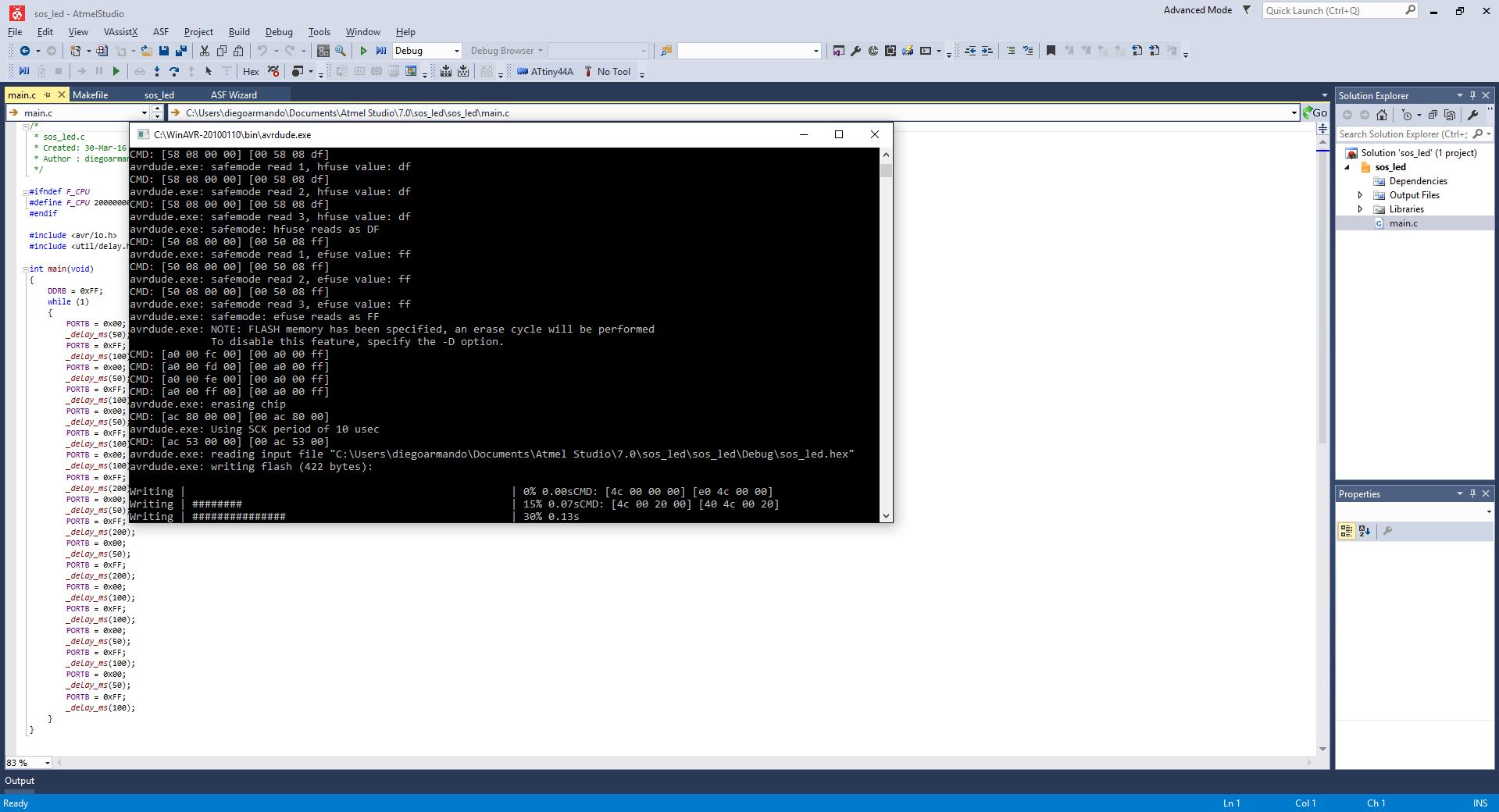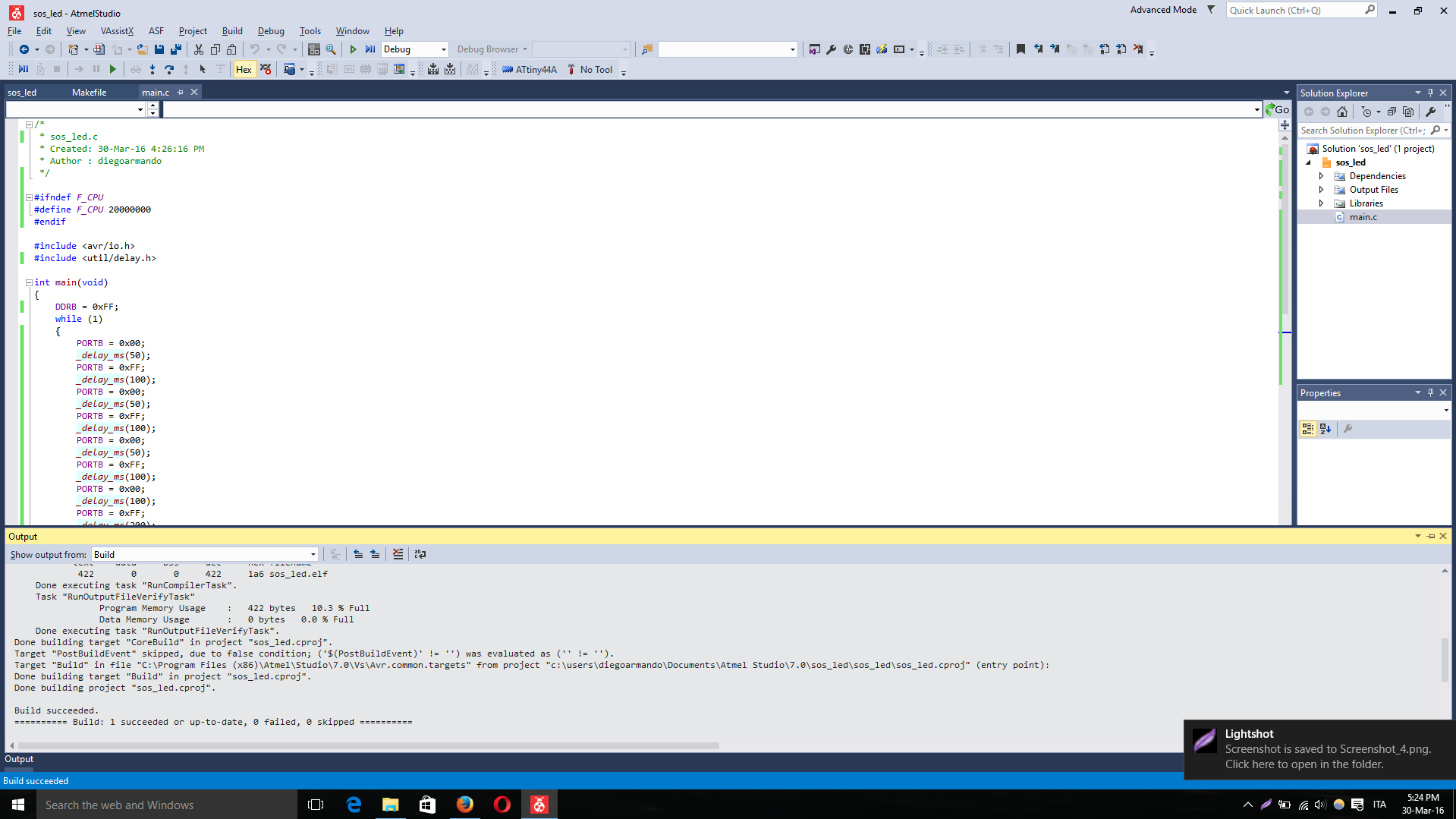Week Eight: Embedded Programming
Read a Microcontroller Data Sheet
For this week fisrt assigntment I started reading the data sheet for the ATtiny44A Microcontroller, which is basically a book. Searching between the 286 pages, I found the required information that I needed about the pins to later on apply them when programming the board. Also what lies under this "tiny" chip, what are its specification? what can I actually do with it? Found out more than required but only took what was important:
Programming the Board
1) ARDUINO IDE 1.6.8
-Concerning the programming, I only had experience with Arduino IDE, so I choose it as the first lenguage to work with the Hello board. To be able to use the Arduino IDE with the microcontroller on the board first I had to download the ATtiny support library from the highlowtech tutorial webpage.
-Once I set the IDE to work with ATtiny(s), I took the basic example program to make the led blink on my Hello Board, just to make sure that everything was working accordingly, also had to change the pin output from 13 to 8 and not to 5 as I thought.
-After that, I verified that the code was working properly without error and lastly uploaded it to the Hello Board.
And Voilà
2) ATMEL STUDIO 7.0
-With this IDE I had to go back to Windows 10 to use it because there is no linux installer yet. Atmel Studio 7.0 in my opinion was really easy to use once you get the hang of it, that is of course, after you learn how to use a USBTiny with it. That means: a) Configure Atmel Studio and b) Program the AVR Microcontroller. But again, before all that, I had to Install WinAVR which contains AVRDUDE, necessary to work with all my boards.
-At the end, I created my .c file for the sos led signal by inserting an infinite loop, setting all Data Direction Register of port B to output, synchronizing the led delays to simulate the Morse Code and finally uploading it to the Hello Board.
Conclusion
This week was really good and entertaining but too short in my opinion, My final project is so related to this week assignment because it has to do more with building a complete set of lines of code and algorithms to be able to pull off waht I have in mind.
Almost forgot the video demonstration of the morse code working on my board.